
Surfing carefree and anonymously is the dream of everyone who surfs the Internet. CyberGhost, a Romanian VPN provider, brands itself "the one-click solution for your privacy needs" and 30 million people take its word. Our test shows whether this is really the case, or if CyberGhost's claims are just smoke and mirrors.

What Is CyberGhost?
CyberGhost* is a VPN service headquartered in Bucharest, which was acquired in 2017 by Kape Technologies PLC, a British cyber-security company. With the release of CyberGhost Security Suite, the provider has added a comprehensive antivirus solution to its portfolio. In this review, however, we'll only assess its VPN and related security features.
CyberGhost VPN Review
User-friendly applications
Reliable video steaming on Netflix and BBC iPlayer
Competent and fast support
Large network
Relatively high speeds
Security and privacy concerns
Occasional instability
Dubious parent company
Installation and Features
Seven is CyberGhost's 'lucky number': Subscriptions allow the registration of up to seven devices and the creation of seven VPN connections. This earns CyberGhost the honor of being one of the most generous VPN providers in terms of device usage and simultaneous connections.
Like most other desktop clients from our sample, CyberGhost's app can be installed on Windows, macOS, iOS, Android, or Linux with a few mouse clicks. Guides are also provided for how to connect smart TVs or routers.
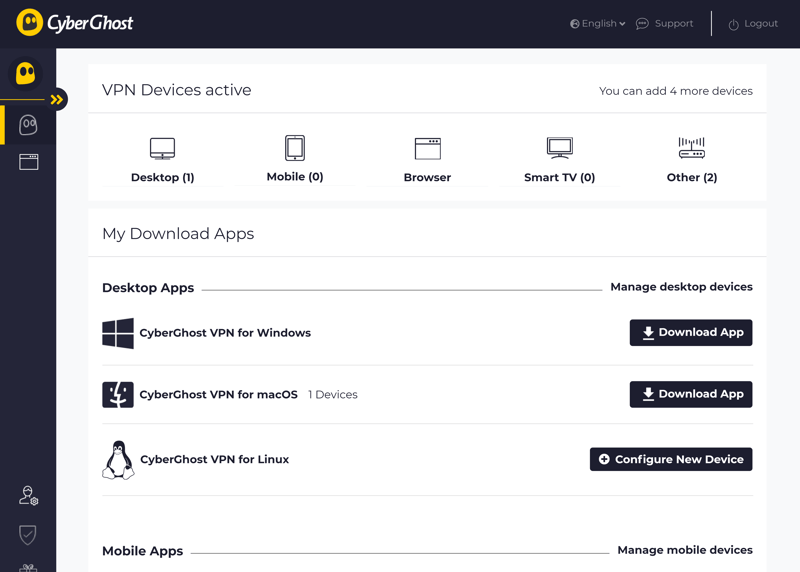
You can see all devices actively using your VPN connection and download apps for new devices of your choice in the web interface.
The 2019 release of CyberGhost's seventh edition brought many changes to the program, re-designing it to look more like its competitors. One year later, the eighth edition continued this trend, further polishing the program.
All functions in CyberGhost's smartphone app can be accessed below the large power button. When in a hurry on the go, a single tap on this button creates a VPN connection.
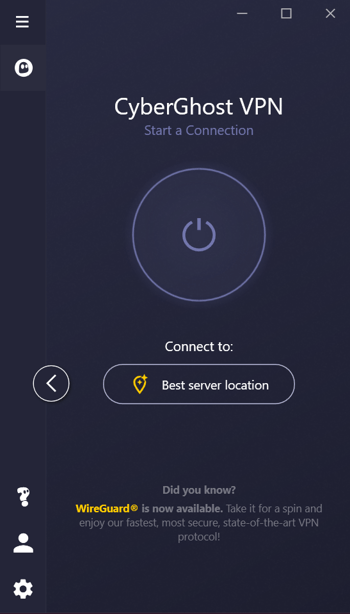
If you've ever used a VPN, you won't need long to get the hang of CyberGhost's apps.
You can select from a drop-down list of your favorite servers by clicking on 'server location' under the power button. Apart from this, all other settings and adjustments need to be made in the expanded menu. To access this, click on either the arrow symbol or the gear symbol in the sidebar.
There, you'll find a server list, which you can filter based on your favorites or other criteria, such as those that are optimized for torrenting or streaming. CyberGhost even recommends which of its servers are good for particular streaming services, such as "Netflix Japan" or "BBC iPlayer UK". During testing, video playback worked well most of the time with Netflix and BBC iPlayer, however, there were some connection issues (more on that below).
For each country and server, additional information about its distance from you, ping, and usage is displayed. Unfortunately, the last of these is often overlooked, even by the market's heavyweights, so its inclusion by CyberGhost is a nice touch.
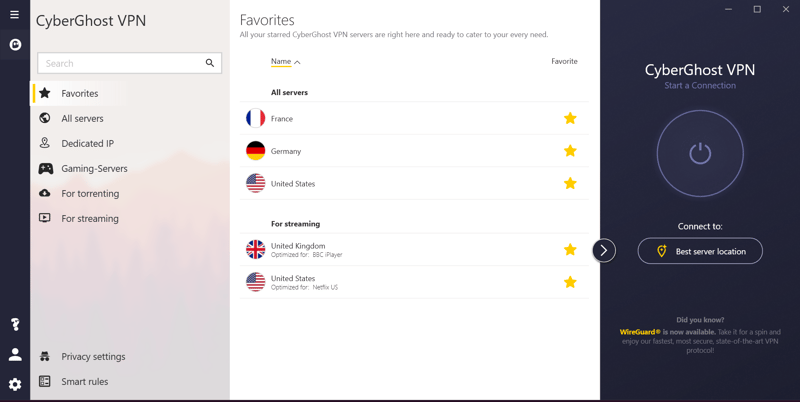
In the expanded menu, you'll be able to select from specialized servers or configure additional settings.
When it comes to settings, CyberGhost strikes a good balance between functionality and simplicity. The number of options is by no means exhaustive, however, most basic features, especially those desired from a VPN, as well as a handful of interesting extras, are included.
Under "Privacy Settings", you can find additional security tools like an ad-blocker., although, during testing, this wasn't particularly reliable. Also integrated are DNS leak protection, which obscures your browsing activity to your provider, and an automatic kill switch, that severs your connection whenever your VPN tunnel is disrupted.
By clicking on "Smart rules", you can set guidelines for the app. These include auto-start as well as the simultaneous running of other programs when you start CyberGhost. It's also possible to configure how CyberGhost interacts with unknown WLANs.
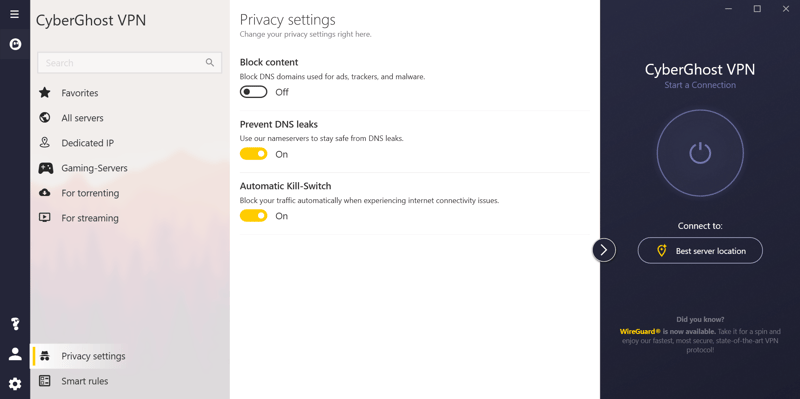
Even though both DNS leaks and the kill switch have toggles, they cannot be turned off.
CyberGhost hides its split tunneling feature under "Smart rules" in the "App Guidelines" area. There, you can select which applications use your VPN tunnel, and which should stay on your regular Internet connection. This is particularly useful when streaming content from abroad while downloading a large file at maximum speed from your location.
The provider does offer dedicated IP addresses albeit as an at-cost add-on to subscription packages.
Mobile App
As the smartphone app's design is based on that of the desktop version, it's not surprising that the iOS and Android clients look remarkably similar to one another. Tapping on the power button establishes a connection with the nearest and best server while opening the drop-down menu below allows for a server to be selected at will.
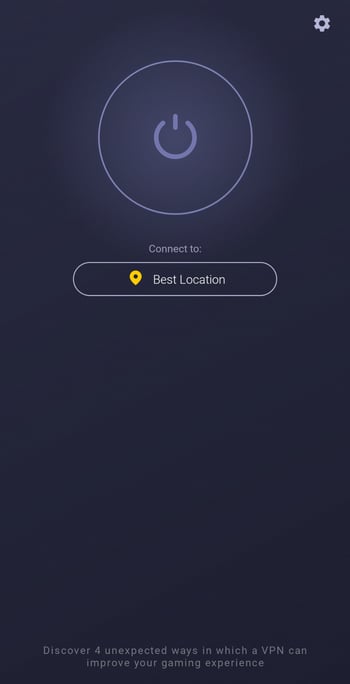
During our last review of CyberGhost (2019), we criticized the inability to change protocols in the smartphone app, however, we're happy to report that this has been fixed (more on this below). By default, protocols are set to "Auto", however. The mobile app's language cannot be changed manually, as it is based on your system's language.
Overall, CyberGhost's mobile app leaves a good impression, importing features known from the desktop client and making them intuitive to use on the go.
Server Network
CyberGhost possesses more than 6,600 servers across upwards of 90 countries. Most of these are located in North America and Europe, with the US and Germany well-served. The provider's global network is impressive, particularly considering its efforts in Asia and Africa, even though large parts of the latter continue to lack coverage.
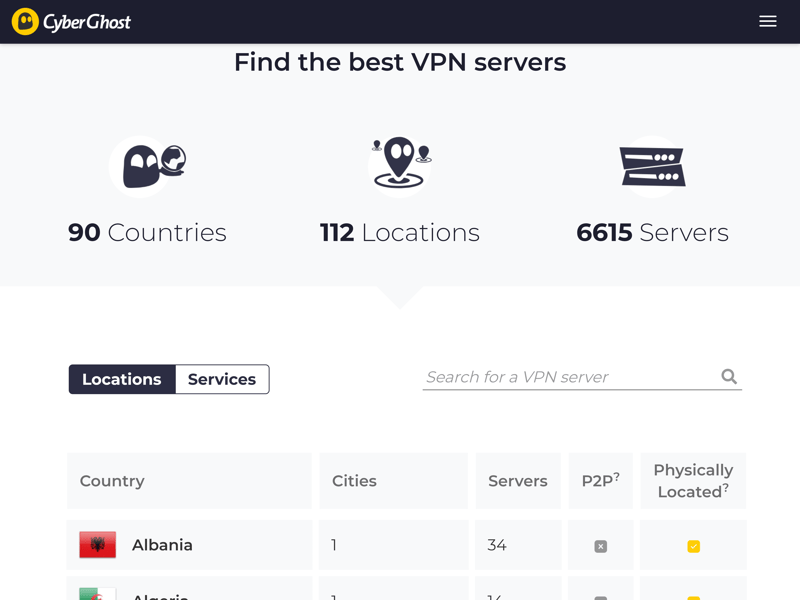
CyberGhost's number of servers and geographic spread are constantly growing.
Those areas where CyberGhost doesn't have a presence are generally the same as nearly all other providers from our sample. With that in mind, CyberGhost possesses an excellent server network.
Performance
How well VPNs perform depends on a number of factors. In addition to their speeds, it's also important to note how they hold up during regular (continuous) usage when surfing, streaming foreign content, or circumventing governmental Internet restrictions.
Speed
We assessed all VPNs from our sample using a server in Europe over a 1 GB/s connection. Random CyberGhost servers in the US and Germany were connected to throughout the day in order to evaluate their performances. More information about our methodology can be found in our VPN speed test.
The table below displays the average results from the last 365 days, arranged in order of download and upload speed (descending):



















During testing, CyberGhost clocked a download speed of 118.6 MB/s and an upload speed of 18.4 MB/s, consigning it to fifteenth place in our speed ranking. Even though these numbers are quite a way off from the podium, they are solid.
The diagram below shows CyberGhost's average speeds over the past months.
| Monat | Download | Upload |
|---|---|---|
| 7/24 | July 2024 Download: 129.4 Mbit/s 129.4 Mbit/s | July 2024 Upload: 21.5 Mbit/s |
| 8/24 | August 2024 Download: 119.3 Mbit/s 119.3 Mbit/s | August 2024 Upload: 19.3 Mbit/s |
| 9/24 | September 2024 Download: 122.1 Mbit/s 122.1 Mbit/s | September 2024 Upload: 19.0 Mbit/s |
| 10/24 | October 2024 Download: 122.8 Mbit/s 122.8 Mbit/s | October 2024 Upload: 20.0 Mbit/s |
| 11/24 | November 2024 Download: 126.2 Mbit/s 126.2 Mbit/s | November 2024 Upload: 18.8 Mbit/s |
| 12/24 | December 2024 Download: 122.5 Mbit/s 122.5 Mbit/s | December 2024 Upload: 19.7 Mbit/s |
| 1/25 | January 2025 Download: 122.5 Mbit/s 122.5 Mbit/s | January 2025 Upload: 20.1 Mbit/s |
| 2/25 | February 2025 Download: 118.1 Mbit/s 118.1 Mbit/s | February 2025 Upload: 20.1 Mbit/s |
| 3/25 | March 2025 Download: 116.0 Mbit/s 116.0 Mbit/s | March 2025 Upload: 20.7 Mbit/s |
| 4/25 | April 2025 Download: 106.2 Mbit/s 106.2 Mbit/s | April 2025 Upload: 21.7 Mbit/s |
| 6/25 | June 2025 Download: 114.8 Mbit/s 114.8 Mbit/s | June 2025 Upload: 18.5 Mbit/s |
Surfing
The service was less consistent during surfing than its speed test numbers had suggested. At times, everything was fine and we benefited from good upload and download speeds. On other occasions, we could establish connections, but with nowhere near the kind of speeds we had reached previously, even though we weren't taxing the connection. More than once, we were completely unable to connect to a VPN server.
Streaming
CyberGhost didn't have any difficulty granting us access to foreign Netflix, Amazon Prime, or BBC iPlayer content. Disney+ was more of a challenge, as it prevented us from streaming videos from abroad. On some occasions, owing to the speed issues noted above, even when we could connect to such services, we were unable to watch content.
Overall, CyberGhost's performance was better on paper than in actual use. Speeds were decent most of the time, however, the connection issues dampened our overall experience.
Security and Privacy
In addition to the usual selection of protocols (OpenVPN and IKEv2), CyberGhost also offers WireGuard. This state-of-the-art protocol provides cutting-edge encryption, guaranteeing high security. PTPP is no longer supported. Android users can select between OpenVPN and WireGuard, whereas for iOS devices, IKEv2 and WireGuard are supported. Connections are encrypted using AES 256, which offers maximum security.
CyberGhost is based in Romania, a country that belongs neither to the Five or Fourteen Eyes intelligence-sharing agreements. On both CyberGhost's website, as well as through its support staffers, we have been guaranteed that no logs are saved, however, the service's last independent audit (through QSCert) was in March 2012. As such, we have to take the provider at their word and trust their annual transparency report.
Further complicating the situation is that CyberGhost's parent company (Kape Technologies PLC, earlier, Crossrider PLC) was accused of spreading malware in 2018, and as an ad tech company, generates revenue by monetizing data. This doesn't necessarily implicate CyberGhost, however, contradictory corporate philosophies between parent and subsidiary certainly don't generate much confidence either.
At the end of the day, in the world of VPNs, trust is an absolute necessity.
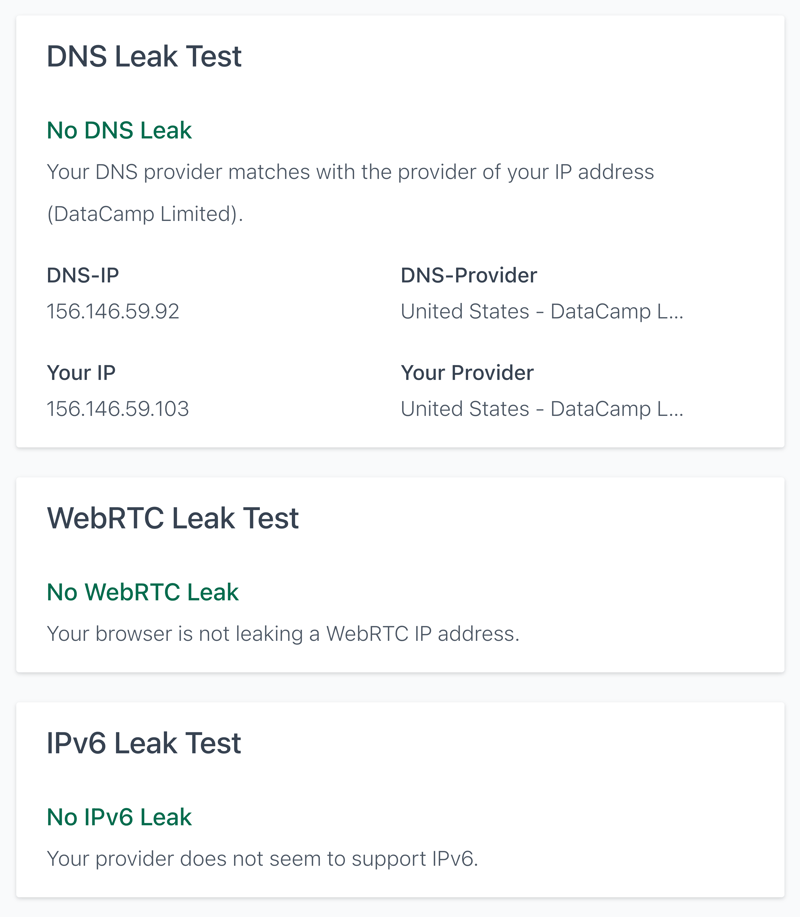
CyberGhost passed all of our leak tests without issue.
Back to the positives: CyberGhost passed our VPN leak tests (IPv6, DNS, and WebRTC) without breaking a sweat. As mentioned above, the kill switch cannot be toggled off and is always engaged for security reasons. All security features that we look for in a VPN are present.
On paper, CyberGhost does everything right, however, the significant amount of time since its last independent audit, coupled with its parent company's corporate mission makes us skeptical.
Customer Support
CyberGhost's customer support can be reached via a contact form offered in several languages (English, German, Romanian, and French) as well as through live chat. Our queries were quickly answered, however, when we asked about the company's data storage practices, the support personnel we spoke with were clearly overwhelmed. Both of our test emails to the support team were answered within an hour.
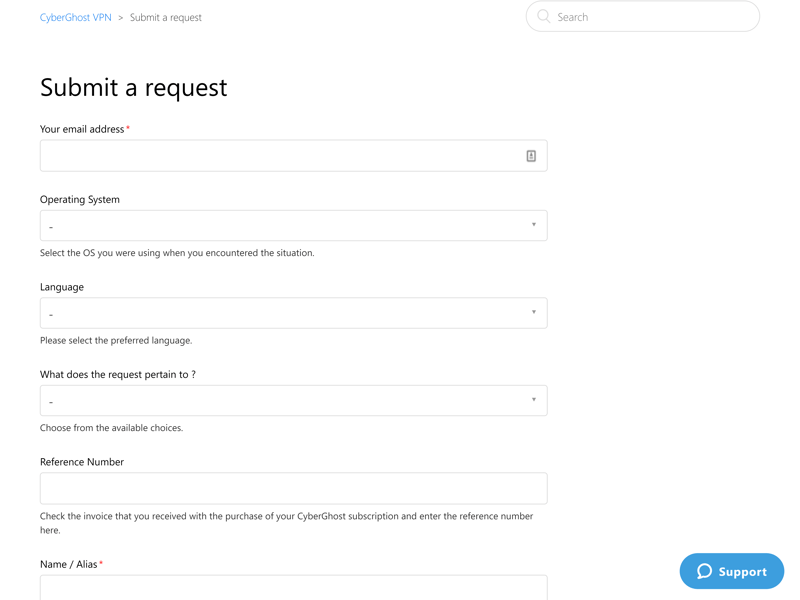
Pricing
Like nearly every other VPN provider, CyberGhost only becomes 'cheap' if agreeing to a long-term subscription. The 3-year contract has a monthly cost which is 80% less than the monthly rate. Two-year contracts are also available. A dedicated IP address can be purchased for $5 per month.
A current price list for CyberGhost can be found below:
| 2 Years | 6 months | 1 Month | |
|---|---|---|---|
| Monthly Price | $2.37 | $6.99 | $12.99 |
| Contract Period (Months) | 24 | 12 | 1 |
| Limits | |||
| Data Volume | unlimited | unlimited | unlimited |
| Number of Devices | 7 | 7 | 7 |
| Features | |||
| Number of Servers | 9,600 | 9,600 | 9,600 |
| Number of Countries | 91 | 90 | 90 |
| No Server Logs | ✓ | ✓ | ✓ |
| P2P Allowed | ✓ | ✓ | ✓ |
| Tor Access | ✗ | ✗ | ✗ |
| Kill Switch | ✓ | ✓ | ✓ |
| Protocols | OpenVPN WireGuard PPTP SOCKS5 IKEv2 IPSec L2TP | OpenVPN PPTP SOCKS5 IKEv2 IPSec L2TP | OpenVPN PPTP SOCKS5 IKEv2 IPSec L2TP |
Should you want to try CyberGhost before buying, you can test out the service for free for an entire day.
Subscriptions can be paid by PayPal, credit cards, and cryptocurrencies.
Conclusion
There are a number of positives worth mentioning in regard to CyberGhost: Its server network is excellent, its applications are elegant and user-friendly, and its support is commendable. During our speed test, CyberGhost put up decent numbers, however, when surfing with the service, we ran into some connection issues.
Especially in terms of anonymity and privacy, CyberGhost would help dispel the concerns surrounding its parent company by submitting to an external security audit. For anyone that values security and transparency, there are better VPN providers, however, if these aren't important to you, you could be very happy with CyberGhost.

Customer Ratings
In the aggregated reviews that we analyzed, CyberGhost performed rather well: Its many features and user-friendliness came in for particular praise. Some users reported occasional instability.
Alternatives
Should CyberGhost's performance frighten you, there are alternatives that did better in both our speed test and performance evaluation. First place in our overall VPN ranking went to NordVPN, which combines speed, user-friendliness, and a variety of features in a strong package. You can find an in-depth comparison between the two providers here: CyberGhost vs. NordVPN
If you're looking to start out with a free VPN and are willing to accept some deficits in terms of performance, Windscribe might be an option worth exploring.
You can find the best CyberGhost Alternatives below:














