Have you ever wondered what messages like "This content is not available in your location" actually mean? In this article, we'll let you know the probable reasons why content can't be streamed, viewed, or watched, and how to legally circumvent these restrictions.

Why Are Websites Blocked?
All-encompassing Internet censorship, like in China, where the government blocks unwanted content for political reasons, is unheard of in democratic countries. Still, there are some major reasons why websites or videos might not be available in a certain location.
Blocked for Legal Violation
In countries like the US or Germany, the Internet is freely accessible. Still, Internet service providers (ISPs), need to block access to websites and content that violates the law. Among the most common legal grounds for blocking access to a website are intellectual property or copyright violations.
Gutenberg.org, a platform that offers free e-books, was part of a long legal battle with the S. Fischer publishing house from February 2018 until May 2022. During much of this period, the website was unavailable to German Internet users. The publishing house successfully argued that some of Gutenberg's e-books broke German copyright law. Since then, Gutenberg has blocked all German IP addresses.
To prosecute copyright violations, the Clearingstelle Urheberrecht im Internet (Clearing House for Internet Copyright) was formed in Berlin in 2021. Its founders included ISPs, as well as representatives of copyright holders, such as the Börsenverein des Deutschen Buchhandels (German Book Market's Stock Association), and the Bundesverband Musikindustrie (Federal Music Industry Association).
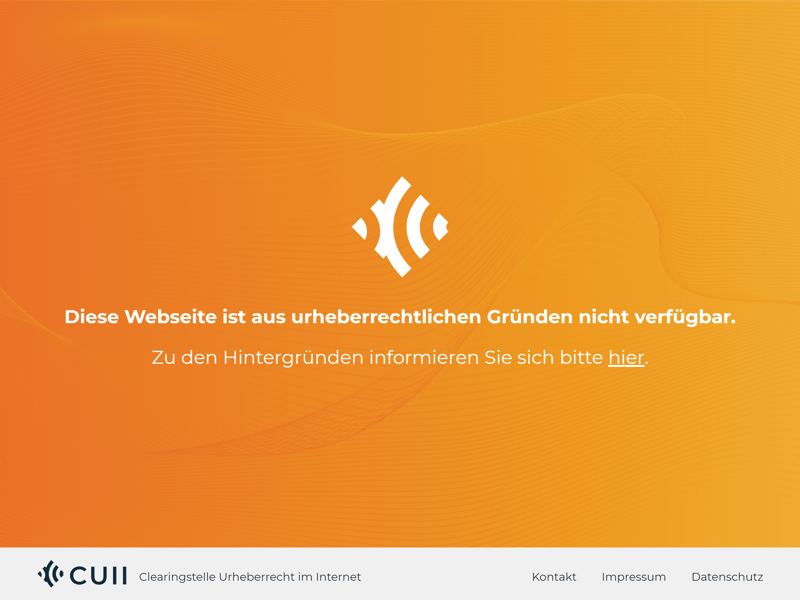
The Clearingstelle Urheberrecht im Internet notifies German authorities of copyright violations.
Other examples of commonly blocked websites on copyright grounds include kinox.to, canna.to, serien.sx, and s.to. These sites allow users to stream or download films and music for free. Blocking access to them occurs when the provider identifies a forbidden IP address. Instead of loading the desired website, users will see a notice either from their ISP or another authority, such as the CUII in Germany, informing them why access to the site is blocked.
Geoblocking
Are you vacationing abroad and interested in catching up on local news from back home? You might not be able to watch the regularly scheduled broadcast owing to the new IP address you're using. The same happens if you attempt to watch the latest episode of your favorite series on Netflix while on a business trip out of the country.
Geoblocking occurs whenever platforms or websites deny access to content because of the requestor's physical location. This most often occurs when their physical location doesn't have the same broadcast rights and/or licenses. For example, Netflix Germany does not have the same rights to series as Netflix US (and vice versa). In terms of local news or sporting events, the country you're in likely won't have the same transmission rights.
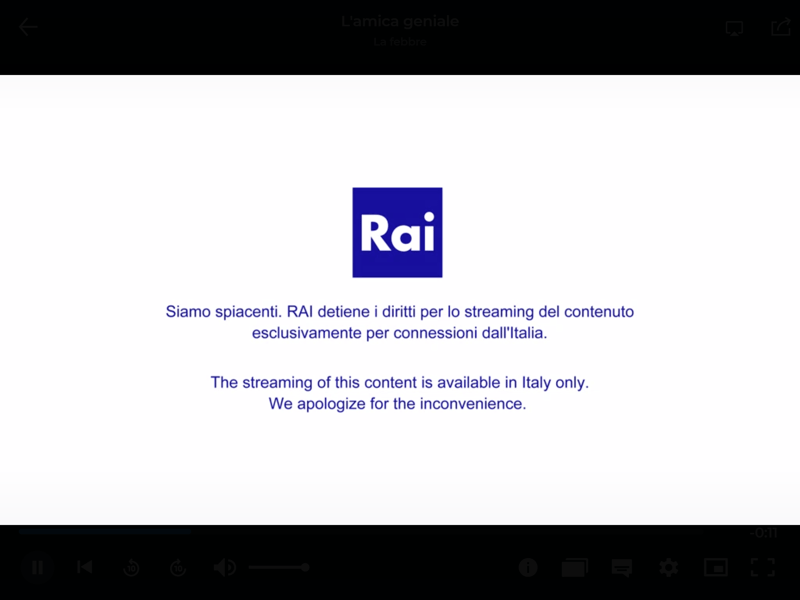
Public television (here, the Italian RAI) blocks access to content for users that try to view it without Italian IP addresses.
Whenever someone outside the jurisdiction where the rights or licenses are active attempts to access them, the server will automatically identify the foreign IP address and prevent it from playing back or displaying normally.
Workplace or Institutional Blocks
Even though the pages aren't illegal, more and more employers, as well as schools, universities, and other institutions are blocking access to certain websites. This ensures that students or employees only use the Internet for educational or work-related activities. Another benefit is that by limiting access to the web, the risk of infectious malware or viruses being downloaded through malicious links is reduced.
Censorship
Across the European Union, governments only block content that endangers minors, advocates support for terrorist organizations, or violates copyrights. Abroad, things look a bit different.
If you take a trip to China, the Russian Federation, Turkey, or Iran, you'll quickly notice that many of your favorite news sites and social networks are unavailable. Authoritarian and dictatorial regimes heavily censor the Internet to control what information their citizens are exposed to and prevent them from organizing any opposition.
With our Internet Censorship Check for China, the Russian Federation, and Turkey, you can see which websites are blocked where.
How Do Internet Blocks Work?
Even though the end result is most often the same, access to a website can be blocked on different levels:
IP address blocks – Think of an IP address like your Internet ID. Its numbers and letters are unique for each device and reveal its location. With geoblocking, a server recognizes the website you intend to visit, sees your request from a "prohibited" region, and returns an error message, instead of the necessary data package. This can easily be overcome with a VPN, proxy, or Tor browser, but more on those in the following section.
DNS blocks – When you input a URL into your browser's address bar, your computer or device requests its IP address from your provider's DNS server. In this, each website's URL has a corresponding IP address. Your device can only connect to the website when the URL is converted, which won't happen if the website is blocked. These blocks are also easy to circumvent (see the section "Change Your DNS Server").
Router blocks– The operators of public or institutional networks can directly block IPs by adjusting the router's settings.
Locally blocked websites – If your employer blocks access to popular social media networks, this has most locally been done locally. For these, the website is blocked directly in the browser, by a firewall, or the host file is changed.
How Can I Get Around Internet Blocks?
Regardless of whether a website is unavailable owing to a DNS block, IP address-based geoblocking, or local settings, there's almost always a way to access it. Some are free but require a bit more effort. Others cost a few dollars per month but are far more user-friendly.
We recommend the following methods:
VPN
The easiest way to bypass geoblocking is with a virtual private network (VPN). These create a secure tunnel between your computer and a server, from where your Internet traffic heads to its destination. Since your traffic receives the IP address of the VPN server you've connected to, the website's operator thinks that it's from that country or region, and allows it. This is why VPNs are used to circumvent censorship in places like Iran or China.
You get what you pay for, and good VPNs are almost always premium. However, these provide access to thousands of servers around the world. In our VPN reviews, you'll find out which service best matches your needs. Our current Top 3 are NordVPN, ExpressVPN, and Surfshark.



Proxy
A proxy server routes your traffic through another server, concealing your IP address. While this is similar to a VPN, communication is not encrypted with a proxy. In addition, you'll need to manually configure proxies:
- 1.
In Windows 11, open Settings, go to Network & internet, and click on Proxy.
- 2.
Click on the Setup button under Manual proxy setup.
- 3.
Under Use a proxy server, toggle the switch On and input the proxy IP from the server you'd like to connect to in the Proxy IP Address field, as well as the accompanying port. You can find an up-to-date selection of free proxies and their ratings in our proxy list.
- 4.
Input 4145 underPort. This is the TCP protocol's default port, and is used to transfer data on the Internet.
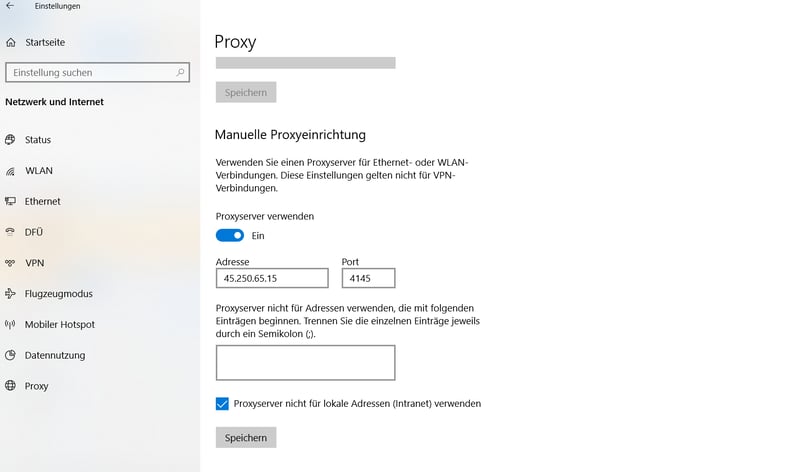
Using a public proxy server, you can access websites that would otherwise be blocked.
Many proxy services are free. However, this comes at a cost, as the connection is often slower than that made via VPN since most providers either limit the transfer rate and/or have to deal with overloaded servers.
Change Your DNS Server
By default, you'll surf the Web using your ISP's DNS server. When they block a website, the URL you input won't be converted into the right IP address. However, not all DNS servers block the same sites. For that reason, switching to another DNS server can often be enough to gain access to otherwise unavailable content. To do this:
Open Network Settings in Windows by going to Start > Settings > Network & internet > Advanced settings
Scroll to Additional network adapter options, click on it, and right-click on your connection. Select Properties at the bottom.
Double-click on Internet Protocol Version 4 (TCP/IPv4).
Look for the option Use the following DNS server addresses and click on the toggle. Below, you can try inputting Google's public DNS server's address, which is 8.8.8.8.
Tor
Tor (The Onion Router) is an anonymizing network of servers operated by volunteers around the world. It also works like a proxy, however, queries are routed through multiple servers, enhancing their security. Whichever website you visit will only see the IP address of the last server your request passed through. This enhances both security and anonymity, however, you should be ready for a noticeable decrease in speed.
The service is completely free to use, however, there's no guarantee that whatever blocked content you're trying to access will be available. Since Tor uses specific protocols, its connections are fairly easy to recognize. Accordingly, many websites block Tor users outright to prevent illegal activities which occur owing to the anonymity it provides.
Is It Legal to Unblock Websites?
Above, we've detailed a few methods you can use to unblock websites and access otherwise unavailable content. Even though this is almost always possible from a technical point of view, the legal situation is a bit trickier. We can't give a simple 'yes' or 'no' answer to the question of whether unblocking websites is legal. Context is important, specifically, what it is that you intend to do on the website in question:
Downloading copyrighted films or programs from blocked platforms, without paying their creators, is definitely illegal. According to a ruling from the European Court of Justice, streaming is also illegal.
Downloading copyright-free files, such as content in the public domain, is legal.
If using a VPN to access a streaming provider's foreign catalog, you'll be at odds with their terms and conditions. The worst you can expect from this would be a suspension or cancellation of your account, however, we aren't aware of this ever happening.
Accessing blocked websites at work is not a criminal offense. However, your employer does have the right to limit what activities you engage in during working hours, and this includes private surfing on your company computer. If caught, you could be reprimanded, or worse.
Tourists or foreigners rarely have anything to worry about when circumventing Internet censorship in an authoritarian country. However, there's no guarantee of this, and how risky it is (or isn't) depends on the current political climate and relations between your country and the one you're visiting.
Conclusion
Websites can be blocked for many reasons: Copyright or intellectual property violations, hosting of prohibited content, censorship, a lack of broadcast or transmission rights, or the internal decisions of an institution or business. However, these blocks are often of an equally varied character: Sometimes, all IP addresses from a particular country are blocked, or, if illegal content is involved, the culprit is most likely a DNS block.
Most blocks can be overcome either with a VPN or a proxy server. Both methods disguise your traffic so that the website you intend to visit thinks your request came from another country. When dealing with a DNS block, the website might be accessible by changing your DNS server to that of another provider.
Whichever method you use, stay on the right side of the law. Streaming copyrighted videos from a blocked site can be costly if caught. If you're itching to access social media at work and your boss notices, you might be let go. Overcoming geoblocking to access otherwise restricted content is less controversial since providers don't have any legal recourse. All the same, think about why it's limited and exercise caution.









