Best Firefox VPN: TOP 3 VPN Extensions for Mozilla Firefox
A browser extension search for "VPN" in Mozilla Firefox will return more than 100 results: Good news for anyone who values their online security and privacy. The bad news? The market is congested and confusing.
Which provider deserves your trust? What's the difference between VPN browser extensions and desktop clients? Free or premium? Below, we'll answer all of these questions and introduce you to our three favorite VPN extensions for Mozilla Firefox.


Top 3 Firefox VPN Extensions
Mozilla Firefox is one of the world's most commonly used browsers and VPN developers know it. Most of the larger providers have released browser extensions compatible with Firefox. Since no 'magic formula' exists for perfectly integrating VPN functionality into a browser extension, each developer confronts the challenges of this differently, and our three top providers are no exception.
ExpressVPN: The Safe Choice

Not only did ExpressVPN take second place in our 27-provider evaluation, but its Firefox extension also ticked all of our boxes. Unlike most VPN browser extensions, it isn't a stand-alone program, but can only be used in conjunction with the desktop client. As such, it's more like an integrated 'remote control' for the desktop client, allowing users to protect their device's traffic from the comfort of their browser.
For anyone who can accept the need to have both (desktop client and browser extension), you'll be able to enjoy the benefits of perhaps the safest VPN browser extension on the market.
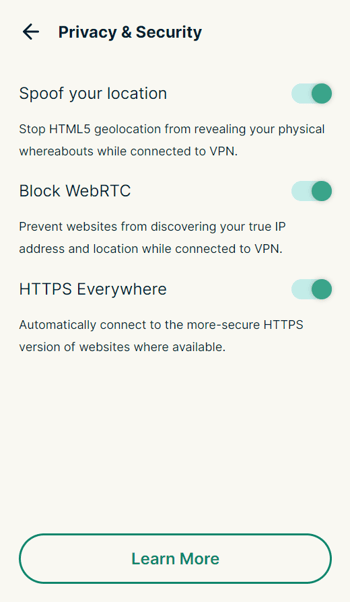
ExpressVPN's browser extension offers users a variety of additional settings.
ExpressVPN's Firefox extension is identical to its desktop client: Next to the large "Connect" button, you can browse server locations, quickly connect to a server, or view your recent choices. In Settings, you can configure the program to automatically connect to a VPN when you start your browser, or to spoof your location, preventing HTML-based geo-location.
With its Firefox browser extension, ExpressVPN plays to its strengths, combining performance, security, and convenience in an impressive package.
Windscribe: The Freebie

Owing to the lack of an external security audit and a few performance shortcomings Windscribe was unable to claw its way too far up our exhaustive VPN evaluation. However, there wasn't much else to take the provider to task for. After all, it offers a very generous free version that includes 10 GB of data per month and access to a relatively large selection of servers (10 different locations).
The provider's browser extension is worth a look, offering a few interesting extras:

Windscribe's browser extension offers Firefox users additional features.
For example, "Double Hop" mode creates connections in both the desktop client and browser extension, making it possible to route your traffic through two proxy servers simultaneously, enhancing your connection's security. There's also an ad-blocker and features like "Split Personality", which rotates your browser's user agent to reduce the danger of fingerprinting.
In general, Windscribe is a solid choice for a free VPN, with its Firefox browser extension impressive in its own right.
NordVPN: The Speed Demon

NordVPN captured first place in our overall ranking, and its Firefox extension is certainly one of the best from our sample. It emphasizes simplicity and speed: With "Quick Connect", you can instantly create a VPN tunnel to a specific country, or choose one from a list showing the last three countries you've connected to.
For additional security, be sure to activate "CyberSec", the provider's ad and malware blocker, and enable WebRTC leak protection. Beyond those though, the browser extension doesn't include many more bells and whistles.
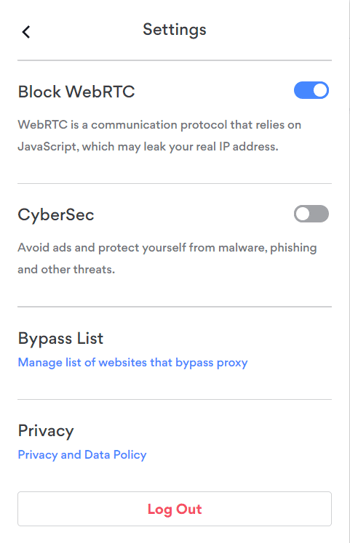
NordVPN's FIrefox extension offers users a few settings and features, like CyberSec and Block WebRTC.
Another advantage of NordVPN's Firefox extension is that you don't have to install the desktop client to use it. However, as we noted above, if you go this route, only your browser traffic will be protected and encrypted (with HTTPS).
NordVPN's Firefox extension left a good impression owing to its variety of features and no-frills, fast performance.
Alternatives
Most VPN providers offer browser extensions and considering Mozilla Firefox's global popularity, it's usually the first platform that developers consider. Detailed reviews of our sample of VPN providers (27 in all) can be found in our comprehensive comparison.







Perhaps you're wondering why we've only included premium or freemium providers and services in our Top 3. Especially for mobile devices, there seem to be countless "free" services that provide VPNs or VPN browser extensions.
However, these are nearly always "free" in name only, since you "pay" for them with your data. Because online security and anonymity are the reason why VPNs exist in the first place, we only recommend established providers. These either charge a subscription fee or offer limited functionality for free (freemium).
Should you still opt for a "free" service, we advise doing your homework and checking up on the provider, as well as what is installed on your device or operating system when using their service.
Differences Between a VPN Client and a VPN Browser Extension
So far as browser extensions are concerned, referring to them as "VPNs" is technically inaccurate. By and large, these aren't VPNs at all, since such networks are only created at the operating system level, routing all data traffic from your computer to others, and not just that of a single program or app. As such, browser add-ons create proxy connections that only have an impact on their traffic, as opposed to that of your entire device.
How effective they are depends on the type of encryption they use: While qualitative VPN clients rely on protocols like OpenVPN, browser extensions tend to utilize less robust encryption.
In short: A VPN browser extension only protects your browser's data traffic, and even then, the encryption it uses is fairly weak. A VPN client, on the other hand, shields all traffic sent over your Internet connection, not only that from your browser. When taking a look at the three best VPN browser extensions for Mozilla Firefox from our sample, you might notice a few exceptions to this rule, however.










