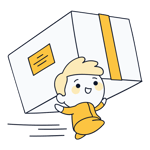14 Best Website Builders (Feb 2026) - Tested & Ranked
You need a website, and you need it fast – but you know as much about web design as you do about quantum physics? Then website builders are just for you. But which platform is the best?
We reviewed 14 of the most popular website builders to help you choose.







With a website builder, you can create a professional website even if you don't have any web design skills or experience. User-friendly editors let you arrange content visually instead of writing code. Even though all website builders work on this principle, there are big differences in how they do it.
We thoroughly tested 14 of the most popular website builders to help you find the one that best matches your needs.
What Are Website Builders?
Website builders visualize complex programming and web design processes in a user-friendly, frontend-like interface.
In it, you'll be able to customize your website's design without any programming, since the platform's tools automatically translate your actions into code. There are numerous templates and predefined sections for building your website - all you need to do is fill them with content.
Website builders are particularly ideal for users who don't want to deal with the technical aspects of creating a website or who want to visually design their digital presence.
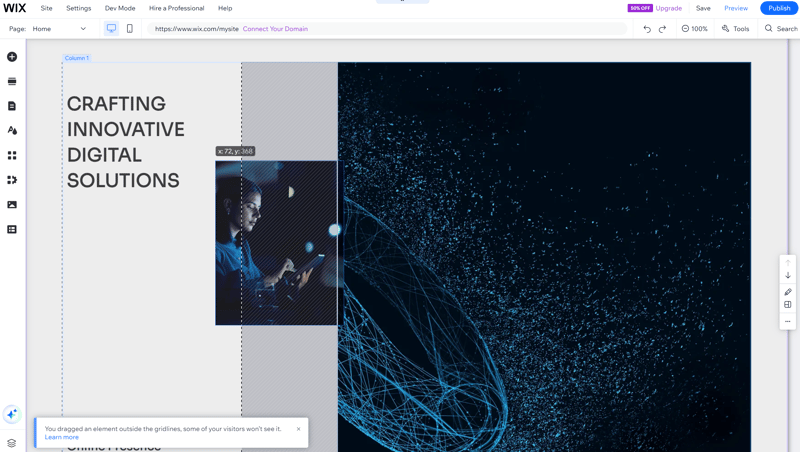
With most website builders (here Wix), you can arrange content by dragging and dropping it.
Not all builders are the same: Solutions can vary greatly in terms of the complexity of their editors, the quality of templates, the variety of design options, and which features they include.
Just because website builders don't require programming skills doesn't mean there's no learning curve. Even with pre-made templates, having an eye for good design can make a big difference in the final product. Each builder has its own logic that you need to familiarize yourself with.
Later on, you can read more about the different types of website builders, but first, we'd like to introduce you to some of the best platforms.
Best Website Builder: 14 Providers Reviewed
We thoroughly reviewed 14 website builders and ranked them based on set criteria, which we explain in detail below. Here are the results in descending order:
Wix: The Best All-Rounder and EXPERTE.com Review Winner

Wix is a pioneer of the "No Code" movement and has helped beginners to visually design websites since 2006. Its head start pays off, as Wix remains one of the top website builders on the market.
What We Like
Wix scores thanks to its flexibility: Not only is its selection of templates, elements, and features much more extensive than its competition, but its design tools are also far more versatile.
While many beginner-friendly builders limit design options, Wix lets you create truly custom layouts and designs. Wix provides true drag-and-drop, allowing you to freely place and arrange elements on your website canvas.
Since elements, strips, and sections can be extensively customized, you get much more control over your website's look than with other website builders. And if you're looking to operate internationally, creating multilingual websites isn't a problem either.
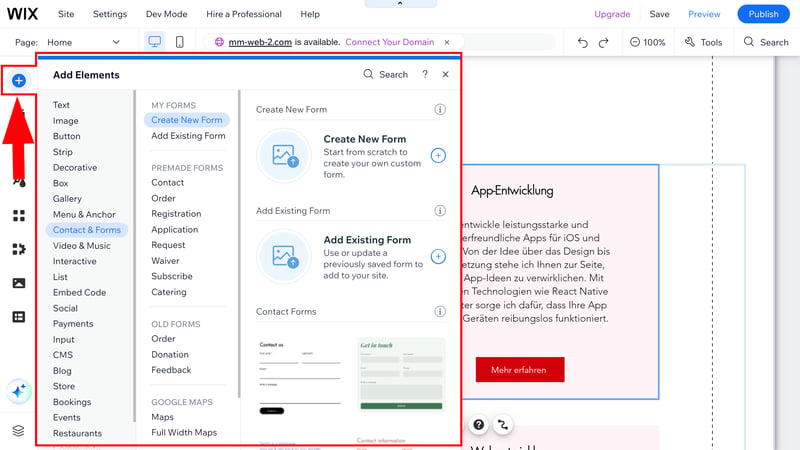
Wix offers a huge range of elements.
There's also a vast range of features. Whether for blogging, ecommerce, content management, marketing, or SEO, Wix is a true all-rounder, and equipped to handle most situations with its built-in tools and dedicated apps for advanced needs.
If Wix's built-in features aren't enough, you'll find many additional, sometimes free, extensions in its app market.
What Are Wix's Pros and Cons?
Versatility and flexibility
By website builder standards, Wix's features and design options are impressively diverse. You'll get everything you need to create custom websites and tackle complex projects.800+ templates, powerful design tools
With more than 800 templates and flexible design tools, you can tailor your website to your liking.Huge range of features
Wix offers almost every feature you'd expect from a builder right out of the box and there are dedicated apps for things like bookings or events.User-friendly editor
Even though Wix's drag-and-drop editor can be complex, it's still manageable for beginners. Users don't need any coding or design experience to be able to create appealing websites with it.
More complex than other builders
Wix caters to beginners, but not at any cost. Its editor offers extensive design options for a builder, boosting its complexity.A bit slow and cumbersome
You can get used to complexity, but not to performance issues. Unfortunately, Wix's website editor is slightly more cumbersome and slower than its competition.Still a website builder
Wix remains less flexible than an open-source content management system (like WordPress). At the end of the day, you're still dealing with a closed system that gives you (relatively) little control over your website's technical aspects.
Wix is a good option for those without coding skills who want to create their own website and have control over its design.
This makes Wix especially suitable for small businesses, freelancers, and individuals who aren't ready for a complex CMS like WordPress, can't afford to hire a professional agency, but want more flexibility than beginner-friendly builders like Strikingly or SITE123 offer.
Squarespace: Stylish Designs, Lots of Features

Squarespace is a website builder from New York that's made a name for itself with its stylish templates and unique designs. But Squarespace isn't just about looks: The editor offers a lot (for a builder) and makes website creation intuitive for beginners thanks to its user-friendly tools.
What We Like
Squarespace stands out with its high-quality, modern design templates. These are among the best on the market and, combined with its editor's robust customization options, allow for dynamic, visually impressive websites that look better than typical builder designs.
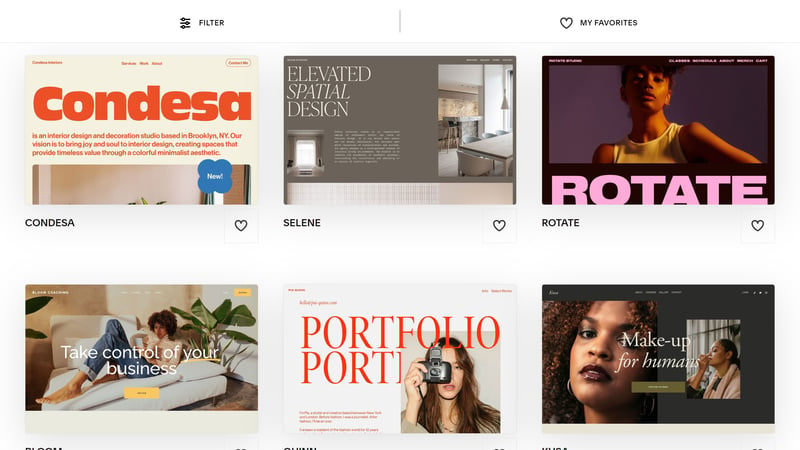
Squarespace is known for its elegant templates.
But stylish templates are just the beginning. Squarespace also offers a wide range of elements and section and page templates, allowing you to quickly build a cohesive and visually-harmonized website.
Squarespace is well-equipped with advanced features for blogging, marketing, and SEO. Its ecommerce platform is particularly powerful: you can sell physical and digital products, services, memberships, events, videos-on-demand, courses, and much more.
What Are Squarespace's Pros and Cons?
150+ stylish templates
Squarespace offers a wide selection of modern, stylish, and dynamic design templates that are just a tad more chic than its competition's.Solid design tools
For a website builder, Squarespace's design options are solid. Beginners can use them to create custom websites with little effort.Wide range of section templates
There are plenty of easily customizable templates for all sorts of industries and purposes.Powerful ecommerce features
Squarespace is well-suited for small to medium-sized online stores. In addition to physical and digital products, you can sell services, courses, memberships, and more.
No free version
The only way you can use Squarespace is by purchasing a premium subscription—there's no free plan with a provider subdomain.Spotty support
Many users criticize Squarespace's support, describing it in reviews as slow and unhelpful.Limited design options
Squarespace is more flexible than other website builders, but compared to a CMS like WordPress (or professional builders like Webflow or Framer), its design options are still limited.Multilingual websites cost extra
Creating a multilingual website is more complicated with Squarespace than it needs to be: if you don't want to pay for Weglot, you'll have to sacrifice a navigation level as a workaround.
Squarespace's biggest selling points are its templates: With stylish design templates, websites designed with Squarespace just look that much better than those made with most other builder websites.
Squarespace is especially suitable for creatives and businesses that need image-heavy websites with modern, elegant designs – like online portfolios or dynamic company sites.
Thanks to its solid ecommerce features, Squarespace is also an option for small and medium-sized stores and service providers.
Webflow: Code Visually in a Sophisticated Builder

Webflow demonstrates just how different website builders can be. A cross between a CMS and a website builder, Webflow requires users to have some understanding of programming processes, which makes it more complex than traditional website building platforms.
If you have a knack for web design (or are willing to learn), you'll get a powerful tool that's far more versatile than its competition, at least in most areas.
A Webflow website consists of individual containers that you arrange and stack in its Photoshop-like editor. It uses the box model—a concept familiar to programmers and web designers but which might be new to users of other website builders.
Webflow shifts the programming and management of these boxes to the frontend, allowing you to do things in its drag-and-drop editor that would normally require coding. This offers much more design flexibility than classic website builders, but also makes it more complex.
What We Like
Webflow is a powerful visual design tool for websites. Once you've learned how to use its no-code editor and can take advantage of its features, your creative freedom will be practically unlimited—even without a degree in computer science.
Its integrated CMS allows you to manage content across your entire website without have to design each individual entry and page. This lets you centrally manage and link recurring elements like blog posts, products, or team members.
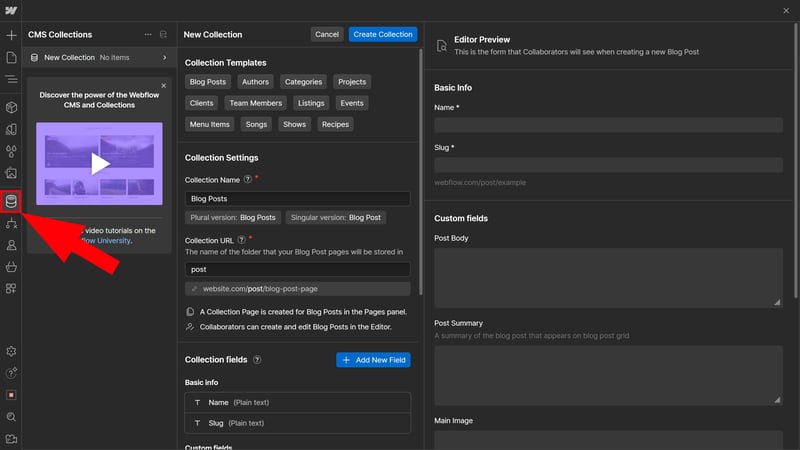
Webflow is part website builder, part CMS.
We also like Webflow University, the provider's elearning platform: On it, you can dive deeper into how Webflow works and gradually familiarize yourself with it.
What Are Webflow's Pros and Cons?
Lots of creative freedom
Webflow gives you full control over every design element of your website. You'll craft your website visually and can achieve anything you would with "real" code.Website builder, CMS mix
With Webflow, you get the best of both worlds: The visual design capabilities of website builders and the flexibility of a CMS. Use it to manage and present content in a structured way.Great team features
Webflow's integrated user management and collaboration tools streamline teamwork for agencies and companies working on larger or multiple projects.Excellent learning resources
Webflow University sets standards in support with helpful articles and resources, including engaging video tutorials.
More for advanced users and pros
Webflow is much more complex than your average website builder and isn't an alternative to Wix & Co. If you're looking for an intuitive, beginner-friendly tool for simple websites, Webflow isn't it.Expensive
Compared to other website builders, Webflow is pretty expensive, especially if you want to use advanced features like its CMS or ecommerce tools.Not ideal for blogs and ecommerce
Despite its many capabilities, Webflow can't compete with specialized platforms or an open CMS like WordPress when it comes to blogging and ecommerce.
Because it's so different, it's unfair to compare Webflow with Wix and other classic website builders. As a website builder/CMS hybrid, Webflow is more technical and complicated. At the same time, it's also more versatile than beginner-friendly platforms.
Webflow is a good option if you want to visually design your website on a very granular level.
The platform is primarily for designers, developers, and agencies who want to create more complex, custom websites that might be difficult to pull off with a classic website builder.
Duda: Flexible Website Builder With Developer Tools

Duda is a website builder launched in 2010 and named after the "Dude" from the movie "The Big Lebowski." The platform is meant to be as unshakeable as its namesake, handling all of the website world's challenges with ease.
What We Like
Duda is a solid all-rounder that visualizes and simplifies complex web design processes in its powerful no-code editor.
The platform also uses a container-based structure, like Wix or Squarespace. This makes it a bit more complex than solutions like Webnode or Jimdo, which are geared more towards absolute beginners, but, it also boosts its versatility. Underlining this is its developer mode, where you can directly edit HTML and CSS.
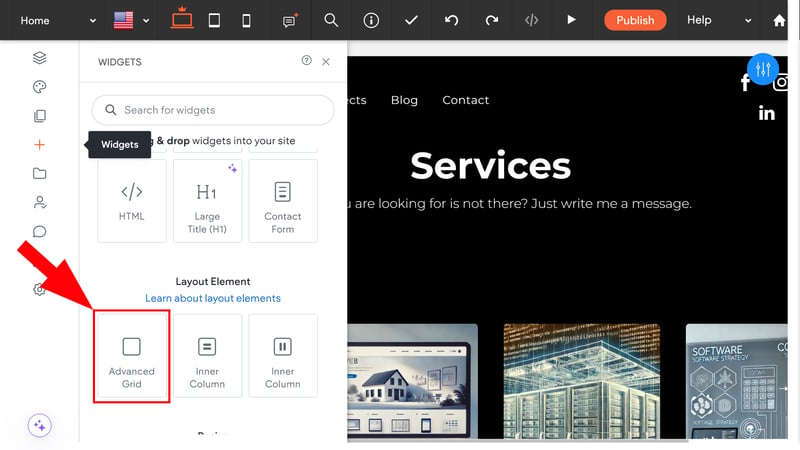
Use Duda's "Advanced Grid" feature to add overlapping elements and create complex layouts.
Duda's agency features deserve a special shout-out: white-label options, integrated client management, and other collaboration tools help to manage client projects and multiple websites. You can even provide clients with their own simplified website editor.
What Are Duda's Pros and Cons?
Extensive design options
Customize Duda's flexible templates with its built-in design tools, and if you want, through CSS or HTML.Intuitive no-code editor
Thanks to its editor's drag-and-drop capabilities and the platform's container-based structure, you can design visually and create complex website layouts.Handy agency features
Duda simplifies work for teams and agencies with its excellent client management and white-label features.
Relatively expensive
Duda costs more than many other builders, especially if you want to use advanced features, like its ecommerce suite. Domains and email inboxes are also not included in standard subscription price.Learning curve for beginners
The platform's editor is more complex than those of beginner builders. Even though it's a no-code editor, it still relies on coding logic.Unimpressive blogging features
Duda isn't the best choice for bloggers since it lacks some standard features (like categories and scheduling).
Duda targets a similar audience as Wix and Squarespace—users who want to visually create complex, custom websites without having to code them. Its container structure makes Duda's editor a bit more complex than Wix's, but it's still more beginner-friendly than Webflow.
The built-in collaboration tools also make Duda appealing for agencies and teams managing multiple website projects and client support.
Strikingly: Simple Website Builder for Simple Sites

None of the website builder's we've mentioned require coding skills, but users still need an eye for design and a desire to tweak their project's look. This makes them all relatively complex, at least by website builder standards. For a simpler approach, there are solutions like Strikingly.
Strikingly is a beginner-friendly website builder designed for creating simple one-pagers. Today, you can also make multi-page sites with it, but its focus remains on easy projects that need to be finished fast and look good.
What We Like
Strikingly is affordable and easy to use. You'll design your website within frames that limit how much you can change the template you've chosen. This is great for beginners because it minimizes mistakes.
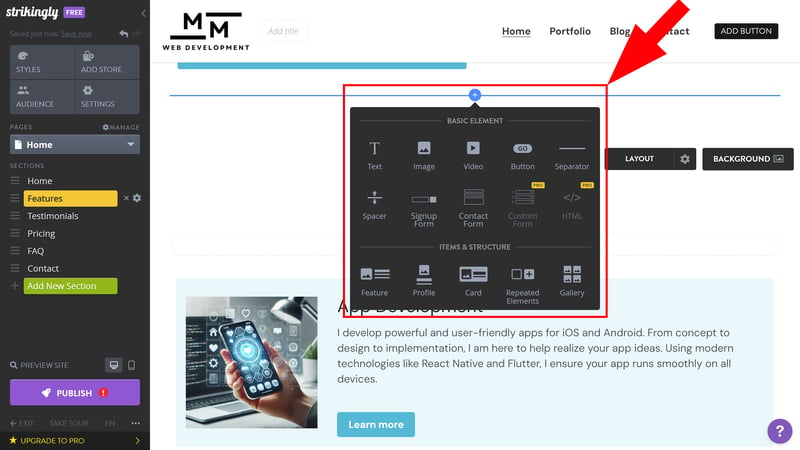
Strikingly is great for complete beginners.
With Strikingly, you build websites more broadly than with Wix & Co. Instead of placing, designing, and arranging individual elements, you mainly create pages using section templates that can only be customized to a limited extent. The selection of section templates and design templates is solid.
Strikingly's blogging, ecommerce, and SEO features are tailored to simple projects.
What Are Strikingly's Pros and Cons?
180+ versatile templates
Strikingly offers more than 180 different design templates in a wide range of styles, and for all sorts of purposes and industries.Beginner-friendly builder
The platform's editor is perfect for complete novices and doesn't require any design talent.Quick support with live chat
Strikingly's chat support was very reliable in our review: We always received answers within minutes.
Little design freedom
You can't really "design" with this builder: The preset layouts are only slightly customizable which makes creating truly unique designs hard.Missing templates and elements
The selection of section templates and elements could be larger. Some standard content, like team or FAQ sections, is missing.Flawed editor
The editor is user-friendly and intuitive, but not as fast and modern as those of other beginner builders.
Strikingly is worth a look if you're searching for an affordable website builder for one-pagers and simple sites that aren't going to win any design awards. Whether it's a hobby project, startup site, or mini-shop, Strikingly is best when you quickly need something professional looking.
However, Strikingly isn't for more demanding users who want to create unique websites. Its features and design tools are just too basic for that.
SITE123: Quick Results Instead of Drag-and-Drop

SITE123 is also aimed at beginners without programming experience or a desire to roll up their sleeves with their website's design. The website builder from Israel uses pre-made layouts that you'll adjust slightly and add your content to. Before you know it, your website is ready.
What We Like
SITE123's editor is foolproof in every sense of the word. Instead of customizing pages with drag-and-drop, you line up ready-made section templates and swap out the content. This makes it possible for even complete beginners to quickly create a professional-looking website.
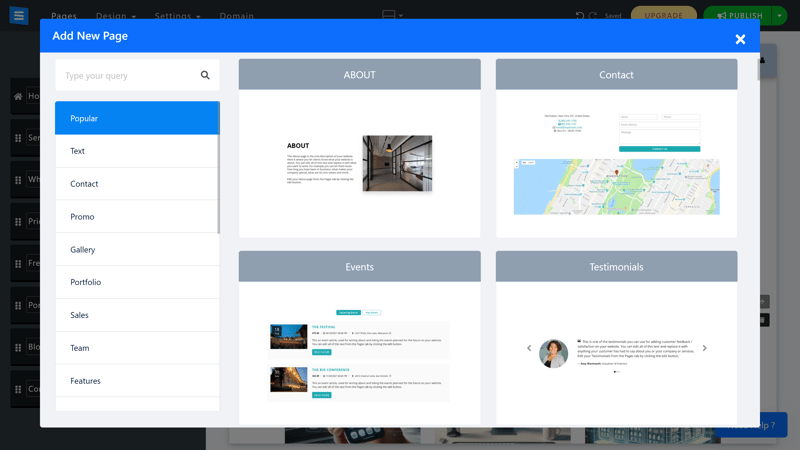
SITE123 makes building a website easy, even by website builder standards.
The options you get depend on which page and section templates you choose, and SITE123 offers a solid range of both. Its blogging and ecommerce features are enough for simple needs.
What Are SITE123's Pros and Cons?
Lots of section templates
SITE123 provides well-designed section templates with multiple layout options for most standard content, from testimonials to FAQ areas to portfolio pages.Easy to use
With SITE123 website design becomes almost effortless since all you need to do is arrange pre-made blocks and fill them with content.Solid support
We found SITE123's customer support exemplary, available 24/7, and always quick to respond to our inquiries.
Generic designs
SITE123's templates are functional, but generic. If you want eye-catchers, look elsewhere.Few customization options
It's tough to create a truly unique website with SITE123 because its design tools don't allow you to break out of a layout's presets.Lack of transparent pricing
SITE123's pricing situation is a bit unclear: Its website shows only two plans, but there are actually five premium plans with different resources and features.
Because its design options are so limited, SITE123 is best for smaller projects (like club websites) or personal use. It's also a solid choice for blogs.
Of course, you can create small business websites and shops too, but if you're successful, they'll quickly outgrow SITE123's capabilities.
Webador: Drag-and-Drop Within Frames

Webador focuses more on quick results than on extensive design options. This website builder from the Netherlands promises to get users online in under ten minutes, thanks to its scalable templates and time-saving AI features.
What We Like
Ten minutes wasn't enough in our experience, but even a complete beginners who invests a few hours in Webador will end up with a desirable and professional-looking website.
Its "drag-and-drop within frames" editor provides creative freedom and structural security. Since you can freely move elements, you're given more flexibility in designing you layout than other beginner builders provide. Content snaps into place, keeping your website's structure neat and consistent.
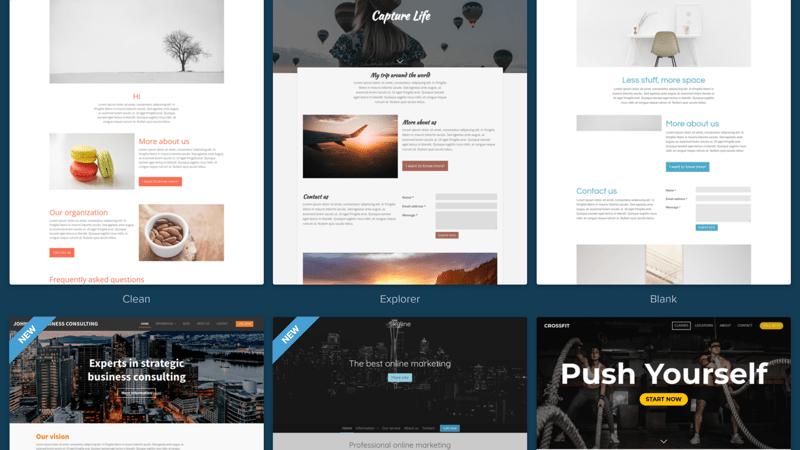
Webador is a drag-and-drop builder for simple projects.
What Are Webador's Pros and Cons?
Simple and user-friendly
Even beginners won't need long to get the hang of Webador's editor, which combines drag-and-drop flexibility with the security of preset structures.Solid page/section templates and elements
Webador covers most standard content. However, it lacks industry-specific elements and templates.Free plan
The provider's unlimited free plan lets you test Webador risk-free and publish a website on a Webador subdomain.
Limited template variety
There are only 54 design templates, and they all look pretty similar. Plus, there aren't any templates for specific purposes or industries.Few design options
Webador doesn't provide too many element-level settings. For example, it isn't possible to manually set font sizes.Hardly any extra features
You also don't get many features: Anything beyond a simple landing page isn't a priority for Webador.
Due to its limited capabilities, Webador—like Strikingly or SITE123—is only suitable for simple projects that aren't too demanding.
If you want to create a basic club website, landing page, amateur blog, or a small online store and can do without advanced features or custom designs, Webador might be a good fit.
Framer: Powerful Design Platform With Builder Features

Professional web designers might look at website builders the same way that chefs view Hello Fresh: great for beginners in a hurry, but nowhere near the real deal.
This probably doesn't apply to Framer though: Far from your "typical" website builder, it's a powerful design and prototyping tool specifically made for UX and UI designers.
With its no-code editor, Framer tries to bridge the gap between programming and visual design. It takes a similar approach to Figma, by combining the structure and creativity of both areas into one visual interface.
What We Like
Framer's design features make most other website builders look one-dimensional and basic. Just like with Figma or Adobe XD, you can design freely on Framer's canvas without being limited by fixed structures or predefined layouts.
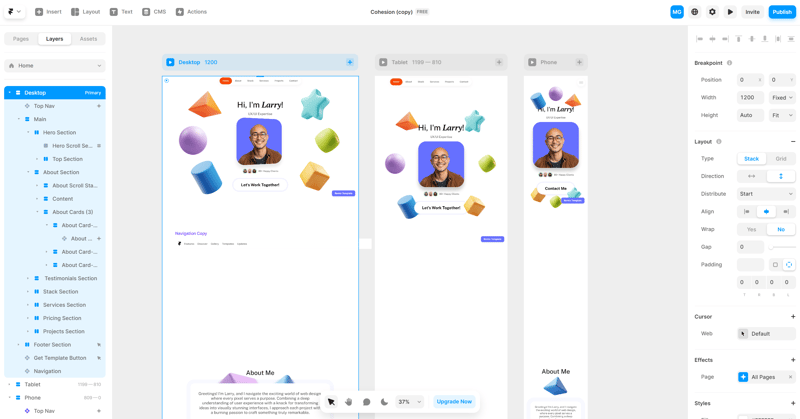
Framer is a website builder for designers.
You can arrange content freely using drag-and-drop, set custom styles and formats for each layer and frame, and create impressive animations and effects with just a few clicks. By using breakpoints, you can also ensure that designs look great on any sized screen.
Framer isn't just a design tool; it's a full-fledged website builder that lets you make creative, interactive, and fully functional websites. It also includes a CMS for managing dynamic content like blog posts.
What Are Framer's Pros and Cons?
Versatile design tools
Framer is a powerful design platform with website builder features. You can create unique layouts and designs and enhance them with effects and animations.Great, dynamic templates
You can use templates created by Framer pros, which are much more unique and spectacular than those typically found in website builders.Teamwork features
Framer simplifies teamwork with real-time collaboration features that are useful for projects of any size.Perfect for Figma veterans
Framer works like Figma and even supports direct copying of its designs. If you're familiar with Figma, Framer is a great addition.
Only for advanced users and pros
Framer isn't intended for beginners or the typical website builder audience. You should have some web design knowledge or be ready to start with the basics.No ecommerce feature
Framer doesn't have an integrated ecommerce solution. If you want to add an online store, you'll need to link it with an external tool like Shopify or Ecwid.Less flexible than WordPress & Co.
Framer is more versatile than many classic website builders, but it can't match WordPress or similar CMS solutions when it comes to flexibility. It's less suitable for complex backend systems.Limited support
Support is only available in the community forum. Framer doesn't offer direct contact options like tickets, chat, or hotline.
Framer is a design platform enhanced with website builder features, not the other way around. You get much more creative freedom, but not as many conveniences as you would with a classic website builder.
Framer is best for experienced designers who want to create visually impressive websites that feature animations and interactive elements without having to code them.
Jimdo: Minimalist AI Builder From Germany

When it comes to design freedom, Jimdo is at the opposite end of the spectrum as Framer. Based in Hamburg, Jimdo offers two versions of its website builder – one for beginners and one for advanced users. Since Jimdo apparently no longer actively develops its pro builder, we focused on its beginner version.
What We Like
Jimdo's editor is easy to use, even by website builder standards, mainly because its layouts and design options are fairly rigid.
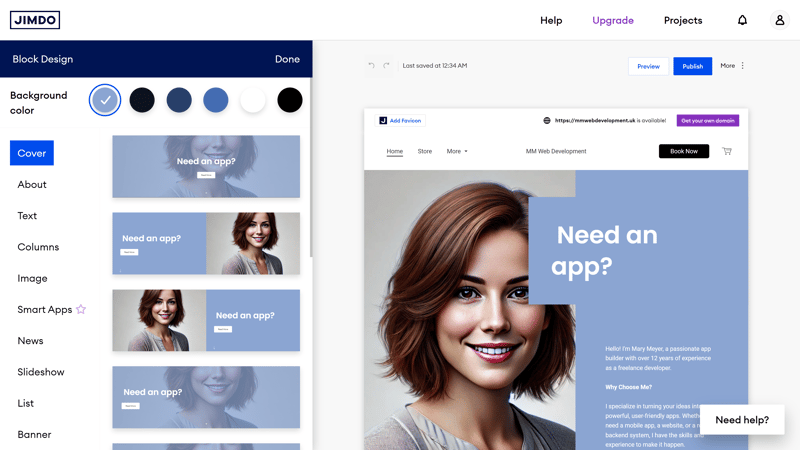
Jimdo relies on predefined layouts.
Instead of classic templates, Jimdo uses an AI assistant that automatically generates your website's first draft. After that, you'll edit your website's pages in a somewhat blocky way: you can't freely move and arrange elements, but only make adjustments within strictly predefined layouts.
While constraining in terms of creativity, this ensures that the final result always looks cohesive, and even absolute beginners can hardly go wrong.
What Jimdo's Pros and Cons?
It doesn't get much easier
Jimdo is one of the easiest to use website builders out there. Even total beginners can quickly create a professional-looking website without much hassle.AI-assisted website creation
Instead of traditional design templates, Jimdo uses an AI assistant to help you create a personalized website in just a few minutes.Fast support
Jimdo's support team always responded quickly to our questions, often in less than an hour.
Fixed layout and design options
Jimdo isn't for designers: Layouts can't be significantly altered, design options are limited to a few presets, and there's no free drag-and-drop.Limited selection of templates
More templates would certainly be better, especially since Jimdo limits you to predefined section templates. For example, there aren't any dedicated testimonial or client logo templates.No blogging features
You can't blog with Jimdo's basic editor, at least for the time being. No one we spoke to could tell us if or when this feature will be added.
Jimdo is perfect for absolute beginners who want to create a simple, functional website as quickly as possible without worrying about its design. It's ideal for landing pages for local businesses like cafes or craft shops that need an online presence without any fuss.
However, if you're looking for a more customized website or advanced features like a blog, advanced SEO options, or a sophisticated ecommerce system, you'll quickly realize Jimdo's limits.
IONOS: Beginner Website Builder for Simple Sites

IONOS is one of the world's largest web hosting providers, and it also offers its own website builder called IONOS MyWebsite. The platform was completely revamped in 2023 and since then has been primarily aimed at absolute beginners, just like Jimdo.
What We Like
IONOS MyWebsite's editor is easy to use, even for beginners with no prior website creation experience. In it, you'll build pages with predefined sections that have easily adjustable layouts and designs.
There's also an AI assistant, similar to Jimdo's, but if you don't want to use it, you can start with a traditional template.
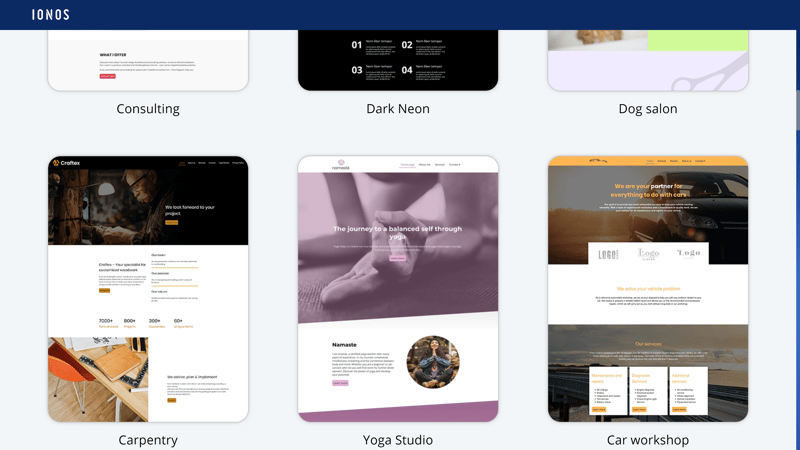
You can either generate your website with the AI's help, or choose a template.
IONOS is surprisingly powerful in terms of ecommerce, as its "old" system remains in use. This offers extensive options for managing products and sales processes, along with integrated marketing tools.
You can use IONOS MyWebsite to build versatile shops, even if the display of products and shop pages in the builder is limited.
What Are IONOS' Pros and Cons?
Optimized for beginners
IONOS MyWebsite's editor is simple even by website builder standards, and allows anyone to create a functional website without much hassle.Automatic AI-assisted website creation
The AI website generator that's built into IONOS automatically drafts your website based on your responses to a few prompts, which you can then edit manually.Extensive ecommerce options
IONOS' shop system is quite flexible and offers a wide range of sales options for small to medium-sized shops.
Rigid designs
The visual design of your website is very limited. You're stuck with layout presets, have little freedom in placing elements, and can hardly make design adjustments.Limited template selection
IONOS offers only 29 templates, all of which are plain and unremarkable. Since templates can't be significantly customized, websites created with IONOS MyWebsite tend to look very similar.Missing features
Some standard features are currently missing, like a blogging platform and advanced SEO settings.
IONOS MyWebsite, like Jimdo, targets absolute beginners who want to quickly and easily create a simple landing page without worrying much about its design. If you want to a custom website or have moderate demands, this isn't the right choice.
Alternatives
But those aren't all the website builders from our review. Here are some alternatives that didn't rank as high in our comparison:
Hostinger: Simple and Affordable, But Not Very Flexible
Hostinger stands out with low prices, easy use, a solid selection of templates, and handy AI tools like the Website Builder that quickly creates a functional site.
However, when things get more complex, the Hostinger editor quickly hits its limits, and it's not suitable for larger stores due to strict product limits.

Webnode: Lots of Templates, Few Features
Webnode is affordably priced and offers a wide range of high-quality templates for different purposes, industries, and website types.
Unfortunately, many standard elements and section templates are missing; its blogging, ecommerce, and SEO capabilities are also limited to the basics. Other builders maintain a better balance between depth and user-friendliness.

Weebly: Outdated Product With Strong Ecommerce Features
Weebly's glory days are long gone. The once competitive website builder has fallen way behind: Its templates are dull, the editor's interface is unnecessarily complicated, and the design options are nothing to write home about.
Thanks to its connection to Square, Weebly can still bring out the big guns in ecommerce, but they seem out of place in the platform's limited builder.

GoDaddy: Simple Editor, Poor Performance
GoDaddy guides users closely. You create your website using pre-made section blocks available in different layouts, but structurally unchangeable. There's no free drag-and-drop or even limited options to arrange elements within a section yourself.
So, GoDaddy keeps things straightforward and makes building a website easy, but at the cost of personalization. Unfortunately, during our review, we also faced annoying performance issues with the editor, which kept GoDaddy from ranking higher.

Overall Result
Here's the complete ranking of website builders from our review:
How We Reviewed
As you can see, no website builder is the same. However, the criteria we use to rate providers are:
Our reviews look at five categories, which we use to award a total of 100 points, based on a mix of objective criteria and subjective assessments. The five review categories we use are weighted as follows:
- 1.
Ease of use (25%)
- 2.
Templates & Design (30%)
- 3.
Advanced features (25%)
- 4.
Support (10%)
- 5.
Pricing (10%)
We score each category based on the number of points a provider receives in it, and then combine all five scores for the platform's overall rating.
Next, we'll briefly cover our five categories and evaluation criteria. Here's our complete evaluation table:
 |  |  |  |  |  |  |  |  |  |  |  |  |  | |
|---|---|---|---|---|---|---|---|---|---|---|---|---|---|---|
| Ease of use (25%) | ||||||||||||||
| Registration and setup | 4/5 Registration is easy and fast, but the setup assistant can be a bit confusing for beginners. | 4/5
| 4.5/5
| 3.5/5 Tutorial video in the editor, but more guidance could be provided (integrated tutorial in the dashboard, checklists, ...) | 4/5
| 4/5
| 4/5
| 3/5 Registration is quick, easy, and free. However, there is no general tutorial, and getting started requires some prior knowledge. | 3.5/5 Mostly straightforward, but paid from the start (neither trial nor free version) | 4/5
| 3/5
| 3/5 Registration and setup are extremely easy and intuitive, but Jimdo could explain the differences between its two editors better. | 3/5
| 3.5/5
|
| Quality of user interface | 13/15 The editor is very intuitive and offers extensive features, but its complexity is a challenge for beginners. | 12.5/15
| 12.5/15
| 12/15
| 11/15
| 12/15
| 14/15
| 11/15 The interface is powerful and flexible - especially for web designers and Figma users. However, for beginners, Framer is very complex and not as self-explanatory/intuitive as traditional website builder editors. | 14/15
| 14/15
| 10/15
| 14/15 The user interface is clearly structured, the editor is intuitive, simple, and straightforward. It is designed for absolute beginners. | 12/15
| 10/15
|
| Performance | 1.5/3 Performance could be better: The editor is quite sluggish and often slow due to its many features. | 2.5/3 Mostly positive, fast and smooth, minimal loading times | 2.5/3
| 2.5/3 Fairly smooth, sometimes a bit choppy (undo, etc.) | 3/3 No problems | 3/3 No issues, fast, short loading times | 3/3
| 2.5/3 The interface works smoothly, and there were no major performance issues during the review. | 3/3 Always fast and without problems | 3/3 Smooth navigation, no issues | 1.5/3 Average: Load times are reasonable, but the interface is sometimes a bit sluggish - especially in the management area | 3/3 The editor runs smoothly without any noticeable issues. | 2.5/3 Very fast and responsive, hardly any problems. However, image uploads always take long | 1/3 Both the editor and management dashboard - especially the latter - were often sluggish and slow in our experience. |
| Mobile App | 1/2 There is a mobile app, but due to Wix's complexity, it isn't ideal for extensive customizations and tends to respond slowly. | 2/2 Yes, decent smartphone app with all important features | 0/2 No | 0/2 No smartphone app | 1/2
| 0/2 No. An app is available in the app store, but it doesn't seem to be really supported or promoted. | 0/2 No app | 0/2 No | 0/2 No | 0/2 No | 1.5/2 Yes - nice app, but primarily suitable for simple adjustments and lacks some of the web version's features | 0.5/2 There is an outdated app that only seems to be compatible with Jimdo's pro editor (Creator). | 0.5/2 Smartphone app only for store management | 0/2 GoDaddy once had a smartphone app, but it is currently unavailable. |
| Templates & Design (30%) | ||||||||||||||
| Number and variety of templates | 3.5/4 With over 800 templates, Wix offers an impressive selection divided into various categories, so there's something for almost every need. | 4/4 156 templates
Large selection and many useful filtering options | 3.5/4
| 3/4
| 3/4 180+ templates in different categories | 2/4
| 2/4 54 templates
The templates are flexible and not designed for specific niches. However, they all look quite similar. | 3.5/4 Because Framer relies on user-generated templates that anyone can duplicate and reuse, there's plenty to choose from. However, many templates are paid. | 3.5/4
| 3/4
| 2.5/4 About 50 templates in 7 categories, but lacking variety | 1.5/4 There are only a few generic AI-designed templates, which limits choice. | 1/4 29 templates, little variety | 1/4 22 themes that all look very similar |
| Quality of the templates | 2.5/3 Template quality is consistently high, with modern and appealing designs that look professional. | 3/3
| 2.5/3 Most templates are modern and high-quality. | 2.5/3 Good quality | 2/3 Large selection, but most templates look quite similar | 1.5/3 Templates are simple, clean, and functional, but quite generic | 1.5/3 The templates are functional and practical, but somewhat generic - no eye-catchers. | 2.5/3 The templates are high-quality and often better/more interesting/more extravagant than the relatively generic options traditional website builders offer. | 2.5/3 Appealing designs, professional and modern | 2/3
| 1.5/3
| 1.5/3 The templates are functional but not very unique or visually appealing. | 1.5/3 Functional, but somewhat plain and boring | 1.5/3 Templates are modern and professional but differ little from each other. Designs are functional and lack creative elements. |
| Number of elements | 3.25/4 13/16 elements | 3.25/4 13/16 elements | 3/4 12/16
Many other elements not on our comparison list | 3.5/4 14/16 elements | 1.25/4 5/16 elements
Elements can only be placed in drag-and-drop mode, and choice is limited | 1.75/4 7/16 elements
Page creation is done section by section, so there are no real "elements"
We only considered elements for which a corresponding section template is available | 2.75/4 11/16 elements
"Search" is not an element but a feature in the settings | 2.5/4 10/16 elements
However, many "missing" elements can be built into the platform. | 1.5/4 6/16 elements | 1.5/4 6/16 elements | 2.5/4 10/16 elements | 1.25/4 5/16 elements
(Editor does not support the free placement of elements) | 1/4 Elements can only be placed in flexible mode - and here the selection is even more limited. There are 13 elements, with only 4 covered from the elements in our comparison. | 1.75/4 7/16 elements
There aren't really any individually placeable elements - but some features are covered by corresponding sections |
| Quality of the elements | 2.5/3 The individual elements are well-designed and versatile. For a few elements, like testimonials, the selection isn't good enough. | 3/3 Very good quality, matches the templates | 3/3 Elements are good quality and functional | 3/3 No complaints, well implemented | 1.5/3 Only standard elements are available; decent quality | 0/3 - | 2/3 Quality of the elements is solid, and each element has multiple settings and display options. | 2.5/3 The elements are high-quality and customizable, especially for design-oriented users. | 1/3 Unexciting and sometimes very inflexible - for example, the video element only supports links to YouTube or cloud services, no own uploads. | 1/3 Pretty basic, nothing special | 1/3 Standard | 1/3 The available elements are solid but cannot be flexibly customized. | 1/3 Very basic because the editor isn't designed for placing individual elements. | 0/3 |
| Number of page and section templates | 2.5/3 10/12 templates | 2.5/3 10/12 templates | 1.75/3 7/12 templates | 2.75/3 11/12 templates | 2/3 8/12 templates | 3/3 12/12 templates | 2.25/3 9/12 templates | 2.5/3 10/12 templates | 2/3 8/12 templates | 2.25/3 9/12 templates | 1/3 4/12 templates | 1.75/3 7/12 templates | 1.25/3 5/12 templates | 2/3 8/12 templates |
| Quality of page and section templates | 3/3 The available page and section templates are well-designed and provide a solid foundation for individual customizations. | 3/3 Very good quality | 2.5/3 The existing section templates are well-designed, but there could be more pre-made layout options | 3/3 Consistently high, with enough options for different layouts and designs | 1.5/3 Mixed bag: Some templates aren't flexible enough for their intended purpose, e.g., the portfolio template. | 2/3 Purposeful and solid, matching the design templates. Most templates offer multiple options and layouts. | 2/3
| 2/3 On their own, templates are functional and highly customizable with Framer's design tools. | 1/3 The section templates are also quite inflexible. All adjustments must be made manually, there is no centralized content management for sections with recurring content like testimonials or portfolios. | 1.5/3
| 1.5/3 Small selection of templates. Average quality, with only a few layout options per category. | 1.5/3 The templates are simple and functional but not particularly diverse or adaptable. | 1.5/3 Decent quality with multiple layouts for each design. However, they could be more diverse. Generally, the designs are - as usual - uninspiring. | 2/3 Most section templates are high quality and integrate well into the templates. |
| Design customization options | 3/3 Wix offers extensive customization options on the global, page, and element levels. | 2.5/3 Global setting options are comparatively extensive: colors, fonts, buttons, animations, forms, spacing, and image blocks | 3/3 Very detailed customization options, almost unlimited, because you work close to the code | 3/3 Versatile customization, very flexible, all important global settings | 1/3 Global design settings are solid compared to other beginner builders. However, options are limited at the section level. | 1.25/3
| 1/3
| 3/3 Framer offers considerable flexibility in customizing designs, including global settings. | 1.5/3 Global customization options (colors, fonts, buttons, and animations) are solid. Layout adjustments are quite flexible due to the free drag-and-drop feature. Still not a builder for complex websites. | 0.5/3 Highly limited - even standard settings like colors can hardly be adjusted | 1/3
| 1/3 Customization options are severely limited, and unique designs are not possible. | 1/3
| 1/3
|
| Responsive design | 2/2 Templates are mobile-optimized, and there are many customization options for mobile display. | 2/2 Yes, special adjustments for mobile are also possible (in drag-and-drop mode) | 2/2
| 2/2 Yes, individual design adjustments for mobile are also possible. | 1.5/2
| 1.25/2
| 1.5/2
| 2/2 Custom breakpoints allow detailed settings for how websites should be displayed on different devices and screen sizes. | 1.5/2 Design templates are mobile-friendly and content can be shown and hidden separately for desktop and smartphone views and moved separately. | 0.5/2
| 1/2 Most themes are responsive. Unfortunately, there are no special settings for mobile display or the ability to hide/display certain elements differently. | 1/2 Templates are responsive, and there is a smartphone preview, but there aren't dedicated mobile site customization options. | 0.5/2 Designs are generally responsive, but content isn't optimized for other devices. It isn't possible to make adjustments only for smartphone or tablet users. | 1/2
|
| Navigation | 1.5/2 Site navigation is quite flexible and offers options for deep menus and subpages. | 1/2 Simple and flexible site navigation. Unfortunately, no real subpages (only dropdown menus) | 1/2 Very flexible navigation possible, even deeper structures. | 2/2
| 0.5/2
| 0.75/2 Page management is simple, but there's only one navigation level | 1/2
| 2/2 Very flexible in terms of display and depth of navigation. | 1/2 Simple page management, but only two levels (so no sub-submenus possible) | 2/2
| 0.75/2
| 1.5/2 Site navigation is simple and allows up to three levels, but cannot be significantly customized. | 1.5/2
| 1.5/2
|
| Real drag-and-drop | 1/1 Yes | 0.75/1 Yes (with grid, not in all sections) | 0.5/1 Drag-and-drop is available, but rather technical - not "free" dragging like with Wix, for example | 0/1 No | 0.5/1 Limited drag-and-drop mode | 0/1 No | 0.75/1 Drag-and-drop with snap-to-grid feature | 1/1 Yes | 1/1 Yes | 0.5/1 Drag-and-drop with grid | 0.75/1 Drag-and-drop with frames | 0/1 No | 0.5/1 Limited drag-and-drop in flexible mode | 0/1 No |
| Edit HTML and CSS | 1/1 HTML and CSS customizations are possible in developer mode. | 0.75/1 CSS editor and code blocks | 1/1 Yes | 1/1 Yes | 0.5/1 Only via element and section template | 0.5/1 Only with a "custom code" feature, you can't just switch to HTML/CSS view | 0.5/1 Only via "Embed code" element | 1/1 Yes | 0.5/1 Only via code element | 0.5/1 Only via code block | 1/1 Yes | 0/1 No | 0/1 No | 0.5/1 Only with an HTML section |
| Template change possible | 0/1 No | 0/1 No | 0/1 No | 0/1 No | 1/1 Yes | 0/1 No | 1/1 Yes | 0/1 No | 0/1 No | 0/1 No | 1/1 Yes | 1/1 Yes | 0/1 No | 1/1 Yes |
| Advanced features (25%) | ||||||||||||||
| Number of advanced features | 5/5 10/10 features | 4.5/5 9/10 features | 3.5/5 7/10 features | 3/5 6/10 features | 2.5/5 5/10 features | 3/5 6/10 features | 1/5 2/10 features | 1.5/5 3/10 features
Many features must be made from scratch or added via integration. | 2/5 4/10 features | 1.5/5 3/10 features | 2.5/5 5/10 features | 2/5 4/10 features | 2/5 4/10 features | 3/5 6/10 |
| Blog features | 2.5/3 The blogging platform is extensive and includes advanced features like monetization, comments, author management, and more. | 2.5/3
| 1.5/3
| 1.5/3 Yes, but the operation is a bit confusing and features are missing. | 1.5/3 Intuitive blogging platform with basic features, but a highly simplified editor | 2/3
| 2/3
| 2.5/3 Blogs are possible through the CMS feature and can be implemented very flexibly. However, management is also a bit more complicated compared to the dedicated blog features traditional builders offer. | 1.5/3
| 1/3
| 1.5/3
| 0/3 No blogging with the simple editor. | 0/3 None | 1.5/3
|
| Ecommerce features | 4.5/5 The ecommerce area is very well-equipped for a builder, but not as strong as specialized shop systems like Shopify. | 4.5/5 12/12
| 3.5/5 9/12
| 4/5 8/10 features | 3.75/5 9/12 features
Robust ecommerce platform with enough features for small shops | 3.5/5
| 2.25/5 5/12 features
| 0/5 Online stores can only be set up with an integration (e.g., Shopify). | 2/5 6/12 features
| 2/5 4/12
| 4/5 9/12 features
Strong shop features thanks to Square affiliation | 1/5 3/12 features
The integrated store is suitable for small, simple shops, but lacks many advanced ecommerce features. | 4.5/5 10/12 features, generally good ecommerce features. | 4/5 8/12 features
Strong, versatile shop platform with many features and product categories |
| SEO features | 4/4 8/8 features | 3.5/4 7/8 features | 4/4 8/8 features | 3.5/4 7/8 features | 3.5/4 7/8 features | 2.5/4 5/8 features | 2.5/4 5/8 features | 4/4 8/8 features | 3/4 6/8 features | 2.5/4 5/8 features | 2.5/4 5/8 features | 1.5/4 3/8 features | 2/4 4/8 features | 0.5/4 1/8 features |
| Marketing features | 3/3 Extensive marketing platform - including analytics, lead generation, email marketing, and more. | 3/3 Analytics
Leads
Email marketing | 0/3 - | 1/3 Built-in analytics features, otherwise rather sparse | 3/3
| 2/3
| 1/3 Built-in analytics dashboard | 1/3 Framer offers a built-in analytics solution, but for marketing features, you need to rely on integrations. | 1/3 Analytics | 1/3 Analytics | 3/3
| 1/3 Analytics | 1/3
| 3/3
|
| Multilingual websites | 1/1 Yes | 0.25/1 Only possible with a (premium) integration or through workarounds | 0/1 No dedicated feature, significant manual customization needed | 0.5/1 Yes, but not for shops | 1/1 Yes (starting with a Pro subscription) | 1/1 Yes | 0/1 No | 1/1 Yes | 1/1 Yes | 1/1 Yes | 0/1 No | 0/1 No | 0.5/1 Yes, but only automatic translations, no manual adjustments | 0/1 No |
| App store with extensions | 3/3 Yes, more than 800 apps, both from Wix itself and third-party providers. | 1.5/3 Yes, but not as extensive as those of other builders | 3/3 Yes, large selection of apps | 2/3 Yes, about 75 apps. The offering could be more diverse. | 1.5/3 No real app store, but an integrations pane | 1.5/3 Small app store with some plugins | 0/3 No | 1.5/3 Framer supports integrations but doesn't have a proper app store. | 0/3 No (only very few integrations) | 0/3 No | 3/3 Yes, with 350+ apps | 1/3 No proper app store, just a small selection of third-party integrations. | 1/3 Only for ecommerce | 0/3 No |
| User management and roles | 1/1 Yes | 1/1 Yes | 1/1 Yes | 1/1 Yes | 1/1 Yes | 1/1 Yes | 1/1 Yes | 1/1 Yes, very extensive team management. | 0.5/1 Yes, but very limited | 1/1 Yes | 1/1 Yes | 0/1 No | 0/1 No | 0.5/1 Limited |
| Support (10%) | ||||||||||||||
| Documentation | 2/2 Extensive and well-structured, with many useful articles and video tutorials on the learning platform. | 1.5/2
| 2/2 Very good documentation, extensive learning platform. | 1/2 Comprehensive support portal with many articles and search function. Unfortunately, visual aids like screenshots are missing and the German AI translations are often confusing. | 1/2 Sufficient help content (text and video). Unfortunately, the video quality is poor. | 1.5/2 Large selection of help articles and guides, many with screenshots and GIFs | 1.5/2
| 1.5/2 Extensive documentation and video tutorials, but intended for advanced users rather than absolute web design beginners. | 1.5/2 Extensive knowledge base, well-structured articles with screenshots and links. Unfortunately, only in English. | 1.5/2
| 1.5/2
| 1/2 Well-structured documentation, but more detailed and media-rich guides and webinars are needed. | 1.5/2 Good content and logically arranged, but more would be better | 1/2 Many articles, but the information provided isn't entirely clear - especially because GoDaddy offers so many products |
| Support channels | 1.5/2 Live chat
Phone (callback service only) | 1.5/2 Email
Chat (not always available) | 2/2 Email
Chat | 1.5/2 All, but only in the higher plans | 2/2 Support ticket
Chat | 2/2 Chat
Email | 1/2 Only via contact form | 0.5/2 No direct support unless you have a billing question. For technical aspects, you'll need to try your luck in Framer's forum, where the developer's staff are active. | 2/2 Chat
Email | 1/2 Contact form | 2/2 Email
Phone | 1/2 There is only support via ticket, no phone or live chat support. | 2/2 Chat, phone | 2/2 Phone
Chat |
| Availability | 2/2 < 1 hr. | 1.5/2 3 hours | 1.5/2 2 hours | 1.5/2 Chat is often quick, but sometimes no agent is available. Email takes longer (18 hours for us) | 2/2 Responses came within minutes | 2/2 Chat replies usually within a few minutes | 1.5/2 Response after 12 hours | 1.5/2 Forum questions are usually answered within hours. | 2/2 Always within a few minutes | 1/2 <24 hrs. | 1/2 Just under 24 hours | 2/2 Response came very quickly (< 1 hour) | 1.5/2 Very fast in chat and on the phone, but chat isn't always available even during business hours | 0/2 Usually only a few minutes, but not helpful |
| Quality of the responses | 1.5/2 In our experience, the support staff were competent and helpful. | 1/2 We received satisfactory answers | 2/2 Quick, good, and detailed responses with additional information | 2/2 Solid, unfortunately only in English (with automatic translation) | 2/2 In our experience quite good, friendly, and competent. However, sometimes support staff had to look for answers themselves. | 2/2 In our experience very good. Fast, competent, friendly | 2/2 Good and comprehensive, with links to further information | 1.5/2 Framer's team provides helpful and detailed answers in the forum and is very knowledgeable. | 1/2 Partly, some questions were answered immediately and correctly, but the support staff were not familiar with all topics. | 2/2 Very good: detailed, personal, thorough, and competent. | 0.5/2
| 2/2 Very good, personal, and detailed. | 1.5/2 Generally good, but (especially in chat) staff couldn't answer every question | 0/2 In our experience catastrophic: contradictory answers, constant upselling, we had to repeat ourselves many times, and even simple questions remained unanswered |
| Customer opinions on review platforms | 1.5/2 Most reviews are positive, but there is also criticism. | 0/2 Tendency rather bad, especially on Trustpilot | 1/2 Balanced - support is neither particularly praised nor criticized | 1/2 Good on G2, mixed on Trustpilot | 1/2 No clear trend - praise and criticism. | 1.5/2 Overall trend positive, but there are also critical opinions | 1.5/2 Good overall, but some customers criticize the lack of support channels | 0.5/2 The lack of a proper live support channel is sharply criticized in user reviews. | 1/2 No clear trend - there are positive and negative experiences. | 1/2 Mixed - some customers complain that support is hard to reach | 0/2 Predominantly critical voices - especially on Trustpilot | 1/2 Generally good, only the lack of phone support is criticized. | 1.5/2 Lots of praise, but also some criticism | 1/2 Mixed |
| Pricing (10%) | ||||||||||||||
| Free version | 2/2 Yes, unlimited | 0/2 No | 2/2 Yes, unlimited | 1.5/2 14-day trial, but you can still edit the website afterwards (just not publish it) | 2/2 Yes, unlimited | 2/2 Yes, unlimited | 2/2 Unlimited use free version with Webador subdomain | 2/2 Yes, unlimited | 0/2 No | 2/2 Unlimited free version with Webnode subdomain. | 2/2 Yes, unlimited time | 2/2 Yes, unlimited use | 0/2 No | 0.5/2 7-day trial version, but unfortunately many features aren't included |
| Price for simple website | 2/3 $168 | 2/3 $192 | 1/3 $168 | 0/3 €213 | 1/3 $192 | 3/3 $100 | 2/3 $108 | 3/3 $60 | 3/3 38 € | 3/3 $155 | 1/3 $144 | 2/3 $131 | 2/3 $126 | 3/3 $113.88 |
| Price for website with shop | 1/3 $288 | 2/3 $192 | 0/3 $348 | 1/3 €281 | 2/3 $192 | 1/3 $272 | 3/3 $108 | 0/3 - | 3/3 60 € | 3/3 $155 | 2/3 $144 | 2/3 $252 | 2/3 $234 | 2/3 $239.88 |
| Domain included in price | 1/1 Yes | 1/1 Yes | 1/1 Yes | 0/1 No | 1/1 Yes | 1/1 Yes | 1/1 Yes | 0/1 No | 1/1 Yes | 1/1 Yes (from Mini) | 1/1 Yes | 1/1 Yes | 1/1 Yes | 1/1 Yes |
| Email inbox included in price | 0/1 No | 1/1 Yes (from Core) | 0/1 No | 0/1 No | 0/1 No, only available as a paid add-on | 1/1 Yes, in the Advanced, Professional, and Gold plans | 1/1 Yes (from Pro) | 0/1 No | 1/1 Yes | 1/1 Yes (from Mini) | 0/1 No | 0/1 No | 1/1 Yes | 1/1 Yes |
Ease of Use (25%)
Website builders are designed to make creating professional websites more user-friendly. They promise to make it possible for anyone, not just developers and designers, to be able to create a website.
However, user-friendliness is subjective, and each builder has a different target audience. So, let's start by looking at the different types of builders there are.
The EXPERTE.com Website Builder Compass
The term "website builder" is very broad, and includes any platform that allows you to visually create a website, without coding skills.
These platforms differ greatly in their functionality and target audience. Take Weebly and Webflow, for example: Both are website builders, but they couldn't be more unalike in their approaches and capabilities. This makes sense, since they cater to completely different user groups.
To better highlight these differences and not lump all website builders together, we've divided the builders from our review into four basic categories:
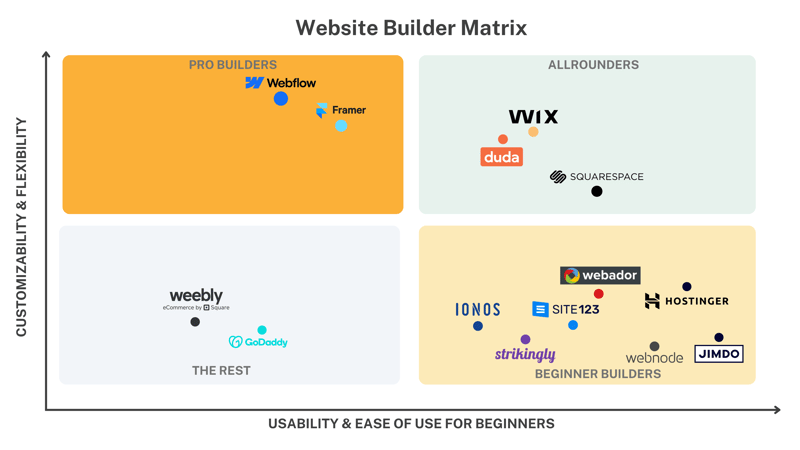
Different types of builders cater to different audiences.
- 1.
Quick starters (8/15): Most of the builders we looked at are beginner-friendly quick starters. They don't require any web design knowledge and are geared towards delivering professional results fast. They rely on basic building blocks and preset layouts that can only be slightly modified.
Truly custom websites aren't possible with quick starters, but at the same time, users can hardly go wrong. - 2.
All rounders (3/15): These builders aim for the perfect balance between simplicity and depth. They're more complex than quick starters because they offer much more creative freedom – like free drag-and-drop editors, extensive style options, or access to HTML and CSS.
Even though they require a bit more learning and creativity, beginners without coding or design skills can still use them. - 3.
Pro builders (2/15): For those who are already familiar with web design but want to make their life easier, there are pro builders. These bridge the gap between designing by code and visualizing complex processes, but still require some understanding of these processes.
- 4.
Gap fillers (2/15): Gap fillers are everything else – programs that are neither particularly user-friendly nor notably flexible.
A good place to begin is by deciding which type of builder best fits your needs and requirements.
Registration and Setup
A positive user experience starts with an easy setup. Platforms with free plans and no-obligation trials stand out: Ideally, you can create an account without providing payment details and start building your website right away, like with Wix, Squarespace, or Webflow.
It's also important how the programs introduce users to their features and overall operation. New users should be welcomed with a guide when they enter the editor for the first time. As an example, we really like Webflow's interactive tutorial:
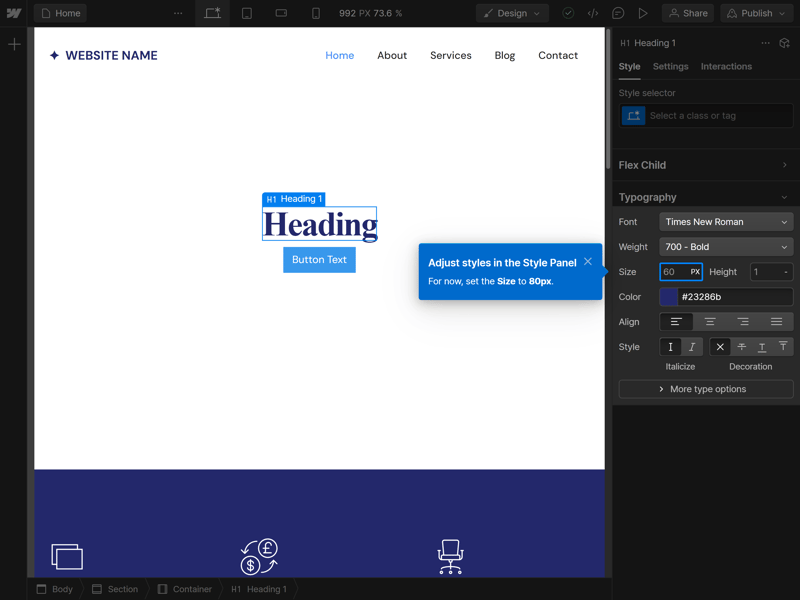
Webflow introduces its basic features in an interactive tutorial.
Quality of the User Interface
User-friendliness is subjective because it depends on the user. What's important is that the interface matches the target audience's needs.
Quick-start builders should make creating a website so easy that even complete beginners can quickly put together a professional website without prior knowledge.
All-rounders, on the other hand, need to balance creative freedom and simplicity. The more elements and settings there are, the more unique the finished website can look. But the more freedom users have, the greater the risk that the end result won't meet their expectations or require significant edits.
Every website builder has a learning curve. Editors that seem complicated at first might become easier to use over time than those that are intuitive from the start.
Of course, the interface's performance also plays a role. Long loading times or bugs can take all the fun out of building a website. As a case in point: GoDaddy's editor is generally very easy to use, but in our review, it was sometimes so sluggish that we gave up what we were doing out of frustration.
Templates & Design (30%)
Every website builder has the same end product: a website. How good it looks and how unique it is depends (besides the user's creativity) on which design templates and tools its editor offers.
Selection and Quality of Design Templates
Every website builder relies on pre-made templates that users can customize themselves. It's important to have a wide selection of templates, otherwise, all the results might end up looking too similar.
For example, Webflow offers more than 1,500 templates, Wix 800, Webador only 54, and GoDaddy just 22. So, finding a pre-made template that perfectly fits your needs is much more likely with Webflow or Wix.
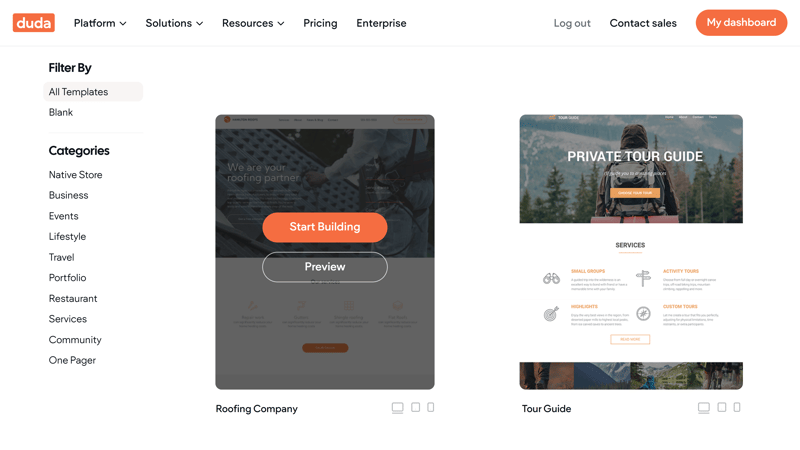
Templates should be versatile and cover different types of websites, whether it's a blog, business site, or online store.
Nowadays, some builders, like Jimdo or IONOS, use AI generators instead of or in addition to traditional design templates. These create an initial website draft based on your broad specifications and input.
At the moment, AI generators aren't very good at creating truly impressive websites.
Customization Options for Designs
Templates are just the starting point. The more flexible and adaptable they are, the more unique (and in the right hands, impressive) the result can be.
Generally, there are two categories of customization options:
Global design changes: These settings, which you usually manage in a central area in the editor, are applied across your entire website. They include color palettes, fonts, button designs, and other basic style elements that define your website's overall look.
Individual adjustments: These affect individual elements or sections of your website. For example, you can change the colors, fonts, layout, or other parameters of a specific content block.
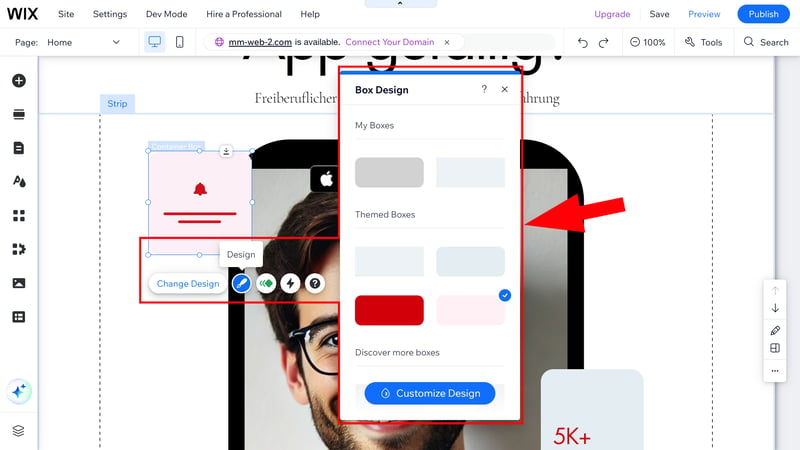
With Wix, you can extensively personalize every element.
How freely you can place elements and content also plays an important role. Some builders (like Wix) offer near limitless drag-and-drop freedom, allowing much more design flexibility. Other platforms only offer drag-and-drop within frames, like Webador, where content always snaps into place.
And then there are other website builders, like GoDaddy's, that don't support free drag-and-drop design at all, but only provide different layouts for sections.
Page and Section Templates
With page and section templates, you can quickly put together a functional website without designing each element from scratch.
The available templates should cover all important standard content, like intro areas, about-us blocks, testimonial sliders, team sections, and more. You should also be able to set up entire pages – like a blog or portfolio – with just a few clicks.
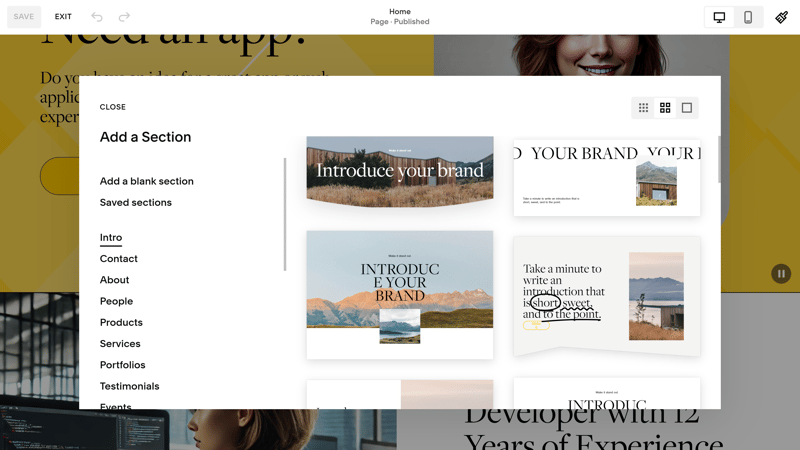
Section templates are pre-made building blocks that let you structure your website in no time.
Besides these standard features, website builders should also have something for specialized sites: A restaurant website, for example, needs menu templates or a feature for taking reservations, while designer or freelancer sites need a portfolio page.
Here's a comparison of the page and section templates offered by the builders from our review:
 SITE123 |  Duda.co |  Wix |  Squarespace |  Framer |  Webnode |  Webador |  Strikingly |  Hostinger |  Webflow |  Jimdo |  GoDaddy |  IONOS |  Weebly | |
|---|---|---|---|---|---|---|---|---|---|---|---|---|---|---|
| Intro | ✓ | ✓ | ✓ | ✓ | ✓ | ✓ | ✓ | ✓ | ✓ | ✓ | ✓ | ✓ | ✓ | ✓ |
| About us | ✓ | ✓ | ✓ | ✓ | ✓ | ✓ | ✓ | ✓ | ✓ | ✓ | ✓ | ✓ | ✓ | ✗ |
| Features | ✓ | ✓ | ✓ | ✓ | ✓ | ✓ | ✓ | ✓ | ✓ | ✓ | ✓ | ✗ | ✗ | ✗ |
| Pricing | ✓ | ✓ | ✓ | ✓ | ✓ | ✓ | ✓ | ✓ | ✗ | ✓ | ✓ | ✗ | ✗ | ✗ |
| Testimonials | ✓ | ✓ | ✓ | ✓ | ✓ | ✓ | ✓ | ✓ | ✓ | ✓ | ✗ | ✓ | ✓ | ✗ |
| Logos | ✓ | ✓ | ✗ | ✗ | ✓ | ✗ | ✗ | ✗ | ✗ | ✓ | ✗ | ✓ | ✗ | ✗ |
| Promotion | ✓ | ✓ | ✓ | ✗ | ✗ | ✗ | ✓ | ✗ | ✗ | ✗ | ✗ | ✗ | ✗ | ✗ |
| Newsletter | ✓ | ✗ | ✓ | ✓ | ✓ | ✓ | ✗ | ✓ | ✓ | ✗ | ✗ | ✓ | ✗ | ✓ |
| FAQ | ✓ | ✓ | ✗ | ✓ | ✓ | ✓ | ✓ | ✗ | ✓ | ✗ | ✓ | ✓ | ✗ | ✗ |
| Team | ✓ | ✓ | ✓ | ✓ | ✗ | ✗ | ✓ | ✗ | ✓ | ✓ | ✗ | ✗ | ✓ | ✓ |
| Portfolio | ✓ | ✓ | ✓ | ✓ | ✓ | ✓ | ✗ | ✓ | ✗ | ✗ | ✓ | ✗ | ✗ | ✗ |
| Contact | ✓ | ✓ | ✓ | ✓ | ✓ | ✓ | ✓ | ✓ | ✓ | ✗ | ✓ | ✓ | ✓ | ✓ |
| Total | 12 | 11 | 10 | 10 | 10 | 9 | 9 | 8 | 8 | 7 | 7 | 7 | 5 | 4 |
Elements and Content Blocks
Elements like text boxes, images, buttons, and videos are the building blocks of a website. The more options a builder offers here, the better.
 Duda.co |  Wix |  Squarespace |  Webflow |  Webador |  Framer |  Weebly |  SITE123 |  GoDaddy |  Webnode |  Hostinger |  Strikingly |  Jimdo |  IONOS | |
|---|---|---|---|---|---|---|---|---|---|---|---|---|---|---|
| Layout | ||||||||||||||
| List | ✓ | ✓ | ✓ | ✓ | ✗ | ✗ | ✗ | ✗ | ✗ | ✗ | ✗ | ✗ | ✗ | ✗ |
| Table | ✓ | ✓ | ✗ | ✓ | ✓ | ✗ | ✗ | ✗ | ✗ | ✗ | ✗ | ✗ | ✗ | ✗ |
| Tabs | ✓ | ✓ | ✗ | ✓ | ✗ | ✗ | ✗ | ✗ | ✗ | ✗ | ✗ | ✗ | ✗ | ✗ |
| Accordion | ✓ | ✗ | ✓ | ✗ | ✓ | ✓ | ✗ | ✗ | ✗ | ✗ | ✗ | ✗ | ✗ | ✗ |
| Modal / Lightbox | ✓ | ✓ | ✓ | ✓ | ✓ | ✗ | ✓ | ✗ | ✗ | ✗ | ✓ | ✗ | ✗ | ✗ |
| Medien | ||||||||||||||
| Audio player | ✓ | ✓ | ✓ | ✓ | ✓ | ✓ | ✓ | ✓ | ✓ | ✗ | ✗ | ✗ | ✓ | ✗ |
| Video player | ✓ | ✓ | ✓ | ✓ | ✓ | ✓ | ✓ | ✓ | ✓ | ✓ | ✓ | ✓ | ✓ | ✓ |
| Gallery | ✓ | ✓ | ✓ | ✓ | ✓ | ✓ | ✓ | ✓ | ✓ | ✓ | ✓ | ✓ | ✓ | ✓ |
| Slider | ✓ | ✓ | ✓ | ✓ | ✓ | ✓ | ✓ | ✗ | ✗ | ✗ | ✗ | ✗ | ✓ | ✗ |
| Before/After | ✓ | ✗ | ✗ | ✗ | ✗ | ✗ | ✗ | ✓ | ✗ | ✗ | ✗ | ✗ | ✗ | ✗ |
| Interactive | ||||||||||||||
| Form | ✓ | ✓ | ✓ | ✓ | ✓ | ✓ | ✓ | ✗ | ✓ | ✓ | ✗ | ✓ | ✗ | ✗ |
| Map | ✓ | ✓ | ✓ | ✓ | ✓ | ✓ | ✓ | ✓ | ✓ | ✓ | ✓ | ✓ | ✓ | ✓ |
| Calendar | ✓ | ✓ | ✓ | ✗ | ✗ | ✓ | ✗ | ✗ | ✓ | ✗ | ✗ | ✗ | ✗ | ✗ |
| Chart | ✗ | ✗ | ✓ | ✗ | ✗ | ✗ | ✗ | ✓ | ✗ | ✗ | ✗ | ✗ | ✗ | ✗ |
| Search | ✗ | ✓ | ✓ | ✓ | ✓ | ✓ | ✓ | ✗ | ✗ | ✓ | ✓ | ✗ | ✗ | ✗ |
| Custom code | ✓ | ✓ | ✓ | ✓ | ✓ | ✓ | ✓ | ✓ | ✓ | ✓ | ✓ | ✓ | ✗ | ✓ |
| Total | 14 | 13 | 13 | 12 | 11 | 10 | 9 | 7 | 7 | 6 | 6 | 5 | 5 | 4 |
Responsive Design
Nowadays, it's essential for websites to look good on any device—whether it's a desktop, tablet, or smartphone. Generally, all website builder templates should be responsive, meaning they automatically adjust to different screen sizes.
The best builders offer special editing options for different devices. Platforms like Webflow and Framer even allow you to set up breakpoints and adjust the display for specific devices.
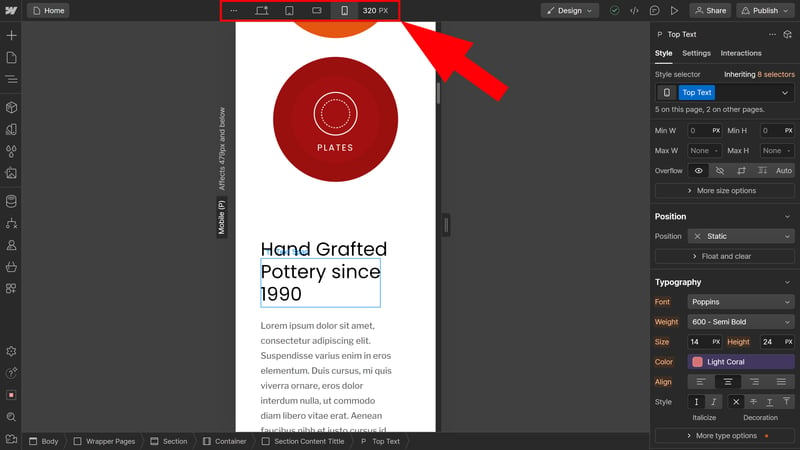
Websites should look great on any device.
To receive a good score from us, a website builder should offer plenty of flexible and customizable templates and layouts. It also needs to provide enough global and individual customization options to create unique and versatile websites.
Advanced Features (25%)
Not every website needs a blog, online store, or content in multiple languages. However, for some users, these features are essential, so website builders should be as versatile as possible.
We pay special attention to the following features:
Blogging
An integrated blog platform is a must-have for websites that want to regularly publish content. A good website builder should offer a flexible blogging editor that allows users to create engaging posts.
Ideally, there will also be advanced options like tags, categories, or an editorial system for managing multiple authors. Some builders, like Wix and Squarespace, even have built-in monetization features, helping you to generate revenue from your blog posts.SEO
We expect some basic SEO settings from every builder: you should be able to customize meta tags, titles, descriptions, and URLs for each of your site's pages. For beginners who don't know much about search engine optimization, integrated SEO checklists or assistants that explain the basics are handy.Then there are advanced SEO features like the ability to add structured data, edit the robots.txt file, or set up 301 redirects.
Here's a comparison of the SEO features our platforms offer:
 Wix |  Webflow |  Framer |  Squarespace |  Duda.co |  Strikingly |  Hostinger |  Weebly |  Webnode |  Webador |  SITE123 |  IONOS |  Jimdo |  GoDaddy | |
|---|---|---|---|---|---|---|---|---|---|---|---|---|---|---|
| Set URL per page | ✓ | ✓ | ✓ | ✓ | ✓ | ✓ | ✓ | ✓ | ✓ | ✗ | ✗ | ✓ | ✗ | ✗ |
| Set title per page | ✓ | ✓ | ✓ | ✓ | ✓ | ✓ | ✓ | ✓ | ✓ | ✓ | ✓ | ✓ | ✓ | ✗ |
| Noindex for single pages | ✓ | ✓ | ✓ | ✓ | ✗ | ✗ | ✓ | ✓ | ✓ | ✓ | ✓ | ✗ | ✗ | ✗ |
| Insert structured data | ✓ | ✓ | ✓ | ✓ | ✓ | ✗ | ✗ | ✗ | ✗ | ✗ | ✗ | ✗ | ✗ | ✗ |
| Edit robots.txt | ✓ | ✓ | ✓ | ✗ | ✓ | ✓ | ✗ | ✗ | ✗ | ✗ | ✗ | ✗ | ✗ | ✗ |
| Automatic sitemap | ✓ | ✓ | ✓ | ✓ | ✓ | ✓ | ✓ | ✓ | ✓ | ✓ | ✓ | ✓ | ✓ | ✓ |
| Create 301 redirects | ✓ | ✓ | ✓ | ✓ | ✓ | ✓ | ✓ | ✗ | ✗ | ✓ | ✓ | ✗ | ✗ | ✗ |
| Connect Search Console | ✓ | ✓ | ✓ | ✓ | ✓ | ✓ | ✓ | ✓ | ✓ | ✓ | ✓ | ✓ | ✓ | ✗ |
| Total | 8 | 8 | 8 | 7 | 7 | 6 | 6 | 5 | 5 | 5 | 5 | 4 | 3 | 1 |
Multilingual support
Website builders should make it easy to create multilingual sites. Many programs (like Hostinger) now offer multilingual support at the push of a button, but some providers (like Webador) still require workarounds.Ecommerce
Even if not every website needs an online store, all builders should at least offer users the option to sell products or services. We look for clear product management, flexible payment methods, and shipping options, as well as advanced features like discount codes.
Here you can see a comparison of ecommerce features across website builders:
 Wix |  Squarespace |  IONOS |  GoDaddy |  Weebly |  Webflow |  Strikingly |  Duda.co |  SITE123 |  Hostinger |  Webador |  Webnode |  Jimdo |  Framer | |
|---|---|---|---|---|---|---|---|---|---|---|---|---|---|---|
| Selling options | ||||||||||||||
| Physical products | ✓ | ✓ | ✓ | ✓ | ✓ | ✓ | ✓ | ✓ | ✓ | ✓ | ✓ | ✓ | ✓ | ✗ |
| Digital products | ✓ | ✓ | ✓ | ✓ | ✓ | ✓ | ✓ | ✓ | ✓ | ✓ | ✓ | ✗ | ✗ | ✗ |
| Product subscriptions | ✓ | ✓ | ✓ | ✓ | ✗ | ✓ | ✗ | ✓ | ✗ | ✗ | ✗ | ✗ | ✗ | ✗ |
| Courses | ✓ | ✓ | ✗ | ✓ | ✗ | ✗ | ✗ | ✗ | ✗ | ✗ | ✗ | ✗ | ✗ | ✗ |
| Services | ✓ | ✓ | ✓ | ✓ | ✓ | ✓ | ✓ | ✗ | ✗ | ✓ | ✗ | ✗ | ✗ | ✗ |
| Membership | ✓ | ✓ | ✗ | ✓ | ✓ | ✓ | ✓ | ✓ | ✗ | ✗ | ✗ | ✗ | ✗ | ✗ |
| Product Management | ||||||||||||||
| Product categories | ✓ | ✓ | ✓ | ✓ | ✓ | ✓ | ✓ | ✓ | ✓ | ✓ | ✗ | ✓ | ✓ | ✗ |
| Product variants | ✓ | ✓ | ✓ | ✓ | ✓ | ✓ | ✓ | ✓ | ✓ | ✓ | ✓ | ✓ | ✓ | ✗ |
| Product filter | ✓ | ✓ | ✓ | ✗ | ✓ | ✓ | ✓ | ✓ | ✓ | ✗ | ✓ | ✗ | ✗ | ✗ |
| other | ||||||||||||||
| Product reviews | ✓ | ✓ | ✓ | ✓ | ✓ | ✗ | ✓ | ✓ | ✓ | ✗ | ✗ | ✗ | ✗ | ✗ |
| Discount codes | ✓ | ✓ | ✓ | ✓ | ✓ | ✓ | ✓ | ✗ | ✓ | ✓ | ✓ | ✓ | ✗ | ✗ |
| Discount rules | ✓ | ✓ | ✓ | ✗ | ✗ | ✗ | ✗ | ✗ | ✗ | ✗ | ✗ | ✗ | ✗ | ✗ |
| Total | 12 | 12 | 10 | 10 | 9 | 9 | 9 | 8 | 7 | 6 | 5 | 4 | 3 | 0 |
Team management
For websites with multiple contributors, it's helpful to be able to assign different user roles and permissions. Good team management lets you give editors, designers, or admins different access rights, and makes collaboration easier.App marketplace
Need a feature that your builder doesn't offer? A well-stocked app marketplace might have it. In these, you can browse (free and premium) third-party apps that expand each website builder's features.
Of course, there are many more features – from content management systems that make handling dynamic content easier to industry-specific tools, like those for restaurants or gyms.
Here's an overview of the advanced features we looked for in our reviews:
 Wix |  Squarespace |  Webflow |  SITE123 |  Duda.co |  Weebly |  Strikingly |  Jimdo |  IONOS |  Hostinger |  Webnode |  GoDaddy |  Framer |  Webador | |
|---|---|---|---|---|---|---|---|---|---|---|---|---|---|---|
| Create a blog | ✓ | ✓ | ✓ | ✓ | ✓ | ✓ | ✓ | ✗ | ✗ | ✓ | ✓ | ✓ | ✓ | ✓ |
| Manage content (CMS) | ✓ | ✓ | ✓ | ✗ | ✗ | ✗ | ✗ | ✗ | ✗ | ✗ | ✗ | ✗ | ✓ | ✗ |
| Sell products | ✓ | ✓ | ✓ | ✓ | ✓ | ✓ | ✓ | ✓ | ✓ | ✓ | ✓ | ✓ | ✗ | ✓ |
| Offer services | ✓ | ✓ | ✓ | ✓ | ✗ | ✓ | ✓ | ✓ | ✓ | ✓ | ✗ | ✗ | ✗ | ✗ |
| Create courses | ✓ | ✓ | ✗ | ✗ | ✓ | ✗ | ✗ | ✗ | ✗ | ✗ | ✗ | ✗ | ✗ | ✗ |
| Organize events | ✓ | ✓ | ✓ | ✓ | ✗ | ✓ | ✓ | ✓ | ✓ | ✗ | ✗ | ✗ | ✗ | ✗ |
| Create menu | ✓ | ✓ | ✓ | ✓ | ✓ | ✗ | ✗ | ✓ | ✗ | ✗ | ✗ | ✗ | ✓ | ✗ |
| Take bookings | ✓ | ✓ | ✗ | ✓ | ✓ | ✗ | ✗ | ✗ | ✓ | ✓ | ✗ | ✓ | ✗ | ✗ |
| Create membership area | ✓ | ✓ | ✓ | ✗ | ✓ | ✓ | ✓ | ✗ | ✗ | ✗ | ✓ | ✗ | ✗ | ✗ |
| Create forum | ✓ | ✗ | ✗ | ✗ | ✗ | ✗ | ✗ | ✗ | ✗ | ✗ | ✗ | ✗ | ✗ | ✗ |
| Total | 10 | 9 | 7 | 6 | 6 | 5 | 5 | 4 | 4 | 4 | 3 | 3 | 3 | 2 |
Support (10%)
When it comes to support, there are two aspects that we pay particular attention to:
- 1.
Static content and tutorials in the provider's support section or help center.
- 2.
Direct support options as well as their quality and speed.
Ideally, users should be able to find answers to all important questions and problems on their own. A platform's help center should not only be thorough and detailed but also present content clearly, for example, with screenshots or info boxes.
Step-by-step tutorials are also a plus. One of the highlights from our review was Webflow University. It covers all the basics and discusses many advanced features of Webflow's complex editor in engaging video courses.
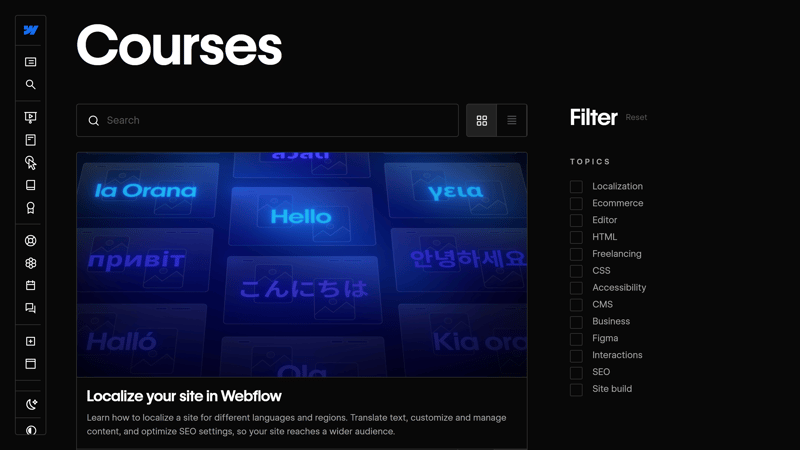
Learn Webflow's basics at Webflow University.
For direct support, the available contact methods are important. Some providers can only be reached via support ticket, while others offer live chats or hotline support. Ideally, all three options will be available.
It's also important that someone is quickly reachable through these contact methods, and that questions are answered thoroughly and competently. In our evaluations, we consider not only our own experiences but also the general tone in customer reviews on recognized and reputable review platforms.
Pricing (10%)
Of course, there are also significant differences in price between providers. Most website builders offer multiple plans with different features and resources. Often, there's a division between website and ecommerce subscriptions.
Directly comparing prices is a bit tricky because each provider offers different things to its subscribers. For that reason, we compare prices (and rate the providers) according to their performance in two specific usage scenarios:
Price comparison 1 - Simple website, ad-free, own domain possible:














Price comparison 2 - Online store, ad-free, own domain possible:













We also check if the provider offers a free plan and/or a free trial version.
Guide: Commonly Asked Questions About Website Builders
The popularity of website builders has skyrocketed in recent years. This makes sense since most people who want a website can't code or design them on their own, let alone afford a professional programmer or designer.
But is a website builder really the right choice for you? What projects are website builders best for, what are they capable of producing, and what are the alternatives? We answer these questions and more in this section.
Who Are Website Builders For?
A website builder allows anyone to create a professional website with relatively little effort and cost. The target audience is clear, but website builders are especially suitable for those who:
can't or don't want to fully code their website themselves.
find other solutions, like content management systems such as WordPress, too complex.
don't have a budget for agencies or freelancers.
Website builders are especially popular with small and medium-sized businesses, start-ups, freelancers, clubs, and individuals.
What Websites Can You Create With Builders?
A website builder lets you make many different types of websites. These include:
Simple websites (e.g., a business page)
A typical business website includes a homepage and several subpages (e.g., "About Us," "Services," "Contact," etc.).
One-pagers
One-pagers are simple websites that consist of a single page. They're especially popular with small businesses and startups. You can create one-pagers with any builder, and some (like Strikingly) even specialize in them.Blogs
Blogs aren't very demanding and always require the same features. That makes them particularly easy to set up with website builders.
Online stores
You can also create online stores with website builders. Providers usually offer a dashboard for product management and order processing.
Landing Pages
A landing page is a one-pager focused on conversions, and aims to turn visitors into customers.
Which industry your business is in doesn't really matter to a builder, but some tools are better suited for certain branches than others. This can be because of the design templates they offer, or the pre-made content elements and integrations they include or support.
You can find practical guides to creating some specialty websites here:
What's Better: A Website Builder or WordPress?
At the end of the day, WordPress isn't too different from a website builder: The content management system also comes with many tools and design templates to make creating and managing a website possible for those without coding skills.
WordPress is much more versatile than a website builder though. You get greater control over your website's design and can access thousands of plugins and extensions. There are drag-and-drop editors available for WordPress, similar to builders, but you can also work directly with your website's code.
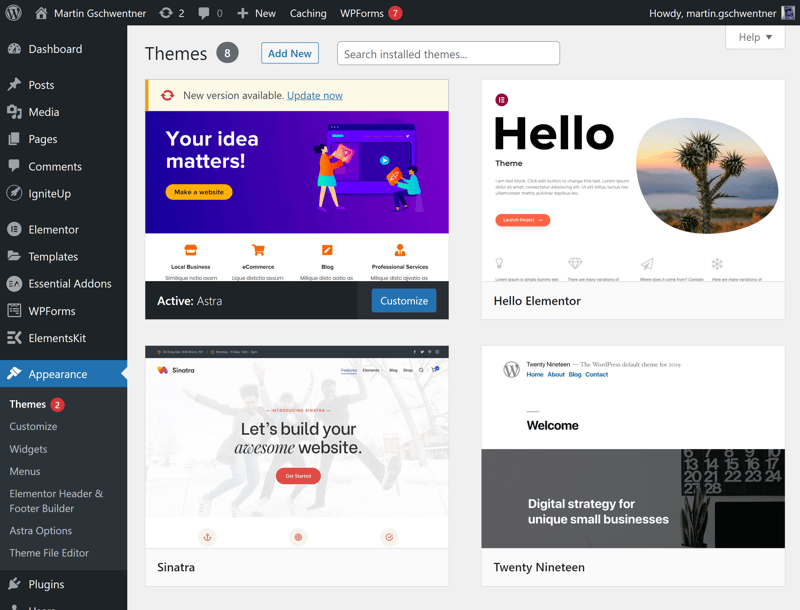
WordPress can do everything builders can and more, but it's also more complex.
This flexibility comes at a cost: WordPress is more complex than builder systems and takes longer to get familiar with. While coding skills aren't strictly necessary, they're essential if you want to fully leverage WordPress's potential.
With WordPress, you also need to take care of things like web hosting or security on your own. When you use a website builder, these are included in the subscription package. Still, WordPress does give you greater control over your project's technical infrastructure.
Whether a website builder or a CMS like WordPress is better for you depends on your needs, budget, and the time you want to invest in creating your website. Here are some articles to help you decide:
How Do I Create a Website With a Website Builder?
Every platform is different, but using a builder to make your website always follows the same pattern. The process usually looks like this:
- 1.
Create an account
First, you need an account with the provider of your choice. Often, there are free trials or plans, so you can sign up without providing payment information. - 2.
Choose a design template
Design templates are the backbone of any website made with a builder. You can browse what your provider has to offer in its template gallery and pick the best option for your website.
- 3.
Edit the website
Once you've chosen a template, you'll land in your website builder's editor. This is where you'll actually design and customize your website: you can adjust the template's basic design elements, add new pages, and modify your website's content.
- 4.
Publish the website
Once you're happy with your website, all that's left to do is publish it.
This is a very simplified overview, and step 3 in particular can be quite extensive in practice. Here are more detailed guides for creating a website with a few of the providers featured in our review:
Can You Create an Online Store With a Website Builder?
Yes, it's possible to set up an online store with almost all of the website builders featured in our review. Usually, doing so requires the purchase of a special plan that costs a bit more than the subscriptions for regular websites.
There's also a distinction between classic website builders that offer ecommerce features as an add-on (like Wix, Squarespace, or IONOS) and full-fledged ecommerce platforms that include website builders (like Shopify or BigCommerce).
The latter usually have more developed sales features, while the former focus more on the visual design of the store's website.
Can You Create a Blog With a Website Builder?
Yes, blog features also come standard with most website builders. You can add a blog page to your website that includes all your blog posts. For new content, you'll write posts in an editor, and can add different content elements and widgets, just like in the builder.
How extensive the blog features are varies from builder to builder.
Can You Create Multilingual Websites With a Website Builder?
Most website builders allow for multilingual websites. However, doing so isn't equally easy with every provider.
An integrated feature that lets you create multiple language versions of your website is ideal. Visitors can then switch languages with a simple click, like through a dropdown menu. Wix and SITE123 show how this works:
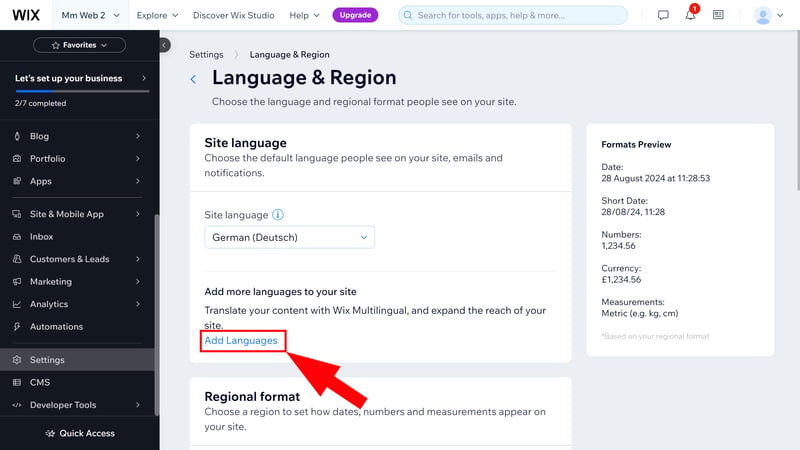
Some builders make creating multilingual websites much easier than others.
With other platforms, like Squarespace, you need paid add-ons or a workaround. You might use a navigation level as a "language menu" and add your site's pages as subpages in different languages.
If you want to reach an international audience and value multilingualism, make sure the website builder you choose supports creating multilingual sites.
Can I Use My Own Domain With a Website Builder?
Yes, you can use your own domain with a website builder.
If you already have a domain, you can connect it to your new site in your website builder's account area. If not, you can purchase one directly through your website builder. Most of the time, you get a custom domain at no charge for the first year as part of your plan - you'll pay an annual fee afterwards to renew it.
Are Website Builder Sites Optimized for SEO?
A site made with a website builder is usually not automatically configured for SEO. However, good website builders offer many SEO settings that let you tailor your site to search engine needs.
You should generally be able to adjust titles, URLs, and meta descriptions for each page. Using the classic heading structure (H1, H2, H3, …) in body text is important. You should also be able to integrate Google Analytics.
Advanced SEO settings, like access to the robots.txt file or the ability to set up 301 redirects, aren't offered by all builders.
Many providers support you with special checklists and assistants for optimizing your site's search engine performance. However, sometimes you have to pay extra for this.
What Are the Limitations and Drawbacks of Website Builders?
Website builders are a compromise: They're easy to use, all-inclusive, and affordable, which makes them appealing to beginners. In return, users have to accept some limitations:
Limited flexibility
When you use a builder, you're dependent on the features it offers and its editor's design options. Certain designs or features you want might be not be possible or included.Generic designs
Website builders make design easy with pre-made templates and content. Unfortunately, this means that the websites created with them often look quite similar. It can be tough to craft a truly unique site with a builder.Technical weaknesses
When it comes to technical aspects like loading speed or SEO, builder websites often can't compete with independently coded sites.Closed systems
Compared to open-source solutions like WordPress, website builders are closed systems. You don't get complete control over your website's technical infrastructure and are dependent on the provider's features, prices, and policies.Limited scalability
Builders might be the best option for small to medium-sized sites, but they often show their limitations with larger projects or as soon as traffic grows. Performance issues, limited server capacity, and a lack of advanced features can restrict your website's potential.Long-term costs
At first glance, builders seem pretty cheap, but costs add up over time. Many providers increase prices or charge extra for additional features. Open-source platforms like WordPress, which offer more control over technical specs and features, might be more cost-effective in the long run.
Are There Free Website Builders?
Yes, there are some website builders with free plans. However, they usually have strict limitations: You can't use a custom domain and are stuck with a provider's subdomain. For this reason alone, free plans are only suitable for personal projects, and not professional websites.
If you're interested in learning how to create a free website (and which providers are particularly affordable) check out these guides:
Conclusion
Creating your own website is easier than ever before because website builders have removed the need for coding. However, they've also flooded the market with mediocre and unfinished websites because many users underestimate how much effort a site requires despite the templates: Even if you're using a website builder, some training, an eye for design, and engaging content are still needed.
If you have all that, there are many providers to choose from to help you create the perfect website. Wix*, our top pick, combines user-friendliness and a wide range of features particularly well – but which website builder is best for your project depends entirely on its purpose, your budget, and your level of experience.
You can find all of our website builder reviews in our comprehensive comparison. We've also separately compared the most popular builders for online shops.
Frequently Asked Questions
A website builder is a tool for creating professional websites that usually requires no coding skills. With pre-designed templates and intuitive drag-and-drop editors, users can make and manage websites, blogs, and online shops without any CSS or HTML.
Builder platforms typically run on the provider's servers, so they can be fully managed in the browser and don't require any software downloads. You get everything you need to launch a website in a single package – from hosting to a domain.
A website builder is the ideal solution for anyone who's unfamiliar with coding and looking for an affordable alternative to professional website development services. Depending on the complexity of your website project, you might even be able to make and manage it entirely on your own.
Most website builders focus on ease of use and offer simple editors with intuitive drag-and-drop controls, but not all providers are equally beginner-friendly. While some builders aim for quick and easy results, others offer enhanced customization options that require more learning.
We categorized all builders from our review into four categories:
Quick starters are designed for beginners and deliver fast results but allow only limited customization. All-rounders offer a good balance between depth and user-friendliness but require more manual design. Pro builders are for experienced web designers who need more complex features and greater flexibility. Gap fillers don't fit into any of the above three categories, and are neither particularly user-friendly nor truly flexible.
The ideal website builder for your project depends entirely on your needs.
In EXPERTE.com's comparison, Wix came in first by offering what we believe is the best mix of user-friendliness, features, and design flexibility. Squarespace, which scores with high-quality design templates, and the CMS-builder hybrid Webflow, which makes it possible to create more complex websites, finished in second and third place.