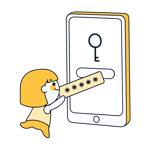Best Antivirus Software: Review of 15 Antivirus Programs
Antivirus programs identify and neutralize threats before they can damage your computer or mobile device. Since malware is constantly evolving, antivirus software offers a reactive solution rather than a proactive one.
We carefully reviewed 15 of the most popular antivirus programs to see how they stack up against one another.







The Internet can be dangerous, with cybercriminals waiting to deceive, trick, steal, rob, and manipulate unsuspecting users through ever-mutating viruses, worms, Trojans, and other malware.
Because criminals prey on the least prepared, carelessness and ignorance are two of their greatest allies. To be on the safe side online, protect yourself with a good antivirus program.
Antivirus Test: Comprehensive Reviews of 15 Providers
Antivirus programs identify and neutralize threats before they can damage your computer or device. Since malware is always evolving, it's locked in a never-ending cat-and-mouse game with antivirus apps.
There are plenty of providers to choose from and each promises the best, most user-friendly, or smartest solution. We carefully examined 15 of the most popular antivirus programs to see how they compare with one another.
After presenting our Top 10, we'll show you our full ranking, explain our testing criteria in detail, and answer some common questions about antivirus software.
Bitdefender Antivirus: EXPERTE.com's Winner

Bitdefender is an antivirus program from Romania, whose developer has offered a wide range of cybersecurity solutions for individuals and businesses since 2001. These days, Bitdefender's products protect more than 500 million systems worldwide.
Its antivirus software is available for Windows, macOS, Android, and iOS. Windows users can take advantage of a free version that includes basic features. All premium subscriptions can be tested for 30 days, with a 30-day money-back guarantee for new customers.
What we like
Bitdefender is intuitive, loaded with features, and offers excellent, independently verified security. One of its most innovative aspects is the ability to customize the user dashboard by adding or removing modules.
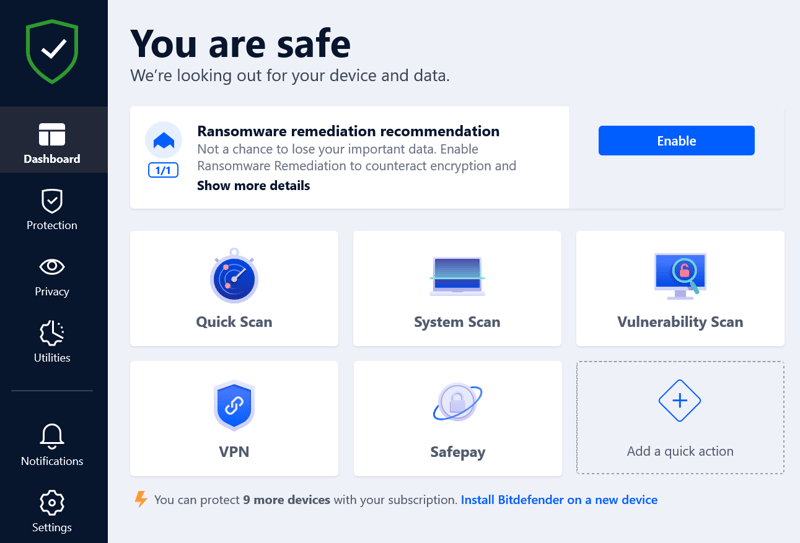
Bitdefender impresses with its ease of use and excellent security.
How is Bitdefender different from other providers?
Bitdefender impresses across the board: No other provider from our antivirus sample does so much right. Its strong testing lab scores underline its powerful security, with a VPN and a password manager among its many features.
When it comes to ease of use, Bitdefender is a few steps ahead of its competitors: Its customizable quick-access modules help to personalize your antivirus experience. Rounding things out are its solid support (chat, email, and hotline) and good mobile apps.
Who is Bitdefender for?
Since it's likely the best all-around antivirus solution on the market, Bitdefender is a good fit for practically anyone. Whether you want proven protection, custom scans, or enhanced security features (for your webcam or microphone) Bitdefender does not disappoint.
What we don't like
Even among antivirus programs, Bitdefender has too many different subscriptions and tiers. Although it offers a nice variety of bonus features, in terms of quality, these can't really compete with dedicated VPNs or password managers.
Bitdefender Advantages and Disadvantages
Straightforward user interface with customizable quick actions
Excellent testing lab scores
Huge selection of features, including protection against ransomware and brute force attacks
Intuitive mobile apps with powerful anti-theft tools
No free version for macOS users
Extras (VPN or password manager) can't compete with dedicated solutions
Kaspersky Antivirus: Versatile Antivirus With Top Testing Lab Scores

Many governments warn against or prohibit the use of Kaspersky's antivirus software owing to concerns about the company's ties to the government of the Russian Federation. In the US, the Federal Communications Commission blacklisted Kaspersky in March 2022, citing it as a threat to "the national security of the United States or the security and safety of United States persons."
EXPERTE.com's reviews are performance-oriented and we have no definitive evidence of Kaspersky's misuse or abuse of data. For that reason, although we can no longer recommend the service based on the warnings from the German and US governments, it remains part of this review.
Kaspersky is one of the most well-known names in the world of antivirus software. The Russian company offers a range of different security solutions, however, the fight against viruses and malware remains its primary focus.
What we like
The app is easy to use and comes loaded with practical features. Independent testing labs also awarded the Russian service good-very good scores, underlining its reliability.
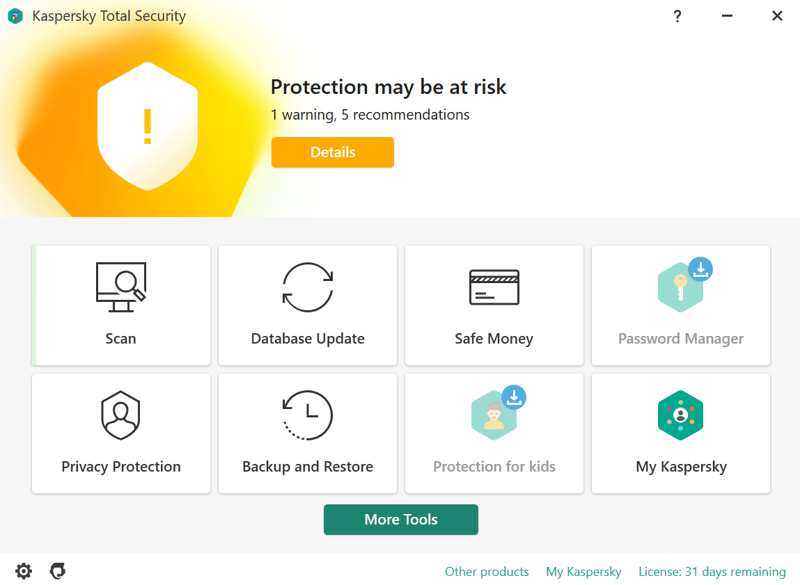
There aren't many antivirus developers that enjoy as much recognition as Kaspersky.
How is Kaspersky different from other providers?
Kaspersky Internet Security is one of the most versatile antivirus programs on the market. It offers several interesting features that you won't find elsewhere: With Network Monitor, you can follow all of your apps' activities, while the on-screen keyboard helps thwart keyloggers.
Who is Kaspersky for?
The program is a good choice if you're interested in a feature-rich antivirus solution that received excellent testing lab scores, can protect all of your devices, and offers numerous extras, like anti-theft tools and webcam protection.
What we don't like
Those who decide to use Kaspersky products ignore both governmental warnings as well as the Russian Federation's illegal invasion of Ukraine. In addition, they also put themselves at risk owing to the firm's proximity (both implied and actual) to the Russian Federation's state security and intelligence services.
If focusing solely on the software, there are fewer concerns. Still, Kaspersky's password manager was shown to be vulnerable to exploits. Even though these have since been rectified, digital security experts will still view the antivirus program critically.
Kaspersky Antivirus Advantages and Disadvantages
High testing lab scores
Huge selection of features including webcam and keylogging protection
Quick setup, intuitive to use
VPN has data limits across all subscriptions
Unimpressive password manager
Avast Antivirus: The Best Free Option

Avast Antivirus is a popular freemium solution for Windows macOS, Android and iOS. Its basic version is free, however, some advanced security features, like ransomware or webcam protection, are limited to paying customers.
Premium subscriptions can be tested for 30 days, and new subscribers get a 30-day money-back guarantee.
What we like
Avast's antivirus suite offers a wide selection of security features in a user-friendly package as well as a practical free version. Among testing labs, the software did well, with its real-time protection particularly impressive.
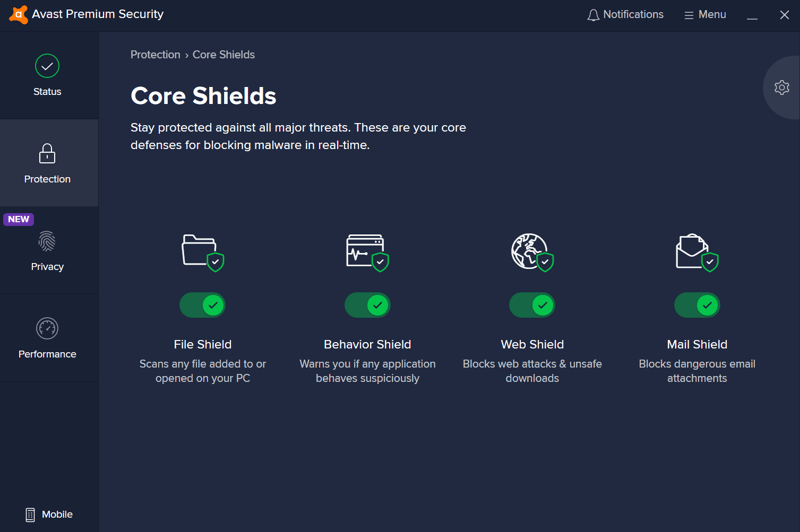
Avast offers one of the best antivirus programs with its free version.
How is Avast Antivirus different from other programs?
In addition to its relatively feature-rich free version, Avast's premium subscription includes a number of uncommon security tools: Network Inspector makes it possible to scan the network you're currently on to identify any potential dangers or risks. Sandbox is another practical feature that provides a secure environment where suspicious apps or files can be opened, without endangering your device.
Who is Avast Antivirus for?
The software is a good option for anyone on the hunt for a free antivirus package: Free users can perform manual scans and take advantage of Avast's real-time protection, which includes features like Web Shield and Email Guardian.
What we don't like
We're less enthusiastic about Avast's support: Free users aren't given any way to get in touch with the software's support team, and premium subscribers can only send emailed requests. On top of that, we noticed considerable performance issues during manual scans.
Avast Antivirus Advantages and Disadvantages
Huge selection of features including Sandbox and Network Inspector
User-friendly apps
Feature-rich free version
Excellent help center
Scans can slow down your computer
Limited support options
Norton Antivirus: The Best Solution for Families

Norton is another big name in the world of antivirus software. Since the creation of Digital Inc. (formerly Symantec and Norton LifeLock), it's also part of the same family as Avast, AVG, and Avira.
The provider's antivirus suite, Norton 360, offers protection for Windows, macOS, Android, and iOS devices. There's no free version, however, you can test out its premium subscription for 30 days, and request a refund up to 60 days after purchase.
What we like
Its sleek and user-friendly apps are complimented by solid protection. Norton's range of features is also impressive, with advanced tools like Dark Web Monitoring and a full-fledged VPN offered alongside more standard options like manual scans and real-time protection.
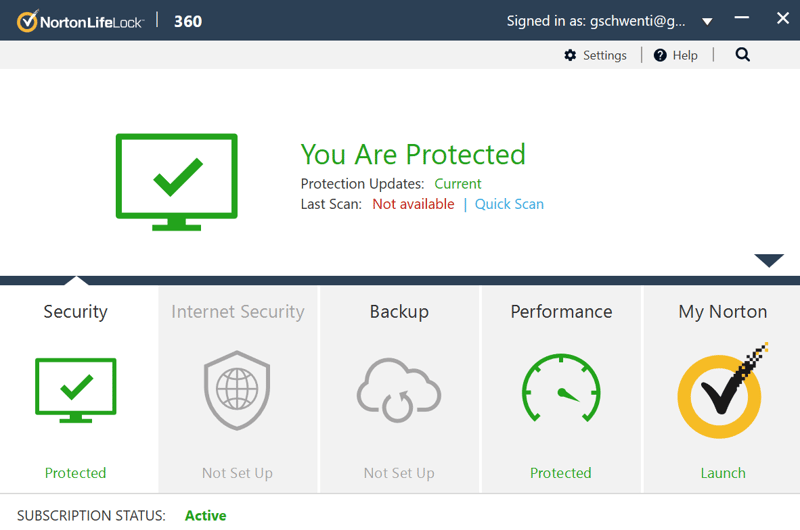
Norton's antivirus empire continues to grow.
How is Norton Antivirus different from other programs?
One feature that stands out is Parental Control, which makes it possible to limit what content and apps your children can access or use, and for how long.
In addition, the developer offers a 100% virus protection promise: If it's unable to remove a virus from your computer, you're entitled to a full refund.
Who is Norton Antivirus for?
Norton Antivirus is a good choice for families with multiple devices. Thanks to its parental controls, you can monitor your children's online activities and screen time.
What we don't like
Despite the positives, Norton lacks some features that its competitors include. Among these is a file shredder for permanently deleting data from your system, or anti-theft tools for mobile devices. Other features that are accessible to Windows users are nowhere to be found in the macOS version.
More critically, the testing labs we consulted didn't agree on Norton's security: AV-Test awarded full points, but, AV-Comparatives recorded too many false positives as well as a less-than-optimal protection rate. Even though Norton does a lot right, we feel that there are more reliable antivirus solutions out there.
Norton Antivirus Advantages and Disadvantages
User-friendly Windows, macOS, Android, and iOS apps
Practical parental controls with lots of options
100% virus protection promise
No anti-theft protection
Testing labs didn't agree on its security
Trend Micro Antivirus: Affordable Virus Scanner With Social Media Protection

Trend Micro is most likely the least familiar name in our Top 5. Nevertheless, the US/Japanese company has provided security solutions for both private individuals and businesses since 1988.
Its antivirus software is available for Windows, macOS, Android, iOS, and Chromebooks. To protect all of these, you'll need the Maximum Security Package, which can be installed on up to five devices.
What we like
We were completely satisfied with the service, which received good-very good security scores from the testing labs we consult, and has a visually appealing interface. Beyond that, Trend Micro offers a solid feature package and plenty of options for getting in touch with its support staff.
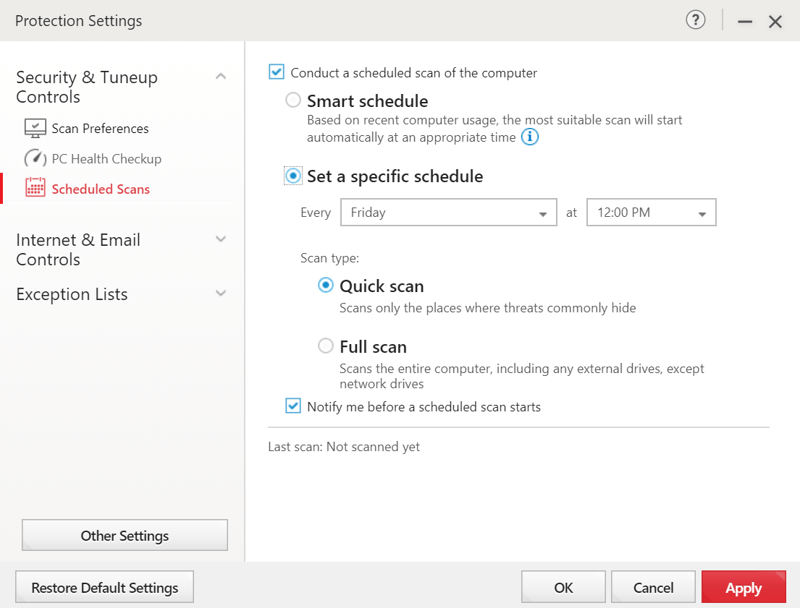
Trend Micro offers a solid overall package.
How is Trend Micro different from other antivirus programs?
Because it offers a few features that some of its competitors lack, Trend Micro picked up some extra points: Social Media Protection prevents you from inadvertently clicking on suspicious links while browsing Facebook. The software's Privacy Scanner keeps you informed about your privacy settings on social networks.
Who is Trend Micro for?
Trend Micro is a good choice for those interested in a relatively affordable antivirus solution with reliable protection and a user-friendly interface, but not as many configuration options as elsewhere.
What we don't like
The US/Japanese software cannot compete with other antivirus solutions further up our list when it comes to features. There's no firewall, webcam protection, or VPN. The free password manager also isn't part of the antivirus suite, but an extra, and not particularly impressive.
Unfortunately, there are also some concerns about Trend Micro's security, at least according to the testing labs we consult. AV-Test awarded it maximum points, whereas AV-Comparatives identified too many false positives.
Trend Micro Advantages and Disadvantages
Multiple positive testing lab results
Lots of extra features, such as Social Media Protection
Beginner-friendly app
Some poor testing lab results
No firewall or webcam protection
F-Secure Antivirus: Reliable Threat Identification

F-Secure Corporation is a Finnish cybersecurity company that specializes in business antivirus solutions. However, it also offers some security tools for individuals and families. Apps are available for Windows and macOS, as well as Android, and iOS devices.
There's no free version of F-Secure, however, you can try out its premium software for 30 days without having to input payment information. In addition, there's a 30-day, money-back guarantee.
What we like
F-Secure's antivirus solutions offer access to all essential security features. Among the testing labs we consulted, the provider did well, grabbing a few perfect scores in terms of security and performance. Turning to support, wait times were short both in the live chat and on the phone.
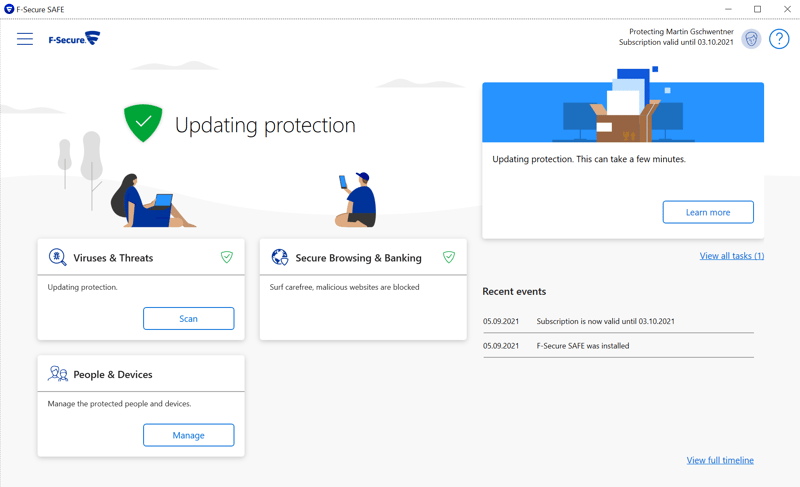
F-Secure offers a solid, but limited range of features.
How is F-Secure different from other providers?
Like most of the software near the top of our list, F-Secure offers a few features that you won't find elsewhere. Banking Protection embeds F-Secure into your browser, so that whenever you log in to online banking, a green banner appears around your browser, with certain apps and websites deactivated until you close the page.
New and sophisticated malware threats for which solutions have not yet been developed are identified with F-Secure's recognition system, DeepGuard, based on suspicious system changes.
Who is F-Secure for?
If you're in the market for a lightweight antivirus program that can be installed on up to ten devices and will help identify new and dangerous malware before it's cataloged, F-Secure is worth checking out. Just keep in mind that you'll have to make do without a feature or two.
What we don't like
F-Secure doesn't offer every feature that we like to see in an antivirus program. Dedicated webcam protection, a firewall, and a file shredder are three major tools that aren't included.
Although the VPN and password manager that come with the most expensive Total subscription are nice, they can't compete with dedicated solutions in terms of price or ability.
F-Secure Antivirus Advantages and Disadvantages
Good protection according to testing labs
DeepGuard identifies brand new and sophisticated malware
Complete package with VPN and password manager
Doesn't include all of the most important features (no webcam protection or file shredder)
Unimpressive VPN and password manager
Panda Security: Free Basic Protection in a Sleek App

Panda Security was founded in Spain in 1990. Among the IT security company's portfolio are both free and premium antivirus solutions, the latter of which are offered as part of its Panda Dome package.
Panda Security's programs are available for Windows, macOS, Android, and iOS, however, iPhone users get far fewer features than those on Android. A paid Panda Dome subscription can be tried out at no cost for 30 days.
What we like
The provider offers a nice selection of free and premium packages, making it possible to purchase the one that best matches your needs. Panda Security also did well with the testing labs we consulted, even though it hasn't been checked as often as some of its competitors.
Thanks to the variety of contact options and 24/7 hotline for premium subscribers, we also approve of its support.
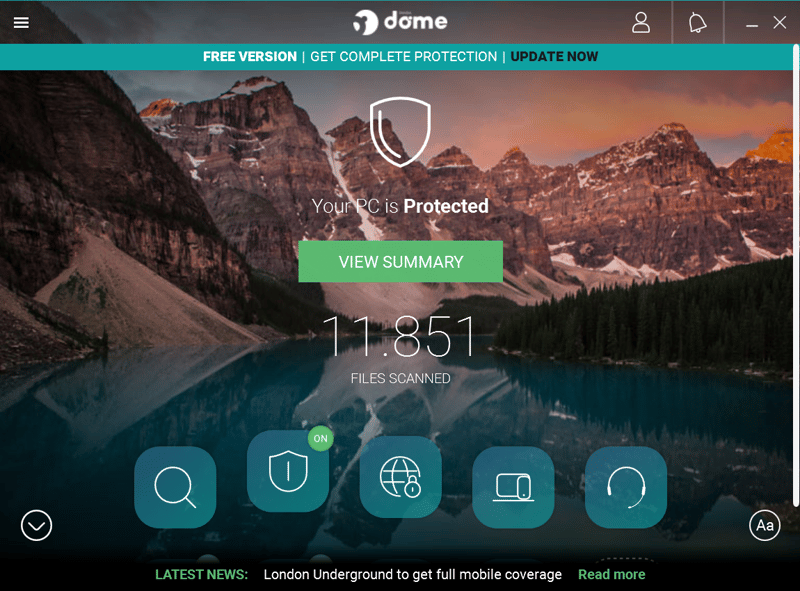
Panda Security's dashboard
How is Panda Antivirus different from other providers?
Panda's user interface is optically pleasing: Other antivirus services usually package their software in sterile-looking dashboards, which makes sense considering that no one hunts malware for fun. However, Panda's dashboard is sleek, and its mountainous background is calming.
Who is Panda Antivirus for?
Since Panda's premium subscriptions don't outperform those of its competitors, we can only recommend it as a free antivirus solution. This is definitely worth considering if you're looking for basic protection that's reliable.
What we don't like
Even though its user interface is visually appealing, navigating through the features it houses isn't always intuitive. On top of that, more features would certainly be welcome: Webcam protection is missing, and the integrated VPN has a very stingy 150 MB data limit.
Another drawback is that iOS users get access to far fewer features than those using the software on Android.
Panda Security Advantages and Disadvantages
Free basic protection
Solid testing lab results
Visually-appealing apps
Lots of paywalls owing to the large number of subscriptions
Interface isn't always intuitive
Fewer iOS features than on Android

McAfee Antivirus: Protection for All Devices - Even Large Households and Families

Like Norton, McAfee is a big name in the world of cybersecurity, with its antivirus solutions used on more than 600 million devices. Apps are available for Windows, macOS, Android, iOS, and ChromeOS.
McAfee doesn't offer a free version of its software, however, you can test out its premium version for 30 days (and request a refund for 30 more after purchasing a subscription).
What we like
The antivirus program impresses with its well-rounded feature package and excellent, lab-verified protection. During our test, we didn't notice any performance issues.
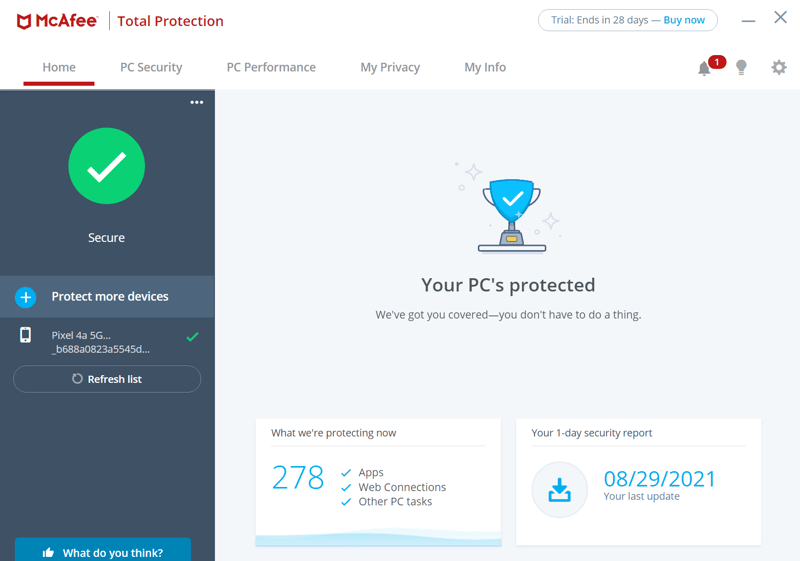
It won't take long to familiarize yourself with McAfee's clear dashboard.
How is McAfee Antivirus different from other providers?
McAfee's more expensive subscriptions don't have annoying device limits, making it possible to protect as many systems with them as you'd like. In addition, the variety of features on offer is huge: Alongside versatile scans and real-time protection, there are countless other advanced tools and extras, like parental controls, a password manager, and a VPN.
Who is McAfee Antivirus for?
Thanks to its excellent parental controls and dedicated (relatively affordable) family packages, some of which don't limit the number of devices, McAfee is a good choice for large families and households.
What we don't like
Because it comes with so many features, the absence of some critical ones, like webcam protection or a security browser, is all the more unfortunate. We were also disappointed with McAfee's support: Our queries weren't answered to our satisfaction (to be fair, we did pose them in German).
McAfee Antivirus Advantages and Disadvantages
Huge selection of features
Solid, lab-verified protection
Useful family subscription without device limits
Less than stellar support
Doesn't include all important features (no webcam protection)
User-interface could be improved
Avira Antivirus: One of the Market's Most User-Friendly Apps

Avira is a German antivirus program that has been part of the Norton family (Gen Digital) since 2020. Its all-in-one cybersecurity solution offers antivirus protection, online privacy tools, and performance optimization.
Apps are available for Windows, macOS, Android, and iOS. In addition to its premium subscriptions, there's also a free version with limited features.
What we like
The program's apps are intuitive: Anyone can use them to quickly and easily access all of the most important features and settings. You'll have lots to work with too, since along with the antivirus basics, you'll also get a VPN and password manager.
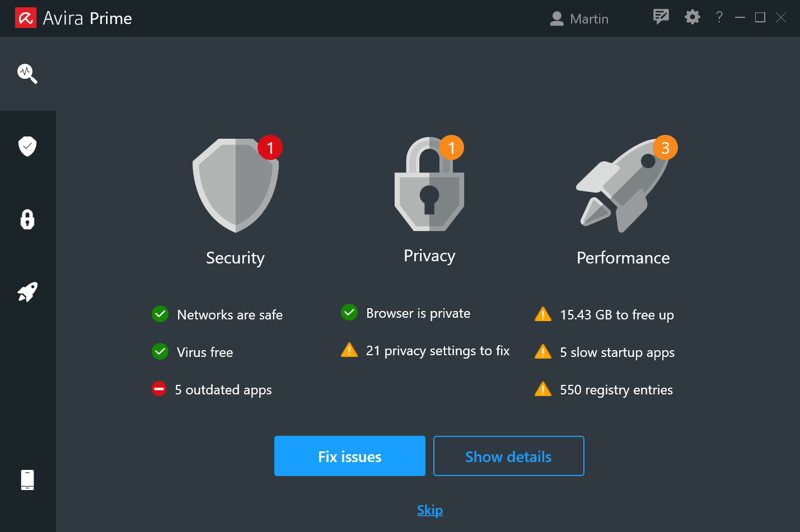
Avira gave its antivirus apps a facelift, which really improved their appearance.
How is Avira Antivirus different from other providers?
With Avira, you can create custom virus scans. Alongside a few default options (System Scan, Drive Scan, Rootkit Scan), you can set up and schedule a user-defined scan to run at any time.
Who is Avira Antivirus for?
Avira is an excellent choice if you're looking for an antivirus program that not only provides a high level of security and plenty of features but is also easy to use.
What we don't like
The free version isn't anywhere near as powerful as that of Avast, and you won't get a firewall either. As of the time of writing, Avira had some earlier issues with testing labs, which it since seems to have rectified.
Avira Antivirus Advantages and Disadvantages
Free version with basic protection
Manual scans with lots of configuration options
Good testing lab scores
Lacks some features (no firewall)
Free version more limited than those of its competitors
ESET Antivirus: Plenty of Configuration Options

ESET, from Slovakia, is a cybersecurity developer that wants to protect the "digital life" of its private and business users. Its antivirus programs are available for Windows, macOS, and Android - iOS isn't supported.
The company doesn't offer free versions of its software, however, you can test it out for 30 days at no charge and without having to input payment information.
What we like
ESET's desktop app combines ease of use with granular settings options, helping beginners quickly find their feet without preventing more advanced users from configuring the software to their preferences.
The program includes a nice selection of features that include all of the basics as well as a few interesting extras. We also had a positive experience with ESET's support.
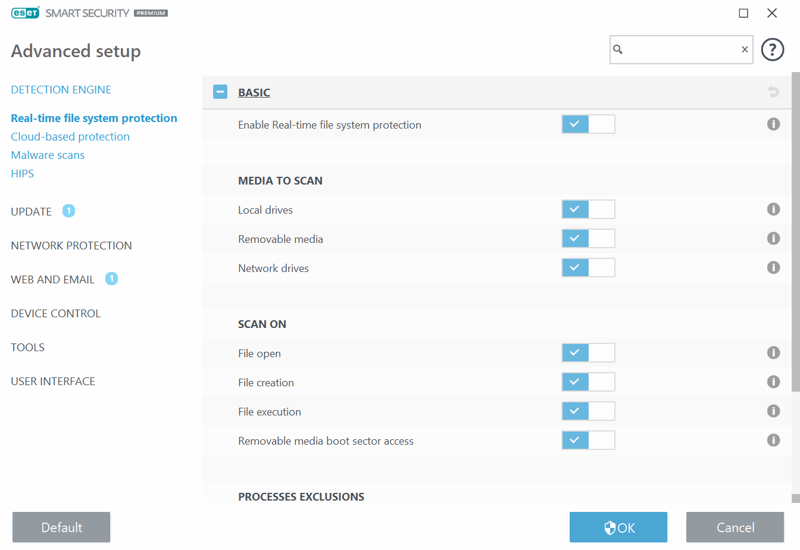
ESET's user interface is easy for beginners to use while also offering advanced users plenty of customization options.
How is ESET different from other providers?
ESET offers an interesting package of features that includes a surprise or two. One of these is its UEFI Scanner, which checks your system for deep infections and threats before Windows boots.
The program's Scheduler is also worth mentioning: This allows you to not only plan when an antivirus scan starts but also other activities (such as running a specific program) that you can link to specific conditions.
Who is ESET for?
Thanks to its numerous settings and options, ESET is a good choice for anyone who wants full control over their antivirus scans.
What we don't like
Unfortunately, the testing labs we consulted didn't agree about ESET's security: While AV-Test awarded it a good score, the program came in last place in AV-Comparatives' most recent Real-World Protection Test. Said differently, there are more reliable options available.
ESET Antivirus Advantages and Disadvantages
Clear user interface with lots of configuration options
Deep malware cleaning with UEFI Scanner
Flexible scan scheduling
Mixed testing lab results
No iOS version
Overall Results
Each provider from our sample has strengths and weaknesses. Since nearly all of them received good-very good scores from the independent labs we consulted, we're confident that they're capable of protecting against malware - their main purpose. All the same, when it comes to usage, the features on offer, or the support they provide, there are significant differences from service to service.
Was your ideal program not in our Top 10? If so, take a look below for a ranking of all of the antivirus solutions we assessed:
How We Reviewed
When testing antivirus programs, we focused on five areas, four of which were scored. These were then averaged to create a comprehensive score. Below, we'll briefly discuss each of these five categories and our evaluation criteria.
Installation & Usage
We check how quickly and easily an antivirus program can be downloaded and installed. Those that don't require users to supply a payment method to start a free trial get extra points.
Many users are rightfully afraid of being tricked into "subscription traps". For companies that resort to this tactic to drive up earnings, it's often the most criticized aspect in reviews, since it almost always leads to billing irregularities.
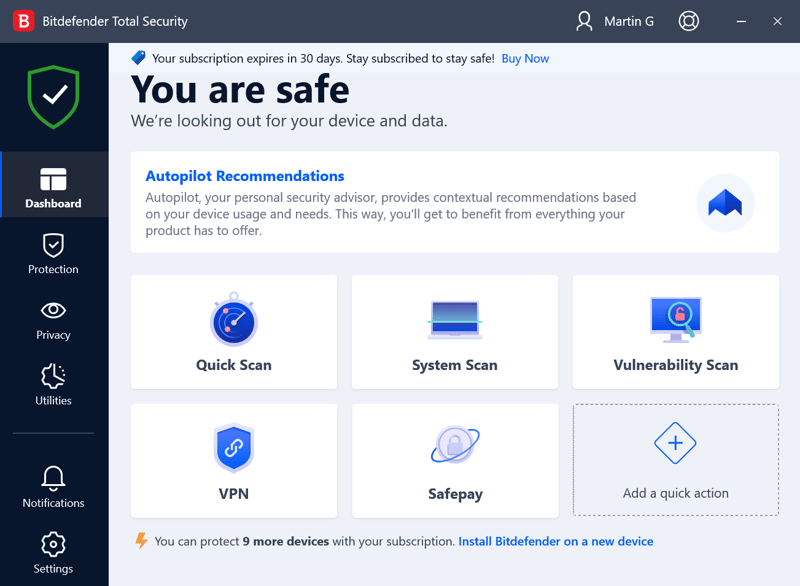
Bitdefender offers one of the most user-friendly apps on the market.
When it comes to usability, intuitive navigation should be the goal of any software developer. The best antivirus programs are highly configurable, which generally requires detailed sub-menus. At the same time, they're easy to navigate, helping beginners to get the most out of them.
Bitdefender's interface achieves an almost perfect balance between these two objectives: All features are conveniently and clearly arranged in its main menu, while the program's dashboard can be customized to an individual user's preferences.
Features
Even though features vary from program to program, there are some must-haves that no antivirus app should be without. In addition to basic protection, many providers tack on premium extras, which won't help to do battle with viruses or malware but are broadly related to cybersecurity.
Basic features and premium extras are usually separated depending on the subscription that's purchased. However, even amongst paid subscriptions, there can be differences. Below, we'll discuss each of these in greater detail, since they're referenced in all of our individual reviews.
Security Features
Manual scans
Scanning refers to the ability of an antivirus program to check your system (or parts of it) for threats. You'll start a scan with little more than a single mouse click. There are differences in how scans are configured though: Several programs offer quick scans (which only check your most important files), full system scans, or user-defined scans.
In most cases, like with ESET Smart Security, these can be automated, and scheduled to run at specific times.
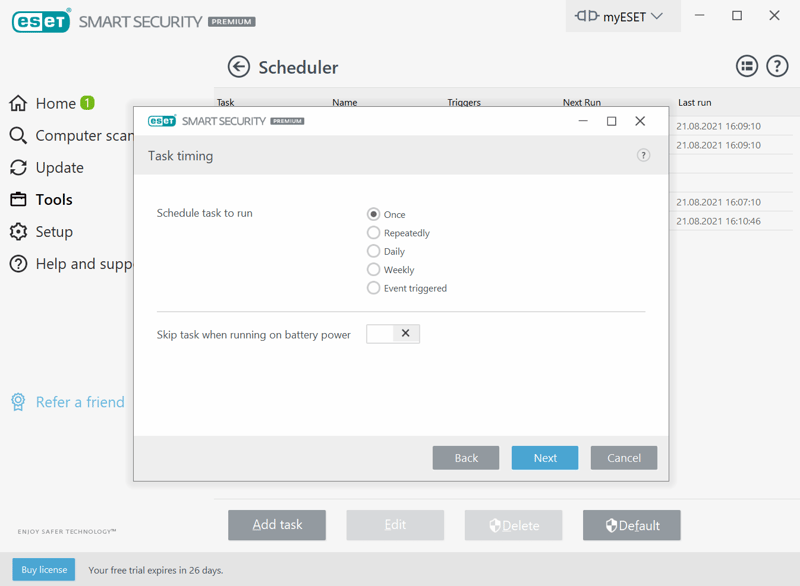
Plan your antivirus activities in advance with ESET's Scheduler.
Real-time protection
Apart from manual scans, antivirus programs should also monitor your system in real-time, constantly probing for viruses, malware, keyloggers, and other threats. This real-time protection is usually comprised of multiple security modules, all of which can be configured to run independently of one another (or not at all), like below, with Avira:
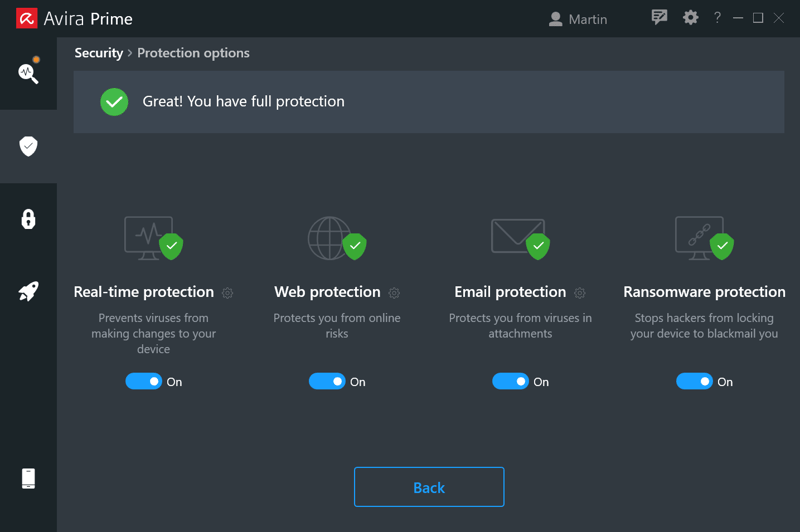
Avira doesn't give all users access to its full range of security modules.
Some important real-time protection modules have their own areas within a program's dashboard, making it possible to customize them to a greater extent:
Internet Security
This alerts you when you're about to visit a suspicious website and helps prevent dangerous file downloads. Some antivirus programs enhance their web security capabilities with browser plugins or dedicated online shopping or banking browsers.Email Protection
Malware can and does hide in emails. If this module is activated, your antivirus program will automatically filter out dangerous emails and spam from both your incoming and outgoing messages.Ransomware Protection
Ransomware is a particularly nasty variety of malware that takes your data hostage by encrypting it and only providing you with the decryption key in exchange for a hefty payment. Protection modules identify and neutralize these threats before they can extort you.Webcam Protection
This prevents unauthorized access to your webcam and microphone, notifying you when applications request access, and allowing you to choose whether to approve or decline it.
Premium Features
Firewall
Firewalls come standard with most antivirus programs. These monitor all incoming and outgoing network traffic and defend your system against unauthorized access. Most of the time, you can set specific guidelines for each program or app that's installed on your system, such as below, in Bitdefender:
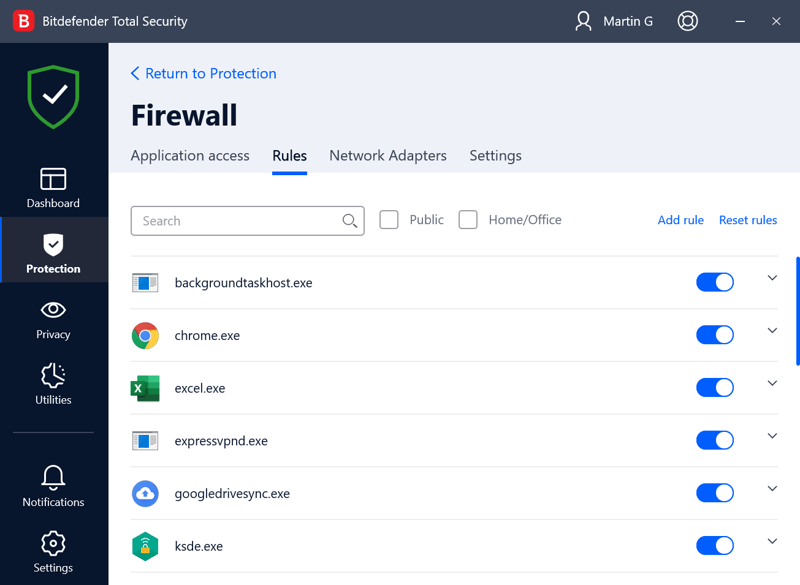
With Bitdefender's firewall you'll filter your network's traffic and identify attacks before they can damage your system.
Password Manager
These store login data and other sensitive information in a secure digital vault, access to which is granted through a single master password. Many antivirus programs include basic password managers which offer more limited capabilities than those of dedicated solutions. Others license password managers from third parties.
VPN Access
A virtual private network offers enhanced online security and anonymity by enclosing traffic between you and your Internet provider in a virtual tunnel. This disguises your physical location and hides your IP address.
The VPNs that come with antivirus packages generally have very strict data limits, and/or tiny server networks (at least compared to dedicated VPN providers). This means that they are basically "filler". However, there are some decent ones, like Bitdefender's VPN:
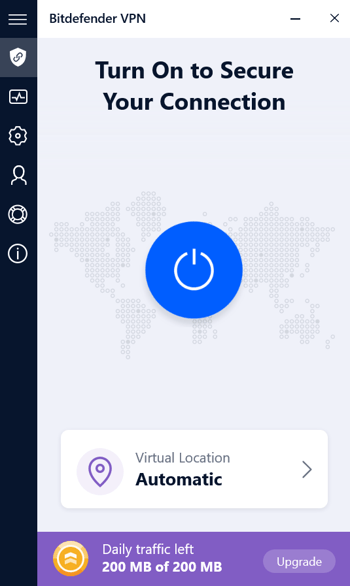
Surf the Internet anonymously with Bitdefender's VPN.
Adblocker
Most antivirus programs don't stop at blocking malware but also fend off ads. Frequently, this is done with a browser extension.Cloud Backup
With this feature, you'll be able to create encrypted backups of your system or specific folders. These will then be stored in a secure digital cloud. Keep in mind that there are often strict data limits, which disappear as the subscription price increases.File Shredder
This allows you to permanently delete files from your device or system.Parental Controls
These help you manage your children's Internet consumption. Typically, you'll create different profiles for each user, specify time limits, and/or block certain websites (or types of sites). In some cases, as below with Kaspersky, you can even GPS locate your children using their device:
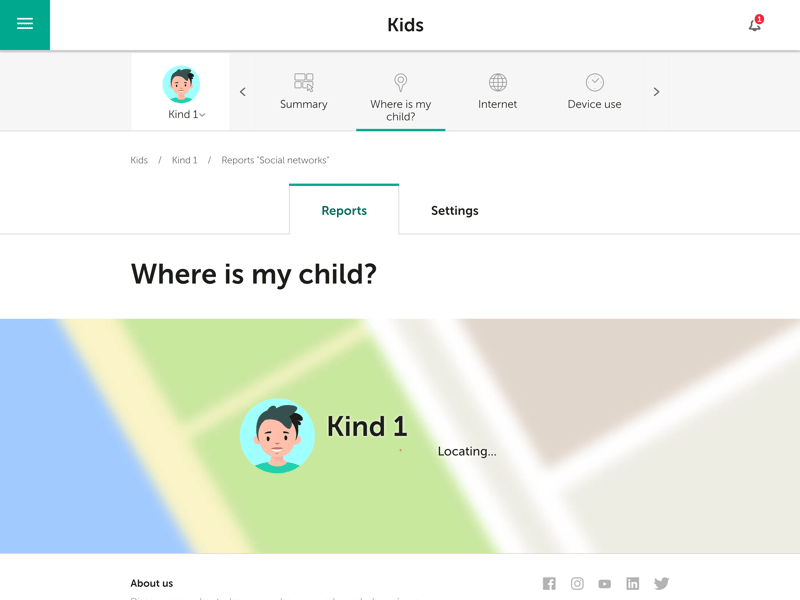
With Kaspersky's parental controls you can GPS locate your child using their device.
Performance Tuning
Most antivirus programs come with tools to enhance your system's performance by automatically deleting unused files or removing startup programs.
Mobile Features
App Lock
This adds extra security to specific apps, granting access only after a PIN code, sequence, or fingerprint has been correctly input.Anti-Theft Measures
Owing to their portability, mobile devices are commonly targeted by thieves. For this reason, most antivirus programs now include anti-theft tools. With these, you can remotely GPS locate or lock your device, activate an alarm, or delete data. Sometimes, a "camera trap' is also included that secretly photographs the person holding your device.
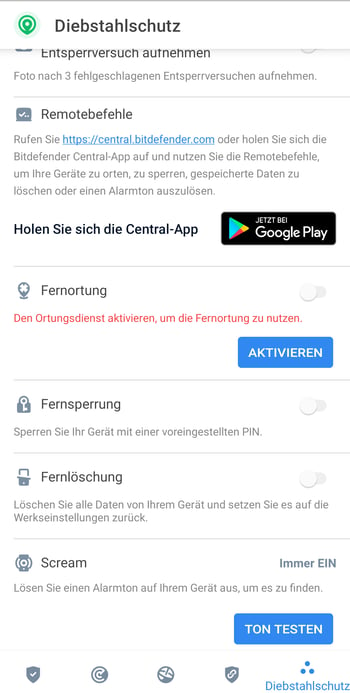
With Bitdefender you can remotely locate or lock a stolen device.
Security & Performance
To evaluate the security and performance of the antivirus programs from our sample, we relied upon the expertise of external, independent labs, AV-Test, and AV-Comparatives.
Both regularly examine a number of antivirus programs from top to bottom awarding separate performance and security scores (based on the number of compromised files that remain after scanning and the number of false positives).
When gauging performance, our own experiences with the software played a role: Did our system seem slower during a scan? If our computer became unresponsive or we were unable to perform routine tasks while running a scan, we deducted points.
According to the testing labs, Bitdefender is hands-down the most reliable antivirus program on the market.
Support
We think that good support consists of two things: First, an easy-to-use (ideally, full-text searchable) help center where a program's features and capabilities are clearly and accurately explained.
The second is often a major stumbling block for antivirus programs: Round-the-clock live assistance from competent and helpful customer support personnel (either through support tickets, telephone, or best of all, a live chat).
We were most impressed by Norton in both of these areas, owing to how many ways they are to contact its support team, as well as its well-structured and authoritative help center: Relevant sections and articles are linked on every page of the program's dashboard and sub-menus.
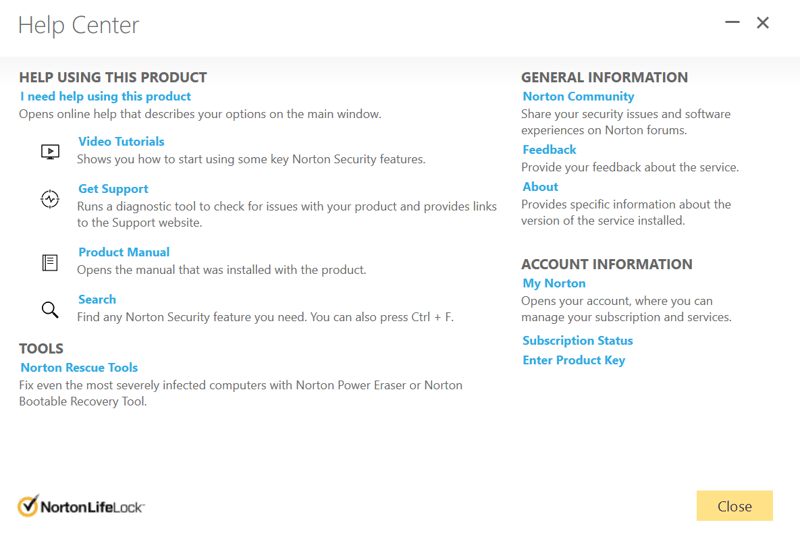
Norton provides excellent support, both through its help center and live assistance.
Pricing
Free antivirus programs often operate on the freemium principle: Users get access to basic features at no cost but need to book a subscription to use more advanced ones.
Subscriptions, and the features they include, vary from provider to provider. More extravagant "filler", like a password manager or VPN is often only offered in the most expensive packages.
We don't score antivirus software in terms of price, since the subscription structures and accompanying numbers of features differ too much. The table below compares each provider from our sample on the basis of included features and contract length:
















Antivirus Guide: FAQs
Malware and viruses are cunning opponents, and fighting them can be complicated and overwhelming. Below, we've provided answers to some of the most frequently asked questions about antivirus software.
Does My Computer Need an Antivirus Program?
Since the Internet is full of dangers, no computer should be without an antivirus program. If you use Windows or macOS, most antivirus tools you'll need come pre-installed. For example, Windows users can take advantage of Windows Defender, which offers comprehensive malware protection.
The combination of Windows Defender and common sense (not opening suspicious emails or attachments, not downloading files from dubious websites, etc.) should be enough to keep you safe online. However, there are threats that can overwhelm this approach.
Malware and Trojans grow more sophisticated by the day: Botnets and software exploits allow viruses to infect even the most careful user, without visiting a single questionable website. Dedicated antivirus programs help to protect against and combat these complex threats.
Whether or not you need an additional antivirus program for your PC also depends upon who is using it: Even if you might not expose it to an infection, your children, partner, parents, or friends might. Antivirus tools reduce the risk of a single mistake jeopardizing your entire system.
Our verdict is clear: Antivirus software is a must for any computer. Whether your system's default capabilities are enough, or an additional program should be installed depends upon you, your activity, and who has access to your PC. It's better to be on the safe side, and more protection certainly won't hurt if facing off against the web's most dangerous threats.
Do I Need an Antivirus Program for My Smartphone?
By design, Android and iOS smartphones are well-protected against malware. So long as you only download apps from official marketplaces or stores and exercise caution when surfing, mobile antivirus protection isn't as important as it is for PCs.
Still, mobile antivirus software does have its merits: For example, if you occasionally download apps from unreliable sources, an extra virus scanner won't hurt.
Beyond that, smartphone antivirus apps usually include other useful features, particularly when it comes to anti-theft tools. These help to remotely locate or lock stolen devices and wipe data from them.
How Much Protection Does an Antivirus Program Offer?
The amount of protection an antivirus program affords varies from service to service. Thankfully, it isn't necessary to rely on promises and marketing claims as several reputable testing labs regularly assess how good software is. The most well-known of these, which we also rely upon, are AV-Test and AV-Comparatives.
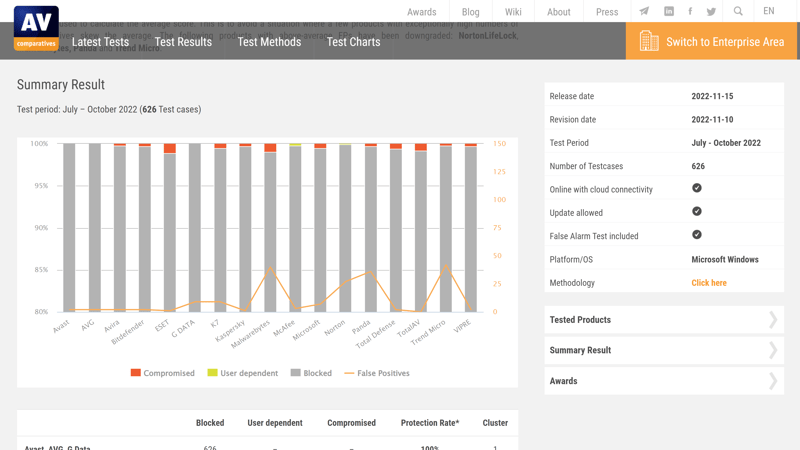
Testing labs like AV-Comparatives regularly check how much protection antivirus programs actually provide.
In reviewing these results, it can be generally said that most antivirus programs perform well and protect their users by correctly identifying malware. However, 100% security isn't possible, even with the "best" antivirus program in the world: Most of the time, you can rely on your antivirus software to protect you, however, don't throw caution to the wind.
Are There Disadvantages to Using an Antivirus Program?
Before you install an antivirus program, you should be aware of its downsides. These can include:
Slower performance
Antivirus programs are notorious for slowing down computers. Not every program does this, and in our reviews, we noted when this occurred (which was rare).Increased vulnerability to hackers
It might seem ironic, but having an antivirus program installed can actually make you more vulnerable to hackers: Any program you install on your system opens new attack vectors for hackers, and antivirus software is no exception.Reduced privacy
Antivirus software collects a huge amount of user data, which makes it problematic from a privacy point of view. Carefully read your provider's privacy policy to see exactly what data they collect and how it's used.Price
Dedicated antivirus programs are typically software-as-a-service (SaaS), which means that you'll need to purchase a subscription and regularly pay a fee to continue using them. On the other hand, free antivirus solutions generally offer limited features.Lots of unnecessary extras
Sometimes, premium antivirus programs are designated as bloatware. We wouldn't go that far, however, it's true that antivirus software often comes with lots of features and tools that its users don't want or need.
Does an Antivirus Program Protect Against Other Types of Malware?
Yes: Antivirus software doesn't just protect against viruses but also helps to remove all sorts of malware. For this reason, they're also commonly referred to as anti-malware programs.
What's the Best Free Antivirus Program?
If considering a "free" antivirus solution, Windows Defender is a good place to start, since it offers solid protection at absolutely no cost. However, there are also plenty of third-party freemium options worth considering too.
The best free program from our sample was Avast Antivirus which gives non-paying users access to all of the most essential features, including real-time and ransomware protection. In our guide to the best free antivirus solution, be sure to check out all of our suggestions:
Conclusion
Unfortunately, there's no such thing as a "perfect" antivirus program. Whether in terms of support, testing lab scores, or interface design, each provider from our sample has its weaknesses and shortcomings.
The good news is, that some of the programs had more strengths than weaknesses. Among the leading services, their advantages far outweigh their disadvantages. At the top of our ranking was Bitdefender, offering what we feel is the best combination of protection, user-friendliness, and features.
However, there were plenty of other programs that offer solid protection against malware, where it truly counts, only slipping up in less critical areas. Make sure that you choose the program that best meets your needs, all the while remaining vigilant about the threats posed by the Internet.