
Private Internet Access Review: Recommended VPN?
VPNs are no longer just for techies since they also provide anyone with the means to protect their personal data online whether using public WiFi, downloading P2P, or looking to anonymize their surfing behavior. As a result, the number of providers has grown considerably, with newcomers joining the market every year.
Private Internet Access (PIA) can look back on more than a decade in the hotly-contested VPN market, making its entrance in 2010. In this review, we'll let you know whether PIA has kept up with the times or if it has gone MIA.

What Is Private Internet Access?
Private Internet Access* is a US-based VPN provider that since 2019 has belonged to Kape Technologies PLC (earlier, Crossrider), the parent company of two other VPN services from our sample, ZenMate, and CyberGhost. Applications for Windows, macOS, Linux, Android, and iOS are offered as are browser extensions for Chrome, Firefox, and Opera. We evaluated the service on Windows and Android.
Private Internet Access Review
Module-based, customizable apps
Nicely combines user-friendliness and functionality
Massive network of more than 34,000 servers
Disappointing performance during speed testing
Questionable parent company
No external security audits
Installation and Features
All available PIA clients, as well as configuration files for setting up VPN tunnels on routers, can be downloaded from the provider's website. Smart TVs and other devices are also supported.
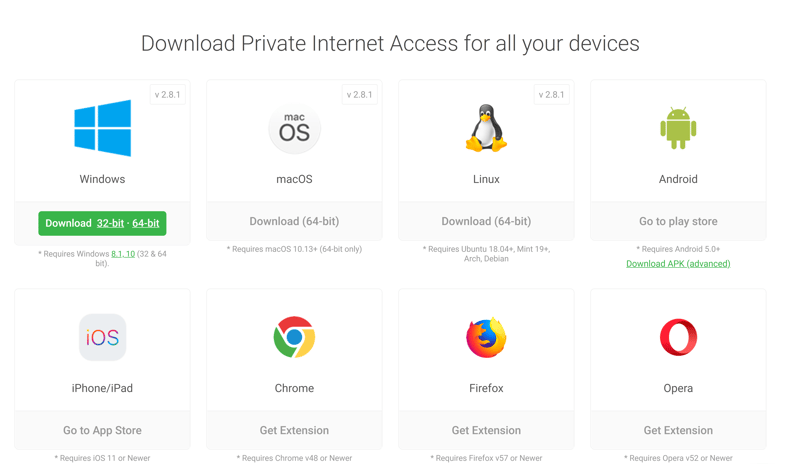
Start by selecting the appropriate client for your device.
PIA's user interface is similar to that of most VPNs: A large On/Off button which you click on to establish a VPN connection dominates the client. Below this, you'll see a small world map, which you can click on to open a list of server locations. By default, the desktop client is pinned to the taskbar and can't be dragged and dropped, however, this can be changed in Settings.
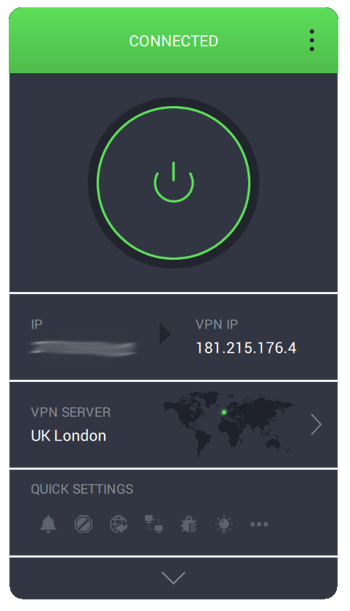
PIA's desktop client is streamlined and elegant.
The client automatically selects the best server for a connection, however, it's possible to manually choose a server by clicking on the world map. These can be sorted alphabetically, by latency, or browsed using the integrated search function. Favorites can be marked by clicking on the heart symbol to the right of a server.
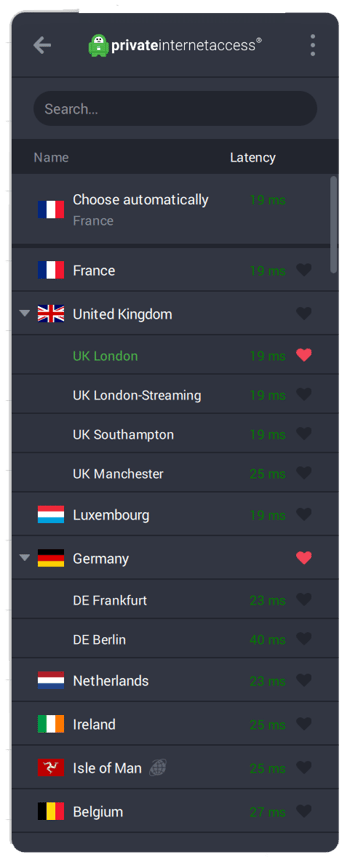
Latency is displayed (in ms) next to each server in the list.
Customizable User Interface
Clicking on the arrow symbol at the bottom of the desktop client opens "Detailed Display", an area where PIA surpasses most of its competitors: PIA's user interface is composed of modules that can be moved around at will, or added to the "Standard Display".
These include "Quick Connect", where you'll be shown your favorites and most recently used connections. When using a VPN tunnel, you'll also be able to see information about its performance and your IP address.
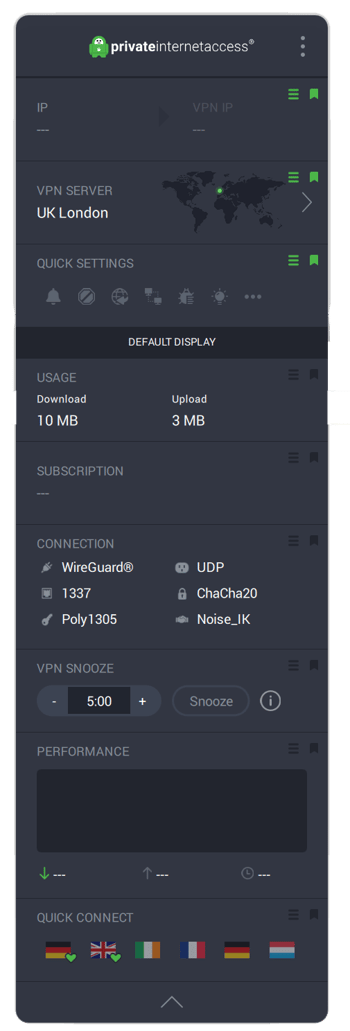
The module-based user interface can be fully customized.
Further information about your current VPN connection, such as its protocol and encryption, is shown in the "Connection" module. "VPN Snooze" turns off your VPN for a specific period of time.
Some of the client's many options can be found in the "Quick Settings" module. These include the ability to activate port forwarding, which routes your data traffic to a specific port. "MACE" offers an integrated ad and tracker blocker.
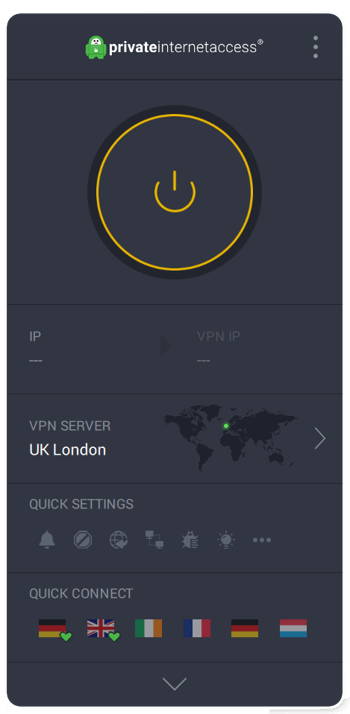
It's possible to modify some settings directly in the client's main interface.
An Abundance of Features and Settings
More settings are waiting in the menu: In the network area, you can configure DNS settings or designate a user-defined DNS server. Split tunneling is offered, making it possible to add apps and IP addresses to a list based on which they will or will not use your VPN connection.
In the connection settings, you can set your VPN protocol and adjust some details, which we'll discuss in greater detail below in the "Security" section of this review.
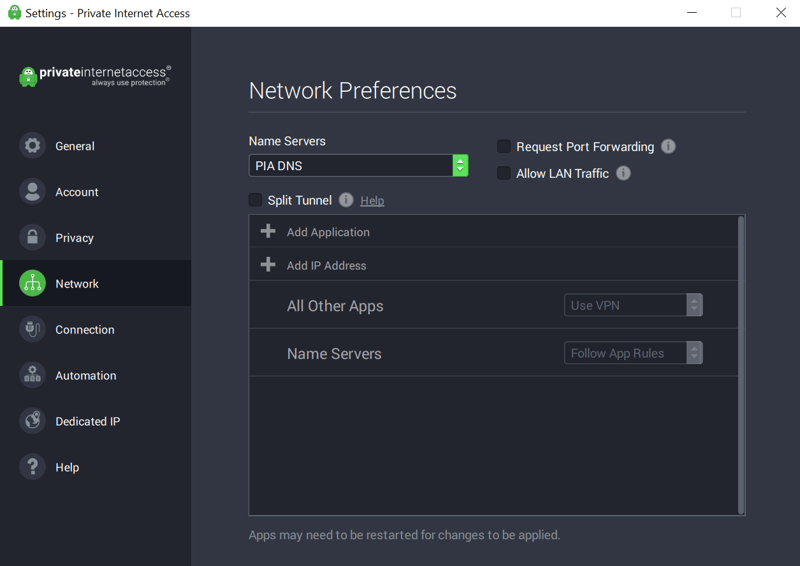
Split tunneling is practical, making it possible to select which apps use your VPN connection, and which don't.
You can further customize your VPN connection by adjusting the automation preferences. Depending on the type of network you're connected to, it's possible to specify whether a VPN tunnel should be automatically created or closed. This comes in handy, for example, when using public WiFi, where a VPN tunnel is more important than on your home network.
It's also possible to book a dedicated IP from a country of your choice via a redeemable token.

To some extent, you'll be able to automate your VPN connection.
Customizable Smartphone Apps
PIA's smartphone apps are similar to its desktop clients, offering the same modules like "Quick Settings", "VPN Snooze", and "Quick Connect" as well as features like split tunneling. As in the desktop version, you can freely arrange modules and select which should be displayed.
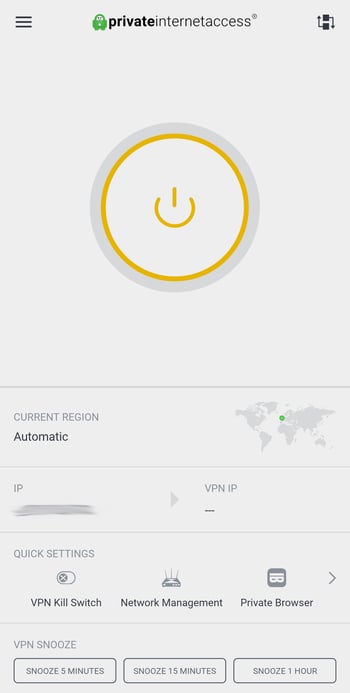
The mobile app includes the same modules as the desktop client.
In our opinion, PIA's unique approach to its desktop client and mobile app is innovative and well-executed. We found the module-based user interface to be very practical and took advantage of it to customize our user experience.
Importantly, the settings and options offered aren't superficial, allowing anyone to see how their VPN connection is performing, and if necessary, to customize it further. All the same, the number of features isn't overwhelming, which is good for less-savvy users since it makes connecting to a VPN hassle-free.
Server Network
When it comes to the number of servers in PIA's network, you aren't seeing things and we didn't add a zero: PIA's network consists of 34,000 servers spread across 98 locations in 75 countries. Numerically speaking, PIA offers the largest network from our sample, by far.
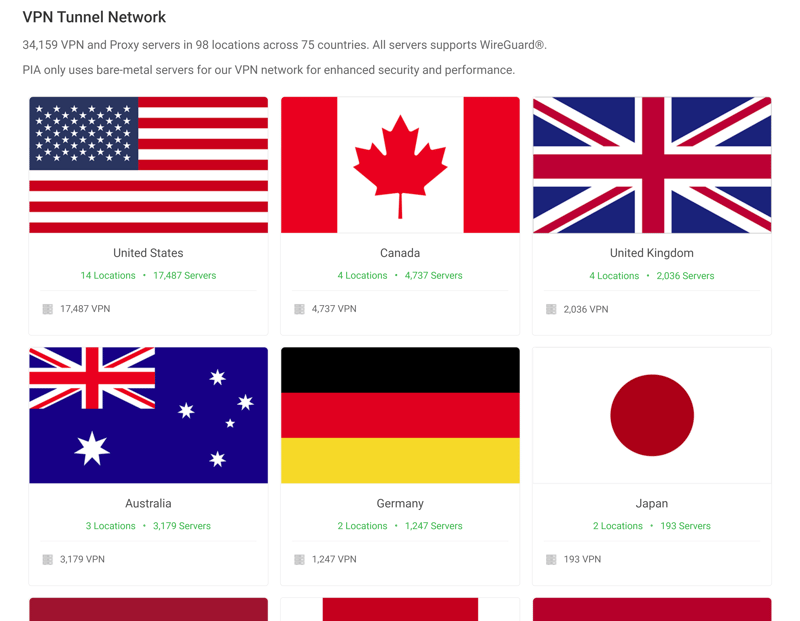
PIA's pure server power is impressive.
Performance
We measure the speed of all VPNs from our sample using a server in Europe with a 1 GB/s connection. To effectively do this, we connect to random PIA servers in the US and Germany at different times of the day. More information concerning our methodology can be found in our VPN speed test.
The table below shows the average results over the last 12 months, arranged in order of download and upload speed (descending):



















With such a huge server network, we had high expectations for PIA. Unfortunately, with an average download speed of 109.7 MB/s and an upload speed of 17 MB/s, it was only good enough for 17th place.
The chart below shows PIA's average speeds over the past months:
| Monat | Download | Upload |
|---|---|---|
| 6/24 | June 2024 Download: 148.0 Mbit/s 148.0 Mbit/s | June 2024 Upload: 22.3 Mbit/s |
| 7/24 | July 2024 Download: 145.5 Mbit/s 145.5 Mbit/s | July 2024 Upload: 22.7 Mbit/s |
| 8/24 | August 2024 Download: 138.3 Mbit/s 138.3 Mbit/s | August 2024 Upload: 22.1 Mbit/s |
| 9/24 | September 2024 Download: 149.4 Mbit/s 149.4 Mbit/s | September 2024 Upload: 20.4 Mbit/s |
| 10/24 | October 2024 Download: 151.5 Mbit/s 151.5 Mbit/s | October 2024 Upload: 20.2 Mbit/s |
| 11/24 | November 2024 Download: 148.6 Mbit/s 148.6 Mbit/s | November 2024 Upload: 20.5 Mbit/s |
| 12/24 | December 2024 Download: 149.7 Mbit/s 149.7 Mbit/s | December 2024 Upload: 20.3 Mbit/s |
| 1/25 | January 2025 Download: 148.3 Mbit/s 148.3 Mbit/s | January 2025 Upload: 20.1 Mbit/s |
| 2/25 | February 2025 Download: 153.6 Mbit/s 153.6 Mbit/s | February 2025 Upload: 18.8 Mbit/s |
| 3/25 | March 2025 Download: 149.8 Mbit/s 149.8 Mbit/s | March 2025 Upload: 18.6 Mbit/s |
| 4/25 | April 2025 Download: 123.0 Mbit/s 123.0 Mbit/s | April 2025 Upload: 8.8 Mbit/s |
Solid for everyday usage and in China
Even though PIA's speeds were only satisfactory, we also score performance on the basis of how a VPN handles surfing, streaming, and, in some cases, circumventing Internet restrictions in places like China.
For everyday usage, PIA made up some lost ground, offering stable connections with solid speeds. Importantly, using the service's VPN tunnels didn't trigger any annoying captchas when performing Google searches.
In terms of video streaming, Micky Mouse was the only bouncer who didn't let us view foreign content. Netflix, Amazon Prime Video, and BBC iPlayer all gave us access to catalogs from abroad, whereas Disney+ sniffed out our tunnel.
If heading to China, PIA is more than suitable for breaking through the "Great Firewall": During our evaluation, we were able to create a connection from China, viewing content that would otherwise be restricted in the authoritarian country. The only note to this was that we needed to use the WireGuard protocol.
Thanks to its solid performance apart from the disappointing speed test, PIA still managed a good score.
Security and Privacy
PIA promises not to collect any data that might provide insight into your Internet activities. This "No-Logs" guarantee was put to the test in 2018 when PIA was unable to produce any information despite a subpoena. Since then, however, PIA has changed owners.
Questionable parent company: no audits
Kape Technologies PLC, which owns PIA, has something of a questionable past. Under its former name (Crossrider), the company was caught spreading malware and adware. Those who use VPNs certainly don't expect their personal data to be monetized. Even though the incident occurred in the past and doesn't automatically implicate PIA, it does raise some skepticism.
Much could be done to quiet these concerns with an external, independent audit, like those that some of PIA's competitors regularly undergo. PIA hasn't submitted to one of these yet. Its support staffers assured us that steps were being taken to do so in the near future, but that a partner needed to be selected.
High security, no leaks
Things are a bit more clear-cut in terms of security: Thanks to its integration of OpenVPN and WireGuard, PIA supports the most important VPN protocols. WireGuard, in particular, is widely considered to offer cutting-edge performance and security. By default, PIA encrypts all connections with OpenVPN and AES 128, however, it is possible to switch to AES 256, either with the CBC or GCM block cipher modes.
PIA passed all of our VPN leak tests (IPv6, DNS, and WebRTC) without issue.
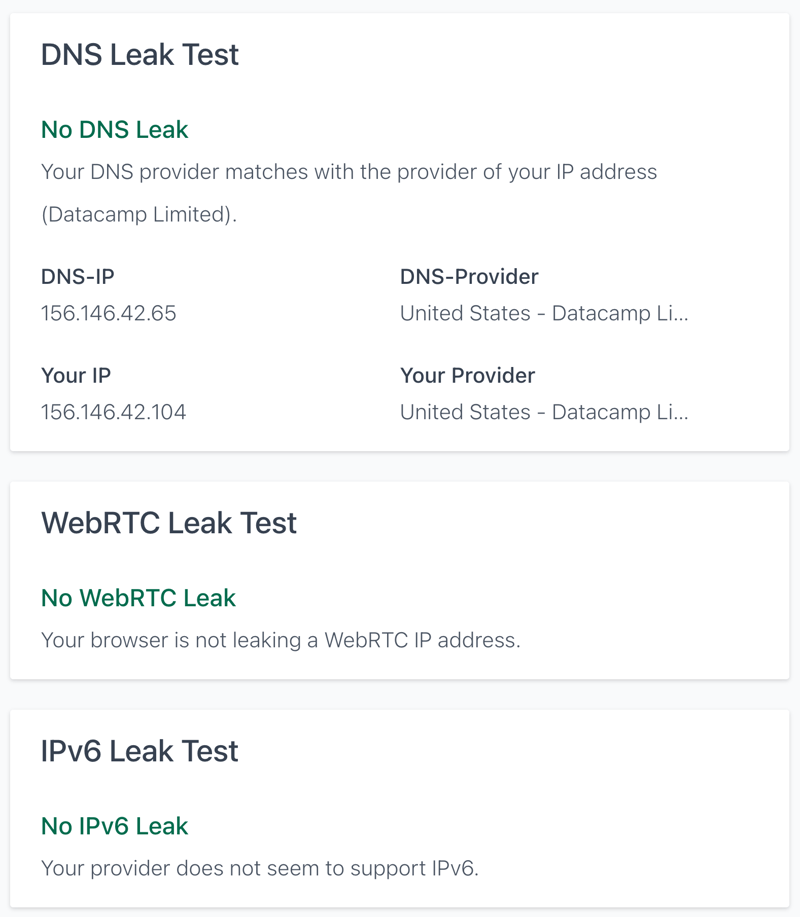
We were unable to identify any leaks during testing.
PIA hardly puts a foot wrong, on paper. With that said, its parent company's past mistakes require more than just a name change to gain our trust. The VPN should offer more transparency and move forward with its plans to submit to an external security audit in light of its owner's corporate history.
Customer Support
PIA's help center offers guides, a knowledge base, a forum, and an announcements board. All guides are sorted by operating system and provide informative content. The knowledge base includes FAQs, best practices (for security matters), and a wealth of other useful information. Overall, we can't make too many complaints about PIA's static support.
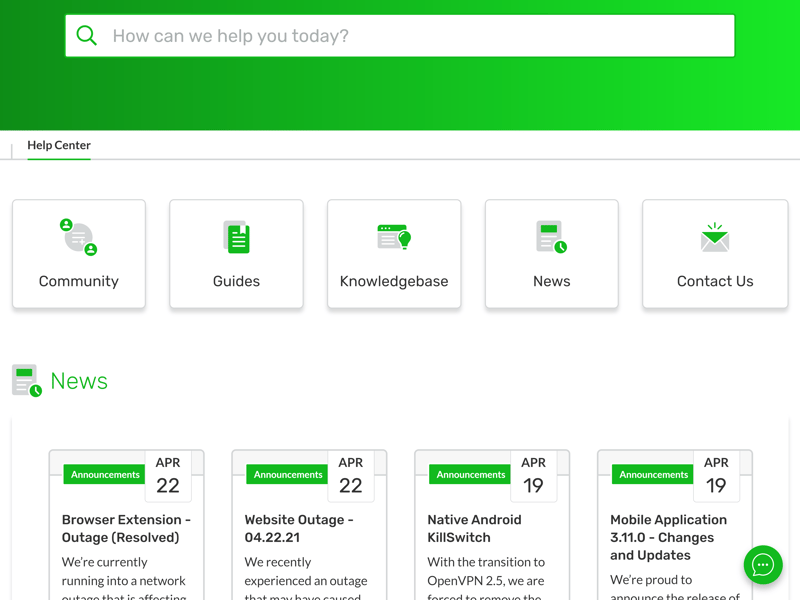
You can easily find the answer to your query using the support center's search function.
Live support is offered only through a contact form. We waited around five hours for an answer, which was comprehensive and answered our query satisfactorily.
PIA could offer a few more live support options (a chat or hotline would be nice), however, the response time and quality of the answers we received were very good.
Pricing
A PIA monthly subscription is fairly pricy, however, if willing to commit for a year or two, you can save quite a bit. Regardless of the plan you select, 10 connections can be established simultaneously.
Below, you can find an overview of current prices:
| 3 Years | 1 Year | 1 month | |
|---|---|---|---|
| Monthly Price | $2.19 | $3.33 | $11.95 |
| Contract Period (Months) | 36 | 12 | 1 |
| Limits | |||
| Data Volume | unlimited | unlimited | unlimited |
| Number of Devices | 10 | 10 | 10 |
| Features | |||
| Number of Servers | 34,500 | 34,500 | 34,500 |
| Number of Countries | 84 | 84 | 84 |
| No Server Logs | ✓ | ✓ | ✓ |
| P2P Allowed | ✓ | ✓ | ✓ |
| Tor Access | ✗ | ✗ | ✗ |
| Kill Switch | ✗ | ✗ | ✗ |
| Protocols | OpenVPN WireGuard | OpenVPN WireGuard | OpenVPN WireGuard |
Smartphone users can try out PIA's app for 7 days. All subscriptions include a 30-day, money-back guarantee.
Conclusion
Private Internet Access offers an excellent VPN app, a nice variety of features and settings, and a high degree of user-friendliness, thanks to its customizable modules. In terms of numbers, its server network is impressive, offering some of the best geographic coverage from the services in our sample.
Unfortunately, the provider's performance didn't match our expectations. Compared to the number of servers on offer, speeds were underwhelming. We also have some serious concerns about PIA's parent company, Kape Technologies PLC, which, in the past, profited off its users' data with malware and adware.
Until PIA submits to an external audit, we'll remain a bit wary of the provider, despite its desktop client winning our hearts.

Customer Reviews
But what do PIA's users have to say about the service? To find out, we recommend taking a look at the reviews from verified aggregators that we've collated below.
Alternatives
Should you not be satisfied with the 17th fastest (or 3rd slowest) VPN from our sample, you might want to check out our speed demons, NordVPN, Surfshark, and ExpressVPN. As an added bonus, all three have been independently audited, with NordVPN and ExpressVPN doing so on a regular basis.
Or maybe you're looking for a free VPN? In that case, ProtonVPN and Windscribe, the standout free services from our sample, might tickle your fancy.
The best alternatives to PIA can be found here:














