With a VPN, you can do more than just surf anonymously: You can get past geoblocking too. This is great for streaming content from abroad, getting the best deal on a big-ticket item, or circumventing censorship measures in places like China. Android users can also take advantage of these benefits, so long as they install a VPN on their phone or device.
In this guide, we'll tell you which free and premium VPN options are the best for Android users and how to easily set up a VPN on your smartphone.

Android VPN: Top 3 Premium VPNs
In EXPERTE.com's VPN comparison, we put 27 providers to the test, comprehensively reviewing each in terms of user-friendliness, performance, and security. We also noted which offered Android apps and how good these were.
Now, we'll introduce you to our Top 5 VPNs for Android:
NordVPN: EXPERTE.com's Best in Class

NordVPN took first place in our VPN comparison. The Panama-based provider fought hard for the title, emerging victorious thanks to its excellent performance in our speed test, huge server network, and top scores in usage and handling.
The provider's Android app offers access to all of the important desktop features that a mobile user needs. These include split tunneling, which deactivates your VPN connection for specific user-defined programs or applications, as well as the new Meshnet. With this, you can use encrypted private tunnels to connect to remote devices directly.
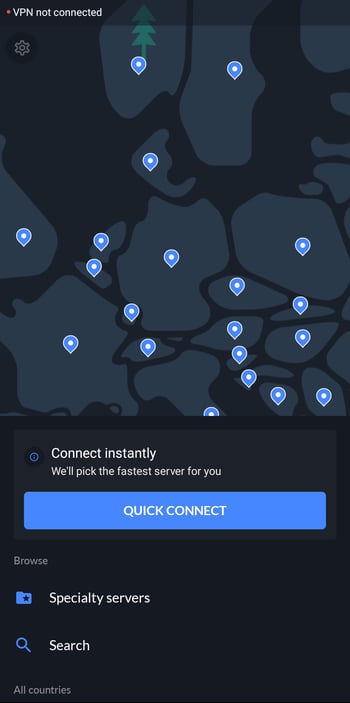
EXPERTE.com's overall #1, NordVPN, also takes top spot when it comes to VPN apps for Android devices.
Even NordVPN's special servers, with dedicated IP, double VPN connections, or additional routing through Tor, made it into the Android app.
For all of the above reasons, NordVPN offers what we feel is the best VPN app for Android.
Excellent performance
Highly intuitive Android app
All important desktop features available on the go
Not the most affordable VPN
Somewhat cluttered user interface
ExpressVPN: Premium VPN With a Matching Price Tag

ExpressVPN's desktop app is one of the most user-friendly on the market. Its Android interface is even simpler and more neatly arranged than NordVPN's. In the main window, you'll see an On/Off button, and be afforded quick access to more than 3,000 servers in 160 locations across 94 countries.
If you need other features, tap Options > Settings. When using the service's split tunneling, you can choose which apps should utilize your VPN connection.
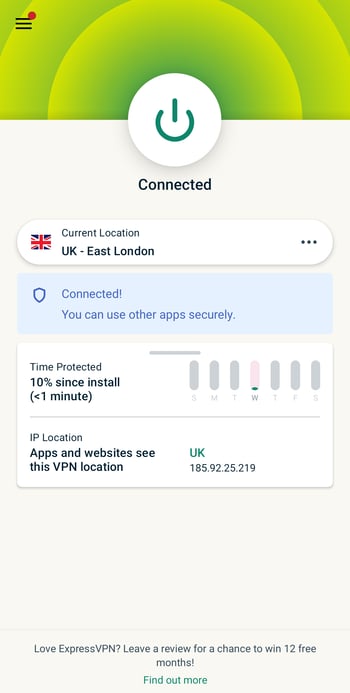
ExpressVPN is very user-friendly on Android too.
In addition, you'll be able to take advantage of a few data privacy and security tools, like the IP address checker, which lets you know whether your location and IP are really hidden. Rounding things out is a nifty password generator.
The only downside is that even in its most affordable 12-month subscription package, ExpressVPN remains expensive. Other VPNs offer a much better price-performance ratio.
User-friendly Android app
Split tunneling and extra security features
High-performance
Considerably more expensive than other VPNs
Surfshark: Price-Performance Winner, Also for Android

While on the topic of value for money, allow us to introduce Surfshark, which was our price-performance pick. When comparing how well a VPN from our sample performed to what the service costs, Surfshark offers a lot of performance for a small investment. Its 24-month subscription will only cost you around a third as much as the same from ExpressVPN.
But the price isn't the only advantage Surfshark users enjoy: Its speeds are first-rate, all important features (including split tunneling) are offered on Android, and the app is easy to use.
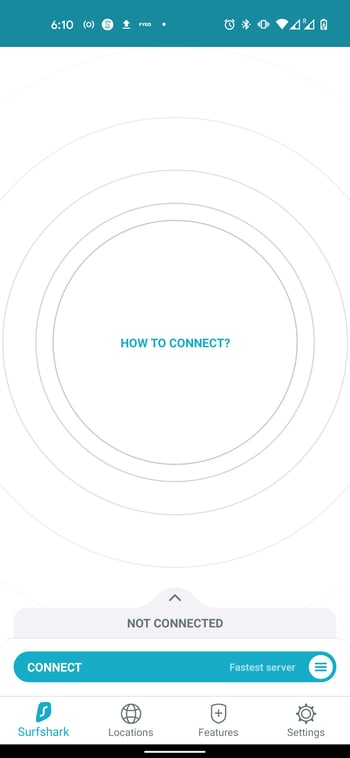
Among both desktop and Android VPNs, Surfshark offers the best price-performance ratio.
Unfortunately, even for Surfshark customers, there's a paywall, as the Surfshark One area is only for security package subscribers. All the same, when it comes to VPNs for Android, Surfshark definitely offers the most bang for your buck.
User-friendly Android app
Particularly affordable 2-year subscription package
Excellent performance in our EXPERTE.com speed test
Paywalls even in the premium app
VPN on Android: Free VPN Providers
Supposing that you aren't willing to pay for a VPN, you'll need to accept a few limitations. First of all, free VPNs don't offer video streaming. This means that if you want to watch Netflix content from abroad or international sporting events without a cable or satellite connection, there aren't many alternatives.
Still, there are free VPNs that you can use to change your virtual location and hide your IP address, in order to take advantage of the additional anonymity VPNs offer. We're suspicious of any VPNs that claim to be 100% free, for the simple reason that they need to earn revenue somehow. More often than not, you and your data are the product that's being monetized.
We stick to freemium VPNs, which are free versions offered by reputable providers and intended to be teasers or enticements for prospective subscribers or customers.
ProtonVPN: Generous Free Version on Android

ProtonVPN makes one of the most generous free VPN packages available, setting no data limits whatsoever. And you can use the connection for as long as you want. Of course, there's a catch, namely, that you're limited to servers in Japan, the Netherlands, and the US.
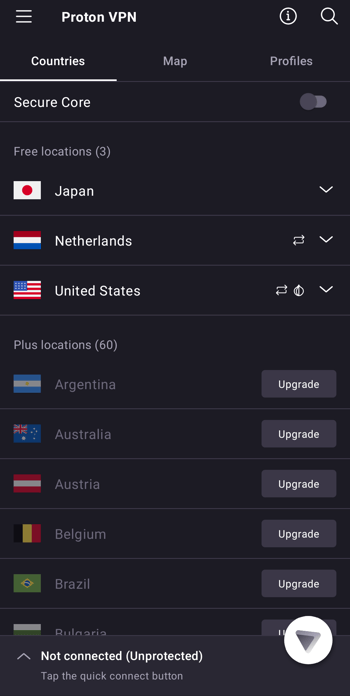
ProtonVPN tries to lure in new subscribers with its free version, which doesn't impose any limit on how much data you can use.
Additional features like Secure Core, are also off-limits to free users.
If your only goal is to get a VPN without having to pay for it, and you aren't interested in video streaming or extras, ProtonVPN is a solid choice.
Free version without data limits
Servers in Japan, the Netherlands, and the US
No video streaming
Limited server selection
Lots of features reserved for paying subscribers
hide.me: 10 GB of Android Traffic per Month

hide.me doesn't offer free users unlimited data. All the same, the 10 GB you get each month is fairly generous and definitely more than enough for "regular" surfing. As another benefit, you won't have to register (unlike ProtonVPN).
Apart from having to make do without video streaming, you'll also have to tolerate banners that try their best to coax you into upgrading to the premium version. Free users get access to servers in Germany, Canada, the Netherlands, and the US.
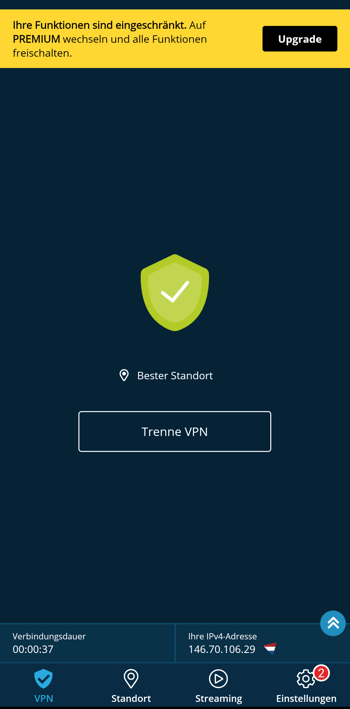
hide.me gives users 10 GB of data per month for free.
Additional features such as multihop, which routes your VPN connection through multiple VPN servers, or access to streaming servers, are not included in the free version.
Generous monthly 10 GB data limit
4 server locations: Germany, Canada, the Netherlands, and the US
Data limits
No video streaming
Access only to a few features
Overall Result
Our Top 5 above includes what we think are the best free and premium VPNs for Android devices.
Premium VPN offer all the essentials (good speeds, capable of reliably bypassing geoblocking, high security, and features like split tunneling), while still being easy to use on Android devices. In contrast to their premium counterparts, free VPNs don't impose as many limitations as might be expected, and while useful, won't help if you want to stream video content or explore the web from as many countries as possible.
There are plenty of other VPNs that performed very well on Android during our assessment. Below, you can find a general overview of the results from our VPN test:
Guide: How to Use a VPN on Android
Below, we'll show you how to set up a VPN on your Android device using NordVPN, the best provider from our sample. In the event that you want to manually configure a VPN connection, for example, to access your company's Intranet from home, be sure to check out our tutorial for doing so on an Android device.
Set Up a VPN on Android (NordVPN)
Step 1: Visit the Play Store and find your service's app.
Step 2: Tap Install to set up the app on your Android device.
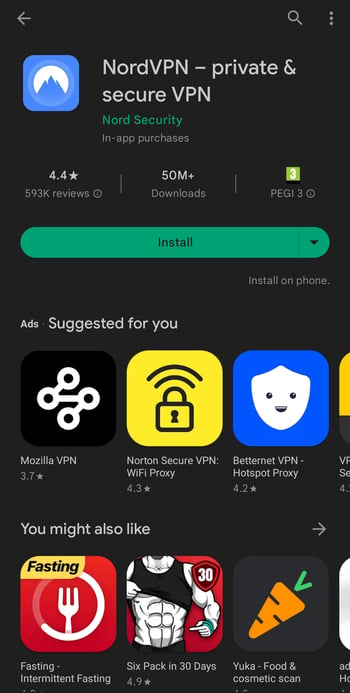
The first thing you'll need to do is set up your VPN's app on your Android device.
Step 3: Register a new account (input your email address, create a password, and specify your payment method) or login to your existing one.
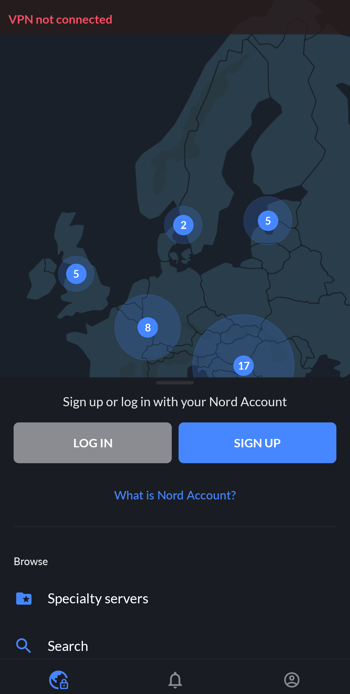
You'll need a NordVPN account to use the service.
Step 4: To connect, select a server from the list or tap on one of the locations on the map. For example, if you're anywhere but the UK and would like to access the BBC's iPlayer, you'll need to connect to a British server.
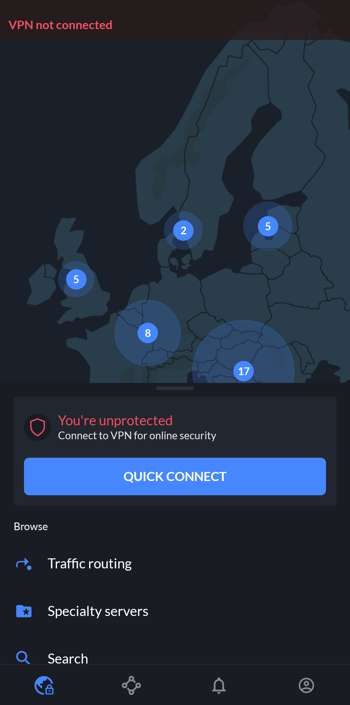
Now, all you have to do is establish a connection with a VPN server of your choice.
Step 5: Once you've established a VPN connection, you can take advantage of all the benefits it offers. When you're finished using the connection, simply tap Disconnect.
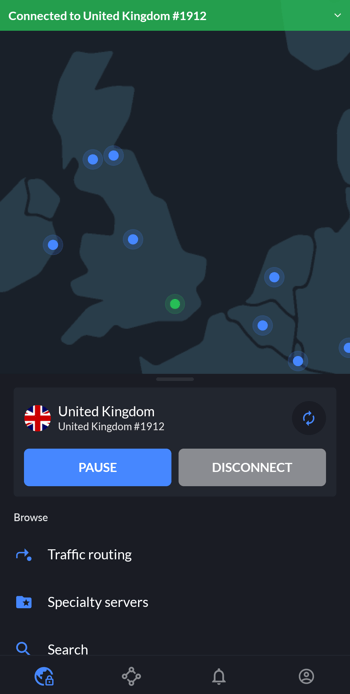
You're now surfing with an anonymous VPN tunnel that hides your physical location.
Conclusion
Even when you're on an Android device, VPNs make great companions, helping you surf anonymously and bypass geoblocking. Among the best VPNs for Android users are NordVPN, ExpressVPN, and Surfshark, each of which performed excellently on both smartphones and desktops during our test. If you're looking for a free option, you might want to try ProtonVPN or hide.me.
Setting up a VPN on Android takes only a matter of minutes: Just find the app in the Play Store, install it, register (or log in to your account), and that's all.
Comprehensive reviews of all 27 services we tested can be found in our EXPERTE.com comparison. In case you need a VPN for an Android-capable Smart TV or Chromecast, be sure to check out our guide.
FAQs
Yes, all of the benefits of a VPN on a desktop translate to smartphones as well. VPNs can bypass geoblocking, which unlocks streaming content from around the world and negates Internet censorship. With a VPN, you'll surf anonymously, which is great for protecting yourself on public WiFi. For more information, check out our guide, What Is a VPN and Does It Make Sense to Use One?
Based on our EXPERTE.com test, the best premium VPNs for Android users are NordVPN, ExpressVPN, and Surfshark. All three combine strong performance, large server networks, and plenty of features in user-friendly Android apps. Among the freemium offers, ProtonVPN and hide.me are recommended, owing to their relatively generous conditions.
We don't recommend using free VPNs: Unlike freemium VPNs, these need to pay the bills and if no product is offered for sale, you, or more accurately, your data are likely it. Freemium software from established premium providers like ProtonVPN or hide.me, are better choices. These offer something of a teaser for their paid versions without severely restricting usability.

































