
IPVanish seems to have grown wiser with age. In the past, it advertised itself as "the fastest, most reliable VPN service in the world", however, has prudently stopped doing so. Maybe the legal department won, but we like to think that IPVanish's leadership realized that speed isn't everything. Below, we'll let you know how IPVanish really performs and what the service has to offer.
What Is IPVanish?
IPVanish* is a US-based VPN provider offering desktop clients for Windows and macOS, as well as apps for Android, iOS, and Fire TV. The service also supports Linux, ChromeOS, and routers.
Launched by Mudhook Media Inc. in 2012, IPVanish became part of StackPath, an LA-based tech firm in 2019.
IPVanish VPN Review
Solid server network
Good speeds
No device or connection limits
Unappealing user interface
Questionable "No-Logs" promise
Desktop client lacks split tunneling
Installation and Features
Apart from the official IPVanish apps, you can also configure the service manually for Chromebooks or routers. The dedicated apps are much easier to set up though: After registration, clients can be installed with a few clicks, allowing users to start surfing in minutes, if not seconds. Subscriptions have no device limits, making it possible to create connections with as many devices as you'd like.
Diplomatically speaking, the desktop client's user interface is an acquired taste. More bluntly, the program consists of an ugly green and black text box overloaded with buttons and information.
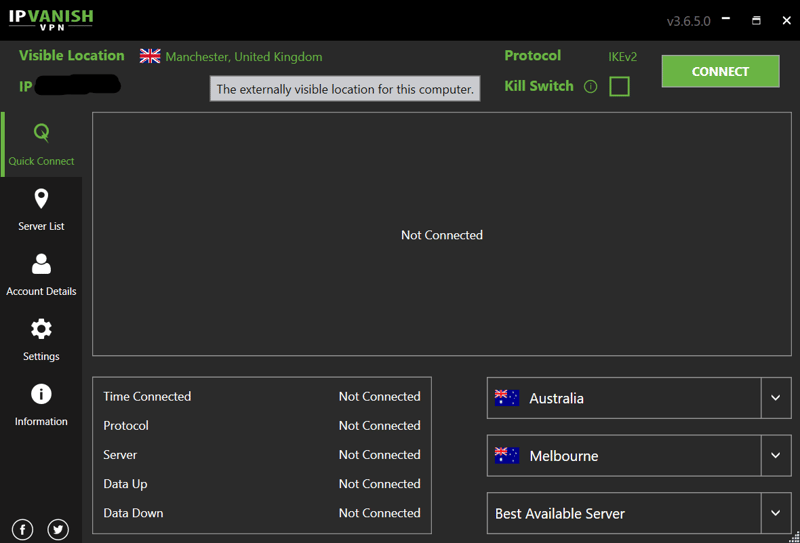
IPVanish's desktop client isn't our cup of tea, but it does provide plenty of information.
To jump between different features, click on the tabs along the left edge of the window. Breaking with VPN providers who seem to put their interfaces on ever more restrictive diets, IPVanish has stuffed its desktop client with as many options as possible. The "Connect" button is not the center of attention around which everything else is organized, but rather, hidden in the upper right of the program's taskbar.
In the increasingly 'stylish' VPN market, IPVanish looks like a throwback and we're fairly certain, will never win any design award. However, IPVanish does cater to those who want current information about their connections, and/or aren't particularly fond of minimalism.
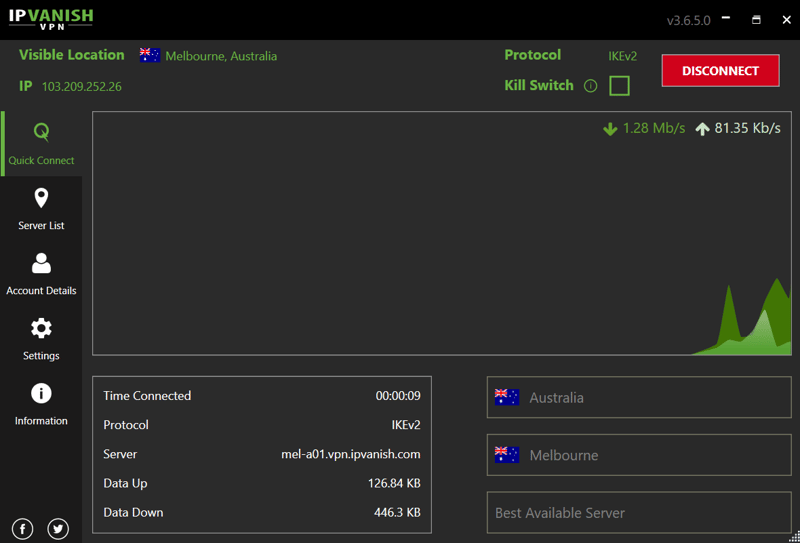
As soon as a VPN tunnel has been created, IPVanish provides real-time information about your connection.
If not actively connected, you can browse the three drop-down menus in the lower right of the interface and select the country, city, and server you'd like to create a tunnel with. Alternatively, you can leave these as they are, and click on "Connect" in the interface's upper right to create a tunnel with the best possible server based on your location.
Once a VPN connection has been established, you'll receive information about its upload and download speeds. It's also possible to see which protocol you've connected with, whether the kill switch is activated, and what your current IP address is.
By clicking on the "Server List" tab, you can sort servers alphabetically, by favorites, ping, or loading time. Although it's good that favorites can be marked, their absence from the "Quick Connect" tab is odd. Apart from the list view, you can also browse servers on a world map, connecting at will by double-clicking on a location.
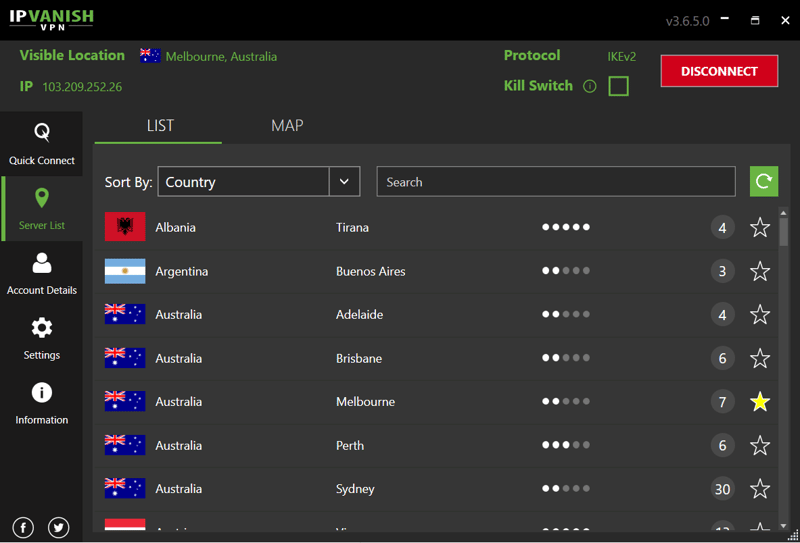
The server list also features a search function.
Under the "Settings" tab, you'll find plenty of practical options for configuring how the program should behave when you launch it or start your system. Alongside the usual auto-start settings, you can configure IPVanish to automatically connect to the last-used server, the best available one, or the fastest in a particular country. This allows you to ensure that your Internet connection is (nearly always) secure.
Apart from these features, the settings aren't particularly extensive, and the client doesn't offer any extravagant features. Still, the most important VPN features, like switching protocols and a kill switch, are present. The latter severs your connection whenever the VPN is disrupted. During testing, we were slightly confused when the kill switch engaged after we had disconnected from the VPN.
It's unfortunate that IPVanish has removed several well-liked features which were included in the past, such as the ability to automatically change your IP address at certain intervals.
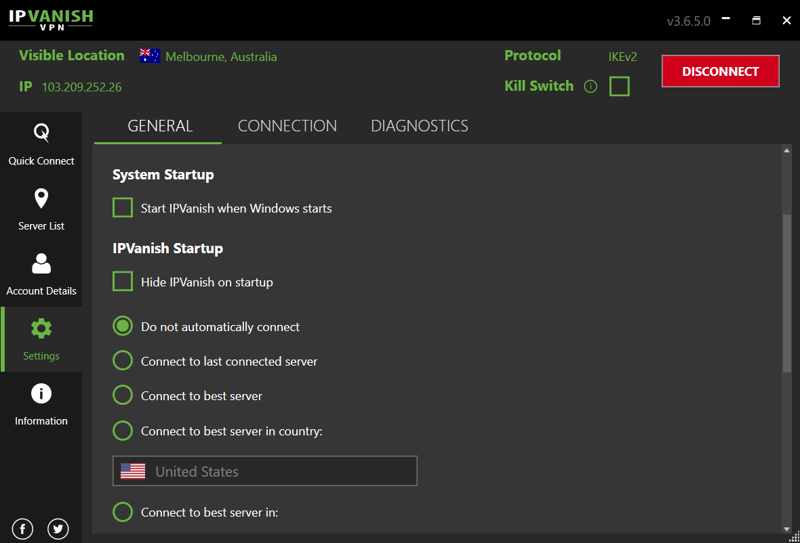
Under "Settings", you can automate your VPN connection.
Mobile App
IPVanish's mobile app is similar to its desktop client, however, its "Connect" button is in the center, as is standard among the provider's competitors. In the "Quick Connect" area, users can select from a complete list of server locations, or alternatively, switch to the server sub-menu.
Most of the desktop client's settings, including detailed auto-start options, are also available in its Android and iOS mobile apps. Unfortunately, the kill switch is only part of the Windows and macOS desktop clients, whereby the mobile app does have split tunneling. With this, you can exclude certain apps from using your VPN tunnel.
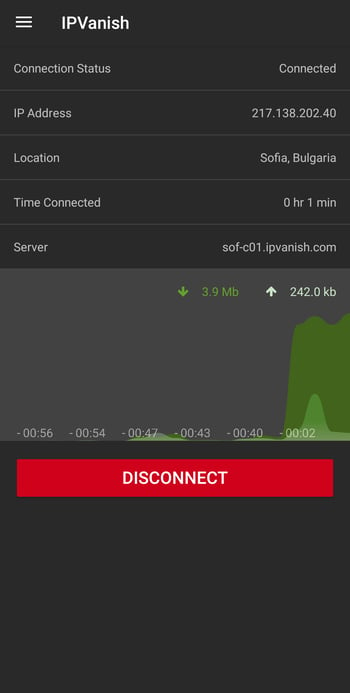
IPVanish's mobile app is highly functional and, unlike its desktop counterpart, offers split tunneling.
Once you get used to the visually unappealing desktop interface, IPVanish turns out to be a solid provider, capable of much more than just connecting you to a VPN, since it also offers a wealth of connection information. At the same time, the technical interface builds up the expectation that its tabs are filled with options for personalization and customization., which upon closer inspection, turns out to not be the case.
IPVanish doesn't offer many extras apart from the VPN essentials. Its once-unique scheduled IP change feature has been removed, for reasons unknown. The absence of split tunneling from the desktop client is also unfortunate. What remains is a good VPN service, however, there's lots of room for improvement.
Server Network
IPVanish has more than 1,600 servers, across upwards of 75 locations, in around 55 countries. This global network can't compete with the heavyweights but definitely secures IPVanish a place in the middle of the pack.
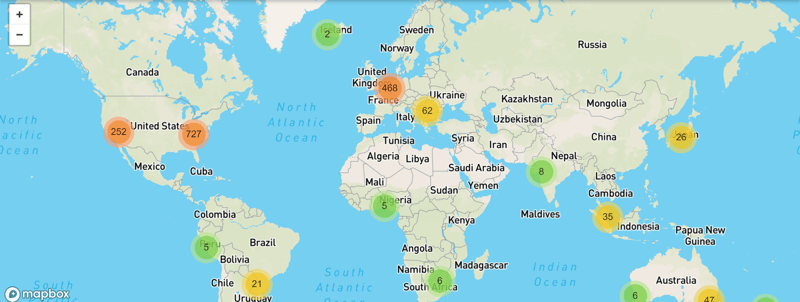
IPVanish's server network.
The majority of IPVanish's servers are, as might be expected, in Europe and North America, with some outposts scattered around the rest of the globe. Nigeria and South Africa cover Africa, while Brazil, Peru, Argentina, Chile, and Columbia are South America's representatives. Even in Asia coverage is sparse. These weaknesses are common to nearly all VPN providers, with African servers being IPVanish's main shortcoming.
Performance
We evaluated the speed of all VPNs from our sample using a server in Europe with a 1 GB/s connection. At different times of the day, we connected to IPVanish servers in the US and Germany to assess their performance. More information concerning our methodology can be found in our VPN speed test.
The table below shows the average results from the last 365 days, arranged in order of download and upload speed (descending):



















So, was it a wise decision to distance the provider from its claims of being the fastest VPN in the world? Definitely, as IPVanish's download and upload speeds of 156.4 MB/s and 15 MB/s were only good enough for tenth place, right in the middle of our sample. As such, IPVanish's speeds are solid, but by no means the fastest.
The diagram below shows IPVanish's average speeds over the past months.
And how did IPVanish hold up during day-to-day usage? We didn't encounter any connection problems but did have to complete a few captchas when performing Google searches, which was annoying. This was less of an issue with other providers from our sample.
In terms of video streaming, IPVanish cleared two hurdles and bungled the other two. We were able to access foreign content with Netflix and Disney+, however, we didn't have any luck with Amazon Prime Video or BBC iPlayer.
IPVanish is not a good choice if looking to circumvent China's Great Firewall, as this wasn't possible during testing.
Overall, when it comes to performance, IPVanish is average.
Security and Privacy
IPVanish does grant its users a significant amount of freedom in regard to protocols, however, only the first two are really recommended. PPTP, for example, is no longer up-to-date, but the option to use it certainly doesn't cause any harm.
In contrast, leaks can cause a lot of damage. Thankfully, we didn't identify any of these in our VPN leak tests.
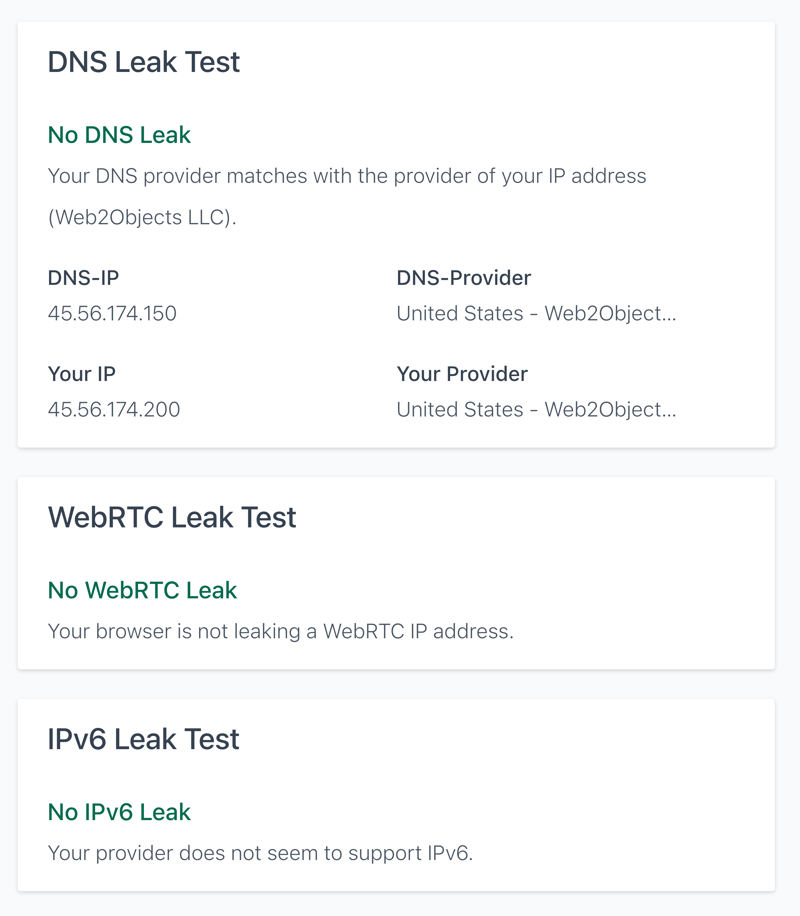
IPVanish passed all of our leak tests.
IPVanish offers a strict "no-log" guarantee, which is repeated several times in its privacy policy. On paper this doesn't raise any eyebrows, however, the reality looks a bit different.
In 2018, a Reddit post, supported by court documents, claimed that IPVanish had saved logs. The accusation stretched back to 2016, well before IPVanish was taken over by StackPath. The provider's privacy policy has not changed since then, and StackPath's director assured Reddit users that: "Without exception, while part of StackPath, IPVanish has never created or saved any logs, and will continue not to do so into the foreseeable future."
This guarantee sounds genuine, and it is certainly possible that under StackPath's custodianship, IPVanish has not committed any data security trespasses, however, broken promises are still broken promises. IPVanish could go some way to removing doubt by submitting to an independent, third-party audit like the kind TunnelBear or NordVPN have undergone.
Certainly not lessening our concerns is that IPVanish is headquartered in the US, making them subject to both US law and authorities. When either of them knocks, IPVanish's privacy policy likely does a disappearing act.
Customer Support
24 is the number customers most like to hear in regard to support, and IPVanish doesn't disappoint: "We are online - 24 hours a day." This commitment extends not only to email support but also a live chat. For both, we had to briefly wait in line, but never longer than a few minutes. Service is also offered in foreign languages, albeit noticeably through automatic translations.
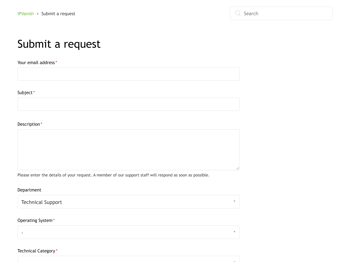
IPVanish offers live chat, email, and telephone support.
The support center's FAQs are only available in English as of the time of writing. At least here, IPVanish could take a look at its user base, and invest in translating these guides to their mother tongues. Even (blindly) selecting the most common languages in the world, French, Spanish, Hindi, Chinese, and Arabic would be a good start. The 24/7 live chat is a nice feature though.
Pricing
IPVanish's monthly price depends largely on the length of your contract. The most affordable option is the yearly plan, however, the monthly plan is also reasonably priced, especially compared to those of other providers. No business rates are offered.
A current price list can be found here:
| 2-Year | Yearly | Monthly | |
|---|---|---|---|
| Monthly Price | $2.92 | $3.99 | $11.99 |
| Contract Period (Months) | 24 | 12 | 1 |
| Limits | |||
| Data Volume | unlimited | unlimited | unlimited |
| Number of Devices | unlimited | unlimited | unlimited |
| Features | |||
| Number of Servers | 1,600 | 2,200 | 1,600 |
| Number of Countries | 55 | 55 | 55 |
| No Server Logs | ✓ | ✓ | ✓ |
| P2P Allowed | ✓ | ✓ | ✓ |
| Tor Access | ✗ | ✗ | ✗ |
| Kill Switch | ✓ | ✓ | ✓ |
| Protocols | OpenVPN PPTP SSTP SOCKS5 IKEv2 IPSec L2TP | OpenVPN PPTP SSTP SOCKS5 IKEv2 IPSec L2TP | OpenVPN PPTP SSTP SOCKS5 IKEv2 IPSec L2TP |
IPVanish accepts credit cards and PayPal. Regrettably, payment by Bitcoin or other methods is not possible. IPVanish also doesn't offer corporate packages.
No free trial version is offered, however, each subscription comes with a 30-day, money-back guarantee.
Conclusion
IPVanish's users will probably not be artists or designers: Its interface is downright hideous. Neither features nor performance redeems this visual disharmony, with the service doing average in both areas. When it comes to data security, a lot of questions have been raised that could be answered with an independent audit.
IPVanish is far from perfect, but we were satisfied with what the service was capable of. In the advantages column, it's priced right, something that we think plenty of users will appreciate.

Customer Ratings
In the reviews we evaluated, IPVanish received very good ratings. These often praised its easy installation and usage, with criticism directed largely at its connection speeds.
Alternatives
Should you be looking for a VPN that backs up its "no-log" promise with independent audits, TunnelBear and our price-performance winner, NordVPN might be just what you're after. The latter took first place in our speed test, also offering split tunneling in its Windows client.

















