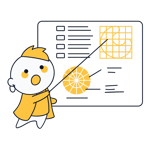Create a Logo: 7 Online Tools Reviewed
First impressions matter. If you want your company's identity to make an impact right from the start, you need a strong logo that represents your brand. The best way to do this is to hire a designer who specializes in logo design. For smaller or more limited budgets, you can try an online logo maker instead.
We tested some of the most popular options and will let you know more about them below.







Everyone knows that without the right marketing and branding, you'll struggle to get potential customers to consume your product or service. One of the best ways to increase interest in your business is through a great logo. Some, like those of Apple, Mercedes, or Nike have become iconic, and enjoy global recognition.
You don't have to manage a Fortune 500 company to benefit from a good logo: Smaller firms or start-ups can easily make their company's first impression a positive and lasting one.
Major corporations invest huge sums in their marketing and branding, some of which go towards logos that have been tested and designed to elicit a particular response from consumers. As just one example, when Arthur Andersen rebranded as Accenture, it generated costs of $100 million, while BP's 'green' rebranding is estimated to have cost more than double that figure ($211 million).
NGOs aren't immune either as the logo for the 2012 Summer Olympics in London (which was lampooned once unveiled) cost around £400,000.

A waste of money? The expensive logo for the Summer Olympics in London was heavily criticized in the UK in 2012.
Of course, logo design is just a very small part of any rebranding or marketing budget. Still, smaller businesses can expect to pay several thousand dollars for a professionally designed logo, which, in the grand scheme of things, might be a drop of water in the bucket as a company grows.
But there's also a more affordable way, especially for anyone who needs to do more with less, namely, a logo maker.
What Is a Logo Maker?
Logo makers are intuitive, web-based design tools that make it possible to create a personalized and professional-looking logo in just a few steps, even without design know-how. Usually, you'll only have to pay once the logo is complete and you're ready to secure its rights. Even then, the costs are much less than those for a professional designer.
Most logo makers are AI-powered: They start by asking a few questions about your style preferences and your business. Then, the AI generates a selection of templates that you can fine-tune to your exact specifications. In the last step, you'll be able to purchase the rights to your logo, either for a flat fee or as part of a subscription. Price varies, as does quality and the number of file formats.
Advantages and Disadvantages of a Logo Maker
A logo maker's biggest advantage is its price. Whether as part of a subscription or for a flat fee, you should be able to secure all commercial and non-commercial rights to your logo for around $50. Beyond that, nearly all logo makers are user-friendly and fast, capable of churning out a professional-looking logo in just a few minutes. Designers simply can't compete on any of these levels.
Unfortunately, logo makers also have some significant disadvantages too. For such a small investment, it shouldn't come as a surprise that the results are often less striking than those crafted by a designer. While it's possible to adjust basic elements like fonts, colors, and layout, the pre-made icons that logo makers rely on are used by hundreds of thousands of other people. Don't expect a truly unique design for your business.
So, who can benefit most from logo makers? Small business or start-up owners and freelancers who need a professional-looking logo, but aren't able to make a large investment in one, at least for the time being. They're also good for creating logo designs without icons and symbols, thanks to their (more customizable) layout, font, and color options.
Reviewing 7 Logo Makers
So long as your expectations are realistic heading in, logo makers can prove highly useful. But which is the best? We assessed seven of the most popular providers and introduce our three favorites below:
The All-Arounder: Wix Logo Maker

When it comes to classic logo makers, Wix offers the most well-rounded. Better known for their website builder, the Israeli provider's solutions time and again achieve top scores in our reviews for the same reasons: Their intuitive drag-and-drop editor is easy to use and flexible, while templates and personalization options are among the most comprehensive we encountered.
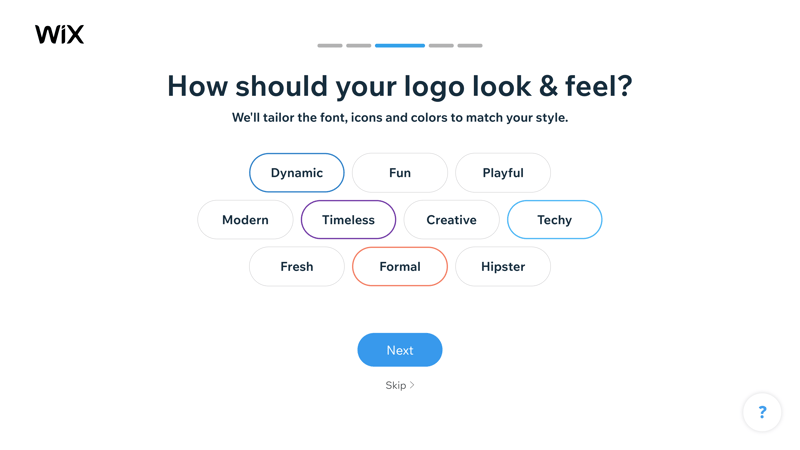
With Wix, you'll start by selecting from a few attributes to help the AI narrow down its choices.
We were somewhat disappointed with the preliminary selection of logos Wix returned based on our responses. However, in the next step, we were provided with a wide variety of icons and designs as well as a highly versatile editor, exceeding and outperforming those offered by other logo makers. Another factor Wix Logo Maker has going for it is its relatively affordable price.
Should you already use Wix for your website or online store, you should definitely consider trying out its logo maker.
Drag-and-drop editor for intuitive design
Flexible
Relatively affordable
Unimpressive preliminary selection of logos
For Creatives: Canva Logo Maker

Right off the bat, it's somewhat unfair to compare Canva with the other options on this list since it's capable of creating much more than just logos. The platform is a comprehensive, cloud-based graphic design suite for all sorts of mockups and designs, from logos to websites.
The downside to this is that less is handled automatically 'behind the scenes' than with 'proper' logo makers. Canva doesn't have an AI-assisted logo generator, so you'll have to do everything from scratch in an editor that is more complex than the other services from our sample.
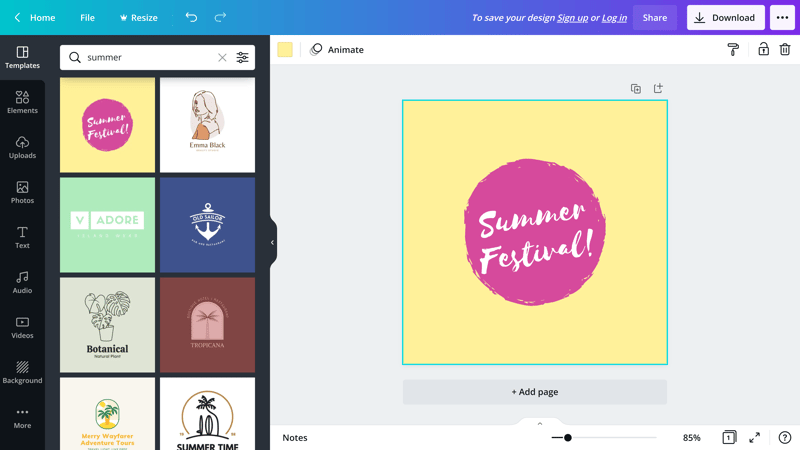
Canva's editor is far more powerful than those of the logo makers from our sample.
At the same time, this sophistication is one of Canva's strengths. You're able to use any design knowledge you have to good use, with the pay-off being enhanced creative freedom. In its intuitive drag-and-drop interface, you can comprehensively adjust all elements, add effects, or even upload content. On top of that, Canva was the only provider from our sample to offer animated logo designs.
For those who want to be walked through the logo design process step-by-step, Canva might not be the ideal solution. The same goes for anyone looking for a bargain since Canva is priced closer to a full-fledged graphic design program than a logo maker. This is offset by the variety of options it offers, as well as its versatility, which makes it useful for far more than just crafting a logo.
Intuitive design platform
Versatile editor offering comprehensive design possibilities
More than 11,000 templates
More complicated to use than classic logo makers
The Straight Shooter: Looka Logo Maker

Of all of the logos we designed using the programs from our sample, Looka's was one of our favorites. Making things even better, the entire logo-design process was straightforward, and we only needed an account when we were finished and ready to purchase the rights to what we had created.
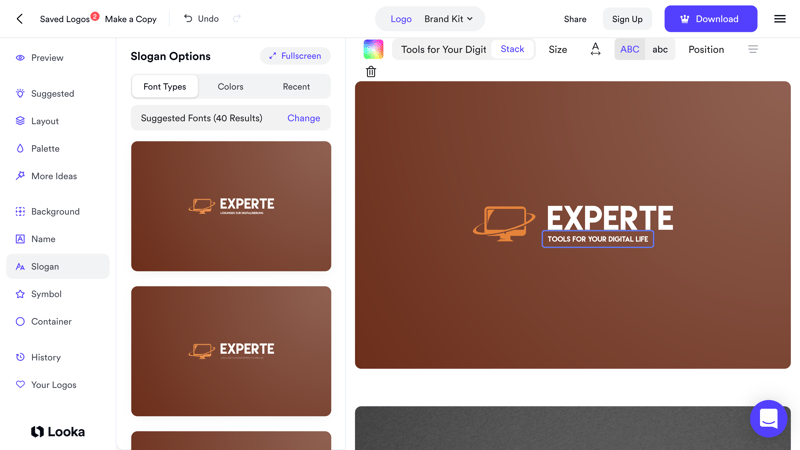
The logo we created with Looka was one of our favorites.
Looka isn't perfect though: The first suggestions that we received were too generic and seemed unrelated to the preferences we had earlier made. Users aren't given as free a hand in editing suggestions since the platform, unlike Wix or Canva, lacks a drag-and-drop editor. Instead, you'll need to adjust design elements through sub-menus for font type, color, position, or size. Other logo makers inhibit their users' creativity significantly less.
Still, the end product is what matters most, and we were completely satisfied with what Looka yielded. As an added bonus, since you only need to register to purchase the rights to your logo, there aren't any good arguments against trying out the program and then deciding if you want to use it for your logo or not.
Fast and simple logo creation
Solid, ready-made layout variations for any design
Available for a flat rate or as part of a subscription
Editor lacks some capabilities and functionality common to other logo makers
Alternatives
Every logo maker has advantages and disadvantages, and that includes the programs that didn't make our Top 3. Fiverr, a freelancer platform offers users of its logo maker the ability to have the logo's designer customize their logo, for a fee of course. If you're looking for a free solution, Hatchful by Shopify was the only option on our list, however, keep in mind that you'll need to accept major limitations to your creativity.
You can check out all of the alternatives to our Top 3 below:




Or maybe go with a designer after all?
Logo makers are an affordable alternative to professional designers. In the digital age, there are plenty of freelancers or enthusiasts who won't cost an arm and a leg and can deliver an excellent final product. To find out what's available, we recommend checking platforms like Fiverr, Upwork, or 99designs. On these, you can hire designers, paying them either per project or on an hourly basis.
How to Create a Logo Online
You've selected a logo maker that's right for you: What next? Using the best platform from our sample (Wix), we'll show you below how to make a logo in three steps, and let you know what we paid attention to during our assessments.
Create a Draft
Regardless of the platform you use, creating a logo with a logo maker follows the same process, albeit with slight variations. For most logo makers, you'll need an account to get started, but, there are a few exceptions that allow users to do so during the process, or when you're ready to purchase your logo's rights.
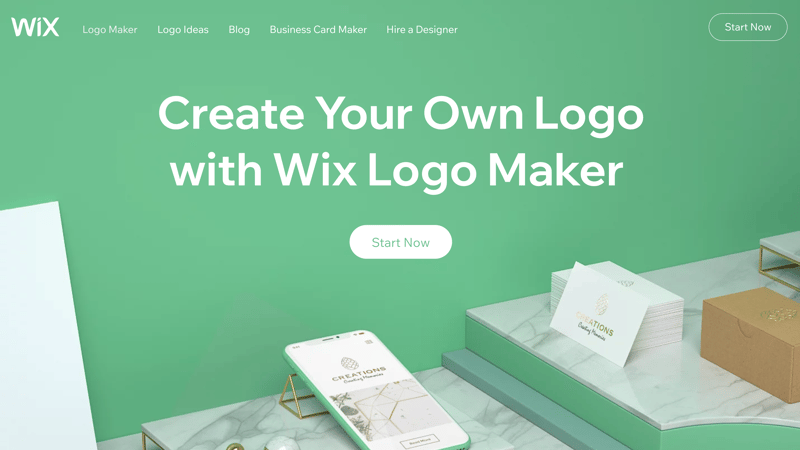
To get started, you'll need a Wix account. This is easy to set up and only requires an email address or social media login.
Most of the logo makers from our sample are AI-assisted, serving up an automatically generated selection of logos based on your design preferences. After specifying your business's name and (optionally) slogan, Wix asks you to select a few attributes that best describe your company.
After this, Wix presents you with a few pairs of logos, requesting that you choose your favorites. In this way, the platform's engine can better understand your design preferences and taste.
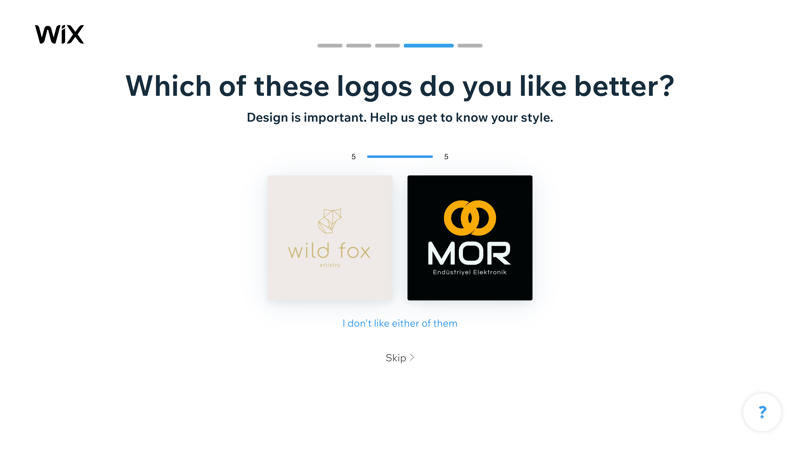
Which of the two logos do you like more? Wix uses a series of either/or questions to help refine the logos it generates for you in the next step.
Once the platform has gathered enough information, it will present a selection of different designs which you can choose from for further customization in the next step. With Wix, we received 147 suggestions, all of which were high quality, but not always to our liking.
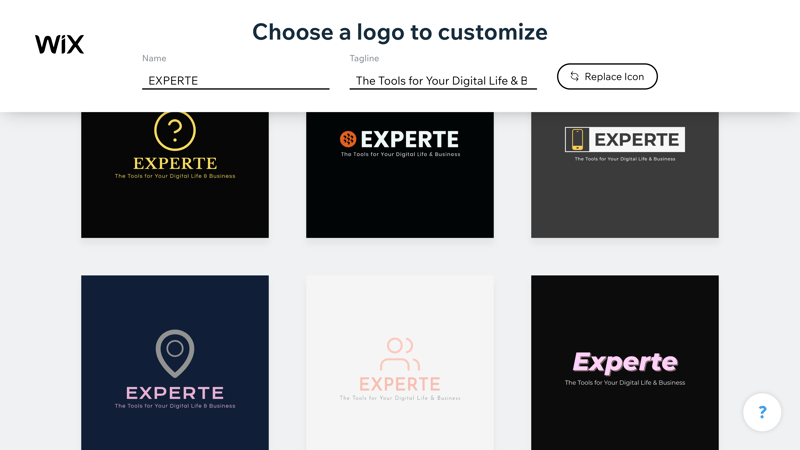
The design that most reflects your preferences can be customized further in the platform's editor.
If something catches your eye, you can click on it, and mark it for further customization in the logo editor.
During our assessment, we looked favorably upon those platforms that made the process as straightforward as possible, offered a nice selection of relevant designs, and, in the best case, didn't require registration to view suggestions.
Customize the Logo
The amount of personalization and customization you're allowed to exercise varies from logo maker to logo maker. Some (like Wix) offer intuitive drag-and-drop editors, making it possible to move elements around at will. Others, like Looka, don't provide as much freedom, meaning that you'll have less creative control over your logo's appearance. At the same time, this does have the benefit of preventing a logo from looking amateurish.
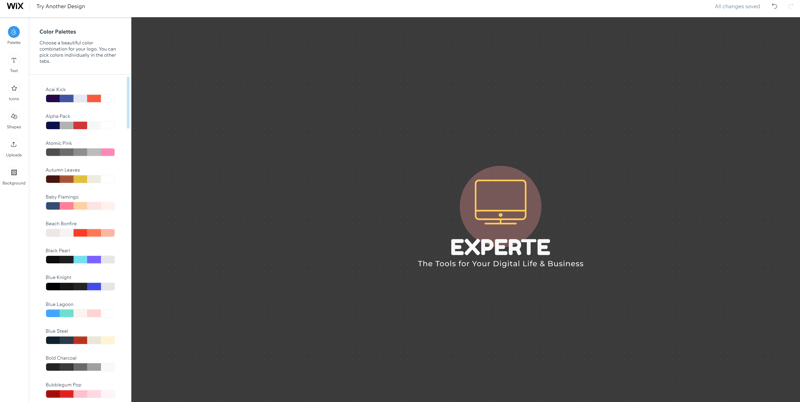
With Wix's editor, you can freely move graphics and other elements around by dragging and dropping them.
To the left of Wix's editor, there's a menu with six categories: Color, Text, Icons, Shapes, Uploads, and Background. In addition to the usual parameters, you can also adjust text opacity and contours, adding as many new icons or as much text to a logo as your heart desires. These can also be grouped via drag and drop, and moved to the foreground or background. It's even possible to upload your own icons or images and integrate them into your design.
As such, Wix's editor offers users considerably more freedom and customization options than most of the other logo makers from our sample. These tend to only serve up the basics, like changing colors or fonts.
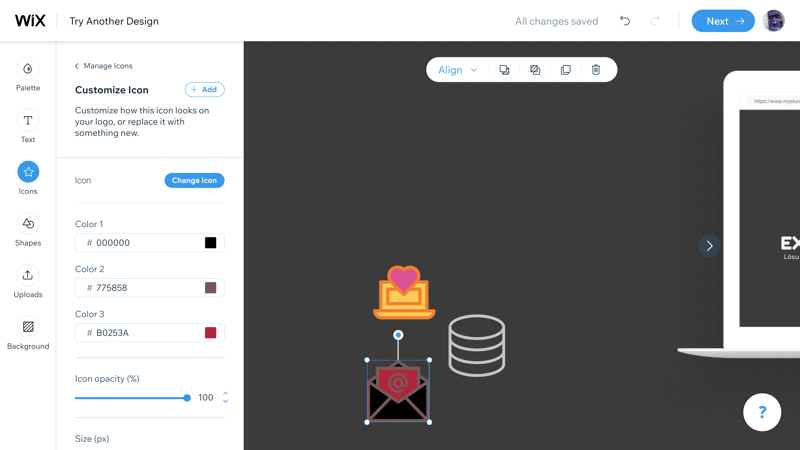
With Wix's editor, you won't need to content yourself with the platform's icons, since you can upload your own, unlike most of the other solutions we looked at.
Each editor's abilities are different, however, most are relatively intuitive, with some being better than others. We scored platforms higher that offered as much personalization as possible, without making their editors unwieldy or user-unfriendly.
Use Your Logo
After deciding on a logo design, you'll want to show it off, on your website, business card, or merch. Before you can start printing swag though, you'll have to purchase the rights to it and unlock downloadable logo files.
Providers offer different types and numbers of downloadable files. High-resolution PNGs with transparent backgrounds are one type to look out for since these are highly versatile and can be used with all sorts of different backgrounds. Scalable vector graphics are a must if you want to enlarge or reduce the size of your logo without suffering any loss of quality, such as when printing on t-shirts or banners.
Most logo makers offer all of the files you'll need (depending on your payment option). Wix Advanced subscribers get 40 different versions of their logo for usage across social media (profile pictures, banners, and cover images for Facebook, Instagram, YouTube, and LinkedIn), email signatures, or iOS and Android icons.
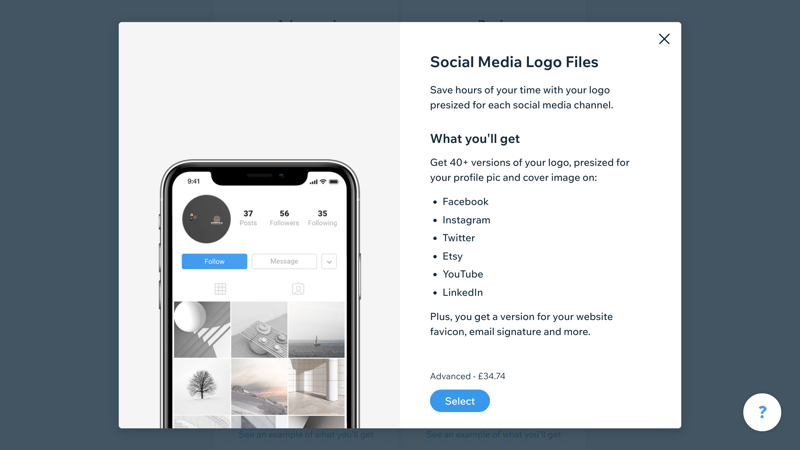
Starting with the Advanced subscription Wix offers additional logo files.
Logo makers like Wix sell you the full commercial and non-commercial rights to your logo so you can use it as much as you like. However, this doesn't mean that your logo is trademarked. Since logo makers rely on ready-made designs, exclusive rights to your logo, even if they have been highly personalized, are more difficult to secure and the platforms offer little in the way of assistance for doing so.
We scored those platforms highest which offer all important logo files, including vector graphics, and make the process of securing the legal rights to logos as transparent as possible. Specialized logo designs for specific purposes are a nice bonus, as is the ability to edit or make modifications to the logo after you've purchased its rights.
Pricing
Usually, logo makers offer subscriptions or one-time fees. Services like Canva are subscription-based but offer additional features that justify their monthly costs. Don't worry though, you'll continue to enjoy full rights to your logo for life, even if you cancel a subscription. In some cases, this actually works to your advantage, since a month's subscription might cost less than the flat rate. Just cancel your subscription on time.
Flat rates, like those offered by Wix, are a bit more straightforward. You pay a set price for all rights to your logo and then part ways with the platform.
Which provider offers the best deal? The table below compares the lowest rate from each logo maker that includes a transparent logo PNG:







Conclusion
Using a logo maker is all about managing expectations: You won't create the next half-eaten apple or Golden Arches. The affordable alternative to professionally-designed logos is more one-size-fits-all, however, there's a lot to take advantage of. You'll be able to create an impressive logo in a few minutes, without a significant investment of time, effort, or money. For many, like small business owners or freelancers, this can be a game-changer.
Our Top 3 logo makers rely on different processes and vary in terms of complexity and customization. Since you'll need to pay to secure the rights to your logo, try a few different platforms out and compare the results. You'll not only be able to find the logo that best suits you and your needs, but also, the one that makes the biggest splash with your clients and customers.
FAQs
Logo makers allow practically anyone to create a logo in a few minutes, even if they don't have any design know-how. You'll start by answering a few questions, after which a selection of potential logos will be shown. You can then edit these further in the logo maker's editor. Once you're satisfied, all that's left to do is purchase the rights to your logo, download the necessary file formats, and start using it.
A logo with a transparent background made by a logo maker costs between $0 and $130. Some platforms only offer subscription-based pricing, whereas others make it possible to pay a flat rate to secure the rights to your logo. On Upwork or Fiverr, you might pay hundreds or even thousands of dollars for a design. Larger companies pay hundreds of thousands or even millions of dollars for logos and rebranding.
Yes, with solutions like Hatchful by Shopify or EXPERTE.com's logo maker, you can craft a simple logo at no cost.