
Only a handful of VPN providers enjoy widespread public recognition and NordVPN is definitely one of them. Its name evokes Sweden or Finland, and its logo, showing a snowy mountain peak, only reinforces this. However, imagining a Scandinavian company like Ikea or Volvo could hardly be further off...
What Is NordVPN?
NordVPN* is a VPN provider headquartered in Panama. This is with good reason, as will be discussed in greater detail below in the "Security and Privacy" section. In the competitive world of VPN providers, NordVPN is undoubtedly one of the heavyweights, if not an outright favorite. But is its reputation deserved? Keep reading to find out.
NordVPN Review
Elegant app featuring an interactive world server map
High speeds
Extra features like server categories and CyberSec
Offers split tunneling
Few protocol options
More global server presence
Installation and Features
NordVPN's registration and installation are straightforward, so much so that within a matter of minutes the entire process can be completed. In the user menu, you can view and download all available apps. Installation guides for routers can be found in the support area.
In addition to applications for Windows, macOS, Linux, Android, and iOS, NordVPN also offers browser extensions for Google Chrome and Mozilla Firefox, as well as an Android TV app.
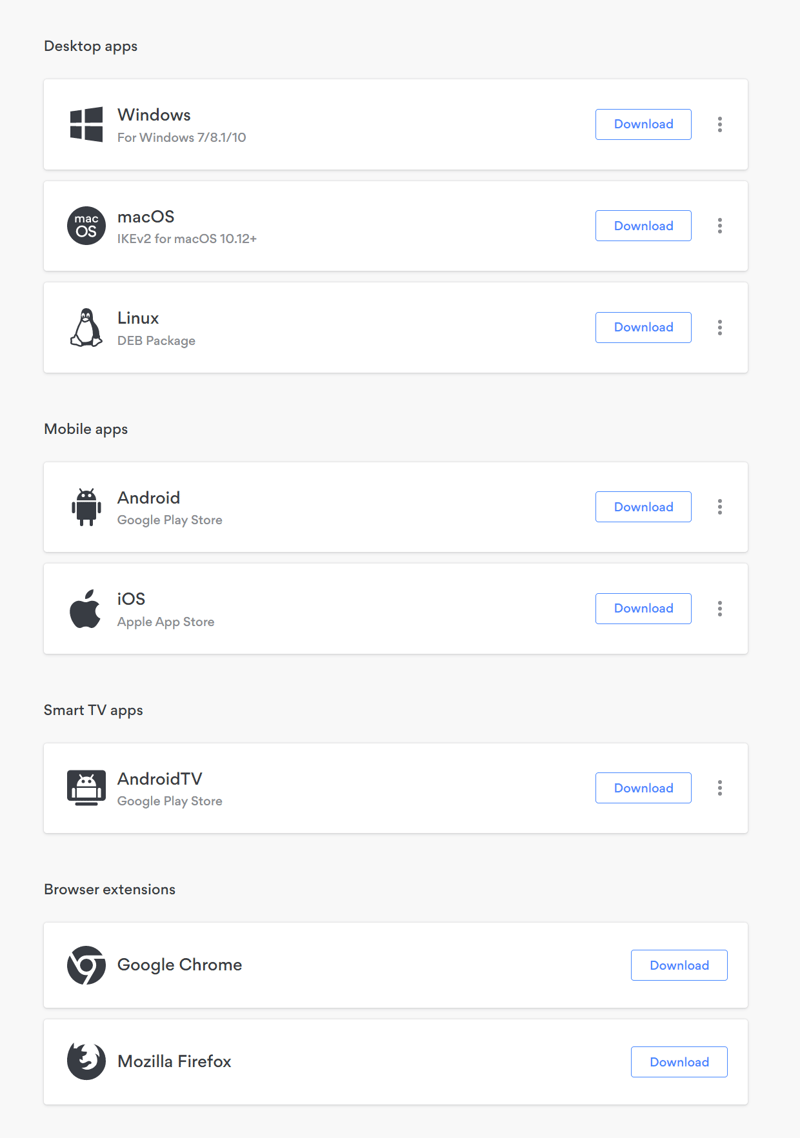
NordVPN offers apps for the most popular operating systems.
After selecting and downloading a client, you'll be forwarded to NordVPN's website, to log in with your username and password. Here, you can enable the service's VPN features.
The most striking feature of the app's client is its scrollable and zoomable world map, which gives a clear overview of the server locations that are available or in use. The program's interface is clean and organized into two columns: The interactive world map is on the right, while to the left, a menu bar lists countries, server categories, and the most-recently-used servers.
To connect to a VPN, simply click on one of the locations on the world map, after which you'll be forwarded to the fastest server there. Through the menu bar's search function, both the country and server can be manually selected. There is also a 'quick connect' feature, which automatically connects you to the fastest server.
The only things missing are the ability to mark servers as favorites or to measure ping in-app, as the client doesn't have an integrated speed test.
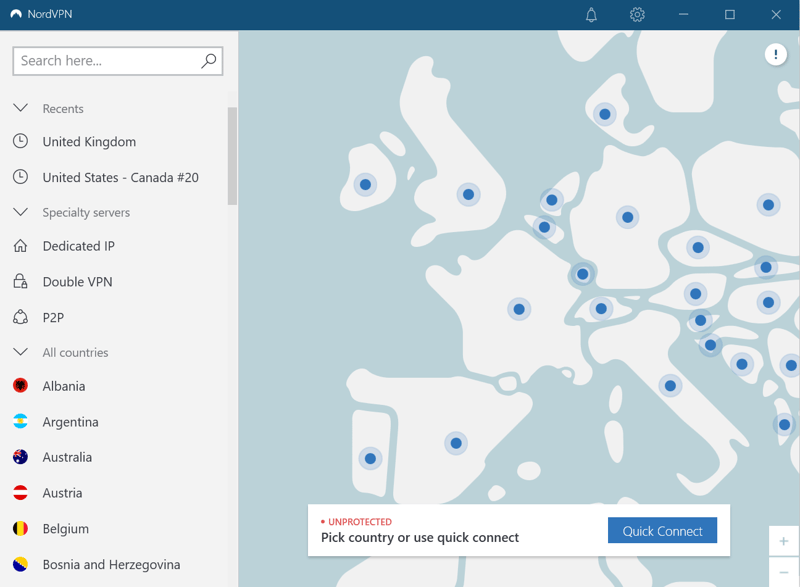
You can select a server either from the list on the left, or by clicking on one of the blue circles on the map.
At the top of the menu bar, a number of switches can be toggled 'on' or 'off', changing the program's settings. Along with important features like a kill switch, NordVPN also includes an integrated ad-blocker and anti-malware program, known as CyberSec, which can also be activated here.
Split tunneling, which allows you to decide which apps and services use your VPN tunnel (and which don't), is also offered. With this, you can watch a movie in your browser over the VPN connection without affecting a program update that you're downloading in the background.
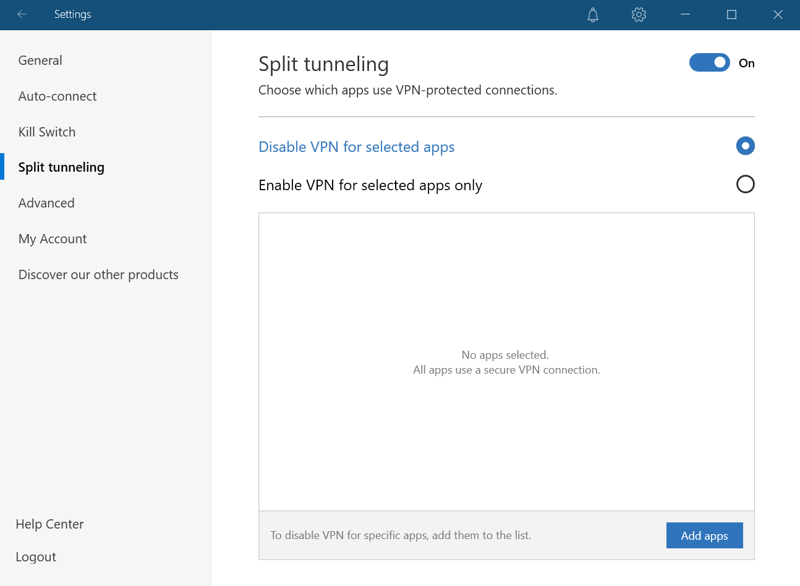
Split tunneling is offered at the app-, but not the IP level.
NordVPN's "specialty servers", optimized for specific purposes, are one of the provider's unique selling points. At the moment, five of these are available:
P2P: Servers designed for peer-to-peer platforms like BitTorrent;
Dedicated IP: Servers that provide constant IP addresses for a single user;
Double VPN: Connections are established through two servers at the same time, for enhanced security;
Onion Over VPN: Servers that connect to the Tor network, for greater anonymity;
Obfuscated: Concealed servers designed to circumvent VPN blocks.
Double VPN, Dedicated IP, and Obfuscated servers can only be used with the OpenVPN protocol. Should none of these appear in your server list, go to Settings > Connect Automatically and turn off Automatic VPN Protocol Selection. After that, select OpenVPN.
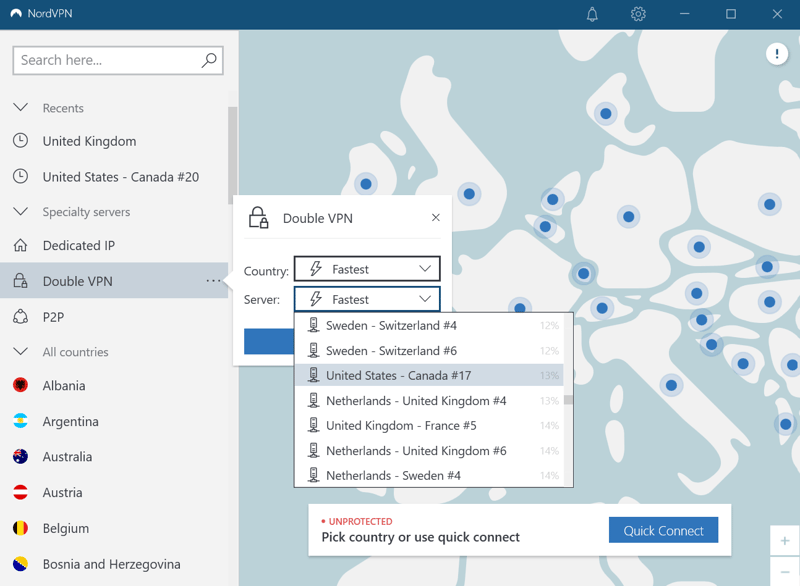
Double VPN servers simultaneously create two VPN tunnels.
Mobile App
We tested NordVPN's mobile app for Android, however, an iOS version also exists. Like the desktop client, the world map is also the focus of attention here. Servers can be selected either by clicking on a location on the map, choosing from the list of countries, or the quick-connect feature.
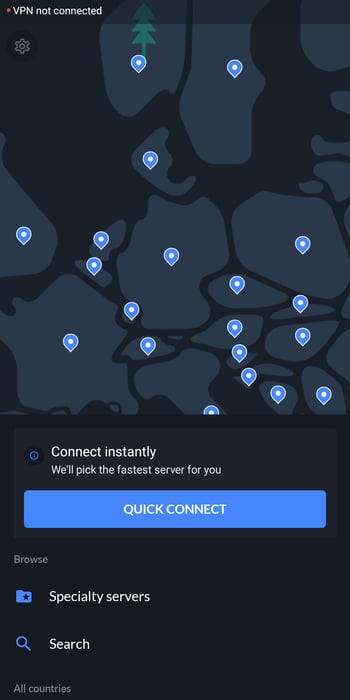
NordVPN's smartphone app provides nearly the same functionality as its desktop client.
For all intents and purposes, NordVPN's smartphone app offers the same features as its desktop client. Android users can take advantage of tapjacking protection, which warns against unintended disruptions to your connection, whether malicious or accidental.
So far as features and appearance are concerned, NordVPN deservedly tops a number of 'best-of' lists: Its applications are elegant and user-friendly, include extra features like server categories and CyberSec, and mobile users can look forward to a highly intuitive experience.
The world map design is a matter of preference: We liked the visualization of our connection's 'journey', however, other users might prefer the more minimalist design common elsewhere.
Our only issues were the inability to mark favorite servers or to assess their speeds, either in the server list itself or with an integrated in-app speed test.
Server Network
NordVPN has a network of more than 5,500 servers across 60 countries and is constantly expanding. Among its peers, NordVPN is one of the market's heavyweights, however, the number of servers it has, rather than how they are geographically spread, seems to be the highlight. As is the case with most of its competitors, the majority of NordVPN's servers are located either in North America or Europe, with relatively few elsewhere.
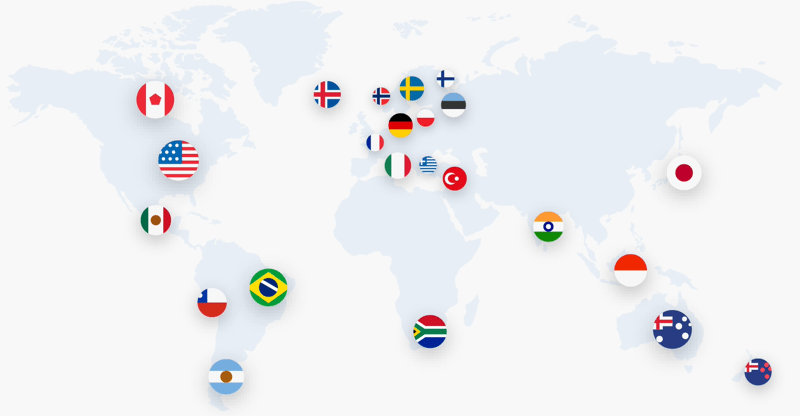
Only Cyberghost and PureVPN offer more servers than NordVPN.
In Asia and Australia, as well as Central and South America, NordVPN has a number of servers, while South Africa is the only server location for Africa. This is nothing out of the ordinary, as hardly any VPNs offer good coverage in Africa.
The size of NordVPN's server network is impressive, however, some of its competitors have more global reach.
Performance
The speed of all VPNs from our sample was evaluated using a server in Europe with a 1 GB/s connection. We assessed random NordVPN servers in the US and Germany at different times of the day to gauge their performance. More information concerning our methodology can be found in our VPN speed test.
The table below shows the average results from the last 365 days, arranged in order of download and upload speed (descending).



















When the test was performed, NordVPN clocked a download speed of 195.6 MB/s and an upload speed of 42.9 MB/s, taking pole position in our ranking, followed closely by Surfshark and Mullvad VPN. Nearly every VPN promises high speeds - NordVPN is one of the few that delivers.
The chart below shows NordVPN's average speeds over the past months.
However, there's much more to performance than just speed. In order to find out how NordVPN is on a regular basis, we used it for a full day, confirming our excellent first impression. Speeds were high, connections were stable, and typical problems, like captchas when performing searches with Google, didn't appear.
We were also able to rely on NordVPN's tunnel for discrete video streaming from abroad, allowing us to enjoy Netflix, Amazon Prime Video, Disney+, and BBC iPlayer content without interruption.
If planning to visit China, NordVPN looks to be a trustworthy companion, however, you will have to adjust a few settings. To successfully connect, use the proprietary NordLynx protocol.
In sum, so far as performance is concerned, NordVPN truly excels.
Security and Privacy
NordVPN does not support a particularly large number of VPN protocols, discontinuing L2TP/IPsec and PPTP at the end of 2018. The service seems to follow the times, meaning that some protocols will inevitably no longer be considered 'in'.
NordLynx, which is based on WireGuard, is activated by default, however, you can switch to OpenVPN if you prefer. Those who want more options, particularly considering how easy changing protocols is with other VPN providers, will be disappointed with NordVPN's lack of variety. For the overwhelming majority of NordVPN users, however, this should not be a significant or even noticeable drawback.
However, NordVPN does offer an overabundance of variety in terms of security features: The different server categories alone set NordVPN a class above for every security-focused VPN user.
The program passed our various VPN leak tests for IPv6, DNS, and WebRTC with flying colors.
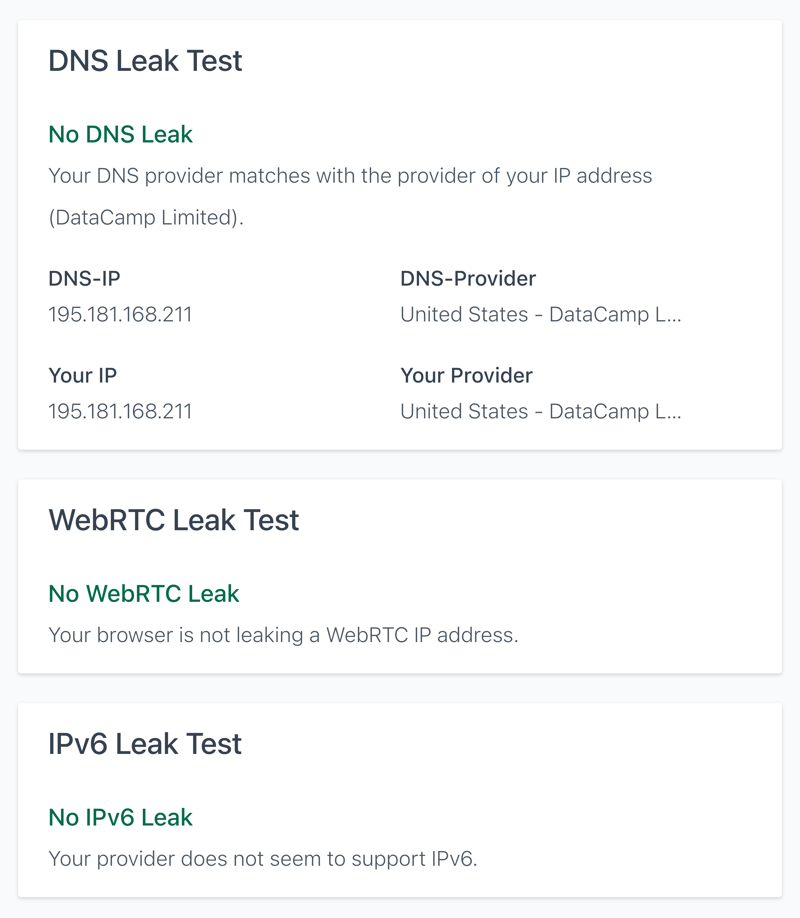
No leaks were identified during our test.
As a company, NordVPN adheres to a strict "No-Logs" policy. Being based in Panama plays a major role in this, as data storage is not legally required there. Certain data, such as your email address or payment method, are saved by NordVPN, however, information pertaining to your identity isn't. You don't have to take NordVPN's word for it either, as according to an external audit conducted by PwC in 2020, the company is true to its policy.
Based in Panama, offering plenty of security tools, providing secure protocols, and submitting voluntarily to external audits means that NordVPN does pretty much everything right when it comes to security. The only issue we noticed was that some users might wish for a greater selection of protocols.
Customer Support
Should you be unable to find an answer to your question in the help center, the NordVPN support team can be contacted by email or live chat. During our tests, live chat queries were answered by a support team member in under a minute. We received an answer to our email within around 12 hours.
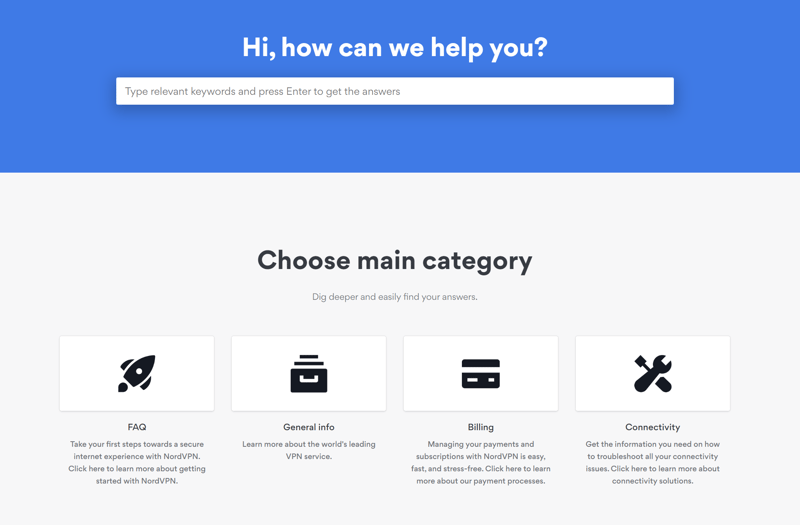
When it comes to support, NordVPN scores owing to its fast response times and live chat.
The support team staffers we chatted with were friendly and engaged, even if they weren't able to answer our questions immediately.
Pricing
How much you pay for NordVPN depends on the length of your contract/subscription. If signing up for a two-year subscription, you'll pay relatively little per month, however, if using the service on a month-by-month basis, you'll wind up paying three times as much for the same features. A current price list can be found in the table below:
| 2-year plan | 1 year plan | 1-month plan | |
|---|---|---|---|
| Monthly Price | $2.99 | $4.59 | $12.99 |
| Contract Period (Months) | 24 | 12 | 1 |
| Limits | |||
| Data Volume | unlimited | unlimited | unlimited |
| Number of Devices | 10 | 10 | 10 |
| Features | |||
| Number of Servers | 6,300 | 6,300 | 6,300 |
| Number of Countries | 111 | 111 | 111 |
| No Server Logs | ✓ | ✓ | ✓ |
| P2P Allowed | ✓ | ✓ | ✓ |
| Tor Access | ✓ | ✓ | ✓ |
| Kill Switch | ✓ | ✓ | ✓ |
| Protocols | OpenVPN WireGuard SSTP SOCKS5 IKEv2 | OpenVPN WireGuard SSTP SOCKS5 IKEv2 | OpenVPN WireGuard SSTP SOCKS5 IKEv2 |
NordVPN's longer subscriptions, such as its two-year plan, are real bargains, especially when compared to those offered by its competitors. Should you not be satisfied for any reason, NordVPN also offers a 30-day, money-back guarantee.
Payment can be made with credit cards, PayPal, Amazon Pay, Google Pay, Apple Pay, or cryptocurrencies. Canceling your NordVPN subscription can be easily done in the web client.
Conclusion
NordVPN rightly tops many lists of the best VPNs, offering speed, user-friendliness, and a wide variety of functions at a relatively affordable price.
When we first reviewed the service, it lacked split tunneling, however, we're happy that since then, this feature has been integrated. As such, NordVPN is definitely one of the best all-rounders in the VPN market.

Customer Reviews
In most review aggregators that we examined, NordVPN received very good ratings. Only Trustpilot broke with this consensus, with some users there criticizing its slow speed and app issues. Interestingly, Trustpilot identified a "large number of fake reviews" targeting the product, which it then removed. We were unable to determine whether, and to what extent these impacted NordVPN's user ratings.
Alternatives
Should you want a VPN provider with a large server network, ExpressVPN, CyberGhost, HideMyAss, and PureVPN each cover more countries than NordVPN does. Of these, ExpressVPN comes closest to NordVPN in terms of performance but is also considerably more expensive. You can find a detailed comparison in our NordVPN vs. ExpressVPN, NordVPN vs. Surfshark, and NordVPN vs. CyberGhost articles.
If in the market for a free VPN, we suggest taking a look at ProtonVPN or Windscribe.
The best alternatives to NordVPN can be found in the list below:





FAQs
NordVPN is a Virtual Private Network (VPN) provider headquartered in Panama, offering clients for Windows, macOS, Linux, Android, and iOS. It is one of the leading VPN services, combining performance, a wide variety of features, affordability, and user-friendliness in a single package.
NordVPN encrypts your data traffic, securely masking your IP address by creating a virtual 'tunnel' between you and your internet provider. When a VPN connection is used, your Internet traffic is anonymous: Neither your internet provider nor third parties can see or evaluate it. VPNs can also help bypass geoblocking, unlock streaming content from anywhere, or circumvent censorship and repressive Internet laws.
NordVPN is considered to be very secure: It uses the OpenVPN protocol, the current gold standard. Additionally, the company adheres to a strict "No-Log" policy that was confirmed by an independent audit in 2020. Apart from that, the company is headquartered in Panama, a country where no legal requirement to save data exists. NordVPN passed our DNS- and IP-leak tests with flying colors.
In EXPERTE.com's test, NordVPN received a very good score of 4.7 / 5 and we think it offers one of the best overall packages from among the VPNs in our sample.
NordVPN promises to only store its users' email addresses and payment information. This "No-Logs" policy has been confirmed by an independent audit.
Up to 6 devices can be simultaneously connected using NordVPN. Should you have more devices and wish to connect with the same server, you'll need to select different VPN protocols.












