
Surfshark is fairly new to the hotly-contested VPN market, promising things that many other services have long offered, such as secure surfing, online anonymity, and the ability to bypass geoblocking. Our test shows whether Surfshark devours, or is swallowed up by its competition.
What Is Surfshark?
Surfshark* is a VPN provider headquartered in the British Virgin Islands that has been on the market since 2017. It offers apps for Windows, macOS, Linux, Android, and iOS, as well as FireTV, Apple TV, and Android TV. The service also provides Chrome and Firefox browser extensions.
With just a few steps, Surfshark allows for VPN connections to easily be created on devices like gaming consoles and smart TVs. We tested the service on Windows and Android.
Surfshark Review
Intuitive applications
Offers lots of features, including split tunneling
High speeds
2-year plan is a bargain
Smallish server network
No external audits since 2018
Installation and Features
Surfshark's website shows all operating systems the platform supports, offering the ability to download their installation files. Since no free version exists, it's necessary to create an account and choose from one of the subscription options before accessing the program's dashboard. In the "Pricing" section of this review below, we'll go into greater detail about what subscription options are available for Surfshark.
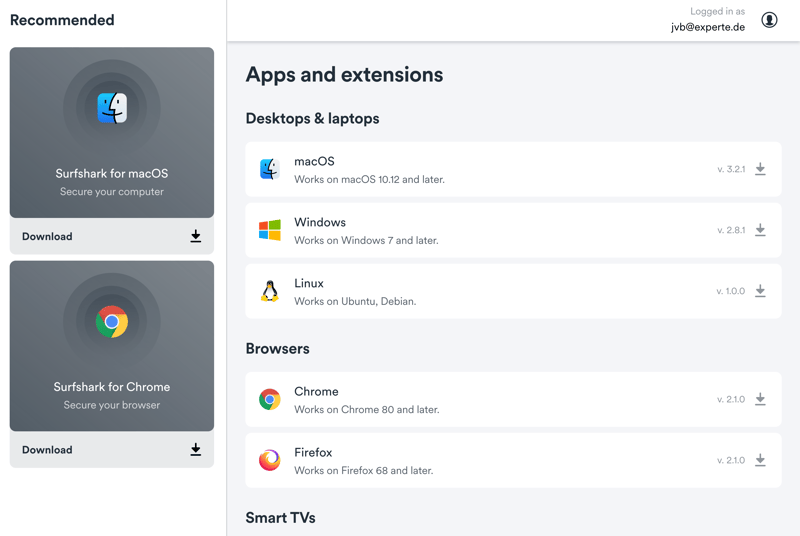
You can download an installation file or follow one its guides to set up Surfshark on your operating system.
The desktop client's interface is clear and easy to use. A blue button on its main window automatically connects you to the fastest server relative to your location. Directly under the button a list that displays the most recently used connections is shown.
The "not connected" tab hides your IP address, while the kill switch deactivates your internet connection in case the VPN connection is lost. This ensures that your IP address will not be made public and that your connection will not create any problems.
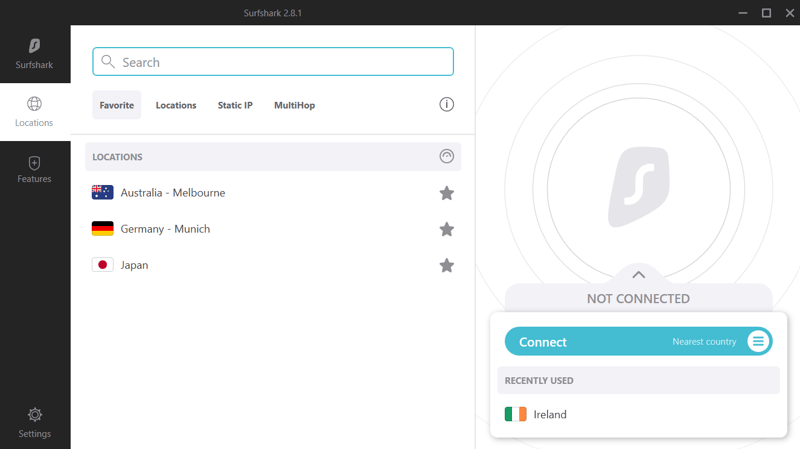
Apart from manually selecting a specific server, you can also connect automatically to the fastest server based on your location.
When using the app's horizontal mode, a server list appears to the left, next to the connection window. Otherwise, you can view the server list by clicking on "Locations." Under the search bar, it's possible to select from your favorite servers, those with static IPs, and multi-hop servers.
Marking favorites is easily accomplished by clicking on the star symbol next to a server. Servers with static IPs have the same IP address even when you sever the connection and reconnect later on. However, these shouldn't be confused with dedicated IPs as they are shared with other users. Multi-hop servers create a VPN connection between two VPN servers, adding an extra layer of security and anonymity.
By clicking on the speedometer symbol in the server list's upper right, the real-time ping will be shown next to each server.
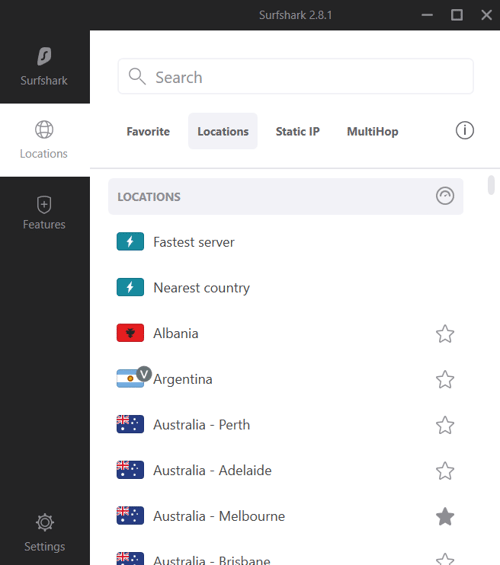
Virtual servers are noted with a 'V' in the upper-right corner of the accompanying national flag.
Surfshark's ad and malware blocker, CleanWeb, is also found here. Whitelister is the service's split tunneling feature, which works by exempting selected websites or apps from the VPN tunnel you create.
Also included is an email leak check via Surfshark's web dashboard. The BlindSearch feature enables an incognito search mode that returns organic results free from advertisements or logs. Both of these features come as part of an extra package that you'll need to pay for separately.
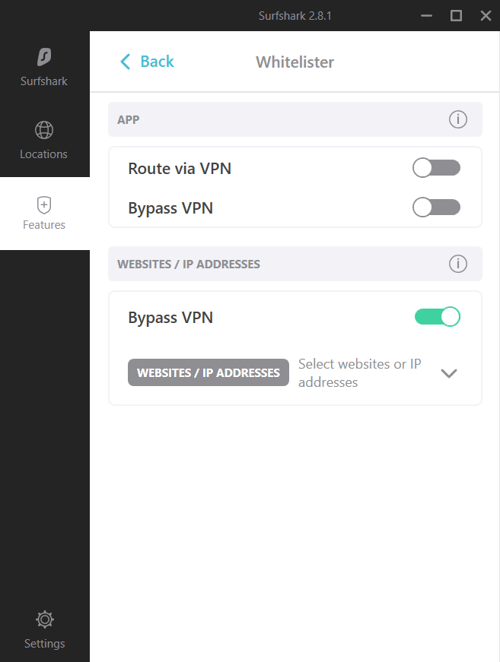
Surfshark's Whitelister allows you to select which apps and websites don't use your VPN tunnel.
Under Settings, you can configure autostart and automatic connections by clicking on "Connectivity." To change the VPN protocol, click on Advanced Settings. We'll go into greater detail about these aspects below in the "Security and Privacy" section of this review.
Here, you'll also find NoBorders, which comes in handy for establishing connections in countries that restrict Internet usage, such as China. More on this in the "Performance" section.
Surfshark's browser extension is basically a slimmed-down version of its desktop client that is accessible directly in your browser.
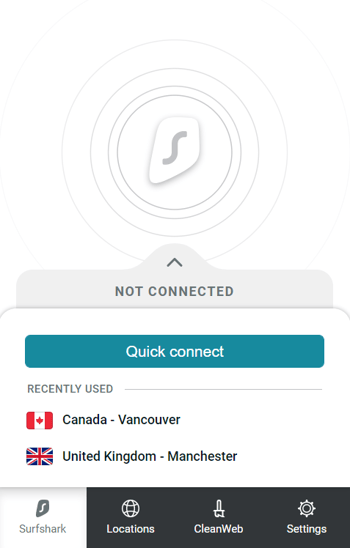
Surfshark offers browser extensions for Chrome and Firefox.
Mobile App
Surfshark's mobile app is very similar to its desktop client. With the exception of the mini version, its menus are the same, appearing on the bottom, rather than the top of the interface. All features, including Whitelister, the kill switch, multi-hop routing, and CleanWeb are offered.
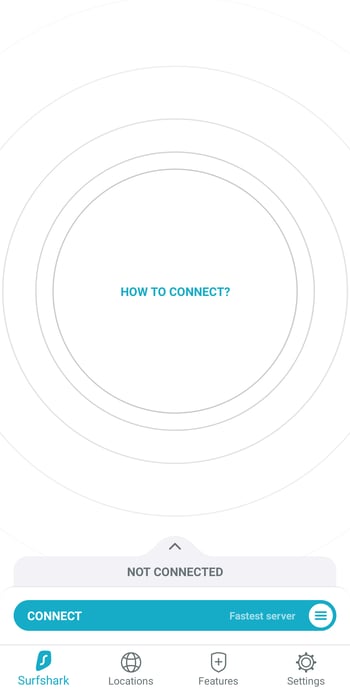
Anyone who has used Surfshark's desktop client will quickly master its mobile apps.
Generally speaking, there's very little wrong with any of Surfshark's applications: They're visually appealing, easy to use, and serve up all the most important features, including split tunneling and multi-hop routing.
Server Network
Surfshark's 3,200 servers are spread across 65 countries. Most of these are in Europe, however, the service also has some presence elsewhere, which is impressive considering its age. As so often, Africa and the Middle East are the least represented, with only four servers (Nigeria, South Africa, Israel, and the UAE) catering to these huge areas.
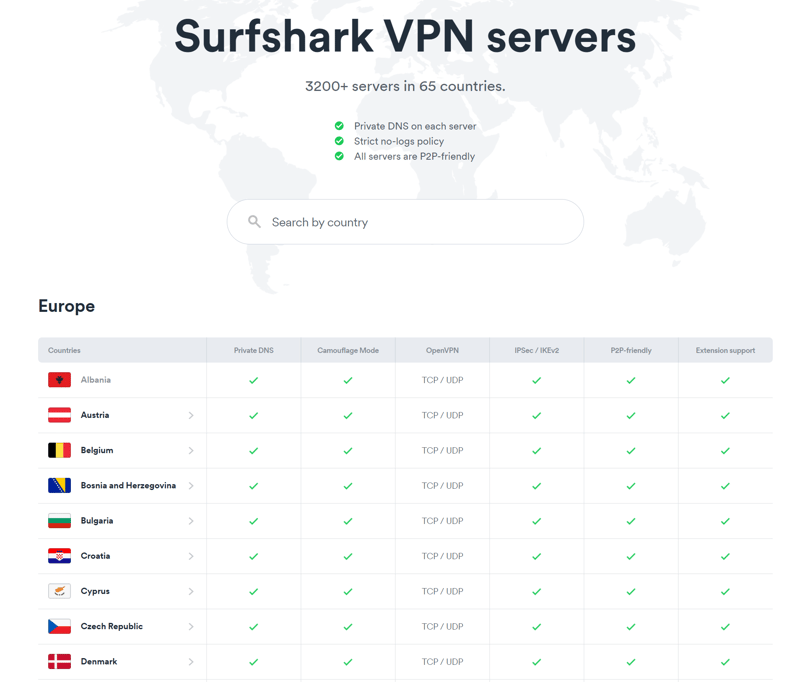
Europe is particularly well-represented among Surfshark's servers.
Surfshark (still) can't go toe-to-toe with the VPN heavyweights, however, for such a young service, it does have a respectable geographic presence.
Performance
We test the speeds of all VPNs from our sample using a server in Europe with a 1 GB/s connection. To do this, we connected to random Surfshark servers in the US and Germany at different times of the day. More information concerning our methodology can be found in our VPN speed test.
The table below shows the average results from the last 365 days, arranged in order of download and upload speed (descending):



















With a download speed of 191.7 MB/s and an upload speed of 42.8 MB/s, Surfshark claimed second place, just barely losing out to our overall winner, NordVPN. Compared to its performance in our 2019 review (10th place), this represents a considerable improvement.
The chart below shows Surfshark's average speeds over the past months.
To put Surfshark's performance to the test, we used it for an entire day for all of our regular Internet-based activity. We're happy to report that the speed test wasn't an outlier, but reflects what you can expect when using it on a day-to-day basis. There weren't any disruptions or other problems, such as captchas when performing Google searches, as is common with some other VPN providers.
In terms of streaming, Surfshark also did very well, allowing us to view foreign content on Netflix, Amazon Prime Video, Disney+, and BBC iPlayer.
For anyone planning a trip to China, you'll be in good hands with Surfshark, so long as you download the client before take-off and activate the NoBorders feature. We recommend using the Shadowsocks protocol (unfortunately, only available for Windows and Android) since automatic protocol selection won't work with many servers.
Taken together, Surfshark did excellently in our performance assessment.
Security and Privacy
With Surfshark, data traffic is encrypted with AES 256, considered to be the most secure encryption standard on the market. On Windows, macOS, Android, and iOS, Surfshark supports OpenVPN's TCP and UDP protocols, IKEv2, as well as the new gold standard, WireGuard. Windows and Android users can also take advantage of the aforementioned Shadowsock protocol in order to bypass China's "Great Firewall".
Surfshark passed our VPN leak tests (IPv6, DNS, and WebRTC) without breaking a sweat.
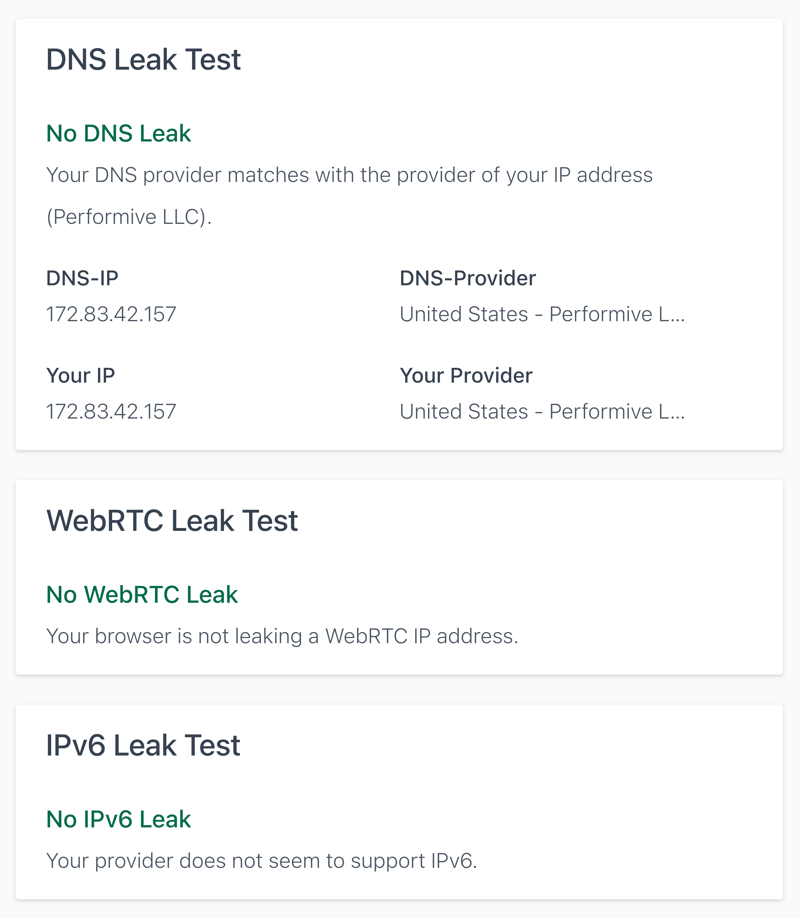
No leaks were identified during testing which that our privacy was preserved.
Like ExpressVPN, Surfshark is headquartered in the British Virgin Islands, a country without strict data storage or data sharing laws. The British Virgin Islands is also not a member of the Five or Fourteen Eyes intelligence-sharing agreements. In terms of privacy, the location of the company's headquarters should be seen positively.
Surfshark's privacy policy states that it does not save or log anything, apart from the registration and payment information necessary for administering its users' accounts.
In 2018, the independent security auditing company, Cure53, conducted an audit of Surfshark's browser extensions which "make a very robust impression and are not exposed to any issues, neither in the privacy nor in the more general security realms." Still, this audit was limited to Surfshark's browser extensions. As such, it can't really go toe-to-toe with its competitors who regularly allow all of their applications to be audited by third parties.
When it comes to security, everything looks good on paper. We think that Surfshark can do better and that the time is right to submit to an extensive external audit for all of its applications.
Customer Support
Surfshark's help center contains general FAQs and a knowledge base with tutorials, as well as billing and general information.
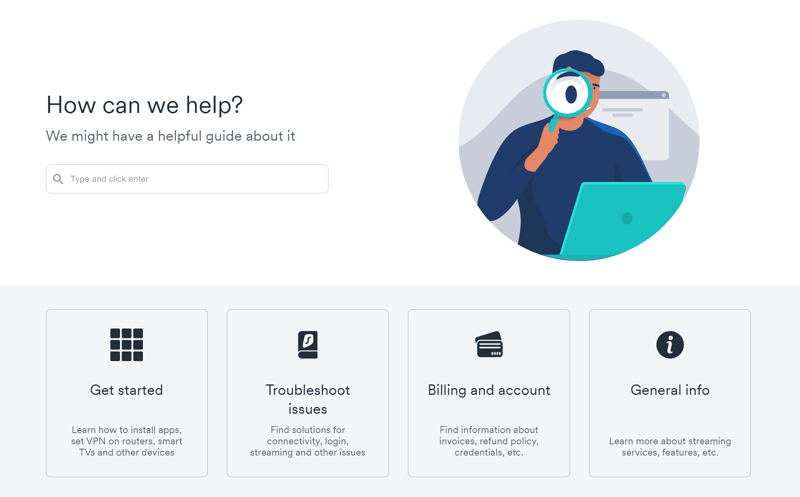
Surfshark's help center is nicely divided into different thematic areas.
You can contact Surfshark directly via a 24/7 live chat or support ticket. With the latter, it took roughly a minute for us to be connected with helpful support personnel; our email was answered after approximately seven hours.
Queries in languages other than English were answered by the live-chat support personnel using automatic translations.
Surfshark's short response time scored the provider some points, however, multi-lingual personnel would be a welcome addition.
Pricing
As in many other cases, the longer the subscription with Surfshark, the lower the monthly price. At 81% less than the monthly price, the 2-year subscription is a true bargain among even the most affordable providers from our sample. An overview of current prices can be found in the table below:
| 24 months | 12 months | 1 month | |
|---|---|---|---|
| Monthly Price | $1.99 | $3.99 | $13.99 |
| Contract Period (Months) | 24 | 12 | 1 |
| Limits | |||
| Data Volume | unlimited | unlimited | unlimited |
| Number of Devices | unlimited | unlimited | unlimited |
| Features | |||
| Number of Servers | 3,200 | 3,200 | 3,200 |
| Number of Countries | 100 | 100 | 100 |
| No Server Logs | ✓ | ✓ | ✓ |
| P2P Allowed | ✓ | ✓ | ✓ |
| Tor Access | ✗ | ✗ | ✗ |
| Kill Switch | ✓ | ✓ | ✓ |
| Protocols | OpenVPN WireGuard IKEv2 | OpenVPN WireGuard IKEv2 | OpenVPN WireGuard IKEv2 |
Subscriptions can be purchased by credit card, PayPal, Google Pay, Amazon Pay, cryptocurrencies, Alipay, or instant transfer. Special organizational or corporate rates are not offered.
The provider also doesn't allow users to trial the service, however, a 30-day, money-back guarantee is included in all plans.
Conclusion
Surfshark might be new to the VPN ocean but can definitely swim with the bigger or older "fish". For one thing, it's faster than nearly all of them. On top of this, it offers intuitive applications, lots of features, and fast support. Taken together, the provider is a solid choice for anyone, but a particularly good catch if you're looking for a VPN for the long haul: Its 2-year subscription plan is one of the most affordable on the market.
In some areas, Surfshark can't get the better of its competitors. While in 2019 we were impressed with its independent audit, this appears to have been a one-off gimmick rather than a regular commitment. Were Surfshark to undergo these more often, and allow its commitments to security and privacy to be put to the test, there wouldn't be much to fault the provider for.

Customer Reviews
Most reviews on Trustpilot are positive, with a significant number of users rating it "excellent" or "good". The service's solid price-performance ratio is the reason for much of this praise. Alternatively, most criticism of the service is related to the speed of its connections.
Alternatives
Should you want a provider whose commitment to security and privacy is unwavering and regularly submits to independent audits TunnelBear, NordVPN, and ExpressVPN are excellent choices. Our in-depth comparisons of Surfshark vs. NordVPN and Surfshark vs. ExpressVPN explore precisely where each service is better or worse than the other.
On the other hand, if you're looking for a cheaper alternative to Surfshark, our top free VPNs, Proton VPN and Windscribe, are worth looking into.
A list including more of the best alternatives to Surfshark can be found below.

















