
Ghosts, snakes, sharks, donkeys, and moles: In the battle for the best VPN mascot, TunnelBear with its lovable, grizzly bear, rising out of a Super Mario warp pipe, easily takes first place. Below, we'll see whether there is more to the service than just clever marketing.

What Is TunnelBear?
TunnelBear* is a Canadian VPN service that has been owned by the US cybersecurity giant, McAfee since 2018. Applications are available for Windows, macOS, Android, and iOS, as are Chrome, Firefox, and Opera browser extensions. Its Chrome extension also includes the "Blocker" ad-blocking tool.
TunnelBear Review
Solid apps featuring the most important features
Friendly customer support
Affordably priced
Has undergone external security audits
Split tunneling only offered in the mobile apps
Small server network
Installation and Features
Users can download and install any of TunnelBear's clients, mobile apps, or browser extensions from its website. Subscribers are able to create up to five simultaneous connections. Unfortunately, TunnelBear doesn't support smart TVs or gaming consoles, and no guides are offered for configuring the VPN for routers.
Whereas the desktop client is only offered in English, the smartphone app displays content in the system's language.
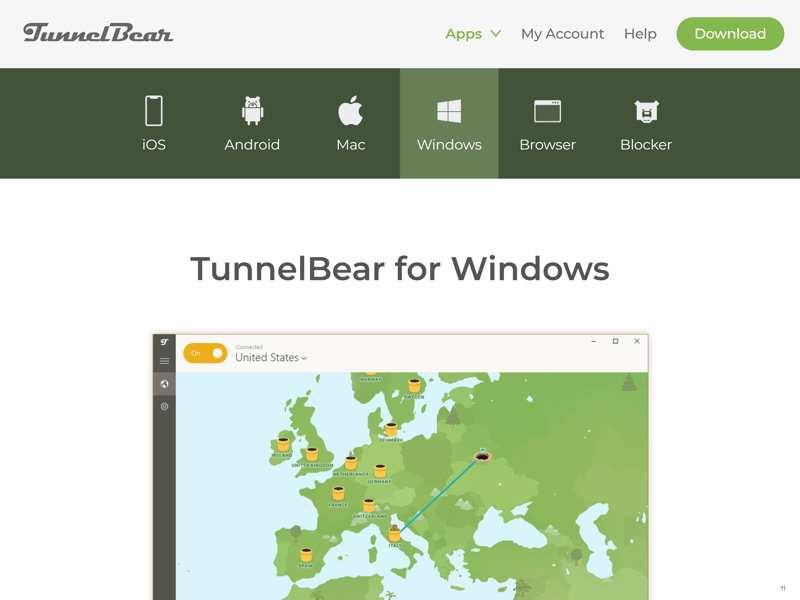
TunnelBear is only available for the most popular operating systems.
TunnelBear's desktop client opens to a colorful, full-screen window. The interactive world map can be minimized, however, this almost causes the client to disappear into the desktop.
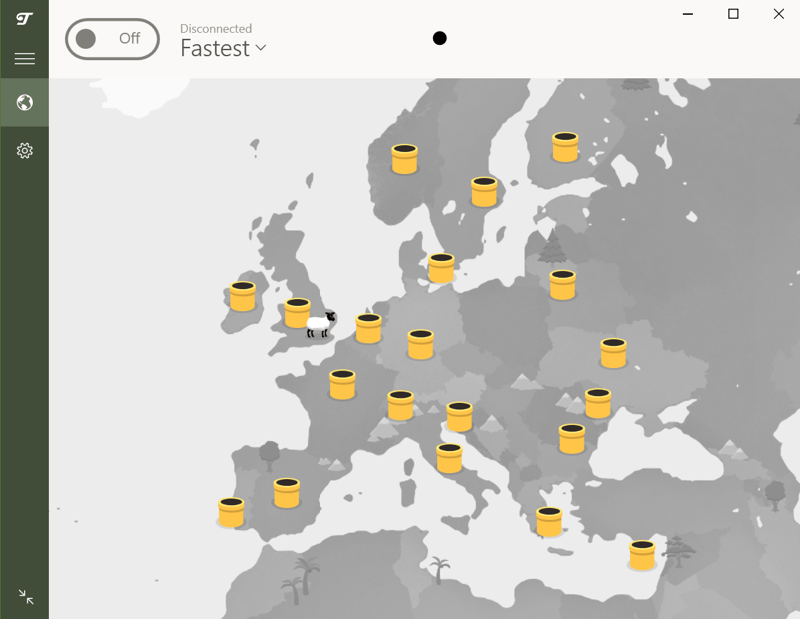
TunnelBear's desktop client's interface is very playful.
In reviewing the interface, we would have liked something a bit more mature. As things stand, users can only choose between a playful world map dotted with tunnels, on which an animated bear mascot is shown digging and a minimized version that's little more than a taskbar (picture below). Don't get us wrong though: We do like the interface's design.
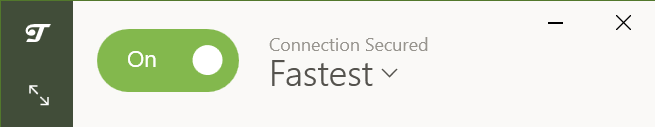
When you retract the world map, only a mini window with an On/Off switch and a drop-down server selection menu remain.
Users can select a server from the drop-down menu or click on one of the yellow tunnels on the world map, which causes the bear to start digging. TunnelBear doesn't provide any information about server performance, however, by selecting "Fastest" from the server list, you should be connected to the best available server.
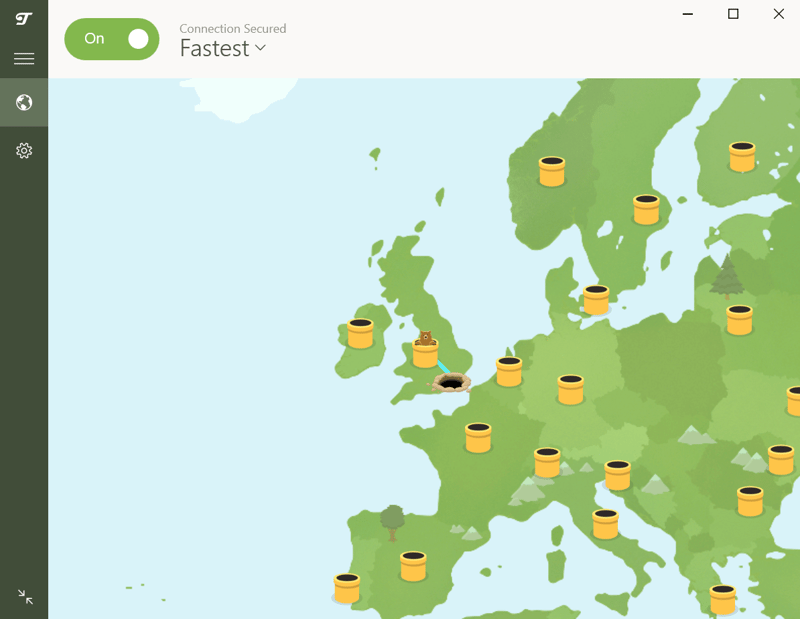
Once you've established a VPN connection, the map becomes colorful.
Under Settings, you'll find a few options with which you can tailor the app to your exact preferences. The kill switch, referred to as "VigilantBear", automatically severs your Internet connection whenever the VPN is disrupted. "GhostBear", another tool, helps bypass Internet restrictions.
It's possible to configure TunnelBear to automatically start whenever your computer boots up, however, this is strictly for the program, and won't establish a VPN connection. For that, you'll need to specify a "trustworthy connection" that TunnelBear will automatically connect to whenever you're on a non-listed network.
Unfortunately, at least in TunnelBear's desktop client, you can't change VPN protocols, and there's no split tunneling or multi-hop.
The browser extension is fairly basic, possessing only an On/Off switch and a drop-down server list. No "Quick Connect" feature is integrated.
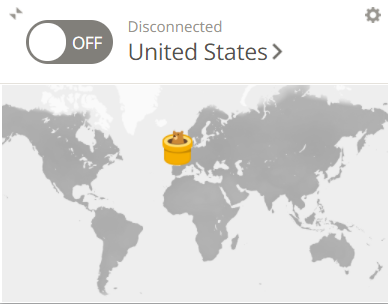
TunnelBear's browser extension is available for Chrome, Firefox, and Opera.
Mobile App
On smartphones, where gamification is standard, TunnelBear's design makes more sense. The animated bear can be sent through tunnels or tasked with creating an automatic connection. There aren't many options, but "SplitBear", the provider's split tunneling feature, joins his friends "GhostBear" and "VigilantBear." The third member of the gang allows you to set which apps should be excluded from your VPN tunnels.

TunnelBear's mobile app also features a world map interface similar to the desktop client's.
TunnelBear comes with most of the features sought by a VPN provider, however, it would have been nice to have split tunneling on the desktop. The service's playful interface is a matter of taste: We prefer more streamlined designs which provide real-time server speed or performance information. All told, TunnelBear doesn't go above and beyond, but we can't fault it either.
Server Network
TunnelBear has 'dug' into 26 countries. Since no server information is provided, you'll never know where the server you're using is located. With the service's competitors, you can usually see the city that a server is located in, and select from different options within a country. As no figures have been published to date, it isn't known how many servers TunnelBear has.
The service's network is rather modest and doesn't have any real presence outside of Europe and North America. For example, there's not a single server in Africa.
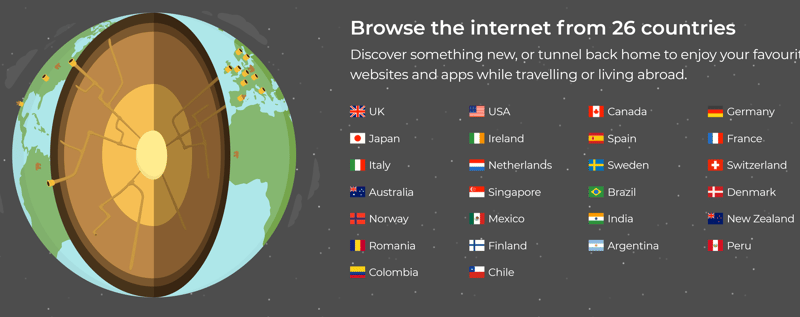
Maybe the bear needs to make some more friends: TunnelBear's server network is relatively small.
In comparison to other VPNs, which have networks comprising thousands of servers spread across the globe, TunnelBear really doesn't have much to offer.
Performance
We used a server in Europe with a 1 GB/s connection to evaluate the speed of all VPNs from our sample. To accomplish this, we connected to random TunnelBear servers in the US and Germany at different times of the day. More information about our methodology can be found in our VPN speed test article.
The table below shows the average results from the last 365 days, arranged in order of download and upload speed (descending):



















TunnelBear finished in the middle of our sample (12th place) with a download speed of 129.4 MB/s, and an upload speed of 18.4 MB/s.
The diagram below shows TunnelBear's average speeds over the past months.
We also assessed how TunnelBear performed in a number of areas where VPNs commonly see action. For everyday surfing, we didn't note any problems and our connections were stable.
In terms of video streaming, our experience was mixed: We were able to watch foreign content on Netflix and Amazon Prime Video, but not on Disney+ or BBC iPlayer.
TunnelBear won't get you far in China, as we (unfortunately) weren't able to establish a connection from the country during testing.
Overall, TunnelBear performs decently, only dropping points in terms of streaming and suitability for usage in China.
Security and Privacy
As mentioned above, TunnelBear doesn't give users any choice in selecting or configuring their VPN protocols. On macOS OpenVPN, which is known for its security, comes pre-installed. For Windows, Android, and iOS, OpenVPN and IKEv2 alternate for each connection, depending on which is faster at that moment. User data is continuously encrypted with AES 256. Unfortunately, WireGuard, the new gold standard amongst VPN protocols, is not supported.
The program passed our VPN leak tests without issue.
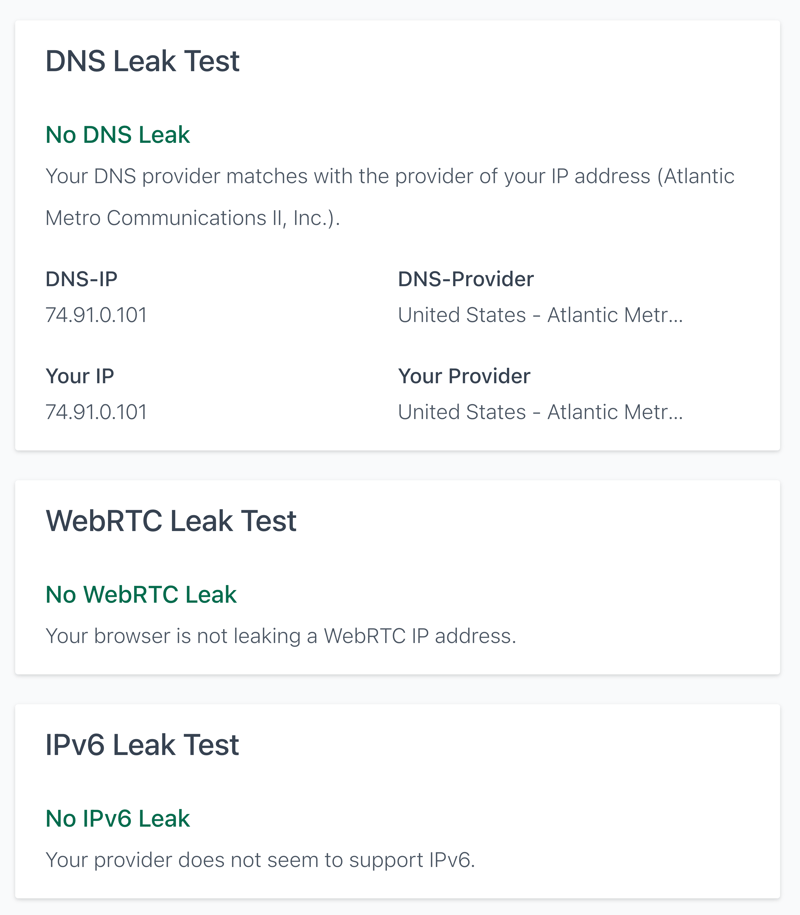
TunnelBear passed all of our leak tests.
In 2019, for the third time in its corporate history, TunnelBear submitted to an independent security audit to put its "No-Logs" commitment to the test. Although Cure53 identified a total of 12 weaknesses (two of which were rated as critical), it declared the provider to be "a clear frontrunner among its VPN competitors when it comes to security."
Through this process, TunnelBear gains itself a coveted place at the small table of VPN providers who have undergone independent audits. In spite of these positives, we still need to call attention to the firm being based in Canada, a country that is a party to the Five-Eyes intelligence-sharing agreement. Other VPN providers are based in countries where user privacy is less controversial.
Customer Support
TunnelBear has a clearly organized help center offering DIY users plenty of FAQs and guides. To get live support, it's necessary to file a ticket, since no live chat is available. Thanks to the friendly and personal responses we received from its support team, TunnelBear did well in our books.
The attentive "Support Bear" responded to us within 10 hours with a detailed response to our query, even throwing in some jokes for good measure.
As customers, we felt that our concerns were heard, which is always important.
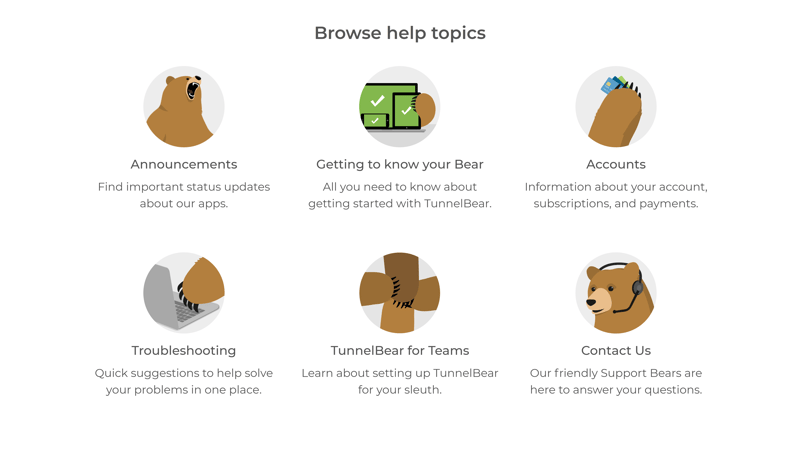
"Support Bears" can only be reached via contact form.
Live chat would be a nice addition, as would support in languages other than English. At the same time, TunnelBear won our unofficial award for the most personable customer service.
Pricing
TunnelBear is a freemium VPN, meaning that the service can be used for free with some limitations, namely 500 MB of data per month. For unlimited data usage and the ability to simultaneously connect up to five devices, a subscription is necessary. These can be monthly, yearly, or for three years. The 36-month subscription is one of the least expensive VPN packages on the market.
Companies can make use of TunnelBear for Teams, which is charged per user.
A current price list can be found below:
| Free | 3 Years | 1 Year | |
|---|---|---|---|
| Monthly Price | $0.00 | $3.33 | $4.99 |
| Contract Period (Months) | 0 | 36 | 12 |
| Limits | |||
| Data Volume | 0.5 GB | unlimited | unlimited |
| Number of Devices | 1 | unlimited | 5 |
| Features | |||
| Number of Servers | - | - | - |
| Number of Countries | 47 | 47 | 47 |
| No Server Logs | ✓ | ✓ | ✓ |
| P2P Allowed | ✓ | ✓ | ✓ |
| Tor Access | ✗ | ✗ | ✗ |
| Kill Switch | ✓ | ✓ | ✓ |
| Protocols | OpenVPN IKEv2 | OpenVPN IKEv2 | OpenVPN IKEv2 |
TunnelBear doesn't come with a general money-back guarantee, however, you can get in touch with support if you're not entirely satisfied. The "Support Bears" will then decide, on an individual basis, whether or not to issue a refund.
Conclusion
For those without a good sense of humor, avoid TunnelBear. The service is easily the most playful VPN we encountered, trying to win your affection at every turn with puns, wordplay, and endearing graphics. To some extent, this strategy works: Its apps are made-to-please and include the most important features, a free version is available, and the provider's security has been authenticated by external audits.
In most fairy tales, although often well-meaning, bears are typically clumsy, and this applies to TunnelBear. In comparison to the other providers from our sample, its performance is sluggish, it doesn't offer split tunneling in its desktop client, and it has a rather tiny server network.
For anyone that can live with these shortcomings, TunnelBear is definitely a reliable VPN option.

Customer Ratings
Among the customer reviews we evaluated, TunnelBear was seen positively. A number of users praised its low price and the user-friendliness of its applications. In terms of complaints, connection problems were the most frequently cited issue.
Alternatives
At nearly the same price, you might want to consider NordVPN, our overall winner and the fastest VPN from our sample. Its server network is also significantly larger than that of TunnelBear.
More of the best alternatives to TunnelBear can be found below:














