
Whether Panama, the British Virgin Islands, or Malaysia, plenty of VPNs are located in tropical destinations. Apart from their sunny climates, these also offer protection against US or European law. In many cases, these 'headquarters' consist of little more than a PO box. Who thought that a mailbox could offer so much security?
Hotspot Shield's PO box is in Silicon Valley, California's tech hub, and the heart of global surveillance capitalism. Our test reveals whether or not Hotspot's 'shield' can guard you against the threats emerging from the data-crazed Internet landscape.

What Is Hotspot Shield?
Hotspot Shield* is a US-based VPN produced by Pango (previously, AnchorFree). The first desktop clients were launched for Windows and macOS in 2008, with iOS and Android apps, as well as a browser extension for Google Chrome, joining them later on. Since our last review, Hotspot Shield has even made a Linux app available. Today, the service is one of the most well-known and widely used VPNs on the market.
Hotspot Shield VPN Review
User-friendly applications
Offers split tunneling
Data protection concerns
Has not submitted to independent security audits
Sub-par performance
Installation and Features
After installing Hotspot Shield's desktop client for your operating system, all you'll have to do is log in with your premium account to start surfing anonymously. It took us less than a minute to download, install, and create a VPN tunnel using the client. Premium account holders can simultaneously create connections on up to five devices.
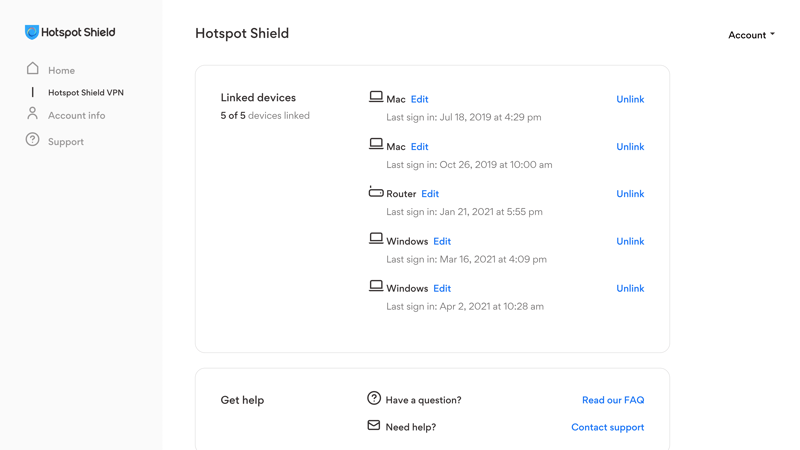
All connected devices can be managed in the account area.
Cloaked in black, Hotspot Shield's desktop client is simple, yet elegant. Like most VPNs, its focal point is a large power button, with other features and options clustered below it and to its left. By clicking on the power button, you can create a secure VPN connection based on your current selection, not the fastest server available. You're also shown your daily data usage, which for premium users, isn't all that important as they enjoy unlimited traffic.
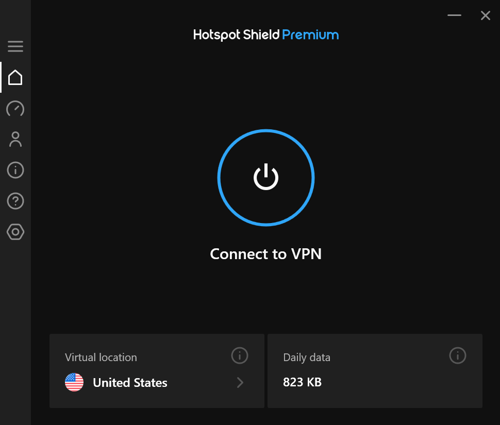
Hotspot Shield's desktop client is user-friendly, however, it lacks both a quick connect feature and the ability to mark favorites.
To change servers, click on "Virtual Location" below the power button. There, all server locations are listed alphabetically (with US and UK locations pinned to the top). It's possible to connect to special streaming and gaming servers, but as noted above, you won't be able to mark favorites.
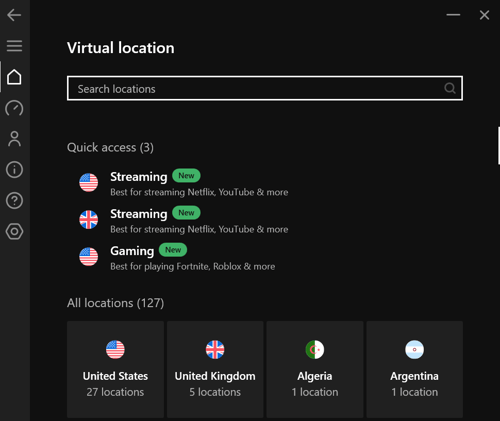
All available servers are listed alphabetically.
Once you've established a VPN connection, a small world map appears displaying the server's location, your IP, and information about its upload and download speeds. The integrated speed test, showing your upload and download speeds, is particularly nifty.
In some aspects, Hotspot Shield's desktop client's minimalism is refreshing; in other areas, it's frustrating. For example, the lack of a quick connect feature, for easily connecting to the fastest available server, is unfortunate. The server list would also benefit from more options, like the ability to mark favorites. As no server data is provided prior to connecting, choosing a server is a bit like roulette.
On the other hand, once connected, Hotspot Shield does offer curious users plenty of statistics.
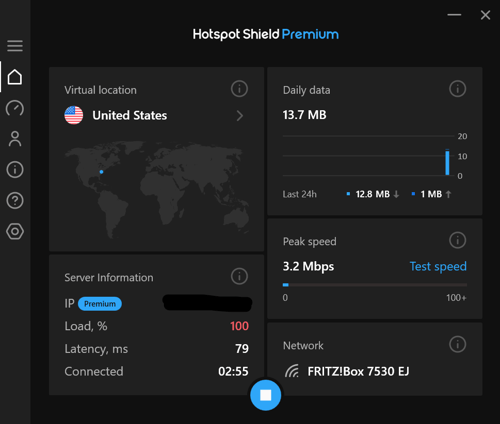
Once a VPN tunnel has been created, Hotspot Shield provides plenty of information about server speed, latency, and usage.
In the Settings menu, you'll find all of the features expected of a VPN, including a kill switch (automatically severs your Internet connection if a VPN disruption occurs) and IP leak protection. You can also configure Hotspot Shield to automatically connect to a VPN server when on an unknown network, like a hotspot.
During our last assessment, we criticized the absence of split tunneling. We're happy that since then, this feature has been added, and can be accessed under the "Smart VPN" option in the Settings menu. There, you can select which apps and websites shouldn't use your VPN tunnel. In terms of protocols, you have a (limited) choice, but we'll discuss this in greater detail in the "Security and Privacy" section of this review.
Overall, Hotspot Shield's package of features has definitely improved since we last checked in.
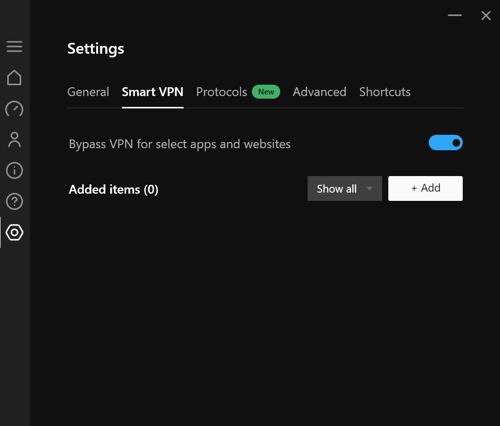
You can configure certain apps or websites to not use your VPN tunnel with the "Smart VPN" feature.
Mobile App
Hotspot Shield's mobile version is nearly identical to its desktop client, with a few exceptions. "Auto" offers quick connect functionality, creating a tunnel optimized for surfing at speeds of up to 1 GB/s. As with the desktop app, you can manually connect to servers by selecting them from the list.
In addition to auto-start options, you can configure Hotspot Shield to automatically create a VPN connection, or use the kill switch and "Smart VPN". With "Smart VPN", you won't be able to specify which apps don't use your VPN tunnel, but rather, specify the apps for which an automatic VPN tunnel should be created. Once finished, these connections need to be manually closed. During testing, this feature didn't work particularly well.
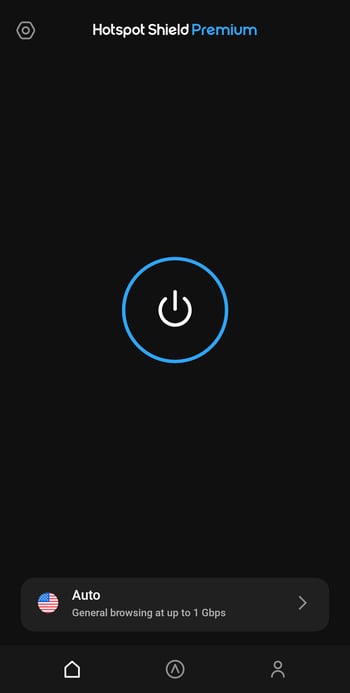
Hotspot Shield's mobile app has all of the desktop client's most important features.
Simplicity is the name of Hotspot Shield's game. Plenty of VPNs clutter their clients and apps with unnecessary extras, complicating the experience for regular users. As such, Hotspot Shield's approach is commendable. We would have liked to see quick connect in the desktop client, be able to mark favorites, or review more information about servers before connecting to them. The same goes for multi-hop or dedicated P2P servers.
Server Network
Hotspot Shield is backed up by a network of 1,800 servers across 80 countries. Geographically, these are concentrated in Europe, North America, South America, and the Asia-Pacific. As is the case with most VPN services, Africa and the Middle East get the short end of the stick.
For most countries, only a single server is offered, however, some do feature multiple cities.
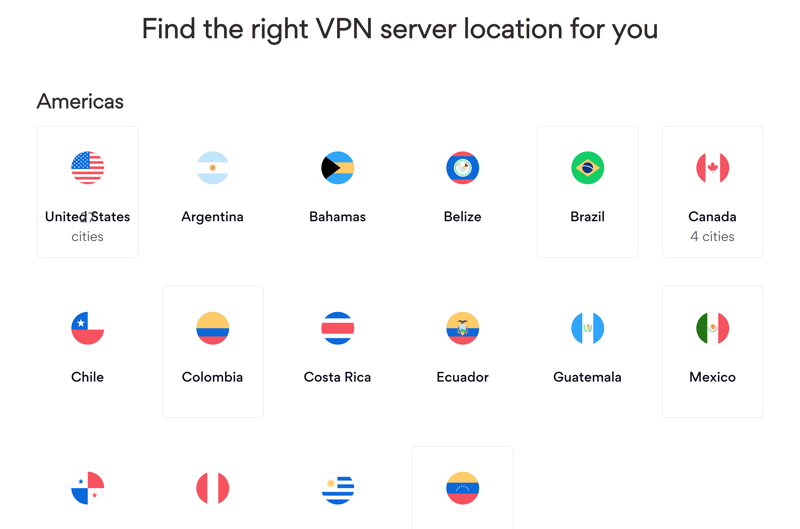
Hotspot Shield's servers are spread across the globe.
In sum, Hotspot Shield's server network is decent, even though other providers surpass it in terms of pure server power.
Performance
To evaluate the speed of all VPNs from our sample, we used a server in Europe with a 1 GB/s connection. At different times of the day, we connected to random Hotspot Shield servers in the US and Germany to gauge their performances. More information concerning our methodology can be found in our VPN speed test article.
The table below shows the average results from the last 365 days, arranged in order of download and upload speed (descending):



















Hotspot Shield markets itself as the "fastest VPN for streaming, gaming, and more." Unfortunately, with an average download speed of 79.9 MB/s and an upload speed of 38.8 MB/s, the service took 18th place in our ranking. Registering the slowest download speed of all providers from our sample, Hotspot Shield's slogan didn't hold up when we put it to the test.
The diagram below shows Hotspot Shield's average speeds over the past months.
| Monat | Download | Upload |
|---|---|---|
| 6/24 | June 2024 Download: 114.7 Mbit/s 114.7 Mbit/s | June 2024 Upload: 53.1 Mbit/s |
| 7/24 | July 2024 Download: 114.8 Mbit/s 114.8 Mbit/s | July 2024 Upload: 48.9 Mbit/s |
| 8/24 | August 2024 Download: 104.4 Mbit/s 104.4 Mbit/s | August 2024 Upload: 47.9 Mbit/s |
| 9/24 | September 2024 Download: 105.2 Mbit/s 105.2 Mbit/s | September 2024 Upload: 48.4 Mbit/s |
| 10/24 | October 2024 Download: 107.6 Mbit/s 107.6 Mbit/s | October 2024 Upload: 48.6 Mbit/s |
| 11/24 | November 2024 Download: 114.3 Mbit/s 114.3 Mbit/s | November 2024 Upload: 49.7 Mbit/s |
| 12/24 | December 2024 Download: 119.0 Mbit/s 119.0 Mbit/s | December 2024 Upload: 48.7 Mbit/s |
| 1/25 | January 2025 Download: 131.7 Mbit/s 131.7 Mbit/s | January 2025 Upload: 48.9 Mbit/s |
| 2/25 | February 2025 Download: 136.2 Mbit/s 136.2 Mbit/s | February 2025 Upload: 48.2 Mbit/s |
| 3/25 | March 2025 Download: 137.7 Mbit/s 137.7 Mbit/s | March 2025 Upload: 47.8 Mbit/s |
| 4/25 | April 2025 Download: 132.4 Mbit/s 132.4 Mbit/s | April 2025 Upload: 49.2 Mbit/s |
| 5/25 | May 2025 Download: 125.7 Mbit/s 125.7 Mbit/s | May 2025 Upload: 48.6 Mbit/s |
| 6/25 | June 2025 Download: 106.3 Mbit/s 106.3 Mbit/s | June 2025 Upload: 48.0 Mbit/s |
All the same, speed isn't everything, and Hotspot Shield's everyday performance was pleasantly surprising. We didn't have any connection issues or need to complete annoying captchas during Google searches.
In terms of streaming, the service also excelled, allowing us to view foreign content on Amazon Prime, Netflix, Disney+, and BBC iPlayer without issue.
Similarly, Hotspot Shield looks to be an excellent companion for your next trip to China, if you'd like to bypass the "Great Firewall". Just be sure to download the client before your trip, as you won't be able to once in-country without a VPN connection.
Unfortunately, Hotspot Shield's numbers were disappointing; thankfully, its performance wasn't. With that in mind, we have no reservations about awarding it a "good" score.
Security and Privacy
Because Hotspot Shield primarily relies upon a proprietary protocol (Catapult Hydra), users are even more dependent upon its security and privacy guarantees than usual. Since our last assessment, support for IKEv2 has been integrated, somewhat rectifying this.
Still, so far as data privacy is concerned, you'd have to be born yesterday to blindly trust a Silicon Valley-based tech company. In its support area, Hotspot Shield discussed its approach to encryption:
"Our steadfast security, inspired by the software defined perimeter (SDP) model pioneered by the US Department of Defense, supports both 128-bit AES and 256-bit AES encryption, and we use 128-bit AES encryption as a standard."
On paper, encryption seems to be airtight, with Catapult Hydra also used by other VPNs, such as Bitdefender (which claimed the title of best antivirus software in our ranking). However, since this protocol isn't open-source, more questions are raised about its exact functionality and mode of encryption, than is the case with OpenVPN or WireGuard.
More red flags: According to Aura's privacy policy, all of its affiliates (including Pango, and by extension, Hotspot Shield) collect information, despite the latter's "No-Logs" promise. Hotspot Shield notes that none of these logs contain information about you, your account, or your surfing activity. All the same, they're more invasive than necessary. Further dampening the mood is that the service uses some trackers for analytical purposes.
The provider could quiet most of our concerns fairly easily by submitting to an independent security audit, as some of its competitors (NordVPN, ExpressVPN, and TunnelBear) have done. Hotspot Shield does release transparency reports (the most recent in 2018), however, we'd prefer third-party assessments.
As a silver lining of sorts, the provider did pass our VPN leak tests for IPv6, DNS, and WebRTC without issue.
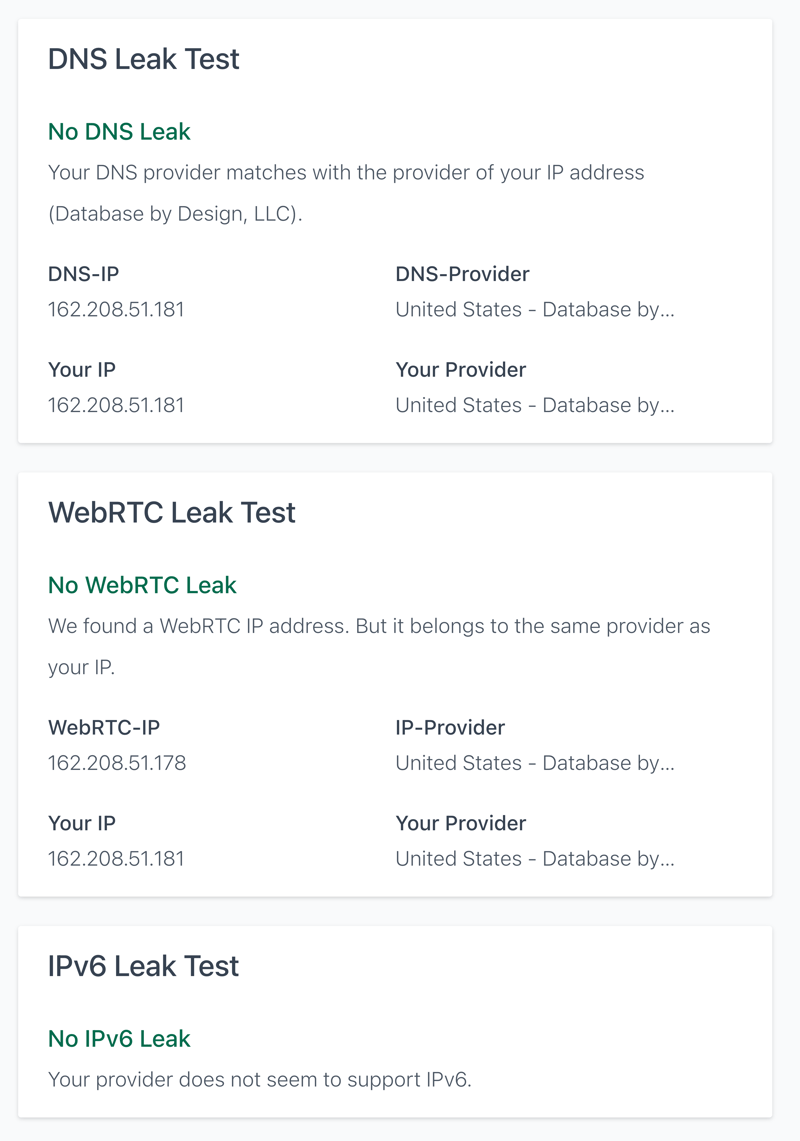
Hotspot Shield breezed through our leak tests.
When it comes to security and privacy, our feelings about Hotspot Shield are mixed. A world of good could be done by submitting to regular audits. Even then, the provider would still be based in the US, have to adhere to its parent company's data policies, and explain why it utilizes a non-transparent VPN protocol.
Customer Support
Through Hotspot Shield's apps, you can directly access FAQs or get in touch with support, either by contact form, or live chat. Help articles are loaded with screenshots and step-by-step instructions. To make finding what you need easier, the support center can be text-searched.
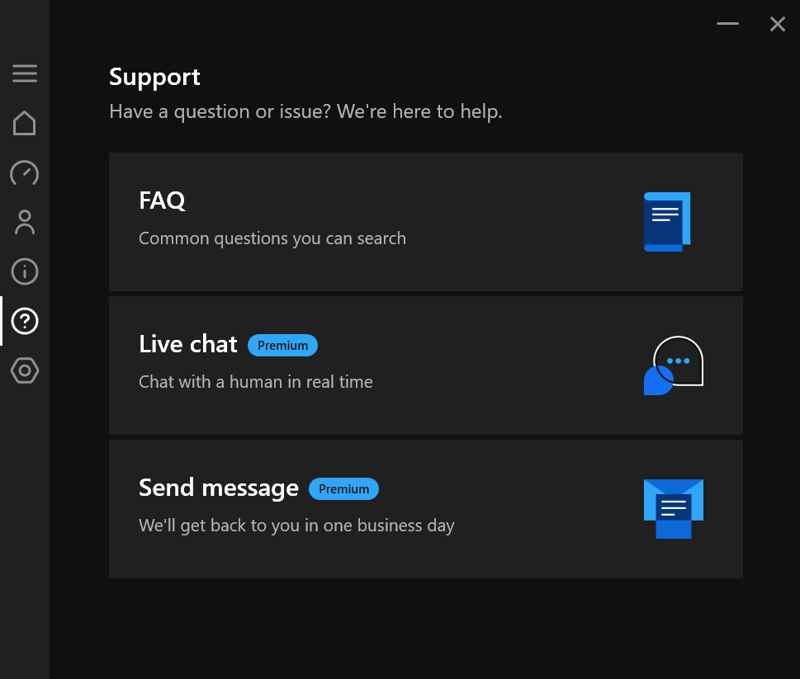
It's possible to get in touch with Hotspot Shield's support staff directly through its apps.
The response times were impressive: We received an answer to our support ticket within two hours, and immediately started typing with a staffer in the live chat.
We truly couldn't ask for more in terms of support.
Pricing
Hotspot Shield's monthly subscription fee makes it one of the pricier options from our sample. As usual, a yearly package costs far less per month than a monthly one. Even at this rate, Hotspot Shield is almost twice as expensive per month as our price-performance winner, NordVPN.
The provider does offer a free version, allowing anyone to surf at up to 2 MB/s and enjoy 500 MB of traffic per month. Streaming is "limited", making it less reliable than in the paid subscription, and you'll only be able to connect one device.
A current price list can be found below:
| Free | Premium 3 years | Premium Yearly | |
|---|---|---|---|
| Monthly Price | $0.00 | $2.99 | $7.99 |
| Contract Period (Months) | 0 | 36 | 12 |
| Limits | |||
| Data Volume | unlimited | unlimited | unlimited |
| Number of Devices | 1 | 5 | 5 |
| Features | |||
| Number of Servers | 800 | 800 | 800 |
| Number of Countries | 1 | 70 | 70 |
| No Server Logs | ✗ | ✗ | ✗ |
| P2P Allowed | ✓ | ✓ | ✓ |
| Tor Access | ✗ | ✗ | ✗ |
| Kill Switch | ✓ | ✓ | ✓ |
| Protocols | OpenVPN WireGuard IKEv2 IPSec Proprietary | OpenVPN WireGuard IKEv2 IPSec Proprietary | OpenVPN WireGuard IKEv2 IPSec Proprietary |
Hotspot Shield doesn't offer a trial version of its VPN, but all paid subscriptions include a 45-day, money-back guarantee.
Conclusion
Even though the Silicon Valley-based VPN did poorly in our speed test, we do see a few signs of promise. Its apps are solid and include important features like split tunneling. We were also able to stream foreign content without a hitch using the service's decent server network.
Unfortunately, In terms of privacy and security, there were too many red flags. Its opaque, proprietary protocol is dubious, as are its parent companies' logging policies. An independent security audit would help, but for data privacy enthusiasts, there are simply way too many holes in Hotspot's 'shield' compared to other providers. At the same time, those who value performance or usability more than privacy will be very satisfied with the service.

Customer Ratings
To find out what customers have to say about the service, we've gathered verified reviews from a variety of online platforms.
Alternatives
If you're skeptical about Hotspot Shield, particularly considering its questionable privacy policy, several other providers such as ExpressVPN, NordVPN, Hide.me, TunnelBear, or ProtonVPN do much better in this area.
Should speed be important to you, along with NordVPN, take a look at the second and third fastest services from our sample, Mullvad VPN and Surfshark.
The best alternatives can be found here:














