Best VPN: Review of 27 VPN Providers
Would you like to use public WiFi without worrying about safety, stream content from foreign Netflix catalogs, or access the free Internet in places like China? With a VPN, you can. But which is the best?
We extensively reviewed 27 VPN providers and below, will let you know which you can trust.







Whether at a restaurant, airport, or grocery store: Free WiFi is available almost everywhere. However, as soon as you connect, you're vulnerable to attack by others on the same network. The good news is that you can protect your data traffic, and do much more, with a virtual private network (VPN).

Think of a VPN as a tunnel between your device and the network you're on. It conceals your data, hides your location, and masks your IP address. This allows you to access the 'regular' Internet in countries where websites and services are blocked, or to stream video content from abroad as if you were actually there.
Thanks to all of their advantages, VPNs have gone mainstream. However, this growing popularity has also seen an explosion in the number of providers, each of which promises to be the latest and greatest. As a result, choosing the right VPN is more challenging now than ever before.
VPN Review: Comparing 27 VPN Providers
To help you find the best VPN provider, we reviewed 27 popular services. Below, we'll introduce you to our Top 10.
NordVPN: EXPERTE.com's Champion

NordVPN took the top spot in our evaluation. Not only is it user-friendly, reliable, and safe, but you can also get it for a very competitive price, especially in comparison to ExpressVPN, the second-best service from our sample.
The platform's client is built around an intuitive and elegantly designed user interface. Although you'll only find the most important features here, several extras, such as an ad and malware blocker, are integrated. Split tunneling is also included, making it easy to choose which programs use your VPN tunnel.
Since NordVPN regularly undergoes external security audits and markets a highly affordable two-year subscription, it meets most, if not all of our expectations.
What we like
NordVPN does everything slightly better than its competitors, offering, what we think, is the best overall package on the market. Its app is user-friendly, the service performs excellently, plenty of features are included, the server network is impressive, its security standards are robust, and the price-performance ratio is first-rate.
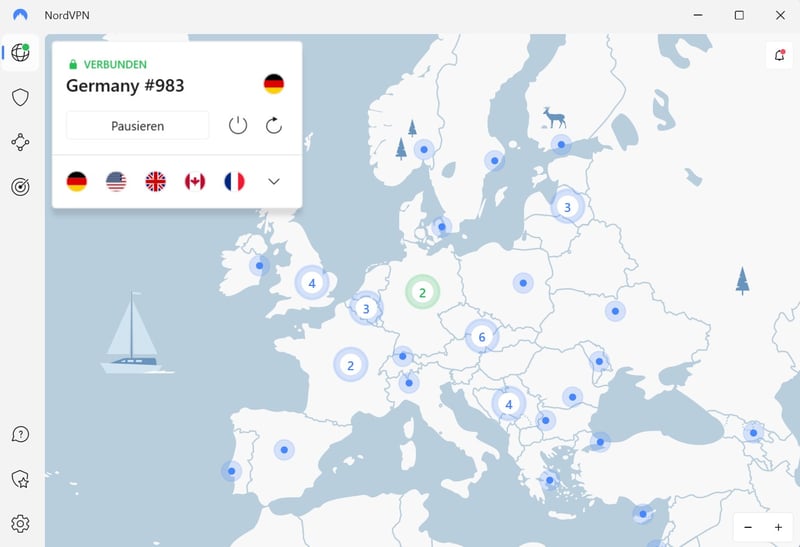
NordVPN was EXPERTE.com's best-in-show, being a step ahead of its competitors.
Who is NordVPN for?
NordVPN is a good choice for anyone interested in an affordable VPN all-arounder that offers excellent speeds and is capable of streaming content from abroad or shielding your data traffic while on public WiFi.
How is NordVPN different from other providers?
In our EXPERTE.com Speed Test, NordVPN secured first place, beating out all of its competitors. Beyond that, NordVPN did extremely well in each individual area we examined: There's basically nothing to fault it for.
What we don't like
NordVPN has lots of servers, however, these could be spread more evenly around the world. While some of its competitors have a presence in upwards of 100 countries, you'll only find NordVPN servers in 60.
NordVPN's Advantages and Disadvantages
User-friendly app featuring an interactive world map
Top performance
Lots of features, including split tunneling
Well-suited for streaming
Server network could include more countries
ExpressVPN: A Premium Tool at a Premium Price

ExpressVPN was one of our sample's over-achievers. Although excellent in nearly every category, the service's price tag reflects this. Thanks to its intuitive user interface, navigating both its desktop client and mobile app is easy, while true to its name, ExpressVPN was one of the fastest we examined.
In terms of server coverage, the provider does well. With 3,000 servers across 160 locations in 94 countries, ExpressVPN has a truly global presence. Like most VPNs, ExpressVPN offers a desktop client, mobile app, and browser extension.
What we like
ExpressVPN excels across the board: Its apps are among the best out there, performance is consistently strong, and with servers in 94 countries, there are few places you won't be able to virtually connect to. We also applaud ExpressVPN's commitment to undergoing regular security audits to reinforce its data privacy guarantees.
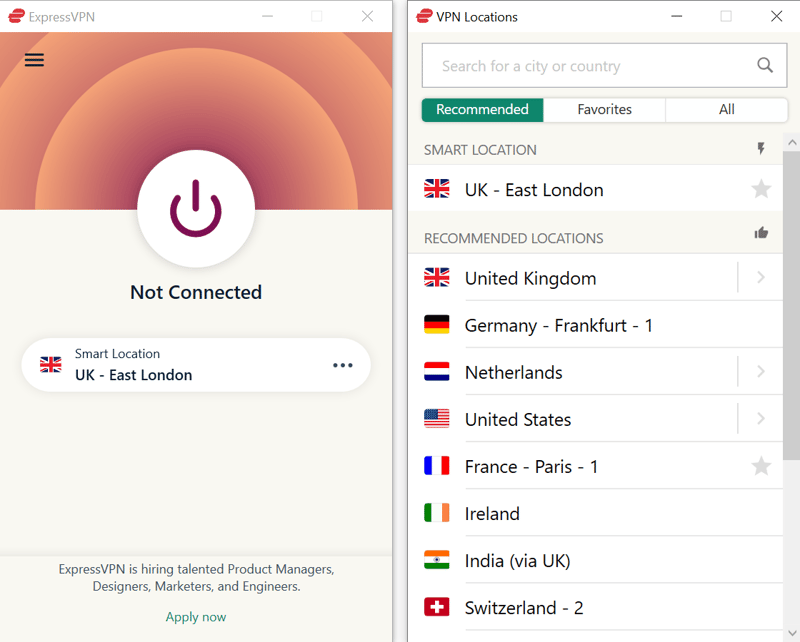
ExpressVPN's apps are nearly perfect.
Who is ExpressVPN for?
If cost isn't a factor and you want a user-friendly, reliable, and powerful VPN, ExpressVPN could be just what you're looking for.
How is ExpressVPN different from other providers?
The service's Chrome and Firefox extensions are some of the best that we reviewed. They don't just connect to a proxy server like most browser-based VPNs but establish a secure OpenVPN connection.
What we don't like
The biggest argument against ExpressVPN is its price, which is considerably above average. ExpressVPN markets itself as a premium product and subscribers pay accordingly. In many cases, you can spend half as much for a VPN, or even nothing, if using a freemium one.
Besides the cost factor, there are also some data privacy issues with ExpressVPN's parent company. In the past, they were accused of spreading malware and adware.
ExpressVPN's Advantages and Disadvantages
User-friendly apps
Reliable performance
Excellent for streaming
Secure browser extensions
Pricey
Questionable parent company
Surfshark: EXPERTE.com's Price-Performance Pick

Although Surfshark is fairly new to the VPN market, you wouldn't know it: With its large server network and first-rate performance, the service is hot on NordVPN's heels, taking an impressive second place in our speed test.
But that's not all: Its apps are intuitive, support is fast, and users have access to plenty of features. These include split tunneling and MultiHop, the latter of which allows you to improve your VPN's efficiency by using more than one VPN tunnel at the same time.
What we like
Our price-performance choice might be easy on your wallet, but that doesn't mean it cuts any corners. Security is top-notch, you're given plenty of features, and there's a 24/7 live chat in case you run into any issues. On top of that, the VPN can be used on as many devices as you'd like, and it also cuts a fine figure for streaming.
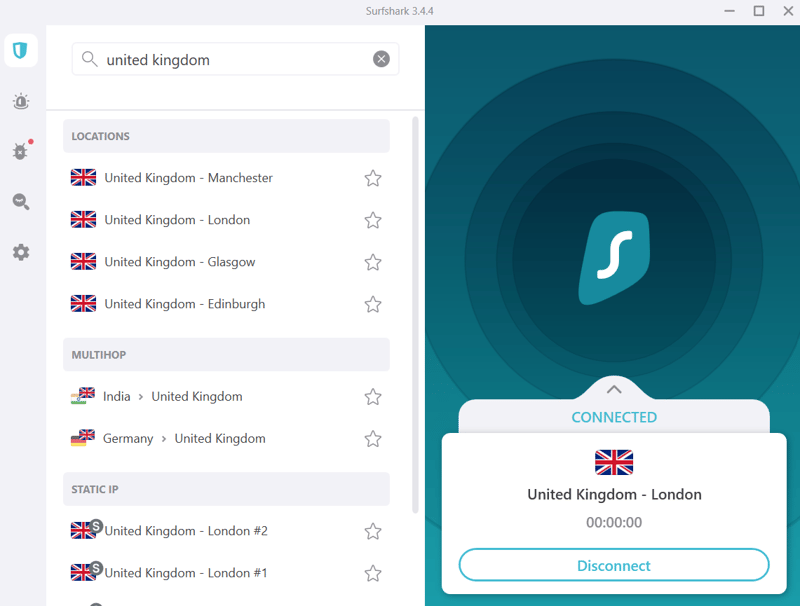
Surfshark is affordable and performs well.
Who is Surfshark for?
Surfshark's 2-year subscription is a great option for bargain hunters searching for a VPN that's priced right but doesn't make any compromises in terms of quality.
How is Surfshark different from other providers?
The VPN impressed us with its wide variety of features, surpassing other, more well-established, and expensive services. Alongside split tunneling, there's MultiHop, and the ability to purchase a static IP address.
What we don't like
Apple devices get the short end of the stick, as things like split tunneling aren't offered.
Further, the service's affordability is also only an advantage if you're thinking about signing on for a long-term contract; month-to-month subscriptions are as expensive as with ExpressVPN.
Surfshark's Advantages and Disadvantages
Competitively-priced annual subscriptions
Plenty of features
24/7 live chat
High monthly rates
iOS apps less developed than those for Windows and Android
ProtonVPN: Best Free VPN

ProtonVPN has been on our radars for quite a while and we're impressed with the open-source, Swiss VPN's constant growth and improvement. Today, it can rightfully claim to have one of the most user-friendly VPN clients out there, also offering split tunneling and other interesting features.
One of these would be its SecureCore servers: These forward your regular VPN traffic through a secure server in a country with strict privacy laws. An adblocker, BitTorrent support, and Tor features are also part of the mix.
What we like
ProtonVPN shows that VPNs can offer both security and user-friendliness without compromising either. Because it's open-source, offers high encryption standards, and extra security features, ProtonVPN should appeal to anyone concerned about privacy and data protection. At the same time, its intuitive apps and streaming capabilities make it equally well-suited for casual users.
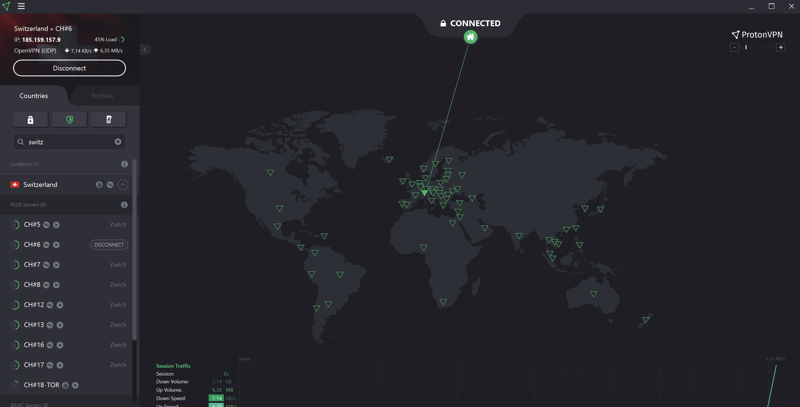
You can expand or minimize ProtonVPN's world map server overview.
Who is ProtonVPN for?
ProtonVPN is ideal for anyone who values transparency and enhanced security features. Its generous free version also makes ProtonVPN an excellent choice if you're considering a free VPN. It's definitely one of the best free VPNs out there.
How is ProtonVPN different from other providers?
In order to underline its commitment to its users' security and privacy, ProtonVPN went open source in 2020, allowing anyone to access its software's source code and probe it for weaknesses. The provider also regularly undergoes external security audits.
Even among free VPNs, the Swiss service stands out, offering unlimited data and not throttling connection speeds. You will only be able to use the VPN on one device and connect to three server locations, however.
What we don't like
Support is something of a weakness for ProtonVPN. In addition, if you need a VPN for your trip to China, it's not a good choice: During testing, we weren't able to establish a connection from the country.
ProtonVPN's Advantages and Disadvantages
Open-source
Lots of security features
Good speed test scores
Free version with unlimited data
Limited support options
Not possible to connect from China
HideMyAss!: The VPN With the Biggest Global Footprint

HideMyAss impresses when it comes to numbers. Its server network has truly global coverage, with a presence in more than 210 countries, even in locations where its competitors aren't active. We should point out that some of these are virtual servers.
HMA also has been doing its homework, clearing up a few issues we had noted in the past. Its no-log policy is now backed up by an independent audit. On top of that, the service offers practical features that its competitors rarely include, like automatic IP changing.
What we like
HIdeMyAss's server infrastructure is unparalleled, also offering good speeds and performing reliably. During testing, we didn't have to deal with any connectivity issues or fill out captchas, an annoying side effect of VPN usage. Even though HMA isn't among the market leaders in each category we assessed VPNs on, there's no doubt that it's a solid VPN.
You can look forward to a few nifty extras that you'll seldom find elsewhere, like automatic IP changing. When this is enabled, you'll be able to specify how often your IP address should be changed, even during a session.
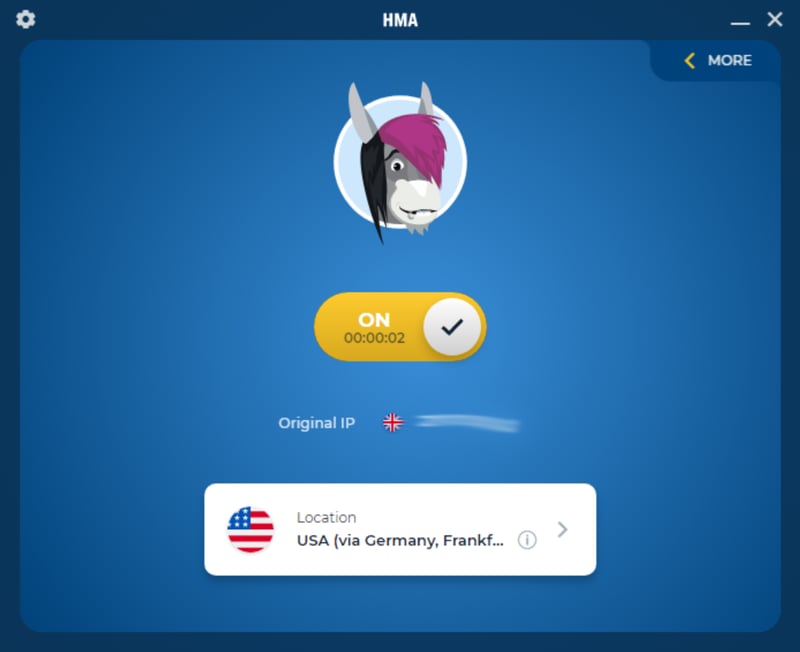
HMA's connection speeds are much better than its mascot's disguises.
Who is HideMyAss for?
With nice speeds, practical features like automatic IP changing, and a huge server network, HMA is a great choice for VPN globetrotters, so long as you don't intend to use it for your next trip to China.
How is HMA different from other providers?
HideMyAss's biggest advantage is its server network, which claims to cover more countries than are represented at the United Nations. Even though many of these are virtual servers, the geographic spread is still impressive.
What we don't like
HMA didn't do particularly well during our streaming test: We were able to fool Disney+ and the BBC iPlayer, however, Netflix and Amazon Prime Video wouldn't let us access content from outside of our region.
In addition, HMA's client is a bit too cluttered for our taste. Unless you're using the VPN on your Android device, you'll also have to make do without split tunneling.
HideMyAss's Advantages and Disadvantages
Huge server network covering more than 210 countries
Practical features like automatic IP switching
No-log policy
Unreliable for accessing streaming catalogs from abroad
Split tunneling only on Android
Not ideal for usage in China
hide.me VPN: Powerful Freemium VPN With Lots of Features

Hide.me is a VPN service that markets itself as the "fastest around". We weren't able to confirm this during testing, with the Malaysian service finishing in the bottom half of our speed ranking. But we won't hold that against it, as the provider earned good to very good scores in each of our assessment categories. Rounding things out, its free version is very generous, offering a lot of data at no charge.
What we like
The Malaysian VPN is beginner-friendly, but also allows more advanced users to configure extra settings and features in order to customize their VPN experience. The selection of features available really impressed us and includes things like split tunneling and Stealth Guard, which don't come by default with other VPNs.
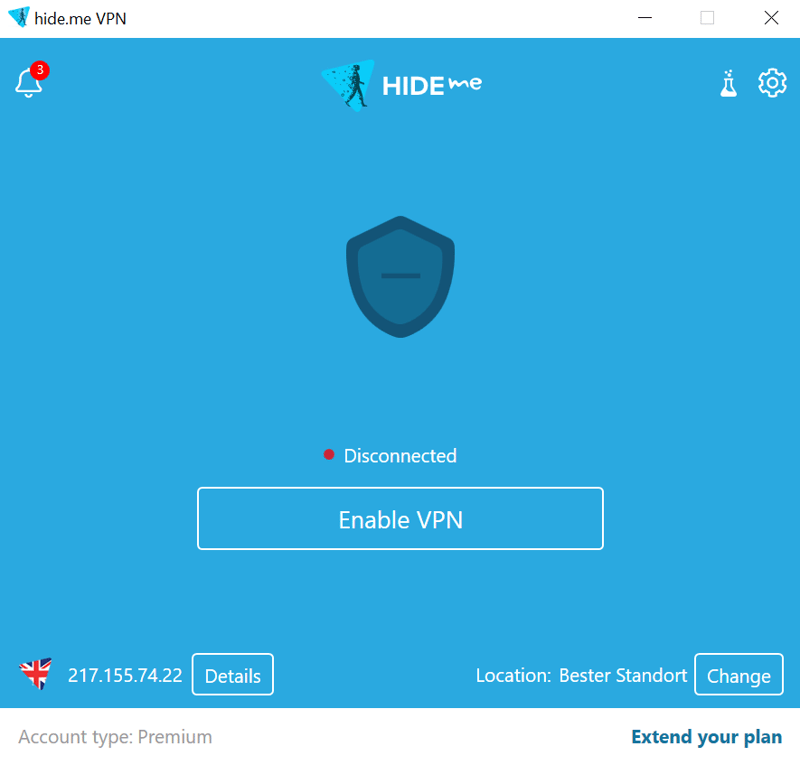
Hide.me's practical security features are impressive.
Who is hide.me for?
Since hide.me offers a nice blend of features and user-friendliness, it's great for casual users as well as VPN veterans who want to customize their connection settings.
How is hide.me different from other providers?
With 10 GB of free data per month, hide.me has one of the most generous free VPNs on the market, only losing out to ProtonVPN (which offers unlimited data).
And, if full anonymity is important to you, hide.me accepts cryptocurrencies, like Bitcoin or Litecoin, for paying subscription fees.
What we don't like
Despite its marketing, hide.me's performance is only decent. In addition, the provider hasn't undergone an independent security audit for quite a while, despite being one of the first VPNs to do so.
Hide.me's Advantages and Disadvantages
Plenty of features
Free version with 10 GB of data per month
Lots of settings and customization options
Last audit was fairly long ago
Speeds were only decent
Private Internet Access: Customizable VPN With Lots of Servers

Private Internet Access (PIA) hails from the US. Since 2019, it's been part of Kape Technologies (formerly Crossrider), a somewhat controversial company that owns several other VPNs, like ExpressVPN, Zenmate, and CyberGhost. PIA offers apps for Windows, macOS, Linux, Android, and iOS, along with browser extensions for Chrome, Firefox, and Opera.
What we like
The VPN impressed us with its unique app, which can be configured to your liking by adding (or removing) different modules. For other kinds of software, this wouldn't be anything special, but among VPNs, it's rare.
Beyond that, PIA also scored owing to its huge number of servers and no-log policy, which was confirmed by an independent security audit in 2022.
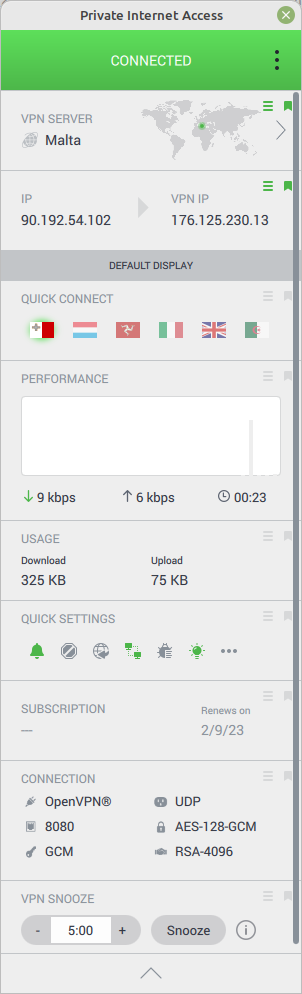
PIA's app can be customized by adding or removing modules.
Who is Private Internet Access for?
If other VPN apps are too rigid for your tastes, you'll probably enjoy the ability to customize PIA's interface.
How is Private Internet Access different from other providers?
Apart from its modular client, PIA also stands out owing to the massive number of servers it operates, exceeding 35,000 around the world. PIA is simply the market leader, offering five times as many servers as its nearest competitor.
What we don't like
PIA performed decently during testing, even if its speeds weren't good enough for the top positions in our ranking.
In addition, its connection to Kape Technologies raises a few red flags so far as data privacy is concerned.
Private Internet Access's Advantages and Disadvantages
Customizable app interface
Huge server network
Nice blend of user-friendliness and features
Performance only decent
Questionable parent company
CyberGhost: Lots of VPN Power at an Affordable Price

CyberGhost is a Romanian VPN that promises Internet freedom. Just like ExpressVPN, PIA, and a few other VPNs, it's owned by Kape Technologies. Apps are available for most common operating systems, as well as Android TV, Apple TV, and devices, like smart TVs.
What we like
With more than 8,000 servers, CyberGhost is second only to Private Internet Access in terms of numbers. And you don't have to worry about being ghosted in other areas thanks to its powerful support (featuring a live chat), user-friendly apps, and good streaming performance (except on Disney+).
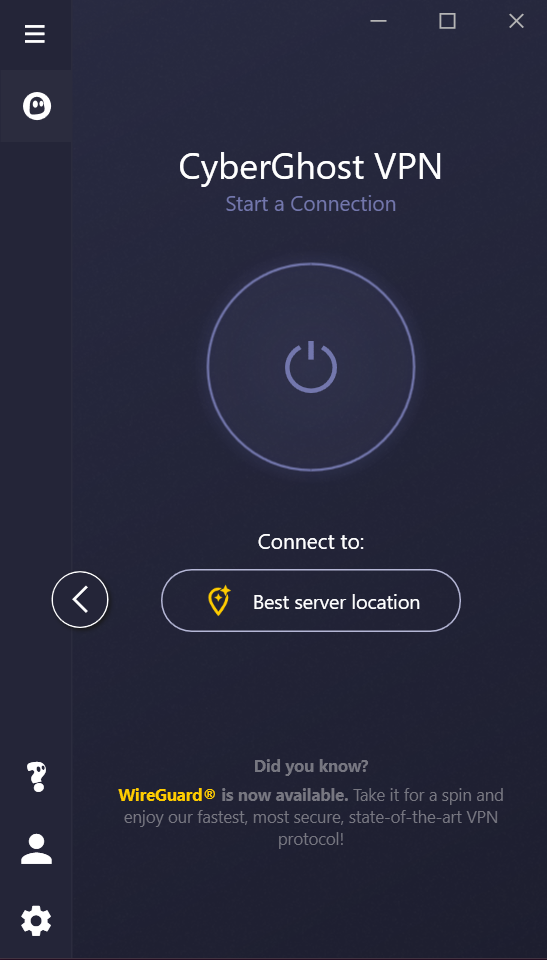
CyberGhost offers one of the largest server networks on the VPN market.
Who is CyberGhost for?
CyberGhost offers lots of features at a very competitive price (in its 2-year subscription), making it an attractive option for anyone on a budget. Since up to seven devices can be connected simultaneously, it's also ideal for large families or households.
How is CyberGhost different from other providers?
With CyberGhost, you'll be given access to some features that other VPNs don't offer: Smart Rules, for example, allows you to specify what the app should do in certain situations, such as when you launch a program.
We also liked how CyberGhost categorized its streaming servers, informing users directly which ones work with certain services (such as "Netflix Japan" or BBC iPlayer UK).
What we don't like
Like ExpressVPN and PIA, CyberGhost is owned by Kape Technologies, a company with a sketchy data privacy record. Although it may seem like we're overemphasizing this, discretion and anonymity are two huge reasons why people use VPNs in the first place.
We also have to report that we encountered occasional connection issues during testing. Sometimes, it wasn't possible to establish a connection at all, while at other times, our speeds were very slow.
CyberGhost's Advantages and Disadvantages
Huge server network
Fast support
Affordably priced
Occasional connectivity issues during testing
Questionable parent company
PureVPN: Affordable VPN With Global Coverage

Hong Kong's PureVPN has been on the market since 2007, making it an oldie. Apps are available for Windows, macOS, iOS, Android, and Linux, and setting up the service on smart TVs, routers, or gaming consoles is a piece of cake. Chrome, Firefox, and Edge browser extensions are also offered.
What we like
PureVPN is a relatively affordable VPN offering robust performance and an extensive server network, all packaged within intuitive apps. Its basic version includes a number of features that can be enhanced through practical add-ons. Should you need even more components, it's possible to purchase a dedicated IP address, DDoS protection, or port forwarding.
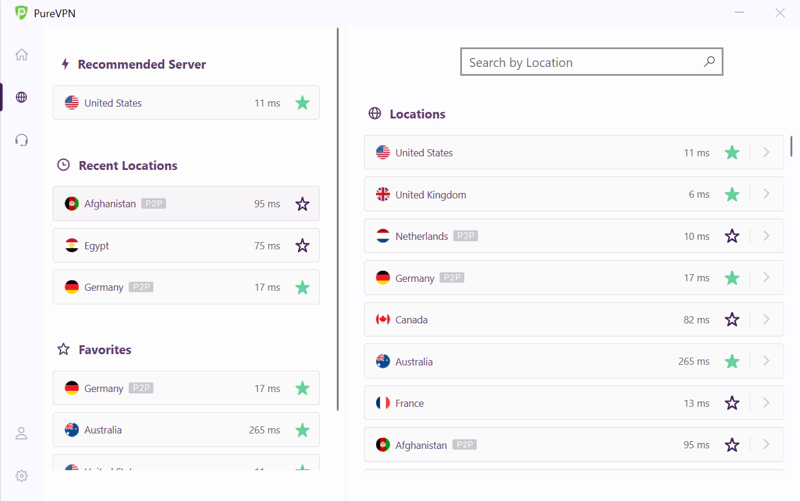
PureVPN is one of the market's golden oldies.
Who is PureVPN for?
Supposing that you're in the market for an affordable VPN with a relatively large number of servers in 'exotic' countries (like Afghanistan, Angola, or Brunei), PureVPN is worth checking out.
How is PureVPN different from other providers?
Global coverage is one area where PureVPN distinguishes itself from its competitors. Unlike most VPNs, it operates servers all over South America, Africa, and Asia, in countries that its competitors rarely do. Another argument in favor of the Hong Kong-based service is its numerous add-ons.
What we don't like
PureVPN made headlines for all the wrong reasons when it was revealed that they had cooperated with the FBI in order to prosecute a serious case of cyber-stalking. Of course, this is a noble cause, but data privacy purists saw the provider as tarnished.
Even though PureVPN's performance was solid during our review, it finished in the bottom half of our speed test. Making matters worse, video streaming was only possible with some services during testing.
PureVPN's Advantages and Disadvantages
Helpful add-ons
Wide selection of features
Affordably priced
Average performance
Data privacy concerns
Inconsistent video streaming
Windscribe: Budget VPN with Flexible Server-Based Pricing
Finishing off our Top 10 is Windscribe, a VPN from Canada. Like ProtonVPN, it offers a very generous free version, while also impressing with its premium subscriptions. In addition to desktop apps for Windows, macOS, and Linux, Windscribe can be used on Android and iOS smartphones, as well as Blackberry devices. Browser extensions, as well as the ability to use the service on devices like routers and smart TVs round out the package.
What we like
Windscribe's sleek user interface is packed with practical features, many of which aren't offered by its competitors. Along with split tunneling, you'll get Double Hop, which, like Surfshark's MultiHop or NordVPN's Double VPN, routes your VPN connection through two servers.
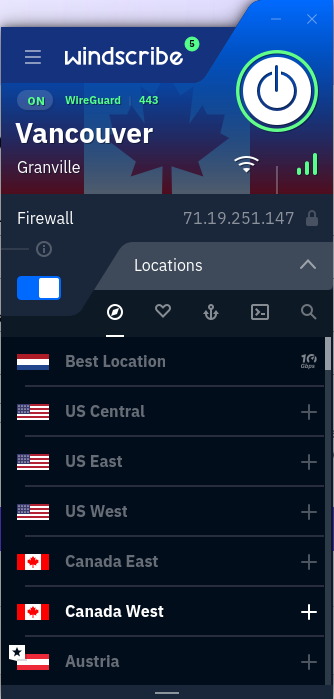
Windscribe, hailing from Canada, impresses with its generous free version and premium features.
Who is Windscribe for?
Owing to their flexibility, the service's premium subscriptions are a great option for users of more modest means. With these, you can pay for access to a specific server location. In addition, Windscribe's generous free version is highly practical for casual users, offering up to 10 GB of free data per month.
How is Windscribe different from other providers?
Especially in the freemium VPN market segment, Windscribe does well owing to the considerable amount of data users get at no cost. We also think that its flexible subscription model is innovative: Pay for the server location(s) you need, and none that you don't.
What we don't like
Unfortunately, Windscribe's speeds were only good enough for a place near the bottom of our ranking.
Windscribe's Advantages and Disadvantages
Lots of features
Free version with 10 GB of data per month
Flexible subscriptions
Poor speed test performance
Overall Results
Even though there was only space for the 10 best providers on our list, many of the VPNs we looked at did just as well. The ranking below gives an overview of how each VPN provider from our sample performed:
How We Reviewed
In order to review all of the services from our sample objectively, we purchased subscriptions to each. This allowed us to use all of their features and see what exactly is offered. We identified six core areas covering all of the essential aspects of VPNs. Five of these were numerically scored. Below, we've provided an explanation for each area and how we tested it:
Installation and Features
To start, we looked at a provider's desktop clients and smartphone/mobile apps. Coverage is key, so we noted which operating systems are supported. Nearly all desktop clients can be installed for Windows and macOS, but only a few offer Linux distributions. Similarly, iOS and Android mobile apps are universally supported.
Then, we examined whether routers, smart TVs, gaming consoles, or streaming devices are supported, either with dedicated clients or (more commonly) setup and installation guides.
User-Friendliness
When developing their clients and apps, most VPNs try to strike a balance between ease of use and technical sophistication. Users should be able to easily use a client or app while having a nice variety of technical options and features to further customize their VPN experience.
Solutions like ProtonVPN demonstrate that this is possible, offering users the choice between simplified and more detailed interfaces. The former includes access to all important features, as well as a "Quick Connect" button, while the latter provides more detail and an expandable server selection world map.
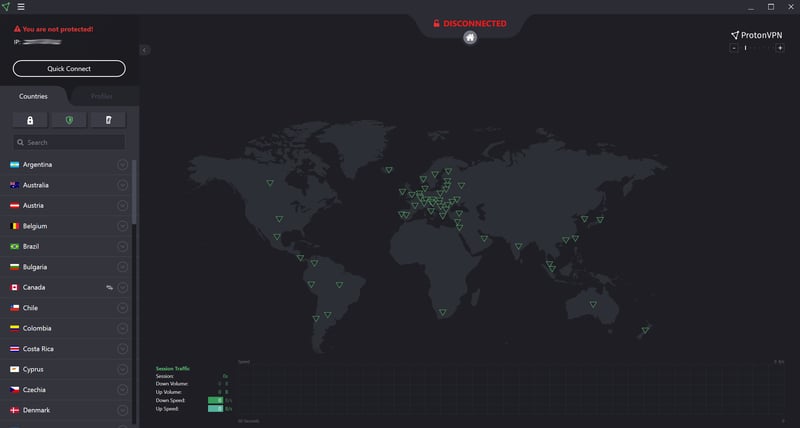
ProtonVPN offers users simple and advanced interface views.
Additional features and settings should be accessible through the client or app's menus. Here, we pay attention to how easy these are to find, whether their arrangement makes sense, and of course, if everything that should be included is. The most important feature is a kill switch, which severs your Internet connection whenever a disruption to the VPN is identified. We also like to see split tunneling, since it allows users to decide which programs, apps, or websites use their VPN tunnel. NordVPN, for example, offers both of these features:
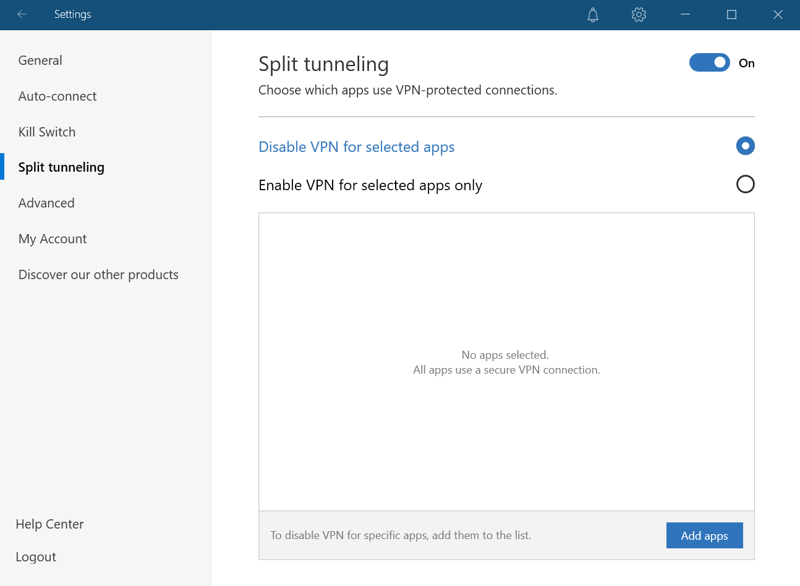
With split tunneling, you can specify which applications use your NordVPN tunnel.
Most VPN providers cover the basics, however, there are extra features and advanced settings that we award bonus points for, including:
Double VPN (MultiHop): Your connection is routed through multiple VPN tunnels, enhancing its security.
Dedicated IP: You can purchase a unique IP address, allowing you to bypass blacklists.
Random IP selection: Automatically changes your IP address at specific intervals, making it more difficult to follow your activity.
Generally speaking, the more features, the better, so long as they don't clutter up the client or make it harder to use.
Mobile Apps
All providers from our sample offer mobile versions of their software, which we also examined. Usually, these are identical copies of the desktop client, however, sometimes, they offer different features. We liked ExpressVPN's sleek mobile app which includes all of the desktop client's features:
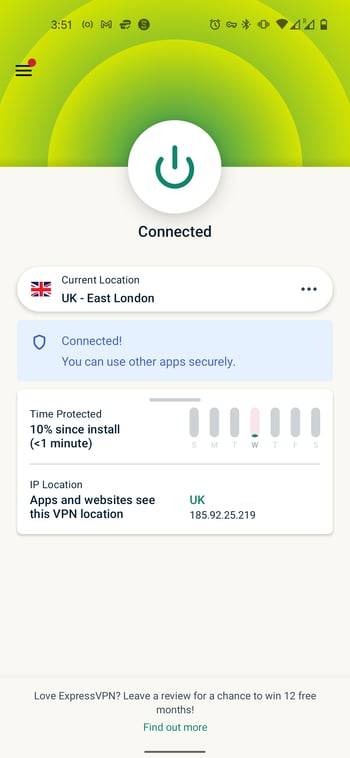
ExpressVPN's mobile app is easy to get used to.
Server Network
When it comes to server location, we pay attention to two figures: The number of countries where the provider has a presence, and the total number of servers available.
For example, ExpressVPN operates servers in 94 countries, NordVPN in 59, and TunnelBear in 26. How servers are distributed and your distance from them also has an impact on the connection speeds they can offer. Particularly in Europe, where countries are close to one another, this plays a big part in effectively concealing your geographic location.

HideMyAss boasts that it has the "biggest VPN network in the world", and so far as geographic presence goes, they're right.
Apart from server spread, the number of servers a VPN offers also plays a major role in our scoring. Generally speaking, the more, the better, since it means that greater bandwidth is available. CyberGhost offers more than 8,000 servers, IPVanish 1,600, and Perfect Privacy, only 58.
Performance
The most important factor in determining the quality of a VPN is its performance. Only with good download and upload speeds can a VPN be used effectively for downloading, surfing, or streaming.
However, since speeds can and do change dramatically, we measure performance over a longer period of time. The table below shows the average download and upload bandwidths from our sample's providers for the past 12 months:




















You can find more information about our methodology in our dedicated article on the subject.
Everyday Performance
Even though more than half of our performance score is based on the speed test, we also look at how each service did in everyday use. We used each VPN for a day for surfing, subjectively evaluating the quality of our connections. One common problem that VPNs have is that they trigger captchas when performing Google searches. As a result, we recorded when, if at all, this happened.
Many people use VPNs to stream geo-blocked video content. Accordingly, we tested whether each VPN gave us access to foreign catalogs on four streaming platforms: Netflix, Amazon Prime Video, Disney+, and BBC iPlayer. With some services, like ExpressVPN, hide.me, and VyprVPN, we had no problem streaming films, documentaries, and shows.
For others, VPNs are primarily for circumventing Internet restrictions in authoritarian countries like China and accessing the free Internet. Most VPN providers advertise their ability to get around the "Great Firewall", and we checked these claims as often as possible. We only deducted points when a service promoted this feature, but our testing showed that it wasn't actually possible.
Security and Privacy
Security and privacy go hand-in-hand with VPNs. Most providers advertise their commitments to both, offering users "no-log" policies or guarantees. In plain language, this means that they do not gather or store data about their users or their online activities.
However, experience and time have shown that while easily made, these promises are rarely kept. In most cases, a look at the provider's privacy policy shows clearly what information they store. Even then, just because a privacy policy exists doesn't mean that it is adhered to.
To save users the guesswork, and put their promises to the test, more and more providers voluntarily submit to security audits, performed by independent third parties. One VPN that is excellent in this regard is Mullvad VPN. The Swedish service allows its "no-log" policy to be regularly assessed by third parties. We deducted points from providers in our sample that have never undergone such audits.
Protocol Options
A protocol regulates how two devices communicate with one another. When it comes to VPN protocols, these devices are the client or app, and the server. Four protocols play a central role in the world of VPNs: WireGuard, IKEv2, OpenVPN, and L2TP/IPsec. PPTP remains in service with some VPN providers, however, we recommend being careful if using it: Since the discovery of critical security flaws, even its developer, Microsoft, has warned against its usage.
Below, we've created an overview comparing each protocol's key features. WireGuard is currently considered to be the cutting edge in terms of privacy and security.
WireGuard | IKEv2 | OpenVPN | L2TP/IPsec | |
|---|---|---|---|---|
Encryption | ChaCha20 | AES 256 for data, SHA 256 for control messages | AES 256 for data, SHA 256 for control messages, 2048 Bit SSL/TLS for handshake encryption | AES 128 for data, SHA256 for control messages |
Security | ++ | ++ | ++ | + |
Speed | ++ | + | ++ | + |
Advantages | Fast, stable, secure, clear code | Fast, stable, secure, easy to set up | Fast, secure, easy to conceal | Easy to set up, easy to conceal, widely supported |
Disadvantages | Lacks dynamic IP address management | Not supported by older platforms | Slightly difficult to set up | Problems with restrictive firewalls |
Used for | Windows, macOS, iOS, Android, Linux, routers | Windows, macOS, iOS, Android | Windows, macOS, iOS, Android, Linux, routers | Windows, macOS, iOS, Android, Linux, routers |
Leak Tests
On occasion, security issues that compromise your privacy can arise in connection with how VPNs use protocols. The most common of these are:
DNS leak
Despite the presence of a VPN tunnel, your Internet provider's Domain Name System (DNS) server continues to be used. As a result, your activities can be tracked.IPv6 leak
In case you use IPv6, you'll either need to block this address or replace it with an IPv6 address from your VPN provider. If you don't, your connections won't be anonymous.WebRTC leak
Under certain conditions, your browser's WebRTC plugin can display your real IP address. A number of methods exist to prevent this from happening.
We tested each provider for the presence of the above leaks, however, this represents a snapshot, rather than a continuous assessment. Should you wish to perform your own diagnostics, you can do so with our VPN leak tests.
Provider's Location
Where a VPN is headquartered or registered is very important in determining how much security and privacy it can legally offer. Privacy is legally defined more strictly in Western European countries or the US, where many VPN services are based.
In the past, a number of VPN services cooperated with authorities, complying with subpoenas or court orders. Compounding this, intelligence-sharing agreements such as Five Eyes or Fourteen Eyes require signatories to monitor and share digital information with one another. At the same time, using VPN services headquartered in countries with less "democratic oversight" can be a double-edged sword, since in the event of misuse, you'll have less legal recourse.
Whatever the case, it's important to know which laws your VPN provider is subject to. The owners of NordVPN, Tefincom S.A., are incorporated in Panama, where saving user data is not legally required. ExpressVPN, based in the British Virgin Islands, needs to conform to less restrictive privacy laws than services from Europe or the US.
Customer Support
Turning to support, an informative help center, with plenty of FAQs, guides, video tutorials, and screenshots is important. Content should be full-text searchable and neatly organized, making it easy to find whatever it is that you're looking for.
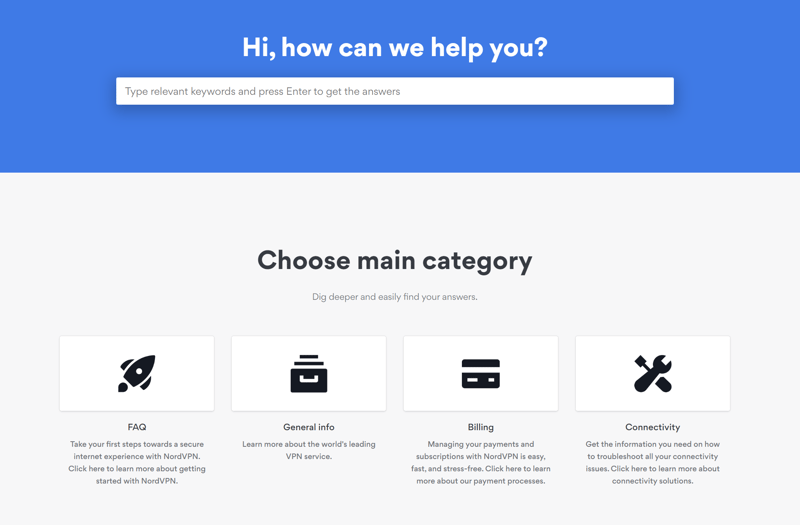
NordVPN offers an informative help center and a responsive live chat.
Beyond static content, live support is also essential. Most VPN providers have some sort of ticket system, however, we like to see live chats, which make it possible to quickly get help. These should not have long wait times or queues (ideally, you should be connected with a staffer either immediately or within a few minutes). Hotline support is uncommon, but certainly not unwelcome.
The amount of live support offered is certainly important, but so is its quality. Support tickets or emails should be answered competently within 24 hours in order to get a good score from us.
Pricing
Most VPNs are premium services. Thankfully, subscriptions are relatively straightforward, differing only in terms of their monthly price and length. Almost as a rule, month-to-month subscriptions are more expensive than yearly (or longer) contracts.
In the table below, you can see how much a year of unlimited VPN use would cost for each provider from our sample. Some of the rates are based on a two-year contract:

























In our reviews, we also mention whether a free trial version is offered and if subscriptions come with money-back guarantees. The latter of these can usually be claimed by sending an email within 30 days of purchasing a subscription.
Guide: Frequently Asked Questions About VPNs
VPNs are growing more and more popular, however, there's still a lot of confusion about their purpose, how they work, and what they can be used for.
To help address some of these issues, and support you in making a decision about which provider is best for your needs, we answered some of the most frequently asked questions about VPNs.
How Does a VPN Work?
VPNs serve a number of useful purposes. For some, they're a regular part of professional life: Should you have a work computer, you most likely already use a VPN to connect to your organization's intranet. The underlying concept is relatively simple: Your computer or device establishes a secure tunnel to your company's servers, allowing you to access the network just as if you were sitting at the office.
The VPN providers from our sample work according to a similar principle, however, with more emphasis on security and anonymity. Thanks to their user-friendly clients, encrypted VPN connections can be easily made which allow you to "anonymously" enter the Internet.
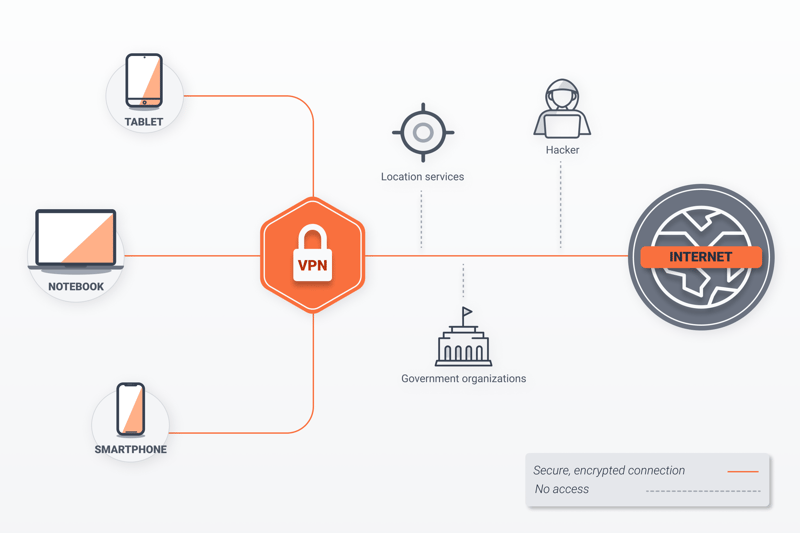
Any number of end devices can connect to a VPN server through that provider's client. After that, their Internet connection is protected and anonymous.
VPN servers are configured so that none of the other network users can see you (and vice versa). Anyone who connects to a VPN server (usually) has the same IP address when surfing, browsing, or streaming on that network. Since most VPN providers do not save any connection data, it's impossible to link your VPN activity to your original IP address.
Should I Use a VPN?
Yes. Using a VPN makes sense, so long as your expectations are realistic. VPNs definitely make public WiFi safer, protect your privacy online, help to get around Internet censorship, and (often) allow you to access geo-blocked content. At the same time, VPNs will not guard against malware or provide total digital anonymity.
We compared the advantages and disadvantages of VPNs here:
Are VPNs Legal?
Yes, it's legal to use a VPN. Grey areas, like streaming content unavailable in your area while on a VPN, cannot be prosecuted. The worst that can happen is a suspension of your account on the streaming platform, and even then, we're not aware of this ever occurring.
There are some countries where VPN usage is prohibited, like Turkmenistan, North Korea, Belarus, and Iraq. Other countries, like China or the Russian Federation, impose legal restrictions on VPNs.
You can learn more in our article about the legality of VPNs here:
How Can I Set Up a VPN Connection?
Most VPN clients make creating VPN tunnels a piece of cake: Often, a single click on the large 'connect' button in the center of a VPN client or app is enough. To access a specific server in a particular country, all that's needed are a few more clicks.
Manually configuring a VPN connection is somewhat more complicated, but still relatively easy. To find out how, you can use our guides for Windows, macOS, Android, and iOS:
How Secure Is My VPN?
There are a number of ways to determine your VPN's security and reliability. IP, DNS, and WebRTC leak checks tell you whether your VPN 'tunnel' is configured properly, or if your anonymity is compromised owing to the wrong settings being in use.
Beyond that, there are several other security factors worth considering, such as the strength of your encryption standard or the type of VPN protocol in use. We also recommend checking your provider's privacy policy. There, you'll be able to determine if your VPN stores data about you, and if so, what kind. Some providers regularly undergo external security audits to reinforce their commitments to user privacy.
What Is the Best VPN for Me?
Determining which VPN is the best for you depends on a number of different factors: Which operating system do you use? Do you need a VPN for streaming, safely surfing on public WiFi, or for your next trip to China? How much are you willing to pay?
In our reviews, we scored providers in several different categories. When the dust settled, NordVPN emerged as the top service, offering what we feel is the best overall package. However, the perfect VPN for you might be a different one.
In order to help your decision-making process, be sure to check out our guides to the best VPNs for a range of different operating systems and purposes:
Are There Free VPNs?
Yes, there are a number of free VPNs out there. We recommend using freemium services, like those mentioned on this list, since they're developed by reputable providers and used to advertise their premium products. Of course, you'll have to make do with some compromises, whether in terms of data limits and/or access to only a handful of servers. Video streaming is not possible with freemium VPNs.
We advise exercising caution with "free" VPNs: After all, they need to generate revenue somehow, and if you're not paying for the service, you and your data probably are.
You can check out our list of the best free VPNs for more information:
Can I Bypass Geoblocking With a VPN?
Yes. VPNs offer a very easy and reliable method to get around geoblocking. Since VPNs change your IP address, geographic restrictions are easily overcome. And thanks to the variety of server locations they offer, you can stream content on platforms like Netflix from all over the world.
Can I Surf Anonymously With a VPN?
Complete online anonymity is difficult to achieve, however, VPNs allow you to cover your digital tracks as much as possible. By concealing your IP address and hiding your location, they grant far more anonymity than normal, while also helping to safeguard your privacy.
Conclusion
Security, privacy, streaming: There are plenty of reasons to use a VPN. With that said, finding the right provider depends largely on what it is that you want to do. What features do you require? How important is performance? Which streaming services do you want to access from abroad? How much are you willing to pay per month?
We hope that our comprehensive VPN reviews and guides will help to answer these questions and find you the perfect provider. For even more insight, be sure to check out our articles on the best free VPNs or which platforms are ideal for Chrome or Firefox.























