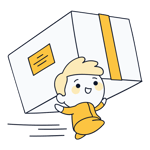Create an Online Store: Comparing 8 Ecommerce Platforms
Do you want to open an online store? So long as you have the right software, it's easier than you might think. In fact, the only real challenge is finding the ecommerce platform that best matches your needs and requirements.
To help you in making up your mind, we took a close look at eight of the most popular solutions.







Reviews: Testing 8 Ecommerce Platforms
To compare our sample's services and their features, we created a store with all 8. In the accompanying reviews, we reported on all of their ins and outs. To see how we reached our conclusions, keep reading to the end. Below, we'll introduce you to the winner of our assessment:

Wix Stores: Intuitive Solution for Small Online Shops

This isn't Wix's first EXPERTE.com gold medal: The Israeli provider's site builder also impressed us with its variety of features, intuitiveness, and design freedom. "If it isn't broken, then don't fix it" seems to be the service's motto, since its ecommerce platform is basically its builder's younger brother, enhancing an already proven product with nifty shopping and sales features.
What we like
Wix Stores is a versatile and powerful ecommerce platform. With its excellent drag and drop editor, you can customize your online store's facade without any programming knowledge whatsoever. Multilingual websites are also easy to bring to life.
When it comes to ecommerce features, Wix Stores leaves no stone unturned, scoring with its solid product management, sales, and marketing options. Drop shippers and multichannel sellers will be pleased with Wix's attention to their needs, as will those selling at points of sale (POS).
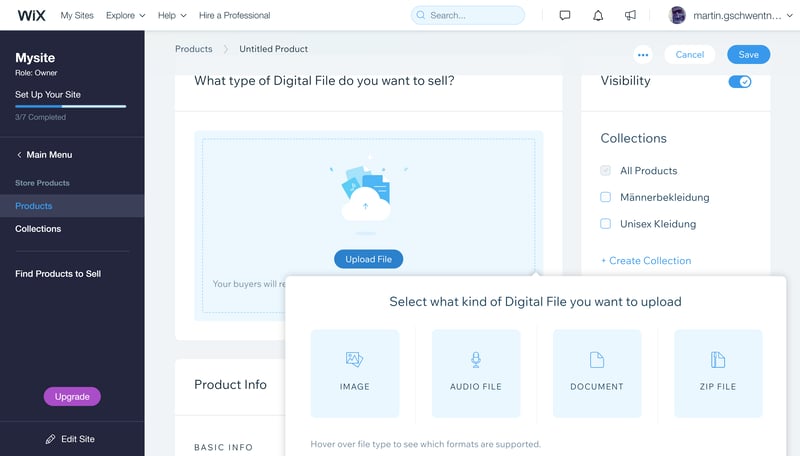
Proven excellence: Wix's impressive site builder powers Stores, its ecommerce platform.
Who is Wix Stores for?
The platform is ideal for smaller online stores and regular websites that want to expand into ecommerce. For larger or more detailed projects, dedicated solutions like BigCommerce or Shopify are better choices.
How is Wix Stores different from other providers?
Should you want to visually design your online store, Wix offers what we think is the best toolbox among the providers in our sample: Its intuitive drag and drop editor enables unparalleled design freedom.
What we don't like
Wix excels when it comes to designing a website or store, however, its ecommerce features are fairly average: In terms of product management and sales tools, Wix is surpassed by dedicated providers.
And even in terms of design, we have a complaint: It isn't possible to switch between different templates without starting your site or store from scratch.
Wix's Advantages and Disadvantages
Powerful editor offering lots of design freedom
Intuitive to use
Dropshipping, mult-channel sales, and POS
Fast support
Ecommerce features could be more developed (product management)
Not possible to switch templates without losing progress
BigCommerce: Powerful Solution for Large and Growing Stores

BigCommerce has plenty of famous users - Crest, Nikon, and SkullCandy - to name a few. Profitable businesses with huge catalogs are easy for the ecommerce platform to handle, but smaller projects can benefit from it too.
What we like
BigCommerce offers an unbelievably wide selection of features: The possibilities are nearly endless. Plenty of tools that you typically need to add via a plugin with other ecommerce solutions come standard with the service.
Thanks to how easy it is to create variants, product management is straightforward, and we found its marketing features to be extremely innovative. There are also tons of coupon and discount options for motivating your customers to complete their purchases.
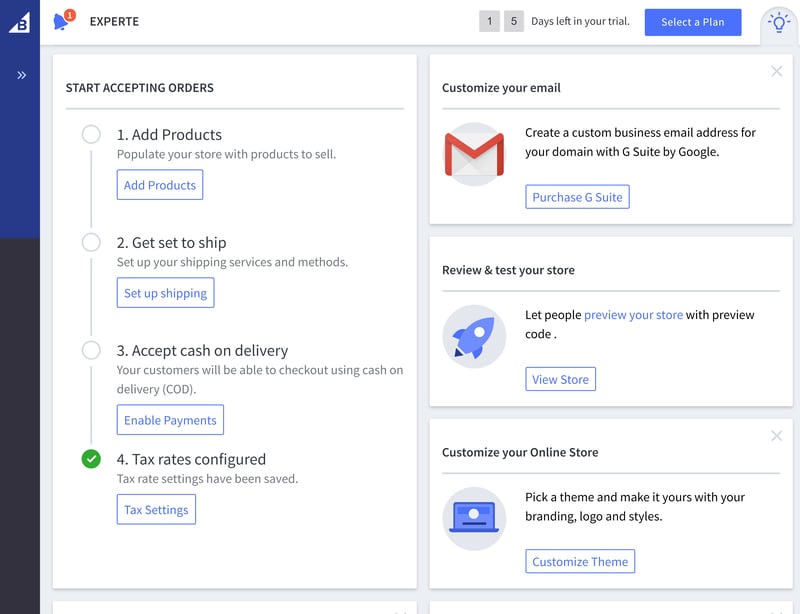
BigCommerce offers lots of tools and options.
Who is BigCommerce for?
BigCommerce is ideal for larger online stores or those that need space to grow. Thanks to its detailed product management features, which support the creation of plenty of variants, it's an excellent choice for businesses with lots of inventory.
If you're planning to open a small digital boutique or sell from a limited catalog, BigCommerce might be too much of a good thing.
How is BigCommerce different from other providers?
The platform's two greatest strengths are its variety of features and power: In fact, you'll have trouble finding as many tools elsewhere. Setting up multichannel sales or accepting multiple currencies is much easier with BigCommerce than with its competitors.
What we don't like
Since it's a dedicated ecommerce platform, BigCommerce is stronger in this area than site builders, like Wix. This sword cuts both ways though, as it's also more complicated. Beginners might run into difficulty with the platform if they don't have enough programming know-how to harness its full potential.
BigCommerce's Advantages and Disadvantages
Huge selection of features
Solid product management with up to 600 product variants
Sell in multiple currencies
Lots of marketing features, including comprehensive discount options
Too much for smaller stores
Less design flexibility
Shopify: User-Friendly All-In-One for Ecommerce Projects of Any Size

Shopify is one of the most well-known online store platforms, accounting for 10% of the US ecommerce market (according to its own statistics). It isn't just for smaller businesses that are starting out, but also, for larger shops with huge catalogs and lots of variants.
What we like
Beginners are guided when creating their first online store while more advanced users can exercise as much design freedom as they want with its versatile open-source template engine.
Product and sales management is excellent: With Shopify, you won't have any trouble creating a clear catalog or adding different variants. Intelligent automation allows you to automatically add newly arrived inventory to your existing stock or categories.
With its integrated email marketing tool you're able to launch newsletter campaigns. Multichannel support means that Shopify won't be jealous if you want to sell elsewhere, since it allows you to organize all of your sales in a single area.
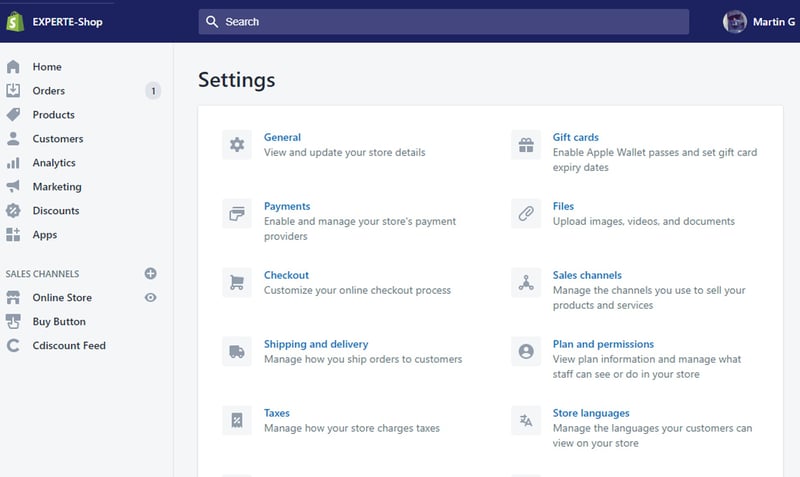
Shopify's builder offers somewhat less freedom than other services, but is much easier to use.
Who is Shopify for?
Shopify is a good all-arounder that's well-suited for businesses of any size. Should BigCommerce be too complicated and Wix's ecommerce solution too limited, Shopify might offer the right mix of user-friendliness and functionality.
Despite its large selection of features, the user interface is easy to navigate, even for non-technical users. Since Shopify has an excellent help center that provides detailed explanations of all features, comprehensive guides, and plenty of tutorial videos, you'll never be without support.
How is Shopify different from other providers?
Plenty of other digital selling solutions are user-friendly, like Wix or Squarespace, however, Shopify surpasses both of these in terms of ecommerce features. As such, it's probably the best all-in-one store system on the market.
In terms of extensions, Shopify also has an advantage over its competitors: With more than 7,000 apps and plugins, you'll be able to integrate any feature you want or need into the platform.
What we don't like
Shopify's large number of plugins can also be seen as one of its disadvantages: Some features that come standard with other platforms (such as selling in multiple currencies or offering digital product sales) need to be added. Since many of these cost extra, running your digital business exactly how you want can quickly become expensive.
We were also disappointed in terms of (live) support since it took 12 days for Shopify to respond to our emailed query. According to the provider, this was owing to an unusually high volume of requests.
Shopify's Advantages and Disadvantages
User-friendly and easy to navigate dashboard
Intuitive builder/editor
Huge app store with plenty of features
Excellent support center with numerous helpful articles, video library, and podcasts
Lots of features require plugins
Long support response time
IONOS Online Store Builder: German Craftsmanship for Smaller Businesses

In Germany, IONOS is well known for web hosting and its versatile site builder. Its developers added Ecwid's ecommerce features to the latter, with the result being a solid overall package for creating small and mid-sized online stores
What we like
IONOS Online Store Builder makes a big splash thanks to its high degree of drag and drop freedom. This allows users lacking in programming knowledge to fully customize their online store. Multiple language localizations for a single store are possible and easy to configure. We also felt well taken care of by the provider's support, which assigned us a personal assistant, available in live chat.
The platform offers access to all important ecommerce features: You can sell physical and digital products, as well as services. Product management is straightforward, and it's possible to sell on a variety of different channels (Facebook, Instagram, or Amazon) with no corners cut in terms of payment or shipping methods.
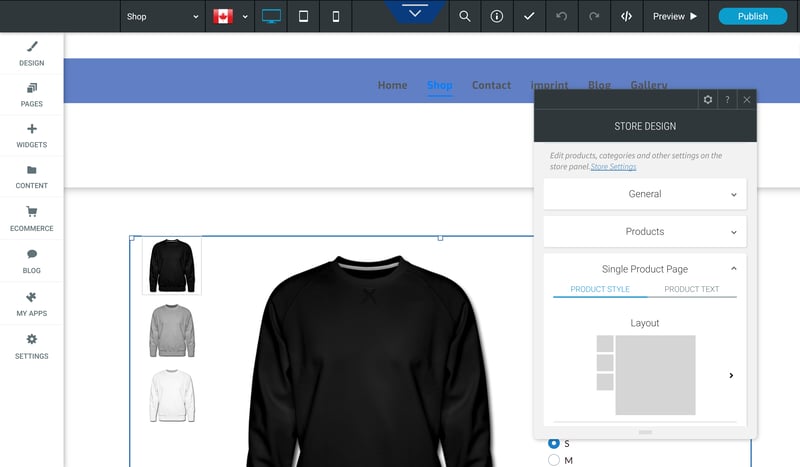
IONOS uses Ecwid's ecommerce software.
Who is IONOS Online Store Builder for?
Think of the platform as a site builder with ecommerce capabilities (like Wix) rather than an ecommerce platform with an integrated site builder (like Shopify or BigCommerce). This also helps identify its target group: Smaller web stores or regular websites that want to add digital selling capabilities.
How is IONOS Online Store Builder different from other providers?
One of the service's main advantages is certainly its affordable beginner subscription: The Starter and Plus packages only cost a few dollars per month, for the first 6 months or year. This makes it easy to experiment with selling online without having to commit to a costly, long-term subscription.
What we don't like
IONOS Online Store Builder's editor isn't as intuitive as some of its competitors.
In terms of ecommerce features, IONOS also can't really go head-to-head with dedicated platforms. Out-of-the-box, you'll get fewer tools (such as for marketing) and its app market is not nearly as well-stocked as those of other services, like Shopify.
IONOS Online Store Builder's Advantages and Disadvantages
Powerful editor
Easy to add products and variants
Simple multilingual stores
Fast support with a live chat and personal adviser for each client
Somewhat complicated editor (when starting out)
Few apps/plugins
Ecwid by Lightspeed: The Best Option for Free Online Stores

Ecwid can be used on its own, or integrated into another site builder, should you already have an existing website that you want to add a store to. In 2021, the platform was bought by Lightspeed, an ecommerce services provider.
What we like
Whether as a stand-alone solution or integrated into a site builder, Ecwid is easy to use and relatively affordable. Its basic version is even free - a true rarity in the world of ecommerce. However, its main strength is as a plugin for other platforms: All it takes is a few clicks to add Ecwid to your CMS, blog, or site builder (like Wix or Squarespace).
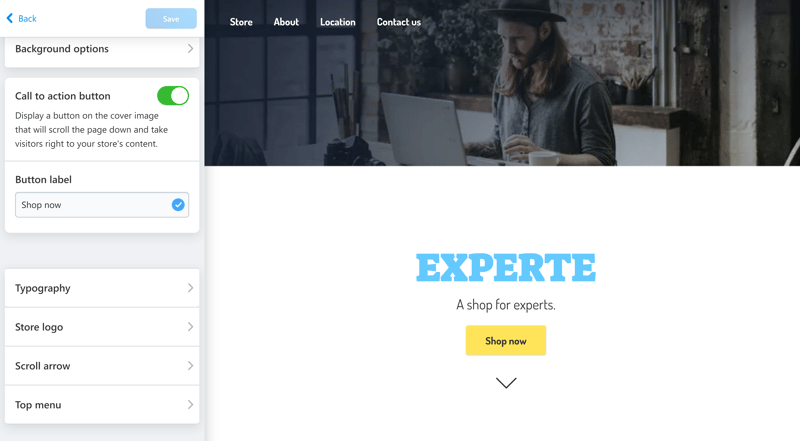
Ecwid is available as a stand-alone program, but also as a plugin for other website building software.
Who is Ecwid for?
Ecwid is a great choice for anyone that already has a website, blog, or social media account and wants to start selling through them. The platform is also practical if you plan on selling across multiple channels.
How is Ecwid different from other providers?
Since it's a freemium ecommerce solution, Ecwid truly sets itself apart from the rest of the services on this list. You'll be able to open up a store and sell up to five products for free. Should you only stock a limited number of goods or want to get used to online selling before investing in a long-term subscription, this can prove quite useful.
It's also worth highlighting that Ecwid does not charge transaction fees, unlike most other ecommerce platforms.
What we don't like
In case you don't have a website, you can build one with Ecwid. Unlike dedicated site builders, this doesn't offer much room for customization since you'll only be allowed to build a one-pager.
Ecwid's Advantages and Disadvantages
Free version for beginners and small stores
Easy to integrate with other platforms
Lots of ecommerce features
Limited site builder
Many features only available to paying subscribers
Volusion: Versatile but Unnecessarily Complicated Sales Platform
Volusion is a US cloud-based ecommerce platform that combines sales features, business tools, and a site builder in a neat package. With it, you'll be able to easily set up and run a modern online store. To date, more than 250,000 stores have been built with Volusion.
What we like
Volusion's ecommerce capabilities are impressive: Versatile selling options, numerous marketing features, and nifty integrations. On top of all that, you'll also find plenty of support for multichannel sales and dropshipping. As if that wasn't enough, many advanced features that are rarely offered out of the box by other services or only through plugins, such as email marketing, come standard with Volusion.
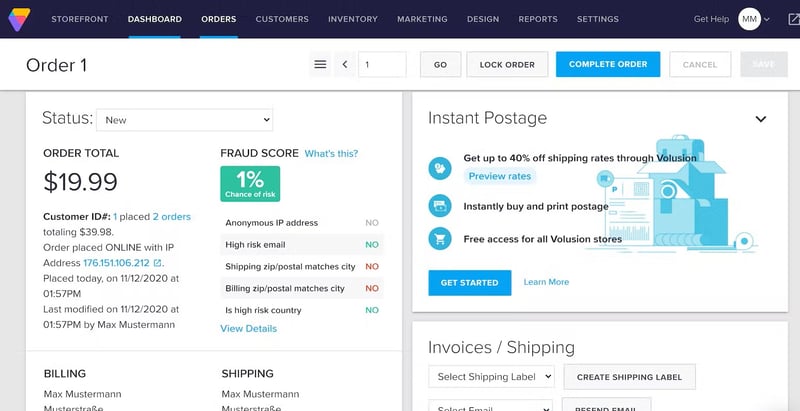
Volusion's variety of features is impressive, however, its usage concept isn't.
Who is Volusion for?
Volusion could be the right choice for anyone interested in an established ecommerce solution with robust marketing and analytics features that supports dropshipping, point of sales, and multichannel sales.
How is Volusion different from other providers?
The platform's marketing and analytics are excellent, good examples of which include its versatile discount options: These can be offered as percents or fixed sums on specific products or orders. Extras, like deals of the day, customer reviews, or loyalty programs are also easy to set up.
Volusion is well-equipped when it comes to statistics too: You can see what your most popular products and categories are, create custom reports, or identify sales trends.
What we don't like
The service is definitely not the most user-friendly solution on the market: Its design features were too limited for us and there are very few ways to give your store a personal design touch. If you're in the market for a straightforward building platform with ecommerce capabilities, you'll be better served elsewhere.
Volusion's Advantages and Disadvantages
Solid ecommerce features, including dropshipping, multichannel sales, and POS
Powerful marketing & analytics tools
Friendly support
Relatively complicated user interface
Limited ability to customize store design
Sellfy: Fantastic for Digital Products
Sellfy's motto is "E-commerce made simple". Founded in 2011, more than 60,000 stores have used the service, so they must be doing something right.
The platform's target group is primarily creatives. With it, food bloggers, photographers, music producers, or artists can create a store in just a few steps, allowing them to easily market their services and products.
What we like
In terms of user-friendliness, Sellfy doesn't make any mistakes: Setting up and digitally stocking a store takes seconds, but this is also because the platform limits customization. For anyone looking for a store-builder that won't let them mess up, Sellfy is just the ticket.
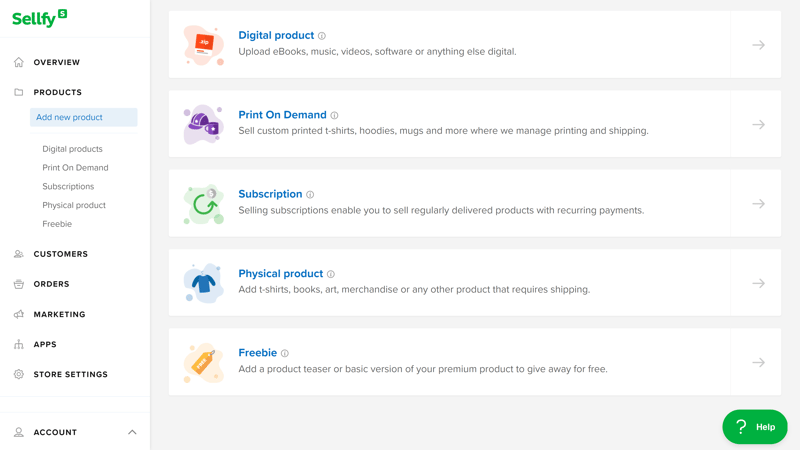
Sellfy is especially well-suited for selling digital products.
Who is Sellfy for?
Sellfy is a particularly good choice if you're interested in a straightforward platform for selling digital products. In addition to simple downloads, you can also offer subscriptions or print-on-demand articles, the second of which might be interesting for photographers and artists.
How is Sellfy different from other platforms?
The platform's emphasis on creatives, coupled with its ease of use, offers two solid arguments for using the platform over its competitors. Regardless of whether you're looking to sell merchandise, prints, or digital subscriptions, Sellfy is reliable.
What we don't like
While it's possible to sell physical products with Sellfy, this isn't one of the platform's strengths: Standard features like creating product variants are limited, and for inventory management or shipping, Sellfy has much less to offer than its competitors.
Sellfy's Advantages and Disadvantages
Easy to set up and use
Ideal for selling digital products
Limited customization options
Few features and settings compared to other platforms
Less suited for selling physical products
Jimdo Shop: Affordable Builder for Small Ecommerce Projects

Jimdo might be familiar to EXPERTE.com readers owing to our review of its site builder. We awarded it an overall score of "good" owing to its nice balance between ease of use and versatility, as well as its support for beginners.
The German company also markets an ecommerce solution, Jimdo Shop, for helping anyone set up an online store without difficulty.
What we like
The user-friendliness of Jimdo's site builder is noticeable in its ecommerce platform as well. Within a brief amount of time, you'll be able to open a visually appealing digital storefront.
Cost is another area where Jimdo shines: Its VIP ecommerce subscription costs just $24 per month, which is a price point that many of its competitors start their plans. In addition, there are no sales or transaction fees.
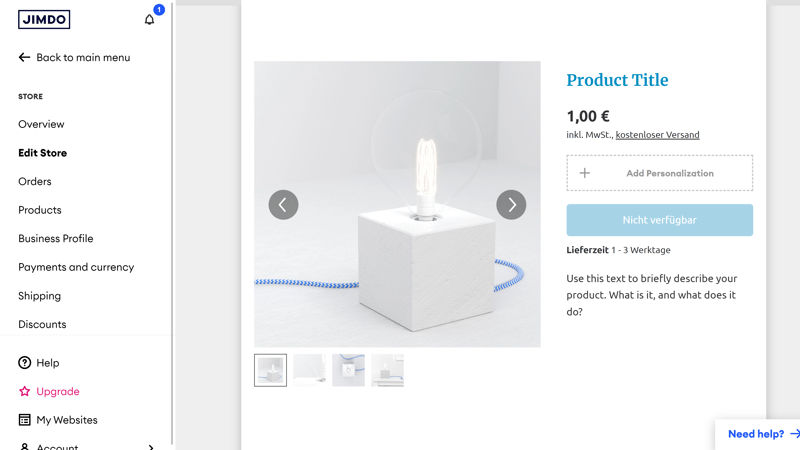
In just a few steps, you can create an online store with Jimdo.
Who is Jimdo Shop for?
Jimdo Shop is worth considering if you're looking for an affordable site builder with ecommerce features. Generally, we'd recommend it for small stores or projects that don't have a large product portfolio or require additional features.
How is Jimdo Shop different from other providers?
One of Jimdo Shop's unique aspects is that it includes two editors: There's one designed for beginners that limits customization, and another, for advanced users, that offers more design freedom.
This allows you to decide how much control you'd like to have over your store's design.
What we don't like
While two editors might sound great, it creates several problems, namely, Jimdo doesn't explain the differences between the two in detail, and neither is a perfect solution.
Product variants are easier to create with the beginner-friendly editor, however, this greatly restricts how much you can personalize your storefront. As such, it's really only viable for a very small online shop. On the other hand, the regular editor enables anyone to create a large store and customize it, however, you'll have to make do without some product features. For example, it isn't possible to sell digital products.
Jimdo's Advantages and Disadvantages
Two editors (for beginners and more advanced users)
Easy to use
Fast support
Differences between the editors not explained
Limited product management
Both editors lacking features
No digital product sales
Overall Score
Below, we've summarized how the platforms from our sample ranked:
Guide: How to Choose the Right Ecommerce Platform
In order to review software from the user's perspective, we created a small online store with each of the platforms from our sample. We then went step-by-step through the entire process of opening a digital business, from setup to administration.
For each of the six categories in our assessment, we awarded a score and also sketched each provider's pricing structure. Below, we'll explain each of these steps, and how we scored each category.
Configuration & Usage
Our first category entails checking how each provider handles registration. Thankfully, most offer a free trial version and didn't require us to input any payment information. This means that it usually only takes a few seconds to access the dashboard and start building.
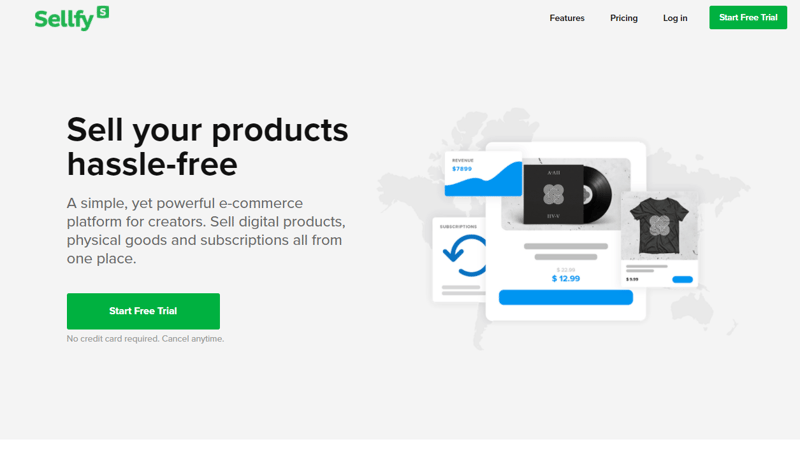
A few clicks and no payment information required: We like quick and simple account creation, like with Sellfy.
Next, we check how easy it is to find all of the necessary features and navigate between menus and tools. Broadly, there are two types of ecommerce platforms. The first are those that have an admin dashboard with various sub-menus (typically featured in a sidebar menu to the left). These lead to product management, orders, marketing, reports, and design areas. Examples of this approach include Shopify and BigCommerce.
Other platforms are structured around the actual site/store builder. Prominent examples of this are Wix and IONOS.
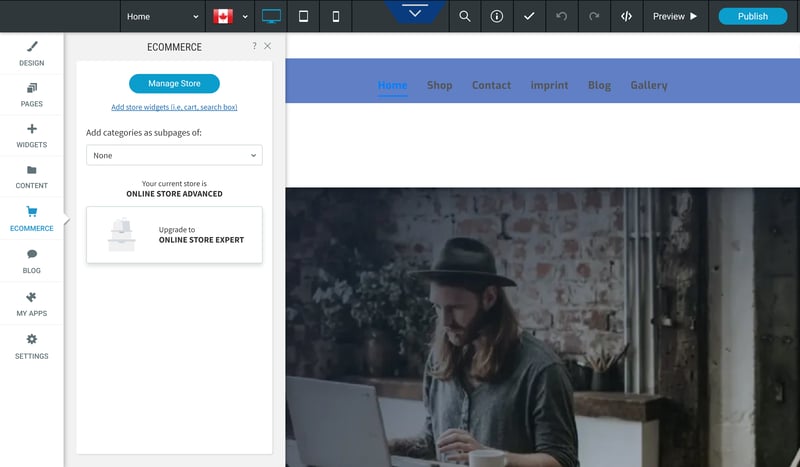
With IONOS, ecommerce features are subordinated to the builder.
Determining which type of layout is better is a matter of taste. When the builder is emphasized, there's less of a barrier between your store's backend and front end. This might make it easier for beginners to understand how the two interact with one another. At the same time, the presence of building tools can be distracting, especially if you've finished designing your store and are more concerned with selling or fulfilling orders.
We also liked to see tutorials and setup assistants, which walk new users through the first steps of building their online store, like those Ecwid offers:
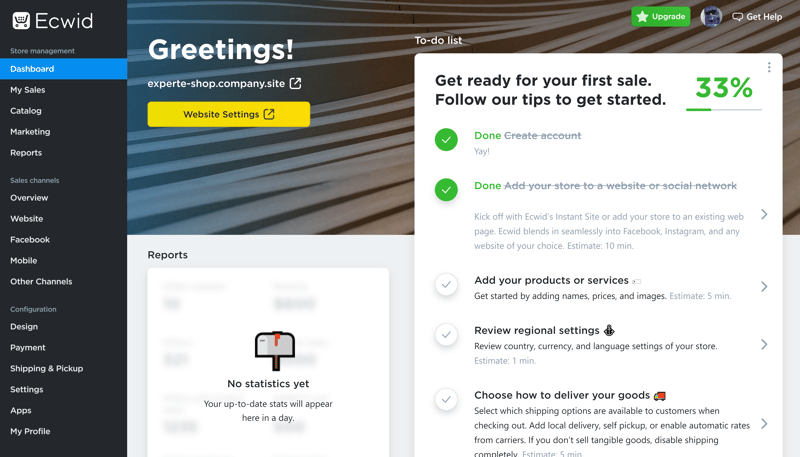
New Ecwid users are given a checklist that shows what they need to do.
Another positive is if a provider offers a smartphone app for building or selling on the go. Ecwid's mobile app, for example, allows users to monitor their orders, add new products, or offer discounts from anywhere.
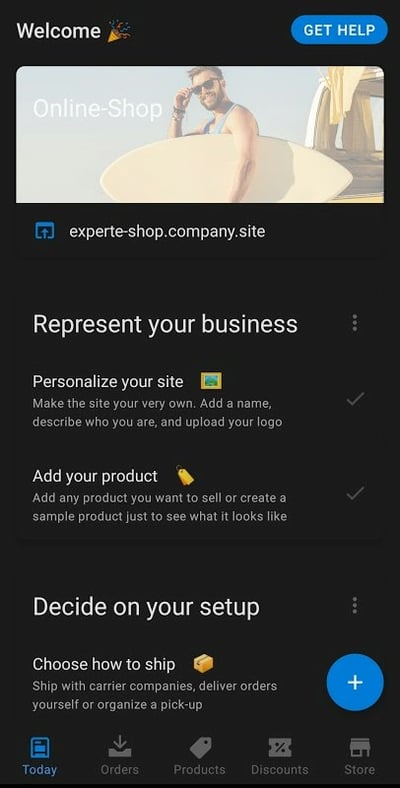
Mobile apps, such as this one from Ecwid, are practical, since they make it possible to mind your store from anywhere.
Top scores were awarded to those store-builders that offer free test or trial versions, quick registration, and easy-to-use interfaces/dashboards. We deducted points from those that didn't advertise their platforms clearly, like Jimdo.
Product Management
Product management is one of the most important aspects of any ecommerce platform. In this category, we paid close attention to how online store-builders handle adding new products. The key here is the ability to specify product variants and logically combine them. Variants or variations are identical products that differ in one or more characteristics (i.e. size, color, material, etc.).
The service should allow users to add individual pictures, quantities, and if necessary, further options, like weight or shipping fees for each variant. Configuring variations is just half of the puzzle though, as customers need to be able to easily select and order these from the product's page. We look for services that don't limit the number of variations and combinations and provide multiple ways of arranging them for customers.
In this area, Ecwid leads the way, making the variant creation process intuitive, while offering users the ability to organize their combinations in different types of menus. Ecwid also includes a preview button in the dashboard, with which store owners can see how a product's page looks before making it available to their customer base.
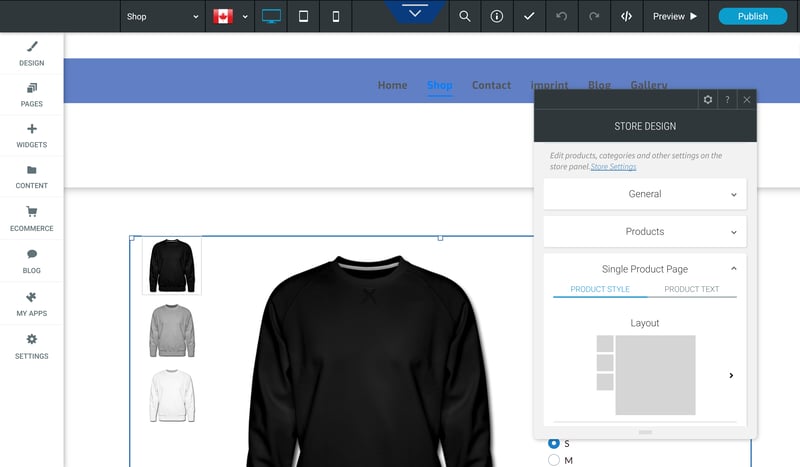
Customers should be able to check all variants offered for a particular product.
In addition, it should be possible to tag your products or add them to categories and collections.
It's also important that a platform makes it possible to sell digital products. Most of the providers from our sample support this, however, with some, you might need to install a (paid) app or extension.
In terms of inventory management, we make sure that a platform doesn't create more headaches for you than it alleviates. For example, we graded those services highly that notify you when a product has low stock or is sold out. Some, like Shopify, automate inventory changes whenever new deliveries are received, saving you the hassle of having to do it yourself.
Personalizing Your Store
To determine how much a user can customize their store, we asked two questions:
1. How easy is it to make changes to a store's design?
2. How extensive can these adjustments be?
Answering the second question depends on two factors, namely:
1. Is programming knowledge required to make such changes?
2. Does the site/store builder offer full drag and drop functionality?
Platforms that make design changes easy, offer extensive customization options and complete drag and drop functionality, and don't require detailed programming knowledge for the front end scored highest. The best examples of these include Wix and IONOS.
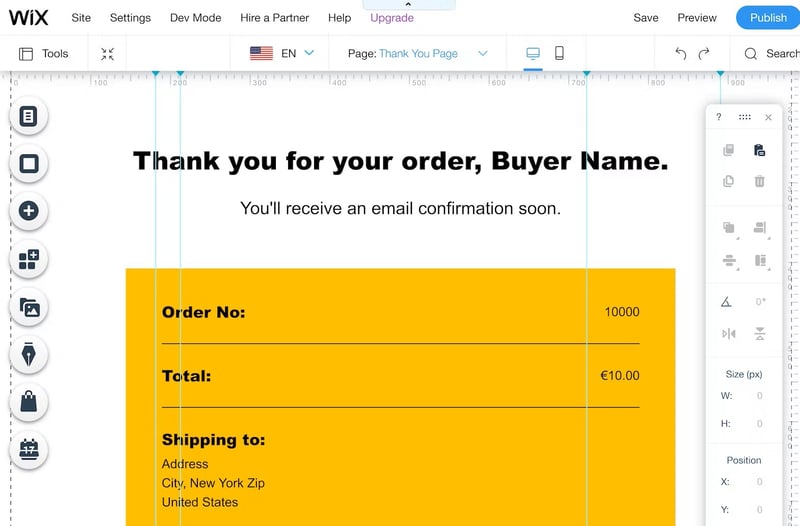
Wix's store builder offers plenty of options and full design freedom.
It isn't a coincidence that the two providers whose dashboards are arranged around their store builders performed best in this category. Most other platforms dropped points because they lacked (full) drag and drop capabilities. Of course, there are advantages to this approach, since it makes designing a store much easier.
Should you be familiar with HTML or CSS, you'll be able to take full advantage of platforms that allow users to work directly with their store's source code. This is the case with Shopify, whose users can create unique templates with Liquid, its open-source template language.
We also awarded bonus points for well-stocked app stores or marketplaces, where users can find extensions, features, templates, and other content elements for their stores, either for free or at a price.
Generating Sales
The main difference between a website and a web store is the ability to accept payments. To do the latter, you'll need to offer your customers a selection of payment methods, such as purchasing on account, prepayment, direct debit, cash on delivery, and credit card. Payment gateways for credit and debit should also be offered. Transaction fees shouldn't be charged by the platform, but only by the gateway.
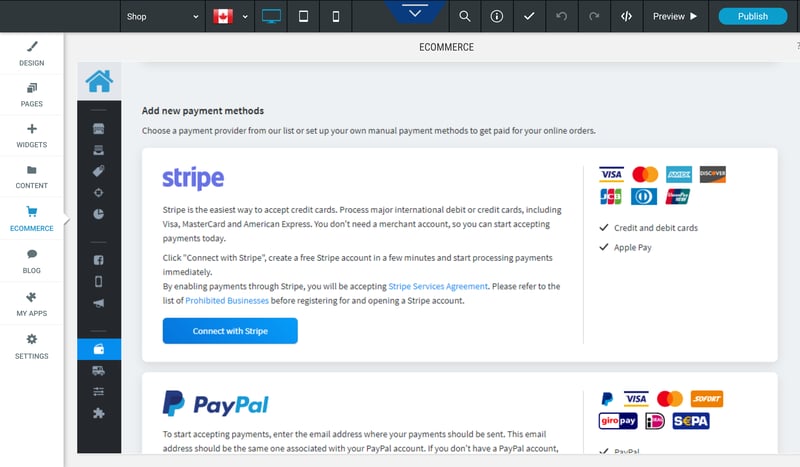
IONOS supports purchasing on account, prepayment, direct debit, cash on delivery, and credit cards.
Tax settings also need to be configurable to sell your products locally and internationally. We looked out for platforms that offer both automatic, as well as manual tax specifications for different regions. Points were deducted from providers that don't allow pre-tax and after-tax prices to be displayed since this is important for B2B sales.
In terms of shipping and delivery, we looked favorably upon those platforms which offer integrations from logistic services that supply automatic and current prices for orders. This makes it easy to determine how much an order will cost to ship, based on the weight of the goods and their destination. Options for offering free shipping to customers if their order total reaches a certain sum or weight are also a nice feature.
The ability to offer your customers free shipping when they meet a certain, user-defined condition, is another useful option.
On Volusion, Live Rates displays up-to-date prices from delivery services like DHL, UPS, or FedEx, allowing you to calculate totals in real-time.
Once you receive an order, you should be notified directly in the dashboard, and be able to see details such as the customer's address. In the order management area, it's good to have the ability to filter orders and search through them.
Another must is the ability to take certain actions here: Mark an order as sent, include a tracking number, print a receipt, cancel an order, or even edit it. Some platforms, like Volusion, also provide a fraud rating, to warn you of suspicious orders.
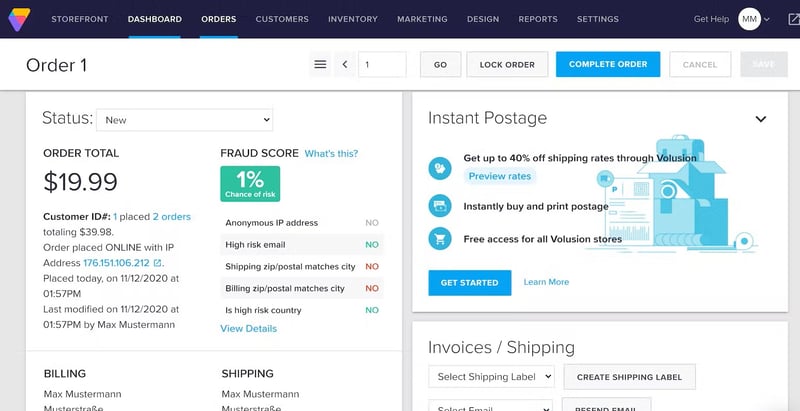
By comparing received orders to known cases of fraud, Volusion assigns each incoming order a risk score.
We also paid attention to whether multichannel sales, point of sale (POS), and drop shipping are supported/possible with the platform.
Marketing & Analytics
As far as marketing is concerned, the more options provided, the better. It's important that your ecommerce platform offers you not only the ability to create discounts and coupons but also to specify as many guidelines/conditions for these as possible. Having the option to offer discounts either in a lump sum, or as a percent, include a validity period, limit the offer to certain categories, or even individual products, are all very helpful.
Although it's difficult to imagine an ecommerce platform competing with a dedicated email marketing solution, we still looked favorably upon those providers which offer users the ability to send simple newsletters or emails to clients. On most platforms we reviewed, this is limited to integrations for an existing provider, which is also okay. Shopify performed well here thanks to its in-house email marketing tool.
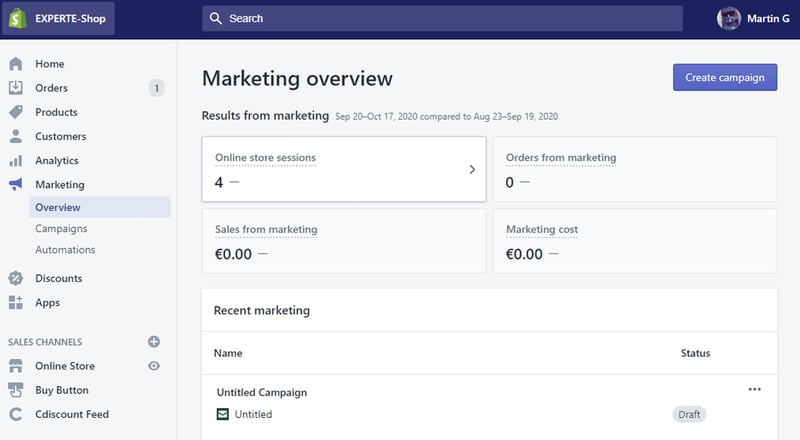
With Shopify, you're able to see just how effective your marketing is.
There's more to marketing than just discounts and newsletters. Wix allows you to create personalized video ads and Volusion has Deal of the Day. Upselling features are worth paying attention to since they can help you target customers based on what they've added to their shopping cart, enticing them to make additional purchases. Finally, 'rescuing' abandoned shopping carts or orders is another great way to drive up sales.
Turning away from direct marketing, we also checked what sort of SEO each platform provides. Themes and automatically generated pages should be optimized for search engines, while it's important that storeowners can edit as many SEO elements as possible, including titles, meta-titles, descriptions, keywords, and URLs, the last of which isn't offered by all too many of the services from our sample.
As far as analytics or statistics are concerned, these should give as much insight as possible into visitor/customer behavior, and how your store is doing. BigCommerce takes this to the next level, allowing users to integrate statistics from their other sales channels into the dashboard.
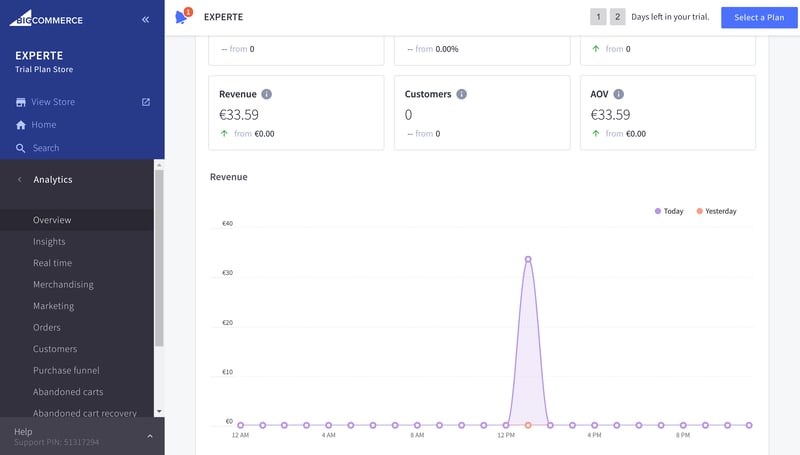
Statistics and Analytics help you to optimize your store.
In addition to the analytics offered by your ecommerce platform, it should also be possible to easily link external services, such as Google Analytics and Facebook Pixel, at no charge.
Support
Good support is comprised of two key elements:
1. Passive or static support, usually organized into a help center. This should include relevant and well-visualized FAQs, guides, and documentation.
2. Live support, available through live chat, hotline, and/or an emailed ticket. Answers should be fast, professional, and competent.
For help centers, we pay attention to whether the content is full-text searchable and logically organized. Articles and guides should be well-written, and up-to-date, and include visual aids, like pictures, videos, or GIFs. Some services make their help centers accessible from within the user dashboard or builder, which is a nice touch.
Video guides are especially useful. Forums, moderated by staff, can also be very helpful.
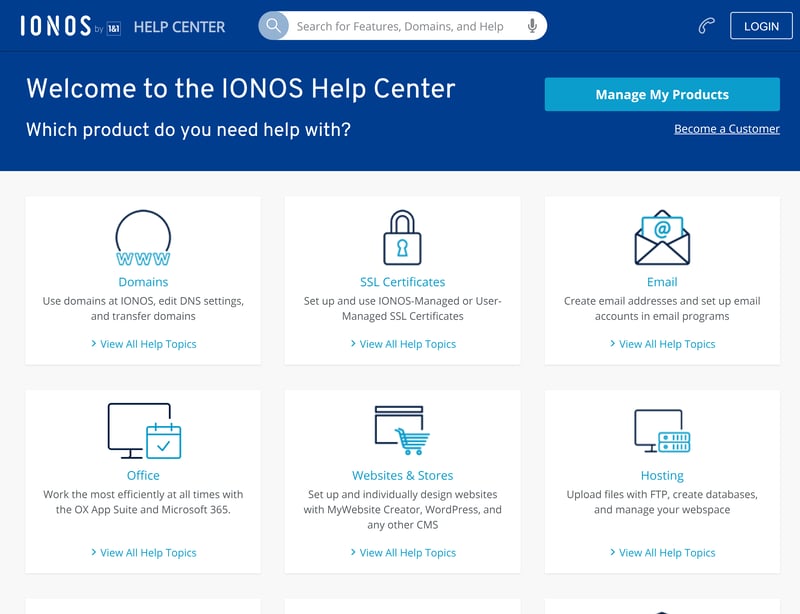
Regardless of whether you're a DIY type or would prefer a helping hand: Ecommerce platforms should offer a variety of different support options.
For live support, once again, more is better. The bare minimum should be email (or support ticket) and hotline support. A live chat is something that we at EXPERTE.com always look favorably upon.
But, options are only half the battle: Responsiveness and competence are the other. In a perfect world, emails should be answered within a day, but so long as a response is received within 48 hours, we can't complain. Hotline calls and live chat messages should be answered within less than 20 minutes, but preferably much sooner than that.
IONOS offers a nice blend of support, thanks to its well-stocked help center, hotline, email, live chat, and even WhatsApp contact options.
Pricing
In terms of pricing, we didn't score any of the platforms, instead going into detail about which features and limits subscribers can expect.
Some platforms limit the number of products that can be added, others restrict the functions available to different subscription tiers, and yet more segment subscribers by their total yearly earnings. Most packages can be paid for either month-by-month or as a single yearly payment, with the latter often including a discount.
Alongside the regular subscription charge, you'll also have to pay fees depending on the payment gateway you're using. The ecommerce platform itself should not charge transaction fees.
Most ecommerce platforms offer app stores or marketplaces where it's possible to download free or paid extensions, templates, and additional features. However, some providers also use these to charge a premium for features that are offered for free elsewhere, such as selling digital products or linking external marketing and analytic services. When atypical or noteworthy, we've drawn attention to these cases.
The table below shows the yearly price per provider to sell at least 100 products:








Conclusion
A solid ecommerce platform should help your business to grow without creating more problems than it solves. Determining the best platform depends largely on your individual needs, level of experience, and budget.
If you're planning to offer multiple variants of a few basic products, pay attention to those platforms that don't limit variations and notify you about low in-stock quantities. Should you be selling digital products, you'll want a platform that offers high file size limits. Or maybe you want to bring your vision to life, but don't have a lick of programming know-how? Then, you'll need a platform with drag and drop functionality.
In general, most of the services from our sample will aid you in creating a successful online store, however, there are important differences in terms of features, integrations, design freedom, and marketing/analytics tools. If you want the best overall package, we can recommend our best-in-show, however, all eight have their advantages and disadvantages.
Since practically all of the eight above offer free trials in one form or another and don't require you to input payment data, we recommend noting the services which appeal most to you and giving them a shot.
FAQs
An ecommerce platform is a digital tool for creating and managing an online store. The providers from our sample are all cloud-based Software as a Service (SaaS) and include hosting in their price. With their templates and plugins, you can create a store without any programming or web design knowledge. Some platforms allow users to work directly with the backend, as well as security and administrative aspects.
The best online store builder depends entirely on your needs, expectations, and budget. During EXPERTE.com's review, Wix was the overall winner, thanks to its high degree of functionality and powerful store builder. BigCommerce, Shopify, and IONOS didn't finish far behind.
Costs vary from provider to provider. Subscriptions are charged based on the total number of products, yearly earnings, or range of features offered. For a shop with at least 100 products, you can expect to pay anywhere from $120-$400 per year. IONOS is the most affordable, with Volusion the highest-priced.
After selecting a platform and registering, you'll need to input some basic information and configure your tax and payment settings. Then, start adding products and designing your digital store's facade. Once everything is to your liking, you can accept orders, and manage them through the dashboard. Pay attention to your provider's marketing insights and reports, since these can help generate more sales.