Best WordPress Hosting: 9 Providers Reviewed
A WordPress website is only as good as its hosting. But which provider is the best? We put 9 leading managed WordPress hosting solutions to the test to find out. Read on to learn which hosts might be a great fit for your WordPress project – and which providers you should avoid.







WordPress is by far the world's most popular content management system (CMS). This shouldn't come as too much of a surprise: The service is user-friendly, flexible, open-source, and endlessly customizable thanks to its huge array of plugins. Whether you intend to create a blog, a business website, or an online store, anything is possible with WordPress.
It doesn't take much to set up a WordPress website. On the technical side of things, there's only one requirement: a good hosting provider. Thankfully, there are many services that offer tailor-fit WordPress hosting solutions. We tested 9 of them.
WordPress Hosting Reviews
We hosted a sample WordPress website with each of the 9 providers and compared the results. Besides rigorous performance tests, we evaluated their user-friendliness, variety of features, security, support, and price-performance ratio.
We'll discuss our selection criteria in greater detail further below. But first, let's introduce our top 5 providers:
SiteGround: Our Top Pick

SiteGround, from Bulgaria, hosts more than 2.8 million domains. Besides managed WordPress hosting, it also offers classic web hosting, cloud hosting, and reseller hosting services.
What We Like
It would be easier to ask what we don't like about SiteGround. In our eyes, no other provider offers a better combination of performance, user-friendliness, and security at a more reasonable price.
SiteGround leads our performance ranking thanks to excellent load speeds and response times. Its backend is streamlined and intuitive, helping beginners to feel right at home. Its modern tech stack supports PHP 8.2 and features include caching, a CDN, staging environments, and a firewall.
Since all subscriptions include a free domain and email hosting, you'll get a truly all-in-one package that doesn't cost an arm and a leg.
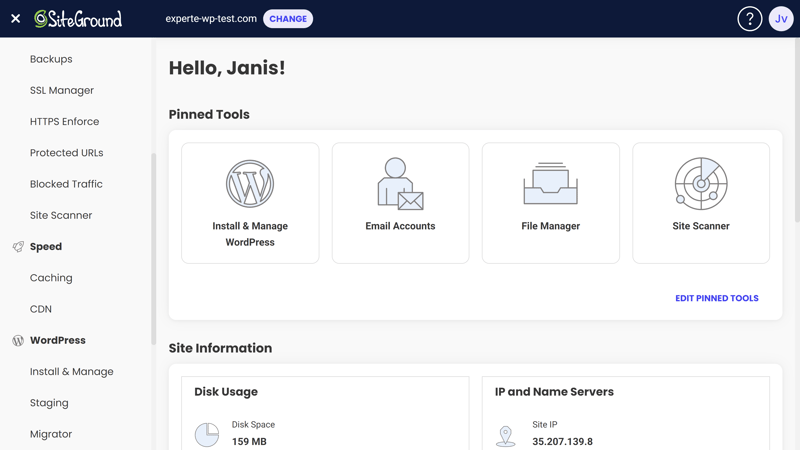
SiteGround leads the pack with an intuitive user interface, excellent speeds, lots of features, and a strong security posture.
Who Is SiteGround For?
SiteGround is a great all-rounder and suitable for any type of website. Thanks to its strong performance, SiteGround is a highly reliable hosting choice for small and medium-sized business pages. Since SiteGround offers several plans that allow users to create unlimited websites, it's also ideal for those who need to simultaneously manage multiple projects.
What We Don't Like
SiteGround only offers manual (on-demand) backups to its GrowBig and GoGeek subscribers – the StartUp plan does not include these. Support leaves a bit of room for improvement as well: While we had a very positive experience with the provider's customer support team, we'd love to see phone support in addition to the live chat and ticket system. Overall, though, there's very little to complain about.
SiteGround's Pros und Cons
Excellent performance
SiteGround boasts fast loading times and response speeds, even during our load test, and good availability. The result is a top spot in our performance ranking.Large selection of features
Caching, staging environments, a CDN, a firewall, and malware protection: SiteGround serves up everything that we expect from a WordPress host, along with a few nifty extras, such as integrated collaboration tools.Good price-performance ratio
While SiteGround isn't a "cheap" hosting service, subscriptions don't cost anywhere near as much as most of the premium providers from our sample. You get a lot of bang for your buck, including a free domain and email hosting.
Manual backups are not included in all subscriptions
You'll need a GrowBig or GoGeek subscription to manually back up your website – the StartUp plan does not include on-demand backups.Limited support channels
SiteGround's support leaves little to be desired in terms of competence, speed, or professionalism, but some users might miss a phone support option.
Kinsta: High-Powered Hosting

Based in California, Kinsta is a web hosting provider that's been on the market since 2013. Initially, Kinsta focused entirely on WordPress hosting, but its portfolio has expanded over the years and now includes hosting for applications and databases. Nevertheless, the top 2 spot in our ranking proves that Kinsta remains a WordPress specialist.
What We Like
Kinsta's backend makes WordPress management easy for anyone, even the most inexperienced beginner. Live chat support is available around the clock, and you'll get a huge selection of features, solid performance, and state-of-the-art security.
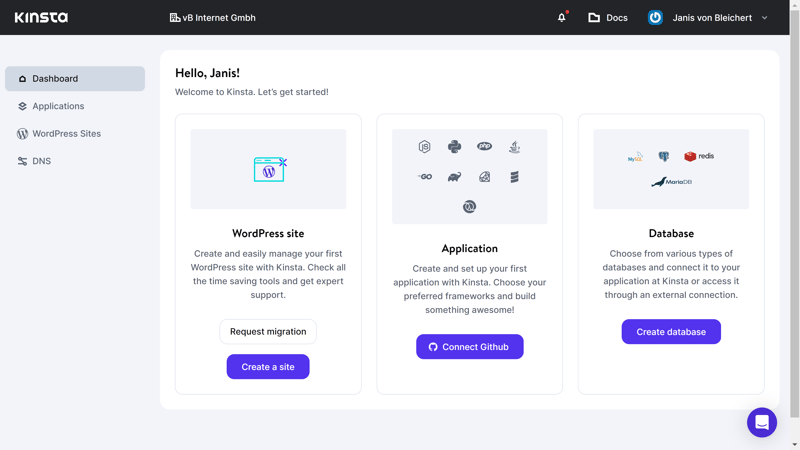
Kinsta's backend is sleek and modern.
Who Is Kinsta For?
Kinsta offers premium service at a premium price. If you're looking for a user-friendly host with 24/7 support and aren't put off by its price tag, Kinsta is a good option.
What We Don't Like
Among all the services we reviewed, Kinsta wasn't just the second best, but also the second-most expensive. Other providers have better price-performance ratios, and none of Kinsta's packages include a free domain or email hosting. Compounding the negatives, automatically-created backups are only stored for 14 days.
Kinsta's Pros and Cons:
Elegant backend
Kinsta's user interface is nearly flawless. And while WordPress beginners will quickly feel comfortable, there are plenty of settings and customization options for pros, too.Fast support
The provider's live chat is staffed around the clock, and we never waited longer than a few minutes for assistance.Anti-malware pledge
On top of its robust security standards, Kinsta also offers an anti-malware pledge: In the event that your website falls victim to a malware attack, Kinsta will repair it for free.
Very expensive
Kinsta is one of the most expensive hosting services on the market. None of its packages include a free domain or email hosting, either.Brief backups
Kinsta deletes backups after a mere 14 days. Other services store backups for 30 or 60 days.
WP Engine: WordPress-Focused Performance Champ

Moving from California to the Lone Star State (Texas), WP Engine is entirely focused on WordPress. And it's done well for itself, too: As of the time of writing, more than 1.5 million websites trust WP Engine with their hosting needs.
What We Like
WP Engine's WordPress focus results in excellent performance across the board. Its response times and page speeds were great, even under load, and our website was available with zero downtimes over the course of six weeks.
In addition, WP Engine impressed us with its intuitive management backend built around WordPress features, its high-security standards, and solid support.
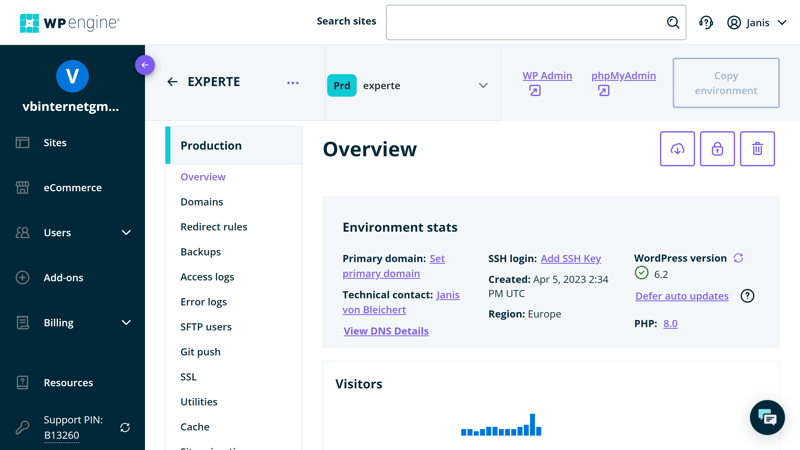
WP Engine's dashboard is very similar to the WordPress Admin Dashboard.
Who Is WP Engine For?
WP Engine's excellent performance makes it a good choice for important and professional projects that require fast loading times and maximum availability. It's a great fit for business websites with growing traffic, too.
If performance isn't essential, such as for a smaller or hobby project, WP Engine might be overkill – especially considering the price.
What We Don't Like
As the saying goes, you get what you pay for, or perhaps in this case, you pay for what you get. WP Engine knows its value and charges accordingly. On top of that, some features, like a web application firewall (WAF) or DDoS protection, aren't included in subscriptions and need to be purchased separately.
WP Engine's Pros and Cons
Performance champion
Thanks to its fast response and loading times (even during our stress test) and perfect uptime, WP Engine motored into first place.100% focussed on WordPress
WP Engine is a WordPress specialist. Performance, security, and support are optimized for the CMS, and it shows.60-day backup storage
Automatically-created backups are retained for two months, which is considerably longer than average among the providers we tested.
Expensive + Paywalls
WP Engine isn't just relatively expensive: You'll also need to pay extra for a number of features that other services include in their standard subscriptions.
Hostinger: Plenty of Features, Small Investment

Hostinger is a Lithuanian hosting provider that first entered the market in 2011 and has expanded its portfolio ever since. Alongside its WordPress products, the host also offers a range of hosting services, covering everything from VPS to dedicated Minecraft servers.
What We Like
Hostinger offers a relatively affordable solution for WordPress projects. You'll get plenty of bang for your buck, including a wide selection of features, an intuitive user interface, and first-rate security. Since email hosting and a free domain are included, Hostinger's packages are all-in-one.
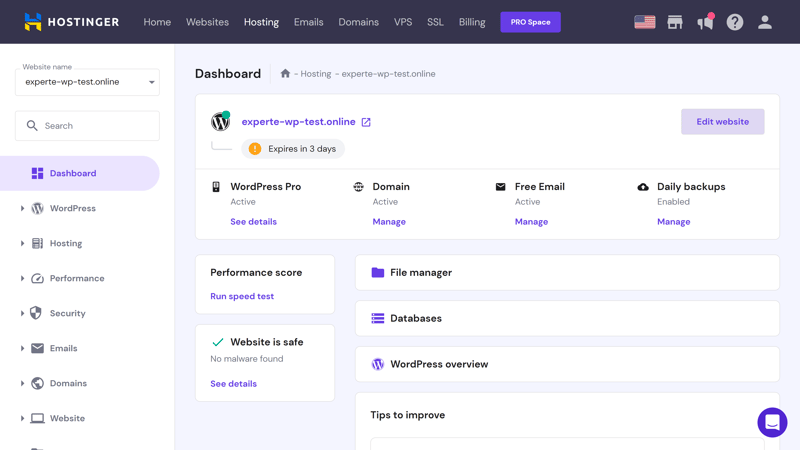
hPanel, Hostinger's admin dashboard, is highly intuitive.
Who Is Hostinger For?
The provider's most affordable beginner subscription is a solid choice for smaller projects that don't require the best performance and support but would benefit from a user-friendly, reliable, and secure WordPress host. Since up to 300 websites can be hosted with a single plan, Hostinger is also ideal for users looking to create multiple projects.
What We Don't Like
Owing to its average performance in terms of response times and page speed, and the relatively high percentage of downtime we experienced, Hostinger did not do well in our performance test, finishing near the bottom of our ranking. Making matters worse, its support team – while prompt and polite – was unable to answer some of our questions to our satisfaction.
Hostinger's Pros and Cons:
Free migration service
Want to transfer your existing WordPress website to Hostinger? The service's free migration service can help. And because there's no limit, you can migrate as often as you'd like.Intuitive user interface
Hostinger's hPanel is user-friendly and straightforward. Even WordPress novices will quickly get accustomed to it.Host up to 300 websites
Depending on the subscription you purchase, you'll be able to host and manage up to 300 websites on a single Hostinger account.
Average performance
Even though Hostinger's overall scores were "good", it finished near the bottom of our ranking, behind most of the other providers we looked at.Unimpressive live support
Hostinger's support could do with some work: Not only was it difficult to find links to the provider's live chat, the staffers we interacted with weren't as knowledgeable as we had hoped.
WordPress.com: Powerful Hosting From the Source

WordPress hosting straight from the source? Almost. WordPress.com is a hosting service owned by Automattic, a company created by Matt Mullenweg, one of WordPress's creators. The hosting service and CMS enjoy a very close relationship, which ultimately benefits the former's subscribers.
What We Like
Our performance test proves that WordPress.com was created by WordPress specialists: In most categories, the platform did better than most of the other providers we examined, resulting in a top 3 spot in our overall ranking. In our load test, WordPress.com even took the top spot.
But there's much more to WordPress.com than performance: Its support was fast, reliable, and knowledgeable, its features are solid, and the price-performance ratio is excellent. You'll also get email hosting and a free domain as part of the plan.
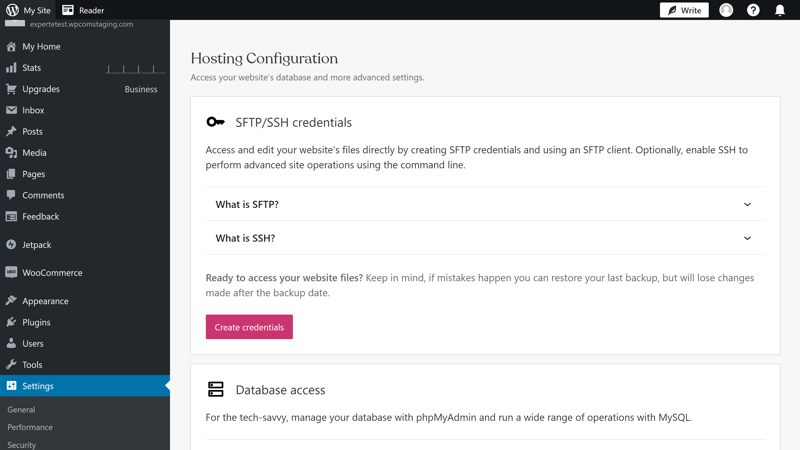
Manage your WordPress website directly in the WP Admin Dashboard.
Who Is WordPress.com For?
Thanks to its free plan, WordPress.com is a particularly good choice for non-commercial hobby projects or those without a budget. At the same time, its excellent performance and solid support make it a solid option for more demanding websites too.
What We Don't Like
Although good, when it comes to features, WordPress.com can't really compete with some of the other hosts from our sample. For example, multisite projects aren't supported, and automatic backups, a standard feature practically everywhere else, are only offered to higher subscriber tiers. Finally, the WP Admin Dashboard is less modern than those which the provider's competitors bring to the table.
WordPress.com's Pros and Cons:
Free version
WordPress.com is the only host from our sample that offers a free hosting package.Top-performing
With its excellent response times and perfect availability, WordPress.com staked out third place in our performance test.Excellent support
WordPress.com's support team reacted quickly, competently, and professionally to our queries.
Important features are kept behind paywalls
Some features that should be standard, such as automatic backups, are only offered to higher subscription tiers.No multisite projects
WordPress.com does not support multisite projects. This means that you won't be able to manage multiple websites with a single WordPress instance.Outdated dashboard
The host's admin dashboard is basically just the WordPress admin panel. Although user-friendly, it isn't as elegant or modern as the dashboards offered by other providers.
Alternatives
We reviewed 9 managed WordPress hosts in total. While our top 5 providers offered the best overall experience, we don't want to discourage you from checking out the remaining four:
Cloudways WordPress Hosting
Cloudways just missed out on a spot in our Top 5: Its performance is excellent, there are plenty of features on offer, and support is first-rate. Experienced users and pros will appreciate the ability to extensively configure servers. We do have two complaints though: Its user interface is not our cup of tea and features like a CDN, firewall, and DDoS protection are behind paywalls.

Flywheel WordPress Hosting
Flywheel focuses solely on WordPress hosting, but you wouldn't be able to tell from its performance test scores: Even though its speeds were "good" overall, the average scores in all four of our performance tests were below average. At the same time, we like its user interface as well as its workflow tools, which might be interesting for agencies and teams.

IONOS WordPress Hosting
IONOS's WordPress hosting packages serve up lots of performance for a very small price. Its admin dashboard is so intuitive and minimalistic that it's almost impossible to put a foot wrong. Still, this sword cuts both ways, as it also means configuration is extremely limited. Even some basic options that are standard elsewhere (CDN, backup management, etc.) are missing.

GoDaddy WordPress Hosting
GoDaddy finished dead last in our managed WordPress hosting sample. This is primarily due to the US provider's recent security issues: At the beginning of 2023, a data leak was discovered which had gone unnoticed for many years. Despite decent performance and a user-friendly interface, we remain highly sceptical of one of the world's largest hosting services.

Overall Result
Here's our complete ranking of WordPress hosts:
Guide: How to Choose the Right WordPress Host
We've prepared a brief guide to help you select the right hosting service for your WordPress website's needs:
Hosting or WordPress Hosting?
Do you actually need WordPress hosting, or would a regular hosting package do the trick?
In the past, if you wanted to create a WordPress website, you needed to manually install the CMS's software and manage it on your own. After the initial setup, which could be quite complicated and required some technical know-how, site owners had to handle updates, optimization, and security themselves.
Users can still take this route today, but WordPress make it much simpler. You can install your WordPress instance with a few clicks and leave its management and updating to the pros, while getting a support lifeline for any questions or issues you might have. For less-experienced users, managed hosting is an easy choice.
Technical Requirements
What should a WordPress host offer? The technical requirements for WordPress aren't particularly demanding, but it's important to make sure that your hosting service meets them. WordPress.org, the official website for WordPress software, recommends the following:
PHP version 7.4 or higher
Apache or NGINX servers with the mod_rewrite module
MySQL (version 5.7 or higher) or MariaDB (version 10.3 or higher) databases
HTTPS support
The above reflects the absolute minimum. Other specifications that you should keep in mind depend almost entirely upon how big and active your website is. To explore these issues further, be sure to check out our guide:
Configuration & Usage
Managed WordPress hosting needs to be user-friendly. Since users will spend a lot of time in their host's dashboard or interface, it should be as intuitive and welcoming to beginners as possible. The first step, and the first criterion we look at, is the setup process.
Easy Setup
One of the advantages of WordPress hosts is that they make installing your WordPress website's instance very simple. Several hosts refer to this as a "one-click installation", even though in practice, one click usually doesn't quite cut it. All the same, as long as the process is logical, transparent, and quick, we're happy.
Ideally, a host should offer a tutorial for new users that explains the broad strokes of installing a WordPress instance. Here's an example from WP Engine:
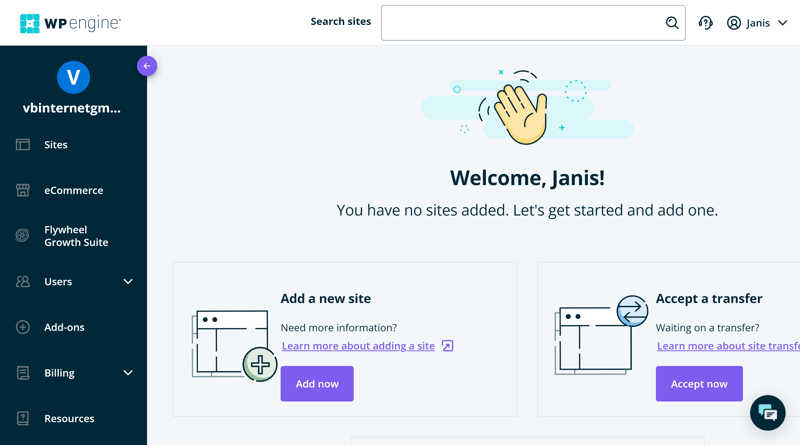
Beginner-friendly WordPress hosts should make installing WordPress as simple as possible.
Free Migration
If you already have a WordPress website and want to transfer it to your new host, a straightforward migration process is a plus.
Since it's in your (new) host's interest to make site migration as easy as possible, many offer free migration services. This makes transferring your WordPress website particularly simple since the host's team takes care of all technical details. Alternatively, a number of services offer free migration plugins. These require a bit more active participation from your end, but they're not exactly complicated either.
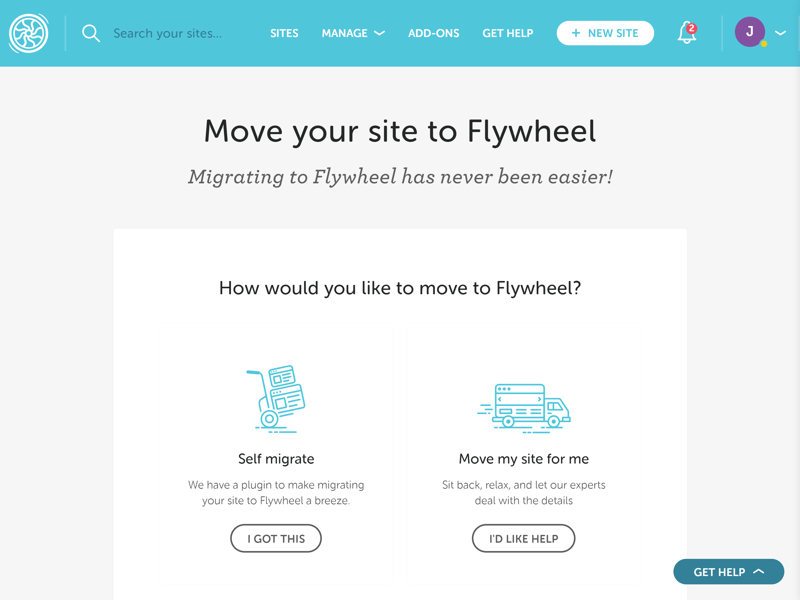
Many hosting services will migrate your WordPress website for you.
Intuitive Management
Once your website's instance has been installed or transferred, you'll want to start managing it. Many services rely on well-known solutions like cPanel or Plesk, whereas others offer their own admin dashboards or panels.
In either case, the user interface should neither be too complex nor too minimalistic. Hosts should offer as many features and configuration options as possible, without making things difficult for beginners that might not use them.
Kinsta strikes a very good balance with its beginner-friendly interface that offers experienced users a wide variety of settings options:
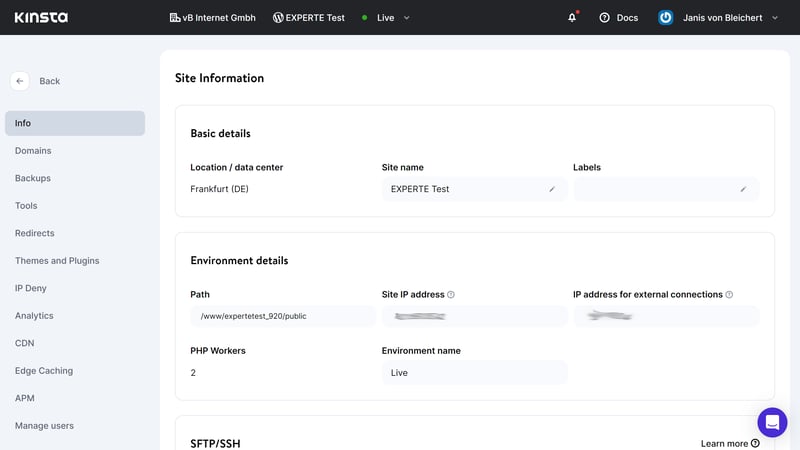
Kinsta's dashboard is simple, but offers lots of configuration options for more experienced users.
Make sure to choose a WordPress host whose user interface you're comfortable with. Some services offer free trials or money-back guarantees, allowing you to try a platform out before committing to a subscription.
Features
The technical requirements mentioned above are just the bare minimum that's required to run a WordPress project. Good hosting services should offer much more – including lots of features and options that enable you to tailor your server and your WordPress website to your needs.
Here are some of the most important features that we looked for in our reviews:
Server-side caching: Integrated caching features reduce a website's loading time by temporarily storing frequently used data. Hosting services use these to optimize the performance of their users' websites, ensuring a better user experience.
CDN: A content delivery network (CDN) makes your web content more readily available to visitors, even when they're located far away.
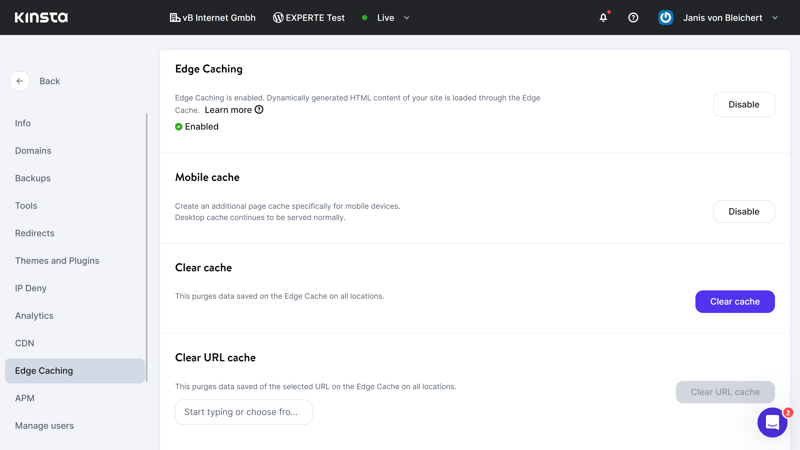
Integrated caching solutions are now among the standard features included with WordPress hosting.
SFTP and SSH access: SFTP and SSH gateways facilitate secure file transfers and remote access to servers, both of which are essential for managing your website and protecting sensitive data.
WP-CLI: This command-line interface tool greatly simplifies the management of WordPress installations.
Edit wp-config.php: WordPress settings can be configured and modified using the wp-config.php file. This allows you to customize your website and make sure that it's working as it should.
Staging environments: Easily test changes to your website in a staging environment before going live with them.
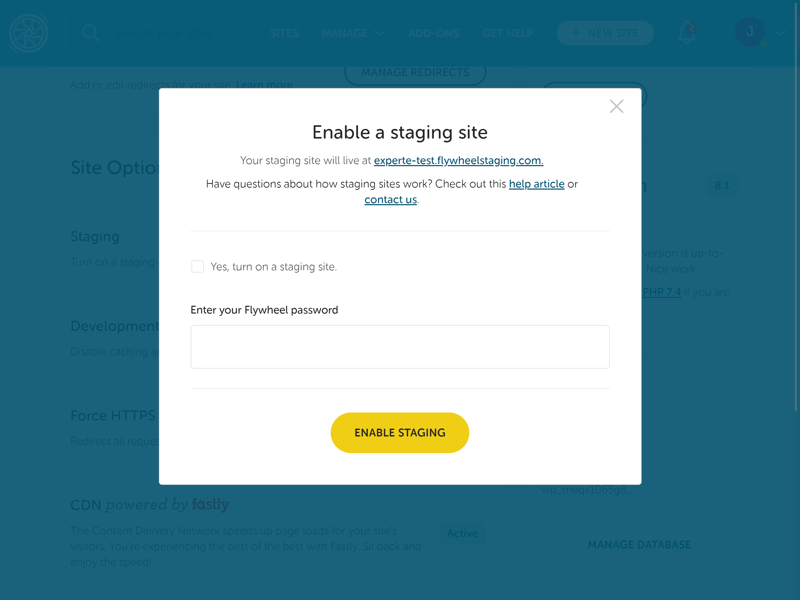
Most hosts allow users to set up a staging environment for website testing with just a few clicks.
Multisite: This feature allows you to efficiently manage multiple WordPress websites with a single instance.
Cloning: Duplicate a website and use the copy as a template for a new project or to test changes.
Email hosting and a free domain: Most of the hosting services we tested offer paying subscribers a free domain (for the first year) and email hosting. Some charge extra for this or don't offer it at all.
Of course, not all of these features will be equally important for you and your WordPress project, and there are plenty of other tools that we didn't mention. To make sure that your host can match your expectations, prepare a list of your must-haves, and compare this against their subscription plans.
Security
When you opt for managed WordPress hosting, you entrust your website's security to the pros. They should adhere to the highest security standards – but how can you be sure that's the case?
How to Identify a Secure Provider
First things first: There's no such thing as 100% security, even among the best-performing services from our sample. Still, you can review your host's past performance and see how well (or poorly) they've done.
One provider from our sample immediately stands out, but for all the wrong reasons: GoDaddy. In the very recent past, the US hosting giant suffered from several major security issues – and didn't exactly handle their resolution with the honesty and transparency we'd expect.
It's also important to look at specific security features and resources and make sure that your host offers the following:
SSL: Secure sockets layer (SSL) encryption is the standard for secure internet communication. Hosts should offer free SSL certificates and make installing them on your WordPress website as simple as possible.
Malware protection: Every host offers some sort of malware protection. Ideally, this should include comprehensive protection against DDoS or brute force attacks.
Web application firewall: A WAF protects your website against malicious and potentially dangerous traffic.
Force HTTPS: With this, you can make sure that your website is only accessible via an encrypted HTTPS connection.
Access rights and user activity logs: When multiple people are involved in managing a website, it's important to be able to limit access and see what everyone is up to. These features allow you to maintain control over who can do what as well as who did what, when, and where.
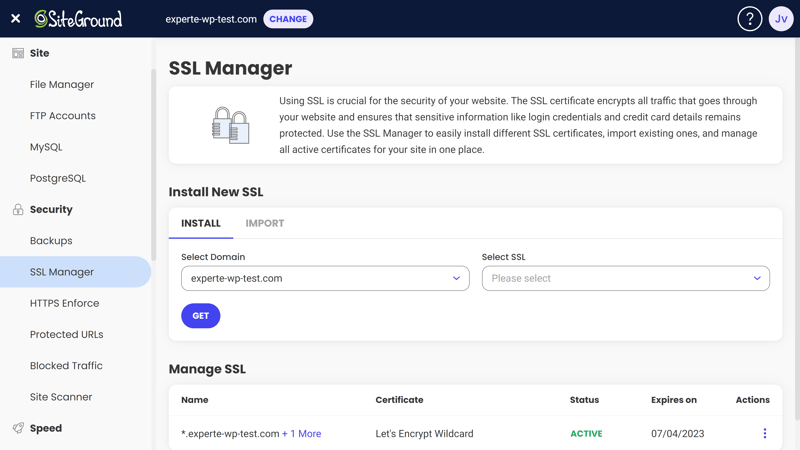
Only websites with SSL encryption are trustworthy.
Server Location and Certification
The EU's General Data Protection Regulation (GDPR) applies strict rules for processing and storing personal data – and any website that does business in the European Union must adhere to them.
In terms of hosting, this primarily impacts data storage. To be on the safe side, chose a host with a data center in the EU. Use our price comparison tool to filter providers by their (server) location.
Certifications, such as ISO27001, are a great indication for a provider's data security and privacy practices. Make sure your prospective host has had its security standards externally verified.
Updates & Backups
Managed WordPress hosts also handle WordPress updates (depending on the provider, they might also back up your plugins and themes). This helps to (automatically) close security gaps or loopholes that, if left unattended, could jeopardize your website.
The same goes for WordPress backups: Hosts should regularly and automatically back up your projects so that you don't lose your entire website in the event of a catastrophic data loss. Most hosting services back up their users' websites once per day, and store copies for anywhere from 14–60 days.
In addition, you should be able to create backups manually (some providers refer to these as "on-demand backups"). Unfortunately, not all providers allow this, or limit it to certain subscriber tiers.
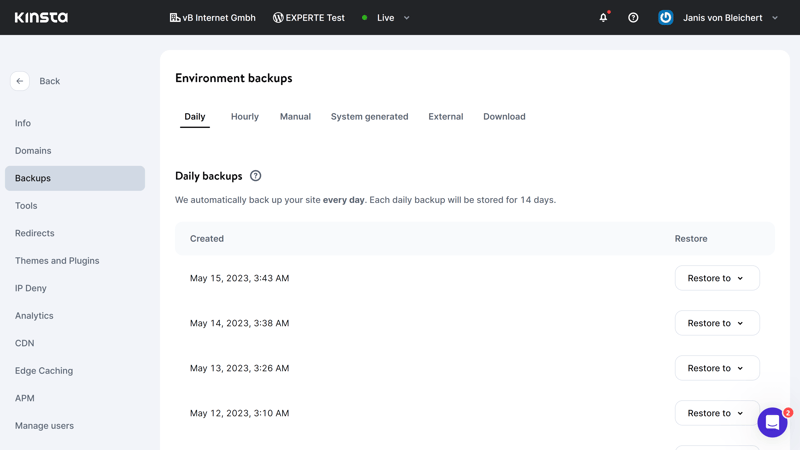
You should be able to review backups and restore your website with just a few clicks.
Summing up: When selecting a managed WordPress host, you should check that they don't have any skeletons in the closet, offer important security features, and automatically handle both backups and updates.
Performance
A good performance is the foundation of every successful website. For this category, we can let metrics do the talking. In four performance tests, we were able to measure key performance metrics of each provider.
These were:
- 1.
Response time: We measured the response time (or response speed) of a host's servers according to their Time to First Byte (TTFB). This indicates how much time passes between requesting a page and receiving the first byte of data. The faster this happens, the more power we can expect from the server.
- 2.
Page speed: To assess a website's page speed (or loading time), we looked at the Largest Contentful Paint (LCP). This indicates how long it takes for the largest page element to load. LCP is one of Google's Core Web Vitals and a good reflection of how performance optimizations interact with one another.
- 3.
Load test: In this test, we checked how the websites behaved during user surges. For this, we simulated a simultaneous visit from 50 people, once with caching enabled and once with caching disabled.
- 4.
Availability (Uptime): Fast loading times only matter if a website is actually available. Over the course of six weeks, we checked once per minute whether our website was online or not.
Based on the performance in each of the four tests, we compiled an overall score for all providers from our sample. Here, you can check our complete performance ranking and see how each service did:
| Provider | TTFB | Pagespeed | Load Test | Uptime | Gesamtnote |
|---|---|---|---|---|---|
| WP Engine | 0.21 s | 1.17 s | 0.26 s | 100 % | 10 |
| Siteground | 0.22 s | 0.98 s | 0.21 s | 99.98 % | 10 |
| WordPress.com | 0.20 s | 1.36 s | 0.16 s | 100 % | 9.5 |
| Cloudways | 0.13 s | 1.17 s | 1.64 s | 100 % | 9.4 |
| IONOS | 0.27 s | 1.09 s | 2.22 s | 100 % | 8.7 |
| GoDaddy | 0.34 s | 1.38 s | 0.54 s | 99.98 % | 8.7 |
| Kinsta | 0.31 s | 1.16 s | 2.37 s | 99.99 % | 8.6 |
| Hostinger | 0.49 s | 1.30 s | 0.21 s | 99.83 % | 7.5 |
| Flywheel | 0.13 s | 0.98 s | 3.38 s | 99.78 % | 7.5 |
Want to learn more about our performance tests and see how the top-performing hosting services fared in each test? Read on here:
Pricing
For most users, pricing is a crucial factor. Thankfully, there are solutions for every budget, with each provider offering quite a wide selection of plans.
Just like with wine, a steep price doesn't necessarily translate into high quality: Our top-rated host, SiteGround, is priced near the middle of our sample's average, and some low-budget alternatives were able to outclass their more expensive competitors in our performance test. The area where we found most correlation between price and quality was customer service.
Price Comparison of Our 9 Providers
Comparing the pricing of each host is difficult, since each provider offers a wide range of subscriptions. In the table below, we selected the most affordable subscription of each service and ranked them against one another:









Keep in mind that web hosting isn't the only cost source of your WordPress website. To find out what sort of overhead you can expect, be sure to check out our guide, here:
Conclusion
There's a perfect host for every WordPress project, you just need to find it. We thoroughly reviewed 9 of the leading WordPress hosts and to help you select the best provider for your needs. With our price comparison tool, you can apply a range of filters to discover which hosts best fit your budget and other criteria.
FAQs
WordPress hosting is a type of web hosting that caters to the needs of people using the CMS WordPress to build their website. WordPress is pre-installed or can be installed with a few clicks, and is automatically provided with updates. Every aspect is fully optimized for WordPress, from performance to security.
SiteGround placed first in EXPERTE.com's WordPress hosting comparison, owing to its excellent all-in-one package that delivers in terms of performance, user-friendliness, and security. Hot on its heels were Kinsta and WP Engine.
Beginner subscriptions range from $120 to several hundred dollars per year. But each provider offers multiple plans and subscription tiers, and the more resources your website needs, the costlier your subscription will be.