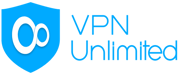
If you're serious about maintaining your privacy online and surfing anonymously, you'll need a VPN. Countless providers, among them KeepSolid VPN Unlimited, promise security, privacy, and speed. In this review, we'll let you know whether KeepSolid holds true to its name.
What Is KeepSolid VPN Unlimited?
VPN Unlimited* is KeepSolid's VPN service. The New York-based security solutions provider also markets a password manager and a privacy browser.
In 2013, KeepSolid launched a client exclusively for iOS with two servers. Since then, it has expanded to include apps for most operating systems and platforms, with servers located around the globe. We evaluated VPN Unlimited for Windows and Android.
KeepSolid VPN Unlimited Review
Quick support response times
Lifetime subscription
Offers static IPs and VPN servers
Lacks features
Privacy concerns
Small server network
Installation and Features
VPN Unlimited offers desktop clients for Windows, macOS, and Linux, as well as smartphone apps for iOS, Android, and Windows Phone. But that's not all: The service also has Chrome, Firefox, Opera, and Edge browser extensions, and supports streaming devices like Amazon Fire or Apple TV. If none of those apply to you, the provider also has plenty of guides for manual configuration on routers.
Overall, VPN Unlimited seems to have something for everybody, but, you can only simultaneously connect five devices, all of which need to be registered in the customer area. Should you reach your limit, you'll need to remove one of the five before you can add a new one. Other VPN providers are both more generous in terms of how many devices can be connected, while also offering greater convenience when linking them.
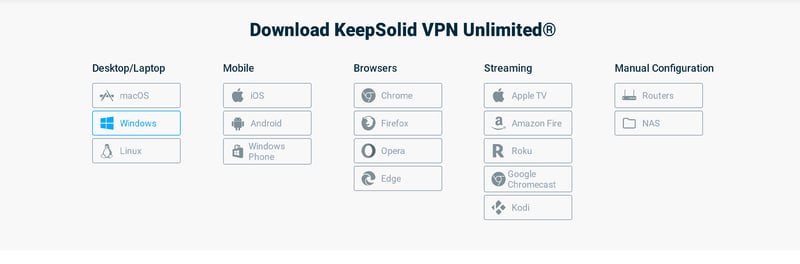
VPN Unlimited was originally only for iOS - now, it's available on almost every important platform.
The user interface is sleek and mostly intuitive, suffering only a few small issues here and there. Like other services, your location, and that of the VPN server you're connecting to, are visualized on a (static) map. In other clients featuring similar designs, such as NordVPN or Tunnelbear, it's possible to scroll across the map or zoom in and out, offering a more dynamic experience.
Apart from that, the VPN Unlimited client's main window includes all features expected from a VPN: A prominent On/Off button with which you can create and close connections, as well as a server selection button, that is set by default to automatically connect you to the best-performing server.
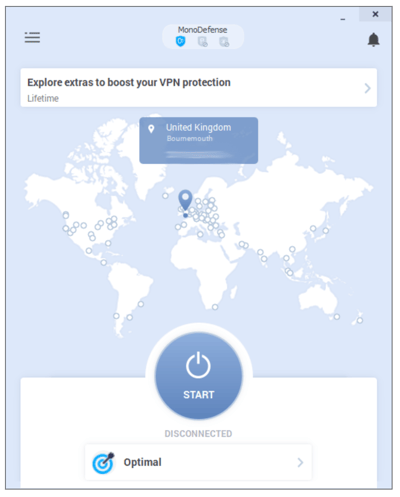
The user interface is neat but could be more dynamic.
Your actual and virtual IP addresses are always displayed. Under "Extras for the best possible performance", you can buy add-ons such as a personal VPN server, static IP, or slots for additional devices.
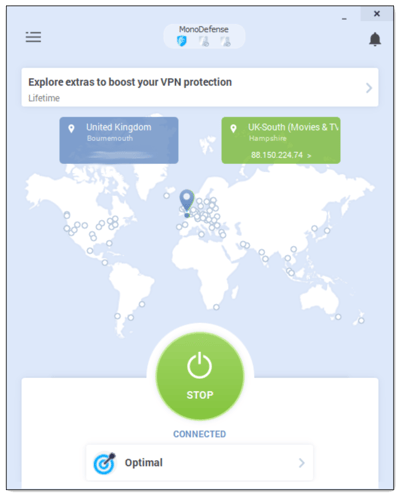
Your actual and virtual IP addresses are always displayed when connected.
Servers are listed alphabetically and marked as being streaming and/or torrent capable. There's also a favorites list, which you can add to by clicking on the star next to a server's name. As a nice touch, streaming servers note which services (Netflix, Disney+, etc.) they're optimized for. In the "Performance" section below, we'll go into more detail about how good these actually were.
To find out what your ping is and how a server is performing, click on "Ping Test". Should you want to quickly find a particular server, you can use the integrated search.
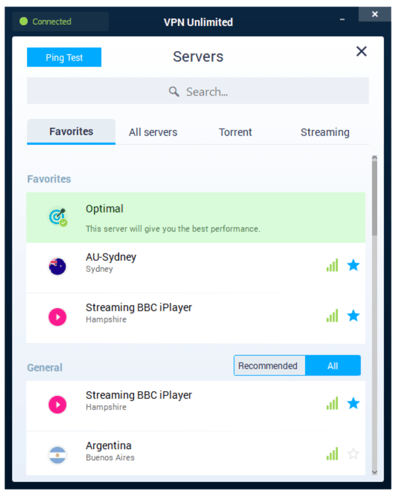
Servers are grouped into different categories and can be marked as favorites.
To access settings, click on the hamburger menu in the interface's upper left. No surprises here: In addition to protocol selection and a kill switch, which severs your connection in the event of a disruption to your VPN, you'll also find DNS leak protection and a whitelist. The last of these is for designating trusted networks that can be used without a VPN connection.
There's also a DNS firewall, but this needs to be purchased separately as it's actually another KeepSolid product. Split tunneling is not supported.
Mobile app with split tunneling
VPN Unlimited's smartphone app borrows heavily from its desktop client's design but makes it more dynamic. To connect to a specific server, scroll across the world map or select one from the list.
Apart from the notable addition of split tunneling (Android), the mobile app offers nearly the same functionality as the desktop client. Android users can make exceptions for apps that should or shouldn't use your VPN tunnel.
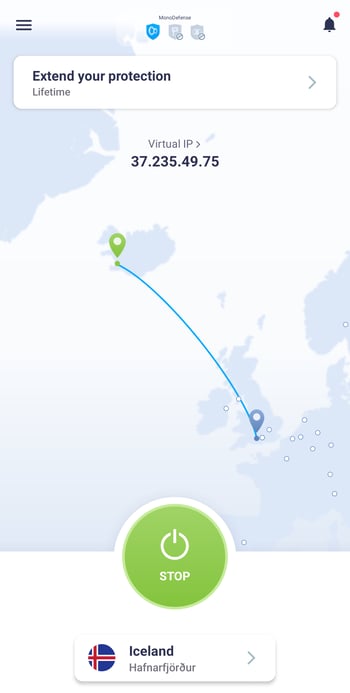
The Android app includes split tunneling, which isn't part of the desktop client.
VPN Unlimited's desktop client and mobile app are functional, featuring interfaces that are slightly less dynamic than those of their competitors. When it comes to features and settings, you shouldn't expect anything beyond the basics. The device cap (5) is low and impractical.
Grouping servers into categories is practical, while useful extras, like static IPs, are offered. Overall, not bad, but there's definitely room for improvement when it comes to features and design.
Server Network
VPN Unlimited was launched in 2013 with just two servers (in Los Angeles and the Netherlands). Today, it has grown to more than 500 servers scattered across 80 locations in around 50 countries. That's quite a bit of growth, however, in comparison to its rivals, VPN Unlimited's server network is still small.

Looking at the geographic spread, the picture is a bit better. Even though most of the provider's servers are grouped around Europe and North America, there are three African locations (Libya, Nigeria, and South Africa), three South American locations (Argentina, Brazil, and Chile), and 12 in Asia.
Performance
We measure the speed of all VPNs from our sample using a server in Europe with a 1 GB/s connection. To do this, we connected to random VPN Unlimited servers in the US and Germany at different times of the day. More information about our methodology can be found in our VPN speed test.
The table below shows the average results from the last 365 days, arranged in order of download and upload speed (descending):



















VPN Unlimited registered a download speed of 109.6 MB/s and an upload speed of 37.6 MB/s, which, taken together, earned it 13th place in our speed ranking, in the lower middle of the pack.
The chart below shows VPN Unlimited's average speeds over the past months:
Good for everyday usage, reliable streaming
When evaluating how the service handles day-to-day tasks, we were pleasantly surprised: Connections were quickly established and didn't suffer from unexpected disruptions or frustrate us with annoying captchas. Of course, performance depends largely upon the distance to a server, but we were satisfied with our surfing experience, noting little difference between optimal servers and our regular connection.
We were also pleased with VPN Unlimited's streaming capabilities since it allowed us to watch foreign content on the four platforms we test (Netflix, Amazon Prime Video, Disney+, and BBC iPlayer).
Despite average numbers in the speed test, we were very satisfied with VPN Unlimited's overall performance.
Security and Privacy
VPN Unlimited users can choose from several different VPN protocols: Depending on your operating system, these include WireGuard, OpenVPN, IKEv2, L2TP, IPSec, and the developer's own KeepSolid Wise protocol. The last of these uses ports 443 (TCP) and 33434 (UDP) to make VPN connections even less detectable. All connections are encrypted with AES 256.
No issues were identified during our VPN leak tests (IPv6, DNS, and WebRTC):
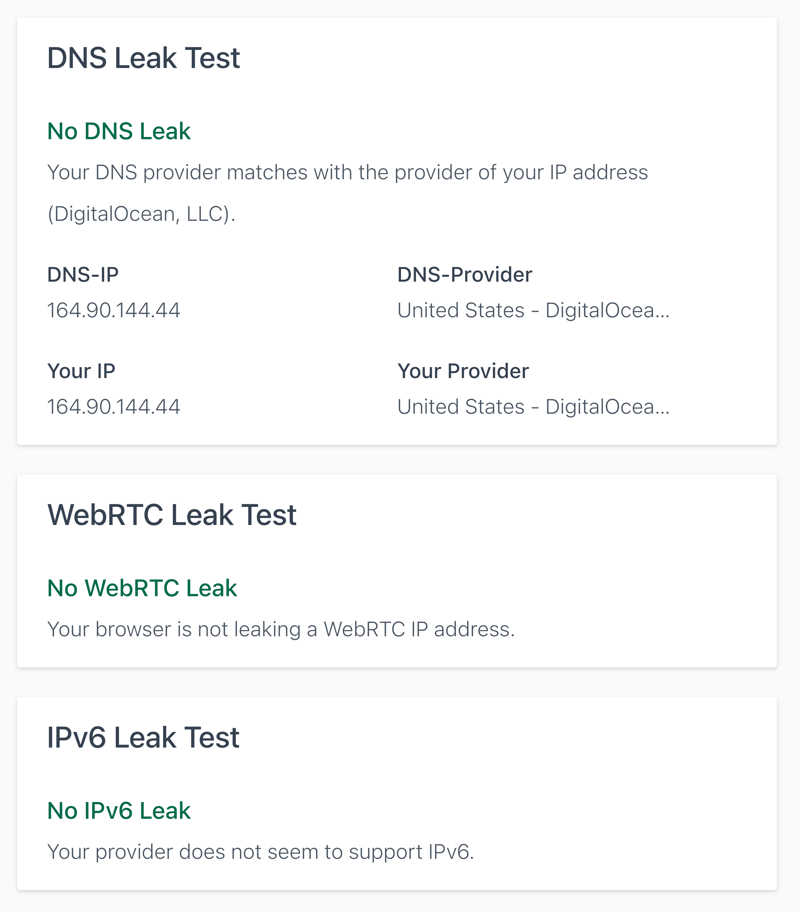
VPN Unlimited passed all of our leak tests.
"Zero Logs" - With a loophole
As is the case with most VPN providers, VPN Unlimited offers something called "Zero Logs". However, a closer look at KeepSolid's privacy policy shows this to be less convincing than elsewhere. This notes: "KeepSolid does not monitor, store, or log your online activity, including your browsing history, connection times, metadata, downloads, server usage, or data content during your session in the VPN Services."
However, when connected, KeepSolid does save information such as your IP address, operating system, as well as your WLAN, and device names. The provider guarantees that IP addresses are immediately deleted once a session ends.
But that's not all, we also found this interesting passage in KeepSolid's privacy policy: "We may also collect personal data, such as names and contact information, from third parties, such as marketing, research, sales lead generator companies, social networks, as well as from any publicly-accessible sources."
That begs the question, what does KeepSolid do with data? Further down, under the "How We Use Personal Data" section, item C states "For compliance with our legal obligations [including] I. Carry out or exercise our rights and obligations arising from any orders; and II. In the process of litigation and regulatory investigations, when appropriate or necessary."
Similarly, under legitimate interests, item D includes "IV. Detecting and preventing fraud, illegal activity, and any other activity that infringes upon the legal rights of KeepSolid, our other users, or other third parties."
Taken together, the service seems to collect and store more information than most providers from our sample and, what's worse, to have few qualms about sharing it with authorities or "legitimate third parties."
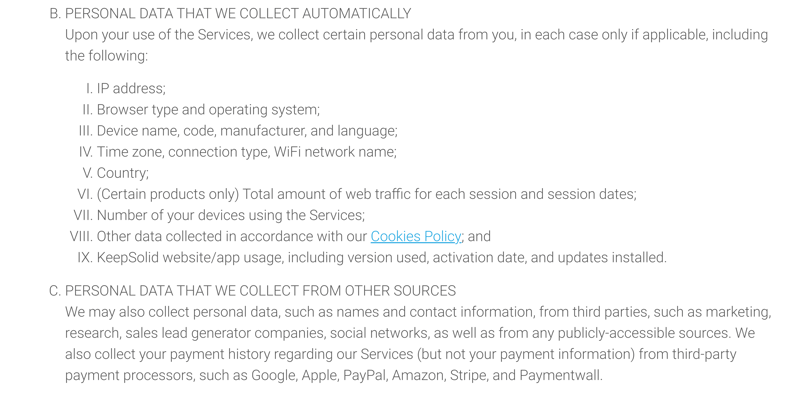
KeepSolid's privacy policy is transparent, but raises quite a few red flags if read closely.
VPN Unlimited has yet to undergo an independent security audit which would put its "Zero-Logs" guarantee to the test. As such, there are simply too many privacy concerns for us to award VPN Unlimited a good score.
Customer Support
On VPN Unlimited's website, you'll find comprehensive FAQs and guides for setting up its VPN, all of which are full-text searchable.
Direct email support is available around the clock, while live chat operates somewhat erratically. For example, on a Tuesday afternoon, we had no success contacting them. In acknowledgment of this, KeepSolid promises an average response time of less than an hour. Our email query was answered within 20 minutes with a comprehensive and competent response.
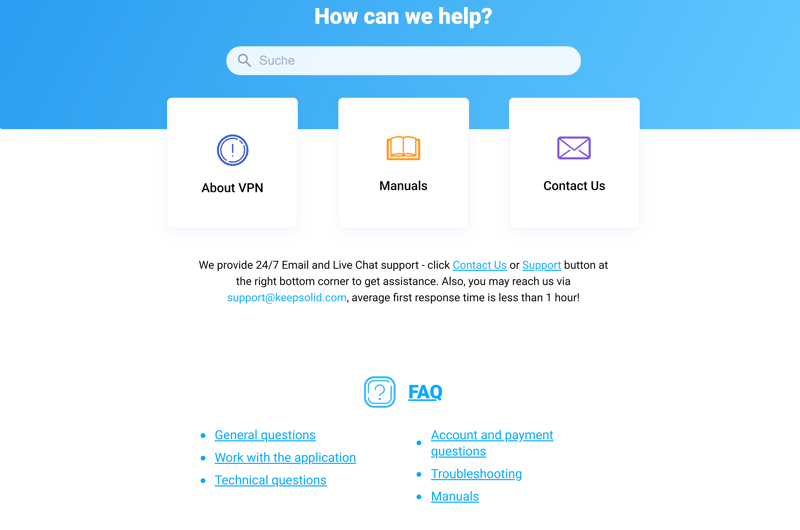
VPN Unlimited's support area features comprehensive FAQs and guides.
It would be nice if the live chat were staffed 24/7, but the email response time was one of the best from our sample. Our experience with VPN Unlimited's support was very good, and its guides are ideal for DIY types.
Pricing
As in most areas, VPN Unlimited also finds itself in the middle of our sample when it comes to price. You can use the service either with a monthly or yearly subscription. For anyone who wants to make a long-term commitment, it's also possible to purchase a lifetime subscription, which was discounted at 50% off as of the time of writing, making it fairly competitive.
Below, you can find an overview of current prices:
| 1 Year | Lifetime | 1 Month | |
|---|---|---|---|
| Monthly Price | $4.00 | $6.67 | $7.99 |
| Contract Period (Months) | 12 | 0 | 1 |
| Limits | |||
| Data Volume | unlimited | unlimited | unlimited |
| Number of Devices | 5 | 5 | 5 |
| Features | |||
| Number of Servers | 500 | 500 | 2,000 |
| Number of Countries | 56 | 56 | 56 |
| No Server Logs | ✓ | ✓ | ✓ |
| P2P Allowed | ✓ | ✓ | ✓ |
| Tor Access | ✗ | ✗ | ✗ |
| Kill Switch | ✓ | ✓ | ✓ |
| Protocols | OpenVPN WireGuard IKEv2 IPSec L2TP Proprietary | OpenVPN WireGuard IKEv2 IPSec L2TP Proprietary | OpenVPN WireGuard IKEv2 IPSec L2TP Proprietary |
Should you not be willing to go in for the long haul, there's also a 7-day free trial. All subscriptions come with a 30-day, money-back guarantee.
In addition to credit cards and PayPal, cryptocurrencies are accepted via BitPay.
Conclusion
KeepSolid VPN Unlimited seems to be well-named. The service is steady, combining user-friendly applications, good performance, and professional support in a robust package while only revealing shortcomings in a few areas. The biggest of these was in terms of privacy as the service's "Zero-Logs" promise doesn't really hold up following closer inspection of the company's privacy policy. An independent security audit would fix this.
To become more competitive, KeepSolid could also invest in VPN Unlimited's server network and give the desktop client a more dynamic interface. For anyone that can live with these limitations, VPN Unlimited is definitely solid, especially at the lifetime subscription's attractive price.

Customer Reviews
What do regular users have to say about VPN Unlimited? We recommend taking a look at the reviews from verified aggregators that we've collated below to gain a clearer picture of how the service performs.
Alternatives
Are you looking for a better overall package that includes more features, has dynamic applications, and is faster than VPN Unlimited? Then, consider our winner, NordVPN, which is priced similarly but regularly submits to independent security audits.
Or maybe you're after a free VPN? So long as you're ready to accept a few limitations, ProtonVPN and Windscribe are worth checking out.
More of the best alternatives to VPN Unlimited can be found here:

















