Proxy Server List
Proxy Server: Current List of Free Proxies
Do you want greater anonymity online, the ability to bypass annoying geo-restrictions, and a way to get around local censorship? Proxy servers act as an intermediary between you and the Internet, effectively hiding your IP address and disguising your physical location. All you need to manually set up a proxy connection is a suitable proxy server.
And there are a lot of these, many of which are free. Unfortunately, their reliability and speeds do vary. For that reason, we continuously check thousands of proxy servers. You can see all of the servers that we were able to connect above in a list that we constantly update.
Our list also includes the following information:
IP address & port number
Once you have a proxy server's IP address and port number, you connect to it. For more details, be sure to check out our guide to setting up a proxy connection.Type
All servers in our list are either HTTPS or SOCKS5 proxies. For more information on the differences between proxy server types, please consult our article on proxy meanings.Country
If you need an IP address from a specific country to circumvent geoblocking, you can specify it here.Reliability
This shows how successful (on average) our connection attempts with the proxy were.Last checked
We check proxy availability at regular intervals. This shows when we last tested a server.
Set Up a Proxy
How you'll set up a proxy depends mainly on your browser or operating system. In general, you'll need to look for proxy options under settings. After finding them, you can manually input the proxy's IP address and port number from our list.
For Windows, open Settings and head to Network and Internet > Proxy > Manual Proxy Setup > Use a Proxy Server.
On macOS, navigate to System Preferences > Network, select the network where you want to create a proxy and click Advanced > Proxies.
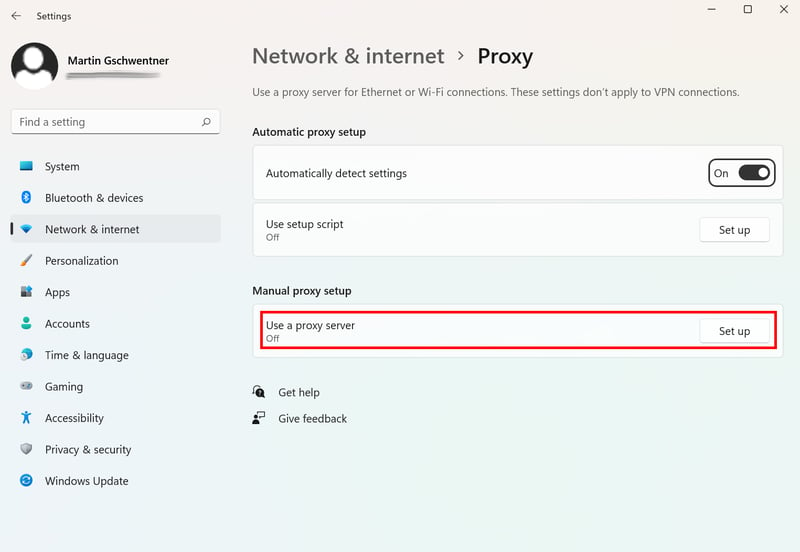
Proxy settings are located in different places depending on the operating system you're using.
Whether you use Windows, macOS, Android, or iOS, we've created a step-by-step guide with screenshots to make things easier.
Alternatives
Manually configured proxy servers aren't the only way to hide your IP address. Depending on what it is you'd like to do, these options might actually better match your needs:
VPN: The Safe Alternative
If safety and security are at the top of your priority list and you're interested in completely encrypting your Internet connection, VPNs are the best choice. Like proxy servers, virtual private networks act as an intermediary between your device and the Internet, however, thanks to their state-of-the-art encryption standards, they also provide comprehensive protection.
Another advantage is that you'll connect to your VPN through user-friendly apps, requiring only a few clicks to digitally jump to your new location. Once established, connections cover all applications on your device that use the Internet regardless of their proxy or protocol settings.
VPNs are especially useful if you:
Want to protect again cyber attacks, such as those launched over public WiFi
Intend to regularly change your digital location to stream content from abroad
Have an interest in directing lots of simultaneous traffic through a secure connection
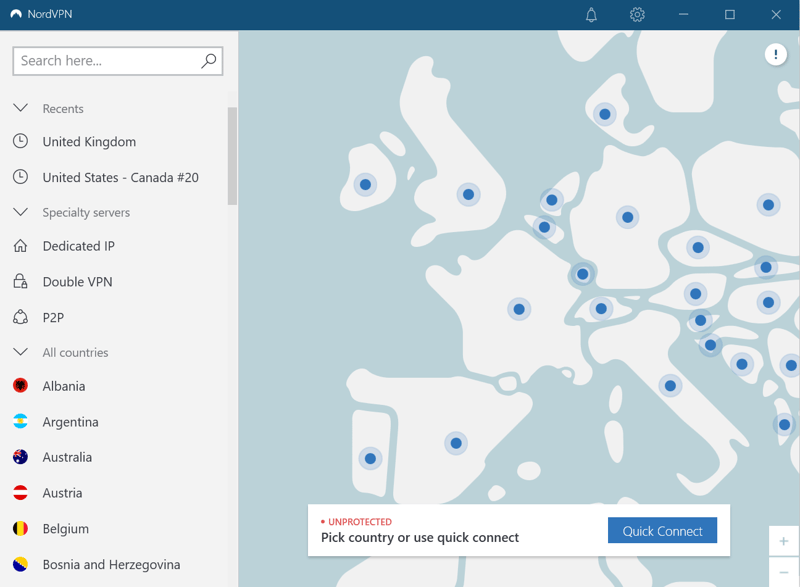
VPNs like NordVPN make it incredibly easy to change your IP and digital location, as well as to encrypt your connection.
There are plenty of services to choose from. We thoroughly reviewed 27 VPNs, crowning NordVPN as our overall winner. The Panama-based provider combines performance, security, and breadth of features in an excellent package. Particularly if signing on for a longer period of time, their rates are also very reasonable.
Web Proxies: The Easy Alternative
In case you just need a fast proxy connection for a specific website, like a page that's blocked in your geographic location, a web proxy can come in handy. These are online services that allow users to create an HTTP proxy connection for directly accessing a specific URL in their browser.
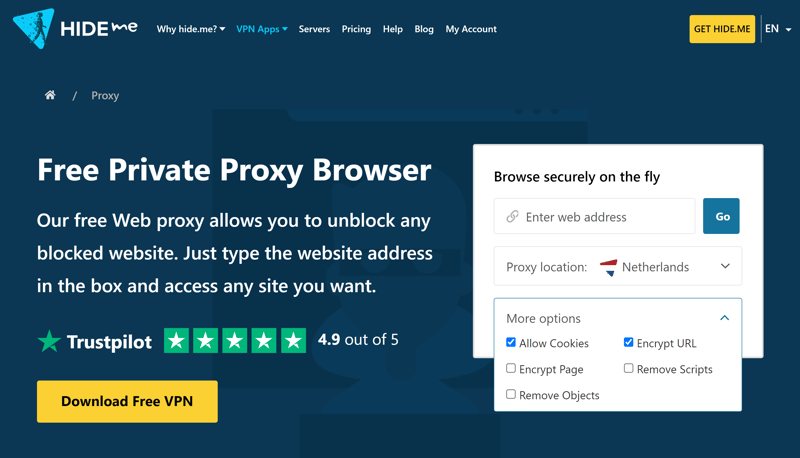
Plenty of free web proxies are available online.
You won't need to manually set anything up, however, performance can be limited owing to the limited number of server locations. As a result, web proxies are not ideal for video streaming. For the security-minded user, there's another issue: Web proxies only use HTTP.
Web proxies are usually free. To help find the best option, we assessed seven popular services.
Browser Extensions: Convenient to Set Up
In the event that you don't want to use a web proxy's website to create a proxy connection, you can install a browser extension that does this. There are plenty of free options, like CyberGhost, a VPN provider:
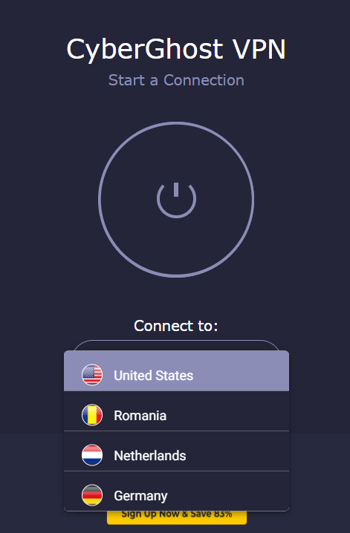
CyberGhost offers a free proxy extension as marketing for its premium VPN packages.
With proxy extensions, you can establish a proxy connection for HTTP traffic directly in your browser. This offers a slightly more convenient solution than web proxies, however, they do suffer from the same disadvantages (server locations and performance).
We've also prepared a comprehensive guide for all of the alternatives to proxy servers.
FAQs
A proxy server acts as an intermediary between your network and the Internet, hiding your IP address and location. In technical terms, requests sent from an end device are forwarded to a web server. This prevents direct contact between the client (your browser, for example) and the target (the website you'd like to visit). For that reason, proxy servers help users to more anonymously navigate the Internet.
If you want to take advantage of the benefits of proxy servers, you'll need to manually set one up on your system. To do this on Windows, head to Settings > Network and Internet > Proxy. We've compiled step-by-step instructions with screenshots for Windows, macOS, Android, and iOS in our EXPERTE.com guide.
Proxy servers only hide your IP address, whereas VPNs encrypt your entire Internet connection. Another difference is cost since proxy servers are usually free, but less reliable, and slower (however, there are premium options available). Reputable VPN services are typically subscription-based, however, far more reliable. Their added encryption can have a slight impact on performance.










