How to Create a Website 2025: The Ultimate Guide
Want to create your own website but don't know where to start? You've come to the right place! This guide will show you the different methods available, their pros and cons, and everything you need to create your website.
We'll walk you through the steps of planning and designing your website. We'll also introduce you to some helpful tools and resources for website creation, and share important tips for beginners.
There are four ways to create a website: you can code it yourself, hire professionals, build it with a CMS like WordPress, or use a website builder.
A website builder is the easiest solution and works great for beginners with no experience. Our top pick Wix* offers a free plan with no time limit.
If you code your website yourself, you'll have complete control over design and features - but you'll need time and coding skills.
You can also hire an agency or freelancer to create your website. This saves you work but usually costs more.
We split website creation - and this guide - into three main phases:
- 1.
Planning: Before you start creating your website, you should answer some basic questions about your project. This will help you choose the right method.
- 2.
Creation: There are many ways to build a website, each with its own advantages and disadvantages. Depending on your method, you'll need to handle your own domain and web hosting.
- 3.
Optimization: A website is always a work in progress. There's still plenty to do after you launch.
In the following chapters, we'll guide you through all these steps and show you how to plan, create, and manage your website.
Planning Your Website
Good planning leads to better results and makes the whole process easier and faster. Three questions are especially important:
- 1.
What exactly do you need the website for?
- 2.
Which type of website best fits your needs?
- 3.
What's your budget?
What Do You Need Your Website For?
First, you need to decide the purpose of your website. This affects everything else - from the content you'll need to the costs you'll face. Do you need the website for personal or business use? For self-employment or your company?
On EXPERTE.com, you'll find many guides for different use cases:
☑ Business Website
For businesses, websites are now essential, but the rules for a multinational corporation's website are different from those for a small or medium-sized business.
Compared to personal online projects, it's crucial that your company's website looks professional, and you should follow certain rules to achieve this. We'll show you the best practices for design, content, technology, and security.
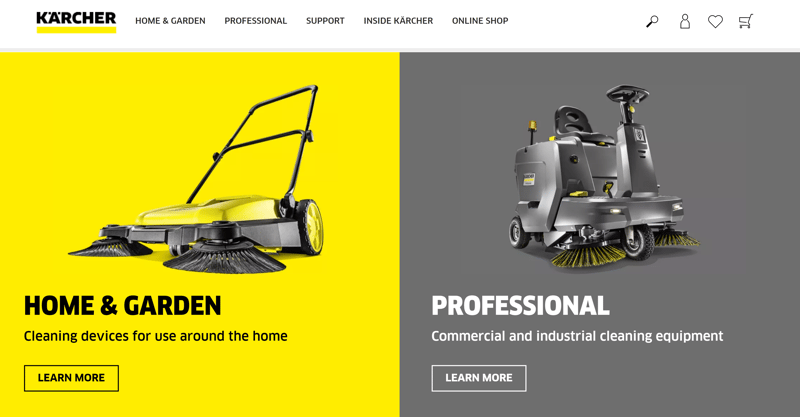
Not just big companies like Kärcher need a professional website (Source: Kärcher).
Here's a selection of helpful guides for business websites:
☑ Industry Website
Different industries have different needs: Depending on your industry, you should include specific content and features on your website. For example, a restaurant website needs an interactive menu, while a medical practice website must have an appointment booking tool.
A website is especially important for freelancers and self-employed professionals. It not only helps potential customers find you online but also serves as your portfolio. You can showcase your work and share references or testimonials to win over new customers.
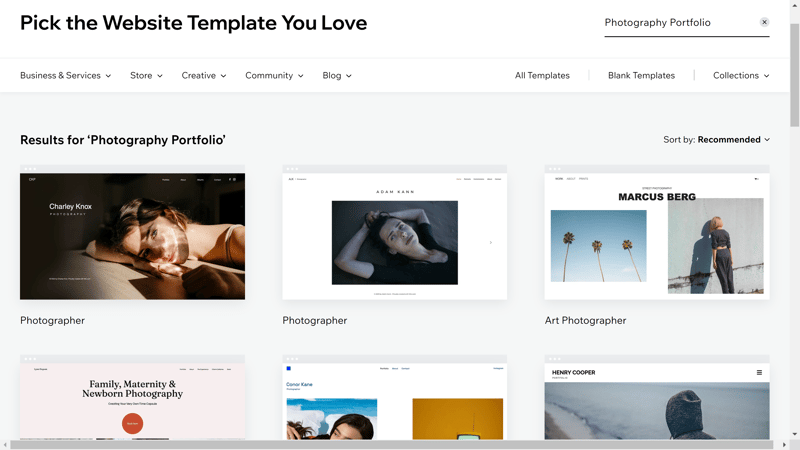
Website builders like Wix offer special templates for different industries.
Check out our guides for tips and tricks on creating websites for different industries:
☑ Websites for Special Occasions
From job applications to weddings: Some websites serve a specific purpose and need to meet certain requirements.
Since wedding websites and similar single-purpose websites appeal to people who don't know much about programming or web design, many beginner-friendly platforms now focus on these niches. Website builders also offer handy templates for special occasions.
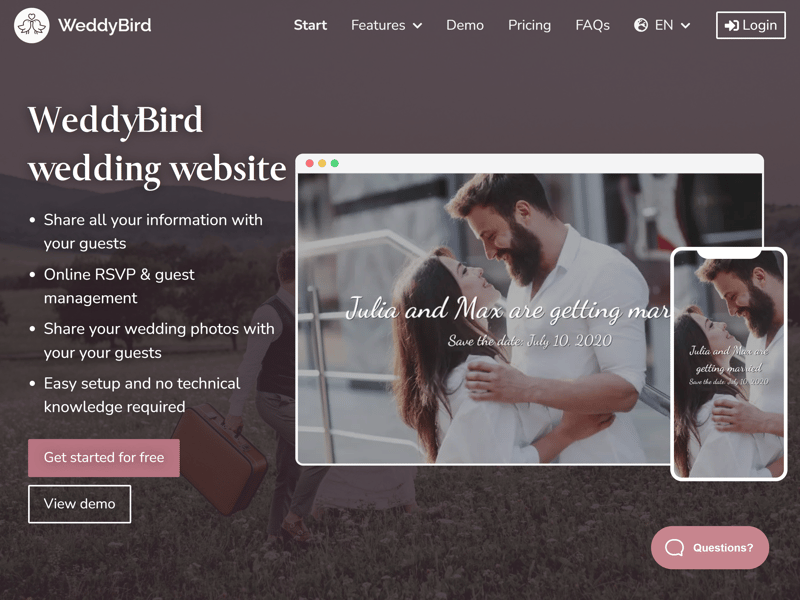
If you need a wedding website, you can try a specialized service like WeddyBird.
If you need a website for a specific occasion, check out our guides for inspiration:
What Type of Website Do You Need?
It's also important to know what kind of website you want to create. Some projects are more complex – and usually take more time and money – than others. Here are some basic website types with different levels of complexity:
Blog
Do you just want a small space online where you can share your thoughts with the world? Then a simple blog should be enough. You can write articles, add content like images or videos, and group your posts into different categories.There are many blogging platforms and website builders with built-in blog templates that make creating a blog super easy.
Effort: Low
Website/One-pager
Maybe you're taking the term website literally and need a simple site with just one page. This is called a one-pager. One-pagers are super compact: instead of spreading content across different pages, readers find everything on the home page. They work great for small businesses or specific purposes (like portfolios).A landing page is a type of one-pager that focuses on conversions.
Effort: Low to Medium
Basic Website
When a one-pager isn't enough, you'll need a basic multi-page website. This is the standard choice for small businesses: it usually includes a home page and several subpages (like "About Us", "Contact", "Services", etc.).Effort: Medium
Complex Website
While a basic website might work for small businesses, larger companies and sites that need to reach many visitors usually need more. They require extra features or even custom web applications.Effort: Medium to High
Online Store
If you want to sell things on your website or create a full online store, you'll need ecommerce features – like product management, payment and shipping options, or marketing tools.Effort: Medium to High
What's Your Budget?
Your budget is also key in deciding how to create your website. It affects which method works best for you: if money is no issue, you should hire the best pros, but if you need a lot of website for little money, you'll probably need to do it yourself.
Luckily, there are good options for every budget today. You can even create free websites – though these only work for personal projects, not for professional or business websites. Free options usually don't include a custom domain, which is essential for a professional look.
Creating a Website: What Are Your Options?
Once you have a rough idea of the website you need, you'll have to decide how to create it. You have four main options:
- 1.
- 2.
You hire someone to build your website, like a professional freelance web designer.
- 3.
You create your website using a content management system.
- 4.
You create your website using a website builder.
Let's take a closer look at each option:
Code Your Own Website From Scratch
Beginners can skip to the next section since this method is only for experts. If you want to code a professional website yourself, you need more than just advanced knowledge of HTML, CSS, and programming languages. You'll also need to handle all other aspects of a website, including technical setup, design, security, and more.
The main benefit: Since you control everything, you have complete freedom over your website's design and features. Your skills (and budget) are the only limits - anything is possible.
However, having enough knowledge to build a truly professional website - not just an experimental one - is rare among people who want to create a website.
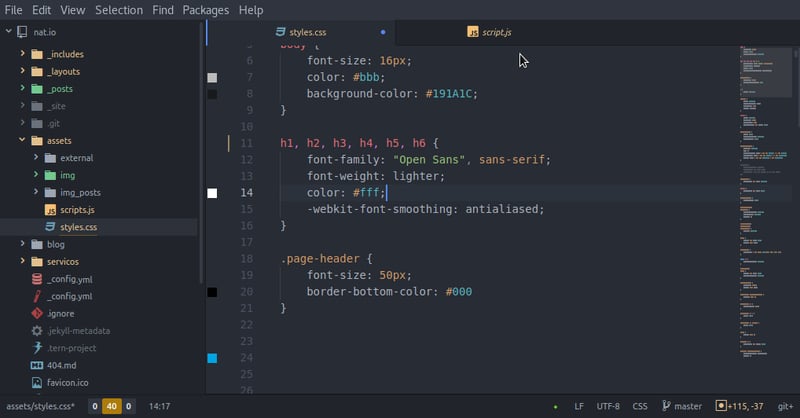
Coding a website from scratch is only for experts.
Coding Your Own Website: Pros and Cons
100% Flexibility: When you code everything yourself, you can do whatever you want without being limited by website builder features.
Complete Design Freedom: Your creativity is your only limit when coding your own website. You don't need to check with programmers/designers or stick to website builder templates.
Lots of technical knowledge needed: HTML, CSS, FTP: You need to master quite a bit of technical stuff even to create a simple website. And the more features you need, the harder it gets.
Time-consuming: Even if you have the required skills, you need plenty of time to use them. In the end, it might be cheaper to let someone else create your website.
Hire Someone to Create Your Website
If you can't code but have a decent budget, you should put your website creation in the hands of professionals. There are several options:
Agencies: A good agency handles the planning, design, launch, and management of your website. You get one or more contacts who take care of everything important - from design to security. Since you receive many different services from one source, agencies are usually quite expensive.
Freelancers: Freelancers who design your website often cost less. You can find them on freelance platforms like Upwork, Freelance.de, or Fiverr. Since you're relying on one person's work, you should carefully choose your freelancer, for example by checking their references.
Note: On platforms like Upwork, you'll find many very cheap freelancers - we're talking about just a few dollars per hour. But don't just look at the price - think of your website as a long-term investment.
Quality comes at a price. You're much more likely to be happy with the result if you pay your freelancers fairly.
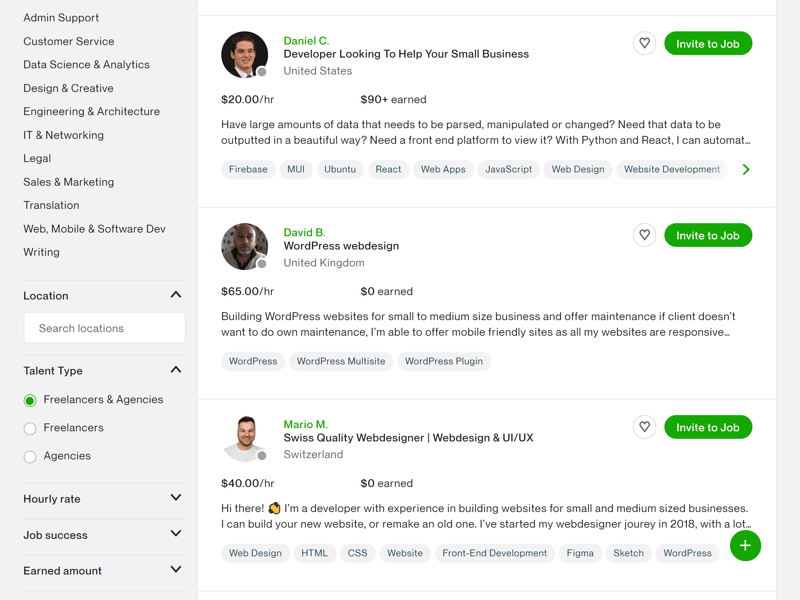
On freelance platforms like Upwork, you'll find countless freelancers who can help you create your website.
Pros and Cons of Hiring Someone to Create Your Website
Wide range of options for different budgets: There are many freelancers and agencies who specialize in creating websites. You should be able to find something that fits your budget and industry.
Flexibility: With the right professionals by your side, you can make pretty much any website dream come true. You just need to communicate your expectations clearly. Remember: The more unique your wishes are, the more it will cost.
Dedicated contact person: When you become a client of an agency or freelancer, you always have someone to turn to with questions and problems.
High costs: While you can find services for different budgets, skilled programmers and designers know their worth and charge high hourly, daily, or project rates. For a professional website, expect to pay between $1,000 and $20,000, and costs can go even higher.
Varying quality: There's usually no satisfaction guarantee. You won't know if you like the finished website until the project is well underway or complete. Be picky when choosing your freelancer or agency, and try to avoid misunderstandings by clearly communicating your needs and expectations.
Create a Website With CMS
If you're looking for a good middle ground between coding from scratch and using a website builder, you might want to try a CMS like WordPress.
These "content management systems" handle most of the coding work by pre-programming and setting up the main parts of your website. You'll also find lots of design templates (called "WordPress themes") and plugins" to help you design and customize your website.
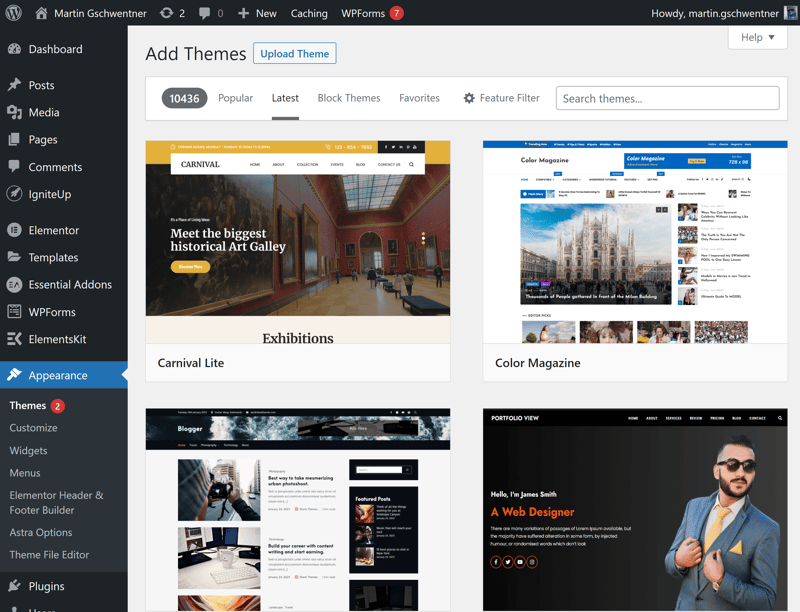
WordPress offers many themes you can use to design your website.
While you need to handle hosting yourself, many WordPress-focused web hosts now offer complete packages with hosting and domain names. Many even include support and maintenance.
This means that even beginners with no coding skills can now create their own website using CMS like WordPress, with more flexibility than website builders (which we'll cover next).
WordPress isn't the only CMS out there - you can also try alternatives like Joomla or TYPO3. But WordPress is not just the market leader (and by far the most popular and widely used system globally), it's also the most beginner-friendly CMS.
Creating a Website With CMS: Pros and Cons
Free and Open Source: CMS platforms like WordPress are open source and free to use (you only pay for hosting and extras). This helps you create websites on a budget.
Flexible and Scalable: With a CMS, you have much more control over your website than with website builders. You can freely customize features, design, and content.
Many Plugins: WordPress has a plugin for pretty much any feature you need, and you can install them with just a few clicks.
Lots of Themes: WordPress design templates let you create a good-looking website without coding skills. You'll find plenty of themes - both free and paid.
Complex Setup: While managing a website with a CMS is pretty easy, the initial setup can be tricky (compared to simpler options like website builders).
Coding Knowledge Helps: You don't need to be a coding expert to use a CMS, but some basic knowledge helps - especially if you want to get the most out of WordPress and similar platforms.
Do It Yourself: With a CMS like WordPress, you need to handle hosting, domains, security, and backups on your own.
Create a Website With a Website Builder
The easiest way to create your own website is using a website builder. This is a web-based tool that lets you build websites without any coding skills using a building block approach.
With ready-made templates and simple, mostly visual controls (usually with drag-and-drop), even beginners can create a professional website in a short time. You can build anything from simple blogs to full online stores.
While each website builder is a bit different, they usually share some basic features:
Templates and Designs
When you create a website with a website builder, you don't start from scratch. Ready-made templates give you a complete website design - you just need to add your content.Building Block System
Website builders turn complex coding into simple visual editors where you can place and move pre-made website elements using drag-and-drop.Blogging Tools
Blogs are still popular and a great way to keep your website fresh with new content. That's why every good website builder should include blogging features.Ecommerce
Most website builders let you create online stores. Good product management with lots of customization options is key, along with settings for taxes, shipping, payments, and marketing.Photo Galleries & Image Editing
A website is a visual medium and your business's digital face. That's why photo galleries with stock photos and easy image editing in the editor are important.Analytics & Stats
To track how your website performs and what works or doesn't, website builders should offer analytics tools (or at least make it easy to add external tracking tools).App Market
A website builder's basic features can't cover everything. Luckily, many providers offer app markets with extra add-ons.Mobile Apps
Many website builders offer mobile apps so you can work on your site or write blog posts on the go.
Of course, website builders differ in their features, how they work, and who they're made for. We've grouped the builders we tested into four categories:
- 1.
Quick Start builders are super easy to use (you might say foolproof) - perfect for total beginners. Pick a layout, make small changes, and you're done. But you won't get much design freedom.
- 2.
All-Around builders offer more flexibility with free drag-and-drop and detailed design settings. They take more time to learn but are still beginner-friendly.
- 3.
Pro Builders are for users who know some web design and want to "visually code" their website. They give you much more freedom but aren't for beginners.
- 4.
Gap Fillers are builders that aren't particularly easy or flexible - not our top picks.
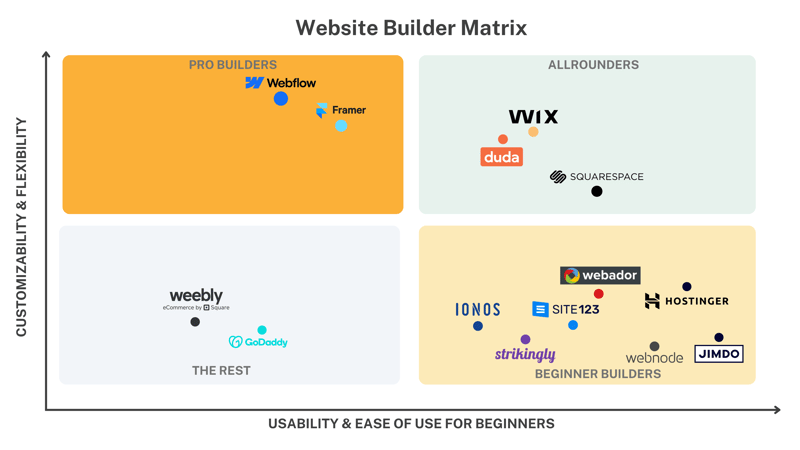
Different website builders cater to different target audiences.
Creating a Website With Website Builders: Pros and Cons
Perfect for beginners: You don't need any programming or design skills to use a website builder and its basic features. Even complete beginners can create and run a website without much effort.
All-in-one solution: Website builders make creating a website super easy with their all-in-one packages. You don't have to worry about hosting, domain, or security - everything comes from one source. They also include advanced features like marketing, SEO, and ecommerce tools.
Affordable monthly plans with flexibility: Most website builders offer several subscription options, so you can pick the right package for your needs. You can host a professional website with your own domain for around $10 per month.
Limited features and customization: The trade-off for easy use is some limitations: you're tied to the features and options available in each editor, and you won't have as much flexibility as with other methods.
Cookie-cutter design: Since website builders use pre-made design templates and elements, websites often look very similar. This can make it hard to stand out from the crowd.
Technical drawbacks: Websites made with builders often can't match independently programmed websites in areas like search engine optimization or loading speed.
The Website Builder Comparison by EXPERTE.com
There are countless website builders on the market today. While they all make similar promises, they differ in many ways. In our big EXPERTE.com website builder comparison, we tested 15 of the most popular providers and put together our favorites:
Our Test Winner: Wix, The Best All-Around Website Builder

Wix takes first place in our ranking because it combines quality and quantity into a well-rounded package. Creating a website is super easy for beginners, while advanced users get more flexibility than with other website builders.
Wix's interface with its grid lines looks a bit like Photoshop, but it's much simpler to use: With the toolbar and drag-and-drop controls, you can edit your website pretty freely. You'll find lots of ready-made content, from single elements to complete pages and content blocks.
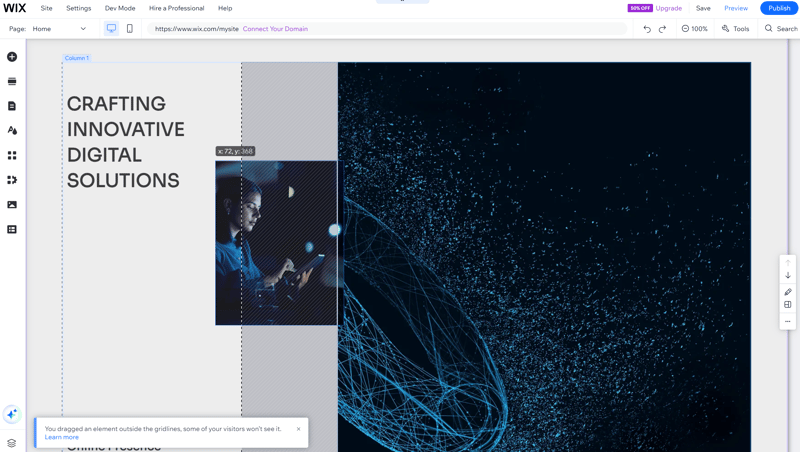
Wix is EXPERTE.com's top-rated website builder.
If the built-in features aren't enough, you can check out the App Market, which offers countless add-ons (both free and paid).
For complete beginners, Wix also offers an even simpler, AI-powered editor that almost completely automates website creation - though you'll have to accept more limitations with this option.







Find the Right Domain
Every website needs a domain. Simply put, this is your website's name and unique address on the internet. The domain of this website is www.experte.de.
Register a Domain
To make your website accessible on the internet, you need to choose a domain extension and register a domain. Here's the tricky part: each domain name can only exist once with each extension, which is why many "good" names are already taken.
You need to find a memorable domain that's still available and pick the most suitable extension. For German companies, a .de domain makes sense, while international businesses should consider using .com. These days, there are many other popular options - like .io domains, which are popular among tech startups.
You can easily register a domain online. Once you've picked a domain name, visit your chosen domain provider and first check if the domain is still available.
Most providers have a simple search function for this. Here's how it looks at IONOS:
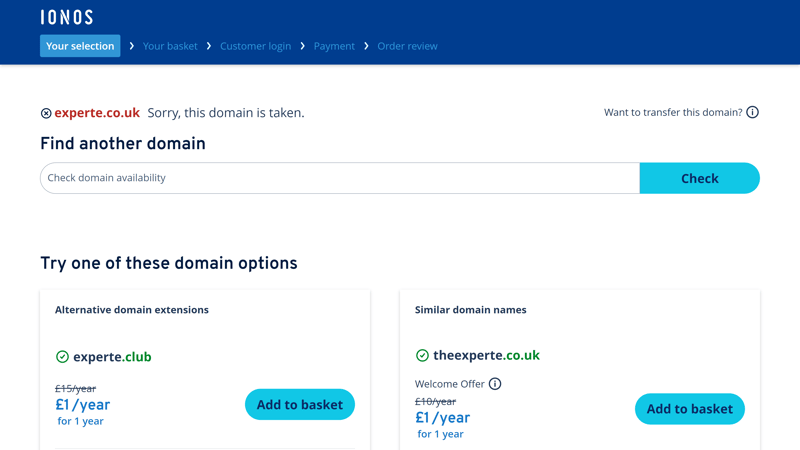
If the domain is still available, you can start the registration process.
Is your desired domain still available? Great news: You can now buy it from the domain provider at the listed price. The domain provider will then notify the responsible registry.
If you use a website builder, you can usually buy a domain for your website directly through them. Website builders often offer domains free for the first year.
Buying an Existing Domain
Things get more complicated when your chosen domain name is already taken. In this case, you'll need to either pick a different domain (or modify your existing one), or you can try to buy the domain from its current owner.
Check out our guides about domain buying to learn how to do this, and how to sell or transfer domains:
How to Find the Right Web Host
Another important aspect to consider is web hosting. This involves getting storage space (= web space) on the internet - think of it as your website's online property. Whether you're running a blog, business website, or online store: web hosting is a basic technical requirement for any online project.
There are different ways to get web space: You can run your own server or rent web space from a provider. Some web space providers even specialize in specific CMS installations, like WordPress.
Here's a quick overview of your options:
Using Your Own Server
An own server makes sense for larger web projects that need top performance, scalability, and custom configuration options. While server owners are responsible for their own security, they also have more control.
Here are the different server types you can use:
Dedicated Server: This is a server reserved exclusively for you. You don't have to share its resources and performance with other customers and have complete control over the server's configuration.
vServer: A vServer is a virtual instance on a computer system. While you share the hardware with other customers, you can access your own isolated virtual server that works like a dedicated one. This makes vServers a more affordable alternative to dedicated servers.
Cloud Server: Cloud servers are also virtual, but unlike vServers, you can adjust resources like processing power, storage space, or RAM in real-time. This also lets you match the pricing to your exact needs based on the resources you use.
Managed Server: With a managed server, you hand over server administration to a provider who takes care of software installation, regular backups, and security. You get the flexibility of your own server without having to manage it yourself – you can rely on professionals to handle everything for you.
Rent Web Space from a Web Host
For small website projects and regular business websites, having your own server might be overkill. Web hosting is a good alternative: you rent some storage space for your project on a server that you share with many other customers (that's why it's called "shared hosting").
The web host manages the server, so you don't have to worry about anything - but this also means you have less flexibility when it comes to installing specific software or making advanced configurations.
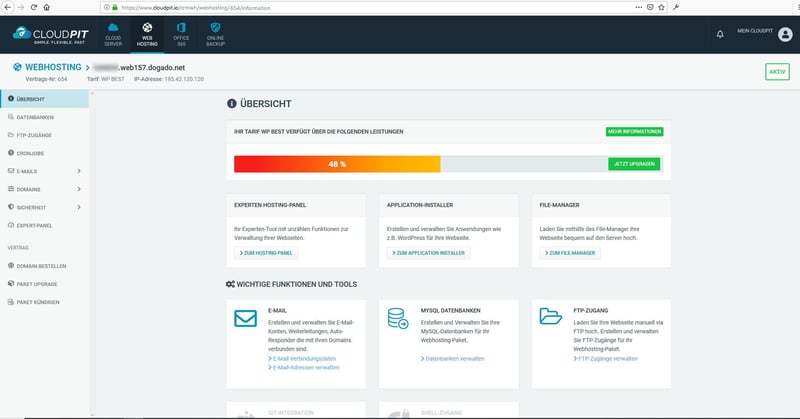
Web hosting providers like dogado let you manage your web space through user-friendly control panels.
Since you share the hardware with many other customers, there are some limits on performance. This option isn't ideal for websites with heavy traffic or sites where you can't risk any performance drops or downtime.
But for most regular online projects, from personal websites to small and medium-sized business websites, shared hosting should work just fine.
WordPress Hosting
If you use WordPress as your website's CMS, you can choose WordPress web hosts that are specially optimized for WordPress. These hosts focus on providing WordPress environments, which comes with several benefits:
WordPress comes pre-installed or can be installed with one click - no need for complicated manual setup.
The WordPress hosting provider handles many tasks you'd otherwise need to do yourself - like maintenance, security checks, and backups.
The web hosting is optimized for WordPress, which can mean better performance and scalability.
We've put together some important resources about WordPress hosting and reviews of some of the most popular providers:
After Launch: Optimize Your Website
You've launched your website? Congratulations, you've completed the biggest step! However, this doesn't mean your work is done: A website is never really finished. There's always something to do, improve, or update – whether it's content, design, or features.
At EXPERTE.com, you'll find guides and tutorials to help improve your website, as well as some handy website tools for technical and content optimization.
User Experience & Accessibility
Sure, everyone has different tastes. But there are some clear standards we can use to measure user experience on a website. Once you know what needs work, you can make improvements. EXPERTE.com offers some useful tools for this:
Page Experience Check
With the Page Experience Check, you can evaluate your visitors' user experience based on solid metrics. This includes factors like loading speed, interactivity, and visual stability of your website.
Readability Check
Our readability check helps you analyze how easy your website articles are to read using specific metrics combined in a readability index. This shows you if your content matches your target audience's reading level.
Accessibility Test
How well can people with disabilities or specific limitations use your website content? You can check this with our accessibility test.
Using 41 criteria across eight categories, you can find out how to improve your website for people with visual or hearing impairments. This helps ensure that as many people as possible can access your website content without limitations.
Color contrast is especially important for people with visual impairments. With our color contrast test, you can check if your website's color choices make content hard to read.
Mobile-Friendly
Many people now mainly use their smartphones to browse the internet. You should expect that people will often visit your website on their phones and optimize it accordingly. Our mobile friendly test can help with this.
Our tool scans your website (up to 500 subpages) and shows how well it's optimized for mobile devices.
Security
It's especially important that your website has an SSL certificate, which makes sure all content between visitors' browsers and your web server is encrypted. Luckily, there are many free SSL certificates available today, with Let's Encrypt leading the way.
If you want to check how secure your website is and test it for specific security issues, you can use our Security Check and/or our SSL Check.
Performance
Website visitors are picky these days: If a page loads too slowly or performs poorly in other ways, potential customers will quickly look elsewhere. That's why you need to make sure your website performs well technically.
Luckily, there are specific metrics you can use to measure your website's performance. Based on the results, you can then improve certain aspects of your site. Our guides about performance and PageSpeed can help you with this:







Conclusion
Having a website is essential today - not just for businesses and freelancers, but also for many other personal and professional purposes. The good news is that there are many ways to create your own website, and it's never been easier than it is today.
Whether you code your website yourself, hire professionals to build it, or use tools like content management systems or website builders: On EXPERTE.com, you'll find tutorials, guides, software reviews, and practical tools to help you create your website.
Frequently Asked Questions
There are four main ways to create a website: You can code it yourself, hire professionals to build it, use a content management system like WordPress, or use a website builder.
The cost of a website depends on many factors - mainly the creation method and the website's complexity. If you hire someone to build your website, expect to pay between $1,000 and $20,000, depending on the scope (and quality of the agency/freelancer), with no upper limit. If you use a website builder, you'll pay about $5-25 per month, depending on the provider, plan, and extra features. With an open-source CMS like WordPress, you mainly pay for hosting and domain - starting at just a few dollars per month.
Some website builders offer free, ad-supported plans. However, these come with limitations: For example, you can't use your own domain, and you'll have to do without many features.
A website builder is an online tool that lets users create websites without coding knowledge by turning complex coding processes into easy-to-use visual controls. You can customize pre-made templates and often move content around using drag-and-drop.
If you want someone to create your website, you can contact a web design agency or a freelance web designer. You can find suitable options through search engines or freelance platforms like Upwork.com.























































