Best Wix Alternatives: 15 Website Builders Reviewed
Wix combines easy-to-use controls with lots of creative freedom, many features, and a well-stocked app marketplace. All this makes Wix the EXPERTE.com review winner – but not necessarily the best builder for your needs. So if not Wix, then what?
We present five of the best alternatives to Wix and explain why you might want to look beyond Wix.
Why Not Wix?
Wix is one of the top website builders on the market, but like any platform, it has its strengths and weaknesses. Here are some of the biggest drawbacks of our review winner:
Editor is a bit sluggish and slow
The Wix interface could be quicker and more responsive. The sheer number of features makes it somewhat sluggish, and occasional loading times and performance issues add to this.More complex than beginner builders
Wix is suitable for beginners and those new to web design, but it doesn't make design a breeze. The editor allows visual design without coding, but it's still quite complex.Relatively expensive
Wix is pricier than most other website builders in our comparison, especially for ecommerce plans. With some providers, you pay less than half.Features galore
The extensive features of Wix aren't always a plus. You might not need most of them, yet they still take up space in the interface and are reflected in the cost.Still "just" a builder
Wix is more versatile than other website builders, but at the end of the day, it's still just a builder. You're tied to a closed system, reliant on the builder's design tools, and have little control over the technical aspects of your website.
If the weaknesses and drawbacks of Wix are crucial for your project, it's time to look for an alternative.
5 of the Best Alternatives to Wix
The best Wix alternative depends on what bothers you about Wix. Here are five alternatives that are better than Wix in one way or another:
Better Templates: Squarespace

The design of a website is the first thing users notice. Even the best content can't save a crumbling facade. At Squarespace, the facade is the star: Top-notch designs are the unique selling point of this website builder, which ranked just behind Wix in our review.
Squarespace offers significantly fewer templates (150+) than Wix (800+), but the designs are a bit more stylish. Most templates are modern, elegant, and have more personality than the often generic templates of other builders.
Most Squarespace websites are real eye-catchers on their own, and you just need to personalize them with your own content.
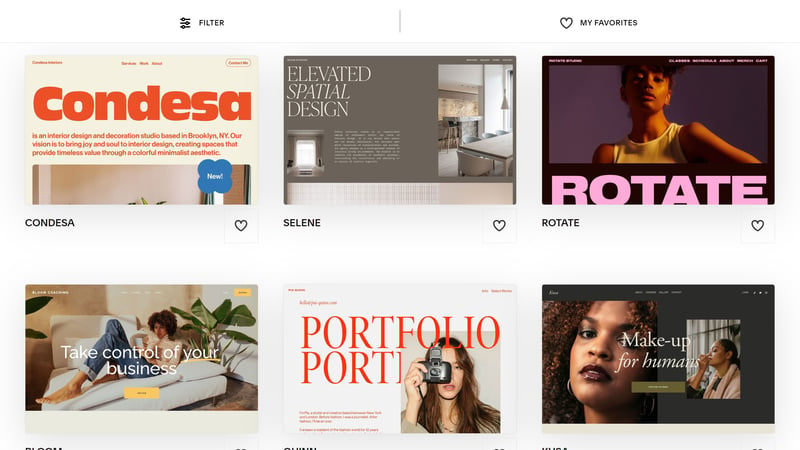
Squarespace stands out with top-notch designs that we like even more than those from Wix.
The result is visually appealing websites, but they often have a distinctive "Squarespace look." The design options are solid for a builder, but more limited than Wix. There's no free drag-and-drop, making it harder to break away from the pre-made designs.
Still, Squarespace is a good choice for website creators who value clean, elegant, and image-heavy designs. You can also find a detailed comparison in our article Wix vs. Squarespace.
150+ attractive, high-quality templates
many section templates
strong ecommerce features
intuitive operation
Many templates look similar
few extensions
no free drag-and-drop
Easier to Use: Strikingly

Wix and Squarespace have more in common than they have differences. Both are all-rounders aiming for a balance between easy use and enough flexibility for custom websites. If Wix feels too complex for you, Squarespace might be too.
Luckily, there are more beginner-friendly builders, which we call "Quick Starters" in our Builder Compass. Strikingly is one of them.
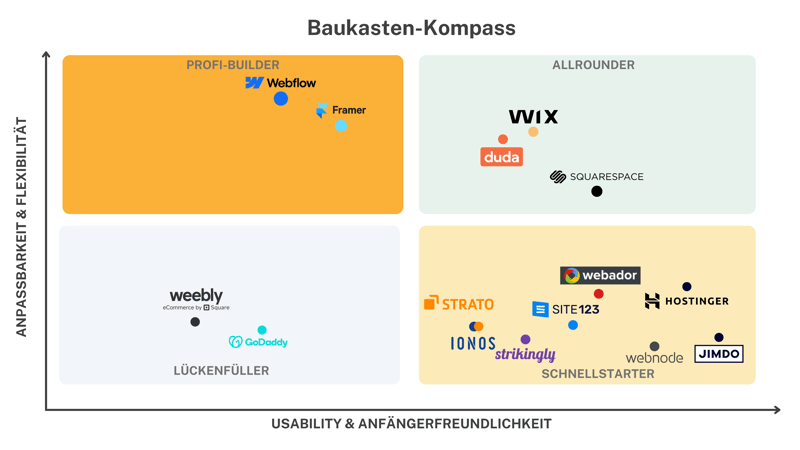
Quick Starter builders limit design freedom a lot but are much easier to use than all-rounders like Wix.
Strikingly is a beginner-friendly website builder originally made for simple one-pagers. While multi-page sites are possible too, Strikingly still focuses on easy websites that can be set up quickly without much design work.
Compared to Wix, Strikingly offers minimal design options. You have little control over global design settings and can't even freely choose your website's colors. Drag-and-drop is also limited, so you mainly rely on predefined layouts.
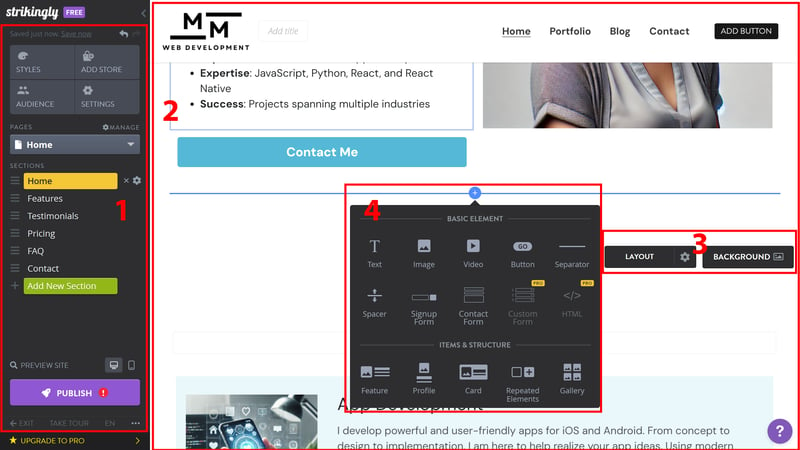
Designing a website with Strikingly is much simpler and more straightforward than with Wix.
This "design-on-rails" approach limits your creativity a lot, but it also means that even beginners can hardly go wrong. You don't have to spend much time on design and can focus on the content. The selection of section and design templates is also solid.
180+ Templates
much easier than Wix
solid section templates
fast chat support
limited design freedom
restricted drag-and-drop
editor can be a bit clunky
few elements
Better for Larger Online Stores: Shopify

Besides all-round builders like Wix, where shop features are just extras, there are also dedicated ecommerce platforms like Shopify, which focus entirely on the needs of online store owners.
In the ecommerce field, Shopify is better equipped than Wix: Unlike Wix, you can sell your products in different currencies, access more payment gateways, and integrate even more ecommerce apps.
Shopify offers more options than Wix for dropshipping and selling through Points of Sale.
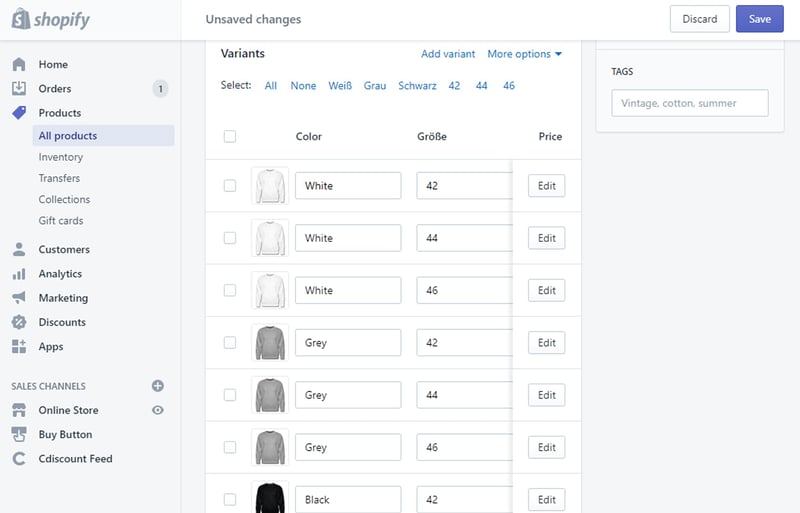
For pure ecommerce projects, Shopify provides more advanced features than Wix.
Wix is the better tool for multipurpose websites with online stores: You'll find more attractive and numerous templates, a more powerful website editor, and generally more features (aside from ecommerce features).
If you want to set up a larger, dedicated online store, Shopify is the better tool.
better ecommerce features than Wix
quick setup with a free trial
user-friendly dashboard with easy navigation
large app store with many features
limited selection of (free) templates
less design freedom than Wix
relatively expensive
Mix of CMS & Builder: Webflow Website Builder

Webflow is a hybrid of a website builder and a content management system (CMS), aimed more at advanced users who find the features and flexibility of traditional website builders lacking.
If you're using builders to avoid programming entirely, Webflow might not be for you: While backend processes are intuitively visualized, designing in the editor is based on coding logic.
Since you're essentially "visually programming," Webflow offers more creative freedom than Wix. However, you should have some understanding of coding and web design.
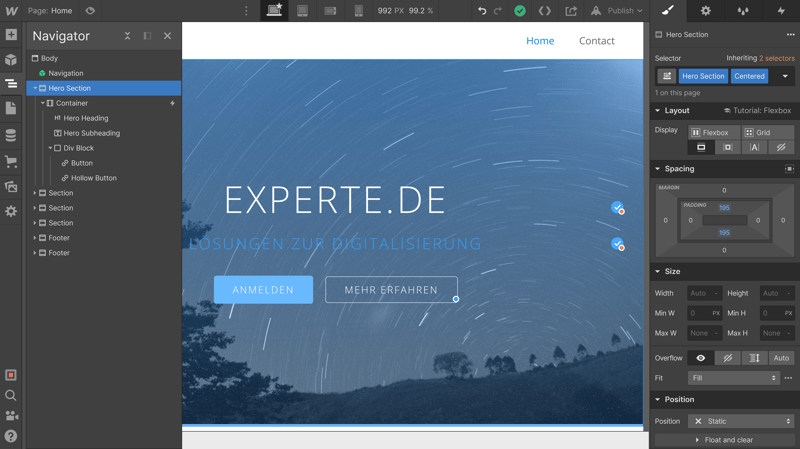
Webflow is more complex than Wix, but also more flexible.
You can enroll in the excellent "Webflow University," where Webflow offers many courses and tutorials on the platform.
Mix of CMS and Website Builder
almost endless possibilities
great learning platform "Webflow University"
Design and programming knowledge is helpful
only available in English
More Flexible in Every Way: WordPress
Wix and the other website builders on this list, even pro builders like Webflow, can't change their nature: They're all website builders with limited features and closed systems that allow little control over your website's features and technical infrastructure.
If you want more control over your online projects and access to an almost unlimited selection of plugins and themes, you might want to go with a CMS like WordPress.
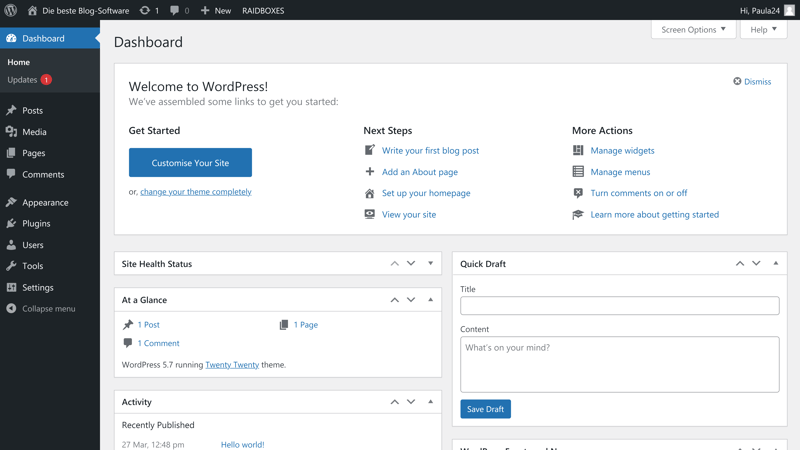
WordPress is the most popular and widely used CMS in the world.
WordPress is open-source and generally free to use. However, you need to handle technical aspects like web hosting, which are included in the all-in-one package of website builders, on your own.
To fully leverage WordPress, you need to be proactive and have some technical knowledge (or be willing to learn more or seek external help).
Further Alternatives
We reviewed 15 website builders and rated them based on fixed criteria in five categories – user-friendliness, templates & design, advanced features, support, and pricing. You can see the complete ranking of website builders, led by Wix, here:
Conclusion
Wix is one of the top website builders on the market, but that doesn't mean it's the best choice for your website project.
If you value high-quality, elegant designs, you might feel more comfortable with Squarespace. If Wix feels too complex, quick-start builders like Strikingly might be a better choice. For ecommerce projects, Shopify offers more extensive options. Experienced users will find fewer barriers with Webflow.
None of these platforms are flexible enough for your needs? Then it might be time to leave the website builder category behind and try an open-source CMS like WordPress.
Since Wix offers a free version, there's no harm in trying it out. If you don't find what you're looking for, countless alternatives are just a few clicks away. You can find reviews of 14 of the most popular alternatives in the big Website Builder Comparison by EXPERTE.com.




























