Best AI Website Generators: 6 Tools to Automatically Create Websites
Thanks to website builders, anyone create a website — as it's no longer necessary to manually code them line by line. Now, AI website generators go even further to streamline the creation process. But how effective are these tools?
In this article, we'll discuss what AI website generators are capable of, who they're intended for, and which solutions are worth checking out.
What Are AI Website Generators?
AI website generators use artificial intelligence to automatically create websites. Instead of manually coding or visually programming a website with a website builder, the AI does it for you based on your preferences.
While website builders have incorporated AI for some time, the introduction of ChatGPT marked a significant milestone. Generative AI has enabled new levels of customization and automation.
These days, AI can do more than just generate a website's structure; it can also create detailed features, design elements, and even SEO-optimized content
Who Are AI Website Generators For?
AI website generators cater to a wide range of users. Website builders, for example, adapt their AI to beginners, making it possible to automatically create a professional website with minimal effort.
Other AI website generators are tailored to the creation of specific kinds of websites, such as landing pages.
Moreover, there are AI tools designed for more experienced users, like programmers. These tools can assist in generating or refining code and incorporating complex design elements more efficiently.
Many of the "new" AI features touted by website generators might seem more like marketing tactics than practical tools.
Traditional website builders, with their extensive libraries of templates, already simplify the design process significantly. Currently, generating a flawless website based solely on prompts and guidelines is not feasible.
Since you'll need to make significant adjustments to an automatically created website, it's more important to select a good website builder with plenty of templates and a user-friendly editor.
However, the landscape of AI in website design is evolving, and these dynamics could shift in the near future
Advantages and Disadvantages of AI Website Generators
Every AI tool is unique, but most of them share similar strengths and weaknesses — especially at this early stage of AI integration:
Time-saving
AI generators can quickly produce a complete draft of a website, covering both content and layout.Beginner-friendly
Ideal for users without technical expertise, these generators do not require knowledge of web design or programming to create a professional-looking site.Provide professional results
Even without further customization, AI-generated designs can appear professional and polished.
Lack of variety
AI-generated content often comes across as generic, lacking the unique touch of human creativity, which can make the results feel too similar.Not entirely automatic
AI tools cannot yet build a complete website unaided. Users must refine the generated output using editors that may not be as advanced as those found in traditional website builders.Limited customization
AI website generators are rarely flexible enough to meet specific requirements or incorporate unique design preferences.
Classic Website Builders With AI Generators
Let's start with regular website builders. Many of these have incorporated AI tools to create a website draft based on your specifications. Once ready, you can then fine-tune this to your preferences.
When starting, you'll usually be asked whether you'd like to use a standard template or an AI-generated one.
Wix: The Best All-Rounder With AI Features

Wix is one of the best all-rounders on the market. The platform combines high-quality templates and vast array of design elements with an intuitive and beginner-friendly drag-and-drop editor.
For all of these reasons and more, Wix took first place in our ranking of the best website builders.
How Does Wix's AI Website Generator Work?
When you begin a new website project, Wix gives you the choice between designing it the "traditional" way with a template — or having Wix automatically create the website for you.
For the latter, all you have to do is select a preferred design and let Wix handle the rest. You can add standard subpages, such as contact or about us pages, and further adjust their content and design to your preferences.
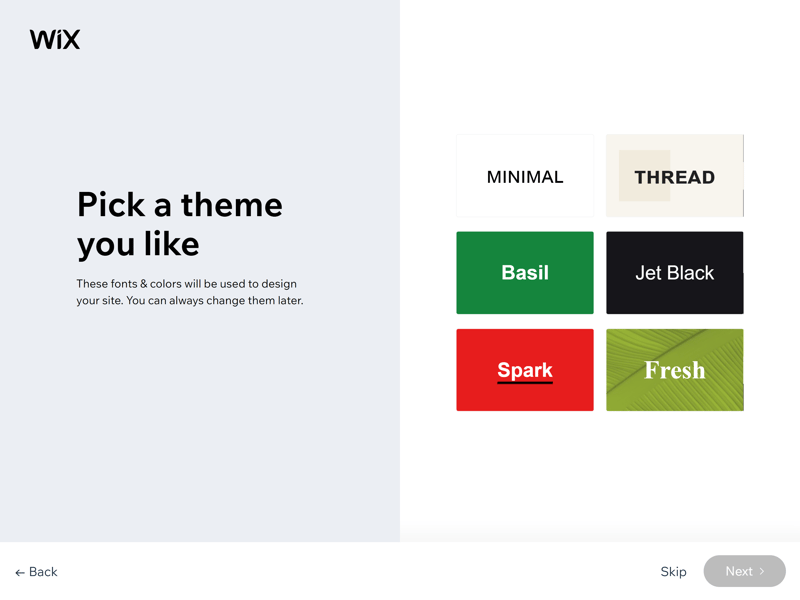
Wix creates the first draft for your website automatically.
Wix positions itself primarily as a website builder that incorporates AI, rather than a full-fledged AI platform. You'll be able to create a professional-looking, basic website that can be further customized.
Wix is currently developing a more comprehensive AI generator that will allow websites to be designed with textual prompts. Even though it wasn't functional yet, we were able to see the chat window for text prompts.
Jimdo: Flexible Website Builder for Beginners

Jimdo is a versatile website builder from Hamburg (Germany) marketed towards startups and the self-employed. With its layout blocks and intuitive design tools, anyone can create a website in just a few steps.
Thanks to its integrated photo gallery, logo maker, and other extras, users get everything they need to smoothly run their website in one place.
How Does Jimdo's AI Website Generator Work?
AI-assisted website creation with Jimdo works similarly to Wix: You start by answering a series of questions about your website’s purpose, design, and color preferences, and selecting the subpages you need.
Jimdo then proposes a fully designed website draft, which you can refine using the platform’s editing tools.
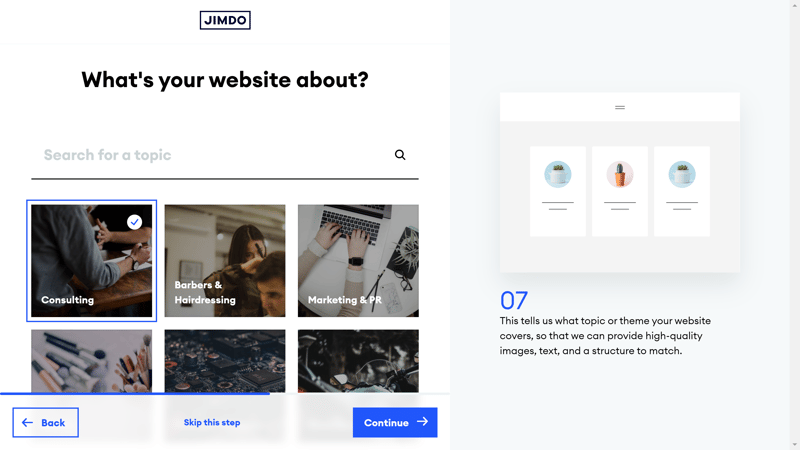
Jimdo asks a few questions about your project and then automatically creates a first draft of your website.
AI tools are still relatively new to Jimdo. While practical and useful for sketching a website's first draft, you still need plenty of customization to arrive at a finished website.
Prompt-Based AI Website Generators
As you've probably noticed, platforms like Wix and Jimdo haven’t fully embraced a ChatGPT-style approach to website construction. This is because generative AI isn't nearly as developed in website creation as it is for texts and images.
However, some tools show which direction the technology will likely take over the coming years. Here are two of them:
10Web: AI Builder for Websites, WordPress, and Online Stores
10Web offers a range of additional AI features, including automated WordPress Hosting, which claims to provide optimized WordPress performance. It also uses AI for SEO, business name generation, and even for creating business strategies.
How Does 10Web's AI Website Generator Work?
First, you need to give your website a name and add a brief description. 10Web then tailors its questions to the project type. For example, it will request a sample blog post for blog sites, which it can also generate.
Once you've provided all the necessary information, 10Web will get to work:
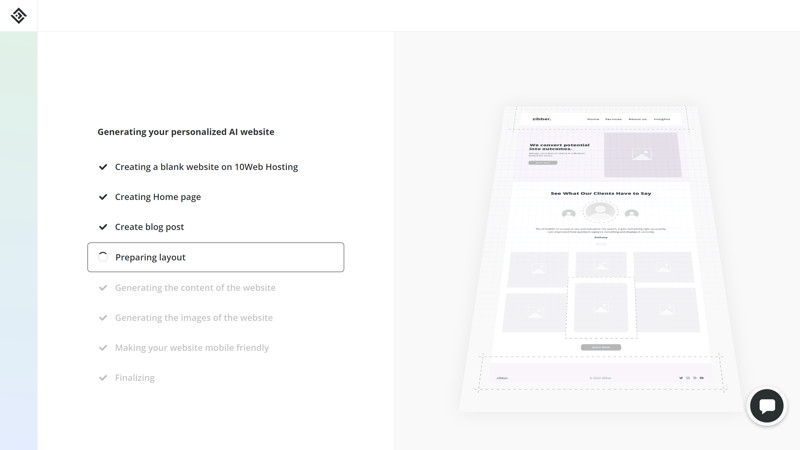
10Web's AI website generator.
Relative to other AI generators, 10Web's results were fairly impressive. In just a few minutes, it produced a blog that, despite lacking in originality and uniqueness and certainly requiring some human edits, still managed to look decent.
The prompt we used: "Create a blog for a food blogger named Markus who shares his favorite recipes. The blog should be colorful and include a warm and friendly picture of Markus.
Its homepage should feature different recipe categories (such as desserts, vegetarian cuisine, etc.) as well as a 'Recipe of the Day'."
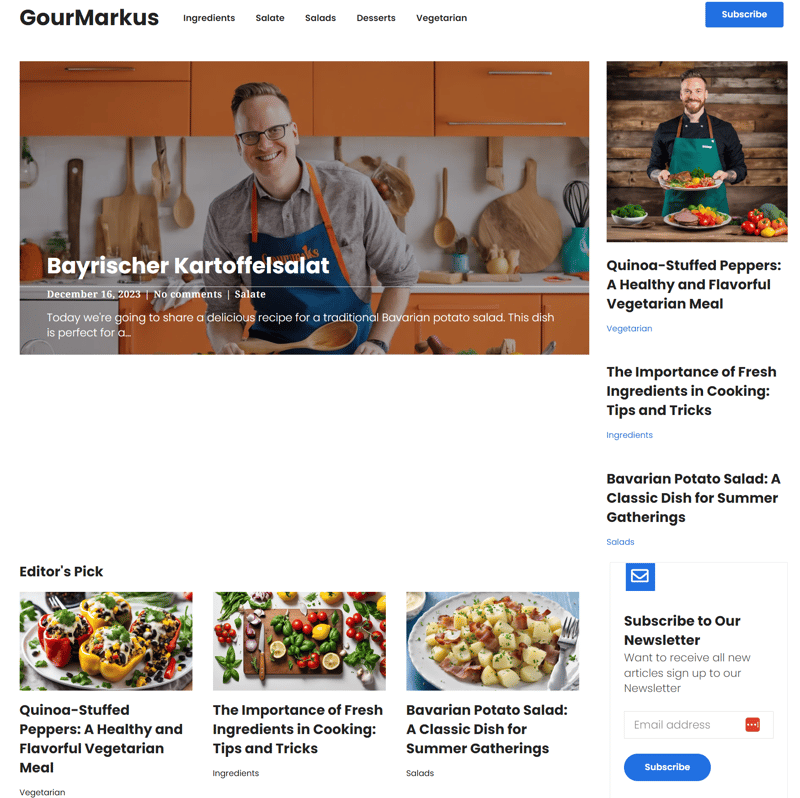
The AI-generated website we created with 10Web.
Framer: Design Tool and Website Builder With AI Prompt Features
Framer is both a design tool and a "no code" website builder. You can import designs from programs like Figma or Sketch, or create them from scratch.
From there, you can edit your content using the platform's integrated editor, and directly publish the results.
How Does Framer's AI Website Generator Work?
Just like ChatGPT and similar services, Framer's Ai generator operates on textual prompts. Simply describe the page you'd like to create, its content, and how it should look.
Framer will then get to work and produce a website complete with text and imagery.
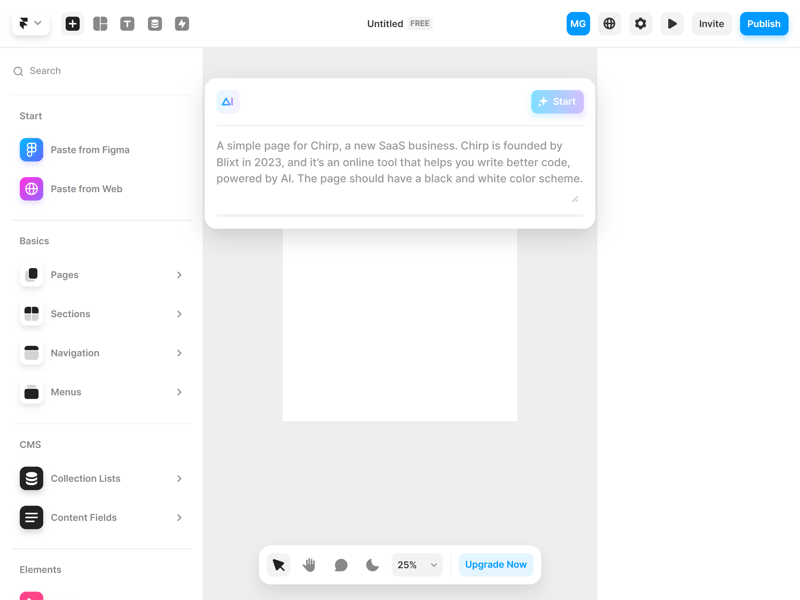
Framer creates websites based on user prompts.
Framer offers a more personalized AI experience than Wix or Jimdo, but its results weren't as impressive as with 10Web. Some of our basic prompts (like "powerful colors" and "colorful photos") were completely ignored.
Our first AI-based draft wasn't anywhere near publishing-ready and required quite a bit of fine-tuning. It probably would have been less effort to just use a standard website builder with a good template and take it from there.
Still, Framer offers a glimpse into what website builders of the future might look like.
The prompt we used: "Create a blog for a food blogger named Markus who shares his favorite recipes. The blog should be colorful and include a warm and friendly picture of Markus.
Its homepage should feature different recipe categories (such as desserts, vegetarian cuisine, etc.) as well as a 'Recipe of the Day'."
Result: Link.

This AI-generated website was created by Framer.
AI Generators for Landing Pages
Perhaps you don't need an entire website, but just a landing page for your latest marketing campaign. If so, you can try one of these AI-assisted landing page generators:
GetResponse: Versatile Email Tool With AI Landing Page Generator

GetResponse is one of the most popular newsletter tools on the market and holds first place in our ranking of the 12 best email marketing programs.
Smart automations have long been a hallmark of GetResponse: You can create automated workflows for various situations to simplify repetitive email marketing tasks.
By now, there's even an AI-based generator that creates professional landing pages for you with just a few clicks.
How Does GetResponse's Landing Page Generator Work?
Just give your landing page a name and briefly describe your product or service. In the next step, specify which elements your landing page should include, for which GetResponse already offers some suggestions. Then, you can choose one of four color/font combinations and, if applicable, upload a logo.
Once you've confirmed your business details, GetResponse gets to work. You'll receive three design proposals to pick from. After you've made your selection, you can edit its layout, texts, and images in GetResponse's editor. When you're ready, all that's left to do is publish your landing page.
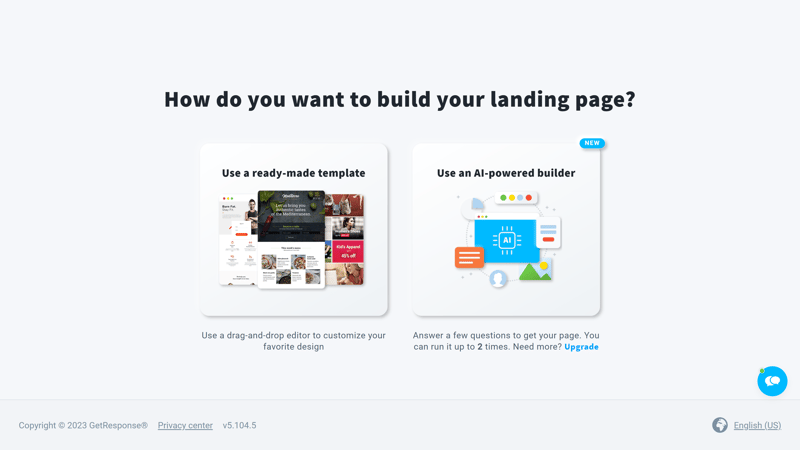
GetResponse's landing page generator is straightforward to use.
To create a truly stunning result, you'll certainly need to tweak the AI-generated draft from GetResponse. With that said, it does offer an excellent basis for developing an appealing landing page.
The prompt we used: "Create a landing page for a startup named 'GreenGrow' that specializes in sustainable, self-watering garden systems for home use.
The target group are environmentally conscious city dwellers between 25 and 40 who are interested in sustainability and urban gardening.
The page should have a sleek, modern design with lots of green and natural themes. The copy should indicate the environmental benefits our products offer as well as their ease of use.
The page needs a powerful, emotional heading, high-quality product images, customer testimonials, an FAQ section, and a clear call-to-action for purchasing our products.
Emphasize the uniqueness of our patented self-watering systems and the use of recycled materials."
Result: Link
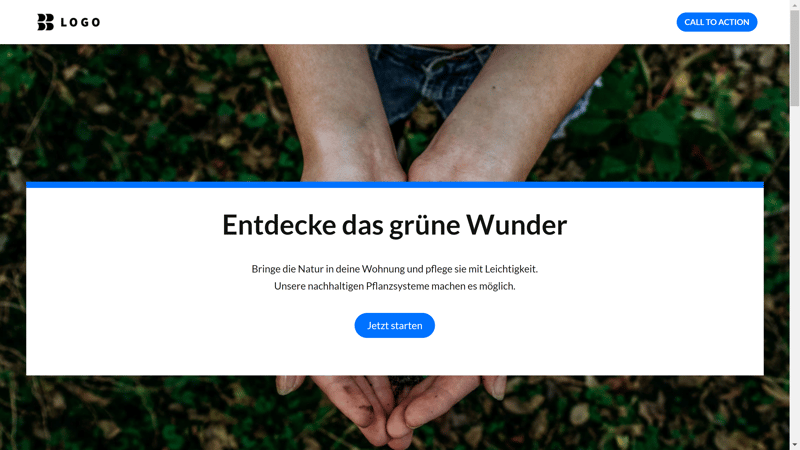
This is the landing page GetResponse's AI created for us based on our prompt above.
Unbounce: Smart Support for Creating a Landing Page
Unbounce is an email marketing platform that specializes in creating high-quality landing pages. It also offers several AI-based tools, like Smart Builder, and the AI text generator Smart Copy.
How Does Unbounce's Landing Page Generator Work?
Despite its name, Smart Builder isn't as intelligent as GetResponse's landing page generator. You can't automatically create a personalized landing page entirely from prompts.
Instead, Unbounce's AI generator works more like the AI solutions offered by Wix and Jimdo: You'll answer a few questions related to design and content, after which Unbounce offers some design (and ad copy) suggestions.
Once you've picked your favorite draft, you can manually edit and adapt it to your preferences.
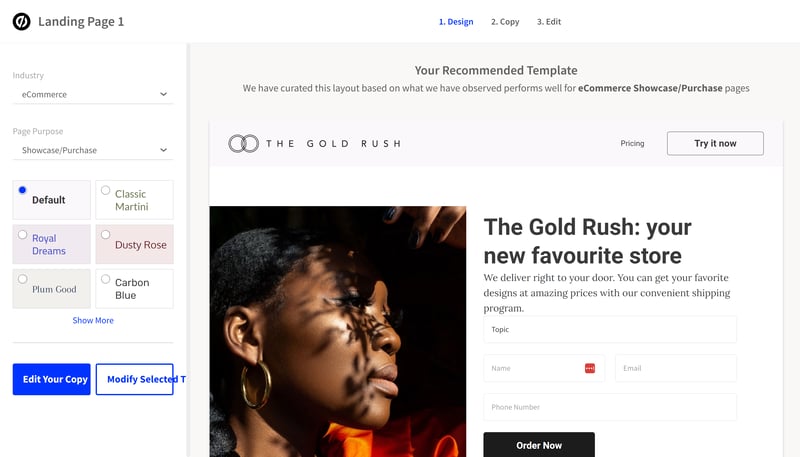
Unbounce's Smart Builder for landing pages.
Unbounce doesn't offer a fully automated process for creating landing pages. Still, the Smart Builder provides a solid foundation for a landing page that you can further customize to your needs using the platform's robust tools.
Conclusion
A professional and personalized website created in minutes, entirely by AI? We're not quite there yet. Almost every AI-based website generator on the market today can only provide a first draft, which you'll need to refine yourself — to varying degrees.
Homepage builders like Wix or Jimdo generate a website template based on basic criteria, which you then edit using the design tools of the website builders.
Website generators like 10Web or Framer offer a bit more AI power, creating websites based entirely on textual prompts. However, these tend to require significant adjustments, too.
Finally, there are AI tools for specific purposes, such as landing pages.
Most AI website generators are not very advanced at this stage, but the field is evolving quickly. It's entirely conceivable that in the near future, AI-based systems will be able to create complete websites with minimal manual intervention. Until then, though, you're best off sticking with traditional methods for creating a website.













