
Webnode Review: Only Worth It for Beginners?
The popularity of website builders has skyrocketed in recent years. More and more providers are popping up, offering users plenty to choose from, but also making it harder to pick a platform.
There are a few website builder pioneers who sensed the trend towards easier website creation long ago and Webnode is one of them – so how good is the builder today?
Webnode* is a drag-and-drop website builder from the Swiss company Webnode AG, which has been on the market since 2008 and is now used by more than 45 million people.
With its beginner-friendly platform, users can create websites in a WYSIWYG manner without any programming or design know-how. You also don't have to worry about hosting: Webnode provides everything you need to create and run a website in a beginner-friendly package.
So, has Webnode fallen behind the competition, or does this pioneer still have a few tricks up its sleeve? Our review will let you know
We created a demo website with the same content using every builder in our comparison. You can view our Webnode demo page here: Webnode Demo Page
Webnode Review
200+ design templates
Webnode scores with a wide selection of high-quality design templates for different industries, purposes, and website types.Easy customization
Webnode's editor is foolproof: Even beginners without technical know-how can quickly and easily customize its templates.Affordable
Webnode is much cheaper than many other website builders.Competent support
In our experience, Webnode's support was quick and helpful and addressed our questions informatively and competently.
Lack of flexibility
For designers and tinkerers, Webnode is uninteresting: Options for individual design and customization are limited.Few elements
The selection of content blocks and design elements is minimal, restricting both your creative freedom and your website's potential features.Limited shop features
Key ecommerce features are missing such as the ability to sell digital products.Basic blogging
Blogging support is kept to the essentials, and there aren't any advanced options like categories, tags, or author assignments.
Ease of Use
| Registration and setup |
| 4/5 |
| Quality of user interface |
| 14/15 |
| Performance | Smooth navigation, no issues | 3/3 |
| Mobile App | No | 0/2 |
Webnode is simple and user-friendly, but this ease of use comes at the cost of flexibility. There are hardly any design settings, just basic section templates. That's why Webnode is one of the fastest.
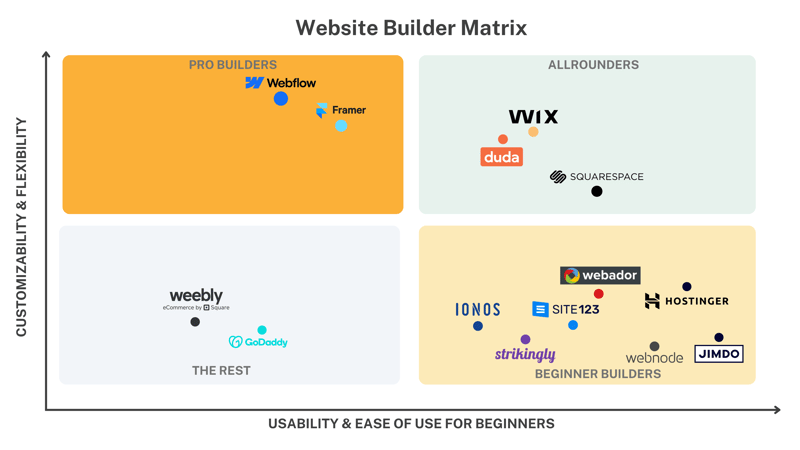
Free Sign-Up, Easy Start
Creating a Webnode account only takes a few clicks. Since there's a free version, you don't need to provide payment details to sign up. You only pay when you want to publish your website without Webnode branding and on a custom domain (more on the pricing later).
When you start your first project, you need to choose whether it's a website, an online store, or a blog. The lines are blurred these days, and you can add an online or blog to your business website at any time (or vice versa).
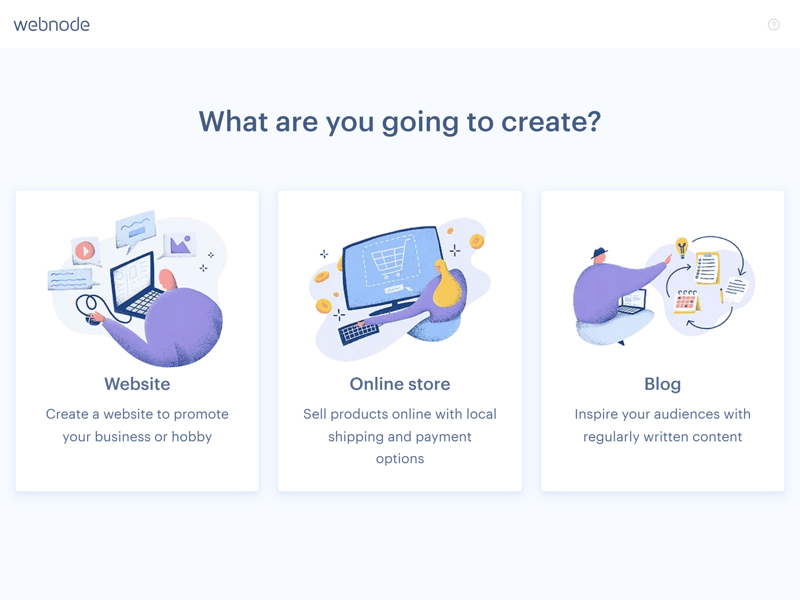
Create your first website.
Then you'll face another choice: you can create your website the traditional way with a template, or use Webnode's new AI assistant.
The latter generates three templates based on your business description and fills them with some pages and content. If you don't like the suggestions, you can ask the tool to generate more choices. Unfortunately, the AI-generated templates are quite plain and outdated—they can't compete with hand-crafted templates.
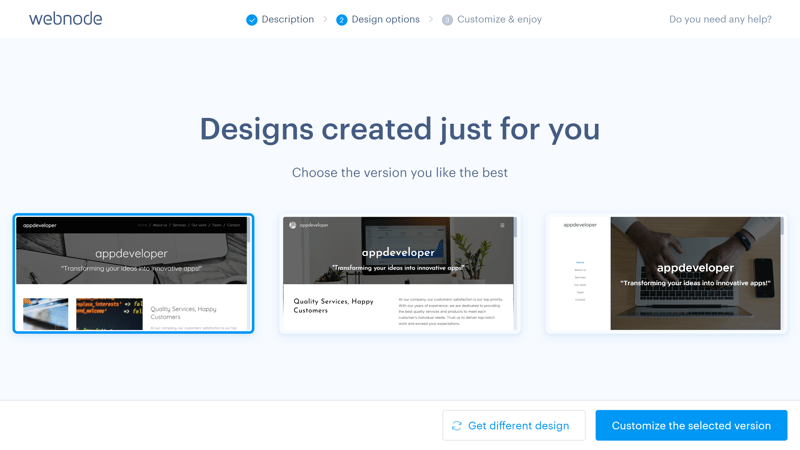
Webnode offers three AI-generated templates to choose from.
So, we'll stick with the classic templates for now. After you select one, you'll enter the editor where you can adjust your website's design and content.
You'll start with a tutorial that introduces the builder's main features. It's short because there's not much to learn here.
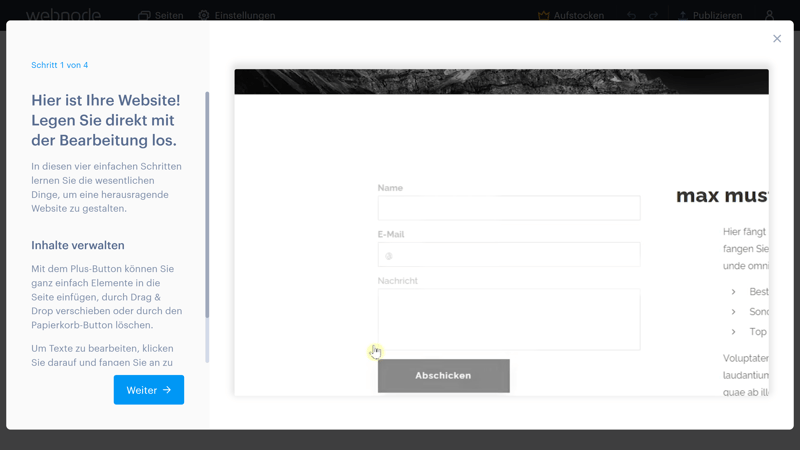
Webnode's Editor: Pure Minimalism
Webnode's editor keep things simple. At first, you'll only see two areas: The main menu bar (1), where you can manage your pages and adjust all other website settings, and the website preview (2), where you'll edit your website's content.
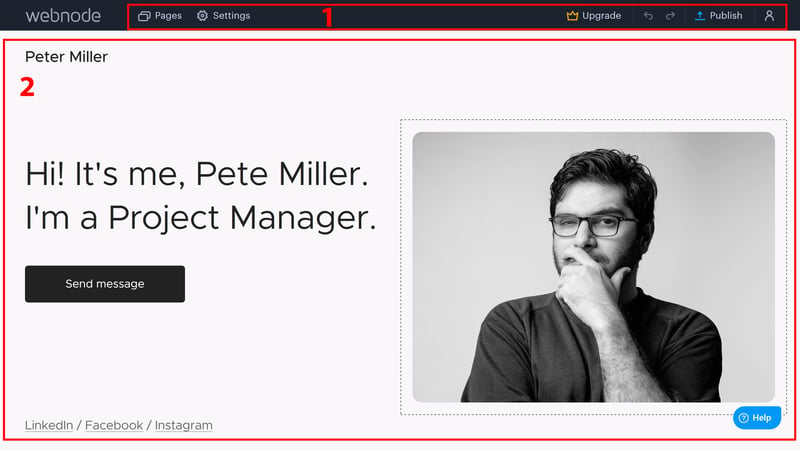
No complexity here: Webnode's editor is simple and minimalist.
By heading to Settings > Design , where you'll also be able to adjust colors and fonts (more on that later).
The content design options are also limited. Every Webnode website is basically made up of three things:
- 1.
Pages: In the page management area, you can arrange your existing pages and add new ones. Of course, there are some page templates to choose from.
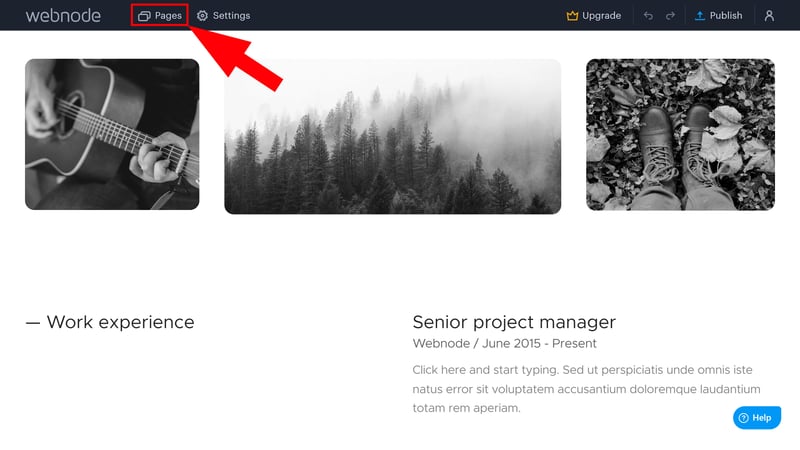
Head to the page management area.
- 2.
Sections: Each page consists of one or more sections stacked on each other. Click the plus symbol between two sections to add a new one. You can also access some templates here.
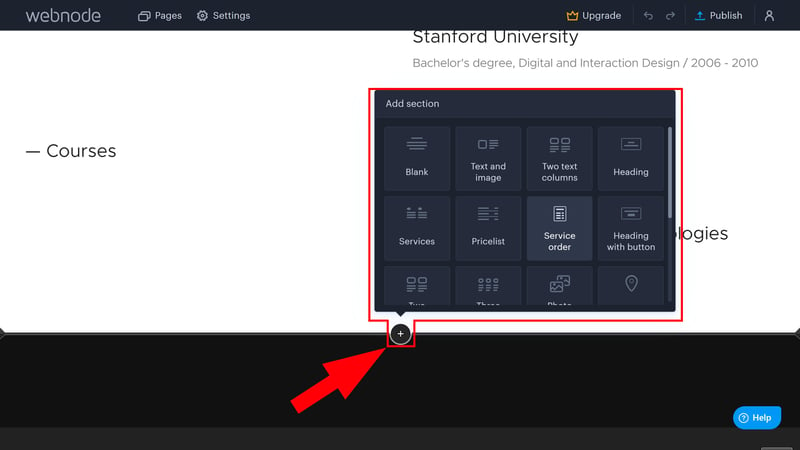
Get closer to a finished website section by section.
- 3.
Content: The smallest building blocks for your website are content. You can add them by clicking the plus symbols within a section.
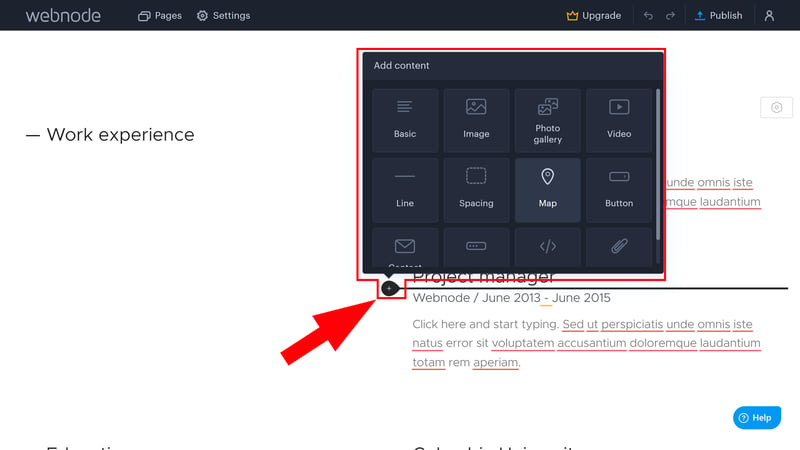
Each section consists of multiple content blocks.
Puzzle Pieces Instead of Crafting
Webnode isn't for designers and website creators who want to let their creativity run wild. Not only are its design settings limited, but so is the amount of control you have over your website's layout and content.
Webnode's editor supports drag-and-drop, so you can move and rearrange elements with your mouse. On-page content fits together like puzzle pieces: when you move an element, other content automatically adjusts to its placement.
The amount of drag-and-drop freedom you have is limited compared to other editors like Wix or Squarespace, but elements snap nicely into the layout. Sometimes it takes a few tries to get a block in the "right" place without accidentally moving other content. As a result, the editor isn't as intuitive as it first seems.
It's good that you can quickly undo unwanted changes by clicking the arrows in the top menu. However, there's no live preview or option to view the mobile version of your website.
Webnode's editor is user-friendly and accessible even for beginners. Users without website experience should get the hang of it quickly. Its drag-and-drop with grid approach is mostly intuitive, but can sometimes be frustrating if you want to place an element somewhere specific.
Overall, there's not much to complain about in terms of ease of use, and Webnode performed solidly in our experience. In exchange for the straightforward operation, users have to give up advanced customization options and some basic features.
Templates & Design
| Number and variety of templates |
| 3/4 |
| Quality of the templates |
| 2/3 |
| Number of elements | 6/16 elements | 1.5/4 |
| Quality of the elements | Pretty basic, nothing special | 1/3 |
| Number of page and section templates | 9/12 templates | 2.25/3 |
| Quality of page and section templates |
| 1.5/3 |
| Design customization options | Highly limited - even standard settings like colors can hardly be adjusted | 0.5/3 |
| Responsive design |
| 0.5/2 |
| Navigation |
| 2/2 |
| Real drag-and-drop | Drag-and-drop with grid | 0.5/1 |
| Edit HTML and CSS | Only via code block | 0.5/1 |
| Template change possible | No | 0/1 |
Design plays a minor role when using Webnode. You don't get much control over basic details like colors and fonts. So, the look of your website is primarily determined by the design template you choose.
200 Nice Templates, but the AI Disappoints
With around 200 design templates divided into categories, Webnode offers a convincing selection of templates for your projects. Some templates are nicer than others, but most designs are conventional and give websites a modern look that's perfectly suitable for small businesses.
Because customization options are limited, you should pick a template that is as close as possible to the design you want for your website.
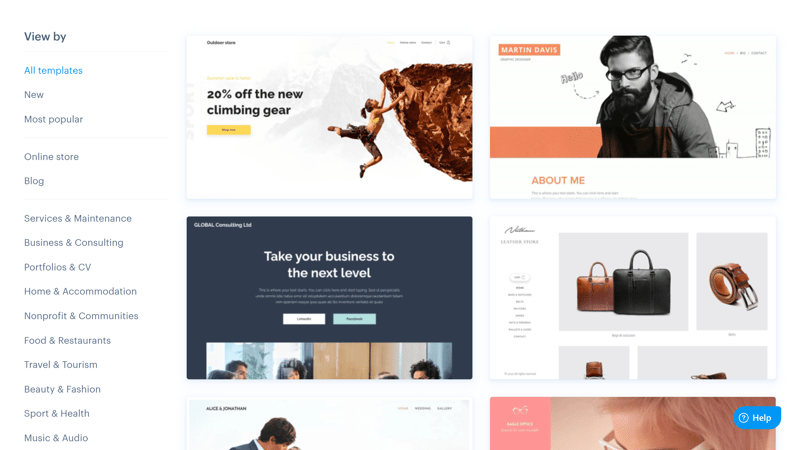
Webnode's selection of templates.
As mentioned, we were disappointed with Webnode's AI templates. They seem like regular templates stripped of their personality. Until the AI improves, classic templates provide a more visually appealing foundation for your website.
Webnode's templates are responsive, meaning they adjust to the screen size. But that's standard today, and Webnode unfortunately does little else to help you optimize your content for mobile devices.
It's not possible to edit mobile content separately. Webnode doesn't even offer a preview feature to quickly view your website as a smartphone user, which is common among website builders today. Webnode suggests simply resizing your browser window for this.
Once you pick a template, you're stuck with it. You can't switch templates on an existing website; you'll need to start a new project.
Global Design Settings: Limited Options
If you head to Settings > Design you'll find the global design options for your project. These settings apply across your entire website.
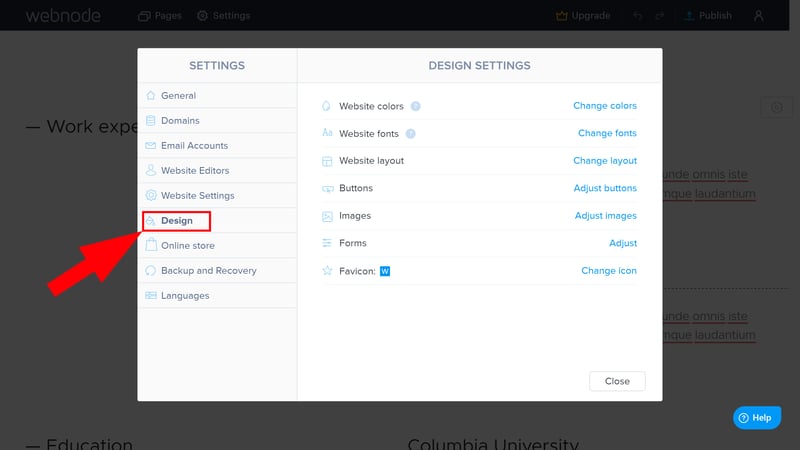
Adjust your website's look in the design settings area.
Unfortunately, the options are pretty limited, and you only have control over the following aspects:
Colors
Most colors are preset by Webnode. You change backgrounds and background colors in the section settings – global color settings are only for text colors.
Here, you can mostly adjust the complementary color used in buttons, headings, or icons. Under the advanced settings, you can also select a predefined color palette for all other text elements and specify when it should apply. It isn't possible to freely select colors.
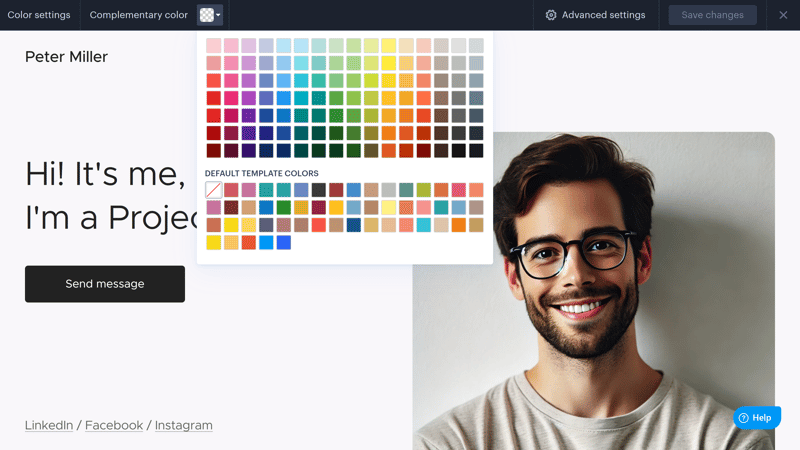
Color settings in Webnode are limited.
Fonts
Webnode's font options are also limited. You can choose from about 30 font pairs, but you can't upload any alternatives.
Among the advanced settings, you can adjust aspects like size or font weight for certain text types. You can't use a specific font for selected texts.Layout
In layout settings, you can choose from four layout styles (Classic, Narrow, Boxed, Sidebar). These mainly determine the header's position and content distribution.Buttons
You can set the shape (Square, Rounded, Round), decoration (Dark Shadow, Soft Shadow), size (Medium, Large), and border width (Thin, Wide) of any buttons on your website. There are also five button types you can switch between in the editor, but their design is preset.
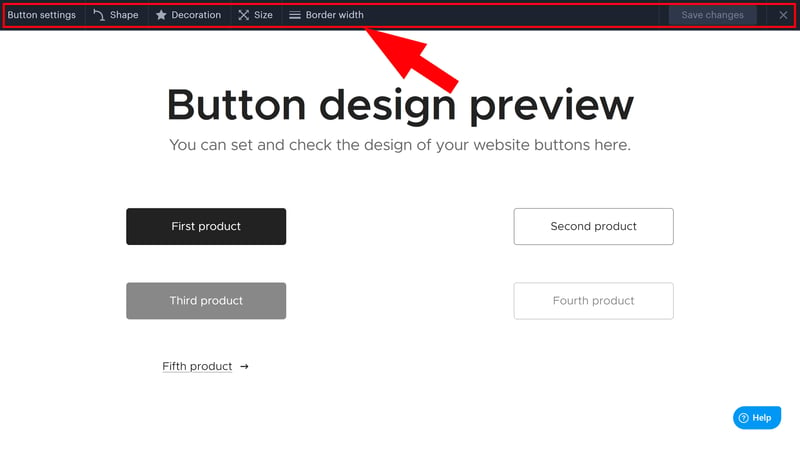
Adjust how your buttons look.
Images
Here, you can adjust settings for caption positions, corner style, mouse effects, and background brightness.Forms
There are three slightly different form styles that vary in how their input boxes are designed.Favicon
Here, you can add your own favicon, which appears in the browser tab. This feature is only available to paying subscribers.
Global design options are quite limited. It's especially disappointing that there are no settings for basic aspects like a website's color scheme. At the very least, Webnode could east offer some predefined color palettes for more than just text.
A few more settings are available directly in the section menu, but you can count them on one hand. You can adjust the section's background and add animations like parallax effects or a color overlay, but nothing more.
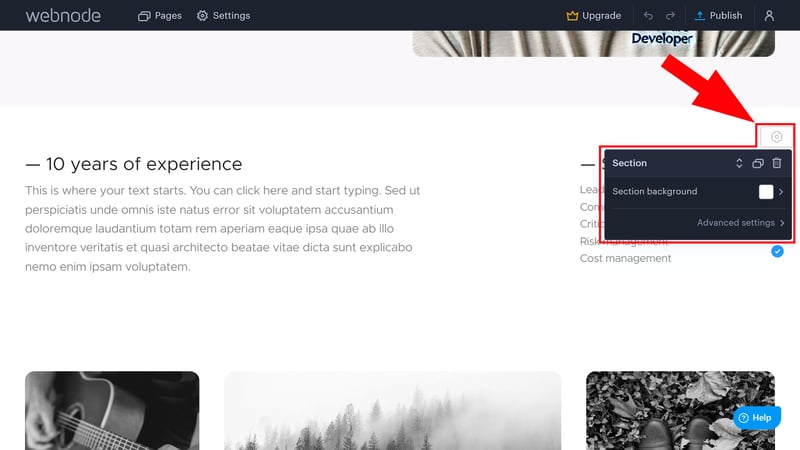
Customize backgrounds and background effects in the section settings.
It's challenging to escape the generic look of Webnode's templates with its built-in tools.
Simple Page Management
In the page management section, you can add new pages and adjust settings for your existing ones. You can hide certain pages from navigation or restrict page access. SEO settings are also available here—more on that later.
You can easily rearrange page order by dragging them up or down to the desired position. Subpages and sub-subpages are also possible.
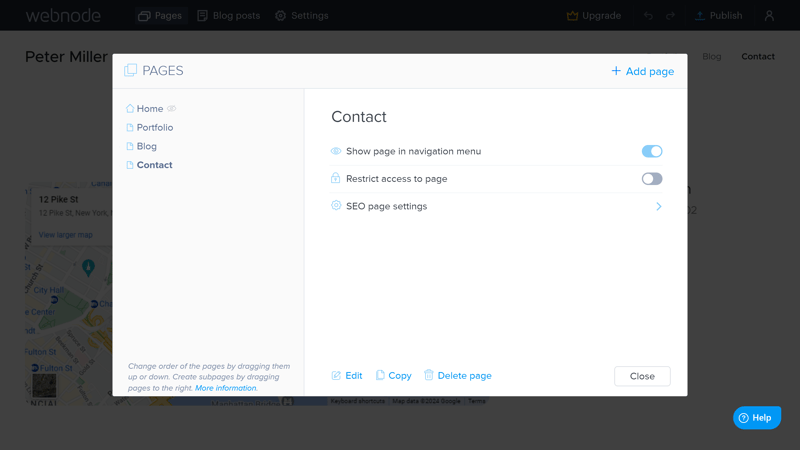
Page management in Webnode.
Navigation settings are surprisingly extensive and can be found in the header section options. Here, you can choose different menu types and styles, add a search bar, and prevent the menu from disappearing when users scroll.
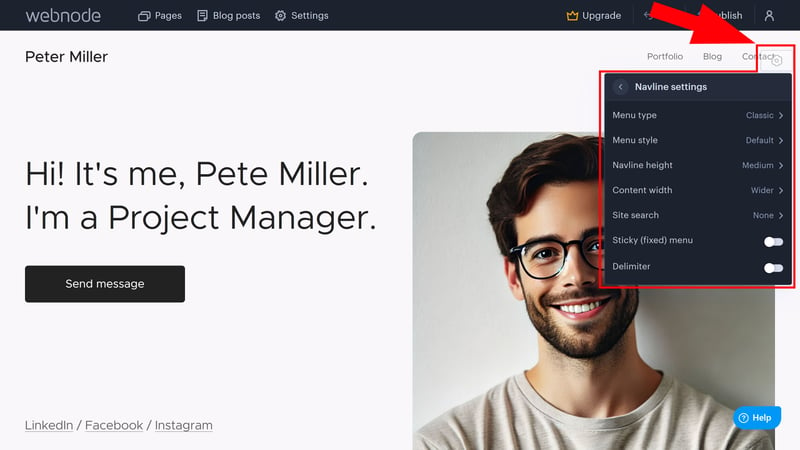
Adjust your website menu's position and design.
Page and Section Templates: Standard Fare
Since its design tools are limited, only quick adjustments are possible with Webnode: create a page, choose a section template, replace content – and that's about it. This makes the selection of section types important, but unfortunately, Webnode has cut back in this department.
You'll be covered for most standard content like "About Us" pages, testimonials, price lists, and portfolios. In some sections, you can choose a few styles for displaying lists, but the differences aren't too significant. A bit more variety in terms of page and section layouts would be nice
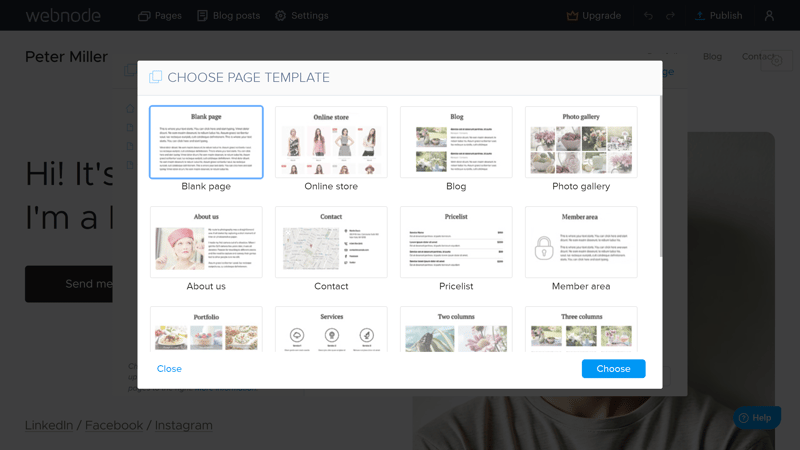
Webnode's page templates.
Webnode doesn't offer much beyond the standard templates. Industry-specific templates (e.g., for restaurants, event pages, or medical practices) are also missing.
Here you can see a comparison of the page and section templates Webnode offers:
 Webnode |  SITE123 |  Duda.co |  Wix |  Squarespace |  Framer |  Webador |  Strikingly |  Hostinger |  Webflow |  Jimdo |  GoDaddy |  IONOS |  Weebly | |
|---|---|---|---|---|---|---|---|---|---|---|---|---|---|---|
| Intro | ✓ | ✓ | ✓ | ✓ | ✓ | ✓ | ✓ | ✓ | ✓ | ✓ | ✓ | ✓ | ✓ | ✓ |
| About us | ✓ | ✓ | ✓ | ✓ | ✓ | ✓ | ✓ | ✓ | ✓ | ✓ | ✓ | ✓ | ✓ | ✗ |
| Features | ✓ | ✓ | ✓ | ✓ | ✓ | ✓ | ✓ | ✓ | ✓ | ✓ | ✓ | ✗ | ✗ | ✗ |
| Pricing | ✓ | ✓ | ✓ | ✓ | ✓ | ✓ | ✓ | ✓ | ✗ | ✓ | ✓ | ✗ | ✗ | ✗ |
| Testimonials | ✓ | ✓ | ✓ | ✓ | ✓ | ✓ | ✓ | ✓ | ✓ | ✓ | ✗ | ✓ | ✓ | ✗ |
| Logos | ✗ | ✓ | ✓ | ✗ | ✗ | ✓ | ✗ | ✗ | ✗ | ✓ | ✗ | ✓ | ✗ | ✗ |
| Promotion | ✗ | ✓ | ✓ | ✓ | ✗ | ✗ | ✓ | ✗ | ✗ | ✗ | ✗ | ✗ | ✗ | ✗ |
| Newsletter | ✓ | ✓ | ✗ | ✓ | ✓ | ✓ | ✗ | ✓ | ✓ | ✗ | ✗ | ✓ | ✗ | ✓ |
| FAQ | ✓ | ✓ | ✓ | ✗ | ✓ | ✓ | ✓ | ✗ | ✓ | ✗ | ✓ | ✓ | ✗ | ✗ |
| Team | ✗ | ✓ | ✓ | ✓ | ✓ | ✗ | ✓ | ✗ | ✓ | ✓ | ✗ | ✗ | ✓ | ✓ |
| Portfolio | ✓ | ✓ | ✓ | ✓ | ✓ | ✓ | ✗ | ✓ | ✗ | ✗ | ✓ | ✗ | ✗ | ✗ |
| Contact | ✓ | ✓ | ✓ | ✓ | ✓ | ✓ | ✓ | ✓ | ✓ | ✗ | ✓ | ✓ | ✓ | ✓ |
| Total | 9 | 12 | 11 | 10 | 10 | 10 | 9 | 8 | 8 | 7 | 7 | 7 | 5 | 4 |
Expected Element Shortage
The selection of elements you can add within sections is even smaller – which isn't surprising since free drag-and-drop design isn't part of Webnode's user concept, as mentioned above.
Overall, there are 13 block types: These include essentials like text, images, buttons, and so on. There's also an HTML section where you can add custom code.
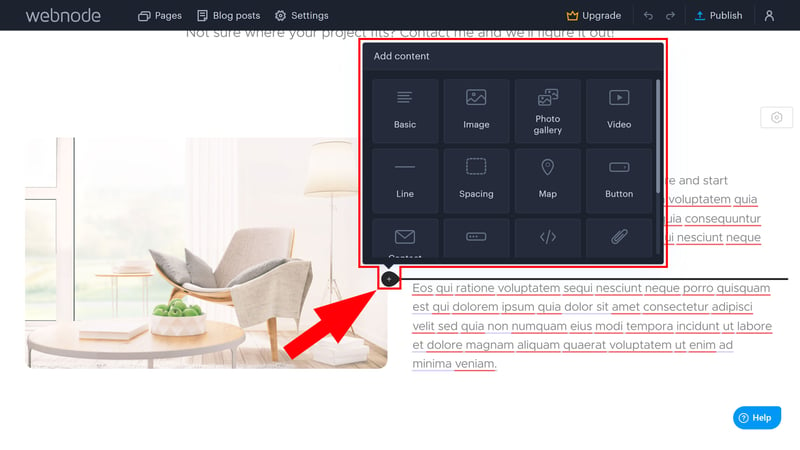
The selection of content blocks is pretty skimpy.
Compared to other builders that focus more on customizing sections, Webnode's selection is quite small. Even many standard blocks are missing:
 Webnode |  Duda.co |  Wix |  Squarespace |  Webflow |  Webador |  Framer |  Weebly |  SITE123 |  GoDaddy |  Hostinger |  Strikingly |  Jimdo |  IONOS | |
|---|---|---|---|---|---|---|---|---|---|---|---|---|---|---|
| Layout | ||||||||||||||
| List | ✗ | ✓ | ✓ | ✓ | ✓ | ✗ | ✗ | ✗ | ✗ | ✗ | ✗ | ✗ | ✗ | ✗ |
| Table | ✗ | ✓ | ✓ | ✗ | ✓ | ✓ | ✗ | ✗ | ✗ | ✗ | ✗ | ✗ | ✗ | ✗ |
| Tabs | ✗ | ✓ | ✓ | ✗ | ✓ | ✗ | ✗ | ✗ | ✗ | ✗ | ✗ | ✗ | ✗ | ✗ |
| Accordion | ✗ | ✓ | ✗ | ✓ | ✗ | ✓ | ✓ | ✗ | ✗ | ✗ | ✗ | ✗ | ✗ | ✗ |
| Modal / Lightbox | ✗ | ✓ | ✓ | ✓ | ✓ | ✓ | ✗ | ✓ | ✗ | ✗ | ✓ | ✗ | ✗ | ✗ |
| Medien | ||||||||||||||
| Audio player | ✗ | ✓ | ✓ | ✓ | ✓ | ✓ | ✓ | ✓ | ✓ | ✓ | ✗ | ✗ | ✓ | ✗ |
| Video player | ✓ | ✓ | ✓ | ✓ | ✓ | ✓ | ✓ | ✓ | ✓ | ✓ | ✓ | ✓ | ✓ | ✓ |
| Gallery | ✓ | ✓ | ✓ | ✓ | ✓ | ✓ | ✓ | ✓ | ✓ | ✓ | ✓ | ✓ | ✓ | ✓ |
| Slider | ✗ | ✓ | ✓ | ✓ | ✓ | ✓ | ✓ | ✓ | ✗ | ✗ | ✗ | ✗ | ✓ | ✗ |
| Before/After | ✗ | ✓ | ✗ | ✗ | ✗ | ✗ | ✗ | ✗ | ✓ | ✗ | ✗ | ✗ | ✗ | ✗ |
| Interactive | ||||||||||||||
| Form | ✓ | ✓ | ✓ | ✓ | ✓ | ✓ | ✓ | ✓ | ✗ | ✓ | ✗ | ✓ | ✗ | ✗ |
| Map | ✓ | ✓ | ✓ | ✓ | ✓ | ✓ | ✓ | ✓ | ✓ | ✓ | ✓ | ✓ | ✓ | ✓ |
| Calendar | ✗ | ✓ | ✓ | ✓ | ✗ | ✗ | ✓ | ✗ | ✗ | ✓ | ✗ | ✗ | ✗ | ✗ |
| Chart | ✗ | ✗ | ✗ | ✓ | ✗ | ✗ | ✗ | ✗ | ✓ | ✗ | ✗ | ✗ | ✗ | ✗ |
| Search | ✓ | ✗ | ✓ | ✓ | ✓ | ✓ | ✓ | ✓ | ✗ | ✗ | ✓ | ✗ | ✗ | ✗ |
| Custom code | ✓ | ✓ | ✓ | ✓ | ✓ | ✓ | ✓ | ✓ | ✓ | ✓ | ✓ | ✓ | ✗ | ✓ |
| Total | 6 | 14 | 13 | 13 | 12 | 11 | 10 | 9 | 7 | 7 | 6 | 5 | 5 | 4 |
Basic Photo Management
Image management is very basic in Wedbnode. You get some stock photos, but there's no way to filter or search through them, making finding the right picture very tedious. There also isn't an interface with stock photo providers, and other website builders offer more in this area.
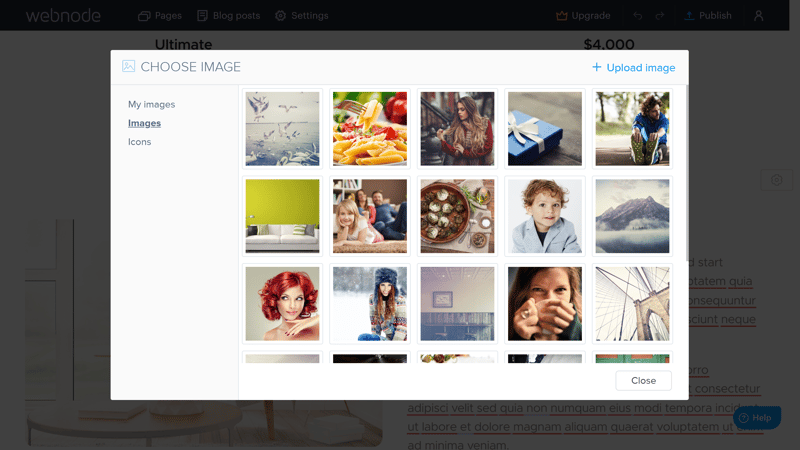
Without search tools, Webnode's stock photo integration isn't very useful.
There are no image editing options: Unlike most other builders in our review, Webnode doesn't come with a built-in photo editor. This means you can't even crop or rotate images on the platform.
Do you want full control over your website's design? Then it might be best to steer clear of Webnode: This website builder is for people who just want to tweak a few settings, add their content, and not worry about customizing their website after selecting a template.
The good thing about this approach is that you can hardly go wrong and create a nice-looking website with just a few clicks and the right template. However, the template's rigid structure limits you, and there's no way around it.
Other website builders achieve a better balance between simplicity and design freedom.
Advanced Features
| Number of advanced features | 3/10 features | 1.5/5 |
| Blog features |
| 1/3 |
| Ecommerce features | 4/12
| 2/5 |
| SEO features | 5/8 features | 2.5/4 |
| Marketing features | Analytics | 1/3 |
| Multilingual websites | Yes | 1/1 |
| App store with extensions | No | 0/3 |
| User management and roles | Yes | 1/1 |
Webnode's features are limited to the basics. You can create a blog or store, but the platform is unable to meet more complex needs.
Blogging With Webnode: Only for Simple Blogs
When it comes to blogging, Webnode sticks to the basics and keeps things simple. First, you need to add a blog to your website with the appropriate page template. You then manage your posts directly on the blog page, where articles are displayed sorted by date.
In the blog's editor, you get nearly the same tools and elements as in the regular editor: you can insert images, buttons, HTML code, and other blocks.
You can choose different styles for listing posts on your blog page.
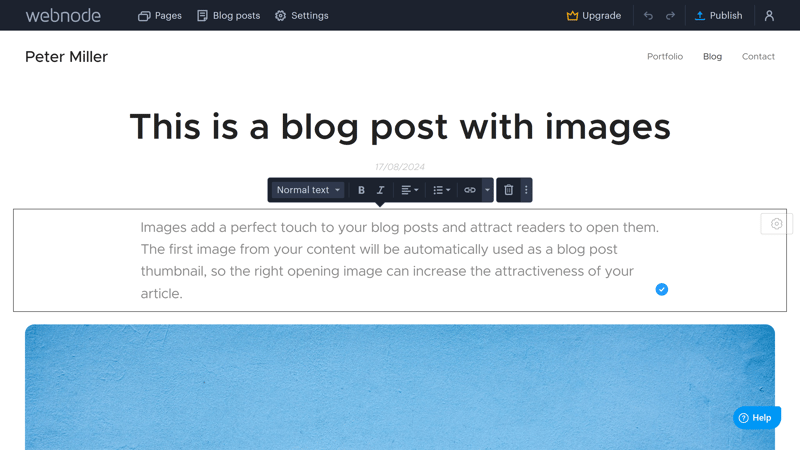
Webnode's blog features aren't too exciting.
Unfortunately, there are hardly any other blog management features. For example, you can't use categories or tags to organize and group your posts. Webnode suggests creating different categories as subpages of your blog as a workaround, but you have to give up a navigation level for that. Other builders take a simpler approach.
You also have to do without advanced features like blogging templates or the ability to assign authors. Webnode treats blogging more as a sideshow than the main event: What's available might be enough for business websites that want to run a small blog, but it won't cut it for full-time blogs.
Basic SEO Settings
Webnode supports most SEO settings needed by small business website operators. In the page settings area, you can edit page titles, meta descriptions, URLs, and meta keywords.
Here, you can also choose to hide individual pages from search engines by using the noindex tag. A sitemap is created automatically.
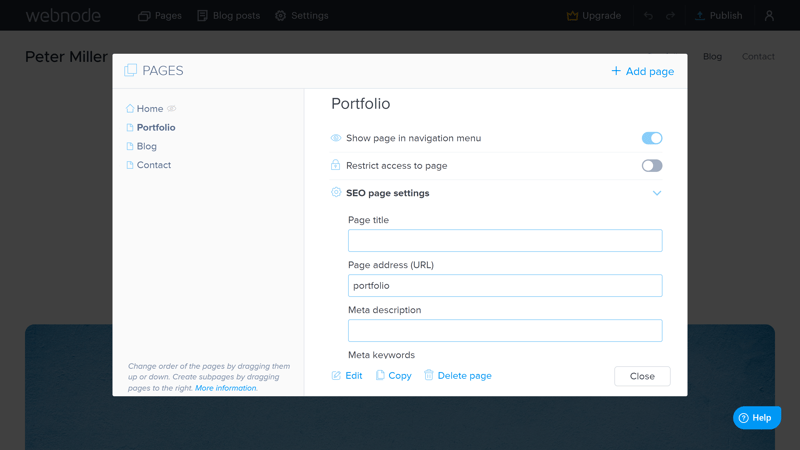
Webnode's SEO settings.
However, you can't configure everything manually. For example, setting up 301 redirects isn't possible in Webnode's dashboard. You also can't add structured data or edit the robots.txt file.
If you want full control over your website's SEO, you might face some issues with Webnode. But the website builder isn't aimed at this audience anyway.
Here you can see a comparison of Webnode's SEO features:
 Webnode |  Wix |  Webflow |  Framer |  Squarespace |  Duda.co |  Strikingly |  Hostinger |  Weebly |  Webador |  SITE123 |  IONOS |  Jimdo |  GoDaddy | |
|---|---|---|---|---|---|---|---|---|---|---|---|---|---|---|
| Set URL per page | ✓ | ✓ | ✓ | ✓ | ✓ | ✓ | ✓ | ✓ | ✓ | ✗ | ✗ | ✓ | ✗ | ✗ |
| Set title per page | ✓ | ✓ | ✓ | ✓ | ✓ | ✓ | ✓ | ✓ | ✓ | ✓ | ✓ | ✓ | ✓ | ✗ |
| Noindex for single pages | ✓ | ✓ | ✓ | ✓ | ✓ | ✗ | ✗ | ✓ | ✓ | ✓ | ✓ | ✗ | ✗ | ✗ |
| Insert structured data | ✗ | ✓ | ✓ | ✓ | ✓ | ✓ | ✗ | ✗ | ✗ | ✗ | ✗ | ✗ | ✗ | ✗ |
| Edit robots.txt | ✗ | ✓ | ✓ | ✓ | ✗ | ✓ | ✓ | ✗ | ✗ | ✗ | ✗ | ✗ | ✗ | ✗ |
| Automatic sitemap | ✓ | ✓ | ✓ | ✓ | ✓ | ✓ | ✓ | ✓ | ✓ | ✓ | ✓ | ✓ | ✓ | ✓ |
| Create 301 redirects | ✗ | ✓ | ✓ | ✓ | ✓ | ✓ | ✓ | ✓ | ✗ | ✓ | ✓ | ✗ | ✗ | ✗ |
| Connect Search Console | ✓ | ✓ | ✓ | ✓ | ✓ | ✓ | ✓ | ✓ | ✓ | ✓ | ✓ | ✓ | ✓ | ✗ |
| Total | 5 | 8 | 8 | 8 | 7 | 7 | 6 | 6 | 5 | 5 | 5 | 4 | 3 | 1 |
Ecommerce: Focus on Small Shops
The trend of sticking to basic features continues with Webnode's approach to ecommerce. The store platform is functional and best suited for small shops with manageable inventories. Compared to other website builders' ecommerce solutions, it's quite inflexible and doesn't support digital products or different product types.
You also need to add an online store using the appropriate page template first. Then, you can manage your store's products in the "Products" entry that appears in the navigation menu.
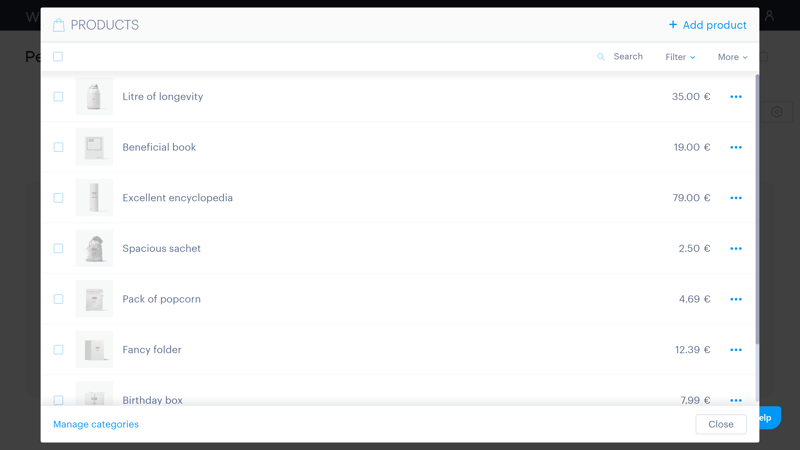
Manage your Webnode shop's products.
Managing products is easy. In the detail menu, you can upload product images, add descriptions, and create variations. If you define multiple variation groups, like colors and sizes, all possible variations will be automatically created. You can set individual prices and quantities, but unfortunately, it isn't possible to upload variation-specific images.
You'll be able to assign products to specific categories to better organize them and make your store more user-friendly for visitors.
Speaking of presentation, you're given different style options for displaying your products, setting the number of columns, and adding category filters.
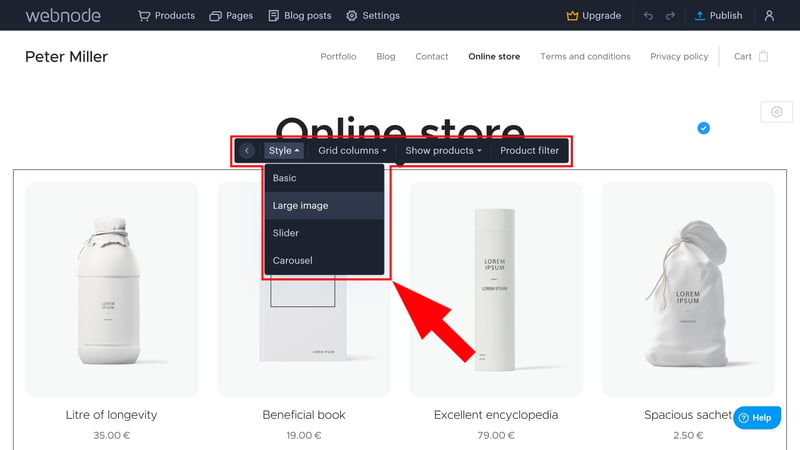
Adjust how your products are displayed.
Shop Settings and Discounts
Contact information as well as shipping and payment methods can be specified in the settings area. The options here are less extensive than on other ecommerce platforms: you can offer PayPal and credit cards (via Stripe) as payment methods, but that's it.
Orders are managed in the main Webnode dashboard. Here, you can also review incoming orders and view visitor statistics and customer profiles.
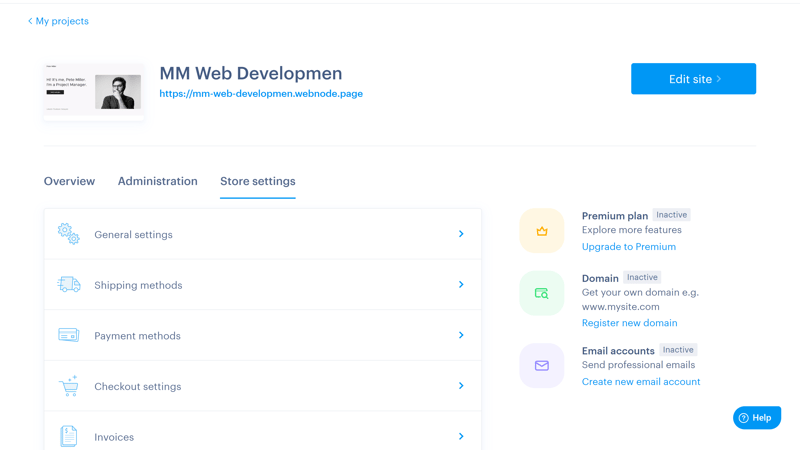
Shop management in Webnode.
You can also create discounts that apply to all orders or those that exceed a certain total. There are three discount categories: free shipping, percentage, and fixed amount. You can also emphasize sales prices for individual items by clicking on "Sales promotion" in the product menu.
Webnode provides everything that small, simple stores with a relatively limited inventory need. However, the platform isn't designed for larger and more complex shops—especially since, as mentioned, you can only offer "normal," physical products. This makes it impossible to sell downloads, tickets, services, subscriptions, or memberships.
Here's a comparison of Webnode's ecommerce features:
 Webnode |  Wix |  Squarespace |  IONOS |  GoDaddy |  Weebly |  Webflow |  Strikingly |  Duda.co |  SITE123 |  Hostinger |  Webador |  Jimdo |  Framer | |
|---|---|---|---|---|---|---|---|---|---|---|---|---|---|---|
| Selling options | ||||||||||||||
| Physical products | ✓ | ✓ | ✓ | ✓ | ✓ | ✓ | ✓ | ✓ | ✓ | ✓ | ✓ | ✓ | ✓ | ✗ |
| Digital products | ✗ | ✓ | ✓ | ✓ | ✓ | ✓ | ✓ | ✓ | ✓ | ✓ | ✓ | ✓ | ✗ | ✗ |
| Product subscriptions | ✗ | ✓ | ✓ | ✓ | ✓ | ✗ | ✓ | ✗ | ✓ | ✗ | ✗ | ✗ | ✗ | ✗ |
| Courses | ✗ | ✓ | ✓ | ✗ | ✓ | ✗ | ✗ | ✗ | ✗ | ✗ | ✗ | ✗ | ✗ | ✗ |
| Services | ✗ | ✓ | ✓ | ✓ | ✓ | ✓ | ✓ | ✓ | ✗ | ✗ | ✓ | ✗ | ✗ | ✗ |
| Membership | ✗ | ✓ | ✓ | ✗ | ✓ | ✓ | ✓ | ✓ | ✓ | ✗ | ✗ | ✗ | ✗ | ✗ |
| Product Management | ||||||||||||||
| Product categories | ✓ | ✓ | ✓ | ✓ | ✓ | ✓ | ✓ | ✓ | ✓ | ✓ | ✓ | ✗ | ✓ | ✗ |
| Product variants | ✓ | ✓ | ✓ | ✓ | ✓ | ✓ | ✓ | ✓ | ✓ | ✓ | ✓ | ✓ | ✓ | ✗ |
| Product filter | ✗ | ✓ | ✓ | ✓ | ✗ | ✓ | ✓ | ✓ | ✓ | ✓ | ✗ | ✓ | ✗ | ✗ |
| other | ||||||||||||||
| Product reviews | ✗ | ✓ | ✓ | ✓ | ✓ | ✓ | ✗ | ✓ | ✓ | ✓ | ✗ | ✗ | ✗ | ✗ |
| Discount codes | ✓ | ✓ | ✓ | ✓ | ✓ | ✓ | ✓ | ✓ | ✗ | ✓ | ✓ | ✓ | ✗ | ✗ |
| Discount rules | ✗ | ✓ | ✓ | ✓ | ✗ | ✗ | ✗ | ✗ | ✗ | ✗ | ✗ | ✗ | ✗ | ✗ |
| Total | 4 | 12 | 12 | 10 | 10 | 9 | 9 | 9 | 8 | 7 | 6 | 5 | 3 | 0 |
Integrated Multilingual Support
Multilingual support is impressively simple with Webnode, so long as you have a premium plan. You can add new languages by going to Settings > Languages.
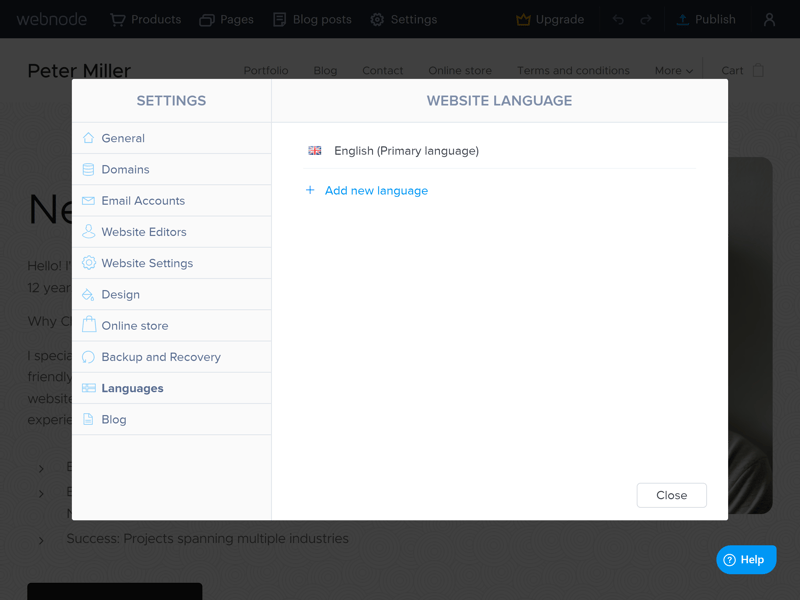
Do you have an international audience? Then you should make your website multilingual.
Your website's content is automatically copied, and visitors can choose their preferred language from a menu. However, you need to translate the content yourself.
Other Features – and What's Missing
Here are a few features we haven't mentioned yet:
Analytics: Webnode provides some stats on purchasing behavior, page visits, and more in the project overview are. You can also integrate Google Analytics.
Member management: Invite team members to collaborate on your website. There are two roles: Editors can modify the website's content, while Administrators are able too change settings and order premium services.
Compared to other website builders, Webnode's features are quite limited. There aren't any marketing tools worth mentioning: You can collect user data and ask visitors to sign up for a newsletter, but Webnode doesn't have integrated email marketing.
Unfortunately, Webnode doesn't have an app store to make up for missing features with third-party integrations.
Here's a comparison of Webnode's advanced features:
 Webnode |  Wix |  Squarespace |  Webflow |  SITE123 |  Duda.co |  Weebly |  Strikingly |  Jimdo |  IONOS |  Hostinger |  GoDaddy |  Framer |  Webador | |
|---|---|---|---|---|---|---|---|---|---|---|---|---|---|---|
| Create a blog | ✓ | ✓ | ✓ | ✓ | ✓ | ✓ | ✓ | ✓ | ✗ | ✗ | ✓ | ✓ | ✓ | ✓ |
| Manage content (CMS) | ✗ | ✓ | ✓ | ✓ | ✗ | ✗ | ✗ | ✗ | ✗ | ✗ | ✗ | ✗ | ✓ | ✗ |
| Sell products | ✓ | ✓ | ✓ | ✓ | ✓ | ✓ | ✓ | ✓ | ✓ | ✓ | ✓ | ✓ | ✗ | ✓ |
| Offer services | ✗ | ✓ | ✓ | ✓ | ✓ | ✗ | ✓ | ✓ | ✓ | ✓ | ✓ | ✗ | ✗ | ✗ |
| Create courses | ✗ | ✓ | ✓ | ✗ | ✗ | ✓ | ✗ | ✗ | ✗ | ✗ | ✗ | ✗ | ✗ | ✗ |
| Organize events | ✗ | ✓ | ✓ | ✓ | ✓ | ✗ | ✓ | ✓ | ✓ | ✓ | ✗ | ✗ | ✗ | ✗ |
| Create menu | ✗ | ✓ | ✓ | ✓ | ✓ | ✓ | ✗ | ✗ | ✓ | ✗ | ✗ | ✗ | ✓ | ✗ |
| Take bookings | ✗ | ✓ | ✓ | ✗ | ✓ | ✓ | ✗ | ✗ | ✗ | ✓ | ✓ | ✓ | ✗ | ✗ |
| Create membership area | ✓ | ✓ | ✓ | ✓ | ✗ | ✓ | ✓ | ✓ | ✗ | ✗ | ✗ | ✗ | ✗ | ✗ |
| Create forum | ✗ | ✓ | ✗ | ✗ | ✗ | ✗ | ✗ | ✗ | ✗ | ✗ | ✗ | ✗ | ✗ | ✗ |
| Total | 3 | 10 | 9 | 7 | 6 | 6 | 5 | 5 | 4 | 4 | 4 | 3 | 3 | 2 |
Whether it's blogging, ecommerce, or SEO, all features that go beyond the needs of typical business websites are just bonuses with Webnode. If you want to build a complex online store or blog professionally, you'll quickly find out what the platform's limitations are.
Of course, not every platform needs to offer everything, and Webnode's focus on the essentials keeps the bloat and complexity seen in other website builders in check. Less is sometimes more, but Webnode's offerings could be more generous.
Support
| Number of advanced features | 3/10 features | 1.5/5 |
| Blog features |
| 1/3 |
| Ecommerce features | 4/12
| 2/5 |
| SEO features | 5/8 features | 2.5/4 |
| Marketing features | Analytics | 1/3 |
| Multilingual websites | Yes | 1/1 |
| App store with extensions | No | 0/3 |
| User management and roles | Yes | 1/1 |
In Webnode's Help center, you'll find a detailed manual with lots of tutorials and step-by-step guides. Its articles are easy to read, well-organized, and filled with images. Some tutorial videos are also included. Of course, there's a search function too.
While browsing, we occasionally found outdated support entries. They were marked as such, but sometimes they were the only results for certain search terms. This meant that we couldn't get answers to all our questions, and had to contact the provider's direct support team.
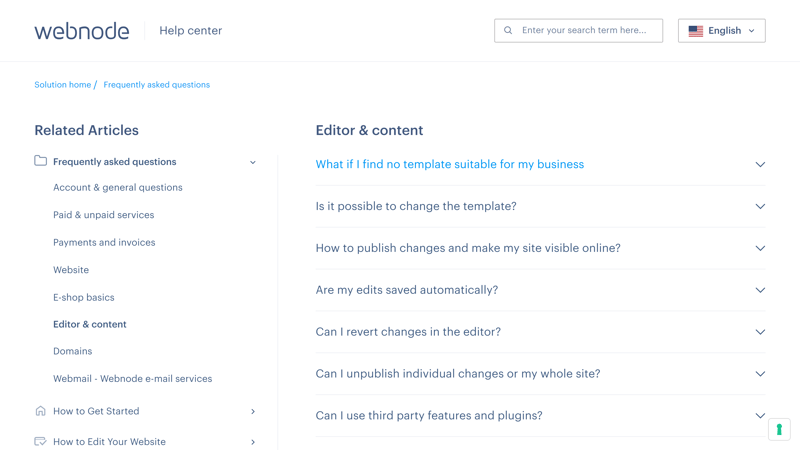
In Webnode's Help center, you'll find hundreds of FAQs and guides.
Direct Contact via Contact Form
You can only contact Webnode's support team through a contact form. A hotline or live chat aren't offered.
At least we didn't have to wait long: We received a helpful response from a team member in less than 24 hours. She answered all our questions thoroughly and personally. The staffer we spoke to really knew Webnode's features, which isn't always the case in this industry.
Webnode impresses with a well-structured help center and quick, knowledgeable responses via the contact form. Unfortunately, there's no hotline or live chat, and outdated entries sometimes make it hard to find accurate information.
Pricing
| Free version | Unlimited free version with Webnode subdomain. | 2/2 |
| Price for simple website | $155 | 3/3 |
| Price for website with shop | $155 | 3/3 |
| Domain included in price | Yes (from Mini) | 1/1 |
| Email inbox included in price | Yes (from Mini) | 1/1 |
Webnode is free to start: There's no cost for signing up or using its editor. However, with the free plan, you can't access many features and are limited to publishing your website on a not-so-professional Webnode domain.
There are four Webnode premium plans: Limited, Mini, Standard, and Profi. The differences aren't just in features but also in resources like storage and bandwidth:
Limited (200 MB storage, 1 GB bandwidth)
The Limited plan is an affordable, basic starter plan for users who already have a domain.Mini (1 GB storage, 3 GB bandwidth)
Starting with the Mini plan, you get a free domain for the first year and an email account.Standard (3 GB storage, 10 GB bandwidth)
Ecommerce features are unlocked with a Standard package. You can also add a second language to your website, create up to 5 backups, and gather up to 100 members.Profi (7 GB storage, unlimited bandwidth)
The Profi plan gives you more resources and extra features like a search function for your website.
You can find a current overview of Webnode's plans here:
| Free | Limited | Mini | |
|---|---|---|---|
| Monthly Price | $0.00 | $4.50 | $8.50 |
| Contract Period (Months) | 0 | 12 | 12 |
| Included | |||
| Space (GB) | 0.1 | 0.2 | 1 |
| Pages | unlimited | unlimited | unlimited |
| Traffic (GB) | 1 | 1 | 3 |
| Custom Domain | ✗ | ✓ | ✓ |
| Domains Included | 0 | 0 | 1 |
| Features | |||
| Ad-Free | ✗ | ✗ | ✓ |
| Blog | ✓ | ✓ | ✓ |
| Ecommerce | ✗ | ✗ | ✗ |
| Products | 0 | 0 | 0 |
Webnode Price Comparison
How does Webnode's pricing stack up to other website builders? Direct comparisons can be tricky due to different plans, so we compare costs using two specific scenarios:
Price comparison 1: Basic website, ad-free, own domain possible
Webnode's Mini plan, which includes all of its builder's basic features, is relatively affordable. You pay about half as much as you would for more powerful website builders like Wix, Squarespace, or Webflow.














Price comparison 2: Online store, ad-free, own domain possible
In the ecommerce sector, Webnode is also one of the most affordable options. Only with Hostinger, Strikingly, and Webador can you get a slightly better deal:













Webnode offers a 15-day money-back guarantee on its premium subscriptions.
Review Result

Webnode is best when you need something quick. Its builder is for users who don't want to spend long tweaking their website's design: Just pick a suitable template and add your content. The platform offers an easy, fast way to create attractive websites without technical know-how.
However, Webnode isn't the only website builder that limits design options for ease of use. Many other website builders take a similar approach, yet better balance depth and simplicity.
Webnode lacks many elements and template types that come standard with other builders. Even when offered, its blogging, ecommerce, and SEO features are very basic. So, when things get a bit more complex or you want to create custom content, you'll quickly push up against Webnode's limitations.
For simple, quick websites, Webnode might be worth a look, especially since it's relatively affordable. But for more ambitious projects, it lacks freedom and flexibility.

Demo Page
We created a demo page with Webnode's website builder, which you can visit here: Webnode Demo Page
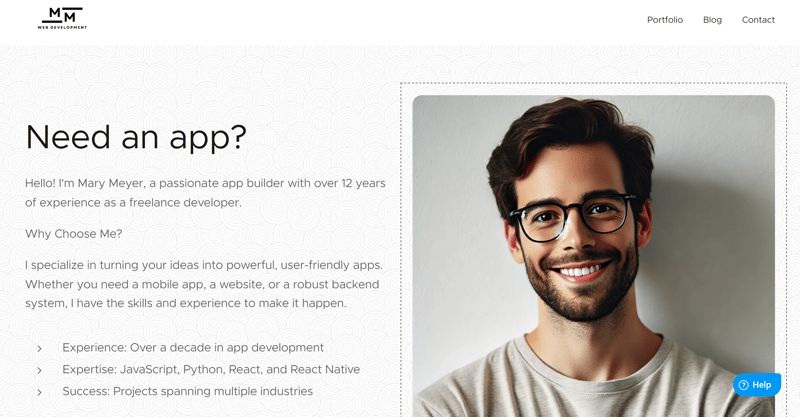
Our Webnode demo website.
For all builders in our comparison, we create a demo page with the same content: A homepage with Hero, About Me, Services, Testimonial, Pricing, and FAQ sections, a portfolio page, a blog, and a contact page.
Webnode offers page and section templates for most of this content, but the range and quality of these templates vary. We like the services and testimonials blocks, but the price list is a bit sparse. There's no real portfolio management, so we had to create and link blog posts for its entries.
Experiences
We combed through review sites and summarized the recurring feedback we found for you:
Easy to use
Webnode's users find its website builder very easy to handle. Even beginners can quickly and intuitively create an attractive website with it.Good value for money
Many users feel that Webnode offers good value for money. The free version comes with many features, and its premium packages are seen as affordable and powerful.Nice design templates
Some customers praise the wide selection of design templates that work well on mobile devices.
Disappointing support
Some users have complained that customer service is hard to reach when problems arise and sometimes doesn't respond to inquiries.Technical problems
Some customers report technical issues, like non-functioning domain transfers or outdated DNS setting guides.Lack of flexibility
Some users are unhappy with the limited design options Webnode offers. They also were frustrated thathat certain features are only available in higher-priced plans.
Alternatives
Is Webnode not the right website builder for you? Maybe one of these options will better fit your needs:
More design freedom than Webnode: Do you want greater control over your website's design and aren't afraid of a bit more complexity? Check out all-round builders like Wix, Duda, or Squarespace.
Better for stores than Webnode: Are Webnode's ecommerce features not enough? For larger shops with unique needs, platforms like Shopify or BigCommerce are better suited.
You can find more of the best alternatives to Webnode here:



















