How To Create a Personal Website: In 5 Steps to Your Own Site
Not every website is meant for a large audience. If you want to create a personal website for yourself or a select group of visitors, you won't need the same things those running commercial websites or business sites do.
We explain how you can easily create a personal website in a few steps and what costs you might incur.
Personal Website in 5 Steps
Creating a personal website is mostly just like creating any other website. Here's how to do it:
Type of Website: What Do You Need Your Website For?
First, decide what kind of website you want to create for your project. Once you know this, you can determine what features you need and how complex the creation process will be:
Blog
Do you want to use your website as a digital diary or share ideas with a select audience? Then a personal, possibly password-protected blog is a good option.Portfolio
Are you a hobby photographer or designer and want to showcase your best work? A portfolio website is a curated, digital showroom you can share with friends and family.Basic Website
Classic websites have a homepage with a navigation menu and several subpages. One-pagers, where all content is on a single page, are even more straightforward.Event Website
There are also websites for specific events, like weddings. These are intended for specific visitors and come with special features, like an online wedding registry.
Choose a Creation Method and Provider
After the what comes the how. You can design your website in different ways, but for personal websites, there are two main methods: website builders and content management systems.
Easiest Method: Website Builders
The easiest way for beginners to create their own website is with a website builder. This is an online platform that offers all the resources and design tools you need to create a website in one place.
You don't have to worry about the technical side of things and can focus entirely on your website's content. This is even simpler with user-friendly drag-and-drop editors that allow you to arrange pre-made content elements like building blocks.
Each platform is different, but the concept and basic features are almost always the same. Compared to other methods, builders are somewhat inflexible, but this isn't a big issue for personal websites.
Here are some general pros and cons of builders:
All-in-one
Hosting, domains, security, SEO, and site design: A website builder offers everything you need to create and manage a website in a single, user-friendly package.Great for beginners
Thanks to their intuitive design tools and drag-and-drop editors, even beginners without design or coding knowledge can create a website with a builder.Plenty of templates and pre-made content
Builders come with lots of design templates that you only need to fill with content and customize to your needs.
Limited flexibility
User-friendliness comes at a price: To make website creation as easy as possible, builders significantly limit configuration options and features.Standardized design
Websites created with builders often look very similar because they rely on the same templates and elements.Technical drawbacks
Builder websites often can't compete with custom solutions in terms of loading speed or SEO.
As you can see, the drawbacks of website builders apply more to professional websites and relate to features, design, and performance. If you want to create a simple personal website, you can probably live with their limitations.
Builder Example: Our Top Pick Wix

Our top website builder, Wix, offers all the tools and features we expect in a user-friendly package.
Users get plenty of templates and content options. With its intuitive drag-and-drop builder, you can arrange and design elements freely. Wix strikes a good balance between freedom and guidance: The editor helps beginners without limiting customization for advanced users.
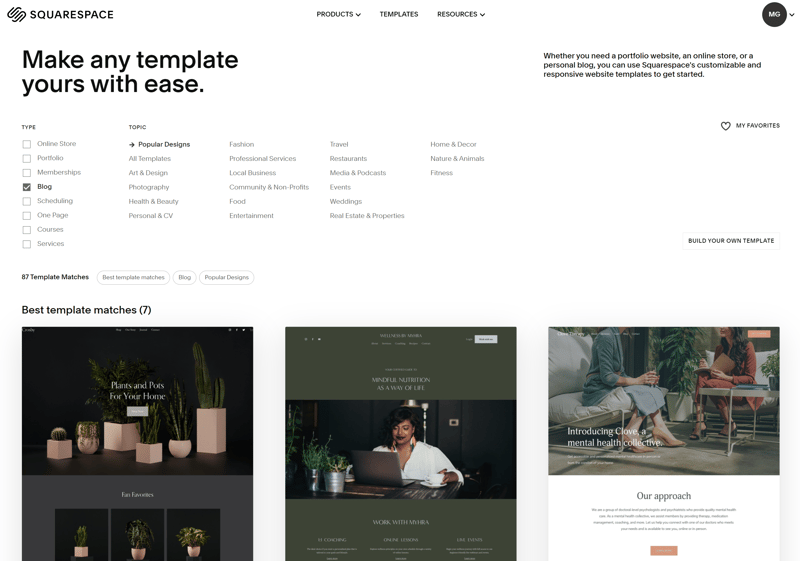
Wix is EXPERTE.com's top website builder pick.
With Wix, you can create different websites, from simple blogs and portfolios to comprehensive websites with multiple sections and subpages.
You can adjust the visibility and availability of each page. It's also possible to password-protect your entire website or just specific pages.
More Builders: 12 Providers Reviewed
Wix is just one of the 12 website builders we reviewed in detail. You can check out our overall ranking and links to our comprehensive reports here:
Option for Advanced Users: Self-Hosting With CMS
If you want more flexibility when creating your personal website, you can use a Content Management System (CMS). These platforms help you create, organize, and edit digital content in one place.
Even though it sounds similar to a website builder, a CMS is much more versatile. With a website builder, you use the provider's webspace, however, with a CMS, you'll install the software on any web hosting service. This gives you complete control over the hosting environment but requires more management on your part.
The most popular CMS by far is WordPress. It's highly adaptable, thanks to a wide range of themes and plugins, and is supported by a large community.
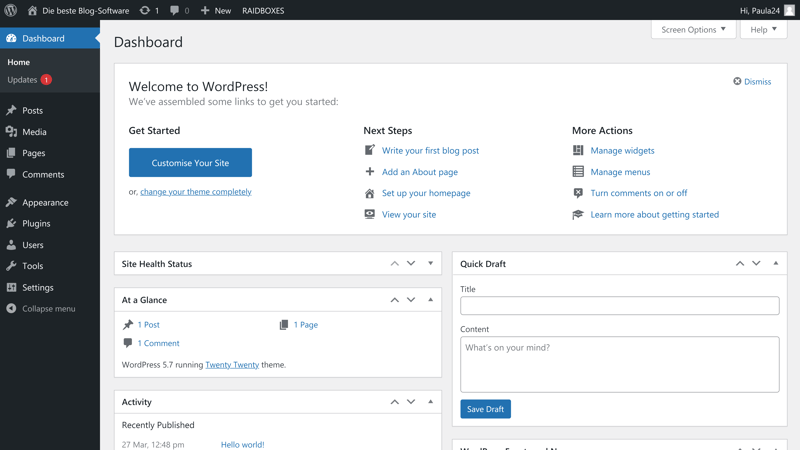
WordPress is by far the world's most used CMS.
With a CMS like WordPress, you can use pre-made themes or create your own templates. You can also add almost any functionality through plugins and extensions.
More flexibility, fewer limitations
With a CMS, you have greater control over your website and its components than with a website builder. You can configure it more freely and don't have to rely on the builder's tools.Free and open-source
Many CMS are open-source and free to use; you only pay for web hosting and the domain. This allows you to set up simple websites on the cheap.Suitable for beginners and advanced users
A CMS is more versatile than a website builder and suitable for advanced users. They are also an option for beginners because they allow design with themes, plugins, and builder extensions.
Trickier to set up
The initial setup is more complex because you need to install your chosen CMS on your webspace and specify its basic settings.More manual configuration
You'll need to handle web hosting, your domain, security, and backups more extensively with a CMS.Coding skills are helpful
Coding skills aren't required to use a CMS, but basic knowledge definitely helps. Only professionals can get the most out of a CMS.
A CMS is a better option if you want more design and configuration choices for your personal website or if you plan to eventually scale the project to a larger audience.
Secure Domain and Webspace
To make your website accessible on the internet, you need two things from a technical perspective:
- 1.
Webhosting: Server space is needed to store your website's content. You can rent this from web hosting services, which provide the infrastructure and all necessary technologies for a monthly fee.
- 2.
Domain: The domain is your website's Internet address. Right now, you are on the domain www.experte.com. Each domain name is unique and must be rented from a domain registrar for a fee.
How to get these resources depends on which method you use to create your personal website:
Website Builder Method: All-Inclusive
If you create your website with a website builder, a domain and hosting are included in the package.
You automatically get enough web space for your project and can reserve a domain directly in the builder's interface. (The latter is usually only included for the first year, after which you'll need to pay a renewal fee).
You'll usually register the domain at the beginning of the setup process or even earlier when selecting a subscription. You can specify your domain in your provider's settings. There's also almost always an option to use an already registered external domain.
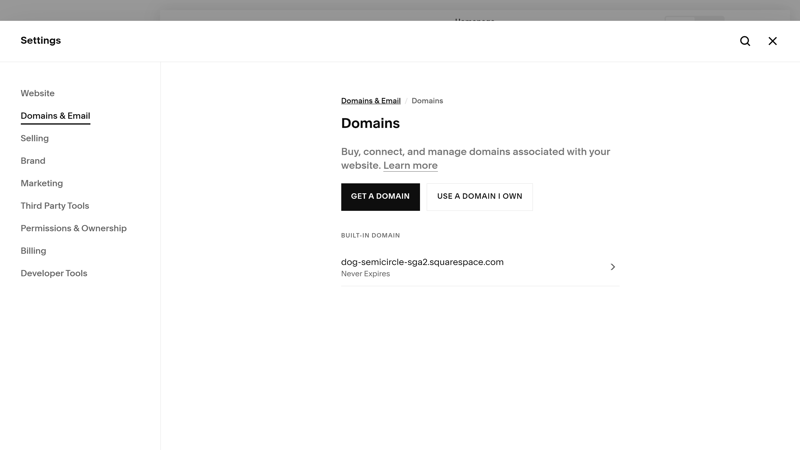
Domain registration with Squarespace.
CMS Method: The Hosting Provider Makes the Difference
If you create your website with a CMS like WordPress, you'll need to take care of web hosting. For small websites and personal projects, shared hosting is sufficient. This is “classic” web hosting where you share server resources with other users.
A domain is almost always included in a web hosting package (however, just like website builders, this is only for the first year).
There are many hosting providers to choose from, and each differs in terms of performance, cost, features, and user-friendliness. These include dedicated WordPress hosts that specialize in catering to WordPress websites.
Creating a Website
Once you've picked a method, a provider, and have all the technical resources, the exciting part begins: designing your website!
This varies depending on which builder or CMS you choose. However, there are some basic steps common to most systems:
- 1.
Plan your content: First, think about the kind of content you want to present on your website. Brainstorm a structure that includes all of your pages and their content.
- 2.
Choose the right template: A website's template determines its basic design and layout. Pick one that matches your tastes and meets your website's needs.
- 3.
Customize your global design: Configure global design elements like colors, fonts, and logos to your personal preferences. Most solutions make it easy to globally change settings and ensure consistency across your entire website.
- 4.
Add pages: Now add the individual pages and arrange them in the navigation menu. Many builders offer pre-made page templates that you only need to customize with your content.
- 5.
Customize content: Next, further refine your pages by adding and editing elements like text, images, and videos.
In practice, these steps vary from provider to provider. We've created extensive tutorials with screenshots for some of the most popular builders and CMS:
Publish Your Website
When you're satisfied with your website's look and content, it's time to go live. With most website builders, all this takes is a mouseclick:
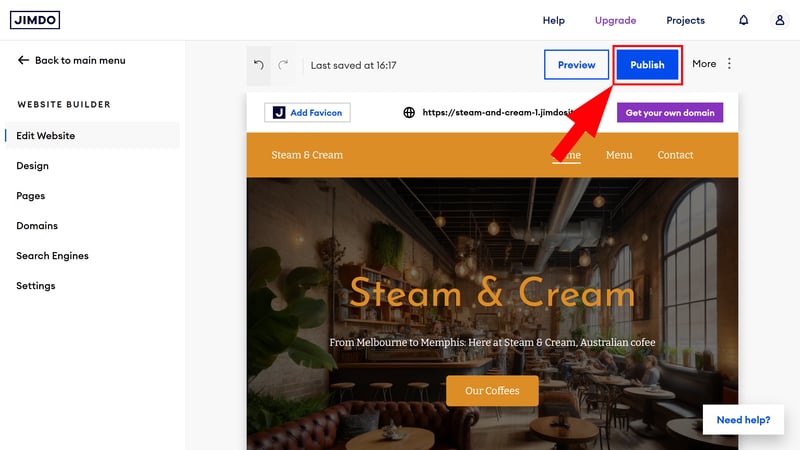
Publish your website.
Of course, you can and should edit your website, fix errors, and update it with new content.
How Much Does a Personal Website Cost?
The costs depend on how you created your website and which builder or hosting provider you're using.
With website builders, monthly costs range from $5 to $30. The cheapest plans are almost always adequate for the needs of personal websites.
Basic web hosting can be even cheaper and cost as little as $2–$3 per month.
Free Alternative: Personal Website Without a Custom Domain
Can you do without a custom domain? Then you might not have to pay anything to host your personal website.
Some website builders offer free web space – but only if your website is published on the provider's subdomain. For example, with Wix, this would be https://username.wixsite.com/webaddress.
These subdomains aren't appropriate for business or professional projects. But for a personal website, the domain name might not matter as much.
Of course, free plans have other limitations too, including ads or storage space and bandwidth limits. Check out our guide to browse through the best free offers:
Conclusion
When you create a personal website, you don't need to worry about traffic analysis, search engine optimization, performance, or e-commerce tools. You can focus on what you enjoy: your website's design and content.
Start by selecting a user-friendly website builder or a flexible CMS like WordPress. Builders are ideal for beginners and a good choice for personal websites. With a CMS, you'll get more customization options. If you don't need a custom domain, some providers even offer free hosting.
Frequently Asked Questions
A personal website is a site created for personal use. It's often used to share personal interests, hobbies, photos, blogs, or information with family and friends. Unlike business websites, a personal website does not have commercial goals.
The cost depends on how you make the website and which builder or hosting provider you select. Website builders typically cost $5 to $30 per month. Basic web hosting can be available for as little as $2 to $3 per month. There are also free plans where the site is hosted on a provider subdomain and may include ads.





















