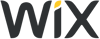Create a Website for Your Medical Practice 2025: 4 Different Ways
Today, most people start their search for the right doctor like almost any other search: online. If you want to attract new patients to your medical practice, having your own website is now more important than ever.
Let's look at the benefits of having a medical practice website, what options you have to create one, and what you need to keep in mind.
What Are the Benefits of a Medical Practice Website?
However, these online services often limit the space you have to describe your services and specialties in detail. That's why a medical practice website remains the main online destination for both existing and new patients who want to learn more about your practice. They can find:
important practical information like office hours, vacation times, and services
online appointment booking options
information about your team to create a more personal connection
details about medical conditions, possible treatments, medications, and procedures
Having your own website also helps your staff save time. New patients can find information about what to bring to their first appointment online, which means your staff can focus on their main tasks instead of answering phone calls.
What Should You Include on Your Medical Practice Website?
Before you start creating your website, take some time to plan it out. First, think about what makes you unique: What sets you and your practice apart from other doctors?
Whether you're a cardiologist or run an ENT practice: You can design your website however you want and should give it a personal touch. However, there are some essential elements you should never leave out:
Home Page
Your home page is like your practice's reception area. Just as you wouldn't welcome patients in a poorly furnished lobby, you shouldn't greet them with a bare page or outdated design.
Both new and existing patients should quickly find all important information here without having to click around. Make sure to include these elements on your home page:
Practice name, address, phone number, and email address
Office hours
Directions (e.g., with a Google Maps section) to help new patients find you
Team photo
Summary of your specialties (best as single words or short sentences)
Other key information patients should know (for example, if you only accept private insurance)
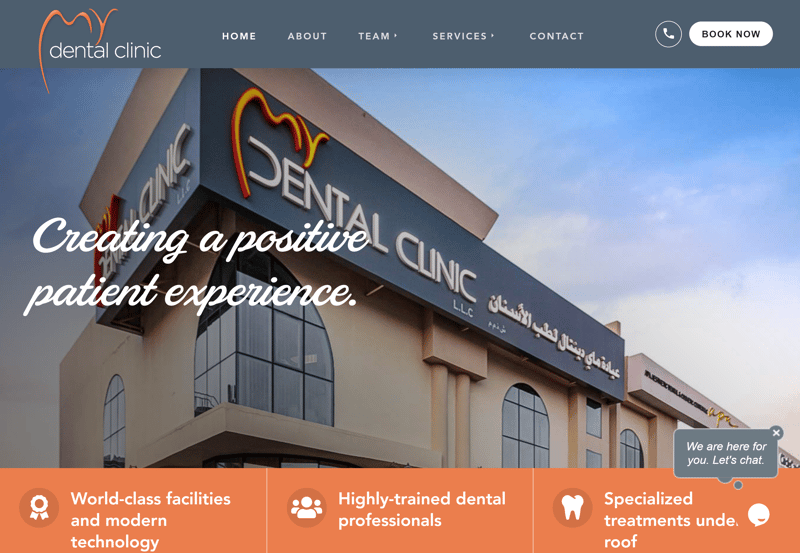
This medical practice appears trustworthy and modern at first glance. (Source: OrthoEins)
However, don't overload your home page. Too much text can turn potential patients away, just like bright colors, flashing text, and unnecessary effects. Since many people will visit your site on their smartphones, make sure it's mobile-friendly.
A clear navigation menu will also improve your medical practice website. Keep it simple with no more than eight menu items. For dropdown menus, stick to four to six sub-items at most. Make sure visitors can easily find the "About Us", "Services", and "Contact" pages.
About the Practice
This section lets you introduce yourself and your team in more detail than on the home page. You need to come across as both caring and approachable while showing your experience and expertise. These questions can help you cover all the important points:
Why did you become a doctor and what made you choose your specialty?
What are your guiding principles? What matters most to you in your daily practice?
How long have you been practicing and what experience do you have?
For the last question, you don't need to list every step of your career. Just highlight the key points of your journey as a doctor.
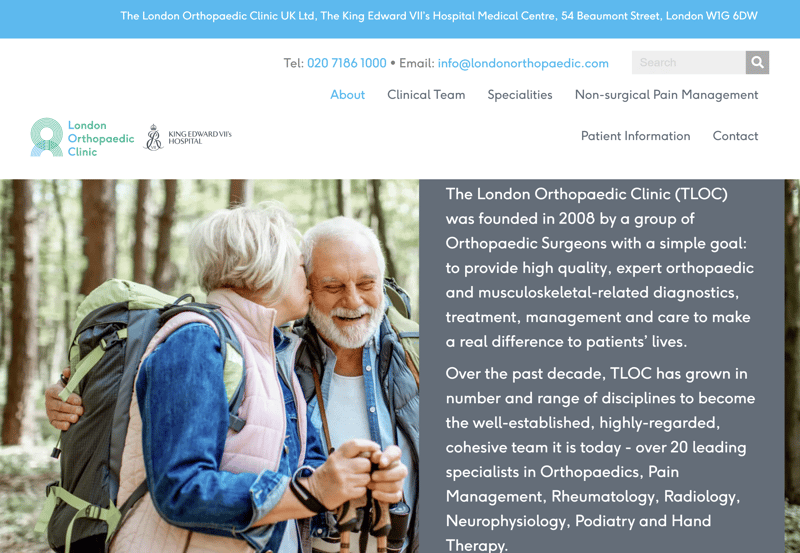
This doctor shares her qualifications in the "About Us" section. (Source: Dr. Kenyon)
This is the perfect place to show yourself and your team with a high-quality photo. It's worth spending a few hundred dollars on a professional photographer. You should also briefly introduce your staff, whether they're doctors or medical assistants.
Services
This section, which should be in your navigation menu, describes your services in more detail than on the homepage. The goal isn't to impress with medical terms, but to give new and existing patients a solid overview of what you offer. Important points include:
Practice specialties – if you have several, you should present each one separately under different menu items.
Available tests and treatments – for example, if you work with a lab, you should mention this. It's also important for patients to know which services their health insurance covers and which they need to pay for themselves.
Medical equipment – such as 3D ultrasound machines, MRI machines, or scoliometers.
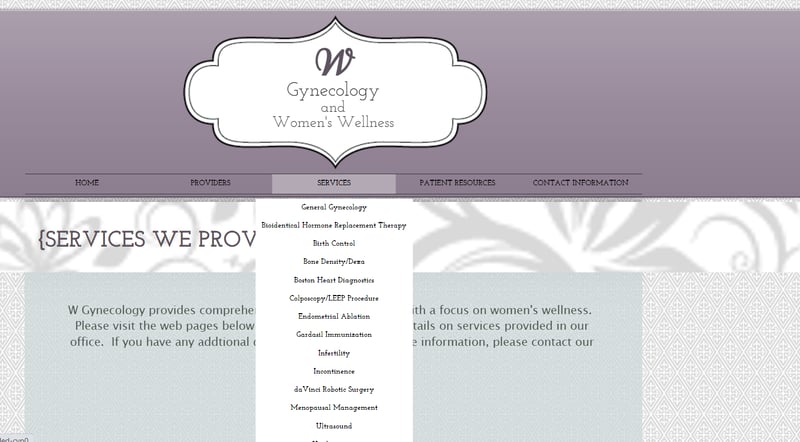
This medical practice explains their services clearly and neatly. (Source: Praxis für Kardiologie Berlin)
If you offer additional services not covered by insurance or run a private practice, consider adding a price list. While some doctors choose not to because their services are too personalized for fixed prices, it helps patients to have a rough idea of costs.
Appointments
A user-friendly online appointment system saves your patients time and makes your daily practice operations easier. If you can't install a scheduling plugin, you can integrate this feature through portals like Tebra.
Both portals offer buttons that you can add to your medical practice website to directly redirect patients.

Add online appointment scheduling to make planning easier for your patients (and your team). (Source: Gastroenterologie am Bayerischen Platz)
These portals also come with helpful extra features. For example, patients get a text message or email reminder one day before their appointment so they don't forget their doctor's visit.
If you create your own calendar module for online booking, you must follow data protection regulations (GDPR). Among other things, you need to carefully secure personal data like your patients' addresses and phone numbers to prevent unauthorized access.
Contact
Even if you've already listed your contact information on the homepage, you should include it again on the "Contact" page.
Along with your office hours, address, and phone number, include a Google Maps section and directions for using public transportation.
Additional Features and Nice-to-haves for Your Medical Practice Website
Once you have the basics ready, you can add more features to your medical practice website. In big cities, it's helpful to have a multilingual website (especially in English) so international patients can find their way around.
Some doctors add a blog where they write about their daily life as a medical professional, new treatments, or health conditions. If you can find the time, it's a great way to promote your practice while connecting with patients.
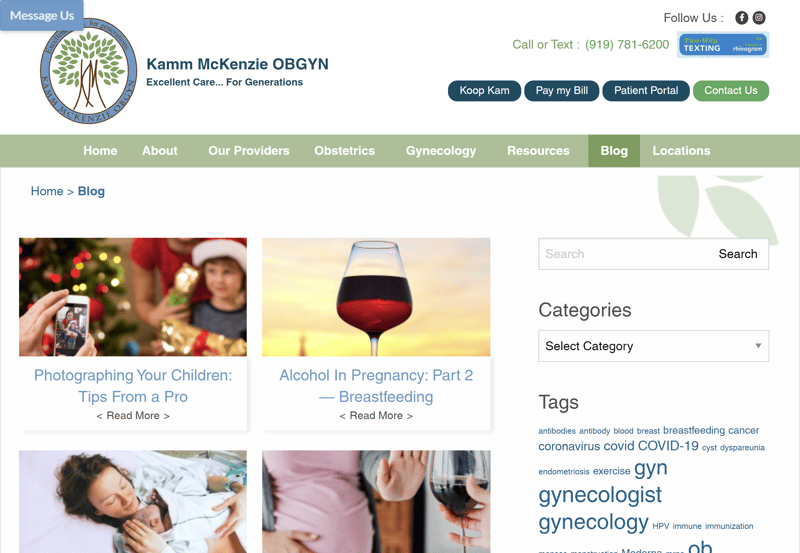
This doctor successfully uses podcasts on his website (Source: Dr. Matthias Riedl)
If you have a public Facebook or Instagram page, add social media buttons so your patients can find you there too.
There are also companies that focus on digital services for medical websites. For example, you can add video consultation features to your website so patients don't need to visit your office in person.
4 Ways to Create a Medical Practice Website
Ready to create a website for your medical practice? Here comes the tricky part: building it. There are several options depending on how much time and money you want to spend and what you need. Let's look at the pros and cons of each option.
Code Your Own Medical Practice Website
When you code your own website, you're not limited by templates and can design everything exactly how you want it. But even if you're good with CSS, HTML, and JavaScript, building a website from scratch takes time. Even experienced developers need at least three weeks to complete it.
If your only coding experience was a class in college, we don't recommend this approach. Creating a fast and bug-free website requires handling many technical details that beginners might struggle with. Even if you manage to learn everything, the time investment might not be worth it.
Pros and Cons
budget-friendly
unlimited design options
requires advanced coding skills
very time-consuming
Hire Someone to Create Your Medical Practice Website
If you want a hands-off approach and a high-quality finished website, you can hire a freelance web designer/developer or a web design agency.
These experts handle both web design and technical aspects like SEO and loading speed. Some web designers even specialize in medical practices and know exactly what makes a great healthcare website.
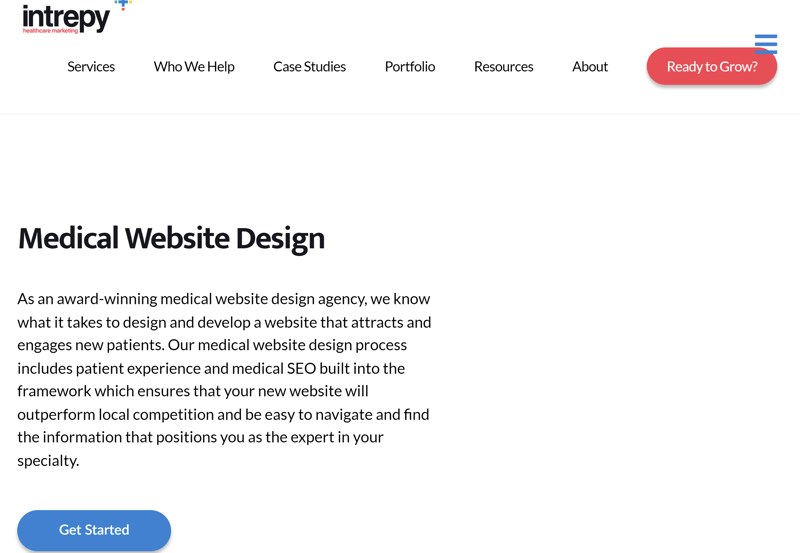
Some agencies specialize in web design for medical professionals (Source: Zacher Media GmbH).
This solution comes at a price: Even for a simple website with 3-4 pages, a freelancer will charge at least $1,000; an agency usually costs more - and there's really no upper limit.
If you want extras like custom graphics or interactive forms, costs can easily reach $10,000 or more. While you might find supposed "bargains" online, the quality of these cheaper options is often questionable.
On the bright side: You can deduct website expenses as advertising costs on your taxes. If you have the budget, this option is worth considering.
Pros and Cons
custom website built by experts
minimal time investment
relatively expensive
quality isn't always guaranteed
Create a Medical Practice Website With a Content Management System
Are you comfortable with technology and want to build your website yourself, but don't want to learn coding from scratch? Then a content management system like WordPress is perfect for you.
You can choose from many ready-made templates, including designs specifically made for medical practices. Using the visual editor, you can create your navigation menu and add elements like text blocks, Google Maps sections, and photo galleries with just a few clicks - no coding needed.
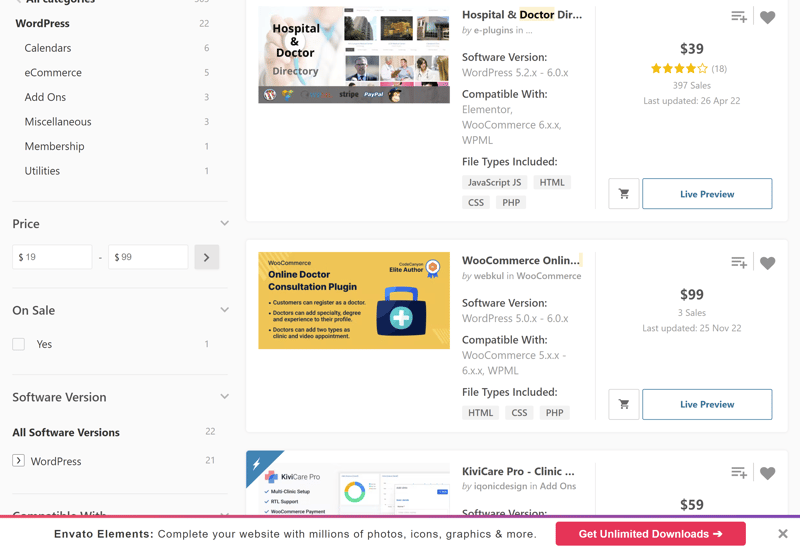
The WordPress community offers many plugins for medical practices.
Another advantage of WordPress is its many plugins that expand the CMS's features. Some of these plugins are specifically designed for medical practice websites.
For example, the plugin shown above makes online appointment scheduling easy with a built-in calendar. However, not all plugins are free, and besides the free WordPress software, you'll need a contract with a hosting provider.
Creating a medical practice website with WordPress takes less work than coding it from scratch, but you should still plan to spend a few days on it. If you've never used the system before, you'll need time to learn how all the features work.
Unlike website builders, WordPress doesn't give you everything in one package - you'll need to handle things like web hosting and domain registration yourself.
If you can invest the time, WordPress is a great tool to create an excellent website for your medical practice.
Pros and Cons
no coding skills needed
lots of flexibility with plugins
many medical practice templates
budget-friendly
time-consuming
you need to handle web hosting, domains, and other tasks on your own
Create a Medical Practice Website With a Website Builder
Have you never worked with web design but want to create your own website to save money? If a CMS seems too complex, you might want to try a website builder. Like WordPress, these come with many templates, and some are specifically made for medical practice websites.
Creating your website with a website builder is even easier than with a CMS: You can add pages, menus, images, and other elements using beginner-friendly editors with drag-and-drop features. You don't need any programming or design skills. This means you can finish your website in just a few hours.
The monthly packages include hosting, security updates, backups, and at least one domain. Depending on the provider and storage space, prices range from $10 to $40 per month.
The main drawback of website builders: Your design options are quite limited compared to the other options on this list. You have to work with the design elements and features that each provider offers.
Pros and Cons
easy to use
time-saving
all-inclusive plans with hosting
limited options/less flexibility
paid service/monthly subscription required
Learn more about website builders here:
Top 3 Website Builders
In our website builder comparison, we tested 15 popular providers. Here are some of our favorites:
EXPERTE.com Review Winner: Wix

Wix stands out with its user-friendly interface, high-quality templates, and many apps to enhance your medical practice website. Right from the start, Wix asks what kind of website you want to create.
When you select "doctor," the tool suggests useful elements for your medical practice website. You can easily add features like a chat function or appointment booking module.
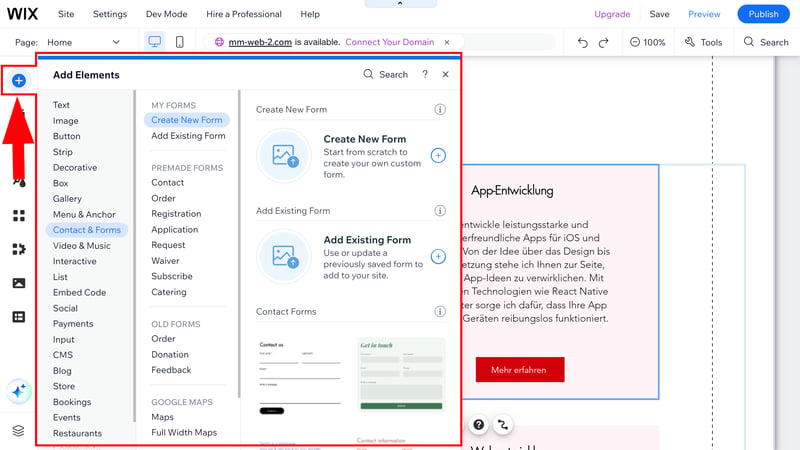
Wix makes it easy to add important medical practice website features like appointment booking.
You'll find many templates designed for medical professionals. The app marketplace offers add-ons to expand your website's features. For example, patients can contact you through WhatsApp or leave comments on your website with the right add-ons.
Squarespace: Premium Designs for Your Medical Practice

Our runner-up Squarespace is known for its high-quality templates. You'll find special designs for doctors and healthcare professionals that feature Squarespace's clean and elegant style. They also offer online scheduling tools and an optional chat plugin.
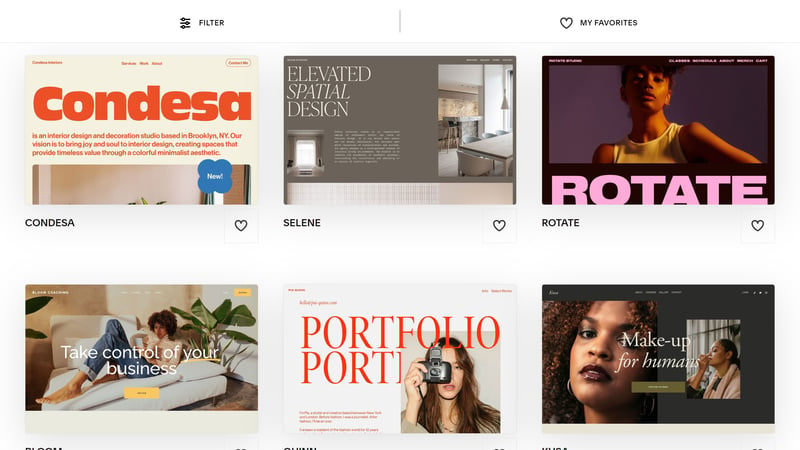
Squarespace offers many elegant templates for medical practices.
Jimdo: Simple Website Builder for Doctors Who Like to Keep Things Easy

Jimdo stands out with its simple editor that even beginners can use easily. While it has fewer options and designs than Wix and Squarespace, you can learn to use it much faster.
This doesn't mean you'll be limited as a doctor, since Jimdo has thought about your profession too: You can use their built-in booking tool for appointment scheduling. You can also add your Google Business listings and show directions to your practice using Google Maps.
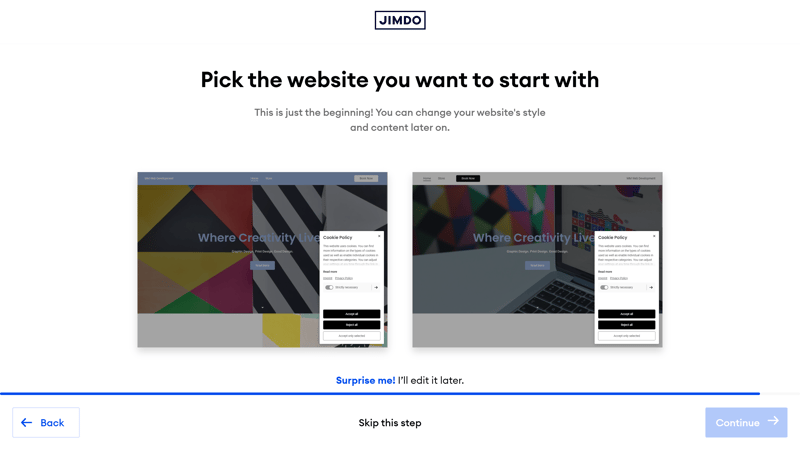
Jimdo includes several features specifically designed for medical practices.
The medical practice template comes with pre-built pages for "Team," "Services," and "Contact." If you want to create a professional website without much effort, this website builder is definitely worth considering.
Other Website Builders You Can Use to Create a Medical Practice Website
Besides Wix, Squarespace, and Jimdo, there are other powerful website builders like Duda, Webflow, and Strikingly, each with their own pros and cons. In our website builder comparison, you'll find detailed reviews where we rate providers based on key factors like ease of use, features, and pricing.
Final Thoughts
As a doctor, you need a professional website to be visible online. A medical practice website helps you showcase your team, background, and practice while highlighting your services.
Online appointment booking makes your practice run smoother and appeals to tech-savvy, younger patients. With the right apps, you can also offer video consultations or send prescriptions online.
If you plan to build a medical website yourself without coding skills, you can choose between content management systems like WordPress or website builders like Wix or Squarespace.
Content management systems offer more options and features but need more time and tech knowledge. Website builders are a simple solution to create a quality website quickly, though they're less flexible.
If you don't want to handle the website design yourself, freelancers and web agencies can do it for you. Just keep in mind you'll need a decent budget ($1,000 - $10,000).
Frequently Asked Questions
Your medical practice website should always include an "About" page introducing you and your team, and a page listing your services. It's also important to have a contact page (address, phone number, email) and legal notice. You should also offer online appointment booking for your patients.
If you want to create a medical website without coding, you can use either content management systems like WordPress or website builders. Website builders stand out with high-quality templates and easy use, while content management systems offer many options and plugins. Web designers or agencies can also create your medical practice website, but at much higher costs.
Both website builders and WordPress offer free plans, but they don't include a domain. Since you need your own domain to look professional, we don't recommend free options. Basic plans with web hosts start at five dollars per month.