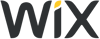Blogs are still an important part of any digital promotion or marketing strategy. According to the Center for Marketing Research in 2019, 81% of the world's Top 200 companies operated a corporate blog.
Users can select from a wide variety of professional blogging software to help quickly get the right content online. Of course, finding the option that best matches your individual needs and requirements can be challenging, so we've taken a closer look at some of the most popular platforms on the market. Below, we'll let you know what each is best at.
Statistics: The Most Popular Blogging Platforms
When evaluating blogging software, you should consider its ease of use as well as the learning curve for newcomers or beginners. Both factors play a major role since the whole point of blogging is to share content without needing to learn the ins and outs of a complicated program.
We wanted to see which blogging software is the most commonly used, so we assessed the 5 million most visited websites in the world. At the top of the podium, towering over the competition, we found a very familiar face: WordPress.
WordPress
WordPress was launched in 2003 with the goal of helping anyone to create a blog in five minutes. Since then, the free, open-source platform has evolved into a complete content management system (CMS), all the while remaining as easy and intuitive to use as before.
How did WordPress become so dominant? To start, it set and continues to define web standards in terms of customization. The CMS also impresses thanks to its enormous selection of design templates and extensions (plugins). WordPress's engaged developer community produces seemingly endless themes and tools, providing new solutions for all sorts of challenges, and pushing the platform's design capabilities further.
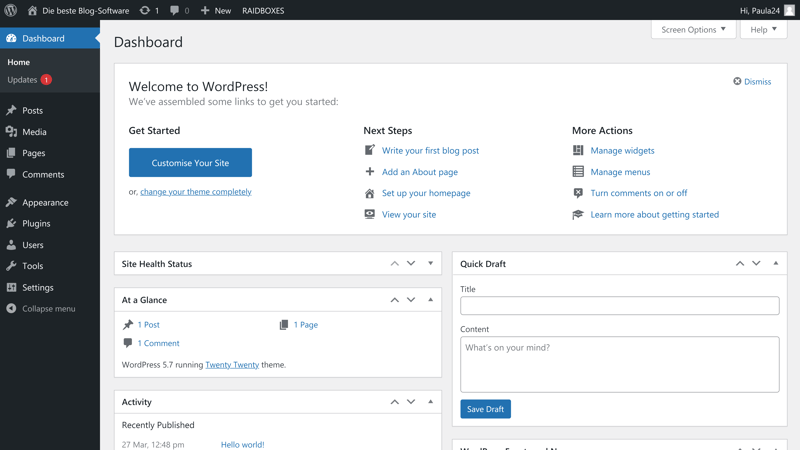
Thanks to WordPress's wealth of options, users can easily create a visually appealing blog loaded with all sorts of features that draw visitors in and importantly, keep them coming back for more. It isn't much of a surprise that WordPress is the undisputed champion of blog software and the most popular platform from our sample.
Easy to use, even in teams
Free, open-source software
Numerous design templates (themes) as well as extensions (plugins)
Huge global support community
Often targeted by hackers owing to the amount of users
Likely too complex for very small projects
Blogger
Coming in second place is Blogger. In 2003, Google took over the platform, subsequently integrating it into its portfolio. As a result, Google users have Blogger accounts and don't need to install anything to get started blogging.
The free platform is certainly easy to use, however, this comes at the cost of creativity and customization. For those who dabble in writing or just want a place to share content, the service should be good enough. However, companies, business owners, or professional bloggers will probably want to look elsewhere to meet their blogging needs.
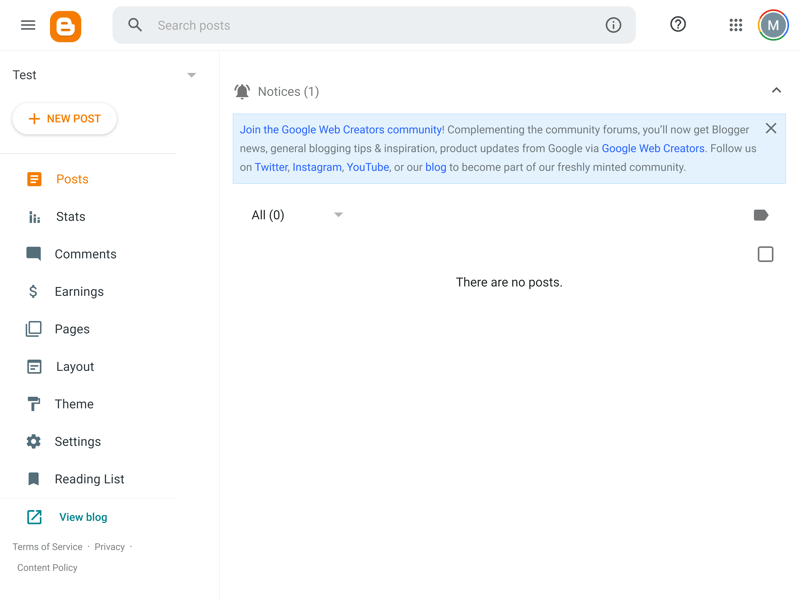
When it comes to design templates and features, we have to deduct a few points from Blogger. Its layouts are old-fashioned and the selection of extensions and plugins is very limited. This helps explain why the one-time leader of the blogging pack has fallen down the pecking order, now catering almost exclusively to newcomers or those unfamiliar with the Internet.
Very easy to use
Free and included in every Google account
Limited and dated designs
Lacks features and extras
Growth and monetization nearly impossible
Wix
Wix, the Israeli website builder impressed us with its ease of use, creative features, and design possibilities. The wide selection of extensions made available ensures that the platform is equally appealing to both beginners as well as more experienced users, offering something for everybody.
So long as you opt for the basic version and don't require a unique domain, Wix is free. With that said, we only recommend this option for those planning to blog as a hobby - everyone else should opt for a paid subscription.
But here, a word of caution. Less is more, and it's wise to refrain from making your site as detailed as possible at first. Wix can do a lot, but even though things appear easy in the editors, implementing them requires large amounts of data and resources, both of which negatively affect your page's performance (i.e. how quickly it loads).
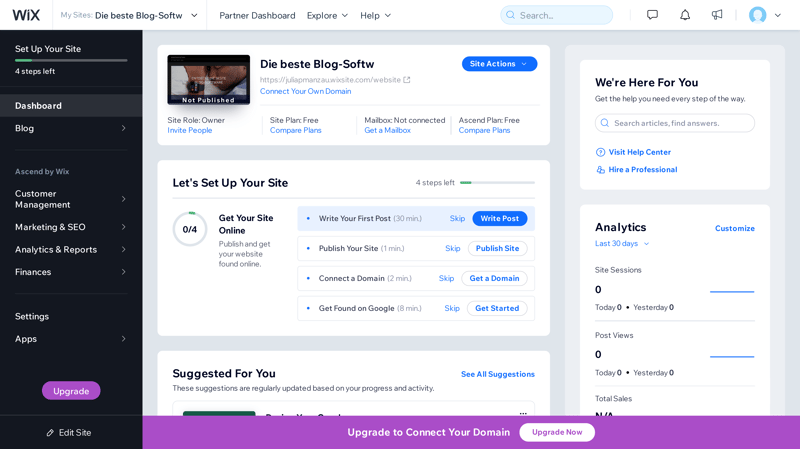
Wix's design options are particularly noteworthy: Its templates are modern, stylish, and suitable for nearly any kind of website. The platform also flexes the degree of freedom it affords users in arranging content on their page: Thanks to its editor's drag-and-drop functionality, anyone can easily create a sleek website.
Given the above, it's little wonder that Wix has only grown more popular over the past few years, drawing in ever-larger numbers of bloggers to its cloud-based platform.
Intuitive
Great for both beginners and pros
Offers access to a wide variety of features
Modern, high-quality themes
Limited possibilities in the free version
No ability to self-host websites
Ghost
Up until fairly recently, Ghost was a minimalistic, open-source blogging platform, however, following its March 2021 update, the developers breathed new life into the software.
These days, Ghost is an elegant, headless CMS with modern SEO options as well as integrated member and subscriber tools. Backend features like creation, administration, and storage are separated from presentations and publication prep. This makes the system less complex, its content output more flexible, and since the CMS is not linked to any specific platform, data is available via REST APIs.
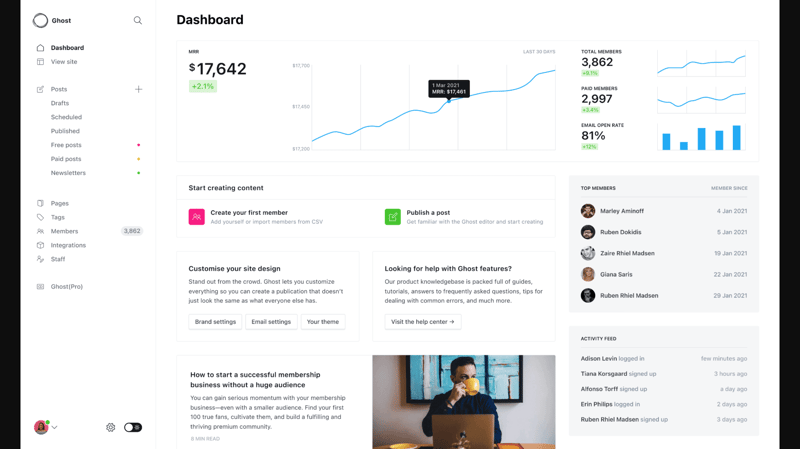
If hosting Ghost yourself, you'll be able to use it for free. Getting started is a bit more complicated than in WordPress since the software doesn't offer a one-click installer. However, after installation, we're certain that you'll be impressed with its user-friendliness and streamlined architecture.
All of this makes Ghost an interesting alternative for authors and journalists who want to professionally present and digitally publish their content.
Professional publisher software
Intuitive
Fast-loading
Headless CMS
Setup requires technical expertise
Few plugins and/or extensions
Medium
Medium doesn't have much in common with the rest of the blogging software above but does deserve a mention. The platform was created in 2012 by Twitter founder Ev Williams and serves as a home for high-quality stories, essays, poems, and literature. Users don't create their own website, but instead, add their content into a sort of thematic pool. To start publishing, all you need is a Medium account.
The platform sees itself as a blog catalog that offers authors a place to present their work. No programming or coding know-how is required, which may be appealing to beginners, but certainly does limit the ability to customize or design a personal page.
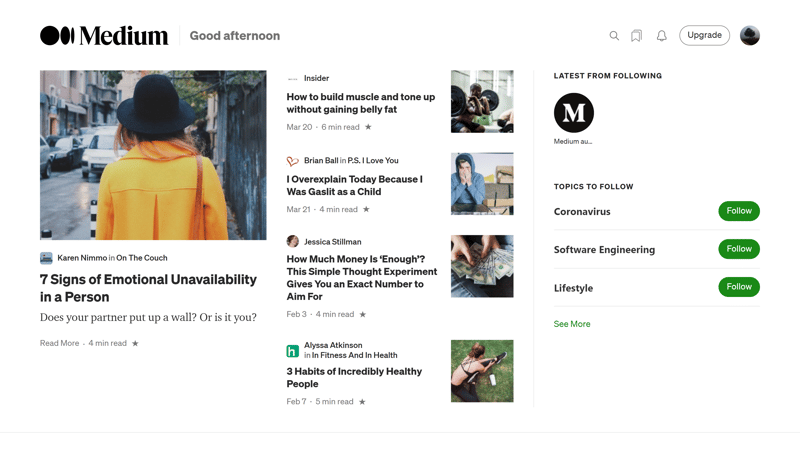
Users get a committed and interested readership, without having to worry too much about self-promotion or marketing. Readers can comment on submissions, rate them, and share them on social media. Companies and businesses have also started using Medium to easily and quickly publish releases and engage with the public.
Of particular interest to anyone who already has a blog is the ability to import it to Medium, making it possible to release your content on a second platform. The import tool even automatically dates submissions similarly so that Google doesn't inaccurately identify them as copied or duplicate content.
Very easy to use
No installation or software required
Great for quickly publishing unique content
Not a blog
Few opportunities for monetization
Very limited design options
Tumblr
Tumblr, once a challenger to Facebook, particularly among younger users, is a microblogging platform for discussing a wide variety of topics. Although somewhat less popular than before, the Facebook/Twitter hybrid can still count on a dedicated user base.
Getting started with the platform is a walk in the park: After registration, each user is provided with their own page which they can fill with text, images, videos, or quotes. For all that ease of use, users aren't given all too many outlets for showing off their flair for design. As a result, the platform is definitely not for professional blogging, however, can still serve as an extra marketing channel for reaching an even wider audience.
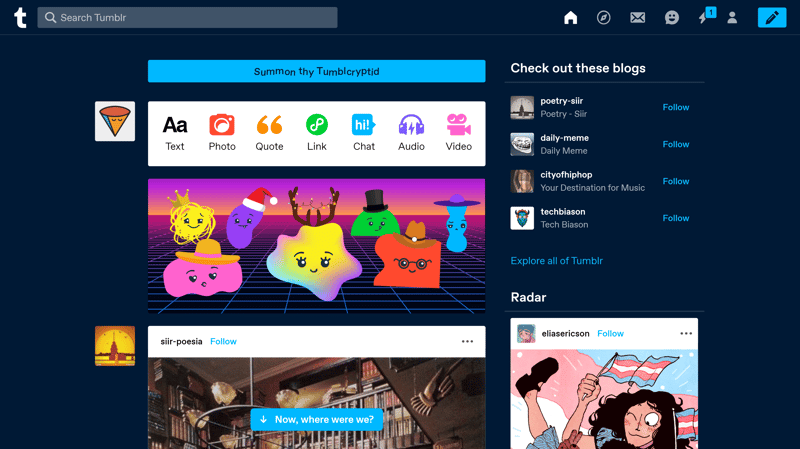
In 2019, WordPress's parent concern Automattic bought Tumblr. As a result, it remains to be seen what exactly the CMS developer has in mind for Tumblr, and whether it will give the now, somewhat fading platform, new impulses.
Extremely easy to post and share content
No effort needed for setup
Not for professional bloggers
Limited features and design possibilities
Not possible to monetize
Overall Result
When it comes to designing a blog, WordPress remains the first choice, thanks not only to its ease of use but also the seemingly endless array of options it offers more advanced users. After that, with around 98% fewer users, comes Blogger in second place, which is targeted more at enthusiasts. Neck-and-neck with Blogger is Wix, which offers both a better overall package and seems to be growing in popularity.
Among the remainder, Ghost and Medium are perhaps the two most worth watching owing to their potential and the interesting options they offer individual users.
Conclusion
WordPress remains the undisputed king in the world of blogging, largely because it offers something to both pros and beginners. More than that though, the software is always changing and innovative, and its developers invest heavily in keeping their platform up to date. In this sense, how Tumblr develops following its purchase by WordPress's parent company is definitely something to keep tabs on.
Owing to its ease of use and sleek design, Wix, a site builder, rounds out the Top 3. Although not exclusively for blogs, Wix makes it possible to design an attractive website quickly and professionally, even without programming know-how. As a result, we have no problem recommending it as a blogging platform.
Ghost and Medium are two alternatives that we feel are particularly interesting for individual authors.
FAQs
WordPress accounts for a massive 95.7% of the blogs from our sample that we could determine an integration for. In concrete numbers, out of 5 million websites and 722,542 blog integrations, 691,237 were WordPress.
This depends on what you want to accomplish and your technical know-how. WordPress offers something for everyone and doesn't set any limits to what is possible but can be complex. Wix is better for those with less experience in web design but only offers a limited free version. Ghost provides a nice option for marketing your content, while Medium can help you reach a wider audience.
If you like the way a particular blog looks and want to know what integrations it uses, check out EXPERTE.com's Technology Check. After entering a blog's URL, it will tell you everything you want to know.