
Strikingly Review 2025: Websites Without Programming Experience?
“We believe in individuality” – that's how Strikingly's manifesto begins. With its beginner-friendly website builder, the company wants to help anyone make their digital design dreams come true. Too often, the only people capable of this are those “tech-savvy” enough.
We appreciate Strikingly's sentiment, but almost every website builder claims something similar. Below, we'll let you know if the platform does enough to stand out in the competitive builder market.
Strikingly* is a website builder that helps users without programming experience design, manage, and publish websites on their own.
Now based in Shanghai, the company was founded in 2012 by David Chen, Teng Bao, and Dafeng Guo. The story goes: They went to Silicon Valley with a hundred bucks and quickly secured funding from the coveted Y Combinator startup program.
These days, Strikingly is used by millions to easily create websites and landing pages. In our review, we'll show you what this Silicon Valley success story can do and let you know whether we recommend it to those without coding experience.
We create a demo page with identical content using each website builder in our comparison. You can view our Strikingly demo page here: Strikingly Demo Page
Strikingly Review
Beginner-friendly builder
You don't need design skills to use Strikingly's editor, making it suitable for complete novices and beginners.180+ templates
There are more than 180 design templates available for all sorts of styles, purposes, and industries.Fast chat support
We always received a chat support response within minutes, and help by email was quick too.
Limited design freedom
Strikingly users design within frames: you can only adjust layouts to a limited extent and can't freely place elements with drag-and-drop.Somewhat unintuitive editor
The platform's editor is generally easy to use, but sometimes it's a bit clunky and less modern than other beginner builders.Shortage of elements and templates
More section templates and elements to choose from would be better. Many standard and industry-specific elements are missing.
Ease of Use
| Registration and setup |
| 4/5 |
| Quality of user interface |
| 11/15 |
| Performance | No problems | 3/3 |
| Mobile App |
| 1/2 |
Strikingly targets complete beginners with no interest in web design or programming. This makes quick starters like IONOS, Hostinger, or Jimdo, its main competitors, but not really all-rounders like Wix or pro builders like Webflow.
The platform's interface is straightforward and beginner-friendly, even if we didn't find it as smooth as some of its competition.
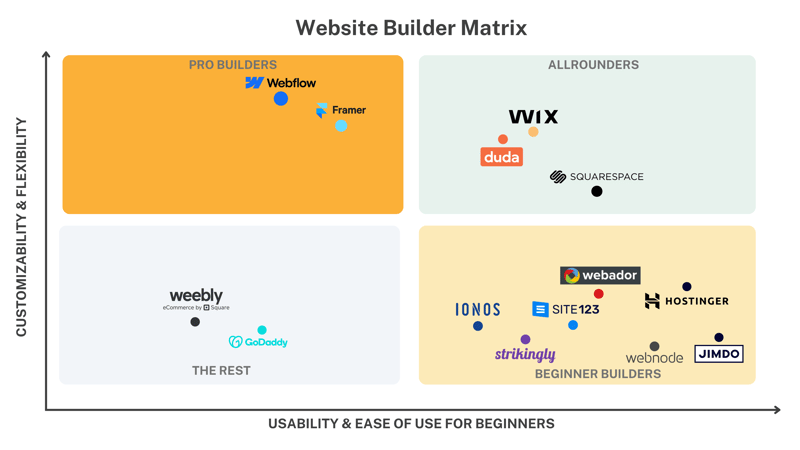
Strikingly is straightforward, but that makes it inflexible.
Create an Account and Choose a Template
Since building a basic website and hosting it on a Strikingly.com domain is free, sign up is super easy. Just input your name, email address, and create a password (or sign up with Facebook), and you can go from there.

You don't need to provide payment details to start using Strikingly.
Right after registration, you can get started on your website. First, you need to choose a template, which Strikingly categorizes into options like “Online Store,” “Business,” “Landing Page,” or “Personal.” You can also filter templates to show only one-page designs.
It's possible to preview any template, and then select it by clicking “Start Editing!”.
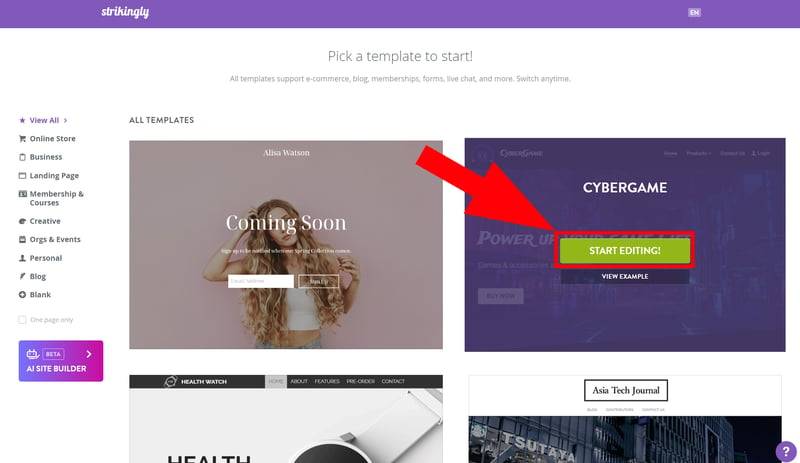
Choose the template that speaks to you.
Once you've picked the right template, you'll enter the editor, where a short tutorial shows you around. Even without guidance, Strikingly's interface isn't difficult to get the hang of.
Strikingly's Editor: Simple and Clearly Structured
The editor is divided into several areas and features:
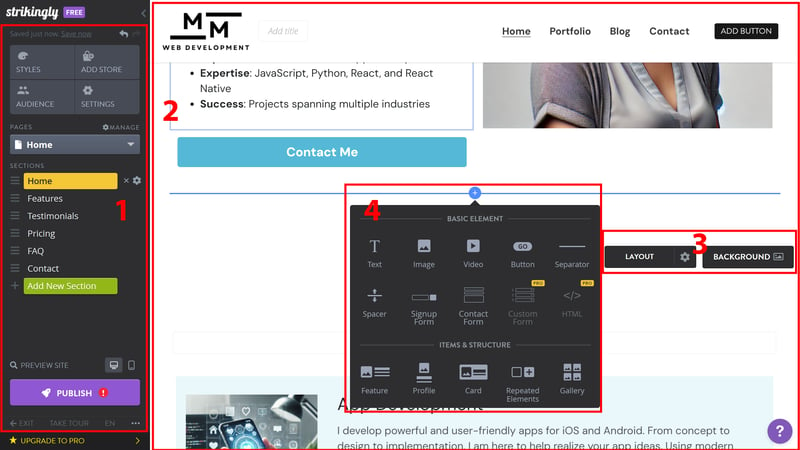
Even beginners should quickly find their way around Strikingly's editor.
- 1.
Navigation bar: On the left, the somewhat crowded menu lets you modify basic settings for your website. At the top, it includes four buttons that lead you to the design, ecommerce, audience, and settings panes.
Below that, in the "Sections" area, you'll manage different sections and pages of your website or add new ones. There's also a page preview, the "Publish" button, and a forward/backward function here. - 2.
Website preview: Like most website builders, the center of the screen is reserved for a live preview of your website. Use it to scroll through your pages and edit content.
- 3.
Design buttons: Click the Layout button to choose different layouts for each section. You can also switch to drag-and-drop mode to manually move content within sections (more on that later). The Background button lets you adjust the background color, image, and video settings for whatever section you're currently working in.
- 4.
Elements window: Open the elements window by clicking the blue plus in any section to add images, videos, or other content to your website.
If you need help, you're never far from assistance thanks to the chat window and help center link in the bottom right of the editor's interface.
Hierarchy in Strikingly: Pages, Sections, Elements
Every page of your Strikingly website is made up of several sections, which are filled with elements. It's a good idea to take a few minutes to familiarize yourself with your website's basic structure.
Pages: Strikingly was initially designed for one-page websites. Today, multi-page projects are also possible, but the focus on one-pagers is still evident in the platform's user interface and templates.
To create a new page, click on "Manage Pages" in the "Pages" area of the left-hand menu.
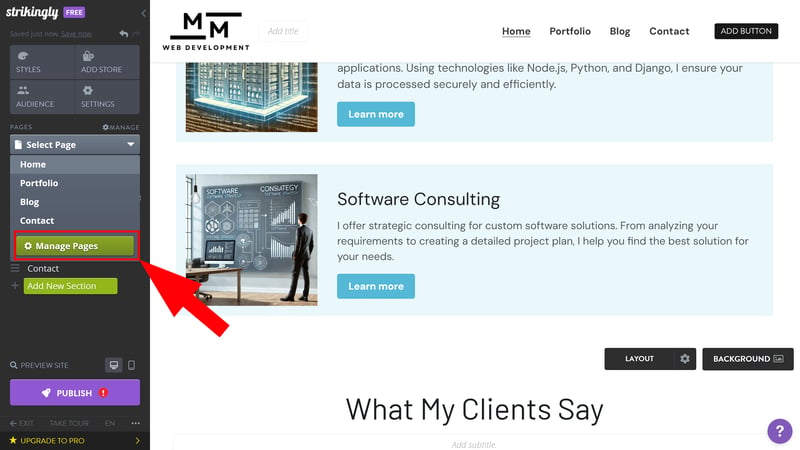
All it takes is a few clicks to add new pages to your website.
Sections: Each page is a series of sections. You can add them in the menu bar on the left, and rearrange them by dragging and dropping them.
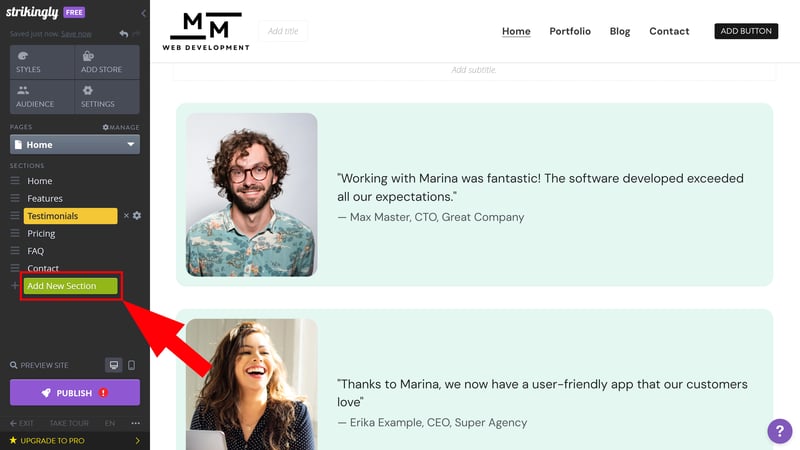
Sections are the main building blocks of your website.
Elements: The smallest building blocks of a Strikingly website are its elements, which you can add, edit, and move directly in the editor's website preview - so long as drag-and-drop mode is enabled.
Strikingly's editor's interface is easy to understand, even for those with no prior web design experience. It makes creating new pages and sections fast and easy.
Mobile App for Quick Edits on the Go
You can use Strikingly's mobile app to manage your website and store projects from anywhere. Use it to view stats and sales, or modify your website's content.
However, there's no drag-and-drop mode in the mobile app. Its interface is intended for simple changes, like quickly updating text and images.
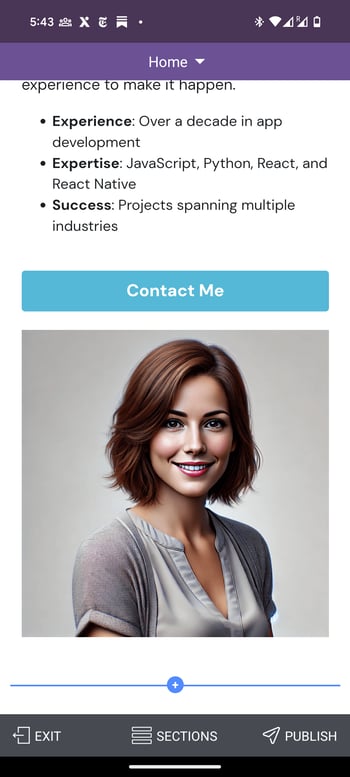
Strikingly's mobile app lets you tweak your website on the go.
Minor Issues
For the most part, Strikingly's interface is intuitive. We never needed to spend a long time searching for a feature or setting, and it was easy to create and edit our website's pages.
With that said, there were a few issues. Since the navigation menu includes almost all important features, it's a bit too cluttered for our tastes. The back button and page preview feature should also be more prominent and moved to the top menu bar.
If you're familiar with other drag-and-drop builders, you might need to get used to not being able to create and move sections directly in the website preview window.
There were also some glitches and errors. For example, changes to button texts often weren't implemented. We were also annoyed that the support chat window kept popping up, with Strikingly's "Happiness Officer" bombarding us with automated upselling messages.
Strikingly's beginner-friendly interface makes creating a website easy even for those without web design skills. By dividing a website into sections and having a layout mode for each, the design process is kept straightforward. Its drag-and-drop feature worked well in our review too.
Compared to similar website builders though, Strikingly's editor's interface was somewhat clunky and awkward. Our biggest complaints were the packed sidebar and lack of consistency.
Templates & Design
| Number and variety of templates | 180+ templates in different categories | 3/4 |
| Quality of the templates | Large selection, but most templates look quite similar | 2/3 |
| Number of elements | 5/16 elements Elements can only be placed in drag-and-drop mode, and choice is limited | 1.25/4 |
| Quality of the elements | Only standard elements are available; decent quality | 1.5/3 |
| Number of page and section templates | 8/12 templates | 2/3 |
| Quality of page and section templates | Mixed bag: Some templates aren't flexible enough for their intended purpose, e.g., the portfolio template. | 1.5/3 |
| Design customization options | Global design settings are solid compared to other beginner builders. However, options are limited at the section level. | 1/3 |
| Responsive design |
| 1.5/2 |
| Navigation |
| 0.5/2 |
| Real drag-and-drop | Limited drag-and-drop mode | 0.5/1 |
| Edit HTML and CSS | Only via element and section template | 0.5/1 |
| Template change possible | Yes | 1/1 |
Website builders that cater to beginners usually limit design freedom to keep things as streamlined as possible. Strikingly is no exception: It doesn't offer many opportunities to customize templates and there are only a few elements available. In these cases, having a large selection of templates is crucial—and Strikingly doesn't disappoint.
More Than 180 Design Templates
Strikingly offers more than 180 templates in categories like "Business," "Startup," and "Portfolio." Quality varies, but with so many options, there's something for everyone—from clean, structured designs with lots of white space to vibrant, image-heavy ones with playful color palettes.
When looking closer though, most templates seem quite similar and only have minor variations, such as how their menus are positioned or their color palettes.
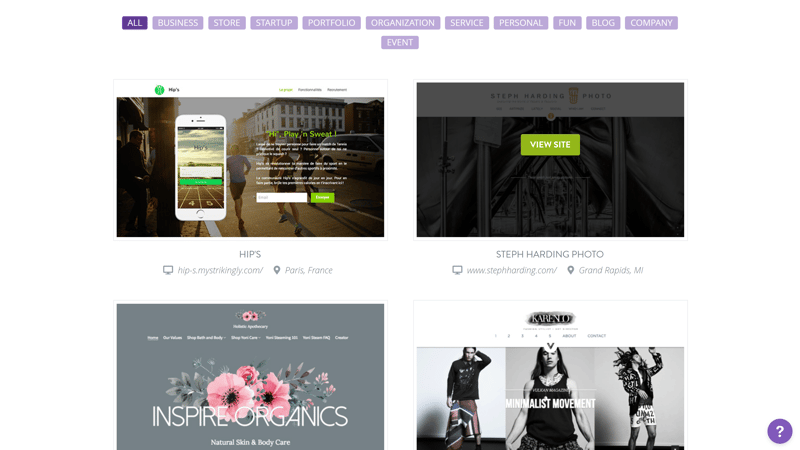
Strikingly scores with a large selection of templates.
Because the template selection is so extensive, more detailed filtering options, such as by feature, would be helpful.
We do like that you can change templates at any time, with any content that you've already added automatically transferred to the new design.
Global Design Adjustments: Limited Control
Click the "Styles" button in the navigation menu to access Strikingly's global design settings. Changes you make here are applied to your entire website.
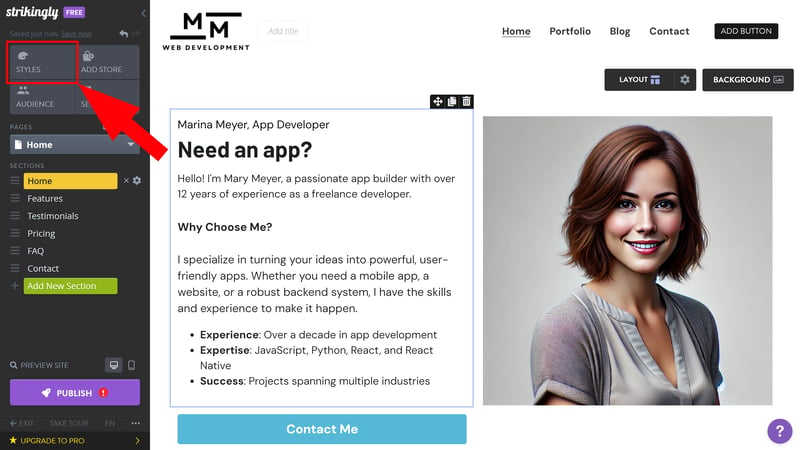
Global design changes are applied across your website.
You get the following style options:
Color scheme
Choose a color scheme for your website's main elements. Keep in mind that options are limited: you can only specify one color or color pair, and for the latter, the content adjusts automatically. Which content gets a certain color seems to be random. For example, our service or testimonial info boxes weren't affected by the global color settings.Fonts
You can set fonts for titles, headings, text, buttons, and the navigation menu. It would be nice to be able to automatically select matching font pairs. On the plus side, you can import additional fonts.Header & Navigation
Here, you edit the layout, colors, and other aspects (e.g., padding, width, font size) of your website's header.Sections
In the sections area, you can adjust some formatting settings for your sections. However, it's not always clear which settings apply to what.Buttons
Globally adjust button color, shape, and fill.Text size & Color
Here, you edit the color and size of titles, subtitles, element titles, and regular text.Animations
There are two types of animations: a slide-in animation that animates content when scrolling, and a hover animation for images with links.
Strikingly does offer some options for global design changes, more than IONOS or GoDaddy. Unfortunately, most of these are quite limited in each category and not always logically implemented. The end result is that you don't get complete control over your website's global color scheme.
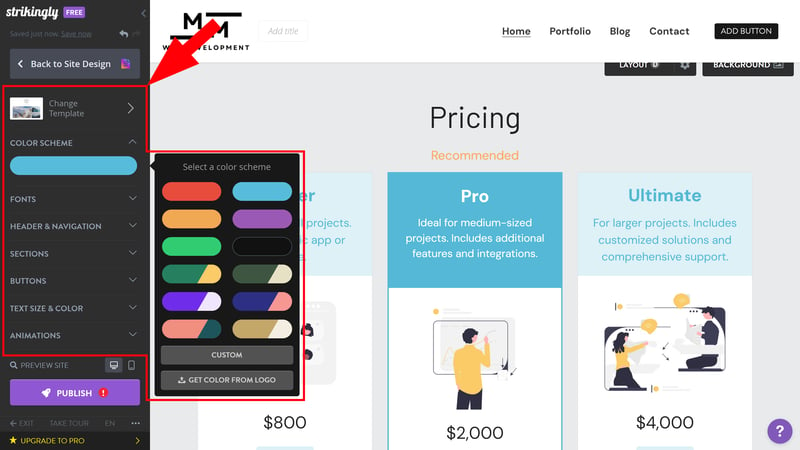
Adjust your website's color scheme.
Layout Adjustments for Sections
Of course, you can adjust font colors or backgrounds in the editor's preview area for individual sections and override global settings.
The layout button at the top right is especially important for this: Use it to choose from different predefined layouts for the section you're currently working in or switch to drag-and-drop mode to move content within your sections. However, this mode isn't available for all section types.
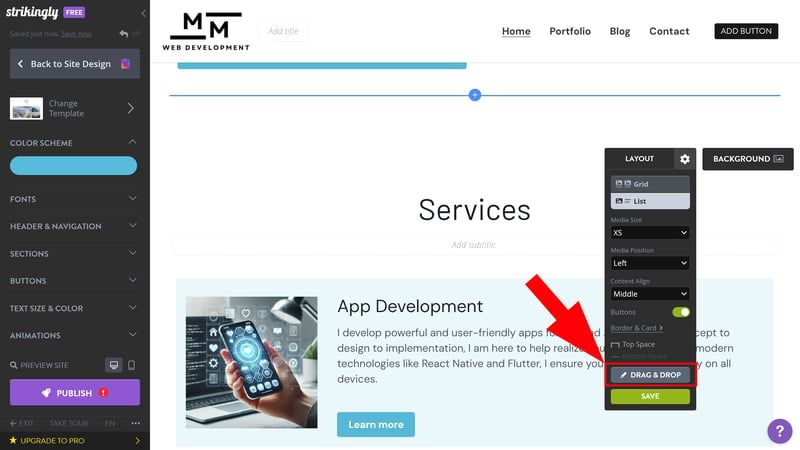
In drag-and-drop mode, you're given a freer hand over how your sections look.
Even in drag-and-drop mode, you don't get total freedom. Instead, you'll move elements to positions marked by guidelines, where they then snap into place. This way, Strikingly ensures that your page's overall look remains consistent, but still means that you have less design freedom than you get from platforms like Wix.
If you want to unleash your creative spirit, Strikingly's drag-and-drop lite concept probably won't be very appealing. Since its options are limited, we prefer to stick with the builder's predefined layouts.
Strikingly's templates are generally responsive and optimized for display on different devices. You can switch to the mobile view to see how the section you're currently working in looks there.
You can also hide entire sections on smartphones and add mobile-friendly action buttons. However, unlike with Webflow, you can't edit mobile content separately from desktop content.
Simple Page Management, Easy Multilingual Support
Strikingly's page and menu settings are limited. For example, you can't create pages with subpages or group pages together. How your navigation menu appears is determined by the template you select.
Starting with a Pro subscription, you'll get access to the Multi-Language feature, which allows you to create multilingual websites. The language versions are different subdomains, like en.experte.com or de.experte.com, which are linked in the language menu.
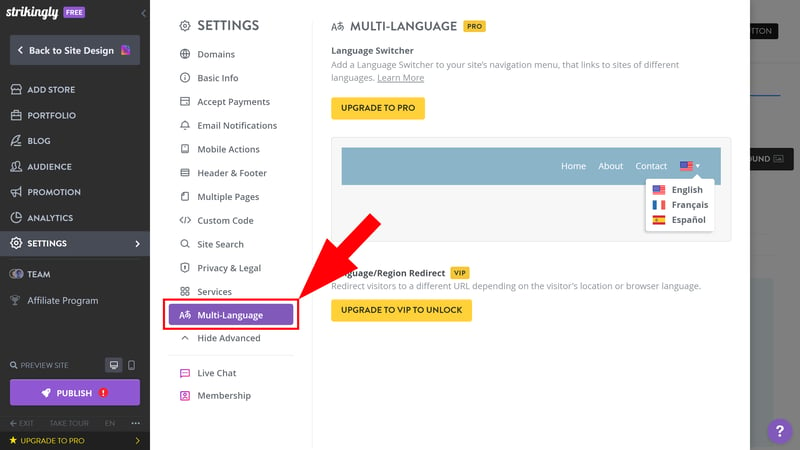
Multilingual websites are available starting with the Pro plan.
It's unfortunate that this feature is only available to Pro customers, but at least it makes creating multilingual websites easy.
Solid Selection of Page and Section Templates
Strikingly doesn't offer page templates, likely due to its focus on one-pagers. This means that you have to build each page section by section.
However, there's a good assortment of section templates that cover key features, from "About Us" areas to testimonials to contact forms.
You don't get as much choice as elsewhere: Some standard sections, like those for teams or FAQs, are completely missing, and others aren't flexible enough. The biggest issue is with the Portfolio section, since you can't specify how its entries are displayed or formatted. There also aren't any advanced or industry-specific content options like restaurant menus.
Here you can see which standard section templates Strikingly covers compared to other builders:
| Strikingly | SITE123 | Duda.co | Wix | Squarespace | Framer | Webnode | Webador | Hostinger | Webflow | Jimdo | GoDaddy | STRATO | IONOS | Weebly | |
|---|---|---|---|---|---|---|---|---|---|---|---|---|---|---|---|
| Intro | ✓ | ✓ | ✓ | ✓ | ✓ | ✓ | ✓ | ✓ | ✓ | ✓ | ✓ | ✓ | ✓ | ✓ | ✓ |
| About us | ✓ | ✓ | ✓ | ✓ | ✓ | ✓ | ✓ | ✓ | ✓ | ✓ | ✓ | ✓ | ✓ | ✓ | ✗ |
| Features | ✓ | ✓ | ✓ | ✓ | ✓ | ✓ | ✓ | ✓ | ✓ | ✓ | ✓ | ✗ | ✗ | ✗ | ✗ |
| Pricing | ✓ | ✓ | ✓ | ✓ | ✓ | ✓ | ✓ | ✓ | ✗ | ✓ | ✓ | ✗ | ✗ | ✗ | ✗ |
| Testimonials | ✓ | ✓ | ✓ | ✓ | ✓ | ✓ | ✓ | ✓ | ✓ | ✓ | ✗ | ✓ | ✓ | ✓ | ✗ |
| Logos | ✗ | ✓ | ✓ | ✗ | ✗ | ✓ | ✗ | ✗ | ✗ | ✓ | ✗ | ✓ | ✗ | ✗ | ✗ |
| Promotion | ✗ | ✓ | ✓ | ✓ | ✗ | ✗ | ✗ | ✓ | ✗ | ✗ | ✗ | ✗ | ✗ | ✗ | ✗ |
| Newsletter | ✓ | ✓ | ✗ | ✓ | ✓ | ✓ | ✓ | ✗ | ✓ | ✗ | ✗ | ✓ | ✗ | ✗ | ✓ |
| FAQ | ✗ | ✓ | ✓ | ✗ | ✓ | ✓ | ✓ | ✓ | ✓ | ✗ | ✓ | ✓ | ✗ | ✗ | ✗ |
| Team | ✗ | ✓ | ✓ | ✓ | ✓ | ✗ | ✗ | ✓ | ✓ | ✓ | ✗ | ✗ | ✓ | ✓ | ✓ |
| Portfolio | ✓ | ✓ | ✓ | ✓ | ✓ | ✓ | ✓ | ✗ | ✗ | ✗ | ✓ | ✗ | ✗ | ✗ | ✗ |
| Contact | ✓ | ✓ | ✓ | ✓ | ✓ | ✓ | ✓ | ✓ | ✓ | ✗ | ✓ | ✓ | ✓ | ✓ | ✓ |
| Total | 8 | 12 | 11 | 10 | 10 | 10 | 9 | 9 | 8 | 7 | 7 | 7 | 5 | 5 | 4 |
Minimal Selection of Element Templates
For sections that you've enabled drag-and-drop mode in, you can manually add elements by clicking the plus symbol that appears at the section's bottom.
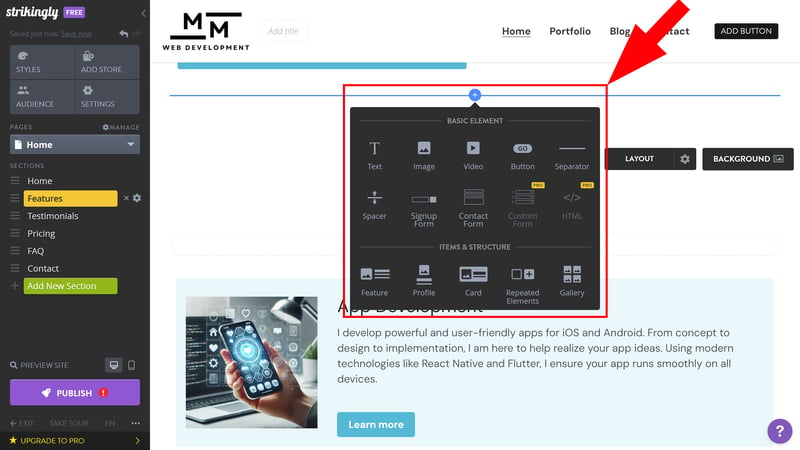
In drag-and-drop mode, you can add individual elements to your sections.
Unfortunately, Strikingly again shows its lack of flexibility here, since you're limited to a handful of basic elements.
Here you can see what Strikingly offers in comparison to other providers:
| Strikingly | Duda.co | Wix | Squarespace | Webflow | Webador | Framer | Weebly | SITE123 | GoDaddy | Webnode | Hostinger | Jimdo | STRATO | IONOS | |
|---|---|---|---|---|---|---|---|---|---|---|---|---|---|---|---|
| Layout | |||||||||||||||
| List | ✗ | ✓ | ✓ | ✓ | ✓ | ✗ | ✗ | ✗ | ✗ | ✗ | ✗ | ✗ | ✗ | ✗ | ✗ |
| Table | ✗ | ✓ | ✓ | ✗ | ✓ | ✓ | ✗ | ✗ | ✗ | ✗ | ✗ | ✗ | ✗ | ✗ | ✗ |
| Tabs | ✗ | ✓ | ✓ | ✗ | ✓ | ✗ | ✗ | ✗ | ✗ | ✗ | ✗ | ✗ | ✗ | ✗ | ✗ |
| Accordion | ✗ | ✓ | ✗ | ✓ | ✗ | ✓ | ✓ | ✗ | ✗ | ✗ | ✗ | ✗ | ✗ | ✗ | ✗ |
| Modal / Lightbox | ✗ | ✓ | ✓ | ✓ | ✓ | ✓ | ✗ | ✓ | ✗ | ✗ | ✗ | ✓ | ✗ | ✗ | ✗ |
| Medien | |||||||||||||||
| Audio player | ✗ | ✓ | ✓ | ✓ | ✓ | ✓ | ✓ | ✓ | ✓ | ✓ | ✗ | ✗ | ✓ | ✗ | ✗ |
| Video player | ✓ | ✓ | ✓ | ✓ | ✓ | ✓ | ✓ | ✓ | ✓ | ✓ | ✓ | ✓ | ✓ | ✓ | ✓ |
| Gallery | ✓ | ✓ | ✓ | ✓ | ✓ | ✓ | ✓ | ✓ | ✓ | ✓ | ✓ | ✓ | ✓ | ✓ | ✓ |
| Slider | ✗ | ✓ | ✓ | ✓ | ✓ | ✓ | ✓ | ✓ | ✗ | ✗ | ✗ | ✗ | ✓ | ✗ | ✗ |
| Before/After | ✗ | ✓ | ✗ | ✗ | ✗ | ✗ | ✗ | ✗ | ✓ | ✗ | ✗ | ✗ | ✗ | ✗ | ✗ |
| Interactive | |||||||||||||||
| Form | ✓ | ✓ | ✓ | ✓ | ✓ | ✓ | ✓ | ✓ | ✗ | ✓ | ✓ | ✗ | ✗ | ✗ | ✗ |
| Map | ✓ | ✓ | ✓ | ✓ | ✓ | ✓ | ✓ | ✓ | ✓ | ✓ | ✓ | ✓ | ✓ | ✓ | ✓ |
| Calendar | ✗ | ✓ | ✓ | ✓ | ✗ | ✗ | ✓ | ✗ | ✗ | ✓ | ✗ | ✗ | ✗ | ✗ | ✗ |
| Chart | ✗ | ✗ | ✗ | ✓ | ✗ | ✗ | ✗ | ✗ | ✓ | ✗ | ✗ | ✗ | ✗ | ✗ | ✗ |
| Search | ✗ | ✗ | ✓ | ✓ | ✓ | ✓ | ✓ | ✓ | ✗ | ✗ | ✓ | ✓ | ✗ | ✗ | ✗ |
| Custom code | ✓ | ✓ | ✓ | ✓ | ✓ | ✓ | ✓ | ✓ | ✓ | ✓ | ✓ | ✓ | ✗ | ✓ | ✓ |
| Total | 5 | 14 | 13 | 13 | 12 | 11 | 10 | 9 | 7 | 7 | 6 | 6 | 5 | 4 | 4 |
Photos and Image Editing
Strikingly has a stock photo library featuring a fairly large selection of images. For example, when we searched for "robot", we got more than 1,000 results. However, finding high-quality images might take some time.
Strikingly also provides icons and badges. Unfortunately, there's no integration with commercial stock photo services.
There are a few image editing options too: You can crop, rotate, apply filters, and resize photos.
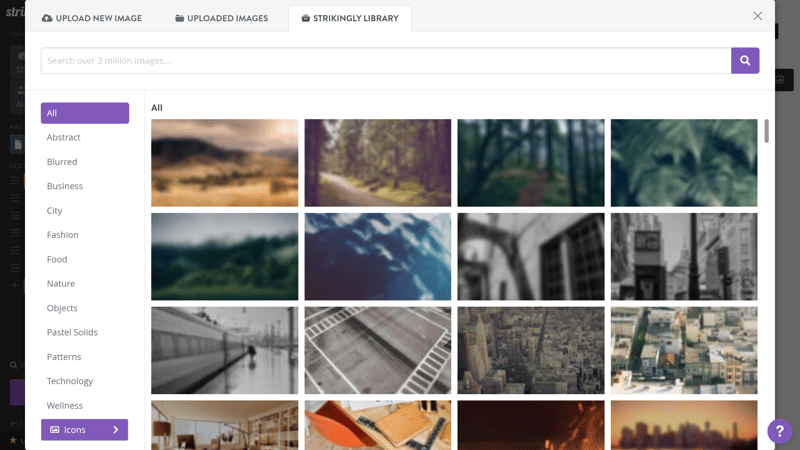
Strikingly's library contains stock photos and icons.
Strikingly doesn't offer a developer mode for adjusting your website's design via HTML or CSS. However, you can insert custom HTML code using element and section templates.
Strikingly offers everything expected from a website builder that caters to beginners. However, its design tools and the ability to create truly unique websites are limited. Its templates are rigid, and the limited drag-and-drop mode doesn't help much. Users don't get a huge selection of sections or elements either.
Strikingly is great for quickly creating simple websites with standard sections that don't differ too much from the template's defaults and presets. If you want to create more sophisticated websites or tap into your creative side, you might want to choose a different website builder.
Advanced Features
| Number of advanced features | 5/10 features | 2.5/5 |
| Blog features | Intuitive blogging platform with basic features, but a highly simplified editor | 1.5/3 |
| Ecommerce features | 9/12 features Robust ecommerce platform with enough features for small shops | 3.75/5 |
| SEO features | 7/8 features | 3.5/4 |
| Marketing features |
| 3/3 |
| Multilingual websites | Yes (starting with a Pro subscription) | 1/1 |
| App store with extensions | No real app store, but an integrations pane | 1.5/3 |
| User management and roles | Yes | 1/1 |
Strikingly is suitable for simple blogs and small shops and is surprisingly well-equipped for SEO. It also offers some handy marketing and team features. However, you won't get industry-specific tools for restaurants and event planning, or any extras that go beyond the builder's basics.
Solid Blogging Features, Simple Editor
To add a blog to your Strikingly website, you first need to include the blog section template. You'll then be directed to a separate pane in the settings area of the main menu to manage your blog posts. Here, you can create new posts as well as view and edit published ones.
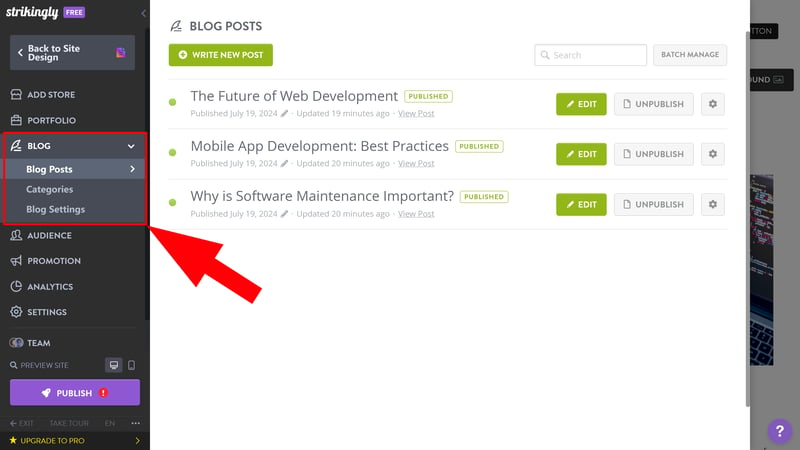
Manage your blog and fine-tune its settings.
You can create different categories to help organize your blog posts. There's also a comments feature among the blog settings, and the ability to offer blog subscriptions, including an RSS feed.
Strikingly's blog editor is simple. You can add titles, subtitles, and a cover image, and incorporate images, videos, buttons, and dividers into your text. There's also an HTML element for integrating third-party apps or custom code.
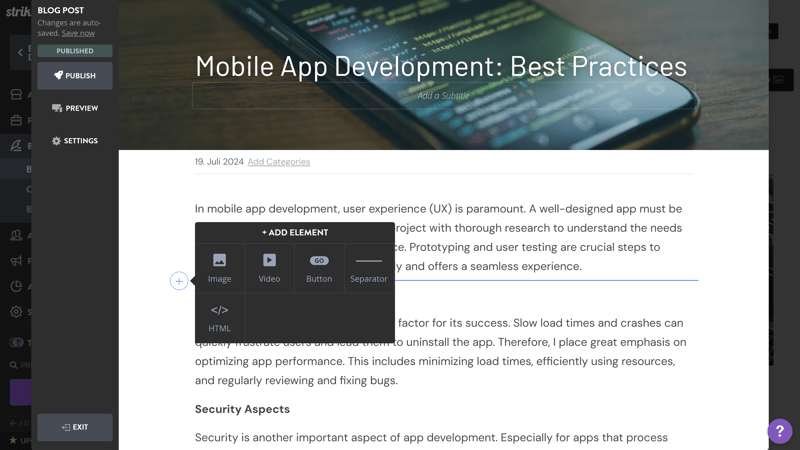
Strikingly's blog editor is limited to the necessities.
While it would be nice to have drag-and-drop freedom in Strikingly's blog editor, the available formatting and content options are solid for a website builder.
All Basic SEO Features Covered
Turning to SEO, Strikingly is relatively well-equipped. You can manually adjust page URLs, specify title tags and meta descriptions, and connect to Google Search Console (go to Settings > Services). XML sitemaps are automatically generated. You can also edit the robots.txt, and take advantage of 301 redirects too, if you'd like.
In Strikingly's marketing menu, there's an SEO checklist to help make your website more search engine-friendly.
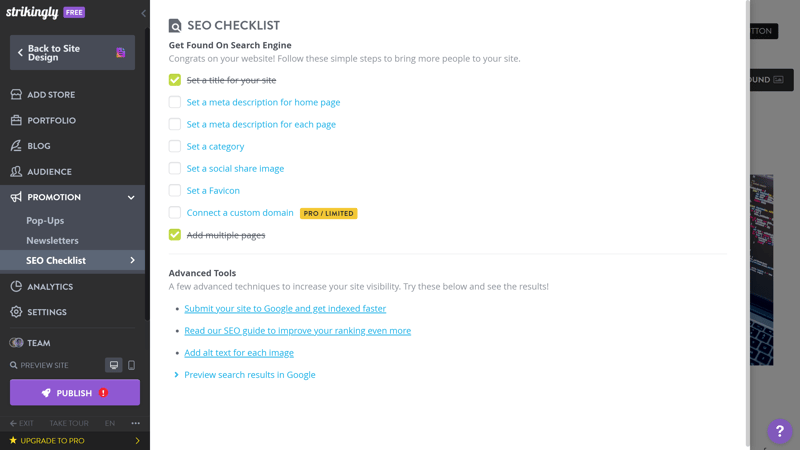
Use Strikingly's SEO checklist to make sure your website is following SEO best practices.
Unfortunately, it isn't possible to set individual pages to noindex.
Here's a comparison of Strikingly's SEO features:
| Strikingly | Wix | Webflow | Framer | Squarespace | Duda.co | Hostinger | Weebly | Webnode | Webador | SITE123 | STRATO | IONOS | Jimdo | GoDaddy | |
|---|---|---|---|---|---|---|---|---|---|---|---|---|---|---|---|
| Set URL per page | ✓ | ✓ | ✓ | ✓ | ✓ | ✓ | ✓ | ✓ | ✓ | ✗ | ✗ | ✓ | ✓ | ✗ | ✗ |
| Set title per page | ✓ | ✓ | ✓ | ✓ | ✓ | ✓ | ✓ | ✓ | ✓ | ✓ | ✓ | ✓ | ✓ | ✓ | ✗ |
| Noindex for single pages | ✗ | ✓ | ✓ | ✓ | ✓ | ✗ | ✓ | ✓ | ✓ | ✓ | ✓ | ✗ | ✗ | ✗ | ✗ |
| Insert structured data | ✗ | ✓ | ✓ | ✓ | ✓ | ✓ | ✗ | ✗ | ✗ | ✗ | ✗ | ✗ | ✗ | ✗ | ✗ |
| Edit robots.txt | ✓ | ✓ | ✓ | ✓ | ✗ | ✓ | ✗ | ✗ | ✗ | ✗ | ✗ | ✗ | ✗ | ✗ | ✗ |
| Automatic sitemap | ✓ | ✓ | ✓ | ✓ | ✓ | ✓ | ✓ | ✓ | ✓ | ✓ | ✓ | ✓ | ✓ | ✓ | ✓ |
| Create 301 redirects | ✓ | ✓ | ✓ | ✓ | ✓ | ✓ | ✓ | ✗ | ✗ | ✓ | ✓ | ✗ | ✗ | ✗ | ✗ |
| Connect Search Console | ✓ | ✓ | ✓ | ✓ | ✓ | ✓ | ✓ | ✓ | ✓ | ✓ | ✓ | ✓ | ✓ | ✓ | ✗ |
| Total | 6 | 8 | 8 | 8 | 7 | 7 | 6 | 5 | 5 | 5 | 5 | 4 | 4 | 3 | 1 |
Ecommerce With Strikingly: Only for Simple Shops
You'll add a shop to your Strikingly website as a new section. Shop management, just like blogging, happens in a separate "Store" area of the Settings pane. There, you'll manage your products and categories, along with all shop settings for shipping, taxes, and more.
When you add a new product, you can choose between physical products, services, and (with a Pro subscription) digital downloads. Apart from that, you'll input the usual details: product name, image, price, stock, and shipping options.
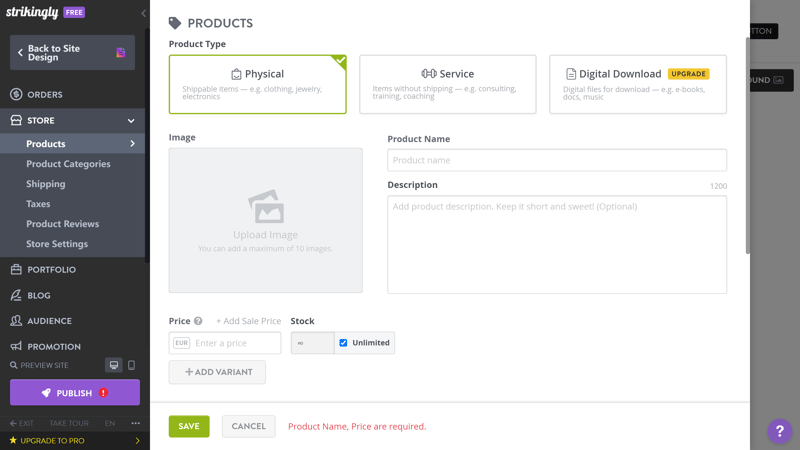
Strikingly supports sales of physical products, digital products, and services.
You can create product variants, like different sizes or colors, and all matching product combinations are generated automatically. Once made, it's possible to specify individual prices, upload unique images, adjust stock levels, and update weights for them.
Unfortunately, it's only possible to specify two product options per item. So if you already offer it in different color and size combinations, you can't add more options, like material.
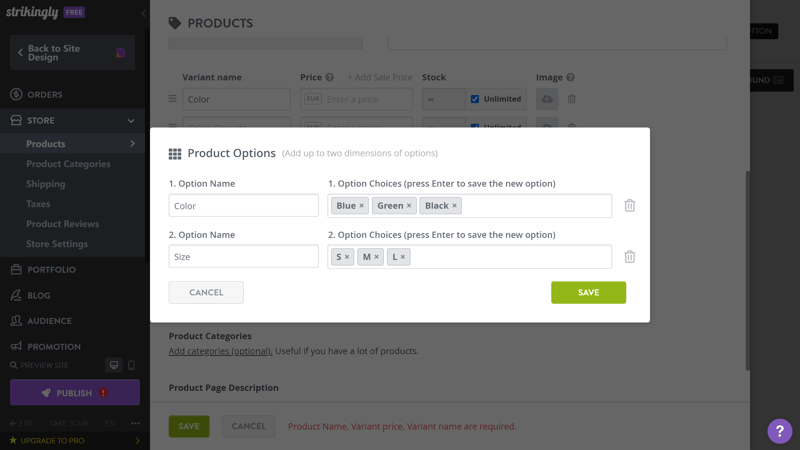
You can offer multiple variants of your products.
Overall, the item options are somewhat limited. You can't add more than two dimensions or specify individual tax or shipping options for products. It is possible to create categories and group products together, but only if you're a Pro subscriber.
Payment Options, Shipping, Taxes
Payment options and preferred currency aren't managed in the "Store" pane, but in the "Settings" area of the menu. Stripe, PayPal, and Square, as well as offline payments, are all supported.
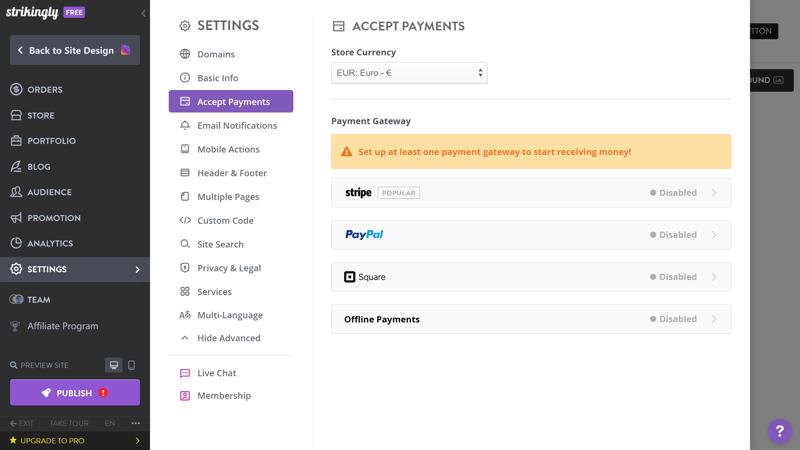
Offer your store's customers access to the most important payment methods.
For shipping, you can create different regions and set flat rate pricing, or link it to order weight. In-person pickup is also possible. Unfortunately, there aren't any integrations with shipping companies for smoother order processing.
Strikingly's tax settings are also basic: You can set a flat tax rate for all orders in the store or add European VAT or US state sales tax rates. Other ecommerce solutions cater to a wider range of regions.
Marketing and Promotions
Strikingly also provides some tools for marketing your products and website. Starting with a Pro plan, you can allow star-based product reviews on product pages. Or, you can encourage customers to complete their purchase by showing a crossed-out price on a particular product's page.
Pro subscribers can also grab their visitors' attention with pop-ups for specific campaigns and create discount coupons. It isn't possible to offer discounts that aren't linked to the platform's coupon conditions.
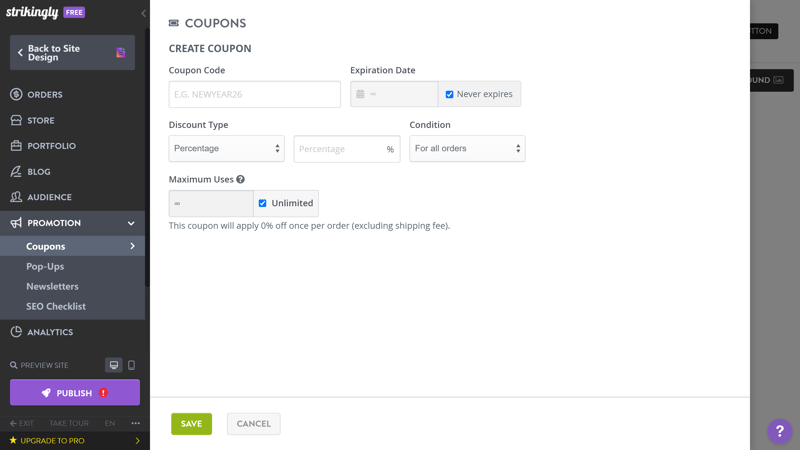
Offer your customers discounts with coupon codes.
Here's a comparison of Strikingly's ecommerce features:
| Strikingly | Wix | Squarespace | STRATO | IONOS | GoDaddy | Weebly | Webflow | Duda.co | SITE123 | Hostinger | Webador | Webnode | Jimdo | Framer | |
|---|---|---|---|---|---|---|---|---|---|---|---|---|---|---|---|
| Selling options | |||||||||||||||
| Physical products | ✓ | ✓ | ✓ | ✓ | ✓ | ✓ | ✓ | ✓ | ✓ | ✓ | ✓ | ✓ | ✓ | ✓ | ✗ |
| Digital products | ✓ | ✓ | ✓ | ✓ | ✓ | ✓ | ✓ | ✓ | ✓ | ✓ | ✓ | ✓ | ✗ | ✗ | ✗ |
| Product subscriptions | ✗ | ✓ | ✓ | ✓ | ✓ | ✓ | ✗ | ✓ | ✓ | ✗ | ✗ | ✗ | ✗ | ✗ | ✗ |
| Courses | ✗ | ✓ | ✓ | ✗ | ✗ | ✓ | ✗ | ✗ | ✗ | ✗ | ✗ | ✗ | ✗ | ✗ | ✗ |
| Services | ✓ | ✓ | ✓ | ✓ | ✓ | ✓ | ✓ | ✓ | ✗ | ✗ | ✓ | ✗ | ✗ | ✗ | ✗ |
| Membership | ✓ | ✓ | ✓ | ✗ | ✗ | ✓ | ✓ | ✓ | ✓ | ✗ | ✗ | ✗ | ✗ | ✗ | ✗ |
| Product Management | |||||||||||||||
| Product categories | ✓ | ✓ | ✓ | ✓ | ✓ | ✓ | ✓ | ✓ | ✓ | ✓ | ✓ | ✗ | ✓ | ✓ | ✗ |
| Product variants | ✓ | ✓ | ✓ | ✓ | ✓ | ✓ | ✓ | ✓ | ✓ | ✓ | ✓ | ✓ | ✓ | ✓ | ✗ |
| Product filter | ✓ | ✓ | ✓ | ✓ | ✓ | ✗ | ✓ | ✓ | ✓ | ✓ | ✗ | ✓ | ✗ | ✗ | ✗ |
| other | |||||||||||||||
| Product reviews | ✓ | ✓ | ✓ | ✓ | ✓ | ✓ | ✓ | ✗ | ✓ | ✓ | ✗ | ✗ | ✗ | ✗ | ✗ |
| Discount codes | ✓ | ✓ | ✓ | ✓ | ✓ | ✓ | ✓ | ✓ | ✗ | ✓ | ✓ | ✓ | ✓ | ✗ | ✗ |
| Discount rules | ✗ | ✓ | ✓ | ✓ | ✓ | ✗ | ✗ | ✗ | ✗ | ✗ | ✗ | ✗ | ✗ | ✗ | ✗ |
| Total | 9 | 12 | 12 | 10 | 10 | 10 | 9 | 9 | 8 | 7 | 6 | 5 | 4 | 3 | 0 |
Other Features
Strikingly has many other features that we haven't mentioned yet or only briefly touched on:
Leads and Audiences: Depending on what they do on your website, visitors get saved to different audience groups. Use these leads to gather insight into what's working and optimize your performance.
Email marketing: Strikingly has a simple, built-in email newsletter tool that you can use to send emails to specific audiences. For more features, you need to use the Mailchimp integration.
Analytics: The analytics menu shows stats about your visitors, including their regions, devices, and sources. In settings, you can integrate Google Analytics and, as a Pro user, Facebook Pixel.
App Store: There's no real app store, but you can still add third-party integrations. Click on "Embed an App" in the Home pane of the menu. There's a small selection that includes third-party apps like Mailchimp, Ecwid, and Eventbrite.
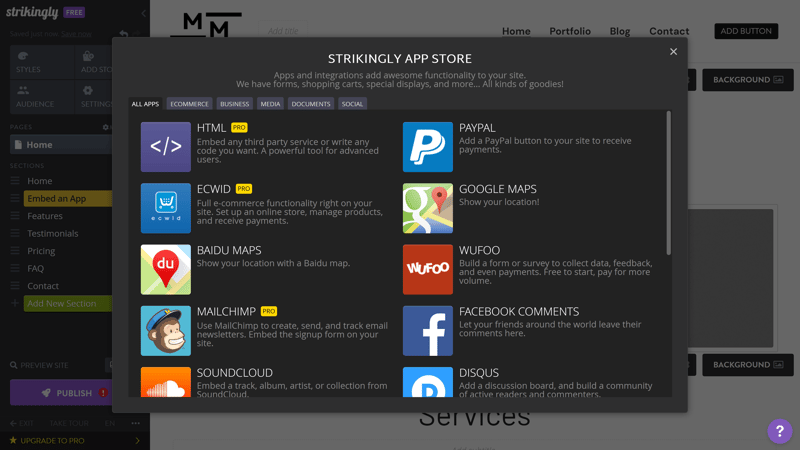
At the time of review, 17 apps were available.
Memberships: Pro subscribers can add different-tiered membership areas to their website, and offer exclusive content to visitors.
Team management: There's also a team pane in the menu. Use it to invite team members and assign them specific roles. For example, "Bloggers" can only write blog posts and edit blog settings, but can't change the rest of your website.
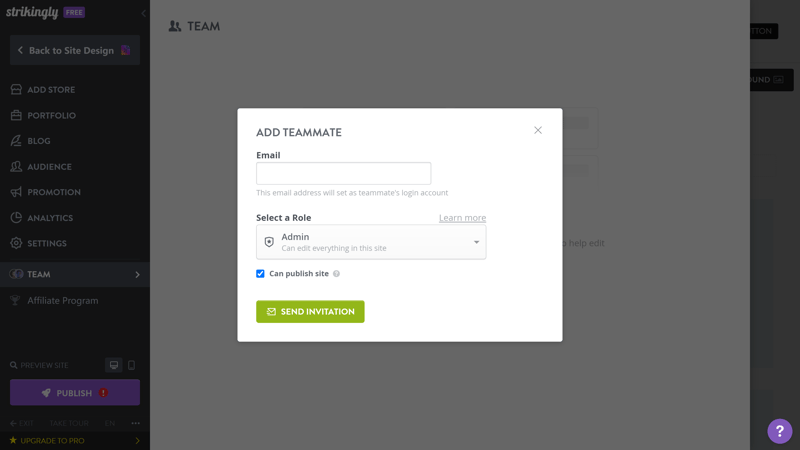
You can invite team members and assign them roles.
Here's a summary of Strikingly's advanced features:
| Strikingly | Wix | Squarespace | Webflow | SITE123 | Duda.co | Weebly | STRATO | Jimdo | IONOS | Hostinger | Webnode | GoDaddy | Framer | Webador | |
|---|---|---|---|---|---|---|---|---|---|---|---|---|---|---|---|
| Create a blog | ✓ | ✓ | ✓ | ✓ | ✓ | ✓ | ✓ | ✗ | ✗ | ✗ | ✓ | ✓ | ✓ | ✓ | ✓ |
| Manage content (CMS) | ✗ | ✓ | ✓ | ✓ | ✗ | ✗ | ✗ | ✗ | ✗ | ✗ | ✗ | ✗ | ✗ | ✓ | ✗ |
| Sell products | ✓ | ✓ | ✓ | ✓ | ✓ | ✓ | ✓ | ✓ | ✓ | ✓ | ✓ | ✓ | ✓ | ✗ | ✓ |
| Offer services | ✓ | ✓ | ✓ | ✓ | ✓ | ✗ | ✓ | ✓ | ✓ | ✓ | ✓ | ✗ | ✗ | ✗ | ✗ |
| Create courses | ✗ | ✓ | ✓ | ✗ | ✗ | ✓ | ✗ | ✗ | ✗ | ✗ | ✗ | ✗ | ✗ | ✗ | ✗ |
| Organize events | ✓ | ✓ | ✓ | ✓ | ✓ | ✗ | ✓ | ✓ | ✓ | ✓ | ✗ | ✗ | ✗ | ✗ | ✗ |
| Create menu | ✗ | ✓ | ✓ | ✓ | ✓ | ✓ | ✗ | ✗ | ✓ | ✗ | ✗ | ✗ | ✗ | ✓ | ✗ |
| Take bookings | ✗ | ✓ | ✓ | ✗ | ✓ | ✓ | ✗ | ✓ | ✗ | ✓ | ✓ | ✗ | ✓ | ✗ | ✗ |
| Create membership area | ✓ | ✓ | ✓ | ✓ | ✗ | ✓ | ✓ | ✗ | ✗ | ✗ | ✗ | ✓ | ✗ | ✗ | ✗ |
| Create forum | ✗ | ✓ | ✗ | ✗ | ✗ | ✗ | ✗ | ✗ | ✗ | ✗ | ✗ | ✗ | ✗ | ✗ | ✗ |
| Total | 5 | 10 | 9 | 7 | 6 | 6 | 5 | 4 | 4 | 4 | 4 | 3 | 3 | 3 | 2 |
Overall, Strikingly offers a solid base for simple blogs and small shops, but you'll quickly realize its limits as your project's complexity grows.
Strikingly's approach to blogging is intuitive and user-friendly, its ecommerce platform covers all the basics for smaller stores with limited inventories, and its SEO settings are extensive for a website builder. However, advanced features are missing for larger or specialized undertakings and industry websites.
Support
| Documentation | Sufficient help content (text and video). Unfortunately, the video quality is poor. | 1/2 |
| Support channels | Support ticket Chat | 2/2 |
| Availability | Responses came within minutes | 2/2 |
| Quality of the responses | In our experience quite good, friendly, and competent. However, sometimes support staff had to look for answers themselves. | 2/2 |
| Customer opinions on review platforms | No clear trend - praise and criticism. | 1/2 |
Strikingly's Help Center is filled with plenty of text and video guides divided into categories like “Edit Section,” “Templates & Styles,” and “Analytics & SEO.” Use the search bar at the top of the page to quickly find relevant articles.
The articles are easy to read and include screenshots and hyperlinks. Strikingly's video tutorials are a helpful resource for web design newcomers since they briefly introduce its editor's most basic features. Unfortunately, the video and audio quality leaves much to be desired, and compared to the engaging video courses we've seen elsewhere, Strikingly's tutorials are on the boring side.
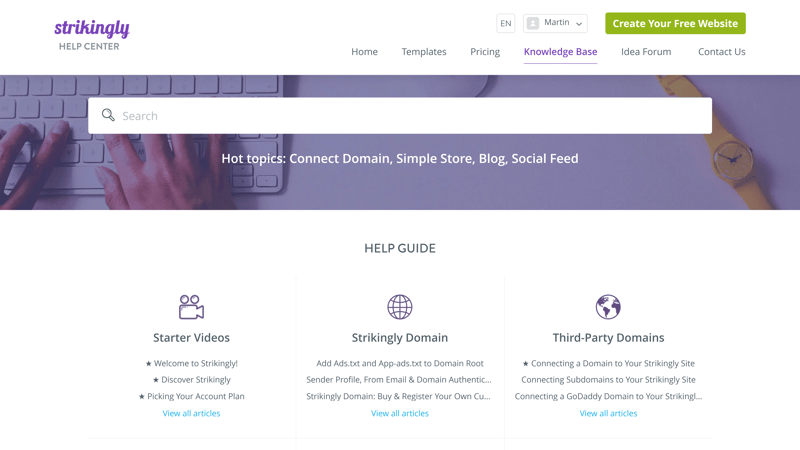
There's plenty of support content available, in both text and video form.
Strikingly has an ideas forum where users can make suggestions that others then vote on. If you're missing a feature, bring it up here for discussion, and the Strikingly team might respond and introduce it.
Get In Touch With Strikingly's Support
You can request direct support from the Strikingly team via live chat or support ticket. In the live chat, we were always quickly connected to a (somewhat dystopically named) "Happiness Officer." They consistently helped us, sometimes with useful screenshots, but they usually had to look up the solution themselves first.
We received a response to our support ticket request in about ten minutes.
Strikingly offers quick chat support and a well-equipped help center. However, the quality of its tutorial videos leaves much to be desired – other providers do a much better job in this area.
Pricing
| Free version | Yes, unlimited | 2/2 |
| Price for simple website | $192 | 1/3 |
| Price for website with shop | $192 | 2/3 |
| Domain included in price | Yes | 1/1 |
| Email inbox included in price | No, only available as a paid add-on | 0/1 |
Strikingly offers a "forever" free plan, but it's severely limited. You'll only get 5 GB of monthly bandwidth and 500 MB of storage, and be able to create five pages and add one product to your online store. Plus, your website is published on an unattractive Strikingly subdomain.
There are three premium plans: Limited, Pro, and VIP. Each includes a free SSL certificate and a free domain for one year.
The Limited package allows you to create two websites with extended (but not all) features. Storage is limited to 1 GB per site and bandwidth is capped at 50 GB. You can sell up to 5 products, which isn't enough for real online stores. Plus, your website will have Strikingly branding.
The Pro package gives you access to ecommerce and other features. You can offer up to 300 products but have to pay a 2% fee on all transactions. This plan also includes unlimited bandwidth, 20 GB of storage per site, and various advanced features like custom forms, password protection, and memberships. You can create three websites with up to 100 pages each.
The VIP plan offers the most features, allowing you to create up to five websites. You get 100 GB of storage per site and can sell as many products as you like. Transaction fees are waived too. Among its other perks are a live chat widget, newsletter features, and priority support including a hotline.
Here's an overview of Strikingly's current pricing:
| Free | Limited | Pro | |
|---|---|---|---|
| Monthly Price | $0.00 | from $7.00 | from $14.00 |
| Contract Period (Months) | 0 | 1 - 24 | 1 - 24 |
| Included | |||
| Space (GB) | 0.5 | 1 | 20 |
| Pages | 5 | 5 | 100 |
| Traffic (GB) | 5 | 50 | unlimited |
| Custom Domain | ✗ | ✓ | ✓ |
| Domains Included | 0 | 1 | 1 |
| Features | |||
| Ad-Free | ✗ | ✗ | ✓ |
| Blog | ✓ | ✓ | ✓ |
| Ecommerce | ✓ | ✓ | ✓ |
| Products | 1 | 1 | 300 |
Strikingly Price Comparison
It's also important to see how Strikingly's prices stack up against its competitors. Since plans and features vary greatly between providers, a direct comparison is tough. That's why we calculate the monthly practical costs for all platforms in our ranking according to two scenarios:
Price comparison 1: Basic website, ad-free, own domain possible
Strikingly's Pro plan, which drops the provider's branding and offers a free domain for the first year, is one of the priciest in our standard plan comparison:














Price comparison 2: Online store, ad-free, own domain possible
Ecommerce features are included in all Strikingly plans. However, since you can only add one product in the Limited plan, we also used its Pro plan for our ranking. Even then, it's quite affordable compared to the ecommerce plans of many competitors:













Unfortunately, Strikingly doesn't offer a money-back guarantee. But you can try the builder's basic features at no cost, for as long as you want.
Review Result
Strikingly is a beginner-friendly website builder, perfect for creating one-pagers and small websites. You can use the platform's intuitive editor to quickly make, personalize, and fill your new digital project with content. Its blogging, ecommerce, and SEO features are more than enough for simple projects.
Strikingly isn't for advanced users or creating truly unique websites. Its design features are fairly basic, and layout adjustments are limited even in the (restricted) drag-and-drop mode. The selection of elements and section templates could also be larger.
So, Strikingly is worth checking out, just like the website builders from IONOS, GoDaddy, or Jimdo. Any of these offers an affordable platform for creating simple, professional websites that won't break the bank or take up too much of your time.

Demo Page
We created a demo page with Strikingly's builder which you can view here: Strikingly Demo Page
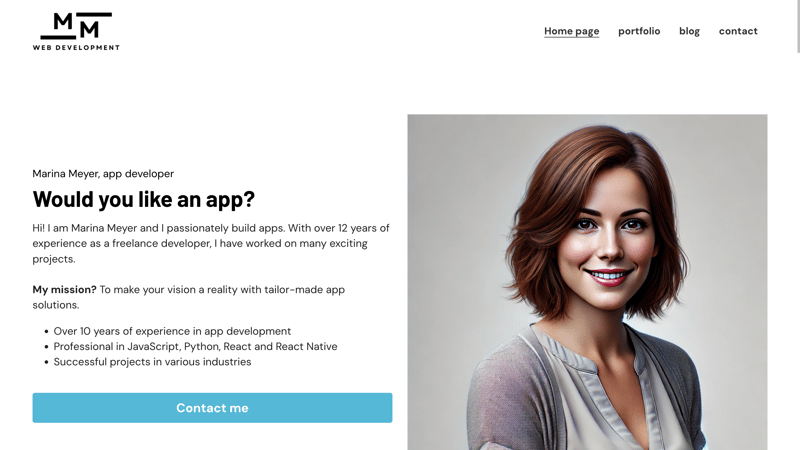
We use every builder in our comparison to create a demo page with the same content: A homepage with Hero, About Me, Services, Testimonial, Pricing, and FAQ sections, a portfolio page, a blog, and a contact page.
Most of these basic features are covered by Strikingly's section templates. However, there's no dedicated FAQ section, and the portfolio section isn't ideal for showcasing freelancer portfolios.
Experiences
What do users think about Strikingly? We've gathered reviews from various aggregators and summarized the most common feedback for you:
Easy to use
Many praise Strikingly's user-friendliness, emphasizing that it can help anyone quickly create an appealing website without HTML knowledge.Plenty of useful templates
The available templates and designs are described as visually appealing and modern.Affordable subscriptions
Some customers positively highlight the provider's pricing, especially compared to other website builders.
Problematic subscription policy
On Trustpilot, several users criticized the unclear and unfavorable cancellation and refund policies. Some customers reported unwanted subscription renewals.Limited customization options
Customers point out that there are very few options for customizing templates.Spam and shady business practices
Some users have called Strikingly's reliability into question, citing frequent spam emails and disappointing support.
Alternatives
Looking for an alternative to Strikingly? Maybe one of the following options will work for you:
More flexible than Strikingly: If you want more design freedom but can't do without an easy-to-use interface, all-rounders like Wix or Squarespace are worth checking out. Their editors are more complex but come with significantly more customization options.
Better for ecommerce than Strikingly: If you're planning to create an online store, have a look at ecommerce platforms like Shopify or BigCommerce.
Find more of the best alternatives to Strikingly here:



















