
These days, even beginners can design a website without coding or design skills. Things were much different back in 2006 when Wix first appeared. Wix was one of the first "no-code" builders that helped anyone create a professional website without writing a single line of code.
Is the former pioneer still a market leader? We thoroughly reviewed the latest version of the builder to see if Wix continues to lead the pack or if its competitors have taken over.
Wix* is a website builder from the Tel-Aviv-based software developer of the same name. With its "no-code website builder," users can create complex websites and online stores by dragging and dropping elements.
The editor works on the "What you see is what you get" principle: Changes in the editor appear in the preview exactly as they will on the end user's device.
We reveal how well this works in practice—and whether you should become a "Wixer" or choose another builder.
We create a demo website using each platform from our review and the default templates on offer with minor tweaks. Here's our result with Wix: Wix Demo Page
Wix Review
Versatility and flexibility
Wix offers an impressive range of features and customization options for a website builder. These allow you to tackle more complex projects and design unique websites.Wide selection of templates and design options
With over 800 templates and extensive design tools, you're free to create your website just the way you want.Huge range of features
Wix comes with nearly everything you’d expect from a website builder right out of the box. It also offers its own apps for many advanced features like bookings or events.User-friendly editor
Thanks to its intuitive drag-and-drop editor, even users without web design experience can create professional and harmonious-looking websites.
More complex than other builders
Wix is suitable for newcomers but demands more from users than basic beginner builders. Its editor is complex and takes some time to get used to, and designing is never completely effortless.A bit slow and cumbersome
Due to its many features, the Wix platform sometimes struggles with performance issues.Relatively expensive
Wix is fairly expensive compared to other website builders, both for regular websites and ecommerce projects.Still just a builder
Wix is much more powerful than other website builders, but at the end of the day, its capabilities remain limited compared to a CMS like WordPress.
Ease of Use
| Registration and setup | Registration is easy and fast, but the setup assistant can be a bit confusing for beginners. | 4/5 |
| Quality of user interface | The editor is very intuitive and offers extensive features, but its complexity is a challenge for beginners. | 13/15 |
| Performance | Performance could be better: The editor is quite sluggish and often slow due to its many features. | 1.5/3 |
| Mobile App | There is a mobile app, but due to Wix's complexity, it isn't ideal for extensive customizations and tends to respond slowly. | 1/2 |
Wix is a versatile all-rounder that allows users without web design or coding skills to create stylish and professional websites. Just like Squarespace or Duda, Wix aims to combine beginner-friendly, visual use with extensive design tools, flexible settings, and advanced features.
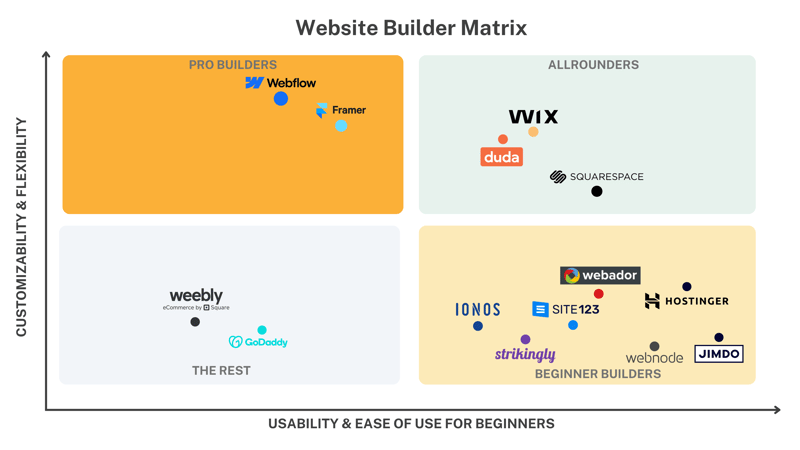
Wix offers a perfect balance of user-friendliness and flexibility.
Getting Started: Create an Account and Your First Website
Creating a Wix account is quick and costs nothing thanks to the platform's free plan. You only need to provide payment details if (or when) you decide to purchase a premium subscription.
After signing up, the setup assistant launches to guide you through the process of creating your first website project. It doesn't start with questions about your website's design but focuses instead on gathering information about what kind of website it is, as well as your business and project.
You have two options: set up your website using Wix's AI chat, which asks questions about your website's purpose, its target audience, and your company's history, or simply choose an industry the traditional way.
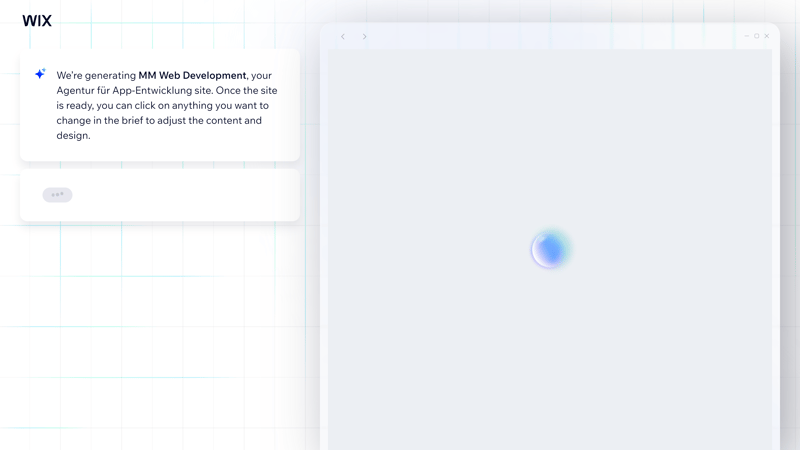
Wix is also increasingly relying on AI support.
Afterward, you land in the website project's management area, where you begin the actual process of designing your website.
Two Different Platforms: Wix vs. Wix Studio
Getting started with Wix could be more straightforward, mainly because of the brand's somewhat confusing and unclear product offerings.
First, you should know that there are two standalone platforms under the Wix umbrella, each of which has different editors, features, and pricing plans. Here's a quick overview:
Wix is the classic, beginner-friendly website builder for those who want to create a site for individual projects—personal or professional—without deep technical knowledge.
Wix Studio is a new, advanced website platform geared towards freelancers and agencies. It's inspired by pro builders like Webflow and offers more design freedom compared to Wix's classic drag-and-drop editor. Wix Studio users also get access to more advanced features and team management capabilities.
We have nothing against Wix offering two platforms and editors for different audiences. However, like Jimdo, another two-in-one builder, the differences haven't been properly communicated. Wix should do more to clarify what the two solutions are and who they're intended for.
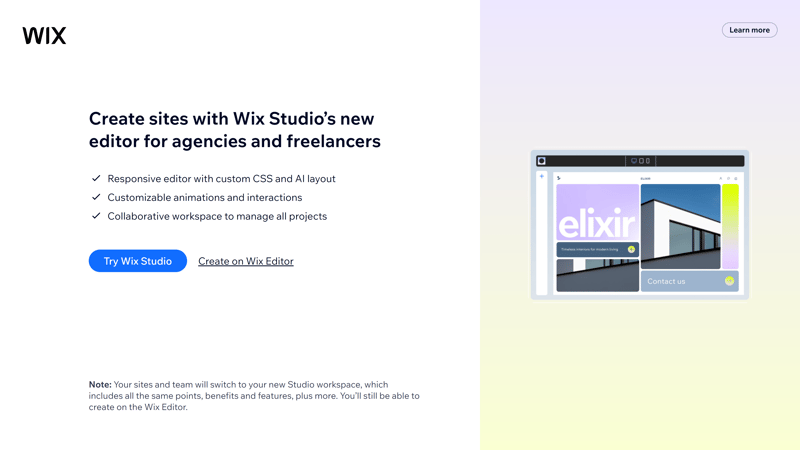
Wix Studio is a separate platform.
The somewhat complicated, two-step setup assistant adds to the confusion, especially since its "recommendations" for Wix Studio are inconsistent. The AI assistant directly suggested Wix Studio as being better for our needs sometimes, while on other occasions, we ended up on the regular Wix platform without being informed about Wix Studio, despite inputting the same data.
We focus exclusively on Wix's classic editor in this review, since it's intended for beginners and users who want to create a single website.
Wix Dashboard: Your Project Hub
After setting up your website project, you'll land in Wix's dashboard. This serves as the hub for all of your web projects and is where you'll manage their basic aspects and features. The dashboard is divided into three areas:
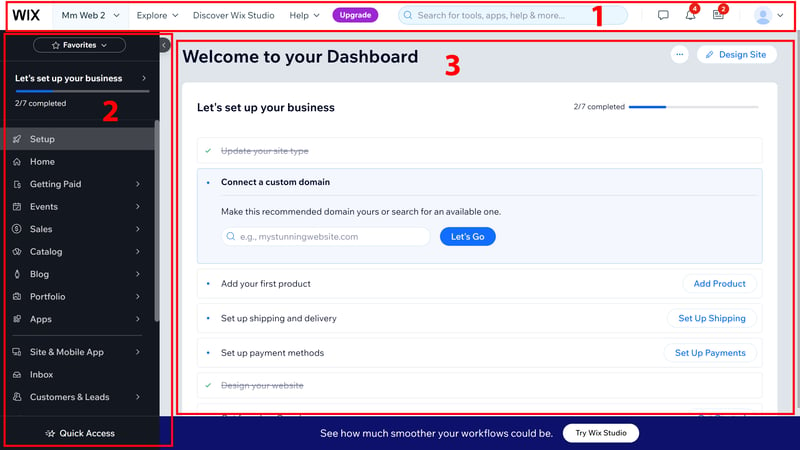
You'll manage your websites in Wix's dashboard.
- 1.
Top navigation bar: This offers quick access to global settings and features. Here, you'll find the search tool, notifications, account settings, and the ability to switch between different projects. There's also a link to Wix's Help Center here.
- 2.
Sidebar: Docked on the left is the main menu, providing access to all essential management features. This menu's options assist you in managing all areas of your website, like payments, apps, marketing, automations, and more. There's also a setup assistant that shows the key first steps.
- 3.
Main screen: What's displayed in the center of the screen depends on which item you've selected from the menu. Click on "Overview" to view website stats and an activity feed.
Wix's Editor: Complexity Simplified
The first thing you'll probably want to do is work on your Wix website's visual design. To do this, click "Design Site" and open Wix's editor.
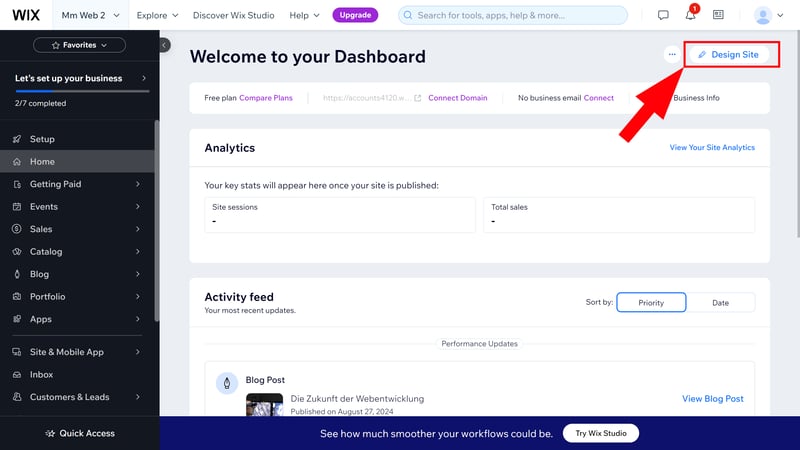
Open the editor to start designing your website.
Now you have another choice: You can use an AI assistant that automatically generates a first draft of your website based on your project's specifications, or you can start with a traditional design template.
We were disappointed with the unimaginative and plain AI suggestions, so we chose a standard template (more on template selection later).
After selecting a template, Wix's editor opens and you can begin designing your website. The editor is divided into the following areas:
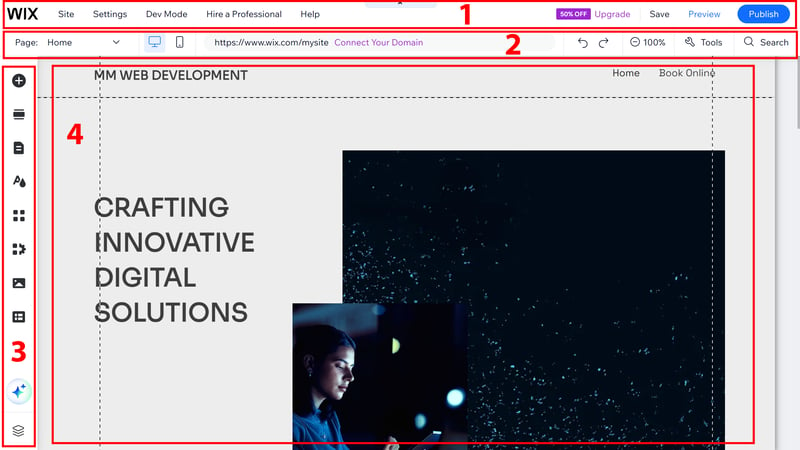
Wix's editor looks like this.
- 1.
Top menu bar: This includes important settings and features to help review your work and make basic changes to your website. With its options, you can also save and publish your website, open a preview, or switch to developer mode.
- 2.
Address bar and page navigation: Right below the menu bar are your website's URL and some basic navigation tools. You can switch between your website's pages and between desktop and mobile views. You'll also find a search function along with forward and back buttons.
- 3.
Toolbar: On the left side of the editor is the toolbar, which provides quick access to all design elements and features. Use this to add new elements like text, images, and videos, adjust a page's layout, change your website's design, and integrate apps.
- 4.
Workspace: The largest area of the editor is the workspace, where you'll actually design your website. In it, you're shown a real-time preview of the current page and can move, adjust, and design elements by dragging and dropping them.
Wix's editor is user-friendly and intuitive enough for beginners to quickly get the hang of it. At the same time, compared to beginner website builders, it offers enough depth and customization options to be suitable for more demanding projects with individual requirements.
Intuitive Drag-and-Drop Operation
The heart of Wix's editor is its intuitive drag-and-drop design system. In general, anything you see on your workspace can be freely moved and adjusted. Some guidelines help with positioning elements in relation to others on your page, but there's no strict grid system or frames like in other builders.
This means you have more flexibility in design than you get from builders that don't have drag-and-drop capabilities, or limit them. However, there's also a risk that elements on your website might not be well-aligned. If you're not familiar with web design, creating a cohesive layout "freehand" might be challenging.
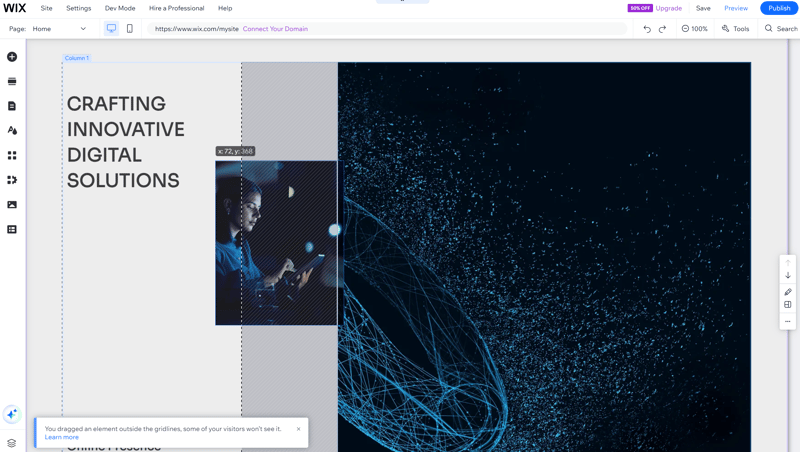
Wix supports free drag-and-drop.
Click "Tools" in the top menu bar to decide which aids (e.g., rulers or grid lines) should appear. You'll also find a handy editing bar that you can move freely across the screen.
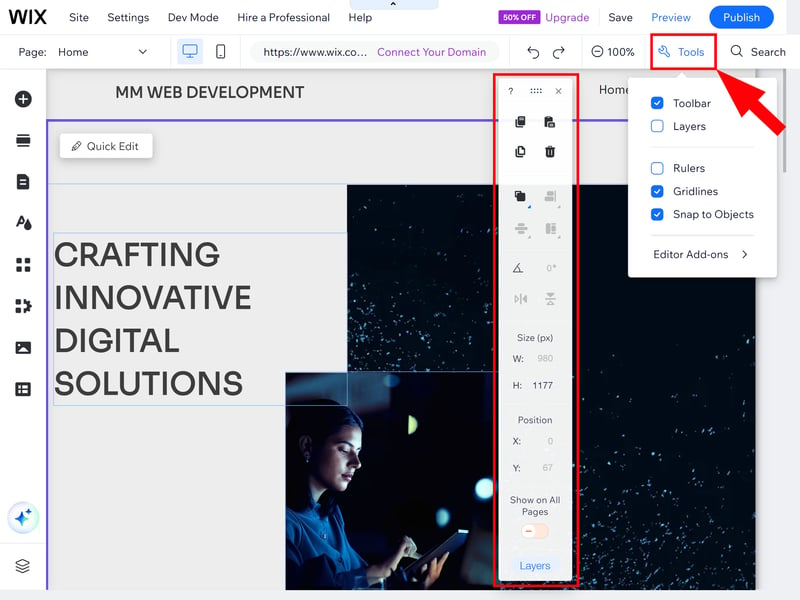
You decide which tools should be displayed.
Clear Structure: Pages, Sections, Elements
Wix is less strict than other builders when arranging content, and the transitions between sections on your website are smooth thanks to its free drag-and-drop feature. Still, your website is neatly divided into fixed parts with Wix:
1) Pages: Every website consists of one or more pages, organized into a page menu. You can add new pages based on templates, rename existing ones, or change their order.
2) Sections: Each page is made of sections marked by blue stripes. There are also many section templates (more on these later).
3) Strips: Strips are a special Wix feature that lets you further divide your sections and create more complex layouts than with other builders. A strip is like a container that helps you arrange content within a section.
4) Elements: The smallest building blocks of a Wix website are individual elements like text boxes, images, buttons, and videos, which you can place within sections and strips. You can freely drag and drop this content, even between sections.
Wix combines creative freedom with clear structures. You can move and adjust elements freely without sticking to fixed rules. At the same time, your website stays well-organized thanks to the section structure.
Editor Performance: Sometimes a Bit Slow
Unfortunately, Wix's editor isn't as fast as other website builders. This is likely due to its complexity: Unlike quick-start builders that only offer a few features and section options, Wix's editor is always busy.
This can lead to wait times and delays that become frustrating over time. It sometimes takes a few extra milliseconds for a menu to open, a preview to load, or changes to take effect. However, where it matters most—in drag-and-drop editing—Wix was usually responsive in our experience.
Wix App: Not for Website Design
Wix also offers a smartphone app called "Wix Owner," which lets you manage your website projects on the go. But it's not much fun because the Wix dashboard and editor are too complex to be usable on smaller smartphone screens—and the app was pretty slow in our tests too.
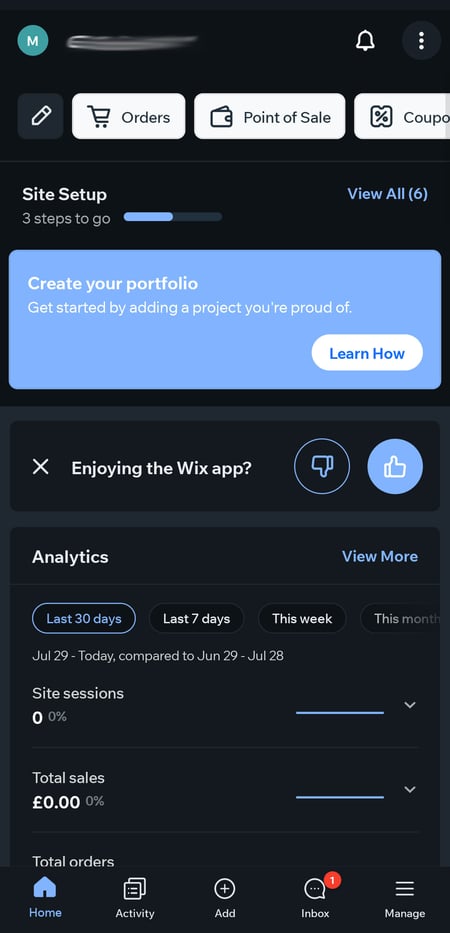
Wix's smartphone app.
We wouldn't actively tinker with our website using Wix's app. It's more suitable for making small adjustments or checking specific information, like website performance, sales, or bookings.
Wix aims for the perfect balance between user-friendliness and flexibility—and often, but not always finds it.
The intuitive drag-and-drop editor makes basic website design possible even for beginners and offers plenty of elements and section templates. However, it's more complex than platforms that are even more tailored to beginners' needs, and this complexity makes it a bit slow and cumbersome.
Wix isn't the right choice if you're looking for a lightweight builder that creates your website on autopilot. But for those who enjoy active design and are willing to learn the system, Wix offers much more than most other website builders on the market.
Templates & Design
| Number and variety of templates | With over 800 templates, Wix offers an impressive selection divided into various categories, so there's something for almost every need. | 3.5/4 |
| Quality of the templates | Template quality is consistently high, with modern and appealing designs that look professional. | 2.5/3 |
| Number of elements | 13/16 elements | 3.25/4 |
| Quality of the elements | The individual elements are well-designed and versatile. For a few elements, like testimonials, the selection isn't good enough. | 2.5/3 |
| Number of page and section templates | 10/12 templates | 2.5/3 |
| Quality of page and section templates | The available page and section templates are well-designed and provide a solid foundation for individual customizations. | 3/3 |
| Design customization options | Wix offers extensive customization options on the global, page, and element levels. | 3/3 |
| Responsive design | Templates are mobile-optimized, and there are many customization options for mobile display. | 2/2 |
| Navigation | Site navigation is quite flexible and offers options for deep menus and subpages. | 1.5/2 |
| Real drag-and-drop | Yes | 1/1 |
| Edit HTML and CSS | HTML and CSS customizations are possible in developer mode. | 1/1 |
| Template change possible | No | 0/1 |
Wix gives you far more control over your website's design than other builders do. With its solid selection of templates and versatile design tools, you can create a website that matches your vision. However, to achieve a cohesive result, you'll need to put in some effort.
800+ Stylish Templates
Wix doesn't skimp on design templates. You can choose from over 800 different options, divided into various industries and website categories. A search function is also included to help you quickly filter out irrelevant designs.
Template quality is high, but they aren't all winners. Many designs feature simple, modern layouts with lots of white space. With the wide range of categories and templates, you should find something that suits your needs and preferences.
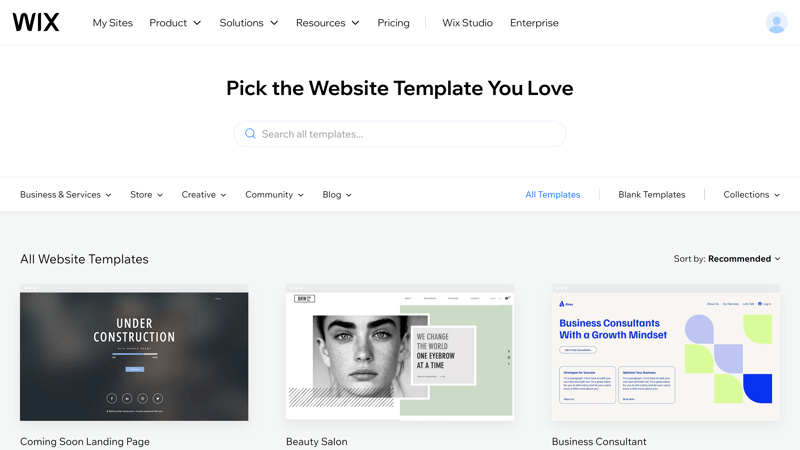
With more than 800 templates, Wix offers a particularly diverse selection of designs.
Alternatively, you can have your website created by AI instead of using a template. However, in our tests, the AI's results, which are generated from your business description, weren't that impressive. Compared to the thoughtfully designed templates, the AI's efforts seemed generic, colorless, and dull.
You can't switch from one template to another after you've started adding content or making adjustments. If you want to give your website a new look, you'll need to start from scratch with a new template.
Global Design: Balancing Comfort and Personalization
Click "Site Design" to adjust your website's global design settings. Changes made here are applied across your entire website.
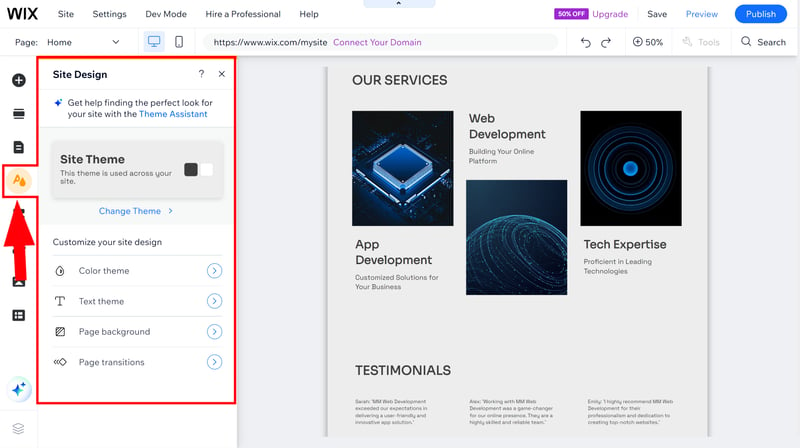
Adjust your website's basic design.
The following settings can be adjusted globally:
Change design
If you don't want to bother with colors and fonts, you can choose one of Wix's predefined design presets. These are harmonious color and font combinations that you can try with a click.Colors
In the color settings, you can adjust your website's primary and accent colors. You can choose colors individually, using HEX, RGB, or HSB codes. If you open the advanced settings, you'll also find some color options for text and buttons.Text design
Here, you adjust your website's fonts. It's possible to add up to six heading styles and up to three text section styles. You can also integrate other languages and writing systems and upload your own fonts.Backgrounds
This is where you adjust the general page background and can choose which pages it applies to. You can use colors, images, or videos as backgrounds.Transitions
There are four types of page transitions to choose from, which change the animation when switching pages: Horizontal, Vertical, Fade, or In-Out. You can also turn transitions off completely if you don't want any.
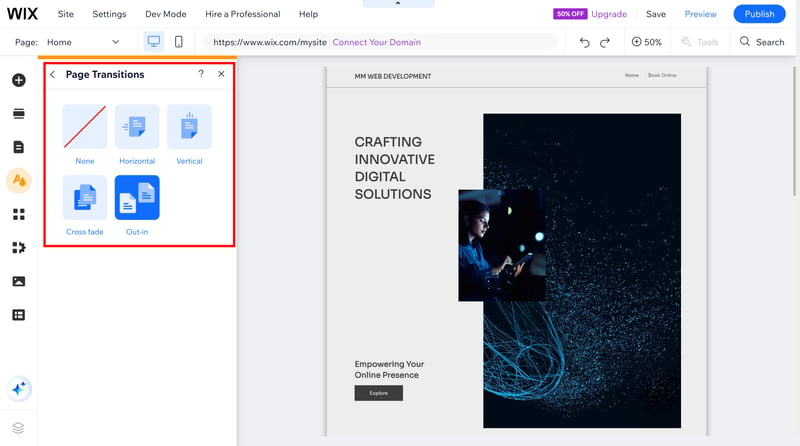
Adjust page transitions.
Wix offers a good blend of customization and convenience: You can use harmonious presets or personalize aspects like colors and fonts in detail.
Some builders offer even more global settings, including additional animation choices or options for certain elements (like buttons or forms). With Wix, you can customize these elements quite extensively on an element level, but not across the board.
If you can program, you can also tweak the source code in Wix. Just switch to Dev Mode in the navigation bar to access developer tools.
Adjust Your Designs in Wix's Editor
Global design settings are just the tip of the iceberg. You also get plenty of options to customize your website's look and design on the page, section, and element levels, and override global settings. There are several tools for this:
Quick edit: Each section has a quick edit menu where you can adjust its background and switch between different layout options, which vary from section to section.
Section and Strip settings: You can adjust settings for both sections and strips, changing their backgrounds, and adding scroll effects or dividers.
Element options: Of course, you can further customize the design of specific elements. When you place a new element, you can choose from a variety of different designs.
If the element is already placed, you can adjust additional settings in the design menu. The available options depend on the element type. However, the possibilities are usually very diverse, which helps to tailor each element to your precise needs.
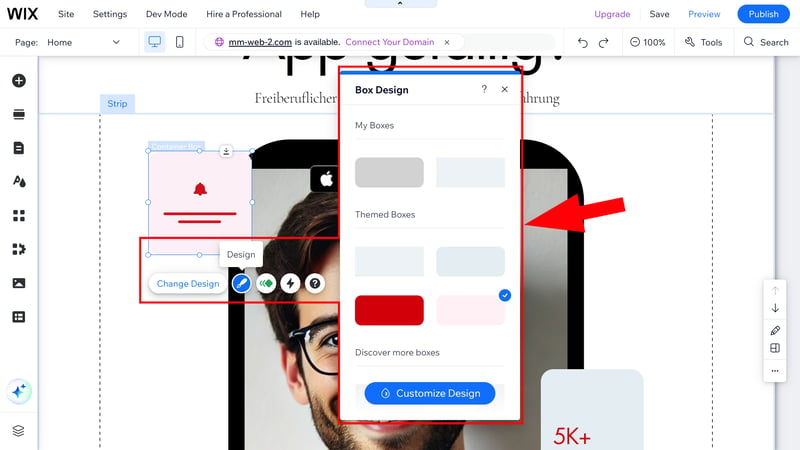
You can highly customize each element's design.
From a design perspective, Wix is extremely versatile compared to other website builders. With its drag-and-drop templates, the ability to combine strips and sections, and extensive design settings at the element level, there's no shortage of opportunities to personalize your website.
You're not tied to the look of the design template. You can adjust each template flexibly and in detail to give it your personal touch.
Flexible Page Management With Subpages and Dropdowns
You manage your website's pages in the "Site Pages and Menu" section. Here, you can add new pages and adjust your existing pages' order and visibility.
It's possible to indent pages and create subpages. Dropdown menus are also available. For one-pagers, the anchor feature is helpful, since it lets you create a menu that links to different page sections.
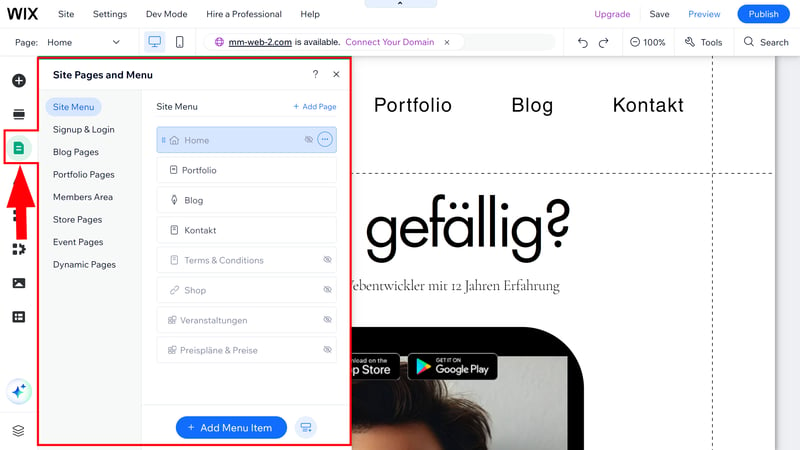
Page management in Wix.
Wix offers many options for menu designs. You can adjust the layout of menus and submenus, choose from pre-made menu styles, or customize their background fill, borders, corners, shadows, and mouseover effects.
Good Selection of Page and Section Templates
Wix offers a decent range of page and section templates to help you define your website's structure.
For page templates, Wix distinguishes between “regular” pages (e.g., contact page, about us, etc.) and more complex pages like blogs, shop pages, or pricing plans, which are collections of different content types.
The section templates cover most standard features and usually offer enough options for each section type.
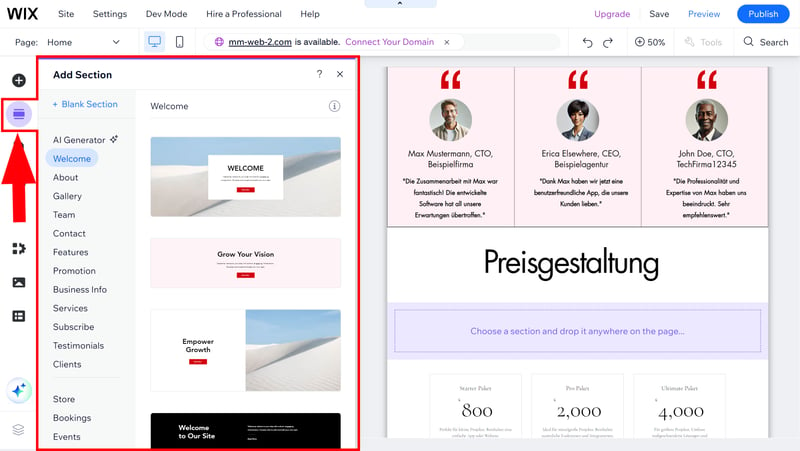
Build your website section by section.
Of course, some sections you might not find every section you're looking for – like a logo list for company logos, which you have to create using the gallery. Sometimes, the selection isn't diverse enough: for example, there's no slider for testimonial blocks to place multiple testimonials side by side.
Still, the range of options is solid. Here's a comparison of Wix's section templates:
 Wix |  SITE123 |  Duda.co |  Squarespace |  Framer |  Webnode |  Webador |  Strikingly |  Hostinger |  Webflow |  Jimdo |  GoDaddy |  IONOS |  Weebly | |
|---|---|---|---|---|---|---|---|---|---|---|---|---|---|---|
| Intro | ✓ | ✓ | ✓ | ✓ | ✓ | ✓ | ✓ | ✓ | ✓ | ✓ | ✓ | ✓ | ✓ | ✓ |
| About us | ✓ | ✓ | ✓ | ✓ | ✓ | ✓ | ✓ | ✓ | ✓ | ✓ | ✓ | ✓ | ✓ | ✗ |
| Features | ✓ | ✓ | ✓ | ✓ | ✓ | ✓ | ✓ | ✓ | ✓ | ✓ | ✓ | ✗ | ✗ | ✗ |
| Pricing | ✓ | ✓ | ✓ | ✓ | ✓ | ✓ | ✓ | ✓ | ✗ | ✓ | ✓ | ✗ | ✗ | ✗ |
| Testimonials | ✓ | ✓ | ✓ | ✓ | ✓ | ✓ | ✓ | ✓ | ✓ | ✓ | ✗ | ✓ | ✓ | ✗ |
| Logos | ✗ | ✓ | ✓ | ✗ | ✓ | ✗ | ✗ | ✗ | ✗ | ✓ | ✗ | ✓ | ✗ | ✗ |
| Promotion | ✓ | ✓ | ✓ | ✗ | ✗ | ✗ | ✓ | ✗ | ✗ | ✗ | ✗ | ✗ | ✗ | ✗ |
| Newsletter | ✓ | ✓ | ✗ | ✓ | ✓ | ✓ | ✗ | ✓ | ✓ | ✗ | ✗ | ✓ | ✗ | ✓ |
| FAQ | ✗ | ✓ | ✓ | ✓ | ✓ | ✓ | ✓ | ✗ | ✓ | ✗ | ✓ | ✓ | ✗ | ✗ |
| Team | ✓ | ✓ | ✓ | ✓ | ✗ | ✗ | ✓ | ✗ | ✓ | ✓ | ✗ | ✗ | ✓ | ✓ |
| Portfolio | ✓ | ✓ | ✓ | ✓ | ✓ | ✓ | ✗ | ✓ | ✗ | ✗ | ✓ | ✗ | ✗ | ✗ |
| Contact | ✓ | ✓ | ✓ | ✓ | ✓ | ✓ | ✓ | ✓ | ✓ | ✗ | ✓ | ✓ | ✓ | ✓ |
| Total | 10 | 12 | 11 | 10 | 10 | 9 | 9 | 8 | 8 | 7 | 7 | 7 | 5 | 4 |
Wide Range of Elements
Wix is great when it comes to elements. Besides the usual building blocks like text, images, buttons, and galleries, there are also many advanced content types. These include interactive elements like slideshows and lightboxes, payment widgets (such as pricing lists), and industry-specific elements for restaurants or events.
Convenient: Elements you edit can be saved ("My Designs"), allowing you to quickly select and reuse them later on.
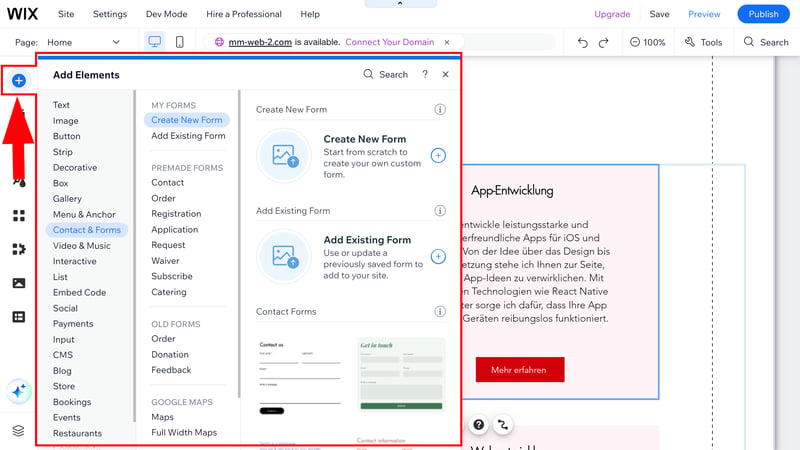
Wix offers a huge collection of elements for designing your website.
When it comes to elements, Wix is top-notch. The variety of content you can place on your site is huge compared to other builders.
Here you can see a comparison of Wix's standard elements:
 Wix |  Duda.co |  Squarespace |  Webflow |  Webador |  Framer |  Weebly |  SITE123 |  GoDaddy |  Webnode |  Hostinger |  Strikingly |  Jimdo |  IONOS | |
|---|---|---|---|---|---|---|---|---|---|---|---|---|---|---|
| Layout | ||||||||||||||
| List | ✓ | ✓ | ✓ | ✓ | ✗ | ✗ | ✗ | ✗ | ✗ | ✗ | ✗ | ✗ | ✗ | ✗ |
| Table | ✓ | ✓ | ✗ | ✓ | ✓ | ✗ | ✗ | ✗ | ✗ | ✗ | ✗ | ✗ | ✗ | ✗ |
| Tabs | ✓ | ✓ | ✗ | ✓ | ✗ | ✗ | ✗ | ✗ | ✗ | ✗ | ✗ | ✗ | ✗ | ✗ |
| Accordion | ✗ | ✓ | ✓ | ✗ | ✓ | ✓ | ✗ | ✗ | ✗ | ✗ | ✗ | ✗ | ✗ | ✗ |
| Modal / Lightbox | ✓ | ✓ | ✓ | ✓ | ✓ | ✗ | ✓ | ✗ | ✗ | ✗ | ✓ | ✗ | ✗ | ✗ |
| Medien | ||||||||||||||
| Audio player | ✓ | ✓ | ✓ | ✓ | ✓ | ✓ | ✓ | ✓ | ✓ | ✗ | ✗ | ✗ | ✓ | ✗ |
| Video player | ✓ | ✓ | ✓ | ✓ | ✓ | ✓ | ✓ | ✓ | ✓ | ✓ | ✓ | ✓ | ✓ | ✓ |
| Gallery | ✓ | ✓ | ✓ | ✓ | ✓ | ✓ | ✓ | ✓ | ✓ | ✓ | ✓ | ✓ | ✓ | ✓ |
| Slider | ✓ | ✓ | ✓ | ✓ | ✓ | ✓ | ✓ | ✗ | ✗ | ✗ | ✗ | ✗ | ✓ | ✗ |
| Before/After | ✗ | ✓ | ✗ | ✗ | ✗ | ✗ | ✗ | ✓ | ✗ | ✗ | ✗ | ✗ | ✗ | ✗ |
| Interactive | ||||||||||||||
| Form | ✓ | ✓ | ✓ | ✓ | ✓ | ✓ | ✓ | ✗ | ✓ | ✓ | ✗ | ✓ | ✗ | ✗ |
| Map | ✓ | ✓ | ✓ | ✓ | ✓ | ✓ | ✓ | ✓ | ✓ | ✓ | ✓ | ✓ | ✓ | ✓ |
| Calendar | ✓ | ✓ | ✓ | ✗ | ✗ | ✓ | ✗ | ✗ | ✓ | ✗ | ✗ | ✗ | ✗ | ✗ |
| Chart | ✗ | ✗ | ✓ | ✗ | ✗ | ✗ | ✗ | ✓ | ✗ | ✗ | ✗ | ✗ | ✗ | ✗ |
| Search | ✓ | ✗ | ✓ | ✓ | ✓ | ✓ | ✓ | ✗ | ✗ | ✓ | ✓ | ✗ | ✗ | ✗ |
| Custom code | ✓ | ✓ | ✓ | ✓ | ✓ | ✓ | ✓ | ✓ | ✓ | ✓ | ✓ | ✓ | ✗ | ✓ |
| Total | 13 | 14 | 13 | 12 | 11 | 10 | 9 | 7 | 7 | 6 | 6 | 5 | 5 | 4 |
Solid Media Gallery With Stock Photo Integration
You manage your images and videos in Wix's Media Manager. The platform comes with its own photo library that includes a solid selection of photos and illustrations in stock photo quality for decorating your site. These are divided into media types and categories.
If you don't find anything in Wix's database, you can browse what stock photo services like Shutterstock (for paid photos) and Unsplash (for free photos) have to offer.
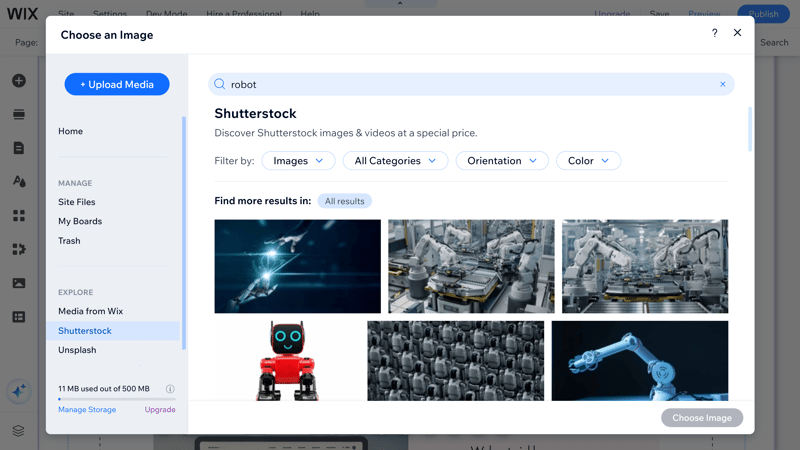
In Wix's Media Manager, you'll find free and paid stock photos.
Wix also has a built-in "photo studio" where you can edit your images. The options are extensive: you can rotate and crop photos, apply filters, remove and cut out objects, add icons, and much more.
Mobile Editor: Optimizing Wix Website for Smartphones
Templates and elements in Wix are generally responsive, meaning they adapt to the screen sizes of different devices.
However, you can customize your website's mobile appearance. To do this, switch to the mobile editor by clicking the mobile view icon in the top toolbar.
Here, you can edit your Wix website's mobile version in a simplified editor. Changes made here don't affect the desktop version.
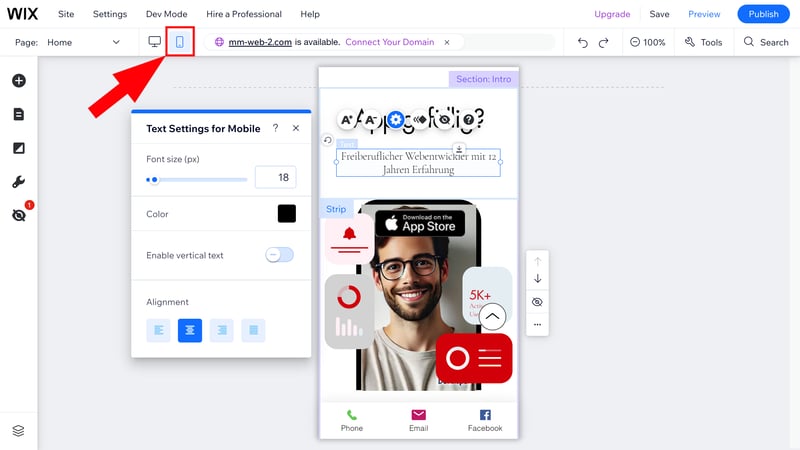
In Wix's mobile editor, you can adjust your website's smartphone appearance.
Content like text and images are transferred from the desktop version to the mobile version. You can't modify this content like text in the desktop version, but only adjust aspects like its position, alignment, or font size to make sure that everything looks right for mobile users.
You can also add content that only appears on your website's mobile version. There's a good selection of useful elements in the elements menu, and a quick action bar is also available to simplify mobile navigation.
Wix offers many more options for enhancing the user experience for smartphone visitors than other website builders.
Wix is much more versatile as a design platform compared to its competitors. The website builder's templates aren't rigid, and allow you to instead create truly unique websites. Flexible design tools and numerous settings for each page, section, strip, and element make this possible.
You can let your creativity run wild and create websites that show off your style, which is rarely possible with other builder solutions. However, this freedom comes with challenges, since creating cohesive websites requires a certain design sense.
With Wix, you can really explore your design skills, but you also need to be ready to really design. If you just want to pick a template and tweak a few settings, simpler builders might be a better fit.
Advanced Features
| Number of advanced features | 10/10 features | 5/5 |
| Blog features | The blogging platform is extensive and includes advanced features like monetization, comments, author management, and more. | 2.5/3 |
| Ecommerce features | The ecommerce area is very well-equipped for a builder, but not as strong as specialized shop systems like Shopify. | 4.5/5 |
| SEO features | 8/8 features | 4/4 |
| Marketing features | Extensive marketing platform - including analytics, lead generation, email marketing, and more. | 3/3 |
| Multilingual websites | Yes | 1/1 |
| App store with extensions | Yes, more than 800 apps, both from Wix itself and third-party providers. | 3/3 |
| User management and roles | Yes | 1/1 |
Whether for blogging, ecommerce, SEO, or marketing, Wix is a true all-rounder. Its developers have thought of nearly every feature and provide sophisticated tools for advanced features.
Monetizable Blogs With Many Features
In terms of blogging, Wix can't compete with WordPress, but it still does well for a website builder.
You'll add a blog to your website as a page and fine-tune its appearance in the editor, but the actual management of your blog posts is handled in Wix's main dashboard.
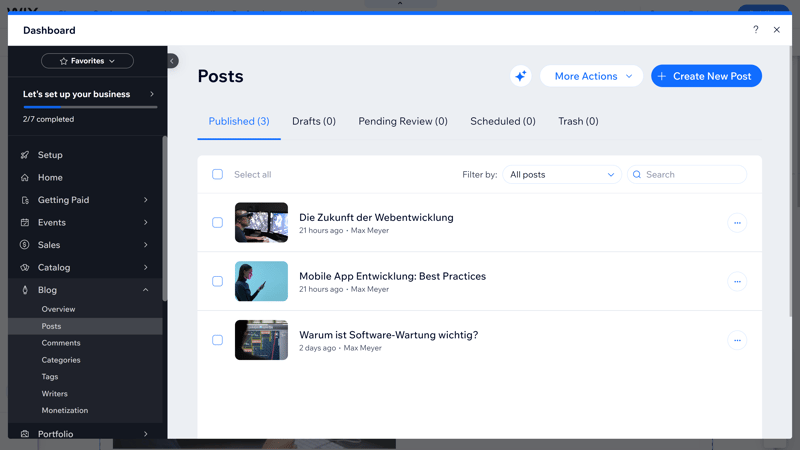
Manage your posts in Wix's blog dashboard.
Here you'll find all the features you need to run a basic blog. You'll write your posts in the blog's editor, where you can also access selected elements – including images and GIFs, tables, surveys, and HTML code. You can't use the full power of Wix's editor here, but that would be overkill anyway.
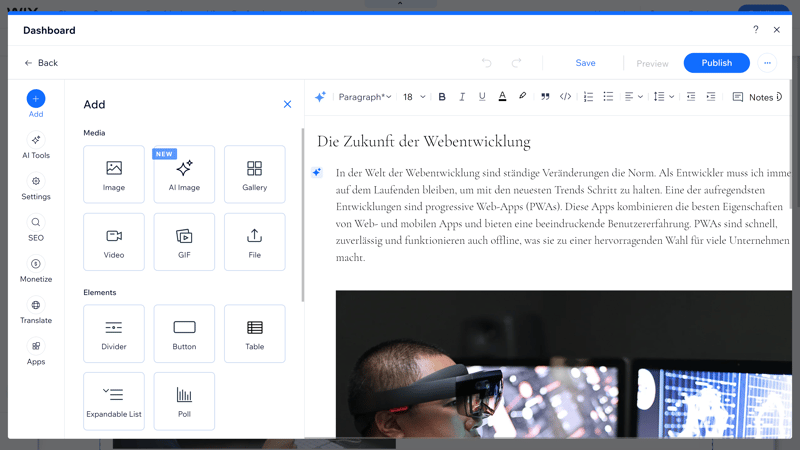
Wix's blog editor.
Blog entries can be tagged and categorized, and it's possible to adjust some of their SEO settings (more on SEO soon). Of course, you don't have to post entries immediately; you can schedule them to go live later.
Wix also has built-in monetization features. You can offer subscriptions to your readers, set up payment plans, and put selected posts behind paywalls.
Wix also supports comments and star ratings for blog posts. There are author management features for blogs with multiple writers. All in all, Wix's blogging capabilities are quite comprehensive.
SEO Success With Detailed Settings
Wix also shines on the SEO front. Besides standard options that every builder should offer – like the ability to customize URL slugs, title tags, and meta descriptions – there are also some advanced SEO settings in the site menu that not all website builders support.
For example, you can edit the robots.txt file, add structured data markups, and provide search engines with extra tags that give additional information about individual pages on your website.
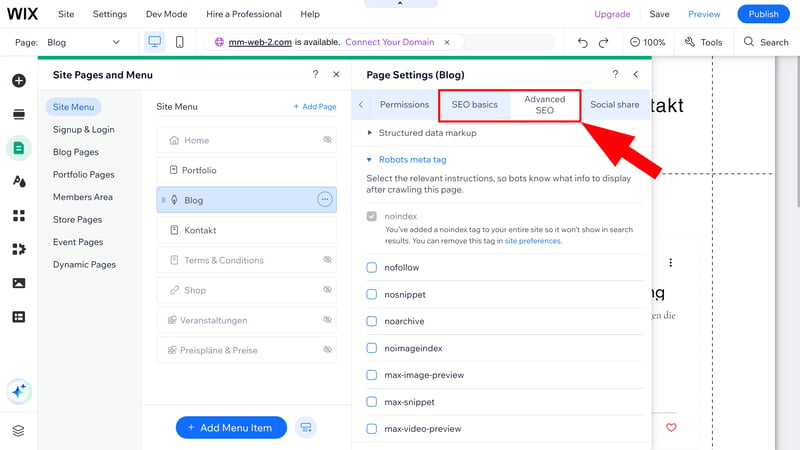
Wix scores with extensive SEO settings.
Wix's dashboard features a convenient SEO checklist that shows beginners which SEO settings are the most important and encourages them to update them.
Wix caters to both newcomers and advanced SEO users, providing more than just the basics by website builder standards. Here's a comparison of Wix's SEO features:
 Wix |  Webflow |  Framer |  Squarespace |  Duda.co |  Strikingly |  Hostinger |  Weebly |  Webnode |  Webador |  SITE123 |  IONOS |  Jimdo |  GoDaddy | |
|---|---|---|---|---|---|---|---|---|---|---|---|---|---|---|
| Set URL per page | ✓ | ✓ | ✓ | ✓ | ✓ | ✓ | ✓ | ✓ | ✓ | ✗ | ✗ | ✓ | ✗ | ✗ |
| Set title per page | ✓ | ✓ | ✓ | ✓ | ✓ | ✓ | ✓ | ✓ | ✓ | ✓ | ✓ | ✓ | ✓ | ✗ |
| Noindex for single pages | ✓ | ✓ | ✓ | ✓ | ✗ | ✗ | ✓ | ✓ | ✓ | ✓ | ✓ | ✗ | ✗ | ✗ |
| Insert structured data | ✓ | ✓ | ✓ | ✓ | ✓ | ✗ | ✗ | ✗ | ✗ | ✗ | ✗ | ✗ | ✗ | ✗ |
| Edit robots.txt | ✓ | ✓ | ✓ | ✗ | ✓ | ✓ | ✗ | ✗ | ✗ | ✗ | ✗ | ✗ | ✗ | ✗ |
| Automatic sitemap | ✓ | ✓ | ✓ | ✓ | ✓ | ✓ | ✓ | ✓ | ✓ | ✓ | ✓ | ✓ | ✓ | ✓ |
| Create 301 redirects | ✓ | ✓ | ✓ | ✓ | ✓ | ✓ | ✓ | ✗ | ✗ | ✓ | ✓ | ✗ | ✗ | ✗ |
| Connect Search Console | ✓ | ✓ | ✓ | ✓ | ✓ | ✓ | ✓ | ✓ | ✓ | ✓ | ✓ | ✓ | ✓ | ✗ |
| Total | 8 | 8 | 8 | 7 | 7 | 6 | 6 | 5 | 5 | 5 | 5 | 4 | 3 | 1 |
Multilingual Websites? No Problem With Wix
Creating multilingual websites with Wix is pretty straightforward. To add more languages to your website, go to Settings > Language & Region and click "Add Languages".
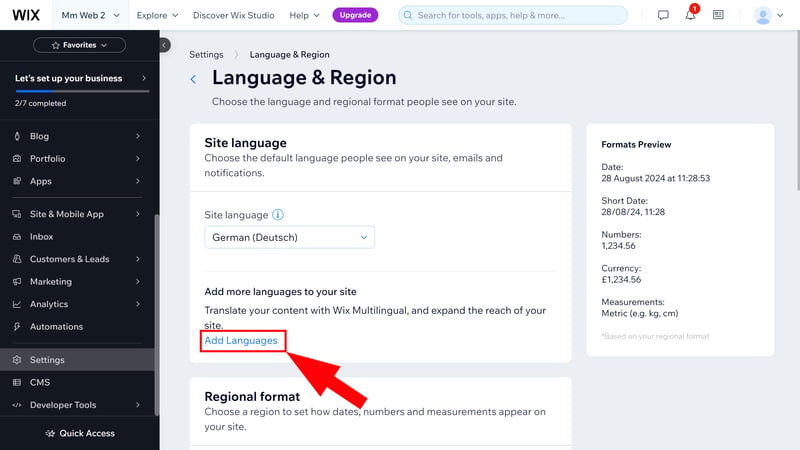
Add more languages to your Wix website. You can manually translate content or have Wix do it automatically for you.
Wix uses its "Wix Multilingual" app for this, which creates a duplicate of all pages. You can then translate the duplicated content or have Wix translate it automatically for you.
Wix Multilingual is basically free, but automatic translations cost credits. After the free credits you receive have been used up, you'll need to purchase more to continue using the feature.
Wix Stores: Flexible Ecommerce for Your Website
Wix offers its own ecommerce platform called "Wix Stores." To activate it, just create a shop page. You'll manage your store in Wix's dashboard, just like the blog.
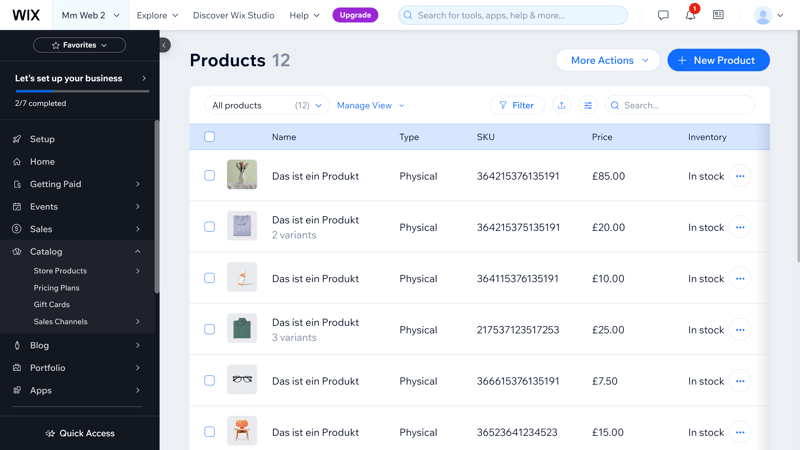
Product management in Wix.
Just like the situation with blogs, Wix can't compete with dedicated shop systems like Shopify or BigCommerce, but it does offer more features than most website builders.
Let's start with product management: You can offer both physical and digital products. For physical products, it's possible to create different variants under "Options," with prices and stock levels adjustable for each variant.
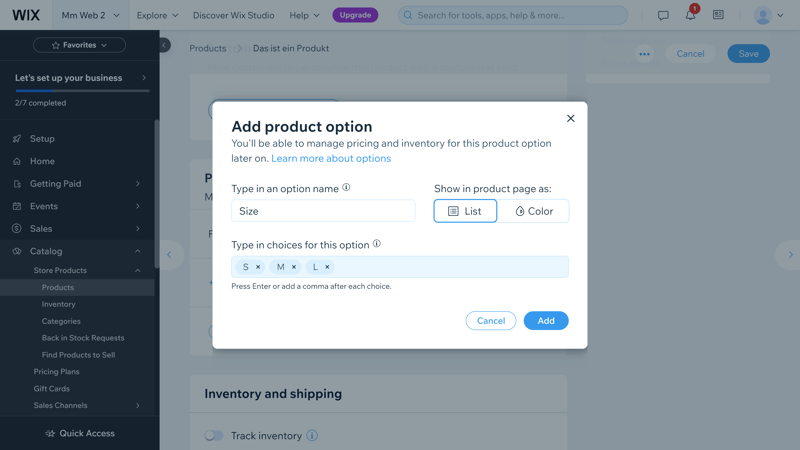
Create multiple variants of the same product.
You can also set up availability requests, offer your products on various sales channels like Google, eBay, or Amazon, and sell gift cards. The ability to categorize products helps keep your store organized.
More Than Just a Store: Sell Services, Events, and More
Besides a traditional online store for physical and digital products, Wix lets you sell a variety of other goods and services. This is made possible through various Wix apps.
With "Wix Bookings," you can manage and book appointments and classes, or plan events and sell tickets with "Wix Events & Tickets." The "Wix Restaurants" app is designed for restaurateurs and offers features like digital menus, table reservations, and online orders.
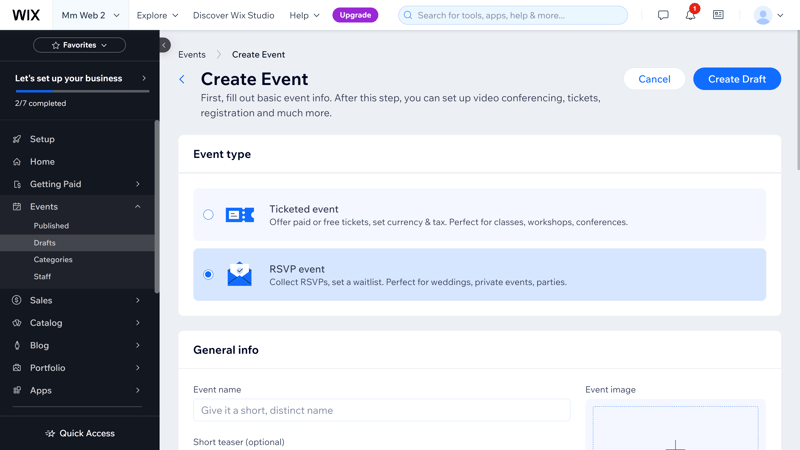
Create events and sell tickets for them.
Of course, we couldn't test all these apps and features in depth, and not all of them will be equally good or developed. However, the range of features is huge, and most modules and apps make a good first impression.
Here's a comparison of Wix's ecommerce features:
 Wix |  Squarespace |  IONOS |  GoDaddy |  Weebly |  Webflow |  Strikingly |  Duda.co |  SITE123 |  Hostinger |  Webador |  Webnode |  Jimdo |  Framer | |
|---|---|---|---|---|---|---|---|---|---|---|---|---|---|---|
| Selling options | ||||||||||||||
| Physical products | ✓ | ✓ | ✓ | ✓ | ✓ | ✓ | ✓ | ✓ | ✓ | ✓ | ✓ | ✓ | ✓ | ✗ |
| Digital products | ✓ | ✓ | ✓ | ✓ | ✓ | ✓ | ✓ | ✓ | ✓ | ✓ | ✓ | ✗ | ✗ | ✗ |
| Product subscriptions | ✓ | ✓ | ✓ | ✓ | ✗ | ✓ | ✗ | ✓ | ✗ | ✗ | ✗ | ✗ | ✗ | ✗ |
| Courses | ✓ | ✓ | ✗ | ✓ | ✗ | ✗ | ✗ | ✗ | ✗ | ✗ | ✗ | ✗ | ✗ | ✗ |
| Services | ✓ | ✓ | ✓ | ✓ | ✓ | ✓ | ✓ | ✗ | ✗ | ✓ | ✗ | ✗ | ✗ | ✗ |
| Membership | ✓ | ✓ | ✗ | ✓ | ✓ | ✓ | ✓ | ✓ | ✗ | ✗ | ✗ | ✗ | ✗ | ✗ |
| Product Management | ||||||||||||||
| Product categories | ✓ | ✓ | ✓ | ✓ | ✓ | ✓ | ✓ | ✓ | ✓ | ✓ | ✗ | ✓ | ✓ | ✗ |
| Product variants | ✓ | ✓ | ✓ | ✓ | ✓ | ✓ | ✓ | ✓ | ✓ | ✓ | ✓ | ✓ | ✓ | ✗ |
| Product filter | ✓ | ✓ | ✓ | ✗ | ✓ | ✓ | ✓ | ✓ | ✓ | ✗ | ✓ | ✗ | ✗ | ✗ |
| other | ||||||||||||||
| Product reviews | ✓ | ✓ | ✓ | ✓ | ✓ | ✗ | ✓ | ✓ | ✓ | ✗ | ✗ | ✗ | ✗ | ✗ |
| Discount codes | ✓ | ✓ | ✓ | ✓ | ✓ | ✓ | ✓ | ✗ | ✓ | ✓ | ✓ | ✓ | ✗ | ✗ |
| Discount rules | ✓ | ✓ | ✓ | ✗ | ✗ | ✗ | ✗ | ✗ | ✗ | ✗ | ✗ | ✗ | ✗ | ✗ |
| Total | 12 | 12 | 10 | 10 | 9 | 9 | 9 | 8 | 7 | 6 | 5 | 4 | 3 | 0 |
Powerful Marketing Hub in the Dashboard
Wix has lots to offer in its marketing area, which you also access through the management dashboard. You can kick off Facebook ad campaigns, prepare social media posts, or create promotional videos with just a few clicks. For the latter, Wix offers some video templates for different purposes, like "Fitness" or "Discounts," which can be customized in a simple editor.
Speaking of discounts, you can also set these up, both as coupon codes and with discount rules that automatically grant price reductions. The options are varied and include percentage and fixed amount discounts, free shipping, sale prices, and a "Buy X, Get Y Free" deal.
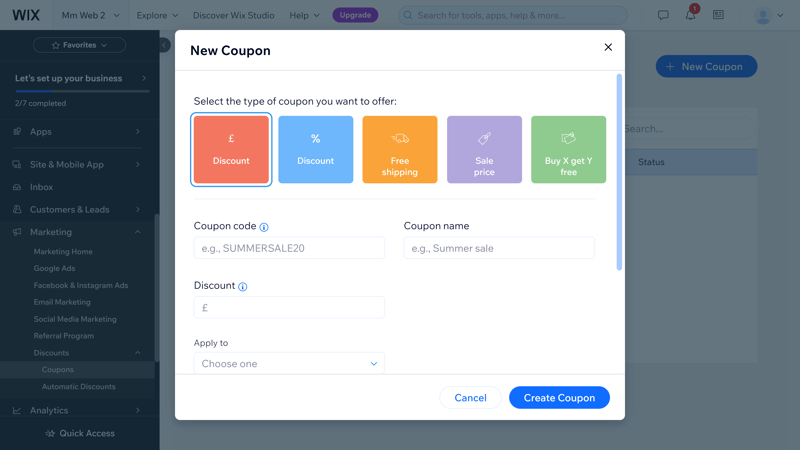
Encourage customers to complete purchases with coupon codes and discounts.
More Features: Wix Has Thought of Almost Everything
We can't cover all of Wix's features because the list is too long. Here are some highlights we haven't mentioned yet:
CMS: With Wix's built-in CMS, you can store content in collections and manage it separately from your website's design. This makes it easier to handle recurring content, like projects you want to showcase in your portfolio. You can link this content with elements like galleries or tables that update dynamically.
There are templates for some kinds of content, such as recipes, job listings, courses, services, or projects. Of course, you can also create custom collections to suit your needs.
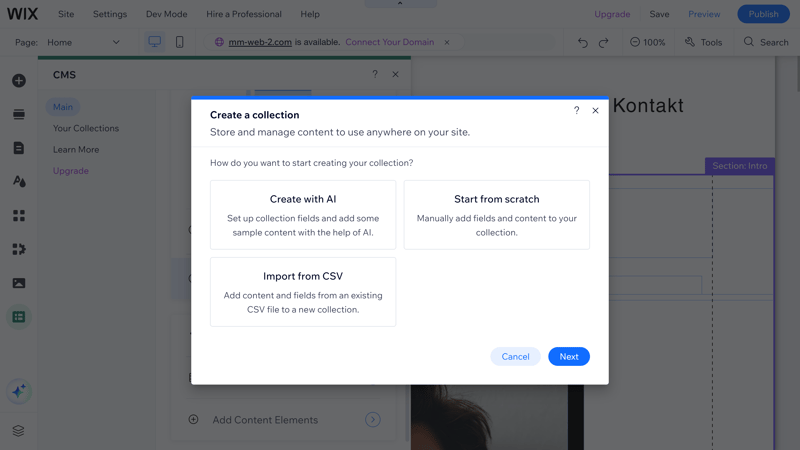
Manage your website's content centrally with Wix's built-in CMS.
Statistics: Wix Analytics monitors a variety of different stats, like traffic, visitor behavior, or the success of your marketing campaigns. Use this data to make informed decisions and effectively optimize your website's content.
Automations: With Wix Automations, you can speed up recurring tasks. For example, you can send automated emails or offer discounts to customers when certain conditions are met.
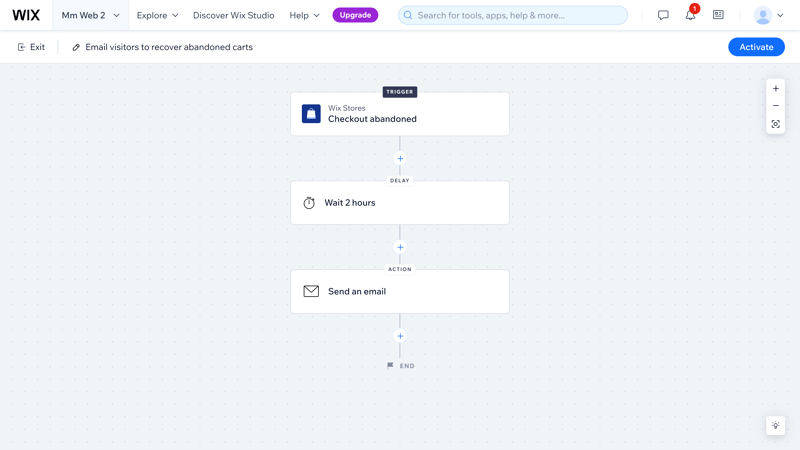
With Wix's automations, you can speed up recurring processes.
App Market: On Wix's App Market, you'll find over 800 apps and services to add extra features to your website. This includes apps developed by Wix, like the booking or restaurant platforms mentioned earlier, as well as third-party integrations, both free and paid.
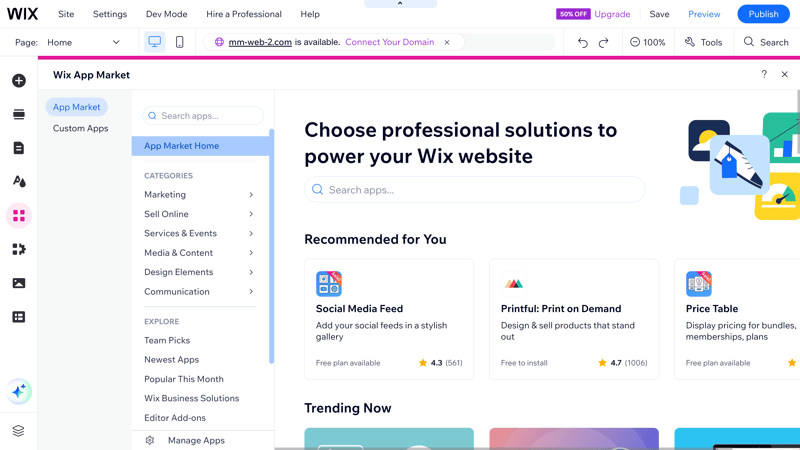
Wix App Market is home to countless extensions.
Wix hardly leaves a stone unturned, offering just about every feature we could think of. Here's a comparison of Wix's advanced features:
 Wix |  Squarespace |  Webflow |  SITE123 |  Duda.co |  Weebly |  Strikingly |  Jimdo |  IONOS |  Hostinger |  Webnode |  GoDaddy |  Framer |  Webador | |
|---|---|---|---|---|---|---|---|---|---|---|---|---|---|---|
| Create a blog | ✓ | ✓ | ✓ | ✓ | ✓ | ✓ | ✓ | ✗ | ✗ | ✓ | ✓ | ✓ | ✓ | ✓ |
| Manage content (CMS) | ✓ | ✓ | ✓ | ✗ | ✗ | ✗ | ✗ | ✗ | ✗ | ✗ | ✗ | ✗ | ✓ | ✗ |
| Sell products | ✓ | ✓ | ✓ | ✓ | ✓ | ✓ | ✓ | ✓ | ✓ | ✓ | ✓ | ✓ | ✗ | ✓ |
| Offer services | ✓ | ✓ | ✓ | ✓ | ✗ | ✓ | ✓ | ✓ | ✓ | ✓ | ✗ | ✗ | ✗ | ✗ |
| Create courses | ✓ | ✓ | ✗ | ✗ | ✓ | ✗ | ✗ | ✗ | ✗ | ✗ | ✗ | ✗ | ✗ | ✗ |
| Organize events | ✓ | ✓ | ✓ | ✓ | ✗ | ✓ | ✓ | ✓ | ✓ | ✗ | ✗ | ✗ | ✗ | ✗ |
| Create menu | ✓ | ✓ | ✓ | ✓ | ✓ | ✗ | ✗ | ✓ | ✗ | ✗ | ✗ | ✗ | ✓ | ✗ |
| Take bookings | ✓ | ✓ | ✗ | ✓ | ✓ | ✗ | ✗ | ✗ | ✓ | ✓ | ✗ | ✓ | ✗ | ✗ |
| Create membership area | ✓ | ✓ | ✓ | ✗ | ✓ | ✓ | ✓ | ✗ | ✗ | ✗ | ✓ | ✗ | ✗ | ✗ |
| Create forum | ✓ | ✗ | ✗ | ✗ | ✗ | ✗ | ✗ | ✗ | ✗ | ✗ | ✗ | ✗ | ✗ | ✗ |
| Total | 10 | 9 | 7 | 6 | 6 | 5 | 5 | 4 | 4 | 4 | 3 | 3 | 3 | 2 |
Wix has features galore. Whether you want to sell courses, create a member forum, or write blog posts for paying subscribers, there's likely a tool or Wix-developed app that covers it. Most of these features are surprisingly well-developed, not just superficial or half-heartedly integrated.
Of course, this range of features also makes the platform more complex. If you don't need them, Wix's dashboard can feel cluttered and, as a result, slow and cumbersome. But if you're looking for an all-in-one website builder ready for anything, Wix is a good choice.
Support
| Documentation | Extensive and well-structured, with many useful articles and video tutorials on the learning platform. | 2/2 |
| Support channels | Live chat Phone (callback service only) | 1.5/2 |
| Availability | < 1 hr. | 2/2 |
| Quality of the responses | In our experience, the support staff were competent and helpful. | 1.5/2 |
| Customer opinions on review platforms | Most reviews are positive, but there is also criticism. | 1.5/2 |
Support content and tutorials can be found in Wix's Help Center and on its learning platform, "Wix Learn."
The Help Center can be accessed directly through Wix's dashboard and includes hundreds of guides organized into categories and subcategories. There's a search function too that makes finding what you need easy. The articles themselves are well done: They're easy to read and use screenshots, bullet points, and info boxes to better structure and illustrate content.
Some articles were a bit outdated due to the switch to Wix Studio, but they were marked accordingly.
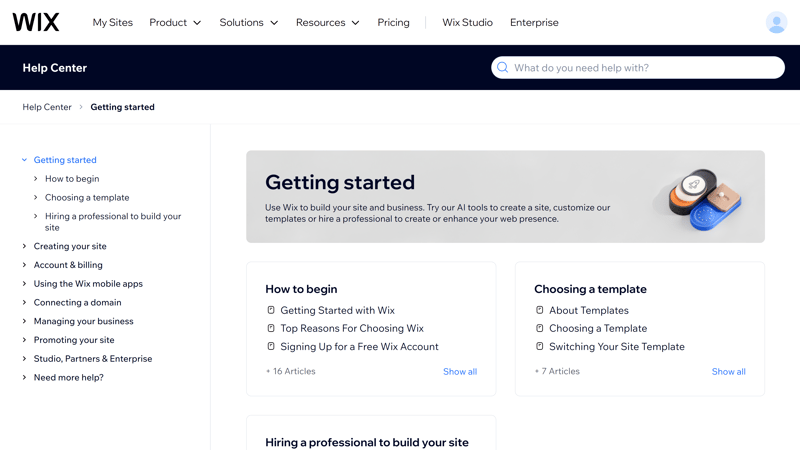
Wix's Help Center.
If you want to dive deeper into Wix and understand certain features better, Wix Learn is worth checking out. On it, you'll find numerous video courses on different topics—from beginner courses introducing Wix's website builder and its basic features to guides for specific features (like blogging), and webinars for advanced users and professionals.
Contacting Wix Support
You can contact Wix's support team directly by phone (via callback service) or live chat. English-speaking experts are available 24/7.
No matter which contact method you choose, you'll first need to answer a few questions posed by a chatbot, select a topic, and specify the website project you're inquiring about. Then, you can either connect with an expert or schedule a callback.
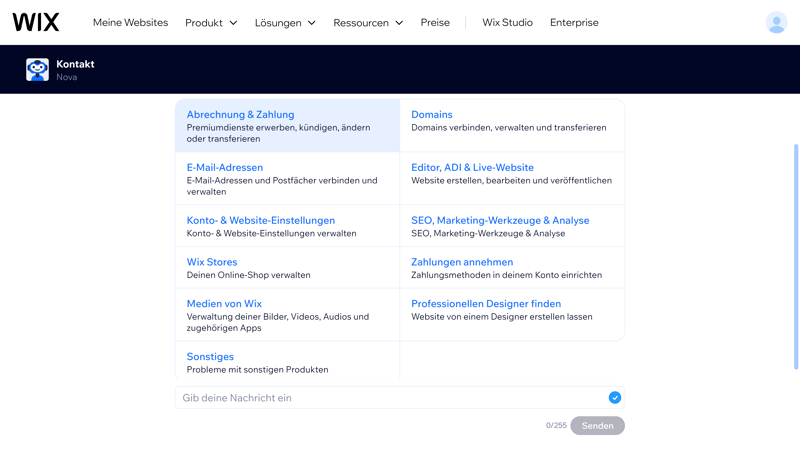
First, you need to chat with a chatbot.
Both channels were pretty quick for us: In the chat, we spoke with a representative in less than a minute, and we received our callback on a Monday morning after about 30 minutes. The answers were satisfactory.
We found answers to most of our questions in Wix's Help Center; the video courses on Wix Learn are helpful and friendly. Wix's direct support was quick and reliable in our experience. However, it would be nice to have a hotline that you can contact directly (without waiting for a callback).
Pricing
| Free version | Yes, unlimited | 2/2 |
| Price for simple website | $168 | 2/3 |
| Price for website with shop | $288 | 1/3 |
| Domain included in price | Yes | 1/1 |
| Email inbox included in price | No | 0/1 |
Every Wix user starts with the free version. With it, you can test all the platform's basic features and publish your website on a Wix subdomain. You get 500 MB of storage and 1 GB of bandwidth.
If you want to publish your website on a custom domain, you need to subscribe to one of the four premium plans. Each includes a free domain for the first year and a free SSL certificate.
Light: The basic plan offers all essential features, 2 GB of storage, and allows up to two collaborators.
Core: This plan increases storage to 50 GB, supports up to five collaborators, and offers additional features like analytics, a marketing suite, and basic ecommerce tools.
Business: Along with 100 GB of storage and 10 collaborators, you unlock additional ecommerce features and advanced marketing and analytics tools.
Business Elite: Starting with this plan, which supports teams of up to 15 people, you get unlimited storage, custom reports, advanced dropshipping options, and more.
Note that Wix Studio's pricing is a bit different. There are also four plans, but they differ slightly from regular Wix subscriptions in cost and features.
These are Wix's current plans:
| Free | Light | Pro | |
|---|---|---|---|
| Monthly Price | $0.00 | from $14.00 | from $17.00 |
| Contract Period (Months) | 0 | 1 - 24 | 1 - 36 |
| Included | |||
| Space (GB) | 0.5 | 2 | 20 |
| Pages | unlimited | unlimited | unlimited |
| Traffic (GB) | 1 | unlimited | unlimited |
| Custom Domain | ✗ | ✓ | ✓ |
| Domains Included | 0 | 1 | 1 |
| Features | |||
| Ad-Free | ✗ | ✓ | ✓ |
| Blog | ✓ | ✓ | ✓ |
| Ecommerce | ✗ | ✗ | ✗ |
| Products | 0 | 0 | 0 |
Wix in Price Comparison: More Expensive Than the Average
And how does Wix compare to other website builders? To make the providers' costs comparable, we look at what they would charge in two specific usage scenarios:
Price comparison 1: Simple website, ad-free, own domain possible
Wix is quite expensive compared to the other website builders from our review, even if you choose its most affordable plan. With that said, it offers many more features than its cheaper competitors. The differences between Wix and Squarespace or Webflow aren't that dramatic.














Price comparison 2: Online store, ad-free, own domain possible
For ecommerce, Wix is also relatively pricey. Among the providers in our review, only Webflow cost more:













Not happy with your premium package? You can cancel it up to 14 days after purchase and request a refund - no questions asked.
Review Result
Since its early days as a pioneer of the "No Code" web design movement, Wix has grown into a powerhouse, leading the market for good reason. What started as a simple solution for amateurs now offers an impressive variety of features and design flexibility that goes beyond what its competitors serve up.
However, this variety of features comes at a cost: Wix is more complex and cumbersome, making it less suited for complete beginners and more for users ready to dive into designing their websites.
If you're looking for an all-in-one builder that offers extensive design freedom, delivers every feature you can think of, and still remains user- and beginner-friendly, there are few alternatives to Wix.

Demo Page
We quickly created a simple demo website using Wix's builder, which you can view here: Wix Demo Page
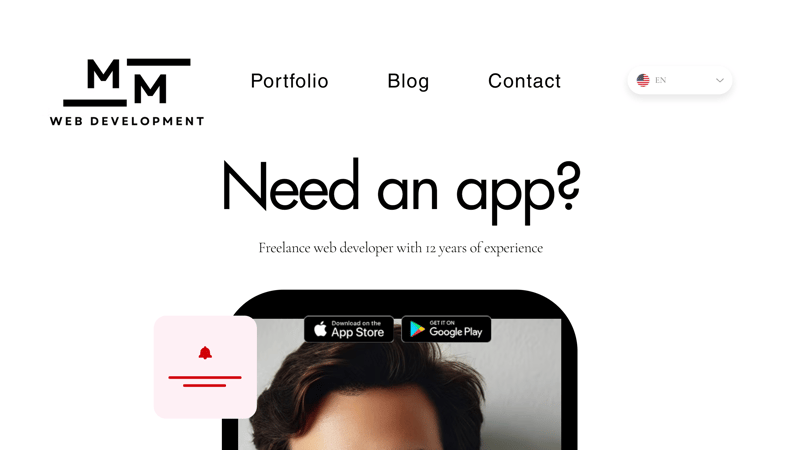
The demo page we created with Wix.
We use every builder from our comparison to create a website with the same content:
Homepage with Hero, About Me, Services, Testimonial, Pricing, and FAQ sections
Portfolio page
Blog
Contact page
Wix provides templates for all these sections and pages. To get a cohesive result, Wix might require a bit more work—after all, the design tools allow for significantly more customization—but for a quick website draft, we were satisfied.
Customer Experiences
So, what do users think of Wix? We took a closer look at reviews on reputable aggregators and summarized the recurring feedback we found:
User-friendliness
Many appreciate Wix's easy handling and its intuitive drag-and-drop interface, which even beginners find user-friendly.Excellent customer support
Wix's customer support gets mostly positive reviews on Trustpilot. Users report knowledgeable staff who are quick to help with even complex issues.Versatility and features
Wix offers a wide range of features and customization options that help both beginners and experienced users design their websites.
Complexity and learning curve
Some users find Wix more complex and less accessible than other builders due to its many features and settings.Support issues
Others report negative experiences with Wix's customer service, such as slow or ineffective responses to issues like account suspensions.Automatic renewals
Some users complain about unwanted contract renewals and a lack of flexibility with refunds.
Alternatives
Is Wix not the right website builder for your needs? Maybe one of these platforms will work better for you:
Better designs than Wix: Looking for a similarly versatile website builder with even nicer templates? Check out Squarespace.
Cheaper than Wix: Most builders in our comparison aren't as expensive as Wix. The solutions from Hostinger, Webnode, and Strikingly are much more affordable, but not as powerful.





Create a Wix Website
Have you decided to build your website with Wix? Our step-by-step guide shows you how to do it.
















