Create a One-Page Website: How to Build a Perfect One-Pager
Have you ever felt that a website was too big? Even online, less is often more, and for many businesses, a single page might be more than enough to convey their message, showcase their products, or highlight their services. This is referred to as a one-pager or a one-page website.
One-pagers offer a nice change of pace from digital information overload. Because they're convenient and practical for both creators and visitors, they're increasingly popular for all sorts of businesses and services. All the same, they're not suitable for every type of website.
In this article, we'll let you know how one-pagers work, whether they're right for you, and how you can create one yourself.
What Is a One-Pager?
A one-pager is a website composed of a single page. Content isn't spread across various subpages, but kept entirely on the website's homepage.
But the homepage of a one-pager is more than an entry point. It's usually a larger hub, where visitors can jump to different sections by clicking on the desired menu heading. Whenever one of these is clicked or tapped on, a new page doesn't load (as with a regular website), but rather, the browser scrolls to that part of the page.
What Are the Characteristics of a One-Pager?
To avoid information overload, a one-pager's various sections must be well-structured and clearly separated from one another – otherwise, visitors might not find what they're looking for when scrolling. Many websites use colored stripes or other elements to differentiate the sections.
On top of this, one-pagers are commonly:
Minimalistic: One-pagers are ideal for simple websites without bells and whistles.
Compact: One-pagers usually consist of several sections, but there shouldn't be too many of them. If you feel like you're cramming too much content onto a single page, a classic, multi-page website might be better.
Image-intensive: Too much text is never good, especially if it's all on a single page. For this reason, one-pagers are often very image heavy.
Focused on CTAs: There should be a call-to-action at the bottom of a one-pager: Since all content leads to this CTA, one-pagers are a highly effective conversion tool.
What Is a One-Pager (Not) Suitable For?
As noted above, one-pagers are popular because of their ability to efficiently deliver information in a concise manner. Still, one-pagers aren't ideal for every type of business.
One-pagers are well-suited for:
Start-ups and smaller businesses
Big ideas, limited means: That's how most start-ups enter the world. A one-pager is ideal for a new business that wants to find its first customers or determine whether its product or service has potential.Portfolios & resume websites
If you're a freelancer or need a resume website to reach new customers or prospective employers, one-pagers are a great choice: Use them to showcase you and your work (short biography, work samples, resume, testimonials, etc.) on a single page and leave a great impression.Responsive and mobile-friendly websites
Thanks to their simplicity, one-pagers are ideal for responsive design. This means that content can be displayed on different end devices (computers, tablets, or smartphones) in a user-friendly way. Mobile visitors benefit the most, since they won't need to tap around on their screen to access subpages, but can simply scroll to whatever content they're interested in.Projects with time and budgetary constraints
One-pagers are faster and simpler than more intricate websites with lots of subpages. Regardless of whether you decide to program your one-pager yourself, pay someone else to do it, or use a platform, one-pagers cost less time and money than their alternatives do.Projects that harness the power of storytelling
While one-pagers often have a menu that visitors can use to jump to a particular section, they're usually designed to be scrolled through in their entirety. Everything, from the first frame (a one-pager's "homepage") to the CTA (for example, a contact form), is directed towards a single goal. That's especially handy for websites that rely on storytelling.Straightforward products and services
Regardless of what you're trying to sell – if you can explain your idea, your product, or your services in a few words, one-pagers are an excellent option.
But while one-pagers have many benefits, they might not be the ideal choice for your website project. There are some technical and other disadvantages one-pagers have in comparison to more traditional, multi-page websites.
One-pager disadvantages:
Space issues for larger businesses
Once businesses reach a certain size, they simply need to relay more information than can fit on a single page. For example, if you offer a wide range of services, subpages will be a must. For larger and growing businesses, a separate careers page is necessary, too.Not well-designed for online stores with a big inventory
When you only offer a few products, a one-pager might be good enough. But for most ecommerce projects, especially those with a large inventory and different product categories, a single page will be too limiting.Potential SEO disadvantages
One-pagers can have a negative impact on your website's search engine optimization (SEO). This is because you're unable to add a keyword for each individual subpage. Instead, you'll have one page that's filled with lots of different content and keywords. This, in turn, could lower your ranking on Google.Impact on performance
Since everything on a one-pager needs to be on a single page, loading times can be long, especially if you plan to use lots of images or videos.
4 Ways to Create a One-Pager
You've weighed the pros and cons and decided that a one-pager is the right fit? Let's explore the options for creating one:
Coding a One-Pager Yourself
If you're familiar with HTML, CSS, and PHP, you can code your one-pager yourself. Keep in mind that you will have to handle all aspects of it, from hosting to security.
The advantage: When you build your one-pager from scratch with your own code, you retain complete control over its design and don't have to accept any limitations.
The disadvantage: If you don't know how to code, you'll need to get a good grasp on it first, which can take time. Only pros can make the most of this method.
Hire a Pro to Build Your One-Pager
If you'd like to maintain total freedom over your one-pager's design, but can't code it yourself, you can hire pros to do it for you. There are plenty of freelancers and agencies that specialize in one-pagers or offer related service packages.
The advantage: Pros should be able to help realize any of your wishes or desires. You'll also have a contact person for any questions or changes.
The disadvantage: Good programmers and designers are expensive. If you'd like to hire a professional, you'll need a sizable budget. However, one-pagers are usually easier to build than complex, multi-page websites, which should translate into a lower cost.
For more information about how much to set aside for a website, check out our article Website Cost: How Much Does It Cost To Build a Website 2023?
Create a One-Pager With a Content Management System
In case you lack coding skills, but still want to flexibly create your one-pager yourself, you can try a content management system (CMS). These help anyone to design a website, even without any programming know-how.
Some technical familiarity is advantageous, especially when you first set up your website. However, thanks to the wide variety of templates and other tools, it's easy to edit and manage content, even for laypeople. The most popular CMS is WordPress.
The advantage: A CMS offers a flexible framework that those without programming skills can enhance with plugins and extensions. It's possible to create all kinds of websites with platforms like WordPress.
The disadvantage: CMSs are significantly more complex than website builders. On top of that, you'll need a bit of patience and practice to get the most out of them, and managing your one-pager's domain and hosting will be your responsibility.
Create a One-Pager With a Website Builder
Website builders are even more beginner-friendly than CMSs. Thanks to all of their ready-made templates and intuitive editors, most of which use drag and drop, even a complete beginner can quickly create a professional website.
To ensure maximum convenience, website builders are frequently limited in terms of features and designs. The amount of creative freedom you have depends entirely on what is made available by the platform you select.
The advantage: Website builders offer an affordable and easy way to create a website, even for complete beginners. One-pagers are particularly simple, as most platforms come with ready-made templates for them.
The disadvantage: Website builders offer much less freedom and flexibility than the other solutions we've mentioned above. What you get and can do depends entirely on the platform's features and its editor. Because of this, many websites created with a builder tend to look relatively similar to one another.
Top 3 Website Builders for One-Pagers
If you'd like to use a website builder to create your one-pager, all that's left to do is choose which one is best for you. We tested 12 of the leading website builders, and below, will introduce you to our Top 3:
EXPERTE.com's Winner: Wix

Wix, our best-rated website builder, is a beginner-friendly platform that strikes a great balance of quality and quantity. Its user interface is easy to master, its drag and drop editor highly intuitive. In addition to the default editor, there's also the ADI editor, which is even more straightforward and almost fully automates the website creation process.
But even the standard editor is quite beginner-friendly, while offering considerably more features. It has lots of design templates for one-pagers as well: If you'd like to quickly publish your own website, just pick a template and add your content.
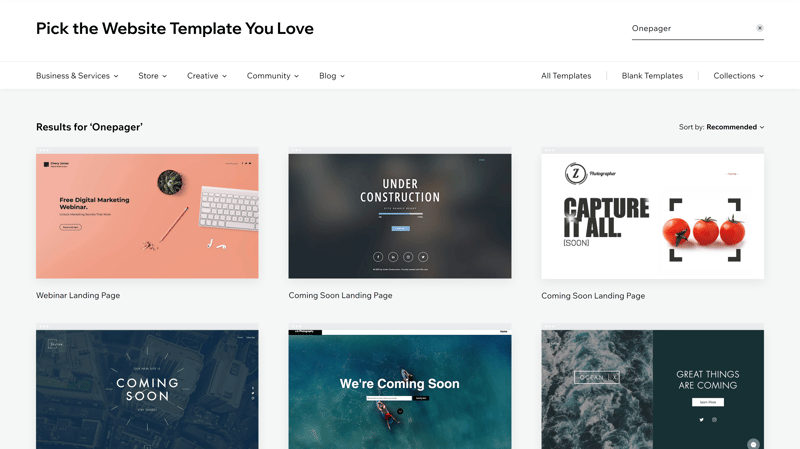
Wix offers a nice selection of one-pager templates; all you have to do is fill them with content.
Wix comes with plenty of integrated elements and features. If those aren't enough, there's also an App Market that's filled to the brim with extensions. Multilingual websites are no problem for Wix, either.
Wix can be used for free, but if you go this route, you'll be assigned a Wix subdomain – and you'll have to make do without a number of features. That's why a paid subscription is a must for businesses and those looking to create a professional web presence. Prices start at around $10 per month.
Squarespace: Elegant One-Pagers

If you want to create a visually stunning one-pager, Squarespace is worth a look: The website builder from the Big Apple is known for its sleek and elegant design templates. Compared with Wix, however, your options within these templates are somewhat limited, and you'll have to make do almost entirely without third-party extensions or add-ons.
You can search among Squarespace's templates for one-pagers through the filter settings. These offer a good foundation for one-page websites, though there are fewer options than with Wix.
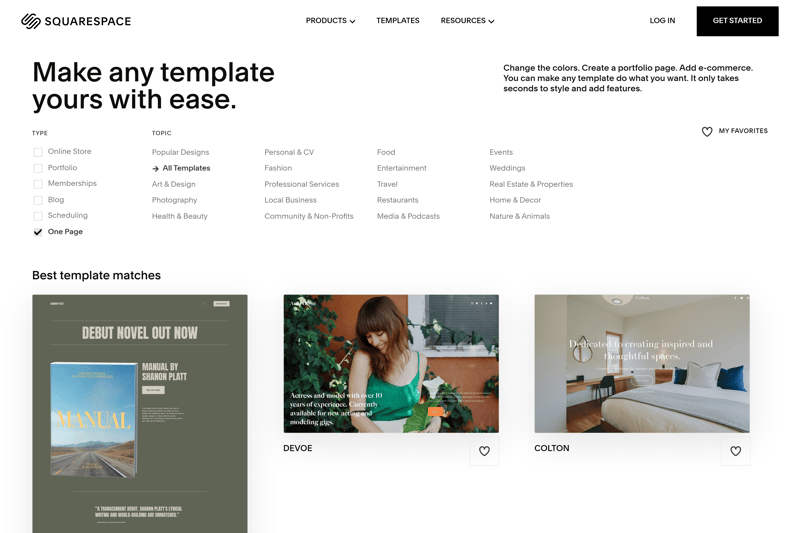
Squarespace is known for its elegant templates.
Unlike Wix, there isn't a free version of Squarespace, but you can try it for free for 14 days. The most affordable subscription costs slightly more than $10 per month.
Strikingly: Ideal for One-Pagers

Strikingly* is a user-friendly website builder that's geared towards the creation of one-pagers. While multi-page websites are possible, the platform's focus is clearly on single-page projects, especially in terms of its features and elements.
Compared with many of its peers, Strikingly's features are quite limited. The variety of designs and types of content blocks, for example, is lacking. The platform's app market is also not particularly impressive. Still, users get a straightforward solution that's designed for one-pagers, which makes it easy to look past its shortcomings – at least for its key demographic.
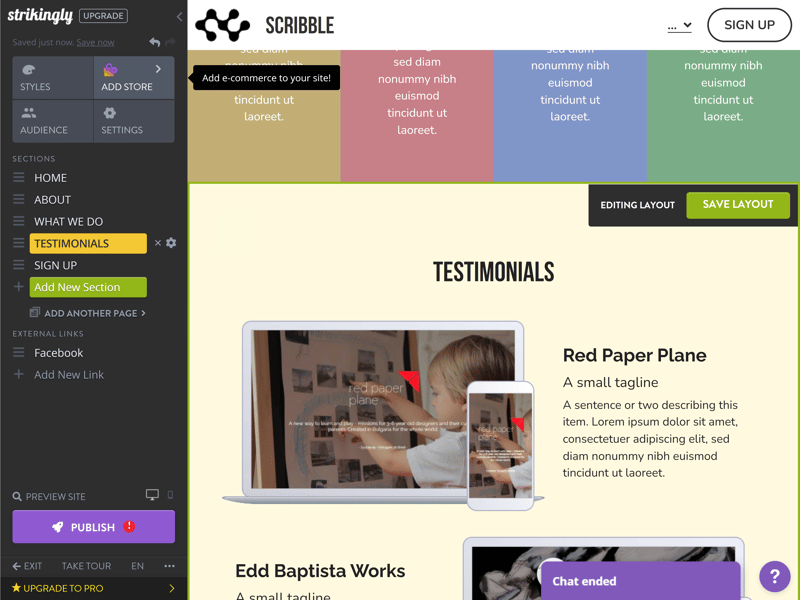
Strikingly is all about one-pagers.
Like Wix, Strikingly offers a limited free version. For an ad-free website with a unique domain, you'll pay around $7 per month.
Other Providers
Of course, there are plenty of other website builders that you can use to create a one-pager. Here's complete ranking of all the platforms we've reviewed:
Conclusion
One-pagers are simple websites that consist of a single page. Their main advantage? They're user-friendly and straight to the point, as visitors can access all important information in one place.
One-pagers are particularly good for smaller and storytelling-heavy web projects. These can range from portfolios to limited service offerings or even business pages for start-ups. Their simplicity makes them less suitable for larger businesses or online stores; technical disadvantages (for example in terms of SEO or page speed) should also be taken into account.
There are several ways to create a one-pager: You can do it from scratch or hire a pro to program it for you (such as a freelancer or an agency). If you don't have the necessary expertise or budget, you can consider content management systems (like WordPress) or website builders, such as Wix, Squarespace, or Strikingly*.
FAQs
A one-pager is a website that consists of a single page. It's typically divided into different sections that users can jump to with a navigation menu on the side of the screen.
One-pagers are particularly well-suited for straightforward websites or those that rely heavily on storytelling. This includes startups, businesses with a small assortment of services or products, portfolios, or digital resumes. They're not ideal for larger business websites or online stores with sizable catalogs.
The cost of a one-pager depends entirely on how you design it. If you code your one-pager yourself or use a CMS, you'll need to pay for webspace and a domain. The most expensive option is to hire a freelancer or an agency, as experienced pros cost a few thousand dollars – but in return, you'll get a professional result. Website builders like Wix start at around $10 per month, but come with limited features and design options.




























