Websites used to be a luxury: If you couldn’t code, you had to hire expensive agencies. Today, you can create your own website without any coding or web design experience — thanks to website builders. Some of these builders are even completely free.
We’ll introduce the best free providers and explain the limitations you’ll face if you don’t pay for your website.
Creating a Free Website
Professional websites cost money. You need web hosting, a domain, and tools to create the website — and these resources are rarely free.
If you use a website builder, you’ll usually pay a monthly subscription fee that covers all necessary services. However, some providers also offer a free plan, following the motto: “build for free, pay for hosting.”
This means you can use the builder for free and publish your website on the provider’s subdomain. In return, there are some limitations, like storage limits or prominently placed provider branding (more on that later).
If you can accept these "imperfections" on your website, maybe because it's a personal website or you just want to try out the builder without commitment, there are several free options to choose from:
Wix: EXPERTE.com's Top Pick

Wix ranked first in our comparison of the best website builders because this all-rounder combines a wide range of features, user-friendly handling, and impressively flexible design tools into a successful overall package.
With over 800 design templates and numerous elements you can configure in detail, your creativity is less restricted compared to other providers.
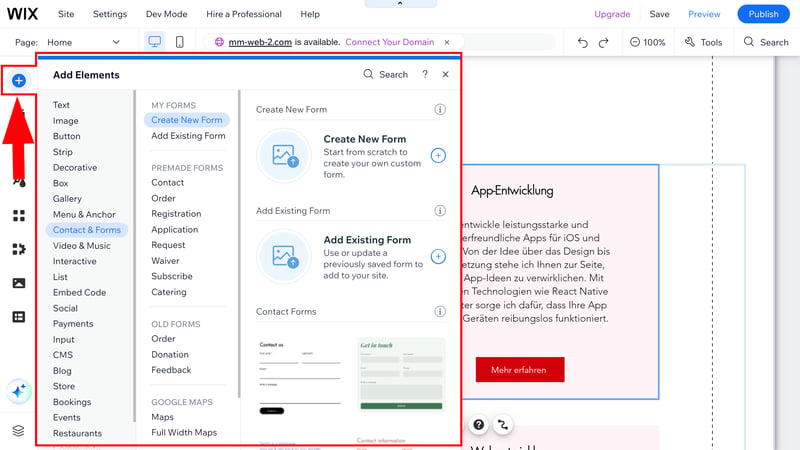
You can freely place and edit pre-made elements in the drag-and-drop editor.
The range of features is also extensive. Whether it's ecommerce, blogging, content management, SEO, or marketing, Wix is excellent in almost every niche and covers most needs with built-in tools or first-party applications. And if a feature is missing, you can browse the packed app store.
intuitive drag-and-drop handling
800+ versatile design templates
extensive customization options
large app marketplace
What Are the Limitations of Wix's Free Plan?
Domain: https://username.wixsite.com/webaddress
Ads: Wix ad banners on your page headers
Upgrade to premium version: Ad-free and with a unique domain for around $14/month
If you want to create a free website with Wix, you'll have to accept the usual limitations like the domain and ads, as well as missing features.
Storage is limited to 500 MB, 1 GB of bandwidth, and you can't integrate Google Analytics. Additionally, you can't accept payments — you'll need to upgrade to a business plan for that. This means online stores can't be run on the free plan.
Webflow: Free Builder for Developers

Unlike Wix, Webflow is less suitable for beginners. This hybrid of a website builder and content management system (CMS) requires some understanding of coding principles (or at least a willingness to learn them).
Instead of working on your content without any connection to the backend, you organize it in so-called containers, where you can edit it using classic builder tools like drag-and-drop.
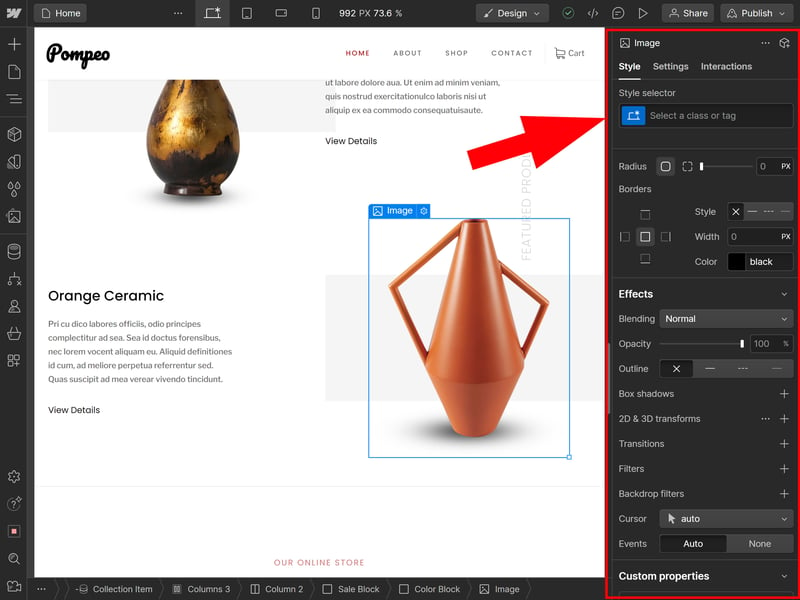
With Webflow, you can extensively edit and personalize every element.
This makes Webflow more complex than most other website builders in our review, but it also offers significantly more freedom. Unfortunately, Webflow is not yet available in German.
Hybrid of CMS and website builder
almost endless possibilities
great learning platform “Webflow University”
What Are the Limitations of Webflow's Free Plan?
Domain: https://websitename.webflow.io
Ads: small ad banner in the bottom right corner
Premium: Website with a custom domain from $14/month
Webflow's free version has strict resource limits: Your website is limited to two pages, 50 CMS items, 1,000 visitors, and 1 GB of bandwidth. Additionally, you’ll miss out on features like password protection for your site, project transfers to other Webflow accounts, or code export.
Strikingly: Good for One-Pagers and Simple Websites

Strikingly focuses on one-pagers and simple websites that don’t require complex or highly customized designs. Compared to all-rounders like Wix, its design options are much more limited.
With Strikingly, you create your website using section templates and predefined layouts that are only slightly customizable. You can’t freely arrange elements with drag-and-drop, and the design options are minimal. So, you’re not really designing with Strikingly.
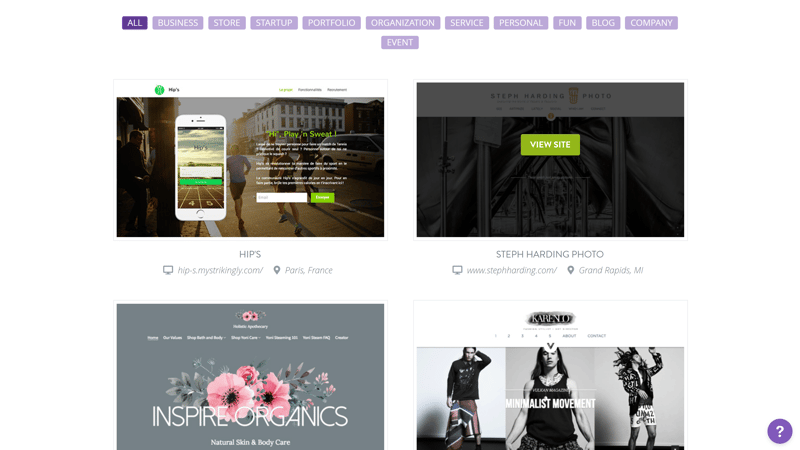
Even beginners should find Strikingly's editor easy to use.
Strikingly is especially suitable for beginners who want to create a simple and functional website without much technical knowledge.
quick creation of simple websites
180+ versatile templates
suitable even for complete beginners
What Are the Limitations of Strikingly's Free Plan?
Domain: https://websitename.strikingly.com
Ads: Strikingly logo in the footer of the page
Premium: Custom domain from $7/month
With Strikingly's free plan, you can create simple websites with up to five pages. There is a monthly bandwidth limit of 5 GB, and the total storage of your website cannot exceed 500 MB.
You can only offer one product per page, making the free plan suitable only for mini-shops. Additionally, there is a 5% transaction fee.
SITE123: Fast Results Instead of Drag-and-Drop

SITE123 also limits design options on purpose to make the user experience as convenient and beginner-friendly as possible. This approach works well, as even complete beginners can quickly create an attractive and functional website with just a few clicks and modifications.
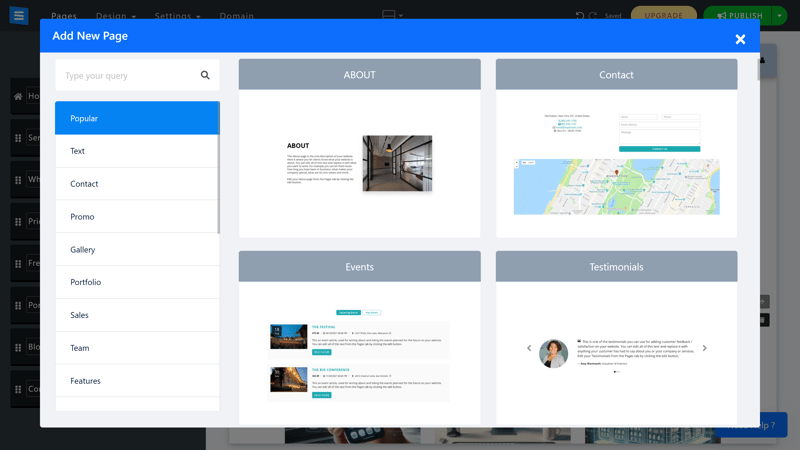
SITE123 limits your design freedom but is extremely beginner-friendly.
Your freedom in the editor is quite limited. Instead of drag-and-drop, it follows a puzzle-like approach: you can't freely add elements like in other editors but can only personalize the pre-made subpages provided by SITE123. Options include team pages, galleries, or contact forms.
clean editor with easy handling
great customer support with chat functionality
many section templates
What Are the Limitations of SITE123's Free Plan?
Domain: https://random-id.site123.me
Ads: SITE123 notice on your page footers
Premium: Ad-free with a custom domain from $6/month
Along with SITE123 branding and an assigned subdomain, the free plan limits your storage and bandwidth to 250 MB each. Free users also cannot access the website builder's ecommerce features.
Webador: No Storage Space or Traffic Limits

Webador is also best suited for simple projects like small online shops, personal blogs, or websites for clubs and small businesses.
Webador's editor is user-friendly and should be easy for beginners to master. All key aspects of website creation, from navigation to content editing, are straightforward.
Unlike Strikingly and SITE123, you can arrange content using drag-and-drop, giving you a bit more freedom with the layout:
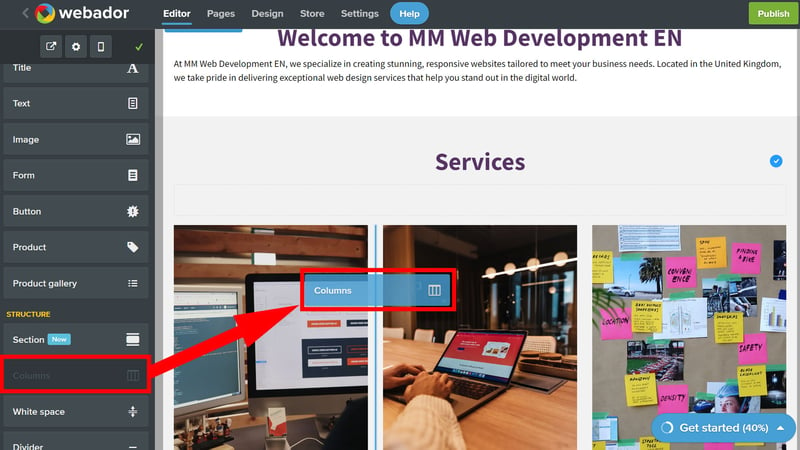
Webador is a beginner-friendly website builder, but it's only suitable for simple and small website projects.
However, Webador's features are limited: design templates can only be customized to a certain extent, the templates are quite generic, and there are hardly any industry-specific options. This makes Webador less suitable for larger and more complex projects.
beginner-friendly editor
unlimited pages
unlimited storage space & traffic
What Are the Limitations of Webador's Free Plan?
Domain: https://websitename.webador.com
Ads: Webador ad banner at the bottom of the website
Premium: Ad-free and with a custom domain starting at $9/month
Webador’s free plan lacks most advanced features: you can’t run a multilingual website, add a search function, or create custom forms. Opening an online store is also not possible.
Webnode: Fast, Simple, and Functional

Webnode is another quick-start website builder that emphasizes accessibility. Its editor has a gentle learning curve, making it easy for beginners to create a website. Around 200 templates are available, designed for quick personalization with your own content.
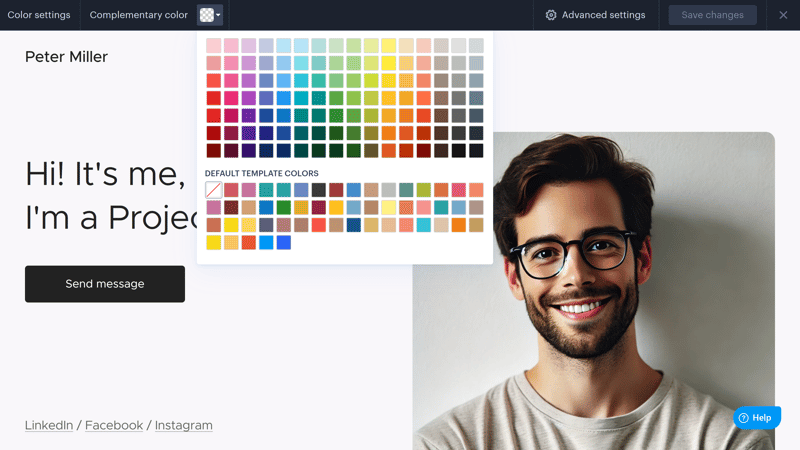
Webnode's editor limits drag-and-drop functionality for simplicity.
Instead of full drag-and-drop freedom, Webnode’s editor lets you arrange elements like puzzle pieces within a predefined grid, which significantly limits design flexibility. There are only a few elements available: standard blocks like text, images, buttons, and similar. On the bright side, an HTML section is included.
The design settings are hardly worth mentioning: You can't manually adjust your website's colors, only choose complementary colors and predefined palettes.
Webnode is only worth considering for users without extravagant needs who want to quickly and effortlessly create a functional website.
clear, simple editor
200+ versatile design templates
great support
affordable prices
What Are the Limitations of Webnode's Free Plan?
Domain: https://websitename.webnode.com
Ads: Notice about Webnode at the bottom of the page
Premium: Ad-free and with a custom domain starting at $5/month
The free plan limits your storage to 100 MB and bandwidth to 1 GB. Like most providers, you can only create an online store as a paying customer.
Jimdo: AI-Powered Website Creation

Jimdo also focuses on beginners with its website builder. However, it offers two different editors to choose from:
The simple editor (formerly Jimdo Dolphin), which is now Jimdo's main focus, simplifies usage with AI tools and automation.
The pro editor is more complex and allows for custom code. However, it seems Jimdo is no longer actively developing it.
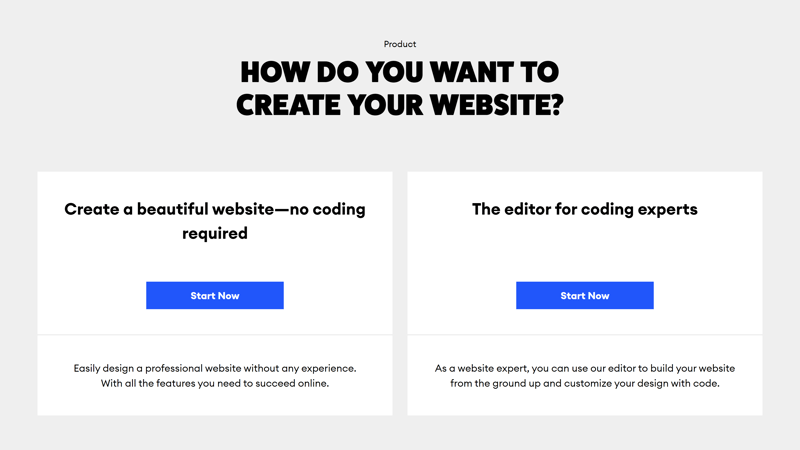
Jimdo offers two editors for users of different experience levels.
With its predefined layouts and designs, Jimdo – at least in the simple editor – makes it hard to go wrong. Unfortunately, the feature set is not yet fully complete, partly due to the split between the two editors. For example, blogging tools are currently only available in the pro editor.
beginner-friendly interface
AI-powered website creation
2 editors to choose from
What Are the Limitations of Jimdo's Free Plan?
Domain: https://websitename.jimdofree.com
Ads: A relatively subtle note about Jimdo at the bottom of each page
Premium: Ad-free and with a custom domain starting at $11/month
With Jimdo's free plan, you can use all basic features and publish your website with a Jimdo subdomain. However, storage is limited to 500 MB and bandwidth to 2 GB.
You can only create five subpages, and features like SEO tools, analytics, and legal text assistance (e.g., for privacy policies) are missing. Online stores are only available with paid plans.
Weebly: Free Shops and Websites

Weebly is unfortunately no longer up-to-date: The beginner-friendly website builder, now owned by financial services provider Square, has been somewhat neglected and hasn't been updated in a while. The interface is clunky and outdated, the selection of templates and layouts is limited, and support is slow.
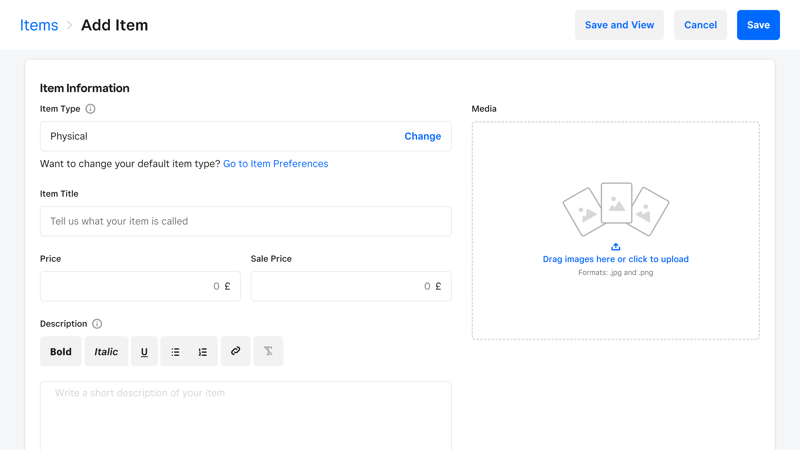
Weebly is strong in ecommerce but disappoints as a website builder.
Weebly does shine in ecommerce — and this is where its connection to Square pays off. As a sales platform, Weebly is quite powerful, offering a wide range of features, flexible product management, and integrated sales and marketing tools.
You can even run an online store with Weebly's free plan, though it only supports selling physical products, not digital products.
extensive ecommerce features
smartphone app for building websites on the go
app center for third-party extensions
What Are Weebly's Free Plan Limitations?
Domain: https://websitename.weebly.com
Ads: “Powered by Weebly” branding at the bottom of the page
Premium: Custom domain from $10/month, ad-free + ecommerce features from $12/month
With Weebly's free version, you'll have to accept Weebly branding and a subdomain. Additionally, advanced features like password-protected pages, site analytics, digital product sales, and phone support are unavailable. Storage is limited to 500 MB, though Weebly doesn't seem to strictly enforce this limit.
GoDaddy: Only for Simple Projects

GoDaddy is another website builder for beginners that keeps users on a tight leash: Instead of freely editing and arranging elements, you simply fill the pre-designed blocks provided by the builder with your own content, like text and images.
This makes website design almost foolproof but limits your creativity and the uniqueness of the results.
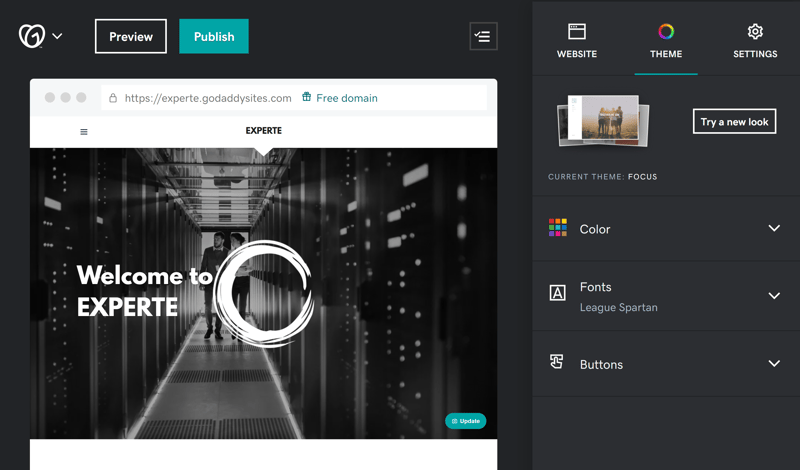
More than other website builders, GoDaddy follows a "web design on rails" approach.
GoDaddy's website builder is best for simple projects and users who prefer not to worry about design and layout. In our review, the editor also struggled with significant performance issues, which made working with it less enjoyable.
very beginner-friendly
fast website creation with ready-made sections
practical marketing tools
What Are the Limitations of GoDaddy's Free Website Builder Software?
Domain: https://websitename.godaddysites.com
Ads: GoDaddy banner along your page's header
Premium: Ad-free and with a custom domain starting at around $9.50/month
With GoDaddy's free plan, you get a GoDaddy domain and can't open an online store. Once you choose a paid plan, it isn't possible to switch back to the free version.
How Do I Create a Free Website?
The exact steps depend on the website builder you choose. However, the following steps are always necessary:
- 1.
Create an account: First, you need an account with your chosen website builder. For providers with free plans, this is non-binding as no payment details are required.
- 2.
Choose a template: Design templates with predefined layouts and placeholders form the basis of your website. Choose the template that best fits your vision.
- 3.
Make design adjustments: After selecting a template, you can customize your website's design using the builder's tools. The options vary by builder, but all should allow some control over colors, fonts, backgrounds, and layouts.
- 4.
Add navigation & pages: Most builders offer templates for important pages (e.g., contact, blog, or portfolio). However, note that the number of pages is often limited in free plans.
- 5.
Edit texts, images & content: The design templates come with placeholder content that you can replace with your own texts, images, videos, and other content. You can also add your own elements and sections (e.g., forms, testimonials, or buttons). However, the selection of content may be limited in free plans.
- 6.
Publish your website: Once you're satisfied, you can publish your website. You can either choose a paid custom domain or connect your website for free with a provider's domain.
How this looks in practice depends on the website builder you choose. Here you can find detailed step-by-step tutorials for some platforms from our reviews:
Disadvantages of Free Websites
As mentioned earlier, free plans from website builders are more suitable for personal or smaller projects, as they have some significant drawbacks compared to premium versions:
No custom domain
A domain like https://username.wixsite.com/webaddress just doesn't look very appealing. It gives off a somewhat "cheap" and amateurish impression, as if you're not willing to invest in a proper, unique domain.
For businesses aiming to appear professional, a free website builder is therefore not suitable, or only for the beginning.Provider ads
Free plans are often financed by provider ads displayed on your website. These ads can look unprofessional and negatively impact the user experience.SEO disadvantages
How often do you see a website with a builder subdomain on the first pages of Google? With a free website, you'll be much harder to find in search engines — and it's also less easy for visitors to remember your website's URL.Missing features
Free plans often have more limited options because many features are completely missing. There are also storage and bandwidth limits that can restrict your website's size and growth.Limited support
Free plans usually offer no or only limited customer support. So, you can't expect quick help with technical issues or questions.
Of course, you can always upgrade from the free plan to a premium plan with a custom domain.
What About Free Online Stores?
If you want to sell products and accept payments, the selection of free options becomes limited. However, there are some ecommerce builders and shop systems with free plans that we've compiled for you here:
Conclusion
Your own website, completely free? This is possible with website builders, but it comes with some limitations.
The issues with free plans are always the same: If you don’t pay, you’ll have to live with an unappealing provider domain and branding on your website. Additionally, storage space and bandwidth are often limited, which can restrict your site’s growth. Free websites are also not ideal from an SEO perspective.
For simple projects, personal blogs, and trying things out, free plans are often good enough. Upgrading to a premium version is also easy with all providers. Detailed reviews of 15 website builders can be found in EXPERTE.com's comprehensive builder comparison.
Frequently Asked Questions
Wix's website builder is EXPERTE.com's top pick. In the free plan, you'll have to accept a fixed subdomain, Wix branding, and limits of 500 MB each for storage and bandwidth. The second-best website builder with a free version is Webflow. This CMS-website builder hybrid is much more versatile but less beginner-friendly than traditional builder systems.
Yes, you can run websites for free indefinitely, but you'll be tied to an unattractive provider domain and can't exceed storage and bandwidth limits.
Free websites created with website builders look unprofessional, especially for businesses, because you can't choose your domain name, and the provider's branding draws attention. Storage and bandwidth limits restrict the size and scope of your website, and adding online stores is usually not possible with free websites.















