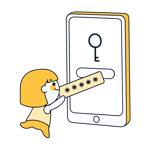Best Password Manager for iPhone: Our TOP 3
Do you have a go-to password? If the answer is yes, your online security could definitely be improved. Even though it's easier to use the same password for multiple accounts, it helps digital data thieves and hackers to attack you.
You won't need to remember every unique password you create for each of your accounts: Password managers take care of all of that so you don't have to!
Password managers create secure passwords and store them along with login data and other sensitive information in a nearly uncrackable digital vault. The best part? You're the only person with access thanks to your master password. Once installed and set up, you can log in more securely and conveniently to your favorite sites and services.

A password manager's autofill supplies usernames and passwords to login forms. On a smartphone or tablet, this can save lots of time. As a result, most password managers offer both a desktop client as well as a mobile app. Since iOS is one of the world's leading mobile operating systems, nearly every developer offers mobile apps compatible with iPhones or iPads.
Even though most password managers function similarly, there are differences in how their mobile apps are designed. Sometimes, these are identical to the desktop client, which makes them easier to adjust to. However, other developers aim to provide mobile users with a completely different experience than on the desktop.
Both approaches have advantages and disadvantages, which we've highlighted in the individual reviews. Below, we'll let you know what our top three password managers for iOS devices are.
Top 3 Password Managers for iPhones
Smartphone users have different password managing priorities than on the desktop. Above all, mobile password managers should be intuitive and users shouldn't have to tap out login data on an error-prone virtual keyboard. This makes reliable autofill extremely important. When autofill fails on desktops, you can simply copy and paste data. However, this is harder to do on a touch screen than with a mouse and keyboard.
Basically, mobile password manager apps should their users' lives easier, not harder. We think that our three choices below meet these criteria.
Dashlane: Also the Best Choice on iOS

There are many reasons why Dashlane regularly tops rankings, one of which is its superb iOS app. Even on mobile devices, Dashlane is fast, intuitive, and crammed with features. This includes its desktop client's convenient password changer, which you can use to instantly swap weak passwords for strong ones. In addition, if you want to use the app as an authenticator for two-factor authentication, you can.
Navigation is easy, especially for those who are already familiar with the desktop client. Autofill and auto-login were both highly reliable. Security is good too, as your data is encrypted with AES 256, which is considered the most secure encryption available. Use "Digital Wallet" to manage your credit card information and easily and securely complete online transactions.
If you'd only like to use Dashlane on your iPhone, you're in luck. You can use all of its features for free. However, should you want to save more than 50 data sets and sync them across multiple devices (for example, your iPhone and Mac), you'll need a subscription.
Overall, Dashlane's mobile app is as good as its desktop counterpart and it earned a deserved place at the head of our Top 3 mobile password managers for iOS.
Fast and intuitive
Password changer strengths weak passwords
Free for one device (multi-device syncs only for paying subscribers)
Keeper

In contrast to Dashlane, Keeper's iOS app includes its own browser, with which form autofill works smoothly. You can also take advantage of autofill in Safari. During testing, this was just as reliable.
Beyond that, Keeper's iOS app provides all of the same features as the desktop client. This includes "Security Audit", where you can check how safe your accounts are, as well as "BreachWatch". This alerts you whenever any of your passwords are stolen or leaked. Use its app autofill feature to automatically log in to apps on your phone.
Like most password managers, Keeper encrypts data with AES 256, the highest encryption standard publicly available. Overall, Keeper is an excellent choice for iOS users. The only drawback is that there isn't a free version of the software.
Reliable autofill (dedicated browser and Safari)
App autofill
Highly secure
LastPass: A Reliable iOS Option

LastPass's iOS app is very similar to its desktop counterpart. If it had the desktop's browser extension, the two would be practically identical. This means that if you're familiar with its desktop client, you'll quickly come to terms with its mobile app.
A mobile password manager app is only as good as its autofill, and LastPass doesn't disappoint. Like many other password managers, you might have an occasional issue such as a login form not being noticed in a third-party browser. However, this is common to all password managers we reviewed. To avoid this, we recommend LastPass's integrated browser.
The app also includes a few additional features, such as a password generator and "Security Dashboard" where all of your entries are analyzed and rated on a scale of 0 to 100. Use this to easily keep track of how vulnerable your accounts are.
LastPass used to offer a highly usable free version, however, this is now limited to one device type (a smartphone or computer). As a result, cross-device syncs have become impossible. Should you want to use LastPass for free only on your iPhone or iPad, you'll have a very nice program. As an added bonus, unlike Dashlane's free version, LastPass offers unlimited data sets to non-subscribers.
Taken together, LastPass offers an excellent mobile experience and is still one of the best password managers on the market. Its free version isn't what it used to be, but still decent for usage on one device.
Plenty of features
Reliable autofill
Multi-factor authentication compatible with several authenticator apps
Use for free on one device type (no data set limits)
Alternatives
Rankings like this are always subjective. Especially when it comes to mobile software, how intuitive an app is and its ease of use often outweigh its performance or features. Your favorite password manager for iOS might very well have not made it into our Top 3.







If you're interested in taking an in-depth look at all 12 of the password managers we tested, check out our comprehensive review and comparison.