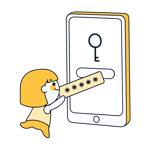Best Dashlane Alternatives: Is There a Cheaper Way?
Dashlane is a great password manager, but not without its shortcomings. Especially users of the free version, which was significantly restricted in autumn 2023, might be on the lookout for a cheaper alternative. But what else is available?
Let's have a look at some of the best Dashlane alternatives and what makes them better – or worse – than our top pick.
What Are Dashlane's Disadvantages?
Dashlane beat all its competitors in our password manager review series, because, in our opinion, it offers the best overall package. However, this doesn't mean that the software is flawless. Here are some drawbacks of Dashlane:
Limited free version
Since October 2023, users of Dashlane's free version can only save 25 passwords. This makes it, at best, useful as a trial version, since most people have a lot more accounts than that.No desktop app
Dashlane used to offer a desktop app, which has been fully replaced by its web app and browser extensions. While we prefer those browser-based password solutions, some users might miss the option to install a desktop application.Relatively expensive
Dashlane is more expensive than many other password managers with comparable features.Occasional glitches and issues
There's no such thing as a perfect password manager, and every solution has a few bugs and glitches. Dashlane is no exception: occasionally, for example, login pop-ups appear at the wrong time or autofill prompts don't load.
Don't get us wrong: despite its weaknesses, Dashlane is still one of the best password managers on the market. However, there might be other options that better meet your needs.
Top 5 Dashlane Alternatives
We conducted comprehensive evaluations of 12 top providers, assessing them on criteria such as 'Installation & Usage,' 'Features,' 'Security,' 'Mobile Usage,' 'Support,' and 'Pricing.'
Based on our findings, we suggest considering these five alternatives to Dashlane:
Bitwarden: The Best Free Dashlane Alternative

Bitwarden* is an open-source password manager from US developer 8bit Solutions LLC. It was first released as a mobile app in 2016, but later expanded to include support for PCs and other devices.
These days, Bitwarden is available for Windows, macOS, Android, and iOS, with browser extensions for Chrome, Firefox, Safari, and others, including Tor Browser and DuckDuckGo.
What we like about Bitwarden
Bitwarden delivers on multiple levels: all essential features are covered, autofill works reliably, and the apps are largely intuitive to use.
Bitwarden also offers good for money: a Premium subscription costs less than $1 per month, and the fully free version comes with few limitations. Beyond that, we appreciate that the software is open source, which ensures increased transparency and trust.
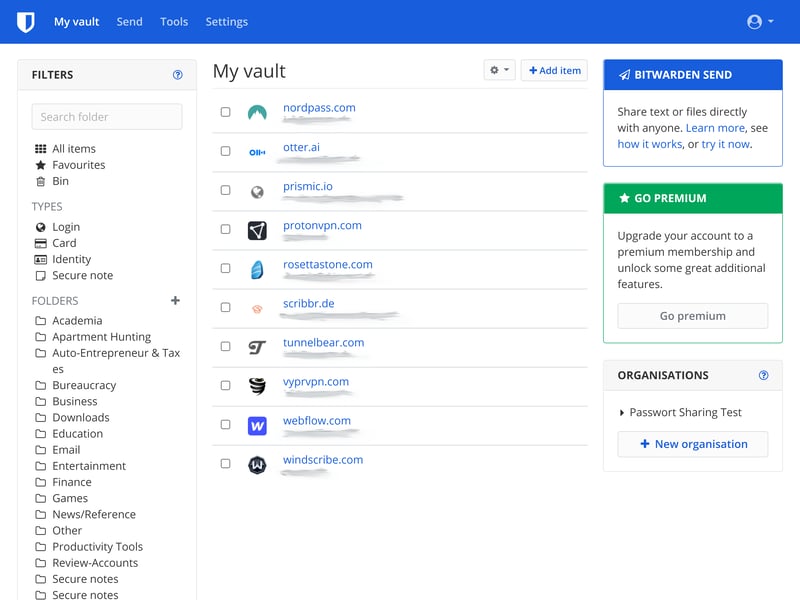
Bitwarden is a transparent, open-source solution.
What makes Bitwarden a good alternative to Dashlane?
Bitwarden is an excellent choice if you're looking for a free password manager with few limitations. Even without paying for a premium subscription, users can save as many data sets as they'd like across unlimited devices.
While Dashlane has released the source code of its mobile apps on GitHub, Bitwarden takes its commitment to transparency even further with its open-source approach.
Another advantage of Bitwarden over Dashlane is the ability to use one's own servers to store encrypted data. This is especially interesting for users who want maximum control over their data.
What are Bitwarden's pros and cons?
Comprehensive free version
Bitwarden's free version has relatively few restrictions. For example, users can save as many username/password combinations as they'd like.Great value for money
With Bitwarden's paid options, you'll get a solid set of features at an excellent price. A Premium subscription costs less than $1 per month.Transparent and flexible
Bitwarden is open source and allows users to store encrypted data on their own servers. The software is also more flexible and transparent than many of the other solutions we've reviewed.
File attachment limitations
There's a 1 GB limit for file attachments, even in Bitwarden's Premium plan.So-so user interface
Compared with Dashlane, Bitwarden's user interface isn't particularly inviting.Autofill issues (smartphone)
We ran into a few autofill problems on our smartphone.
NordPass: User-Friendly and Free

What we like about NordVPN
Despite its relatively recent release, NordPass can go head-to-head with most of its more established peers. Like other Nord programs, NordPass delivers on the usability front, with fast, intuitive, and elegant applications.
That's not to say NordPass relies on its good looks, it also delivers on substance: during our test, autofill worked smoothly, and data set imports were particularly reliable.
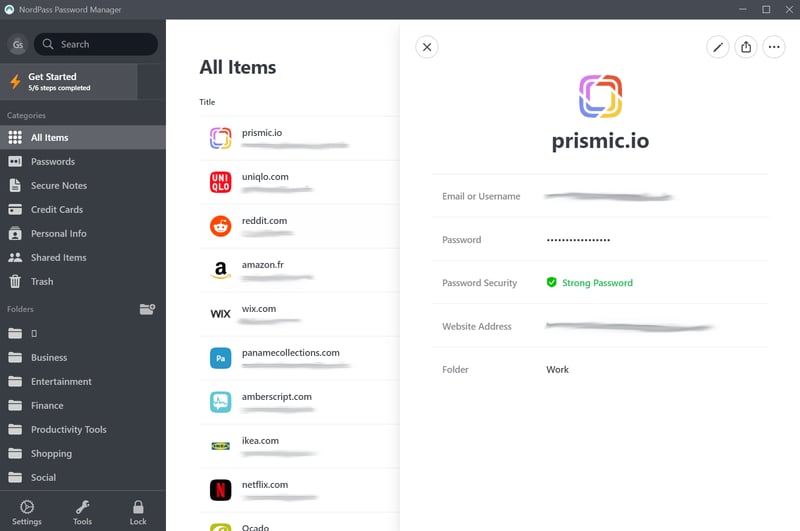
NordPass is affordable and user-friendly.
What makes NordPass a good alternative to Dashlane?
Like Bitwarden, NordPass offers a significantly more generous free plan than Dashlane. While there are no password limits, you do have to put up with a few restrictions: file attachments aren't supported, and you can only be logged in on one device at a time.
What are NordPass's pros and cons?
User-friendly
NordPass is elegant, intuitive, and easy to use, both on desktop and mobile.Highly secure
The software uses XChaCha20, ensuring high security standards.Free version without password limits
Free NordPass users can save unlimited passwords, which makes the free plan a lot more generous than its Dashlane counterpart.Reliable autofill
In our test, NordPass's autofill capabilities were reliable, even with pop-up windows or multistep login pages.
Limited customization
Although you get unlimited data sets, customization is limited. For example, it's not possible to add custom fields to entries.Free version on one device at a time
Users of the free version can only remain logged in on a single device at any time. If you'd like to use your password manager simultaneously on your desktop and smartphone, you'll need to re-login whenever you switch between them.
1Password: Feature-Stacked Dashlane Alternative

Developed by AgileBits, 1Password* was originally only available for macOS. These days, it also offers solutions for Windows, Android, iOS, and a range of browsers. There's no free version, but you can use the 14-day trial to figure out if the software is worth its price.
What we like about 1Password
1Password impresses with an extensive range of features and stands out from its peers with security tools like the handy Travel Mode and its Security Key. Basics, like autofill, also worked well during testing.
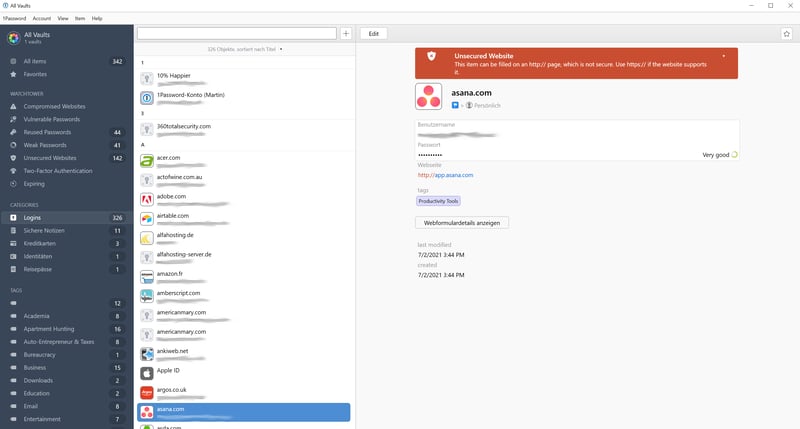
1Password offers a wide selection of features.
What makes 1Password a good alternative to Dashlane?
Just like Dashlane, 1Password offers a neat combination of quality, scope, and usability. It includes a few fairly unique features, such as Travel Mode, which allows you to determine which vaults should be available on which devices during your travels to protect yourself from unauthorized access (e.g., during border controls).
Moreover, 1Password comes with numerous pre-configured categories for data sets, which can be customized with user-defined fields.
What are 1Password's pros and cons?
Lots of features
1Password serves up a nice assortment of features and allows custom data sets.Excellent security standards
1Password delivers robust security standards and related extra features, such as Travel Mode, which protects sensitive data when you're abroad.Reliable autofill
During testing, 1Password reliably filled out most fields and forms we threw at it.
No free version
Unlike many of its competitors, including Dashlane, 1Password does not offer a free plan.Overcrowded user interface
Having lots of features is great, but as a result, 1Password's user interface is a bit too cluttered for our taste.Limited password sharing
Password sharing is only available for subscribers of the Families and Business plans.
Keeper: Versatile, Customizable Password Manager

In our ranking, Keeper* stands toe-to-toe with 1Password. The password manager is available for Windows, macOS, and Linux, as well as for Android and iOS smartphones. It also has browser extensions for Chrome, Firefox, Safari, Edge, Opera, and Internet Explorer.
What we like about Keeper
On top of its good autofill performance, Keeper excels in customizability. Thanks to the ability to add custom fields, users can decide which information they'd like to include, without having to stick to predefined templates.
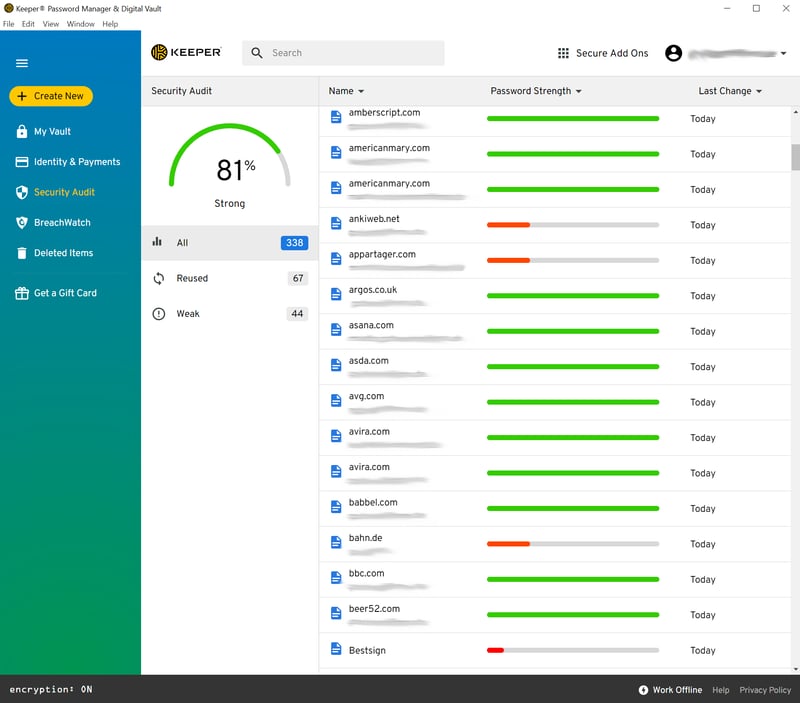
In Keeper's Security Audit screen, you can stay on top of your files and logins.
What makes Keeper a good alternative to Dashlane?
In many ways, Keeper offers more flexibility than Dashlane: thanks to user-defined fields, you have a lot of freedom when creating your records. You can also secure certain datasets with one-time passwords. From a usability perspective, the drag-and-drop folder makes things intuitive.
The browser extension is customizable as well: for example, you can specify which information should be displayed in browser input fields, and when.
What are Keeper's pros and cons?
Highly customizable
Thanks to user-defined fields, users can decide which information they want to store.Good autofill
In our test, Keeper reliably and accurately filled out forms.Intuitive to use
With its folder structure and drag-and-drop functionality, Keepers is easy to use even for beginners.
No free version
Unlike Dashlane, Keeper does not offer a free version.Some features cost extra
Several Keeper features, such as BreachWatch, cost extra, even for paid subscribers.
Enpass: Flexible Storage Options

Enpass* is a password manager from Delaware-based developer Enpass Technologies Inc. Desktop apps are available for Windows, macOS, and Linux, mobile apps for Android and iOS. Beyond that, Enpass offers extensions for Chrome, Microsoft Edge, Opera, and a range of other browsers.
What we like about Enpass
A particular strength of Enpass lies in the way the password manager stores its users' data: instead of its own servers, Enpass uses encrypted vaults that can be stored in users' cloud storage solutions – be it Dropbox, Google Drive, OneDrive, or other providers. Optionally, thanks to Wi-Fi synchronization, it's possible to store vaults locally as well.
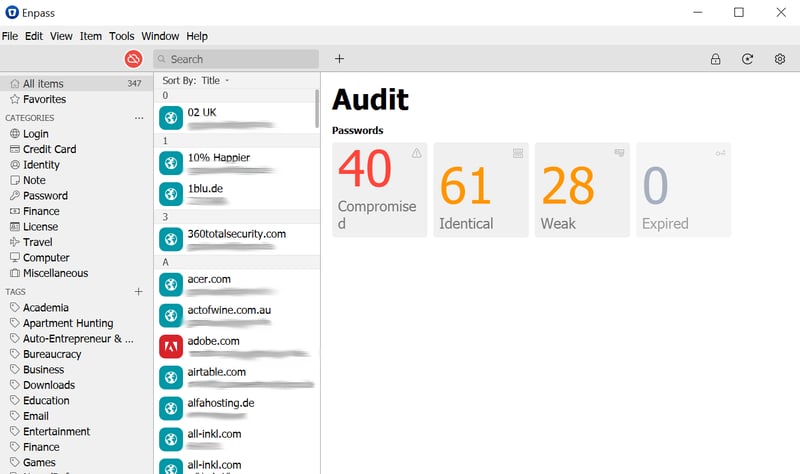
Enpass is highly flexible in terms of storage options.
Why is Enpass a good alternative to Dashlane?
Enpass beats Dashlane in two ways: firstly, the program gives users more control over how and where their data is stored; secondly, it is slightly more attractive in terms of price. The subscription is cheaper, and there is the option to purchase Enpass at a one-time price. A free version is also available.
What are Enpass's pros and cons?
Good value for money
Enpass is pretty affordable and offers a lifetime subscription with a one-off payment.Flexible data storage
Users can choose whether they want their data to be stored in the cloud (such as iCloud, Google Drive, OneDrive, Box, or Dropbox), or synced via Wi-Fi.Reliable autofill
Enpass reliably filled out login and other forms in our test.
Fewer features than Dashlane
Enpass is less feature-rich than some competitors. The security center could be more comprehensive, and password sharing is more difficult than with other services.
Other Alternatives
Couldn't find your ideal alternative to Dashlane in our top 5? Fortunately, there are many other password managers worth considering. You can see our complete ranking of the best providers, with links to in-depth reviews of each tool, here:
Conclusion
Dashlane isn't the best password manager for your needs? No problem – there are plenty of alternatives to choose from.
If you're looking for a free option, Bitwarden or NordPass are worth considering, as their free plans are a lot more generous than Dashlane's. 1Password stands out with its extensive range of features, Keeper offers many customization options, and Enpass provides flexible cloud and offline storage.
Still haven't found what you're looking for? Be sure to check out our ranking of the best password managers, which features comprehensive reviews of 12 of the leading solutions.