Antivirus programs are thankfully part of the furniture on PCs and laptops. However, since smartphones are little more than pocket computers, protection against viruses on the go is just as critical. In 2020, the number of mobile banking Trojans increased by 15% - with 40% of all mobile devices vulnerable to cyber attacks.
In our opinion, that's reason enough to take a closer look at what antivirus solutions are available for Android devices.
TOP 5 Android Antivirus Apps
During EXPERTE.com's comprehensive antivirus software evaluation, we assessed 15 programs in terms of their user-friendliness, features, security, support, and pricing. To get a better idea of the degree of security that each affords, we relied on AV-Test's performance assessments, which are regularly summarized in a list of the best antivirus solutions for Android.
In this article, we've combined AV-Test's results with our own findings, presenting you with our Top 5 Android antivirus solutions. Each offers not only excellent security but also impresses in other areas as well. We truly only selected the best, with each of the five apps below receiving perfect 6/6 scores from AV-Test in terms of protection, performance, and usability.
Bitdefender Mobile Security

Bitdefender Mobile Security is available either as a stand-alone app or in combination with Bitdefender Total Security*. The program offers a number of mobile features, including powerful real-time protection, a malware scanner, as well as several tools that boost your online privacy.
With "App Lock", you can give your most sensitive apps an extra layer of security (such as a PIN code). As if that weren't enough, the integrated VPN gives users a daily allowance of 200 MB of anonymous data.
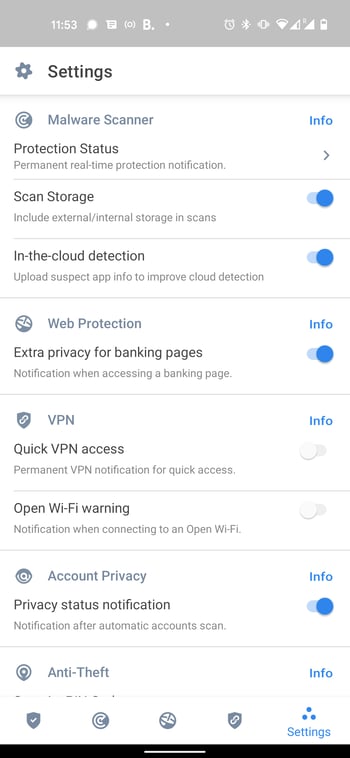
Bitdefender, the top pick from our antivirus software comparison, also impressed with its mobile solution.
Rounding out the list of what Bitdefender Total Security has to offer are anti-theft features, which include the ability to remotely locate, lock, or even wipe your device.
Kaspersky Internet Security for Android

Kaspersky Internet Security is available for Android either as part of a premium package or for free. If you choose the former, you'll be able to schedule automatic scans and take advantage of its "App Lock", which you can also use to beef up the security of certain apps.
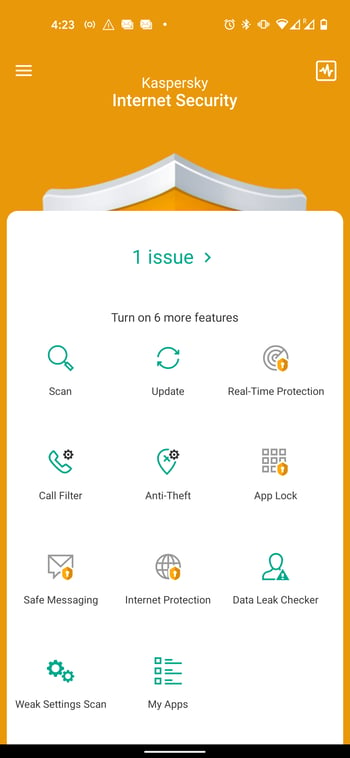
Kaspersky provides robust anti-theft measures for mobile devices.
Anti-theft measures that allow you to remotely lock a stolen device, trigger an alarm, or restore factory settings are also provided. We found the selfie trap feature nifty since it makes it possible to secretly photograph those who stole your device. With "SIM Watch", you can automatically configure the device to lock if a new SIM card is inserted.
Avast Mobile Security

The Android version of Avast Antivirus only adds to the desktop software's already impressive package of useful features: With "Photo Vault", you can encrypt pictures from your gallery or protect them with a PIN code, while "Wi-Fi Inspector" tells you if the network you're connected to is secure.
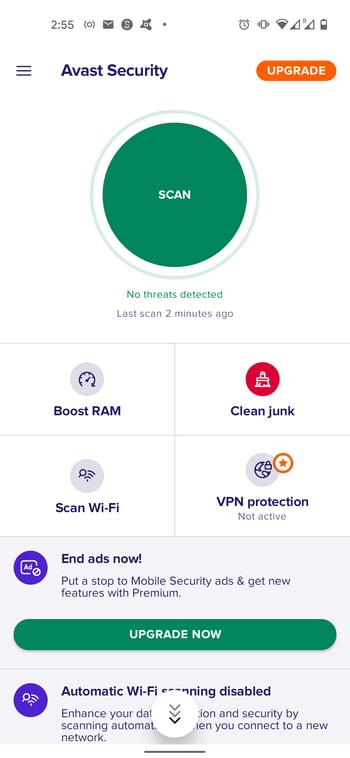
Avast makes a number of practical anti-theft tools available to smartphone users.
The software also comes with plenty of anti-theft tools: You can specify when your device should be marked as "lost", and what actions should be taken. As an example, this can be triggered whenever someone inserts an unknown SIM card or incorrectly enters a PIN several times. It's also possible to remotely control your Android smartphone through your Avast account, deleting data or taking (secret) pictures of the person who stole your phone.
The basic version of the Android app is free, which corresponds nicely to Avast's free antivirus software. By the way, we think Avast's free version is one of the best on the market.
Norton Mobile Security

Norton Mobile Security is available either as a standalone mobile app or in combination with Norton 360*. Alongside standard features, like proactive malware blocking and protection against phishing, there's also "Wi-Fi Security", which scans your network for threats, and "SMS Security". Extras like a VPN or password manager aren't included, as the company markets dedicated apps for these.
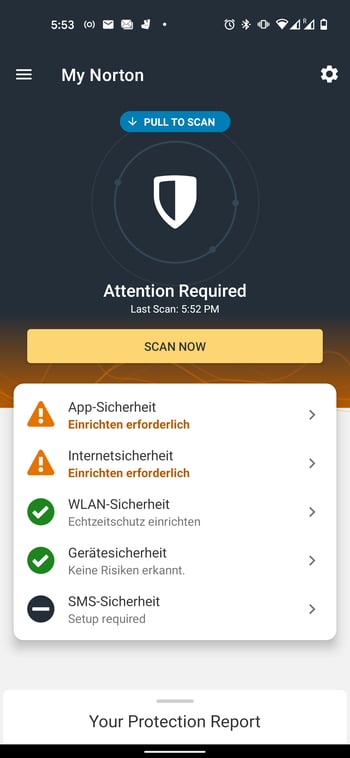
Norton divides its mobile features between several different apps. Unfortunately, none of these include anti-theft tools.
The most disappointing thing about Norton Mobile Security is that since December 2019 (and a "quality control evaluation"), the developer has removed its anti-theft tools. If you want to protect yourself against device theft, it's best to consider some of the other choices we've listed in this guide.
Trend Micro Mobile Security

Even though Trend Micro Mobile Security is offered to subscribers starting with the developer's Maximum Security package, you can download it separately.
Along with most of the standard security modules, you'll also find "Web Guard", which warns you against visiting harmful websites or clicking on potentially dangerous links. "Fraud Buster" scans your SMSs for suspicious content. Rounding out the app's features are integrated Wi-Fi and online banking protection.
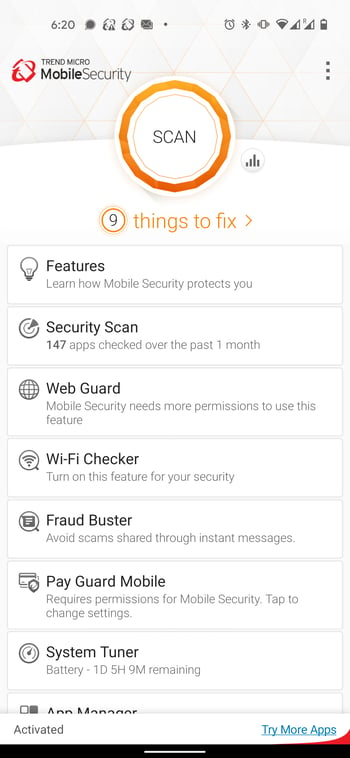
Trend Micro's Android app provides a nice selection of anti-theft features alongside other security tools.
You'll also find all of the standard anti-theft features in Trend Micro's Android app. Use these to remotely GPS locate or lock your device, delete files, or prevent Trend Micro from being uninstalled. A camera trap is also included.
How We Tested
To select our Top 5, we relied on our EXPERTE.com reviews, as well as AV-Test's assessments. Our criteria, which relate to five categories, are explained in more detail in our comprehensive evaluation.
AV-Test evaluates software according to four categories. These are:
Protection
The heart of any antivirus program is the security and protection it affords users. Should the program fail to detect malware, all other features and extras won't help to improve it. AV-Test assesses protection in two stages, examining both real-time detection of the latest malware, as well as real-time detection of malware from the last four weeks.
For each stage, AV-Test summarizes efficacy in a percentage, corresponding to how many malware attacks the antivirus program identified out of the total launched. This number is then compared with the industry standard, with each threshold above the average corresponding to a specific score.
Performance
Turning to performance, AV-Test bases this on three different factors: How much battery life the program uses, whether the program slows the device during routine usage, and finally, what sort of burden it places on network resources. Unfortunately, AV-Test doesn't provide further information on how it measures each of these aspects.
Usability
With regards to usability, AV-Test checks how susceptible an antivirus app is to false positives. Here, testers examine whether the software that prompted the false positive was downloaded from the Google Play Store or a third-party app store.
Features
Finally, AV-Test examines and categorizes which features are included with the app:
Application control (i.e. app lock)
Backup (either to cloud storage or on an external storage device)
Call blocker (ability to block specific or unknown numbers)
Privacy advisor (review which data apps collect and which permissions they've been granted)
Safe browsing (protect against malicious websites or phishing)
VPN
Wi-Fi advisor/scanner (assessment of how secure/vulnerable a Wi-Fi network is)
Everything else, such as anti-theft measures, is included under "Other Features".
Conclusion
For many, smartphones and tablets are the main tools used to access the Internet. This makes it important to protect them similarly to computers and laptops. At the same time, the best security comes from exercising common sense when browsing or surfing.
Still, for peace of mind, the five programs we've listed above can help keep you safe on the go. Don't just take our word for it: Each of the apps above received perfect scores from AV-Test, a highly reputable and independent cybersecurity lab. If interested in learning more about any of the programs, or the other 15 antivirus solutions we reviewed, check out EXPERTE.com's comprehensive antivirus software evaluation.
FAQs
Yes! Android's integrated virus scanner is called 'Play Protect'. In contrast to Windows Defender, Play Protect performs fairly poorly in AV-Test's evaluations, only identifying 68.8% of current Android malware and 70.3% of Android malware from the last four weeks. For our tastes, that's simply not good enough.
This question is often debated by cybersecurity experts. Opponents claim that the dangers of Android malware are exaggerated. With that said, exercising caution (the common sense mentioned above) in combination with Play Protect should be enough to keep your device safe, with third-party antivirus apps providing an additional layer of security.
At the same time, antivirus solutions for Android devices offer a range of practical and useful features, including anti-theft tools and VPNs that go beyond anti-malware. In our opinion, it's always better to be safe than sorry and the extra features might prove useful in a pinch.
After combining EXPERTE.com's results with those of AV-Test, an independent and reputable cybersecurity lab, we've listed our Top 5 Android antivirus apps. Each received perfect scores from AV-Test, and differed only in terms of features and price. We recommend Bitdefender Mobile Security, Kaspersky Internet Security for Android, Avast Mobile Security, Norton Mobile Security, and Trend Micro Mobile Security.











