
Cybercrime's growth in popularity is definitely a cause for concern. While the chances of being robbed or attacked on your way to work or a restaurant have statistically declined, that isn't the case in the virtual world. All the more reason to have a solid line of defense against digital threats.
Avast offers one of the most popular free antivirus programs on the market and in this review, we'll let you know whether its good reputation is justified.
What Is Avast Antivirus?
Avast Antivirus* is an award-winning antivirus program for Windows, macOS, Android, and iOS. Its basic version is free of charge, however, to unlock all of the program's features, you'll need to pay for a premium subscription. We tested the software on Windows and Android.
Avast Antivirus Review
Packed with features
Easy-to-use
Functional freeware version
Excellent support area for DIY types
Limited support contact options
Scans can slow down your computer
Installation & Usage
Installation only takes a few minutes, after which you can scan your computer to determine if it has any malware infections or if there are any vulnerabilities owing to outdated software. We were offered a free, 60-day premium trial subscription, just like with AVG Antivirus. The similarities don't end there: Both programs have a nearly identical setup process, which isn't surprising since AVG was bought by Avast in 2016.
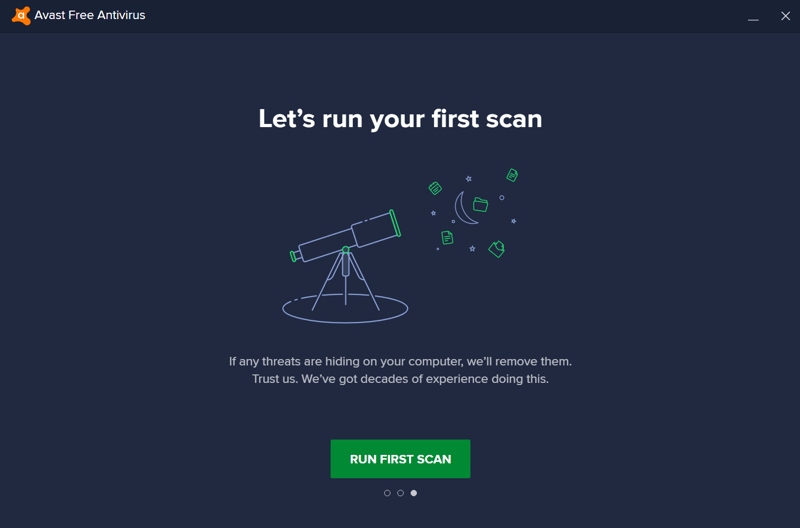
After installation, Avast suggests performing your first scan.
Avast's user interface is streamlined and sleek thanks to its blue tones, orange accents (from the company's logo), and green 'all clear' buttons (if your computer is secure). In the menu on the left, you can check your system's status, perform a quick "Smart Scan", and browse through Avast's features. These are divided into categories like "Protection", "Privacy", and "Performance".
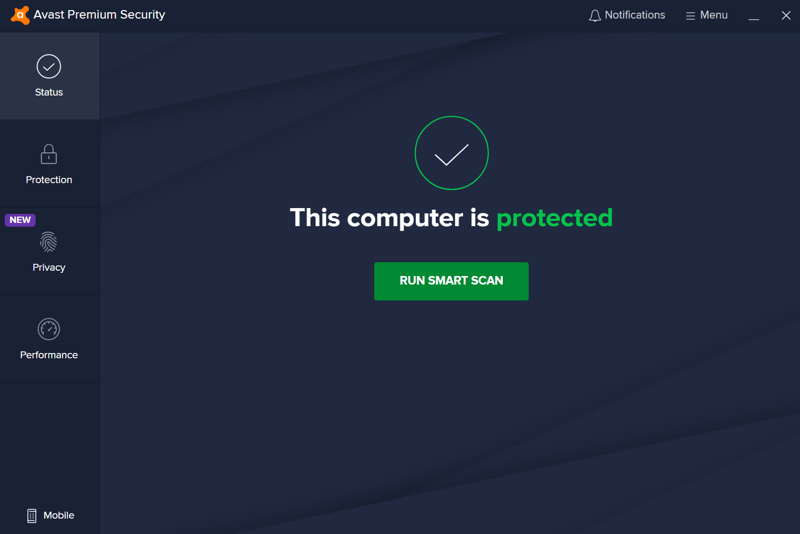
When everything is green in the status area, your system is in good shape.
Notifications, including warnings and information about updates, appear in the upper menu bar. This is also where you'll access the program's settings, which include a very practical integrated search feature that helps you to find what you need quicker. Even without the search tool, the app is well-arranged and you won't ever need to spend long looking for a tool or module.
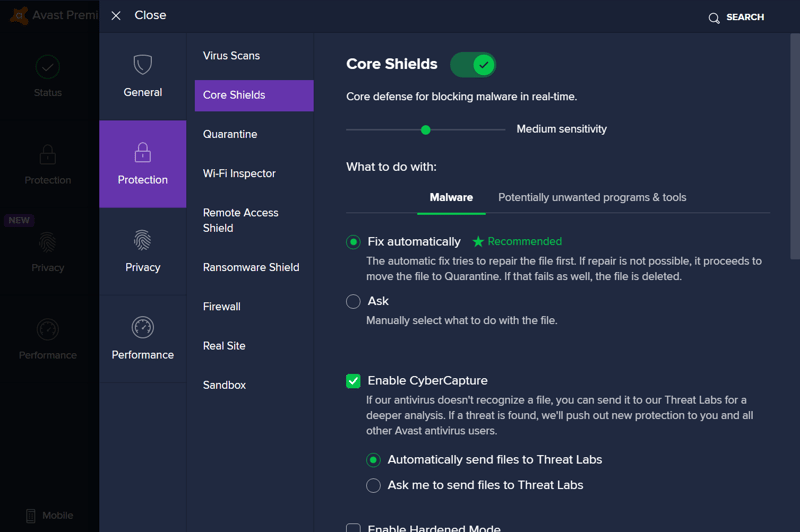
Avast's settings are neatly grouped into categories like "Security", "Privacy", and "Performance".
Despite Avast's variety of features, navigation is easy and enjoyable because of the program's well-designed and tidy interface: It shouldn't take long to find any particular feature or setting, and the most important information never seems to be more than a click away.
Features
There's no shortage of features with Avast Antivirus. Even its freeware version includes everything that we look for in an antivirus program. The wheelhouses of any antivirus program are its scans and real-time protection.
Comprehensive manual scans
You can view the different types of scans in Avast Antivirus by heading to Security > Virus Scan. In addition to its "Smart Scan", which you likely performed after installation, there are a few additional options: "Full Virus Scan" checks your entire system, whereas the "Targeted Scan" only evaluates those files or folders that you specify. With a "Boot-Time Scan", you can identify threats to your system when it's starting up.
It's also possible to create user-defined scans and schedule these to run at certain times. In addition to the kind of scan to be performed, you can specify how often it should be repeated (never, once, daily, weekly, or monthly), and what the program should do if it identifies any threats.
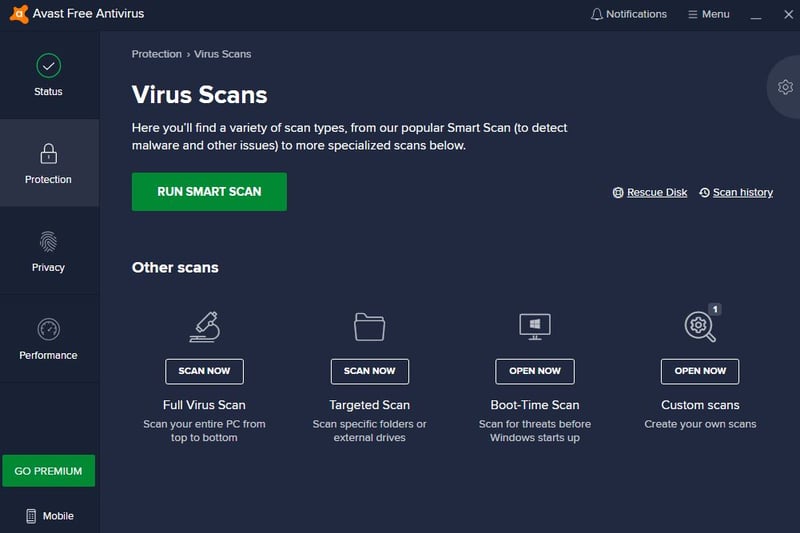
Avast Antivirus offers plenty of scan options.
Customizable real-time protection
To access the program's real-time protection features, click on the "Security" tab in the menu. In the "Core Shields" area, you can toggle File, Behavior, Web, and Mail shields on or off. Additional options for each of these can be found under settings. These include the ability to instruct the program to automatically check your incoming and outgoing emails or to block web attacks and unsafe downloads.
Some real-time protection features are only available to paying subscribers. These include ransomware protection, which defends you against a very sinister type of malware that encrypts your data, only returning access to it for a ransom. Webcam protection, which prevents unauthorized access to your webcam and microphone, is likewise only offered to users of the premium version.
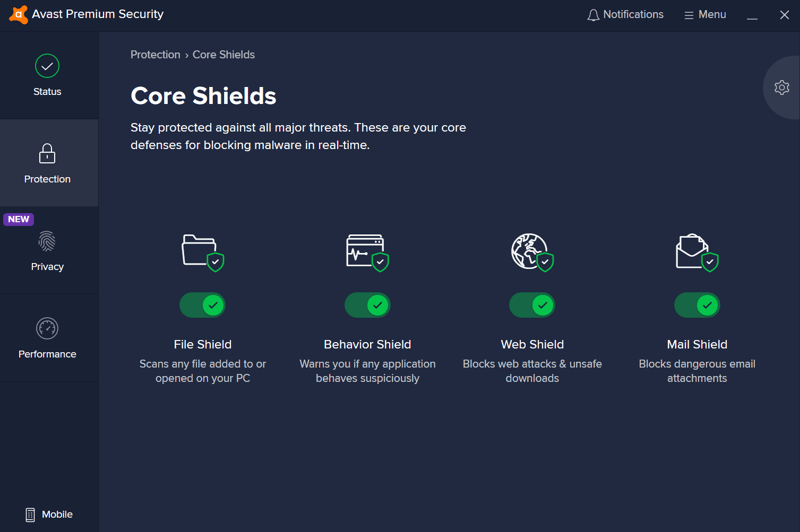
Avast's real-time protection shields can be independently adjusted.
User-defined firewall
Beyond that, there isn't much else offered to users of the free version. Paying customers, however, get a firewall that monitors all incoming and outgoing data traffic on your network, and prevents unauthorized access.
In the settings menu, you can set a specific time for suspicious network packets to be monitored, or temporarily enable or disable joint use of your internet connection.
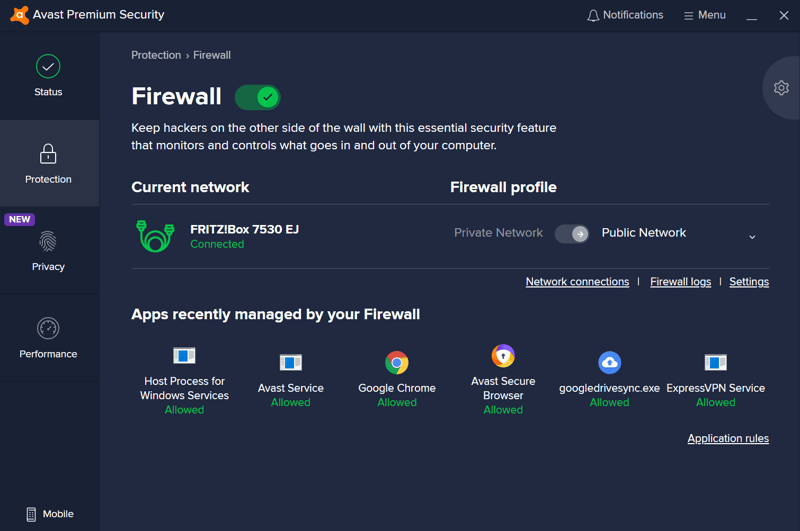
Paying subscribers can use the software's firewall.
File-shredder and Sandbox
The program's "Data Shredder" allows you to completely destroy saved files, preventing them from being recovered or restored. This is particularly handy if you want to recycle or dispose of a hard drive, memory stick, or other storage device, but are concerned about others retrieving data from it.
The "Sandbox" is another of Avast Antivirus's special tools that allows users to open questionable apps or data in a secure environment, without endangering the rest of their computer. This protects against the risks posed by unverified software. For example, if you want to know what a suspicious .exe file contains, you can launch it securely by right-clicking on it and selecting "Open in Sandbox" from the menu.
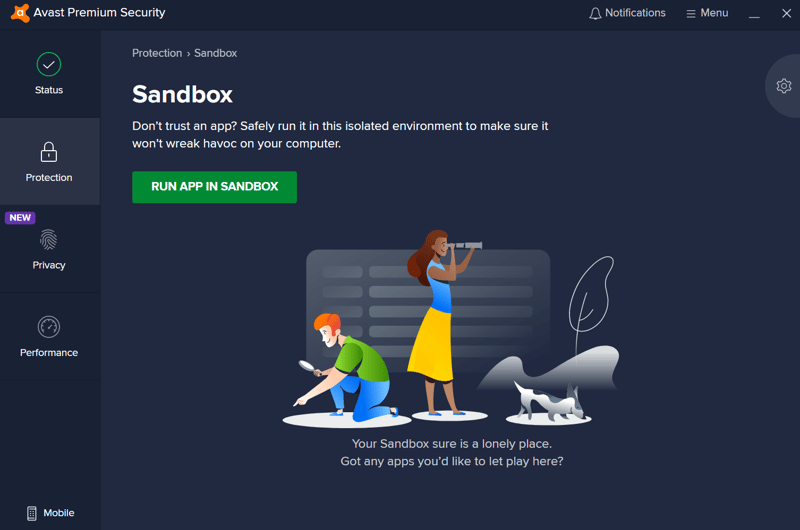
Open suspicious apps or programs in "Sandbox" without jeopardizing your system.
Safe WiFi usage
Avast's "Wi-Fi Inspector" scans networks you connect to, and alerts you to any security issues it discovers. At home, this helps you find out if there are problems with your router, or if any connected devices are in danger (or posing a danger). On public networks, you'll be able to see whether there are any nearby threats.
Bonus features: VPN and more
During installation, you can (optionally) install Avast Secure Browser, which comes with an integrated ad blocker. In the past, Avast Antivirus also included a password manager, however, this has been discontinued.
Even though Avast Antivirus doesn't feature an integrated VPN, Ultimate subscribers get access to Avast SecureLine. During our assessment, we rated this service as average owing to its relatively small server network, few features, and lack of a security audit.
Mobile features
The mobile version of Avast Antivirus offers additional security features, including a "Photo Vault", which encrypts and PIN-protects pictures in your device's gallery. Also included is "Wi-Fi Scan", which assesses the security of the network you're connected to.
Since smartphones are a common target for (physical) thieves, the mobile app also includes a number of anti-theft tools. For example, Avast can mark your device as "lost", whenever an unrecognized SIM card is inserted.
You can also remotely access your device or GPS locate it. Anti-Theft is included in all versions, however, some of its features can only be used by premium subscribers, like "Camera Trap" or "PIN Security". The first allows you to secretly photograph your phone's thief, while the latter will automatically mark your phone as lost after an incorrect PIN is entered eight times.
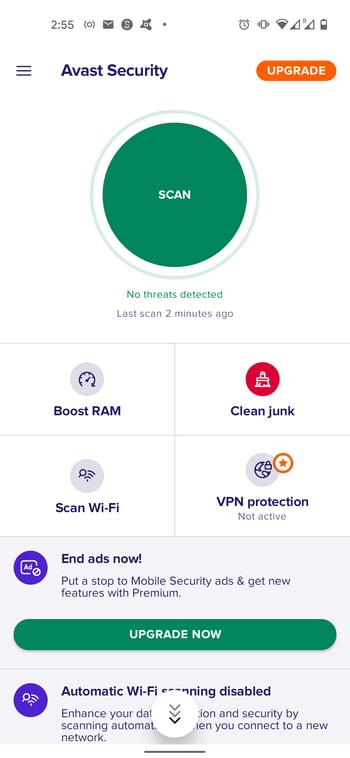
Avast Mobile Security includes a number of practical anti-theft features.
Likewise reserved for premium users is "App Locking", which provides an added layer of security for your apps, requiring either a PIN or fingerprint scan to open them.
In summary, Avast Antivirus has all of the features expected from a product of its caliber, as well as a few nice extras.
Security & Performance
To provide a representative assessment of Avast Antivirus, we consulted AV-Test and AV-Comparatives, each of which regularly awards a range of antivirus programs with separate security and performance scores.
Security | Performance | |
|---|---|---|
AV-Test | 100% (6 / 6) | 100% (6 / 6) |
AV-Comparatives | 66% (2 / 3) | 90% |
OVERALL | 83% | 95% |
Avast Antivirus cuts a very fine figure in both areas: AV-Test awarded it perfect scores in both categories, whereas the program aced the performance test from AV-Comparatives, taking 90 out of 100 points.
The February-May 2021 real-world protection test withheld a third star from the software owing to an above-average number of false positives and several security vulnerabilities. All the same, 99.9% of attacks were neutralized, with the remaining 0.1% dependent upon user behavior.
Performance-inhibiting full system scan
Avast Antivirus needed about 45 minutes to complete a full scan of our system. Unfortunately, we noticed a considerable dip in our computer's performance when surfing, opening programs, or copying files.
The third-party testing labs awarded Avast Antivirus high security and performance scores and our experience confirms their findings. The only negative is that, while reliable, a full system scan with Avast Antivirus might slow down your computer's performance and make it difficult to perform routine tasks.
An investigative report by Motherboard (Vice) and PCmag in January 2020 revealed that Avast, through Jumpshot, a subsidiary, had sold large amounts of user data to third parties, including Google, Microsoft, McKinsey, Pepsi, and Yelp.
This data includes "Google searches, GPS coordinates used in Google Maps, LinkedIn site history, YouTube videos, and porn browsing history, including the entered search terms and the videos watched." Even though no personal information was sold, it would not have been difficult for the buyers to identify individual user IDs based on movement data and device numbers. Avast's CEO Ondrej Vlcek apologized for the incident and closed Jumpshot.
Support
DIY users will feel at home in Avast's support center, thanks to its keyword-searchable catalog of resources. If you're interested in learning more about digital security, be sure to check out Avast Academy, which is part of the company's efforts to not only protect but also educate users. For especially tricky questions, there's a forum.
The company's self-help resources are so good, that most of the time, it won't be necessary to contact its live support. This is probably Avast's hope since directly contacting its support personnel is difficult. Freeware users cannot file support tickets, and even premium subscribers are limited to emails. At present, the company does not offer a live chat. During testing, our query was answered within three hours.
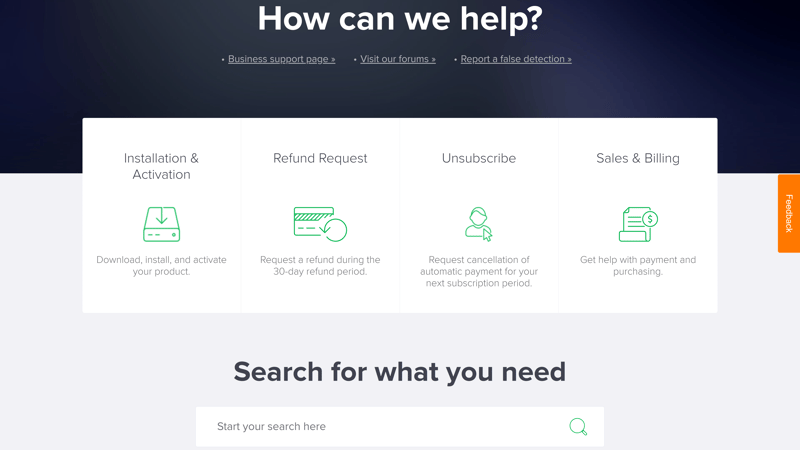
Avast Antivirus's support center is first-class and its response times are good.
Avast appears to have put a great deal of effort into its FAQs and guides while cutting corners on its live support. Still, response times were good, leaving us with a positive impression of how the company assists its users.
Pricing
Free, premium, and ultimate versions of Avast are available. The two paid subscriptions (premium and ultimate) can be booked for a single device or up to ten devices.
The service also offers three different business subscriptions, which can be scaled according to your organization's size.
A current overview of the service's prices can be found below:
| Free | Premium Security | Ultimate | |
|---|---|---|---|
| Price per Year | $0.00 | $44.28 | $58.49 |
| Contract Period (Months) | 0 | 12 | 12 |
| Geräte | |||
| Max. Number of Devices | unlimited | 10 | 1 |
| Special Protection Features | |||
| Real Time Protection | ✓ | ✓ | ✓ |
| Internet Security | ✗ | ✓ | ✓ |
| Email Protection | ✗ | ✓ | ✓ |
| Ransomware Protection | ✓ | ✓ | ✓ |
| Webcam Protection | ✗ | ✓ | ✓ |
| Premium Features | |||
| Firewall | ✗ | ✓ | ✓ |
| Password Manager | ✓ | ✓ | ✓ |
| VPN Access | ✗ | ✗ | ✓ |
| Adblocker | ✗ | ✗ | ✗ |
| Cloud Backup | ✗ | ✗ | ✗ |
| File Shredder | ✗ | ✓ | ✓ |
| Parental Control | ✗ | ✗ | ✗ |
| Performance Tuning | ✗ | ✗ | ✓ |
| Mobile Features | |||
| App Lock | ✗ | ✓ | ✓ |
| Location Tracking | ✓ | ✓ | ✓ |
| Remote Lock | ✓ | ✓ | ✓ |
| Camera Trap | ✗ | ✓ | ✓ |
Since subscription packages for antivirus software vary, the table below compares each provider's option that comes closest to our template. Relative to the other similar services from our sample, Avast Antivirus's premium version is in the more affordable end of the midfield.
















You can test the premium version of Avast Antivirus for 30 days at no cost, however, you will have to input a payment method to start the trial. We recommend canceling the subscription shortly before it concludes to avoid any billing irregularities. Monitor your payment method to make sure that you aren't charged for a subscription you aren't using. All Avast Antivirus subscriptions include a 30-day, money-back guarantee.
Conclusion
Avast Antivirus offers a wide range of features in a nicely designed package that's easy to use and reliable in terms of security and performance. Free users can access the most important features, and there are a few bells and whistles to entice prospective customers to the premium or ultimate versions: These include "Sandbox" and "Wi-Fi Inspector", both of which enhance security and set the program apart from its competitors.
We did deduct points in terms of support, since, despite the excellent FAQs and guides, live support is important for less technically inclined users. In terms of performance too, the software dropped points since your system might lag while a scan is being performed. All the same, this is a common problem with antivirus programs and not a serious issue.

Customer Ratings
Avast Antivirus received high ratings in the customer reviews that we examined. This is largely owing to the high number of perfect scores in the Play Store. Users there praised the program for doing its job well. On Trustpilot, the program performed less favorably: Reviewers complained about billing irregularities, such as automatic charges even after cancellation. Additionally, the company's support was somewhat criticized.
Alternatives to Avast Antivirus
The antivirus software market is large and highly competitive, and some of Avast's rivals are worth checking out. Bitdefender, the top performer in our assessment, offers better support (including a live chat) and received even higher scores from the testing labs. At the same time, it's easy to use and serves up a similar package of features.
A list of more of the best alternatives to Avast Antivirus can be found below:
















