
Are you afraid of viruses and other digital threats? You're not alone: Businesses and companies are too. For them, it's not just trade secrets that are at stake, but also, the user data of their customers.
Many businesses turn to antivirus solutions for help, and F-Secure is one of the most popular in the enterprise market segment. But, how good is it for private users? Keep reading to find out.
What Is F-Secure?
F-Secure Corporation* is a cybersecurity firm headquartered in Helsinki, and known for its antivirus business solutions, as well as other products for both private and corporate users. These include antivirus suites, as well as a VPN, and a password manager.
The company's antivirus solutions are available for Windows, macOS, Android, and iOS. We tested F-Secure Total on Windows and Android but also referenced the developer's other subscriptions throughout the review.
F-Secure Antivirus Review
Easy to use
Reliable protection
Well-performing
Complete package includes a VPN and a password manager
Missing some important features
Unimpressive VPN and password manager
Above average number of false positives (testing labs)
Installation & Usage
You'll need an F-Secure account to install F-Secure's antivirus software. Thankfully, it isn't necessary to input payment information when starting your 30-day free trial. Once you've created an account, you can download and install a range of different F-Secure apps.
Installation only took us a few minutes and no bloatware was installed on our system. The only surprise was a new browser extension, but more on that below.
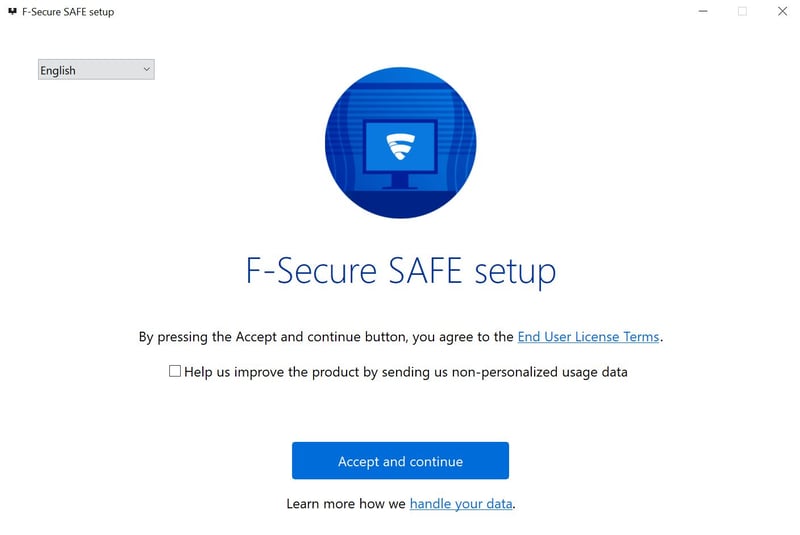
F-Secure is quickly installed.
Owing to F-Secure's limited number of features, its user interface is somewhat empty. F-Secure keeps you up to date on your system's safety in the "Security Status" area. Here, you'll also find three modules: "Viruses & Threats", "Secure Browsing & Banking", and "People & Devices". The first two are where most of F-Secure's features are located, all of which we'll discuss below in greater detail.
To the right, you'll notice a list containing information about when you last performed a scan or how much longer your subscription will run. You can view all events by clicking on "View full timeline".
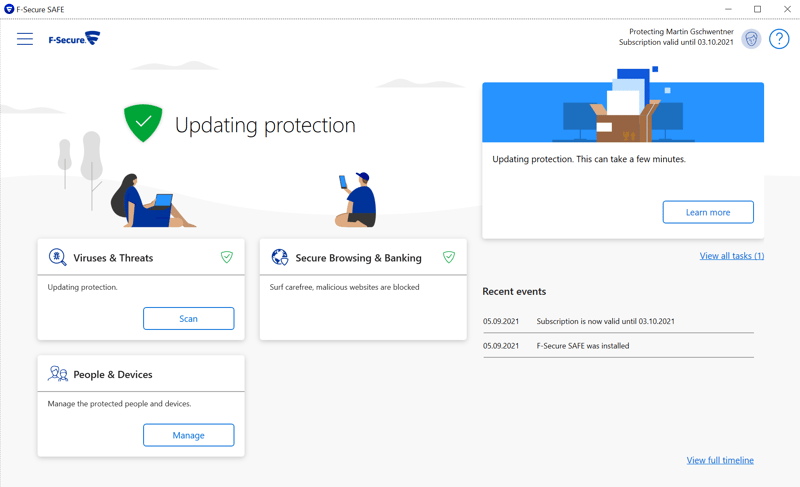
There isn't much to do on the start screen of F-Secure's dashboard.
To check and modify settings, click on the hamburger menu in the upper left. These include "Viruses and Threats", "Scanning Settings", "Secure Browsing", "Updates", "Notifications", and "Privacy". A link to the software's support channels is also provided here.
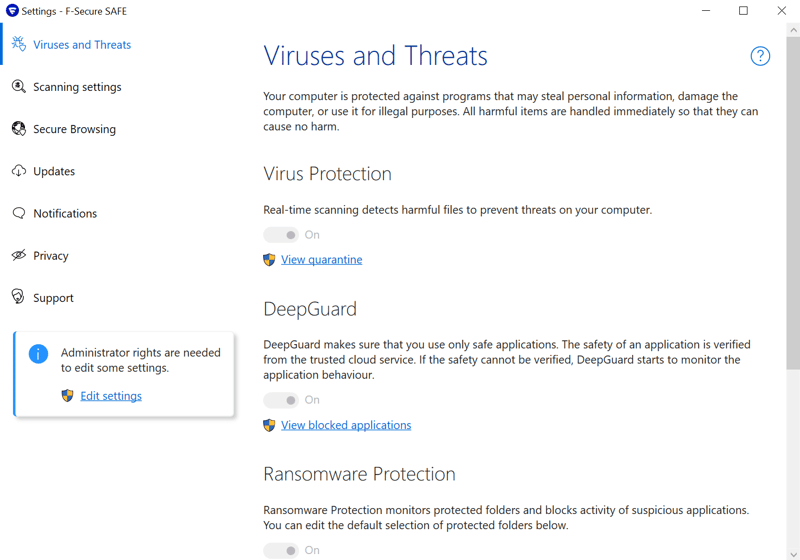
In the settings area, you can toggle a range of different features on or off.
There's also the web interface, where you can manage your My F-Secure account's apps and licenses or add new users. You'll configure new devices for parental controls here, so take note if you're planning to use that feature.
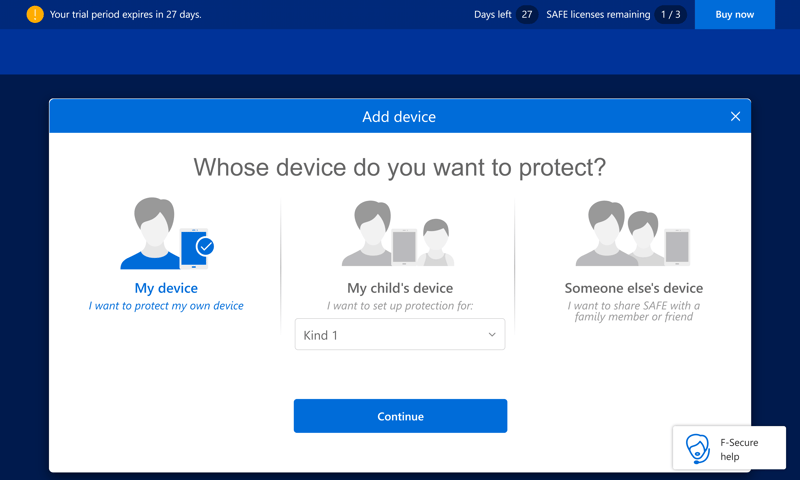
Manage your subscriptions and licenses, as well as add new devices in the web dashboard.
We didn't have any trouble getting started with F-Secure and were able to easily find all of the features or settings that we wanted to access. Of course, we liked that the free trial could be started without supplying payment information.
Although there weren't any major issues with using the software, its features could be packaged somewhat more efficiently. This is particularly true of its security components, which should be more emphasized.
Features
Even though F-Secure's range of features isn't too impressive, it still serves up all basic antivirus tools as well as a few extras here and there. For most users, the choice will be between an F-Secure Safe subscription, which is limited to antivirus, or an F-Secure Total subscription. Below, we'll discuss which features each includes.
F-Secure Safe features
Like all antivirus software, F-Secure users can scan their systems, however, the options for doing so are limited. By clicking on "Scan" on the start screen, a smart scan will commence, which assesses your system's most critical areas in a fairly short period of time. To start a full system scan, head to the "Viruses & Threats" module in the settings area.
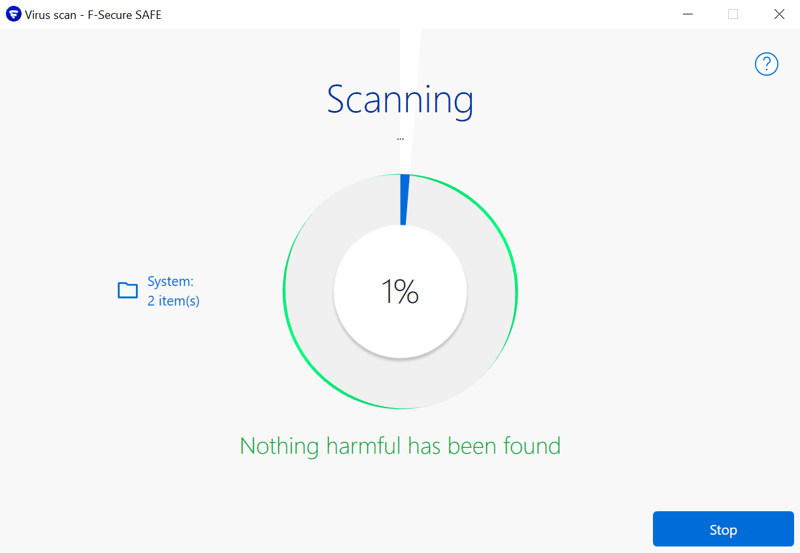
A smart scan usually only takes a few seconds.
You can make a few adjustments here by clicking on "Scan Settings". These include the ability to only scan for file types that commonly contain malicious code, scan compressed files (or archives), or check connected USB storage devices.
Scans can be planned in advance and set to run at specific intervals, such as a day of the week or time, with the scan's comprehensiveness defined as above. In comparison to other antivirus programs we assessed, F-Secure's options are rather limited, especially considering that you can't select which folder (or folders) should be checked.
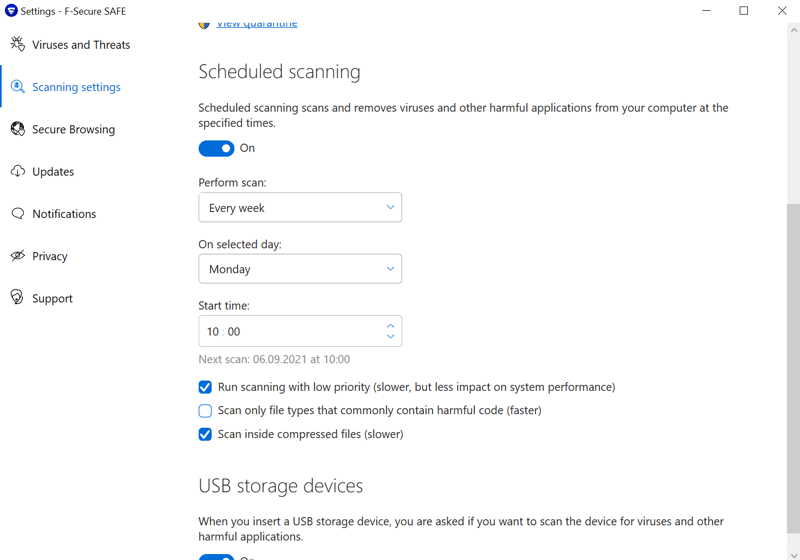
You can schedule scans to run at specific intervals.
Real-time protection
Like most antivirus solutions from our sample, F-Secure also monitors systems in real-time, alerting you to viruses and other threats as they materialize. Here too, the program really only provides the basics, offering far fewer options for customization than its competitors. In general, you can toggle various protection elements either on or off in the "Viruses and Threats" and "Secure Browsing" areas of the settings menu.
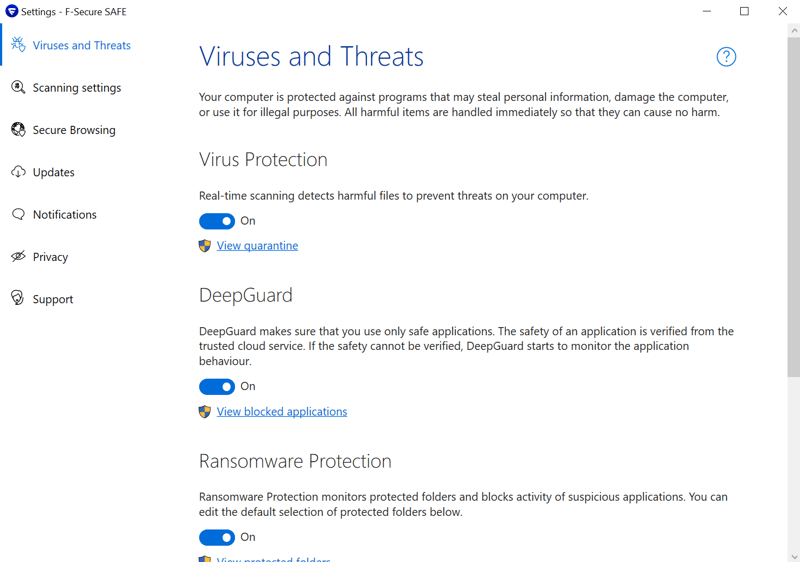
Manage each individual security level of F-Secure's real-time protection.
Malware protection with DeepGuard
F-Secure identifies known threats like viruses, Trojans, and other malware via signatures, searching your PC for known malware code. In this, it doesn't differ from other antivirus programs. To detect more complex threats, F-Secure uses the DeepGuard identification system, which searches for potentially harmful changes to your system.
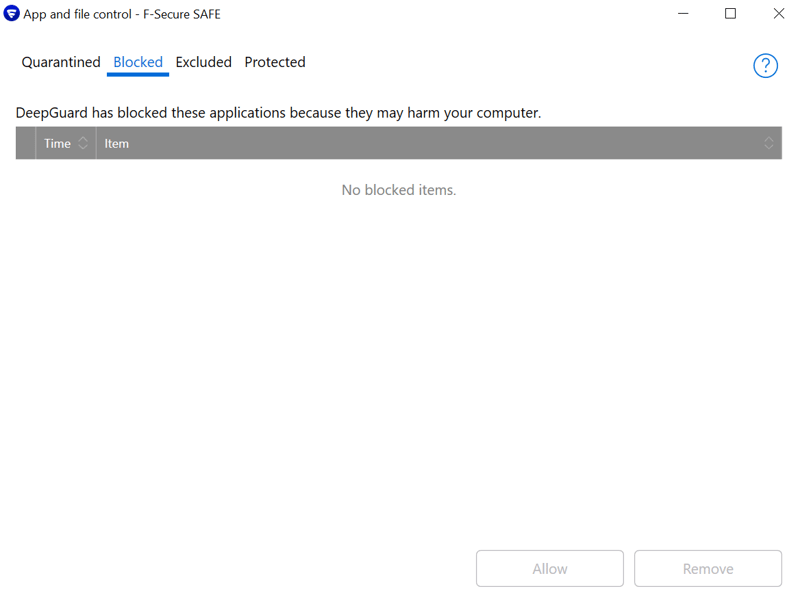
You can review the programs DeepGuard has blocked at any time.
Ransomware protection
F-Secure also protects against ransomware, a particularly nasty kind of Trojan that holds your files hostage, demanding a hefty payment for their release. Only folders that you select to be protected benefit from this, however, and must be specified in the "App and File Control" area.
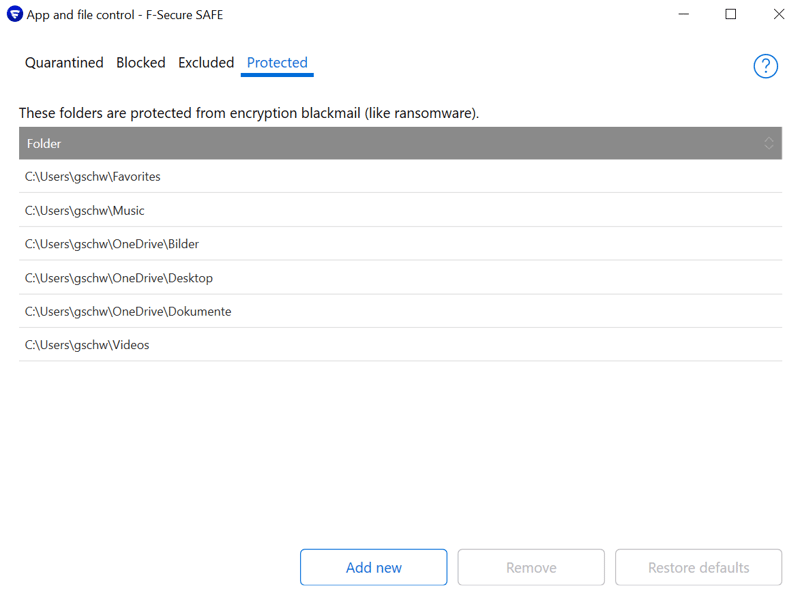
You select which folders you'd like to protect against ransomware attacks.
Secure Browsing
With this feature, F-Secure automatically blocks suspicious and malicious websites, however, users can specify exceptions in the settings area. When using search engines like Google, Yahoo, Bing, or DuckDuckGo, the program will display a reputation score next to each search result. This shows whether a site is secure or potentially dangerous.
In order for "Secure Browsing" to operate at maximum efficiency, you'll need to install the "Browsing Protection" extension. This gives F-Secure access to your browser but doesn't offer any additional configuration or settings options. Clicking on the accompanying icon directs you to the F-Secure homepage.
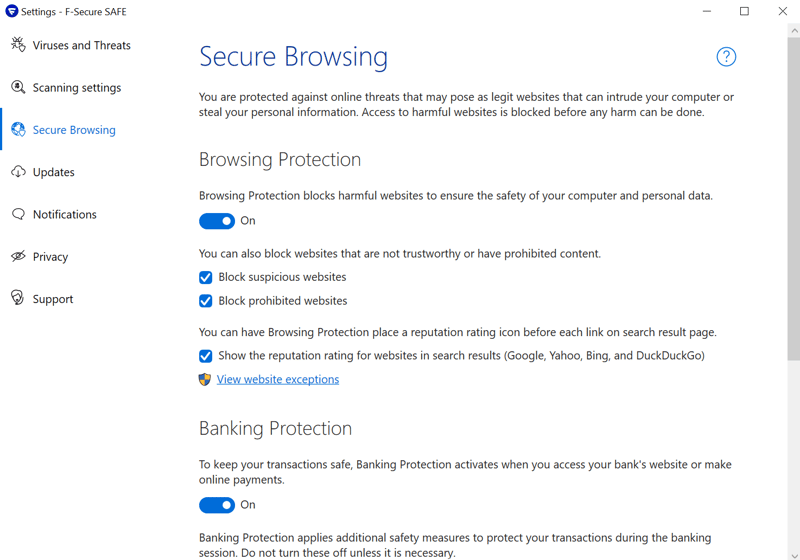
"Secure Browsing" prevents you from visiting dangerous websites or malicious content.
Banking Protection
The program also makes sure that users are safe when handling money online. Unlike most other antivirus programs, F-Secure's "Banking Protection" isn't supported by a secure browser and doesn't create an isolated and secure environment for making or receiving payments.
Once activated and on an online banking website, a green frame will appear around your browser. F-Secure will notify you that some websites and apps might be blocked until you navigate away from the page. This is convenient since you can use your default browser, however, we would prefer the option to use a secure browser.
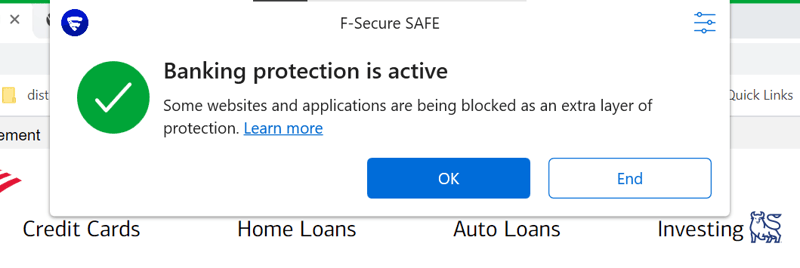
F-Secure's "Banking Protection" limits the activity of certain apps and websites while making a payment or using online banking.
Parental Controls
You can add new devices for family members and set rules for them in your My F-Secure account. Rules include daily time limits, as well as a "Bedtime" when no apps or programs can be used. For the latter, the program differentiates between school nights and weekends.
There are also filters, which can help you to block illegal downloads or content relating to drugs, violence, or gambling. While testing on an Android smartphone, these proved very reliable. Unfortunately, no options are offered to block websites by their URL or to whitelist sites.
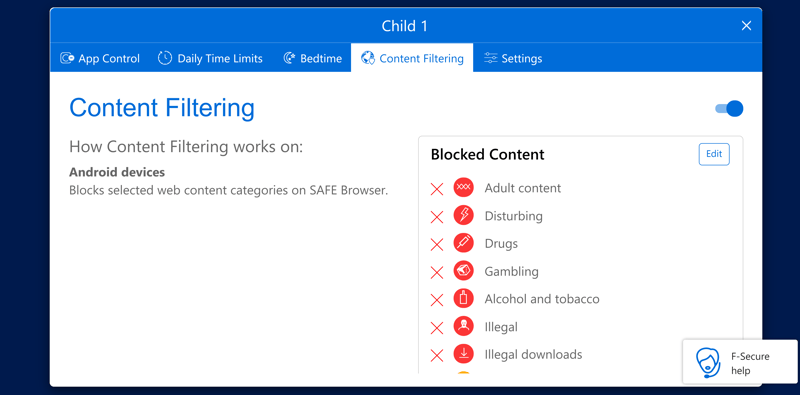
With F-Secure's "Parental Controls", you can filter content, but not block specific websites.
F-Secure Total features
This subscription includes two additional programs along with everything else in the Safe package: A VPN formerly known as FREEDOME VPN (now F-Secure VPN), and ID Protection, a password manager. Either can also be purchased separately.
F-Secure VPN
F-Secure VPN makes it possible to anonymously surf the Internet and change your virtual location at any time. During our assessment, there were 23 different server locations, however, no information was provided as to how many servers each location represents. We were able to stream video content without issue on both Netflix and Amazon Prime, however, we didn't have any luck with Disney+.
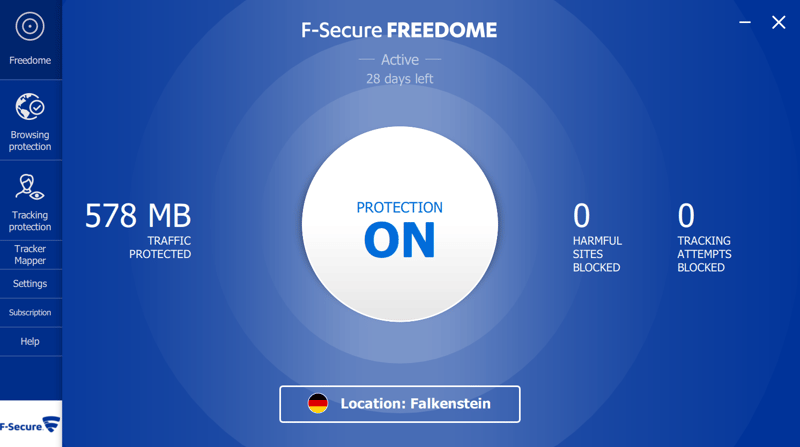
With F-Secure VPN, premium subscribers get access to a decent VPN.
In addition, F-Secure guards your privacy with browser and anti-tracking protection.
F-Secure VPN is solid, but in comparison to stand-alone programs, such as those from our comprehensive EXPERTE.com VPN review, the number of locations is severely limited. The same holds true for the program's other features and settings as well.
F-Secure ID Protection
Just like the VPN, to start using F-Secure's password manager, you'll have to download it in the My F-Secure area. This offers all of the basic features you'd expect from a password manager: You can create datasets for logins and credit cards, or check how strong your passwords are in the analysis area. With the "Password Manager by F-Secure" browser extension, these datasets can be autofilled on the appropriate website.
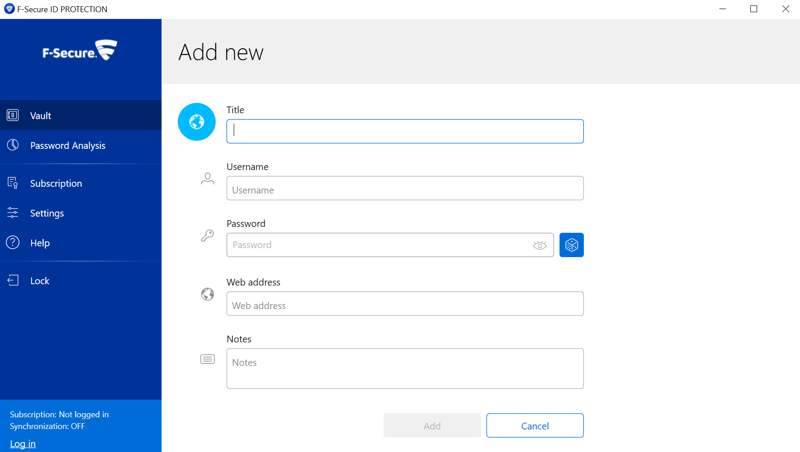
Create and autofill secure passwords with F-Secure's straightforward password manager.
F-Secure's autofill worked reliably during our assessment, however, its capabilities are considerably less than those of dedicated solutions. The browser extension is little more than a shortcut to the app since that's where the password generator and all other features are located.
Underlying this, it's only possible to specify two types of datasets: passwords and credit cards. Custom or user-defined fields cannot be input. Should you want the Total package anyways, then the password manager is a nice bonus, however, there are better password managers that we would recommend over it. To check out the best of these, be sure to consult our extensive evaluation of password managers.
Unfortunately, F-Secure doesn't have a few features that are commonly found among antivirus programs. These include a file shredder (for permanently deleting data) and a firewall. Other notable absences include cloud backups, the ability to encrypt individual files, and dedicated webcam protection.
Mobile features
For smartphones, F-Secure also sticks to the basics and even cuts a few features found in its desktop app. You can run scans and use a secure browser, with the latter making it possible to surf the Internet without fear of malware. The password manager is also included in the app, but the VPN isn't. In addition, F-Secure markets stand-alone mobile apps for both.
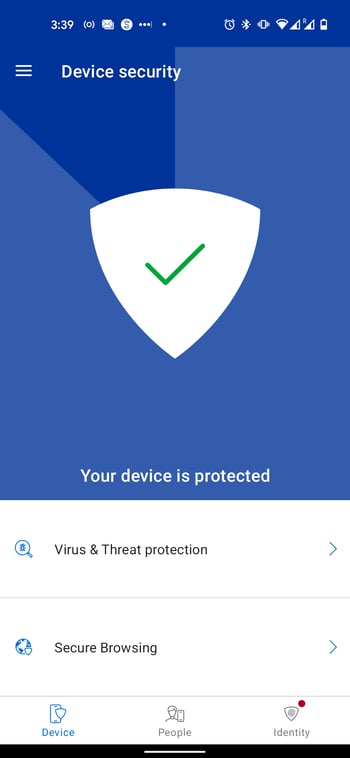
F-Secure's smartphone app doesn't offer much beyond the basics.
Anti-theft features aren't included in the smartphone app. In the past, F-Secure offered "Finder", which could be used to remotely locate a device, however, this has been discontinued since Android and iOS now offer similar features.
Overall, F-Secure's features didn't impress us. The Total subscription's two highlights, a VPN and password manager, aren't worth the extra cost. If you're interested in either of these, there are better and more affordable stand-alone options. Beyond that, F-Secure lacks a few standard features here and there.
Security & Performance
In this section of our reviews, we turn to AV-Test and AV-Comparatives, two independent testing labs that regularly assess the security and performance of a number of antivirus solutions, with both awarding separate scores in each area. Beyond that, we also ran a full system scan to make a subjective assessment of what users can expect and whether it's possible to perform routine tasks while your computer is being checked.
Security | Performance | |
|---|---|---|
AV-Test | 92% (6 / 6) | 92% (5.5 / 6) |
AV-Comparatives | 67% (2 / 3) | 90% |
OVERALL | 80% | 91% |
Security first: In this area, F-Secure did excellently with AV-Test, taking a full 6 out of 6 points. In the Real-World-Protection Test, organized by AV-Comparatives, an above-average number of false positives (44) were found, dragging down the overall result. The silver lining is that 100% of attacks were blocked, just a few more than necessary.
In terms of performance, the situation is reversed: As part of its performance test, AV-Comparatives awarded F-Secure first place, while with AV-Test, a number of minor issues were uncovered.
If you take the best of both, then F-Secure offers excellent security and performance. At least so far as the latter is concerned, we're of the same opinion: At no time during the full system scan did we feel like our computer was lagging or under-performing.
The above-average number of false positives uncovered by AV-Comparatives does dampen our overall picture of F-Secure, however, we're confident that its security and performance are up to snuff.
Support
We liked F-Secure's help center. With its search feature, you can quickly find relevant answers to any questions you might have, as well as a nice selection of help articles, arranged by product. An extensive user handbook, complete with a few video tutorials, is available, as are some support articles. If those don't help, there's also a forum.
There are also support tools that can be downloaded and used to help create reports for more complicated issues. These reports can then be forwarded to F-Secure staffers, who will interact with you directly to resolve whatever problem you might be experiencing.
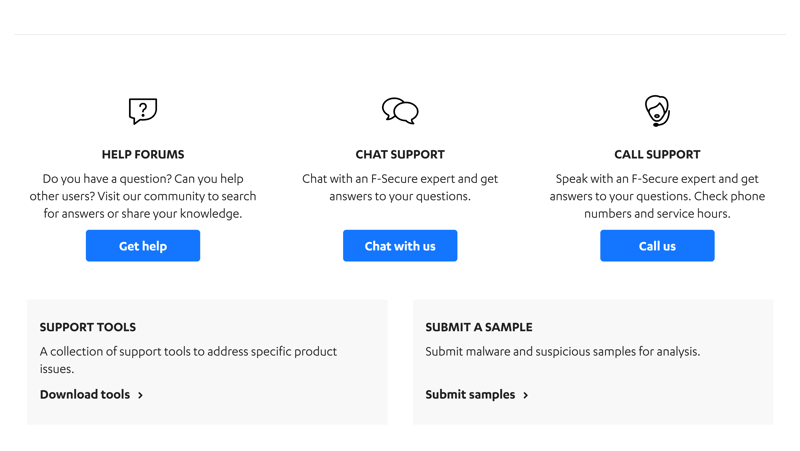
F-Secure's support impressed us with its fast response times and informative content.
To contact support directly, there's a hotline and a live chat.
For the latter, we were quickly connected to friendly staffers who competently (and professionally) addressed our queries. On the phone, we also didn't have to wait long. The only blemish is that classic support tickets aren't offered.
All told, F-Secure's support is nearly perfect.
Pricing
For private users, F-Secure offers three products: F-Secure Safe (antivirus), F‑Secure VPN, and F-Secure ID Protection (password manager). Should you want all three, you can book an F-Secure Total subscription.
With any of the above, you'll need to select a license period (12 or 24 months) as well as specify the number of devices you want to use the software on. It isn't possible to pay month-by-month.
The company also offers a range of business security solutions.
Below, you can find a current price list for all of F-Secure's products:
| Internet Security | Total | ||
|---|---|---|---|
| Price per Year | $49.99 | $59.99 | |
| Contract Period (Months) | 12 | 12 | |
| Geräte | |||
| Max. Number of Devices | 25 | 25 | |
| Special Protection Features | |||
| Real Time Protection | ✓ | ✓ | |
| Internet Security | ✓ | ✓ | |
| Email Protection | ✗ | ✗ | |
| Ransomware Protection | ✓ | ✓ | |
| Webcam Protection | ✗ | ✗ | |
| Premium Features | |||
| Firewall | ✗ | ✗ | |
| Password Manager | ✗ | ✓ | |
| VPN Access | ✗ | ✓ | |
| Adblocker | ✗ | ✓ | |
| Cloud Backup | ✗ | ✗ | |
| File Shredder | ✗ | ✗ | |
| Parental Control | ✓ | ✓ | |
| Performance Tuning | ✗ | ✗ | |
| Mobile Features | |||
| App Lock | ✗ | ✗ | |
| Location Tracking | ✗ | ✗ | |
| Remote Lock | ✗ | ✗ | |
| Camera Trap | ✗ | ✗ | |
Since subscriptions and features vary from program to program, the table below compares all providers from our sample on the basis of a template with similar conditions:
















You can try F-Secure for free for 30 days without having to input any payment information. All paid subscriptions come with a 30-day, money-back guarantee.
Conclusion
F-Secure, the enterprise specialist from our sample, also has something to offer individual users. Its user-friendly antivirus solutions focus on the essentials, serving up all of the basics with little fuss. The program fared well with the testing labs we consulted, and earned top scores in both security and performance, just not across the board. Finally, the Finnish developer's support was excellent, coming very near to matching our ideal.
Unfortunately, F-Secure could do with a few more features, since it lacks some basics, like a file shredder, firewall, and secure browser. The VPN and password manager that are included with the most expensive subscription package are decent, but can't really compare to dedicated software.
We'll be blunt: We wouldn't buy an F-Secure Total subscription just to get access to its VPN and password manager since there are better stand-alone solutions out there. At the same time, the provider's Safe subscription isn't great value for money and you'll get more elsewhere. Still, F-Secure is reliable and intuitive, and far from a poor choice for an antivirus suite.

Customer Ratings
What do users think about F-Secure? We checked reputable review aggregators and gathered the feedback we found. In general, F-Secure is rated favorably, with many characterizing the program as reliable and fast.
Alternatives to F-Secure
One big disadvantage F-Secure has is that it doesn't offer a (long-term) free version of its software. Should you want an antivirus that won't cost you a cent, you can't miss the relatively generous free version of Avast.
If you want reliable protection against viruses, a user-friendly app, top support, and more features than F-Secure, we recommend our best-in-show, Bitdefender.
More of the best alternatives to F-Secure can be found below:
















