Password Generator


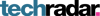

Password Generator: Generate a Secure Password
With the EXPERTE.com password generator, you can easily create a highly secure password. The best part? We also check whether any password you input has been leaked in the past. Passwords that have been leaked should never be used again and changed as quickly as possible.
To create awareness for secure passwords, we also provide you with an estimate as to how long it would take a computer to crack the password by means of a brute force attack.
How To Generate a Secure Password
When this page is accessed, a random password is generated based on the tool's default settings. This password contains a mixture of 16 lower and upper case letters, numbers, and special characters.
Should you have special requirements for the password, you can adjust its length as well as the type of characters used.
To copy the password to the clipboard, simply click the Copy-button.
To generate a new random password, click on the Reload-button.
What Makes a Password Secure?
Two factors are decisive when creating a secure password, namely, its length and its uniqueness.
A reliable password should consist of at least 8 characters, but preferably 12 or 16. When using both upper and lower case letters, numbers, and special characters, the time needed to crack a password through a brute force attack increases exponentially. Our password generator estimates how long a modern computer would need to crack the password. Should your settings result in an insecure password or should the password you enter for checking be compromised, our password generator will warn you.
Apart from length, it's essential to not use the same password for every online account. In the past, millions of passwords have been made public owing to data leaks or attacks by hackers. All such passwords can (and are) used by attackers in so-called dictionary attacks. For this reason, our password generator warns you if the password you've entered has been leaked or published in the past.
Frequently Asked Questions
According to the National Institute of Standards and Technology, a secure password should be at least 8 characters long and use all available types of characters (lower and upper-case letters, numbers, and special characters).
Data breaches and hacker attacks regularly see login information for millions of users made public, often without the users' knowledge. When you utilize the same password for each service, an attacker can simply use the public data from Website A to log in to Website B. You can prevent this by generating a new random password for each account, compartmentalizing your digital security.
We recommend the use of a password manager. This tool generates an individual password for each account, however, a password manager is capable of storing all of these passwords, making it necessary for you to only remember one master password.
Data Protection
Since passwords are security-critical data, we take data protection very seriously. The following measures ensure that generating your password with our tool does not pose any additional risk.
Local Generation
We generate the password directly in your browser. The password is not sent to our server and thus, cannot be intercepted.K-Anonymity Model
To check if your password has been part of a data leak, we query the Have I Been Pwned database. We do not transfer your password to the server but use the k-anonymity model to determine whether your password is contained in the database. To do this, we form an SHA-1 hash of your password but only transmit the first 5 characters of it. The server then responds with about 500 possible matches, which we then check in your browser. Further information about this procedure can be found here.










