
Digital threats become more sophisticated every day, and sometimes every hour. Unfortunately, classic, signature-based malware detection is no longer up to the task. For that reason, antivirus developers like Trend Micro have adopted new, AI-based virus identification software. But just how good is this new approach? Let's find out.
What Is Trend Micro?
Trend Micro* is a security software developer founded in 1988 in the US, but since 1992, based in Tokyo. In 1990, the company unveiled its first antivirus program, and now offers multiple antivirus solutions for Windows, macOS, Android, iOS, and Chromebooks.
Even though we tested Trend Micro on Windows and Android, we discuss all of its subscription packages in the review below.
Trend Micro Antivirus Review
Intuitive user interface
Good protection and performance according to the testing labs
Plenty of features
No VPN; Password manager available separately
Lacks webcam protection and a firewall
Installation & Usage
Trend Micro offers free trials of all of its antivirus solutions. These can be downloaded from the developer's website, in the product area, under "Free Tools and Apps". After downloading the installation file (around 400 MB), it takes a few minutes to install the software. All that's needed to start the free trial is an email address. Since no payment method is required, you won't have to pay for a subscription that you forgot to cancel.
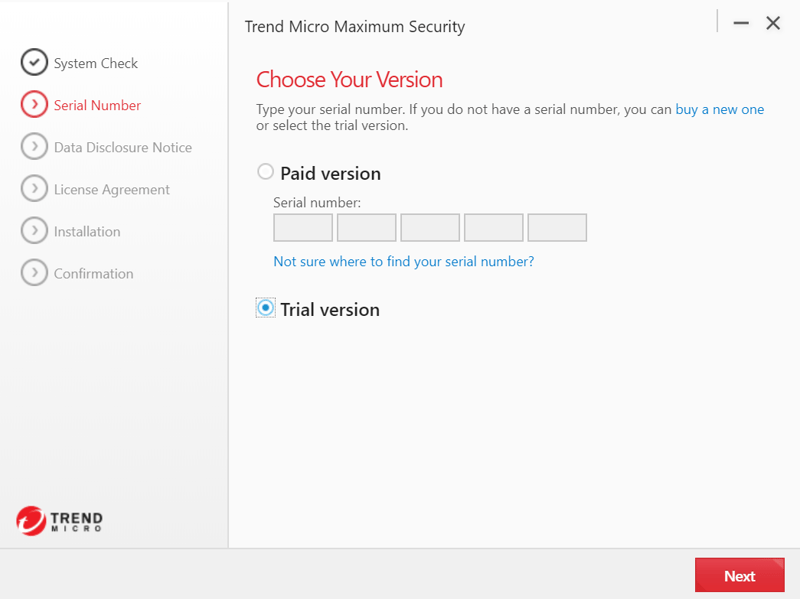
No payment method is required to start your Trend Micro trial.
Once installed, we found ourselves in Trend Micro's rectangular desktop dashboard. This is built around a green-bordered "Scan" button. Click on this to start a quick scan. Alternatively, by selecting the arrow symbol next to it, you can perform full or user-defined scans instead. We'll discuss each of these in more detail below.
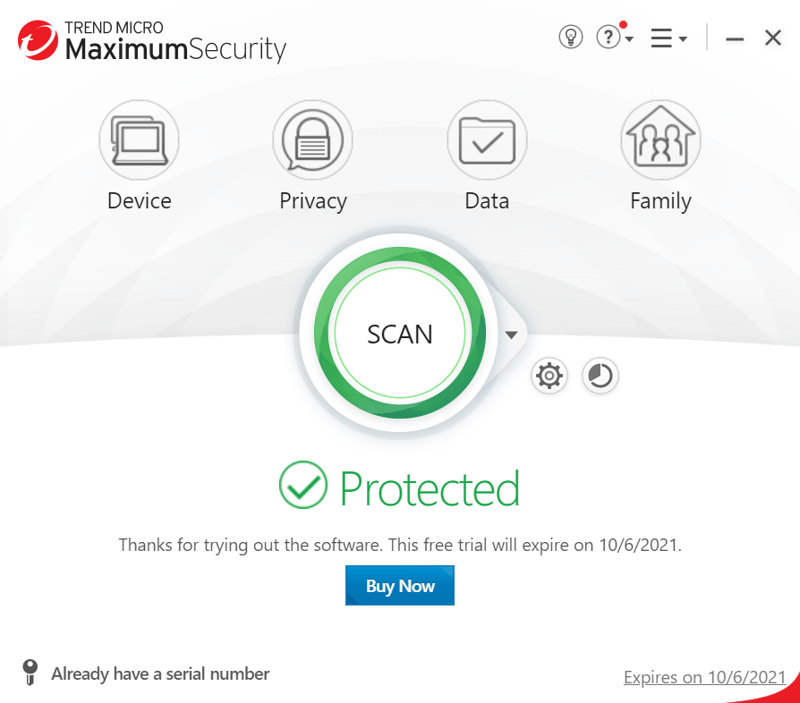
Scans are the heart of Trend Micro's user interface.
Information about your system's status is displayed under the "Scan" button. This shows whether you're protected or if there are any problems that require your attention. Click on the gear icon to the right of the "Scan" button to access settings and review the security report (a summary of all threats).
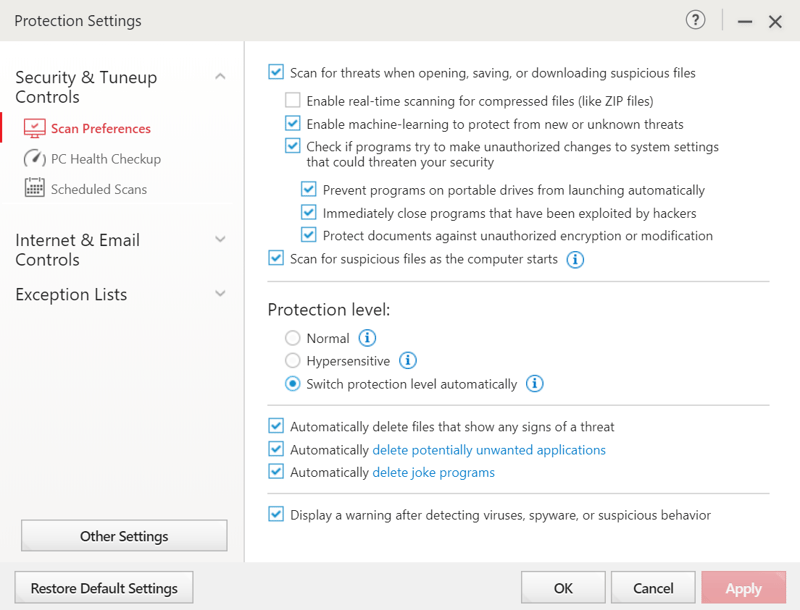
Specify how Trend Micro interacts with your system and any threats it encounters in the settings area.
Above the "Scan" button, there are four modules that include several different tools and features. These are: "Device", "Privacy", "Data", and "Family". In the "Device" area, along with advanced security settings, there's "PC Health Checkup", a tool for optimizing your device's performance, and "Mute Mode", which blocks notifications until you turn it off.
In the next section, we'll take a closer look at all of the features that are offered in the four modules.
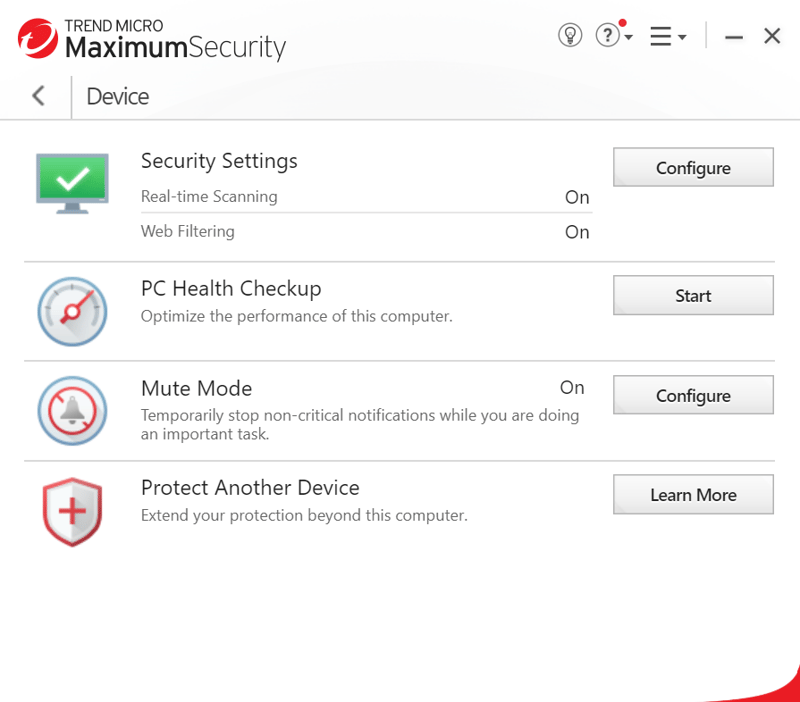
Trend Micro offers plenty of different tools and features, divided between four modules.
Trend Micro's user interface is easy to come to terms with, and we quickly found our way around all of the software's features. Tools and components are logically arranged and we didn't have to search for what we needed. Rounding things out, we liked being able to start a scan directly from the comfort of the dashboard's main screen.
Features
The subscription you select determines which Trend Micro features you get access to. In addition, there are a few minor differences between the Windows and macOS versions. Below, we've detailed the features included in the Windows subscriptions. For information about the other subscriptions, be sure to check the "Pricing" chapter of this review.
Antivirus+ Security features
All Trend Micro subscriptions include basic antivirus features. Starting with manual scans, there are "Quick", "Full", and "Custom" options. For the last of these, only folders or files that you specify are checked.
Scheduled scans
Trend Micro also makes it possible to schedule scans, either according to your preferences or as a "Smart Scan". This scans your system at the optimal time based on your last session. Unfortunately, for scheduled scans, you can only select between "Quick" and "Full" scans - It isn't possible to schedule a "Custom Scan".
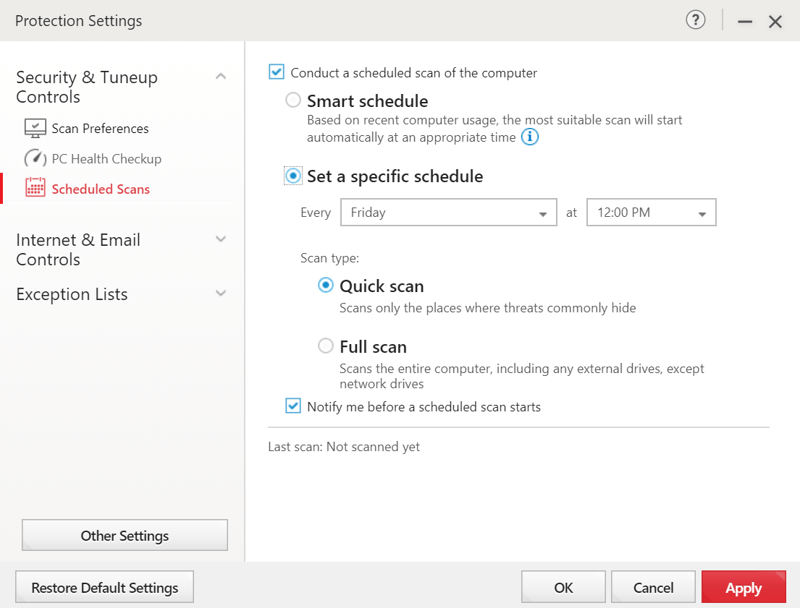
You can schedule manual scans, or a "Smart Scan", which automatically checks your system at the optimum time.
Click on "Scan Preferences" to specify whether your system should be checked for suspicious files each time it boots up, or how the program should handle potentially unwanted programs (PUPs).
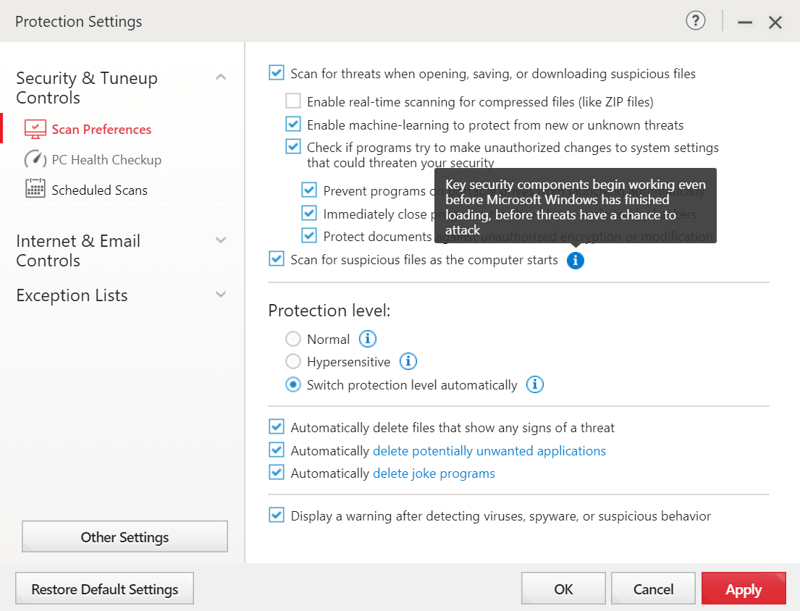
Trend Micro users can configure their scan preferences.
Real-time protection against ransomware
Trend Micro also protects its users in real-time against difficult and dangerous malware, like ransomware. Sometimes known as extortion Trojans, these encrypt your files, and only give you the decryption key if you pay a hefty sum. Trend Micro promises to quickly identify ransomware and restore encrypted files.
In the "Data" module, you'll find "Folder Shield", which you can use to give additional security to sensitive folders. The developer also offers Ransomware File Decryptor, a tool that anyone can use (for free) to attempt to decrypt their files after a ransomware infection. Whether the ransomware you've fallen victim to is among those that it can neutralize is a matter of luck.
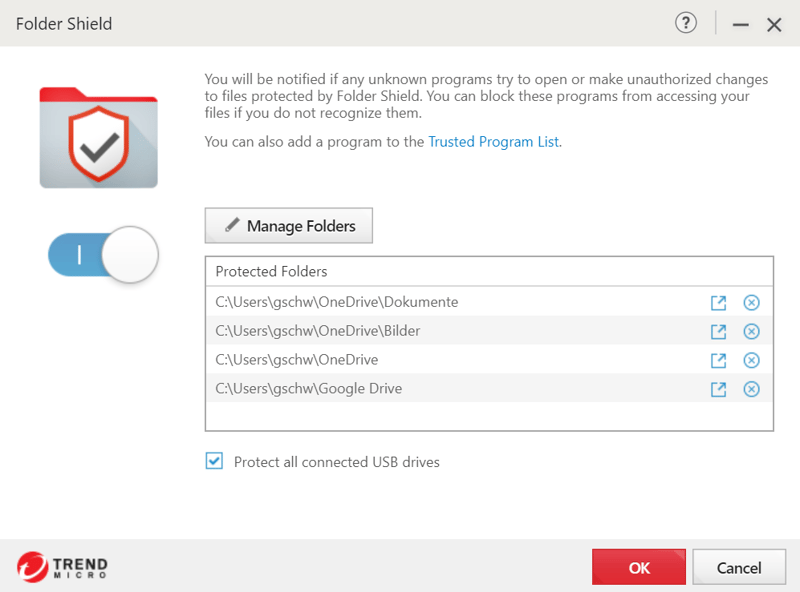
Enhance the security of selected folders with Trend Micro's "Folder Shield".
Secure online banking and shopping
With "Pay Guard", you can set certain websites to open in a secure browser, either manually or automatically. Trend Micro seems to have some difficulty automatically identifying banking websites on its own.
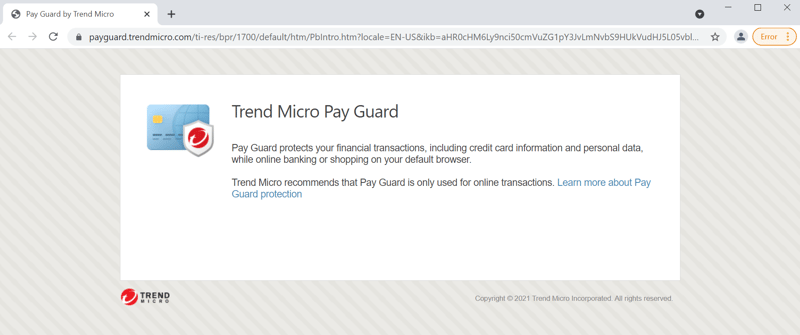
Safely complete online transactions with Trend Micro's "Pay Guard" browser.
Email and network protection
Trend Micro users are also protected against email-based threats. In the settings area, you can tell the program to look for threats in email attachments. Beyond that, there's also "Spam Protection", however, this only works with Outlook.
The program also warns against possible threats from your WLAN, Wi-Fi, or hotspot connections.
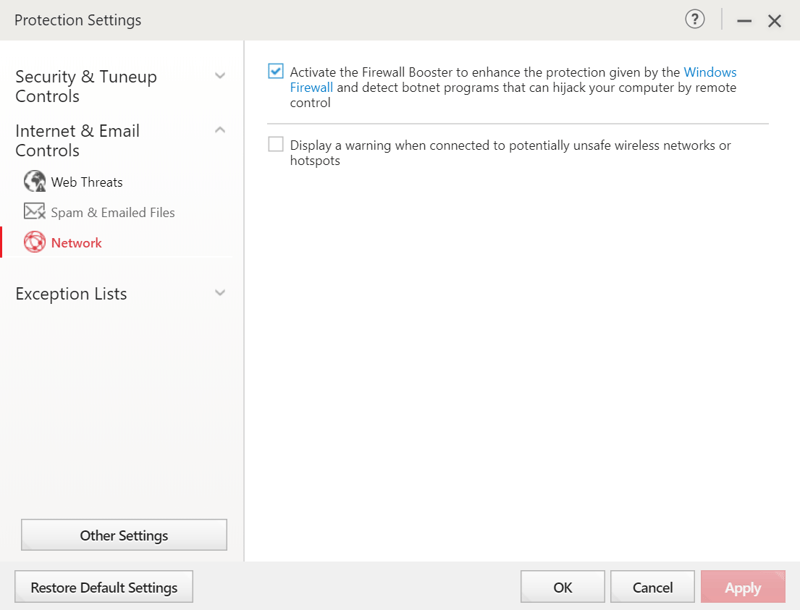
Trend Micro warns you against connecting to suspicious Wi-Fi networks or hotspots.
Permanently delete files
Trend Micro's data shredder, "Secure Erase", helps to permanently delete files. For all intents and purposes, these are made unrecoverable (or, require a significant amount of work to restore). The tool offers two options: "Quick Erase", which overwrites the file once, or "Permanent Erase", which performs seven overwrites. The second option, while more thorough, also takes considerably longer.
Once you've installed Trend Micro, you can use "Secure Erase" by right-clicking on any file and selecting the appropriate option.
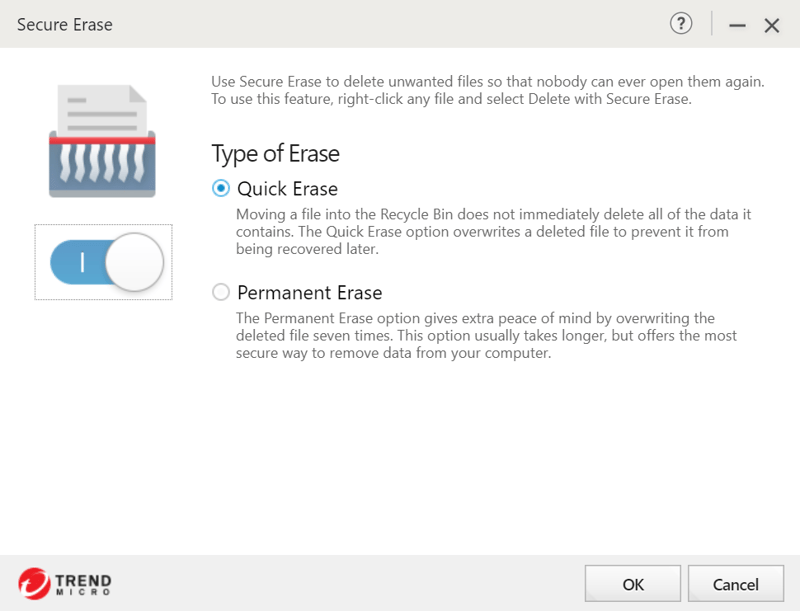
Permanently delete any file with "Secure Erase".
Internet Security features
Trend Micro includes parental controls (accessible in the "Family" module) in the next most expensive Windows subscription. You'll be able to select from different content filters and guidelines, create a fixed usage schedule, and block access to specific programs.
In the corresponding area in the dashboard, you can also create user profiles, and define rules and parameters for them. To see how your filters are doing, you can check the Security Report. There, you'll be provided with information about blocked websites and categories.
During our evaluation, blocked categories remained inaccessible. At the same time, Trend Micro's control center was less intuitive than those offered by some of its competitors, like Norton.
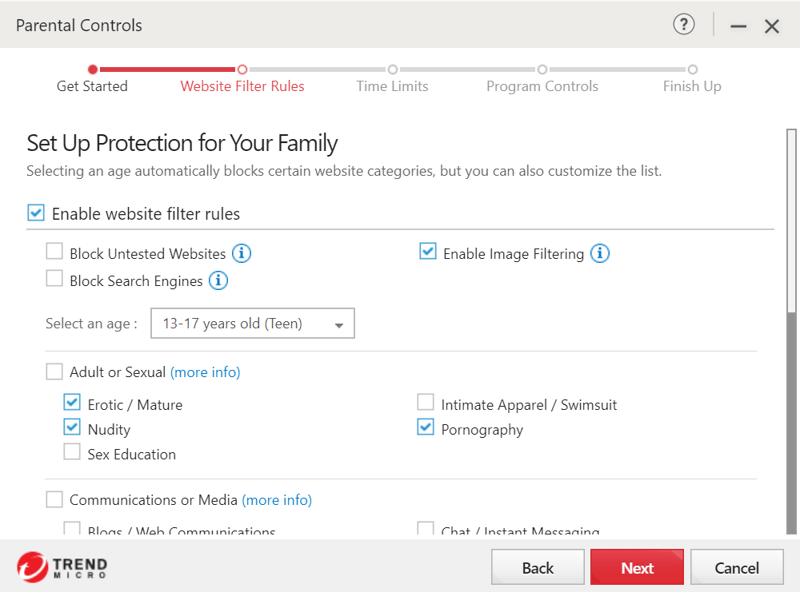
Trend Micro's parental controls help you to prevent your children from accessing dangerous or adult content, while also limiting their screentime.
Social media protection
Trend Micro offers two tools for making your social network activities more secure: "Privacy Scanner" and "Social Network Protection". The first checks your privacy settings on platforms like Facebook, LinkedIn, or Twitter. It also alerts you to browser weaknesses that might expose you to attackers. During our assessment, it didn't give us any social media suggestions but did recommend that we turn off autofill in our browser.
"Social Network Protection" rates links on Facebook or Twitter.
System optimization
With "PC Health Checkup", you can reduce your system's boot time as well as identify and uninstall programs that you don't need or use.
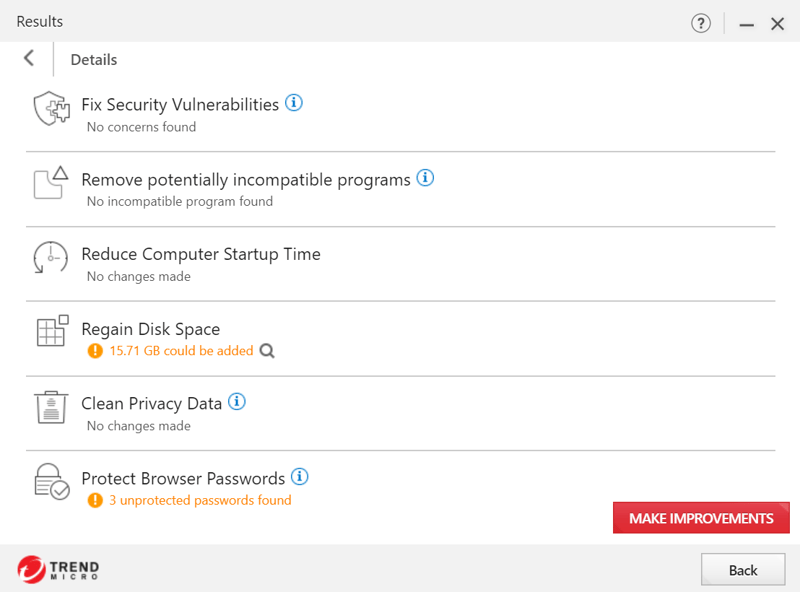
Enhance your computer's performance with "PC Health Checkup".
And that's not all: There's also "Vault", a password-protected folder where you can safely store sensitive files and data. "Silent Mode" allows you to turn off notifications for a fixed period of time, or until you want to receive them again.
Trend Micro also offers a number of free programs apart from its antivirus suite, such as a password manager.
Despite all of the things it includes, Trend Micro is missing a few features that are important and/or common among antivirus solutions. Two examples of the former include webcam protection and a firewall, while for the latter, we'd suggest a VPN and cloud backups.
Mobile features
Automatic access to the mobile version of Trend Micro is only for Maximum Security subscribers and above, however, you can download it separately. With it, we were able to scan our device and use its features. These include "Web Guard", which warns you about visiting suspicious websites or links, "Fraud Buster", which checks text messages for dubious content, and "Wi-Fi Checker", which assesses the security of networks you connect to.
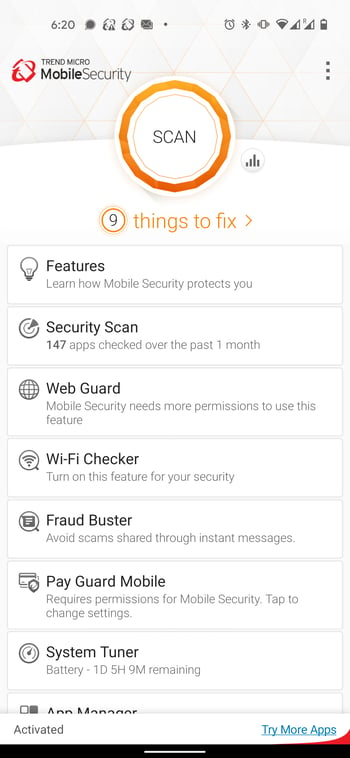
In addition to anti-theft protection, Trend Micro's mobile app offers a range of other features and tools.
A few other features found their way from the desktop to the mobile version. Some examples include "Pay Guard", "Privacy Scanner", and parental controls.
Beyond that, you can access a few anti-theft tools by tapping on "Lost Device Protection": You'll be able to remotely geo-locate your device, delete files, prevent the removal of Trend Micro, and take a picture of whoever currently has the device. In addition, you can set when the device should automatically lock (for example, if someone removes its SIM card or inserts a new one).
Overall, Trend Micro covers most of the antivirus basics along with a few nifty extras, like its social media protection features and "Silent Mode". In comparison to other antivirus solutions, however, the features aren't awe-inspiring. There are also some notable absences including a VPN, webcam protection, or a firewall. As such, we have to take away from points in this category.
Security & Performance
To provide as objective an assessment as possible of the security and performance of all antivirus programs we evaluated, we consulted two independent testing labs, AV-Test and AV-Comparatives. Both regularly review a selection of software and award separate security and performance scores.
Security | Performance | |
|---|---|---|
AV-Test | 100% (6 / 6) | 100% (6 / 6) |
AV-Comparatives | 67% (2 / 3) | 78% |
OVERALL | 84% | 89% |
Trend Micro fared best with AV-Test, taking maximum points in both categories owing to its ability to identify 100% of all threats without negatively impacting performance.
The software didn't perform as well with AV-Comparatives: During its Real-World Protection Test, there was an above-average number of false positives. All the same, 100% of all threats were identified, however, this included a few files that weren't infected. Turning to performance, AV-Comparatives determined scans had a significant negative impact on programs. For our part, we didn't note any performance issues during a full system scan.
Taken together, while Trend Micro's security is good its performance seems to be inconsistent.
Support
Trend Micro's help center includes FAQs, a knowledge base, and articles sorted by product type. All content features plenty of screenshots, hyperlinks, and sometimes videos and is text-searchable. We think the provider's static support is well-executed.
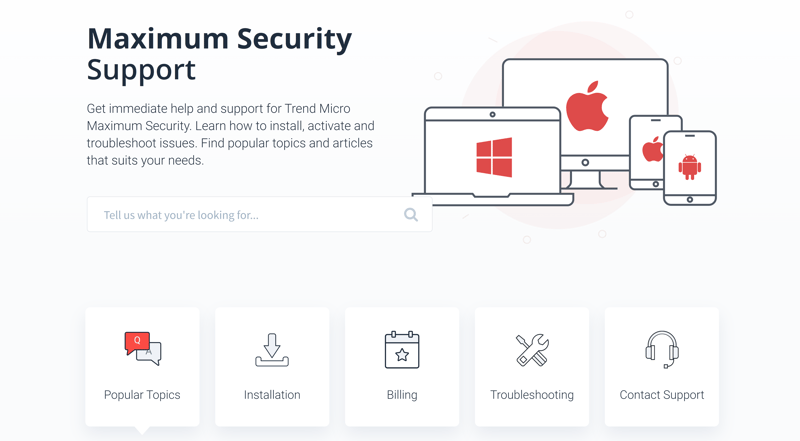
Trend Micro offers solid static support.
Should you require a human touch, you can contact Trend Micro's support team either by telephone, live chat, or support ticket. During testing, we only waited a few seconds in the chat window to be connected with a friendly customer service representative. The chat is staffed around the clock. Our support ticket was answered within 24 hours.
There isn't much to criticize about Trend Micro's support owing to the variety of ways it offers for getting in touch and resolving issues.
Pricing
Individual Windows users have three subscription options, which increase in features and price: Antivirus+ Security, Internet Security, and Maximum Security. Internet Security adds parental controls, privacy protection for social media, and optimization tools to the Antivirus+ Security subscription's features. Protection for mobile devices and premium support are the main selling points of the Maximum Security subscription.
Mac users can select between Antivirus for Mac and Maximum Security for Mac. The first lacks "Pay Guard", privacy protection, optimization tools, and mobile device protection.
Should you only want Trend Micro for your mobile device, you can purchase an Android or iOS subscription. The developer also offers a range of antivirus solutions for businesses.
Below, we've provided an overview of all Trend Micro subscriptions:
| Antivirus+ | Internet Security | Maximum Security | |
|---|---|---|---|
| Price per Year | $2.91 | $5.00 | $6.25 |
| Contract Period (Months) | 12 | 12 | 12 |
| Geräte | |||
| Max. Number of Devices | 1 | 3 | 5 |
| Special Protection Features | |||
| Real Time Protection | ✓ | ✓ | ✓ |
| Internet Security | ✗ | ✗ | ✗ |
| Email Protection | ✓ | ✓ | ✓ |
| Ransomware Protection | ✓ | ✓ | ✓ |
| Webcam Protection | ✗ | ✗ | ✗ |
| Premium Features | |||
| Firewall | ✗ | ✗ | ✗ |
| Password Manager | ✗ | ✗ | ✓ |
| VPN Access | ✗ | ✗ | ✗ |
| Adblocker | ✗ | ✗ | ✗ |
| Cloud Backup | ✗ | ✗ | ✗ |
| File Shredder | ✓ | ✗ | ✗ |
| Parental Control | ✗ | ✓ | ✓ |
| Performance Tuning | ✗ | ✓ | ✓ |
| Mobile Features | |||
| App Lock | ✗ | ✗ | ✓ |
| Location Tracking | ✗ | ✗ | ✓ |
| Remote Lock | ✗ | ✗ | ✓ |
| Camera Trap | ✗ | ✗ | ✓ |
Each developer we assessed offers different features from subscription to subscription. This makes comparisons difficult. In the table below, we compared one package from each provider that came closest to a template we created:











Conclusion
Trend Micro delivers reliable, testing-lab-verified protection in an intuitive user interface. Its multiple support channels and variety of features, including social media protection and a file shredder, only sweeten the pot.
The above-average number of false positives is worrisome, as is the absence of webcam protection and a firewall. If you like getting as much as possible, you might also be disappointed in the lack of an integrated VPN, although this didn't bother us that much. Should you be able to make do with these, minor shortcomings, Trend Micro might be just what you need to protect yourself against malware and other online threats.

Customer Ratings
And what do other customers and users have to say about Trend Micro's antivirus solutions? To provide some insight, we've gathered reviews from trusted aggregators for you here:
Alternatives to Trend Micro
Do you need webcam protection, a firewall, and/or a VPN? Some of the other antivirus software we assessed provides these features and more in their higher-end subscriptions. Foremost amongst these is Bitdefender, the overall winner of our review series.
Unfortunately, there isn't a freemium version of Trend Micro. If you want a long-term freemium antivirus solution, Avast is a solid choice.
More of the best alternatives to Trend Micro can be found here:
















