Whether for communication, entertainment, work, or shopping, the Internet is part of most people's everyday life. However, there is a chance that information from your personalized shopping experience or chat with friends could fall into the wrong hands.
Internet security suites help protect nearly every facet of digital life. The only question is which program is right for you and your needs?
Best Internet Security: Our TOP 5
There are almost as many online threats as there are Internet security suites. Each promises to safely and unobtrusively guard your digital life. We evaluated 15 of the leading options and selected our Top 5.
Bitdefender Internet Security

Bitdefender secured first place in our evaluation thanks to its excellent desktop and mobile apps, selection of features, customizability, solid support, and stellar testing lab scores.
In addition to classic virus scans, Bitdefender comes with a highly customizable firewall, that you can use to set exceptions for installed programs. You'll also get a password manager, which comes in handy for safely storing passwords, credit card data, and other sensitive information. While it's a nice extra, it cannot compare to stand-alone programs, like those in our comprehensive password manager evaluation owing to its lack of features.
Also included are parental controls, for monitoring your children's Internet activity. This is done through a web dashboard that doubles as the platform's anti-theft command center. With the latter, you can remotely GPS locate any registered devices, lock them, view their IP address, delete data, or even activate an alarm. Most Bitdefender subscriptions also include system tuning and a VPN.
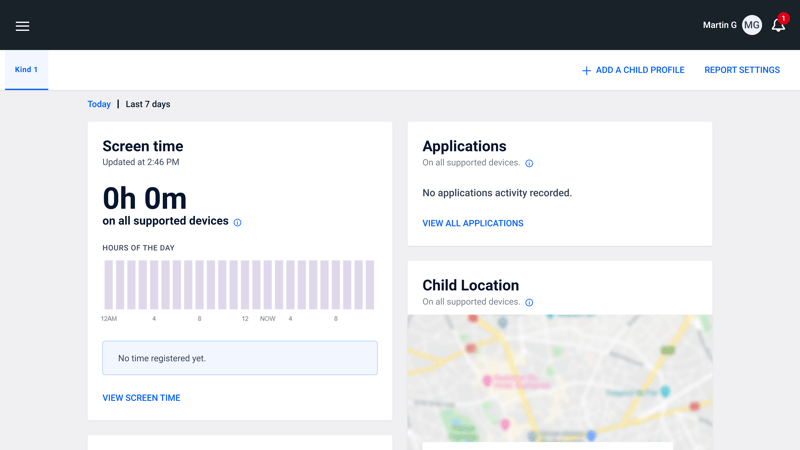
Bitdefender, the winner of our review series, offers much more than antivirus capabilities.
Bitdefender's huge catalog of features isn't its only strength: The program's security and performance have both received perfect scores from independent testing labs, while its desktop and mobile apps are intuitive and user-friendly. For us, all of these easily make Bitdefender the best Internet security package overall.
Kaspersky Internet Security

Kaspersky manages to pack a seemingly endless list of features in a clear and well-arranged user interface. Its users also get more freedom in customizing scans than they would from its competitors. Beyond that, the software puts security features like ransomware, web, email, webcam, and file protection at your fingertips.
In addition to a firewall, there's "Anti-Banner", which serves as a kind of ad blocker, and an antivirus module for instant messaging clients. Kaspersky comes with a browser that's designed for secure payments and online transactions. It opens automatically for websites that you specify, guaranteeing total security.
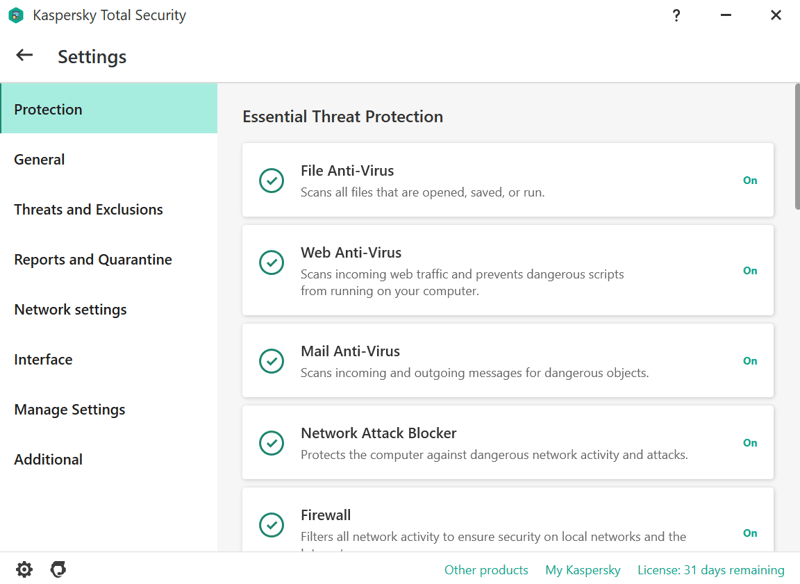
Kaspersky also scored highly thanks to its comprehensive package of features.
But that's just the tip of the iceberg: Kaspersky also provides file and partition backups and a range of parental controls. These include a GPS tracker, which can help you remotely locate your children. An in-house password manager comes with the software's Internet Security suite and is a class above those its competitors offer. Rounding things out are a file shredder, performance tuning, and a VPN based on Hotspot Shield.
According to the testing labs we consulted, Kaspersky also provides solid protection. As such, even though it can't compete with Bitdefender, Kaspersky is an excellent choice for robust Internet security.
Avast Internet Security

Avast made it into our Top 5 owing to its comprehensive range of features that are offered in an elegant package. Starting with the antivirus basics like scans and real-time protection, users can customize these to their exact needs. Extras include a customizable firewall, file shredder (for permanently deleting data), and "Wi-Fi Inspector".
One of Avast's most interesting tools is "Sandbox". Use this to open suspicious files or programs in a secure virtual environment. You'll also get access to a password manager, VPN, and secure browser with an ad blocker.
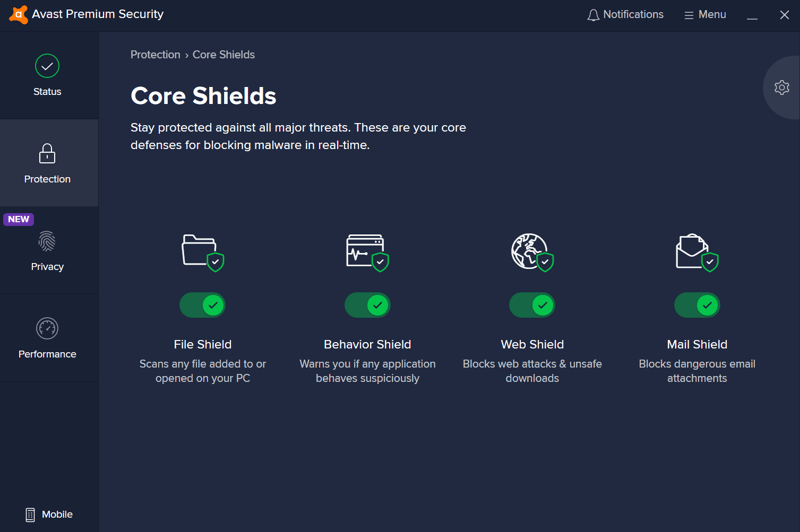
Avast offers plenty of features and customization options.
Avast did fairly well with the testing labs, even though it had slightly too many false positives in AV-Comparatives's Real-World Protection Test. It prevented 99.9% of all attacks, with the remaining 0.1% dependent upon user behavior.
In our assessment, we noted some customer support issues and would like Avast to offer more options for contacting their staff. Avast made headlines for the wrong reasons in 2020 when it was revealed that one of its subsidiaries had sold massive amounts of user data to third parties. The company's management apologized and closed the subsidiary. Still, trust is hard to regain, especially in the world of cybersecurity.
G DATA Internet Security

Those looking for a sleek user interface should probably stick to Bitdefender and Kaspersky. In terms of appearances, G DATA is a bit outdated. However, this is our biggest criticism of the Internet security suite, since it impressed us in every other area.
Subscribers to any of the software's plans are treated to a nice mix of features, including cloud backups, a password manager, performance tuning, a firewall, parental controls, and file encryption. Its mobile app serves up anti-theft measures. Even though many of G DATA's competitors offer VPNs, the German service doesn't include one in its subscription packages.
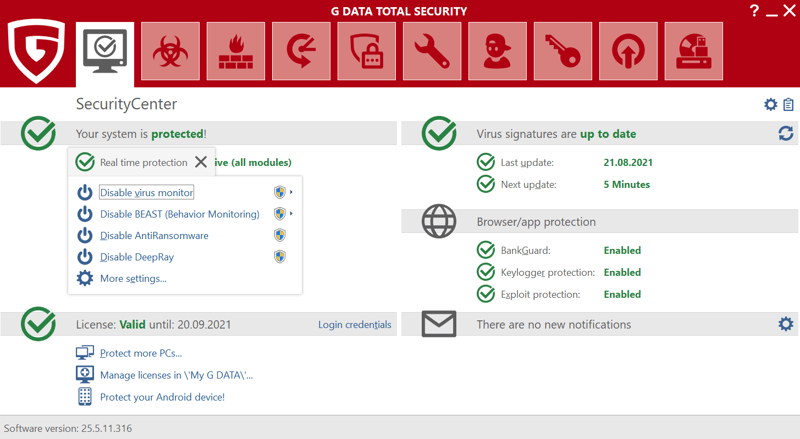
G DATA offers a powerful Internet security solution, even if it won't win any beauty contests.
G DATA did well with the testing labs, despite not receiving maximum points from either AV-Test or AV-Comparatives. Other providers from our sample were more reliable, however, G DATA does offer a powerful Internet security package, so long as looks aren't that important to you.
Norton Internet Security

Norton rounds out our Top 5 with its comprehensive Internet security package, even though this doesn't offer nearly as many features as the rest of our list. This is most noticeable in the mobile version, which lacks both anti-theft measures and a secure browser for online banking or shopping. There is a file shredder, however, it needs to be purchased separately. Rounding out our list of complaints, webcam protection is only for Windows users.
Turning to the positives, alongside the usual features like a virus scanner, Norton also includes cloud backups. There's performance tuning too, which you can use to optimize disks, delete unused files, and reduce your start-up time.
Ransomware protection, which defends against Trojans that encrypt your files and demand ransoms for their release, comes standard with Norton's software. Like Bitdefender, Norton offers paid subscribers access to parental controls. All three premium subscriptions include a VPN with no data or usage limits, however, its server network is relatively small compared to dedicated VPNs.
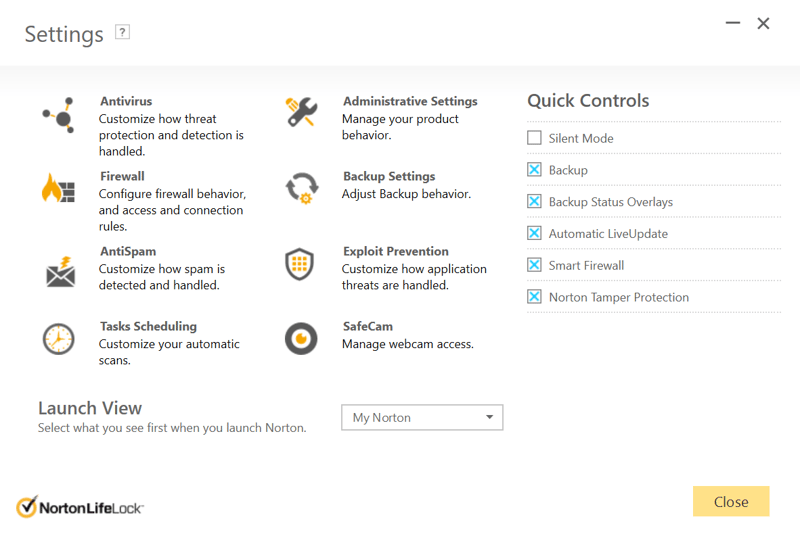
Norton offers a decent Internet security package even though it's missing a feature here and there.
The software did well with the testing labs, only slipping up with too many false positives in AV-Comparatives's Real-World Protection Test. Rounding things out, Norton provides excellent support, and not just because of its 24/7 live chat.
If you can do without certain features, Norton provides a good Internet security software package.
Alternatives
The five programs above performed best in our evaluation, however, this doesn't mean that the other 10 we assessed aren't working checking out. Both AVG and ESET give users a similar number of features and are highly customizable, but scored just outside of our Top 5. They aren't without issues though: ESET didn't do great with the testing labs, and AVG's support leaves much to be desired.
Below, you can find a list of all of the alternatives to our Top 5:







Internet Security Comparison Calculator
How We Tested
As in all of our EXPERTE.com software reviews, we tested the Internet security solutions above from top to bottom. Each overall score and individual ranking was calculated based on partial scores in four different categories: Installation & Usage, Features, Security & Performance, and Support. When selecting our Top 5 Internet security solutions, we also compared the extras each provider offers.
Below, we've provided a brief summary of how we scored each of the four categories and what we looked for:
Installation & Usage
Appearances matter. Even though antivirus software is about identifying, neutralizing, and guarding against malware, it should be done in as user-friendly and visually appealing an interface as possible. The software should be quick and easy to download, install, and start using. We liked developers that offer freemium or trial versions of their Internet security software.
If a free trial is offered, it shouldn't require inputting a payment method to start. This helps avoid the dreaded "subscription trap", or paying for a a service that you've already canceled.
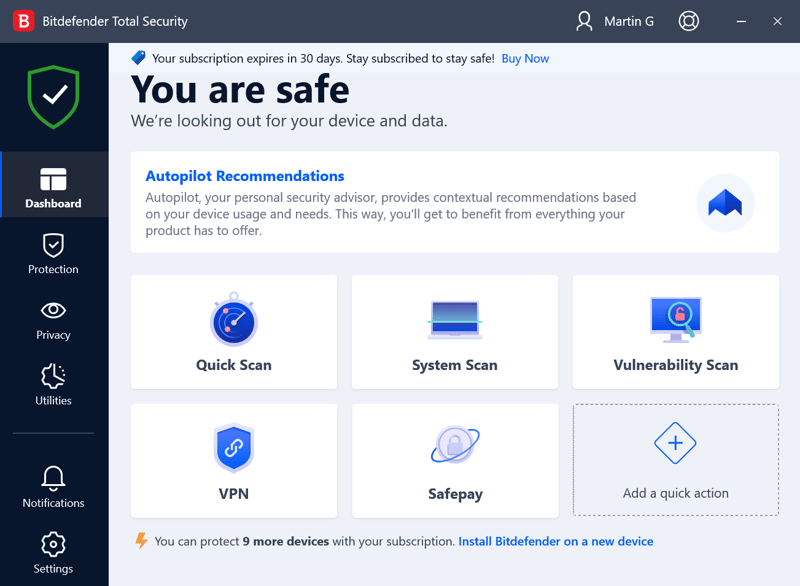
Bitdefender's interface is nearly flawless.
Features
Viruses are just one of many digital threats in the 21st century. Internet security software now includes a whole range of cybersecurity features, however, these don't help directly against malware. Along with basics like scans and real-time protection, we check for password managers, VPNs, mobile anti-theft tools, and parental controls. Quality matters more to us than quantity, and extras should be useful, while not creating security headaches.
Security & Performance
In this section of our reviews, we relied on AV-Test and AV-Comparatives. These independent testing labs regularly score the security and performance of antivirus and Internet security solutions and award certificates. We also based our performance score on our experiences with the software, particularly whether its scans negatively impacted our system while performing routine tasks.
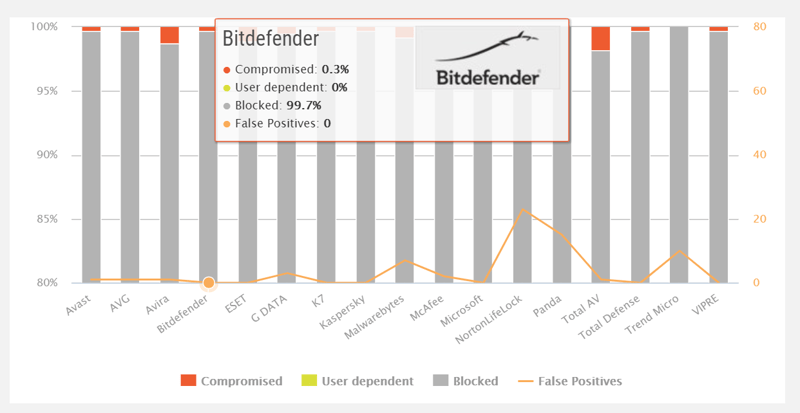
AV-Comparatives regularly tests the protection rates of a variety of antivirus solutions.
Support
When it comes to support, we look for two things: An informative help center that includes plenty of useful content and multiple contact methods for reaching the software's customer support team. These, in turn, should provide quick and competent answers. We contacted each provider's support team and let you know whether we were satisfied with the quality and speed of their responses.
You can read more about our testing and review process in our guide to antivirus software.
Differences Between Internet Security and Antivirus Programs
Antivirus software protects you against viruses, spyware, phishing, and all other sorts of malware. Basic security is offered in a single, relatively versatile program that doesn't include many extras. Typically, antivirus programs are built around their virus scanner, which can automatically or manually identify and remove threats. Their real-time protection features constantly guard against most, but not all dangers arising from the Internet.
Internet security suites almost always include antivirus features along with a range of cybersecurity tools that aren't concerned with viruses or malware. These include a firewall, a spam blocker, a secure browser for online banking and shopping, as well as mobile anti-theft measures. A password manager, parental controls, and a VPN are also common. These are usually embedded in a dashboard or offered as stand-alone programs.
Put simply, antivirus programs are a type of Internet security software, but not all Internet security tools are antivirus software. This means that Internet security suites offer more comprehensive protection than antivirus software alone.
Conclusion
Most antivirus programs are included in comprehensive Internet security suites that give users much more than just basic virus protection. Decide which features are important to you when making your choice: Anti-theft measures? A password manager? A VPN? Cloud backups? Parental controls? The list is endless. Not every suite offers everything, and more is rarely better, at least in terms of performance.
Our Top 5 Internet security suites deliver the best overall packages with only minor limitations. Be sure to check out our detailed reviews for 15 of the most popular antivirus and Internet security solutions to find out more.
FAQs
Antivirus software protects against viruses, spyware, phishing, and other types of malware. Internet security suites, in addition to antivirus scanners, can include firewalls, protection against spam, a password manager, or secure browsers for online banking or shopping.
Since Internet security is a broad term, whether you need it depends largely on what your goals are. For those who want to enhance their antivirus or real-time protection capabilities with other security features in a single software package, we recommend looking into Internet security suites.
In our comprehensive review series, Bitdefender took first place owing to its excellent desktop and mobile apps, high level of security, features, numerous customization options, and solid support. Finding the best Internet security software depends on your individual needs and which features you'd like. Another important factor to consider is your budget.











