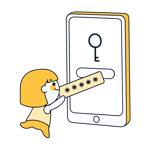McAfee True Key Review: How Well Does It Protect You?
There are many reasons to use a password manager: The perfect blend of security and convenience, they store all of your digital logins and sensitive information with a master password that is known only to you. "True Key" is McAfee's addition to the password manager market.
What Is True Key?
True Key* is a password manager developed by McAfee that helps Windows, macOS, Android, and iOS users create, manage, and secure their passwords. Although a standalone version is available, the software is particularly marketed to those who already use McAfee's other programs. Below, we'll let you know whether True Key is worth it or if it lives on its developer's reputation.
McAfee True Key Review
User-friendly dashboard
Competitively priced
Reliable autofill and autosave
Lots of multi-factor authentication options
No comprehensive browser extension
Lacks a desktop app
Missing a security dashboard
Installation & Usage
To start using True Key, you'll need to create a free account. Simply enter your name, email address, and master password, the last of which will be used for future logins. Try not to pick a master password that is easy or obvious. We recommend making it as complex as possible, but still, something that you can easily recall. True Key lets you know how good your password is and gives hints on how to strengthen it.
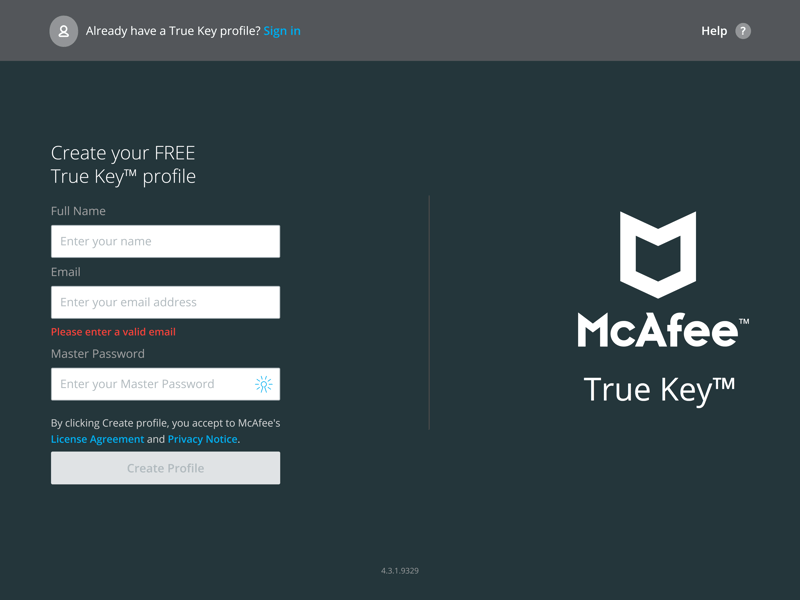
First, create a secure master password.
True Key's desktop version is little more than a forwarding service for its browser extension. You can install the "True Key app", which is necessary for importing data sets, however, if you double-click on it, the browser extension will open. Once registered, a brief tutorial walks you through the app's ins and outs and explains its menu items.
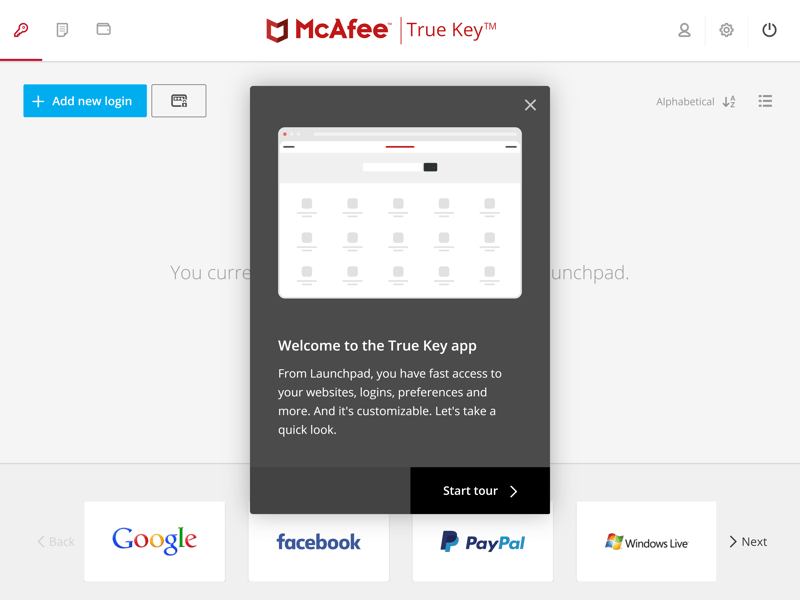
McAfee walks you through using True Key in a brief tutorial.
If you've used a password manager before or already have passwords stored in your browser, you can easily import these to True Key. True Key only supports LastPass, Dashlane, Google Chrome, Internet Explorer, and Firefox imports. To import data sets into the app, you'll need to export them from other programs as CSV files.
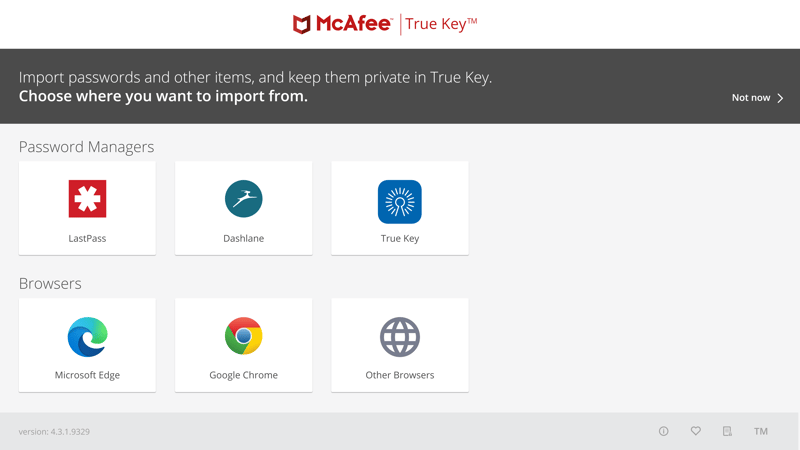
It's easy to import existing data sets to True Key from another password manager or browser.
True Key allows users to select which data sets to import. This worked very well during testing, and most data sets were accurately imported. Unfortunately, credit cards and other data with different formats can create issues for the program.
Browser-based usage
True Key, unlike most other password managers, doesn't divide its features between a desktop app and a browser extension. Instead, the software is primarily web-based. Even if you click on the browser extension, the web dashboard opens, rather than a separate browser add-on. For that reason, we primarily focused on what it offers.
Web dashboard
Data sets are arranged into one of three categories: "Logins", "Safe Notes", or "Wallet". The last of these is where you'll find addresses, credit cards, licenses, and memberships, along with copies of your passport or social security number. Entries are displayed either as tiles or a list and can be further sorted alphabetically or chronologically (last opened or most frequently used).
Click on an entry to go directly to the login page. If you enable the appropriate option in the data set submenu, you will be automatically logged into your account.
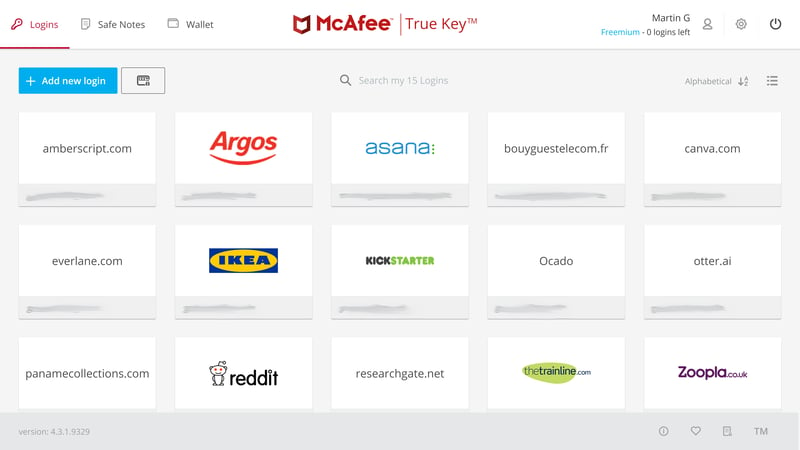
Alternate between tile or list views.
If you activate "Instant Log in", whenever you visit a site for which there's a relevant data set, you'll be automatically logged in. Unfortunately, this and autofill didn't always work during testing (more on that below). An enhanced browser extension that can quickly supply login credentials to the relevant fields would be a nice addition.
In terms of usability, it's hard to pass judgment on True Key. Its web dashboard is well-organized and easy to use, and login records are more readily accessible than in other programs. At the same time, the absence of a "true" browser extension is felt for all the wrong reasons, with some of the service's features made unnecessarily complicated to use as designed.
Should you be accustomed to straightforward logins with other password managers, you might get frustrated at True Key's insistence on jumping between tabs and manually copying data.
Features
True Key is capable of doing everything that we expect from a password manager: It safely stores your login data, generates secure passwords, and helps to log in fast using its autofill option for existing accounts on known websites.
Autofill
True Key's autofill is not as reliable as we had hoped: Even minor adjustments or differences between a stored and visited URL can disable the password manager. Even after we updated the URL, the blue True Key logo failed to appear on several occasions in the login form. Once again, an expandable browser extension would be more practical, since users could then conveniently copy login credentials without navigating from tab to tab.
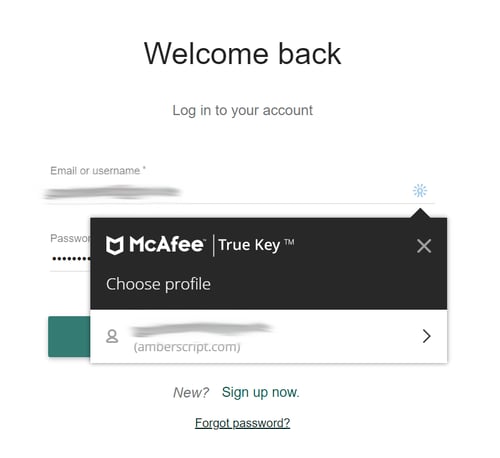
Autofill worked most of the time during our evaluation, but not always.
However, True Key is flexible when it comes to creating new passwords. Click on the True Key logo whenever you register a new account to easily and automatically save your details. Unfortunately, not every password field is identified as such, and we sometimes had to jump to the True Key window to activate its password generator.
All in all, McAfee's insistence on a browser-based interface comes at the cost of both convenience and comfort.
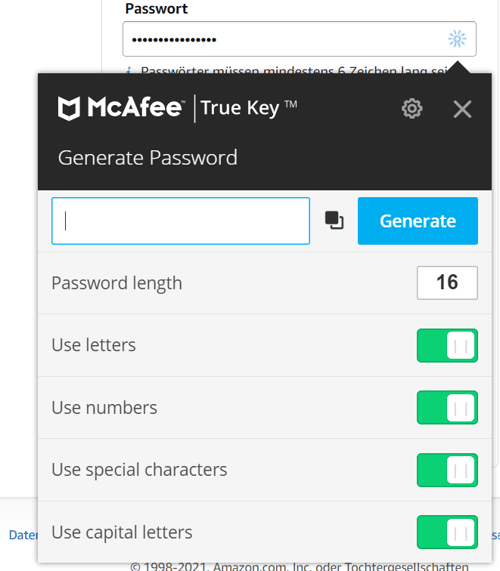
True Key can automatically generate a password for you in login forms.
Autosave
New logins for websites can be manually added to True Key or saved automatically during log-in. The second option is certainly more practical and worked well during testing.
True Key automatically creates an entry for accounts that you log in to, however, you can choose not to save this. In fact, the program lets you select between "Never save" and "Don't save now". We would have preferred that the program simply ask whenever a new account is accessed and provide the option to edit existing data or leave a note.
If you select "Never save", but have a change of heart later on, all you have to do is head to the app's settings.
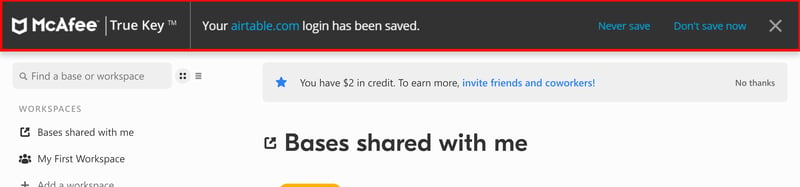
New logins are automatically saved, unless you opt out.
Password Generator
True Key's password generator's default password length is 16 numbers and letters. Other specifications, like special characters and uppercase letters, can be toggled on or off. Once a password has been generated, it's automatically saved to the clipboard.
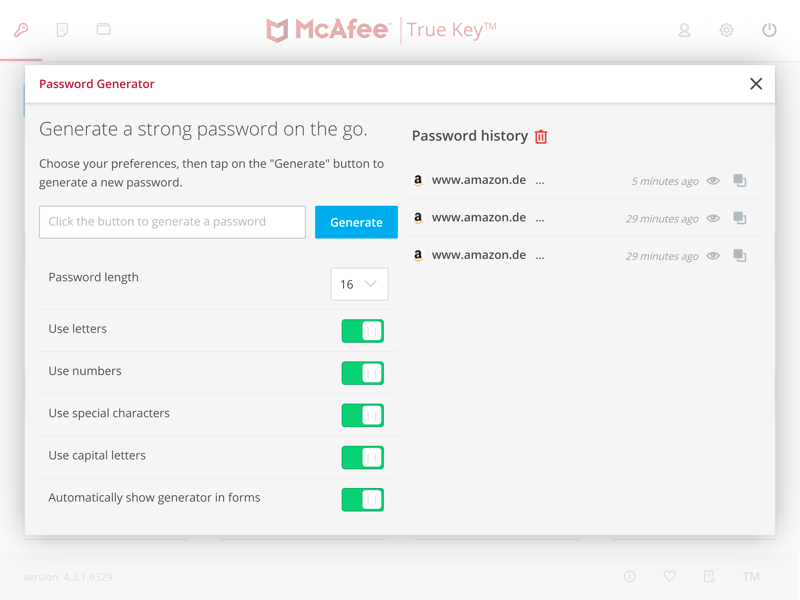
True Key's password generator automatically crafts secure passwords in an instant.
Multi-factor authentication
Another bright spot is True Key's emphasis on multi-factor authentication and users can select from several authenticators. If desired, you can even disable the master password, however, we don't recommend it.
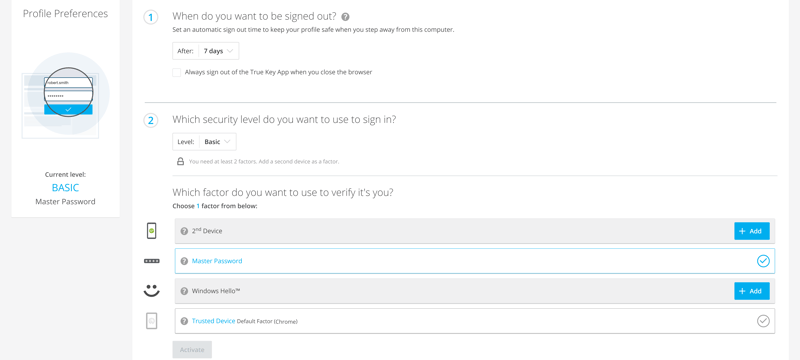
True Key multi-factor authentication options are impressive.
True Key's glitz cannot make up for the standard features that it lacks. Most password managers offer security tools that monitor the strength of your passwords and whether they've been compromised. Sadly, True Key doesn't. The program also lacks sharing functionality, which makes it easy to give sensitive data and passwords to trusted friends or colleagues. Another absence is an automatic password changer, like Dashlane.
As a result, despite the highlights, True Key drops a few points in our features score.
Security
True Key uses AES 256, which is considered to be uncrackable, to encrypt all data. It also adheres to the zero-knowledge principle, which means that data encryption and decryption occur locally, on your system. Said differently: Only you have access to your master password.
Security is further enhanced thanks to True Key's impressive array of multi-factor authentication options and preferences. The same is true for the app's automatic sign-out feature: By default, this is set to a very generous seven days, far longer than we would recommend. If you misplace or lose your device, seven days could easily see someone retrieve all of your data and compromise all of your accounts.
Mobile Usage
True Key’s intuitive mobile app for Android and iOS helps bring the software's browser-based experience to smartphone users. "Launchpad" includes all of your logins, displayed as either tiles or a list. Tap on an entry and you can select which browser you want to use to access its URL. This gives True Key an edge since other password managers don’t offer this feature.
The easiest and fastest way to automatically log in to an account is with True Key's integrated browser. Otherwise, you'll have to enable access to your default browser to guarantee auto-login. But don’t worry, True Key helps out here as well. Once you’re all set up, tap on the True Key symbol whenever it appears in your device's browser to autofill your login data.
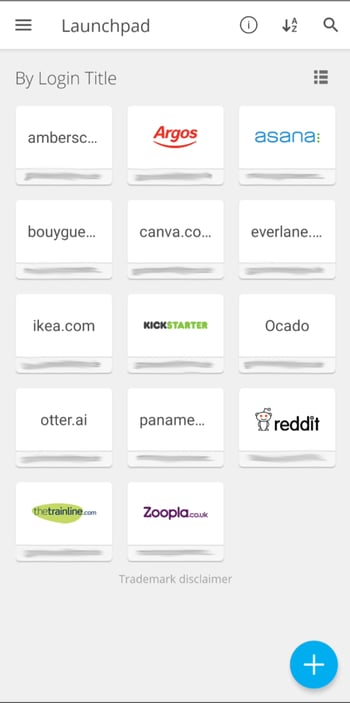
True Key's mobile app is just like the browser version in terms of both features and design.
Beyond that, the mobile app automatically syncs notes and information in your "Wallet", and includes the service's password generator. Users can also choose whether they want their password to be shown during login, change their account name, and clear their browsing history.
True Key's mobile app is a useful extension of the desktop experience and has all of its best features. This practically guarantees a solid user experience. Unfortunately, autofill wasn't 100% reliable: Even with the integrated browser and the correct URL, some logins didn't want to open.
Support
True Key is just one program in McAfee's sizable portfolio. As a result, its support center is for all McAfee products. One advantage this offers is that you can reach a customer service representative via live chat 24/7 or through their hotline. Alternatively, you can request help on the community forum. There is no support ticket/email option, however.
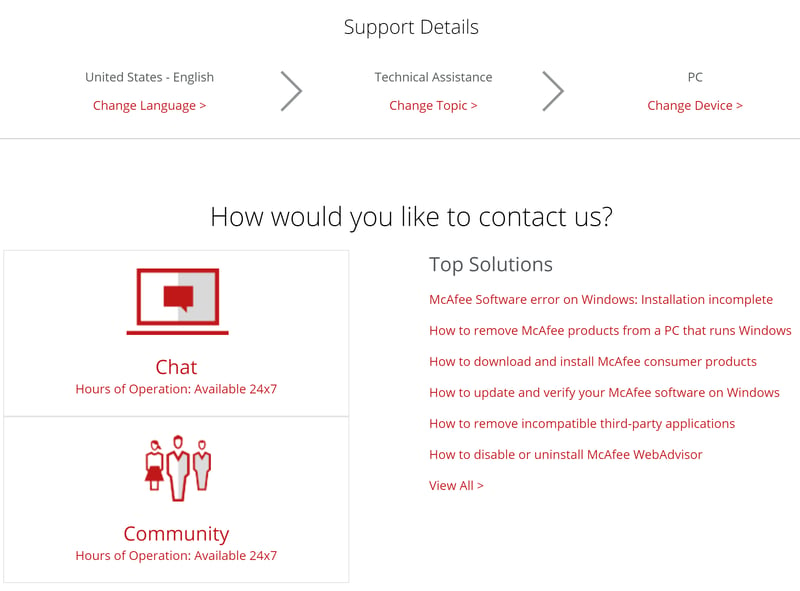
McAfee's support is available 24/7 via live chat or hotline.
During testing, we waited from one to ten minutes for a representative in the live chat. Our questions were competently answered, even though the staffers didn't stay connected for long. If you have a little more time on hand, we recommend seeking advice on the community forum.
We found McAfee's live chat to be excellent, however, static support isn't well-organized, especially for those who only use McAfee for True Key.
Pricing
The free version of True Key is limited to 15 data sets, which makes it more of a trial than a comprehensive password manager. Premium, which has annual subscriptions, allows unlimited logins and is relatively inexpensive. For a summary of current prices, check out the table below:
| Free | Premium | ||
|---|---|---|---|
| Monthly Price | $0.00 | $1.67 | |
| Contract Period (Months) | 0 | 12 | |
| Limits | |||
| Number of Users | 1 | 1 | |
| Number of Passwords | 15 | unlimited | |
| Number of Devices | unlimited | unlimited | |
| Features | |||
| Sync Multiple Devices | ✓ | ✓ | |
| Password Sharing | ✗ | ✗ | |
| Teams | ✗ | ✗ | |
| Zero-knowledge Encryption | ✓ | ✓ | |
| Emergency Contacts | ✗ | ✗ | |
| Two Factor Authentication | ✓ | ✓ | |
| Local Storage | ✗ | ✗ | |
| Browser | Edge Chrome Firefox Safari | Edge Chrome Firefox Safari | |
Conclusion
True Key is a solid password manager that will help you manage and use sensitive digital data. Its impressive multi-factor authentication options are worth the subscription price alone. Anyone who's already a McAfee customer will find True Key a convenient and useful addition to their suite.
By the same token, True Key doesn’t offer anything outstanding or groundbreaking. Most other password managers we reviewed have more appealing packages, either in terms of features, usability, or both. Especially in terms of user experience, True Key's insistence on password management in its web dashboard makes it less user-friendly than programs that have functional browser extensions.

Customer Ratings
To accurately evaluate True Key's reputation among its users and customers, we collected ratings from some of the most respected reviewing portals below:
Alternatives
Although its monthly subscription costs nearly twice as much as True Key, Dashlane offers plenty of extra features as well as an automatic password changer. In addition, the service took first place in our comprehensive review series.
More of the best alternatives to True Key can be found below: