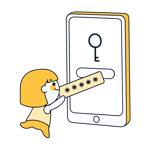NordPass Review: How Good Is the Password Manager?
VPNs and password managers might serve different purposes, but they do go hand-in-hand. Both help to navigate the digital world more securely. It isn't a surprise that sometimes, they're produced by the same development teams and companies.
Perhaps after they noticed it, NordVPN's developers (our overall winner among VPNs), decided to create their own password manager. Whatever the case, it entered the market in 2019, and below, we'll let you know whether NordPass lived up to our expectations.
What Is NordPass?
NordPass* is a password manager for Windows, macOS, and Linux developed by the producers of NordVPN. It's also available as a browser extension for Chrome, Firefox, Opera, and Edge as well as a mobile version for Android and iOS. We tested NordPass on Windows and Android.
NordPass Review
Easy to use
Excellent user interface
Reliable autofill
Free version with few limitations
Few extras
Limited data set customization
Installation & Usage
During our last review, passwords were completely managed in the browser. A desktop application has been added since then and can be downloaded from the NordPass website. It is possible to continue without registering, however, to sync passwords across devices and create a master password, you'll need a Nord account.
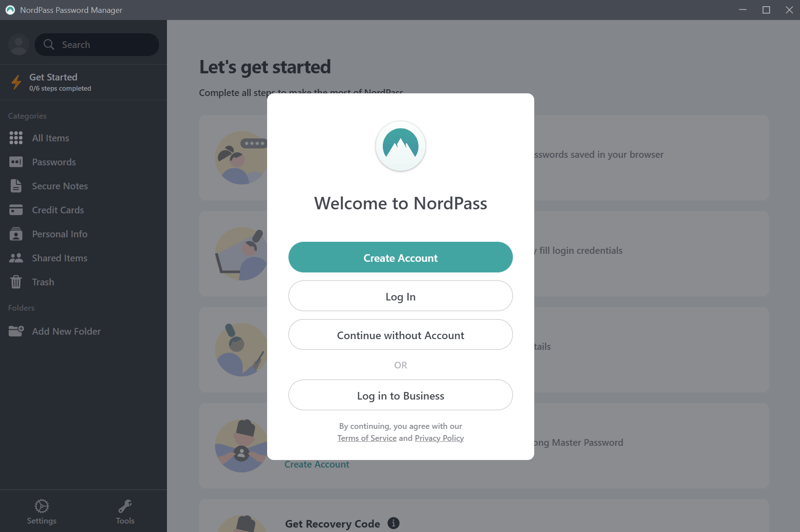
You can use NordPass without an account, but you won't be able to set a master password.
This master password will become the last one you'll ever need to remember, so select it carefully. If you forget it, the only thing that can help is the recovery code, which can be requested after you specify a master password. A NordPass master password must contain at least nine characters, one of which should be a special character.
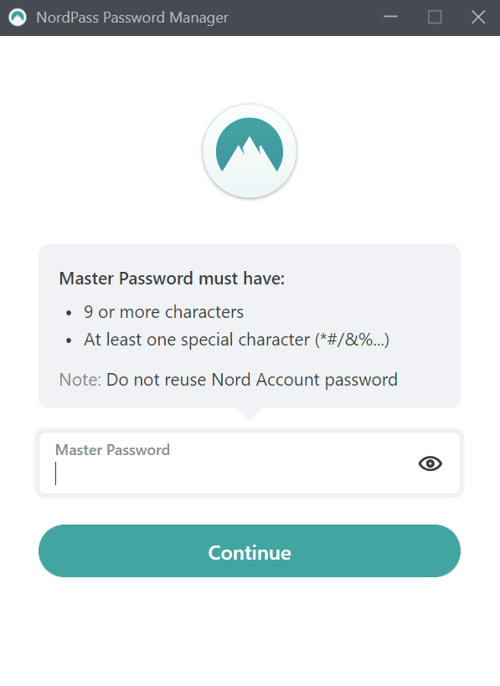
Choose your master password carefully and make sure it's not something you're likely to forget.
If you've used a different password manager before or already have saved data sets in your browser, you'll likely want to start by importing this data. To do this, go to Settings > Import and Export. Several browsers and programs are supported, including LastPass, 1Password, Bitwarden, and Roboform.
In the next step, select which logins, notes, and credit cards you want to import. During testing, we imported a LastPass CSV file and were pleasantly surprised with the results. With most of the other password managers we evaluated, it was necessary to manually correct a few records after importing them.
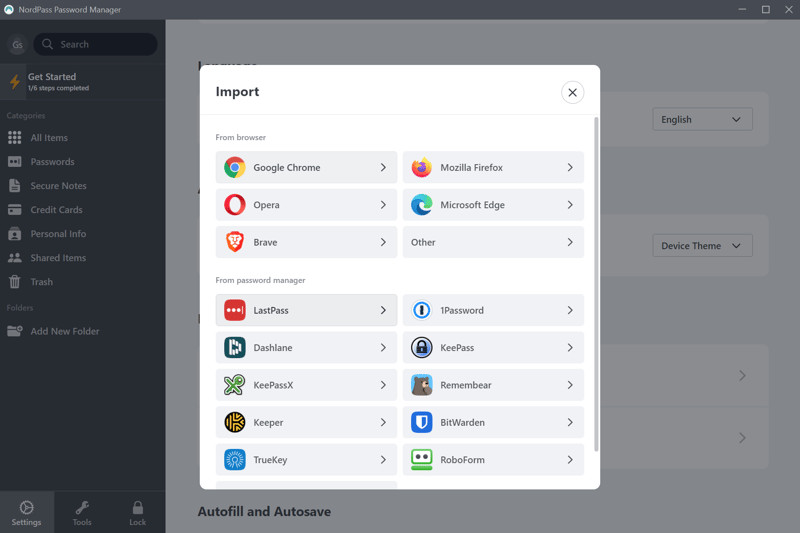
During our evaluation, data set imports functioned well.
NordPass doesn't take long to set up, and its import capabilities are second to none.
Nord quality apps
Like most password managers, NordPass's user interface is comprised of two main components. The desktop version serves as your management center, while the browser extension acts as a mini version of the app and handles autofill.
Desktop app
You won't need much time to come to terms with NordPass. To the left of the main menu, you can switch between data set categories like passwords, credit cards, or secure notes and folders. In the center, data sets for the selected categories are displayed. After clicking on a data set, a detailed view opens, from which you can take the username, password, and email address.
There's also a full-text search and the ability to manually add data sets.
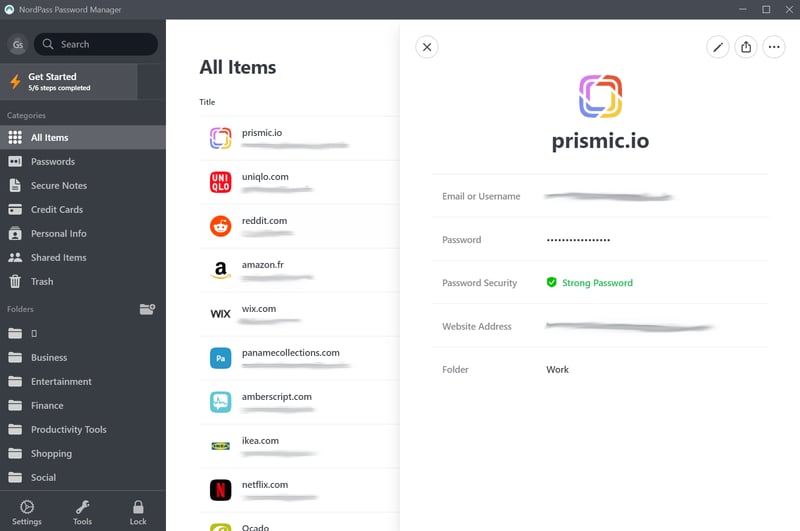
NordPass's user interface is not complicated.
Click on "Settings" to access import and export features, as well as multi-factor authentication. This is also where you can change your master password, generate a new recovery code, or set NordPass to automatically log out after a certain amount of time.
Overall, NordPass's desktop app is solid, which doesn't surprise us considering our past experiences with other Nord products.
Browser extension
This serves as a mini version of the desktop app and has most of the same features and capabilities. The extension should be able to identify which website you're on and automatically supply the correct data set, however, this didn't always happen during testing. Full-text search is integrated so that you can find the correct entry. We preferred how LastPass handled this since it displayed relevant entries.
If you click on the extension's settings icon, you can access its password generator, which we discuss in greater detail below. A click on "Password Health" or "Data Breach Scanner" takes you back to the desktop app. It's only possible to add new data sets in the desktop app.
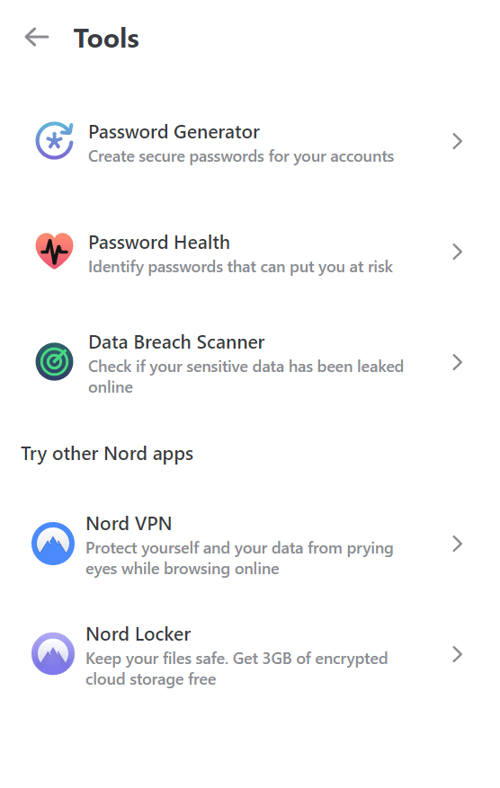
NordPass's browser extension is a miniature version of the desktop app.
NordPass focuses on the essentials and packages them in a well-organized and clear interface. We had some small complaints, however, we like most of the changes that NordPass has made to its desktop app.
Features
NordPass comes with everything expected of a password manager. Thanks to its integrated password generator, users can create highly secure passwords, and specify their length and composition. Passphrases can be made too, but only if you open the password generator in the desktop app.
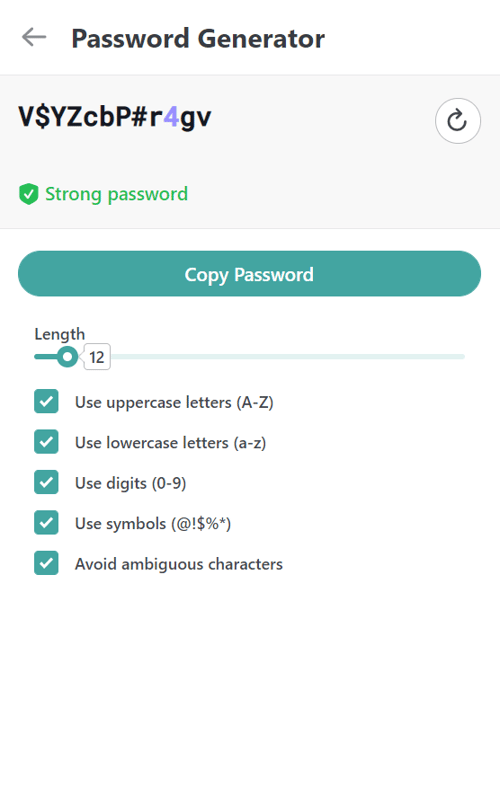
Make secure passwords with NordPass's password generator.
Reliable autofill
Password creation is simplified with NordPass's automatic recognition capabilities. Whenever you visit a site, the program identifies the password form. If you click on this, an automatically generated password will be shown that you can insert with a second click. As soon as registration is complete, another window opens to save your login data to NordPass.
Broadly speaking, NordPass's autofill and autosave capabilities didn't disappoint: For pop-up or multi-step logins the small NordPass symbol appeared, and the correct information was supplied to relevant forms. We also didn't have any problems with autofill for payment information.
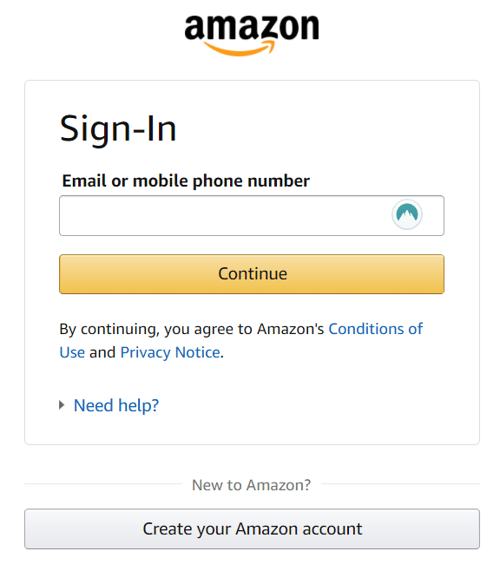
NordPass's autofill is reliable, as can be seen here with Amazon.
Password sharing
Click on the three-point menu in the upper right of the detailed view and a "Share" button should appear. Use this to share selected data sets with other NordPass users. The person whose email address you enter will receive full access to the data set, and can view and edit any elements that you've shared. Alternatively, you can grant them partial rights, which only allows them to use usernames and passwords, but not edit or view them.
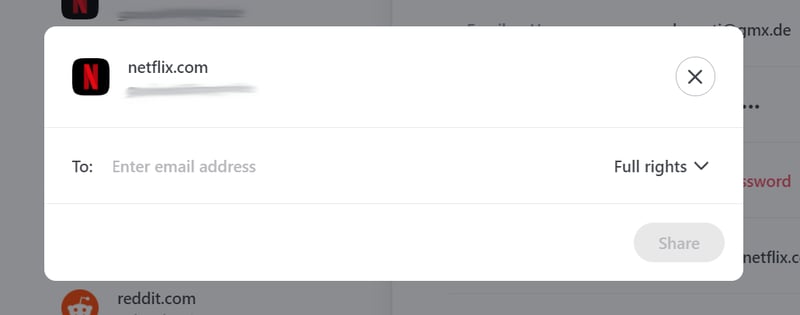
If you're jointly using a Netflix account, you can easily (and safely) share its data with other NordPass users.
Click on the "Tools" icon for more features. These include "Password Health", where weak, old, and re-used passwords are listed. You'll need to manually update these since, unlike Dashlane, NordPass doesn't have an automatic password changer.
"Data Breach Scanne"r checks for leaks and lets you know whether your email addresses or passwords have been compromised.
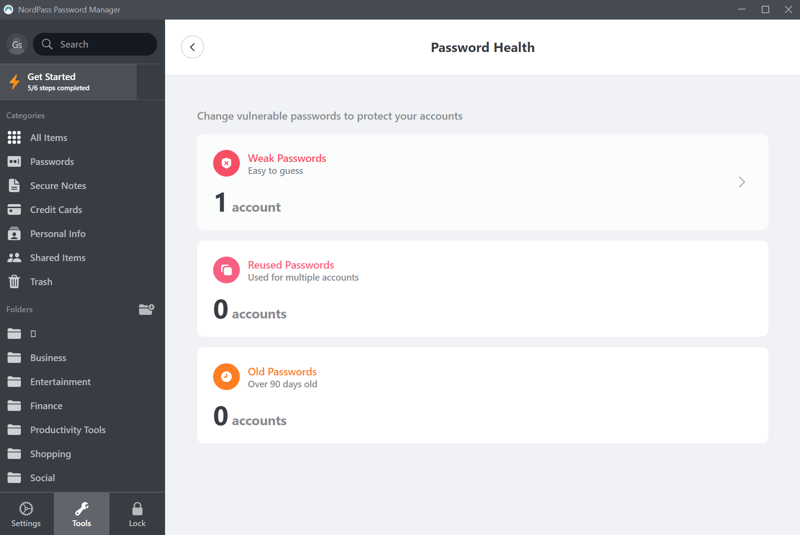
NordPass lets you know which passwords need to be changed as soon as possible.
NordPass gives users access to the most important features, but nothing that isn't available elsewhere. In some respects, the password manager could offer more: When you create a data set, options are limited and it isn't possible to set up custom fields.
This is particularly frustrating for categories like identities since you're limited to basic contact data such as your address. You won't find preset subcategories for passports or IDs either, and cannot manually add them. Other password managers are more flexible.
Security
NordPass uses AES 256-bit encryption. All logins are encrypted according to the highest security standards, meaning that your data is extremely safe.
Should you want to add more security to your account, you can activate multi-factor authentication and use a physical security key or an authenticator app like Google Authenticator, Duo Mobile, or Authy.
Go to "Settings" to enable two-factor authentication. You'll then be forwarded to your browser and your Nord account to set this up.
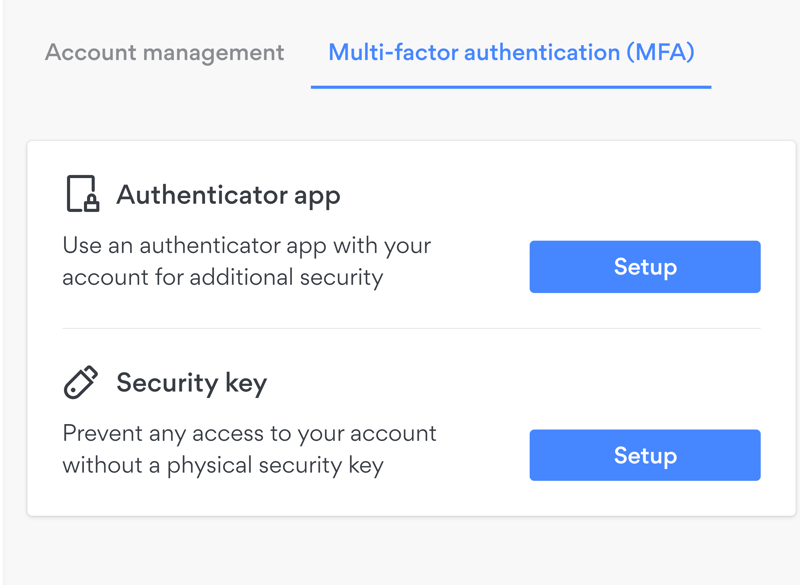
Shield your account from unauthorized access with multi-factor authentication.
Ultimately, you're responsible for the security of your master password. What sets NordPass apart from other password managers is the "Recovery Code", which offers a lifeline in case you forget your master password. Keep in mind that this convenience turns into a security risk if someone else can access it. Don't store it in NordPass!
Mobile Usage
The NordPass mobile app is as easy to use as its browser counterpart and includes categories for your logins, notes, and credit cards, as well as a recycling bin. Data is continuously synced between your smartphone and browser, with the sole (and somewhat ironic) exception of "Shared Items", which are only visible in the browser version.
All desktop tools, including "Password Health", "Data Breach Scanner", and the password generator are available in the mobile app.
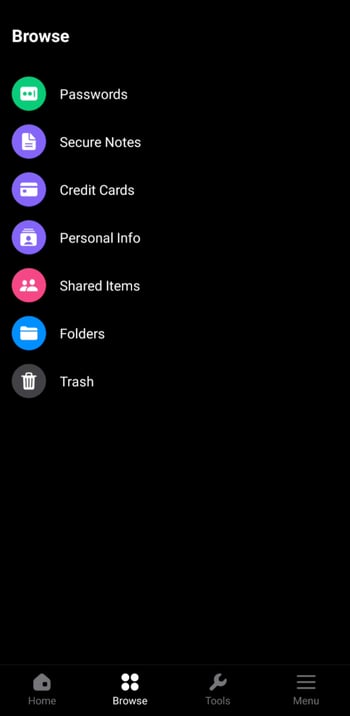
NordPass's smartphone app would benefit from some Nord 'magic'.
Tap on "Settings" to unlock your password vault via fingerprint scan. This makes mobile usage a bit more practical, however, you're still vulnerable to all of the security gaps that this kind of software entails.
NordPass doesn't have a dedicated browser. If you tap on an entry in your vault, the URL will open in your smartphone's default browser. We tested the mobile app on Google Chrome for Android and found its autofill to be extremely reliable. Nearly all of our logins were automatically recognized. We only encountered problems when the URL differed slightly from that which was on record.
Taken together, NordPass's smartphone app is decent, reliable, and easy to use. Optically, it's missing the Nord 'sparkle', and looks a bit generic.
Support
NordPass's support has noticeably improved. Its help center has been enhanced with FAQs and guides and support is available via live chat or support ticket. We only needed a few seconds to get in touch with a friendly and knowledgeable customer service representative in the live chat.
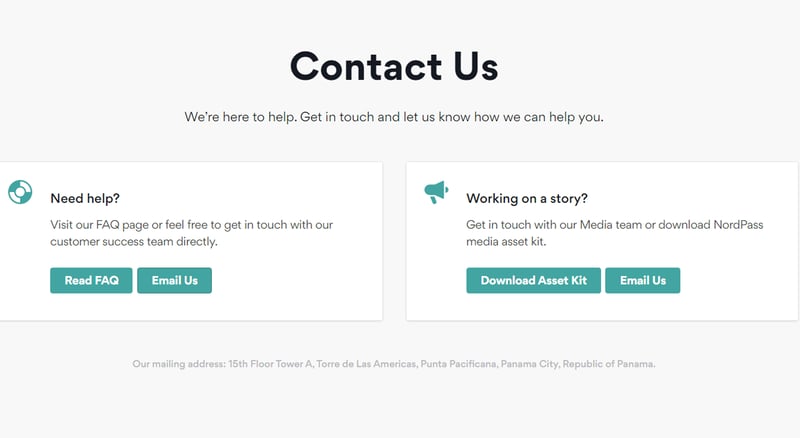
Direct support is offered via live chat or ticket.
So far as support is concerned, there isn't much to complain about.
Pricing
Like most software, how much you pay for NordPass depends on the length of your subscription. Its 2-year Premium plan was considerably more affordable than the pay-by-month option. A Family subscription is also offered which includes six users.
Corporate packages are available. Companies with up to 250 users pay a flat rate per user while larger organizations should contact Nord.
NordPass's Free plan is particularly attractive since you won't have any data set or synchronization limits, only having to make do without security tools and data set sharing.
A current price list for NordPass can be found below:
| Free | Premium | Family | |
|---|---|---|---|
| Monthly Price | $0.00 | from $1.99 | from $2.79 |
| Contract Period (Months) | 0 | 12 - 24 | 12 - 24 |
| Limits | |||
| Number of Users | 1 | 1 | 6 |
| Number of Passwords | unlimited | unlimited | unlimited |
| Number of Devices | 1 | unlimited | unlimited |
| Features | |||
| Sync Multiple Devices | ✗ | ✓ | ✓ |
| Password Sharing | ✗ | ✓ | ✓ |
| Teams | ✗ | ✗ | ✗ |
| Zero-knowledge Encryption | ✓ | ✓ | ✓ |
| Emergency Contacts | ✗ | ✓ | ✓ |
| Two Factor Authentication | ✓ | ✓ | ✓ |
| Local Storage | ✗ | ✗ | ✗ |
| Browser | Edge Chrome Firefox Opera | Edge Chrome Firefox Safari Opera | Edge Chrome Firefox Safari Opera |
It's possible to pay for NordVPN by credit card, Google Pay, Amazon Pay, or cryptocurrency. All subscriptions include a 30-day, money-back guarantee. If you'd like to try the service without inputting a credit card or payment information, there is a seven-day free trial of the full version.
Conclusion
NordPass is easy to recognize as part of the Nord family since it shares many of the same characteristics that made NordVPN so successful. The password manager is well-designed, easy to use, and quickly integrated into any browser. Data imports worked without issue, so it's easy and convenient to switch from another service.
In terms of features, NordPass has all of the bases covered but could offer more flexibility. This is particularly noticeable when you create or want to customize a data set. Similarly, you won't find any of the extravagant features that you get with services like Dashlane.
Apart from those minor issues, NordPass is a solid choice for a password manager. Its powerful free version is very impressive since users can create unlimited entries and easily sync between desktops and devices.

Alternatives
Bitwarden offers an equally powerful free version and doesn't impose any limits on data sets or device syncs.
Should you be after more features, you might want to consider Dashlane. The top performer from our review series provides excellent security, is intuitive, and comes loaded with features, like an automatic password changer.
More of the best alternatives to NordPass can be found here:





Frequently Asked Questions
NordPass is a password manager that's available as a browser extension for Chrome, Firefox, Opera, and Edge as well as a mobile version for Android and iOS. Use it to securely manage and store your passwords, logins, and other sensitive data like credit cards and secure notes. NordPass was developed by the creators of NordVPN, one of the leading VPN services on the market.
NordPass creates, encrypts, stores, and manages all of your passwords. Access to your passwords (and other data including credit cards and secure notes) is only granted after you input your master password. Once you've set up your digital vault, this master password is the only password you'll ever need to remember.
NordPass is highly secure. All data is encrypted using AES 256 and you can add more protection to your account with multi-factor authentication. Keep in mind that a password manager is only as secure as your master password, so select it carefully.