Is your computer slower than usual? Have your disks become full without downloading any new files? Do pop-ups appear on your desktop even when you're not browsing the web? Any of these can be a symptom of a malware infection on your system. Making matters worse: Not all types of malware advertise their presence so clearly.
With malware removal software, you can rest easy knowing that everything on your computer is functioning as it should be. The selection of programs offering these capabilities is large, but we've looked at 15 of the best for you, evaluating them from head to toe. Below, we'll introduce you to our Top 5 picks.
Malware, or "malicious software" includes dangerous programs like viruses, Trojans, or ransomware that operate on your computer without your best interests in mind. Antivirus and anti-malware are similar, whereby all viruses are malware, but not all malware are viruses. Depending on the subscription package you choose, each program in our evaluation protects against every type of malware. Below, we'll introduce you to which of these do best.
Bitdefender Anti-Malware

Bitdefender* is the gold standard when it comes to anti-malware software. From its sleek user interface, which allows users to add or remove quick actions based on their needs, to its impressive provision of security, and its excellent 24/7 live support chat, we loved pretty much everything about the program.
Turning to features, there's no disappointment either: Along with basic scans and real-time protection, the Romanian malware removal program also includes a firewall that allows you to set exceptions for each program installed on your system and a password manager. Most subscriptions to Bitdefender also provide access to a VPN as well. And, last, but certainly not least, Bitdefender has a mobile app too.
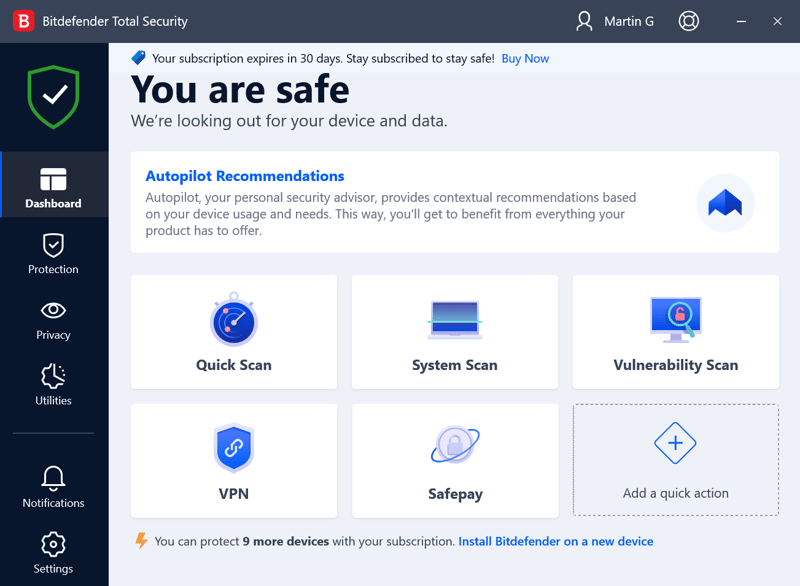
The user interface's quick actions can be customized to your exact preferences.
More security features are accessible in the web dashboard and include an anti-theft command center which doubles as a hub for parental controls. These allow you to GPS locate registered devices, remotely delete data, view an IP address, or monitor and limit your children's Internet activity.
The testing labs that we rely on for our evaluations unanimously confirmed Bitdefender's security and performance, awarding the software maximum points in both areas.
With its variety of features, high degree of security, and nearly perfect user interface, Bitdefender impresses across the board.
Excellent testing lab results
Configurable quick actions
Perfect user interface
Solid 24/7 live support chat
Kaspersky Anti-Malware

Kaspersky* also expertly navigates the tricky balance between features and user-friendliness. The Russian program gives users a freer hand in configuring scans than most of its competitors do, with its scheduling options particularly convenient and practical.
Real-time protection ticks all of the boxes, making it possible for users to complete secure payments and transactions, and enjoy webcam protection in addition to the more standard features. Depending on your subscription, you'll have access to extras like a password manager, cloud backups, parental controls, or an in-house VPN.
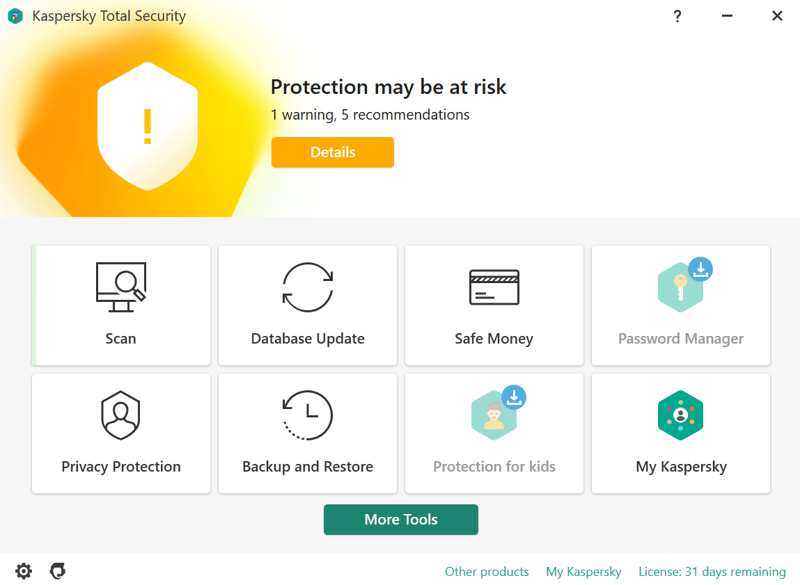
Kaspersky is one of the biggest names in anti-malware software.
Kaspersky performed well with the testing labs, however, it couldn't match Bitdefender's scores. AV-Test awarded it perfect scores in security and performance, but AV-Comparatives wasn't as impressed with its security.
Owing to this discrepancy, Kaspersky falls slightly behind Bitdefender in our ranking but is still one of the best anti-malware options available.
Quick setup and intuitive
Includes plenty of neatly arranged features
Security verified by testing labs
Avast Anti-Malware

Avast Antivirus only suffers from a few shortcomings: Its support isn't as forthcoming as that of its competitors and the full system scan we performed negatively impacted our computer's performance. We should note, however, that the testing labs found its performance to be excellent.
Apart from those minor issues, our experience with Avast was a positive one: A nice selection of features is included, one of the most interesting of which is the practical "Sandbox", in which you can open suspicious programs or files without exposing your system. "Wi-Fi Inspector" also stood out as another nifty tool. The best part? Everything was packaged in a sleek user interface.
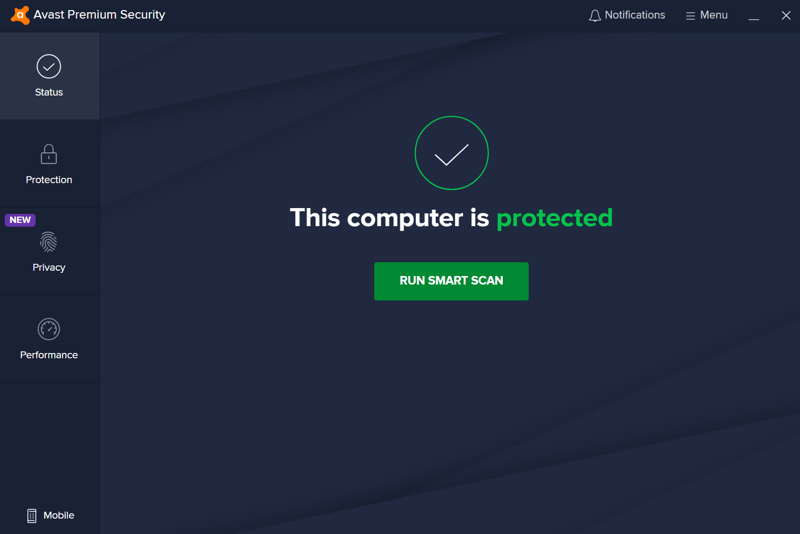
Your computer is protected when everything is green on Avast's status screen.
But the cherry on top is Avast's free version, which includes basic antivirus protection. Whether free or premium: Avast offers one of the best antivirus programs on the market.
Plenty of features and easy to use
Highly-functional free version
Extensive help center
Norton Anti-Malware

Norton* has long been one of the biggest names in anti-malware, and its good reputation is not undeserved: The comprehensive security solution offers excellent performance, packaged in an elegant and intuitive application.
In terms of features, Norton does lose out to Bitdefender though: Some features, like extra protection for online banking or a dedicated secure browser, aren't included, while a file shredder needs to be purchased separately, even for the most expensive subscriptions. Apart from these missteps, Norton offers a number of features that cover pretty much all of the bases.
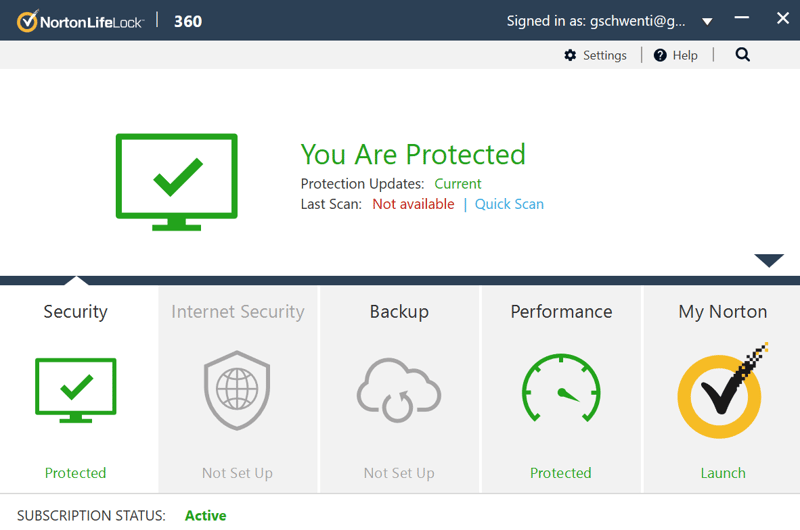
Norton's highly-intuitive user interface is divided between five modules.
Mac users should keep Norton's limitations in mind though, since things like webcam protection, cloud backups, or parental controls are only included in its Windows versions. The provider's VPN and password manager are part of both its macOS and Windows versions, however.
In terms of what protection Norton provides, the testing labs we consulted couldn't agree: For AV-Comparatives, the American software registered too many false positives, leading to a disappointing protection rate. AV-Test, on the other hand, awarded the program maximum points.
Elegant and intuitive application
Great support
Includes a full-fledged password manager and VPN
Trend Micro Anti-Malware

Trend Micro packages all of the antivirus basics in a user-friendly dashboard, from which it's possible to do nearly anything with just a few clicks. Alongside the usual suspects (ransomware protection, a file shredder, and an email watchdog), you'll also find practical features like social network security and PC tuning. Rounding things out are the service's multiple support channels.
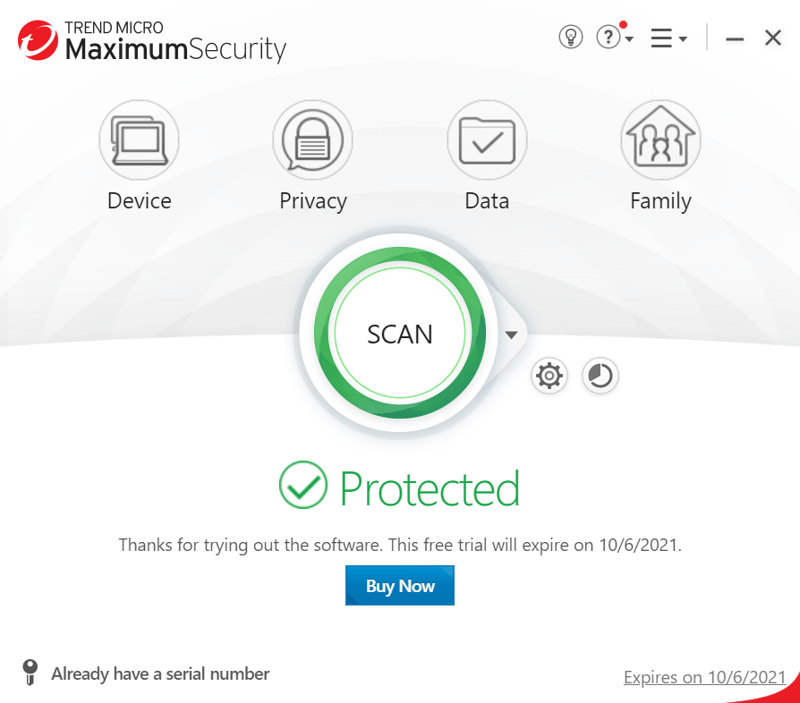
Trend Micro isn't as famous as some of the other services in our Top 5, however, this has no correlation to its capabilities.
Trend Micro also did well with the testing labs, even though AV-Comparatives noted an above-average number of false positives. Likewise in the negatives column is the absence of a few typical anti-malware features, like a VPN, a firewall, or webcam protection. If you can live without these, Trend Micro is a solid choice.
Intuitive user interface
Provides good protection and performance according to the testing labs
Plenty of features
Alternatives
Most of the programs from our sample scored well, despite the odd shortcoming here and there. Only a few, like Malwarebytes, BullGuard, and 360 Total Security received noticeably poorer scores from the testing labs than the rest, but even then, we rated these as performing satisfactorily.
Some of the anti-malware programs that barely missed this list were F-Secure and Panda Security, both of which got excellent testing lab security scores. Others, with aesthetically pleasing user interfaces, like ESET Antivirus, lost out owing to their mediocre testing lab results.
A list of all alternatives to our Top 5 can be found here:







How We Tested
As is the case with all EXPERTE.com software reviews, we award each program a single score which is comprised of four partial scores in the following areas:
Installation & Usage
How much time does it take to download and install the program? Is it easy to find everything in the software's interface? We go step-by-step through the entire installation process, letting you know what to expect.
We look favorably upon programs for which freemium or free trial versions exist. For the latter, these should be available without inputting a payment method. Generally speaking, software downloads should be easy to find, take as little time as possible, and not install bloatware or unwanted programs on a system.
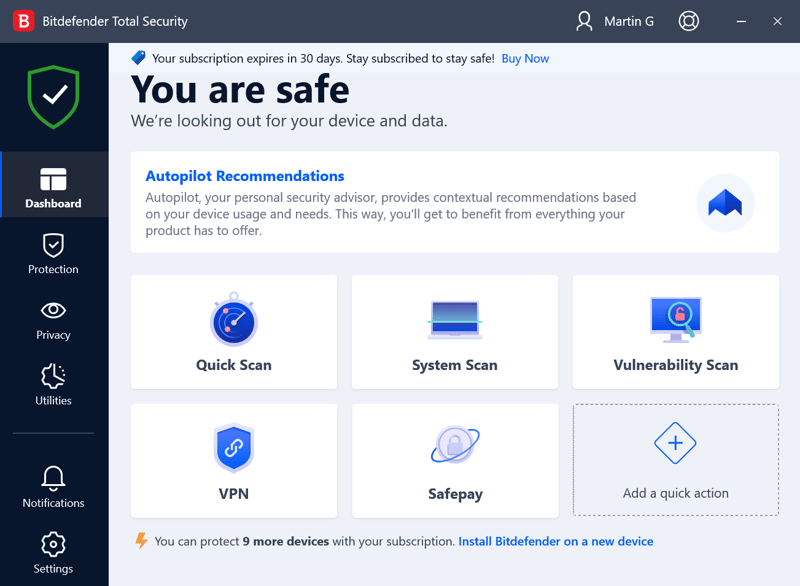
We particularly liked Bitdefender's user interface owing to the ability to customize the program's quick actions.
The best user interfaces are intuitive and help users to easily find any features, requiring no more than a few clicks to access them. Important components, like scans, should be accessible directly from the start or home screen. Users lacking in technical knowledge must be able to effectively use the software out of the box, however, we also like to see enough configuration options for enthusiasts to sink their teeth into.
Features
Every anti-malware should come with a few standard features for protecting your computer or device. However, apart from these, there exist a number of extras that a provider can offer. Because the threats for PCs and mobile devices differ, apps for the latter should include a few additional tools.
We place particular emphasis on the following:
Security Features
Scans
Scans check your computer for threats that are already on your system. Most anti-malware programs from our sample offer smart scans, which quickly assess the most important areas of your computer or device. Full scans or user-defined scans (of specific drives, folders, or files) are also common. The more that users can configure and customize scans (and their scheduling), the better.
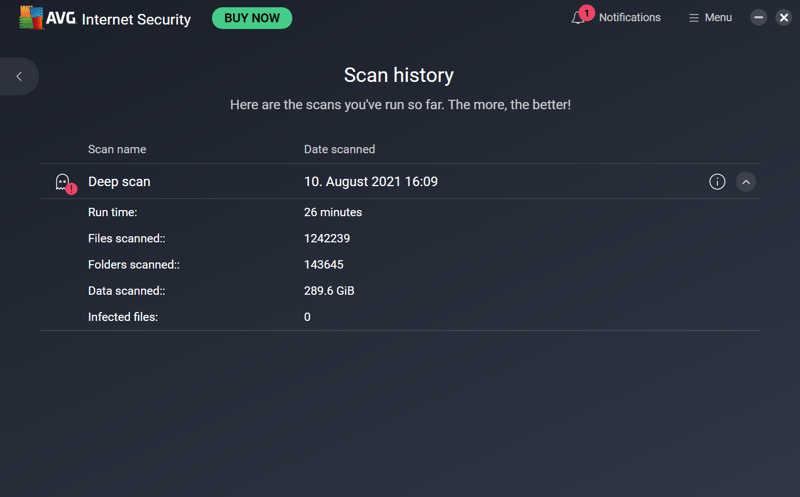
With many programs, like AVG (pictured above), you can create different scan profiles and schedule them in advance.
Real-time protection
Anti-malware programs should also proactively defend your system against threats before they've managed to install themselves. Here, it's important that adequate defenses exist against viruses, malware, keyloggers, and other types of malware.
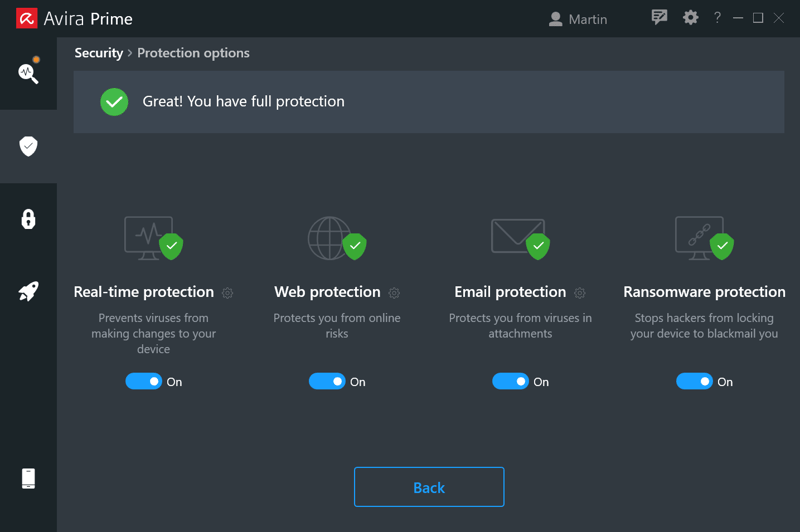
With most programs, you can toggle specific real-time protection shields on or off.
The most important real-time protection shields often have their own areas of the dashboard, where additional configuration options are offered. These include:
Ransomware protection
Alternatively known as extortion Trojans, ransomware is a particularly nasty kind of malware that encrypts your files and demands a pay-off for the decryption key (which you should never pay, under any circumstances). The more levels of ransomware protection a program has, the easier it can identify and neutralize these threats in a timely manner.
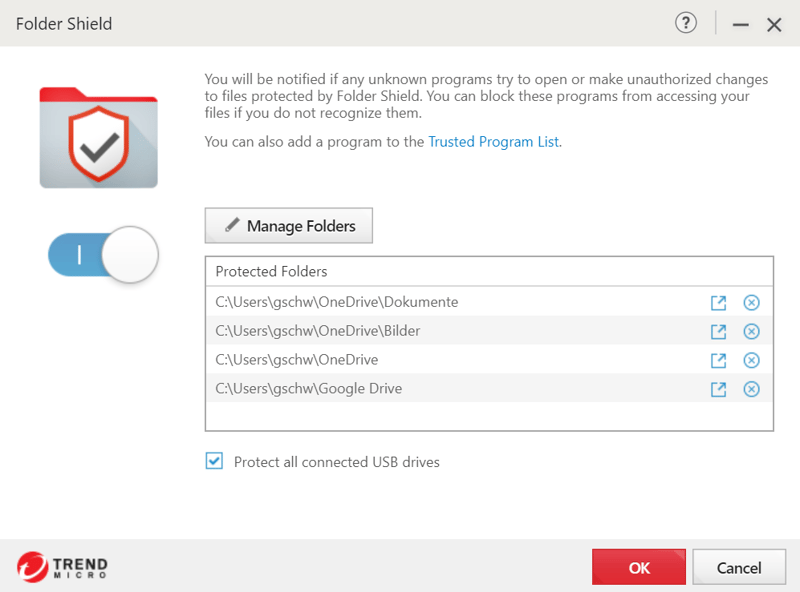
Trend Micro offers a "Folder Shield", with which you can protect specific folders against ransomware.
Internet security
Your anti-malware software should also warn you against visiting suspicious websites or downloading dangerous files. To do this, some programs from our sample offer browser extensions or even browsers for online banking and shopping.Email protection
One of the popular routes for malware to find its way onto a system is via email attachments or links. Should your anti-malware software possess email protection, it will filter out this sort of content along with spam.Webcam protection
Tear off the duct tape: Webcam protection prevents unauthorized access to your webcam and microphone.
That covers the basic features we look for. Most anti-malware programs go beyond this though and offer users far more.
Premium features
Firewall
More and more anti-malware software includes integrated firewalls with which users can set rules for all incoming and outgoing data traffic on their network. These help to identify and block unauthorized access.VPN access
VPNs make it possible to anonymously and safely surf the Web as well as bypass geoblocking by hiding your location, encrypting your data, and masking your IP address. Unlike dedicated programs, the VPNs that come with anti-malware software often have strict data limits or fewer server locations. There are some exceptions to this as several of the pricier subscription packages include full-fledged VPNs.Password managers
A password manager is like a digital safety deposit box in which you store your username/password combinations, credit card information, and other sensitive data. Several anti-malware developers have recognized that their customers want more data security and have integrated password managers into their subscriptions. Like VPNs, these password managers are often inferior to dedicated solutions.Ad blocker
Anti-malware programs often block ads and annoying pop-ups.Data/file shredder
Files that you delete can often be retrieved or restored with relative ease. Data shredders ensure that deleted files are gone forever.Cloud backups
On the flip side, some anti-malware software also protects against unintended data loss by allowing users to back up their entire system or specific folders to the cloud.Performance tuning
Optimization tools help improve your computer's performance by deleting unused files or speeding up your boot time by removing programs from the autostart list.Parental controls
Should you want to monitor your children's Internet consumption, you can with parental controls: All you'll have to do is make a profile for each child, with which you can then block types of content or even specific websites. Typically, these also make it possible to GPS locate your children via their devices.
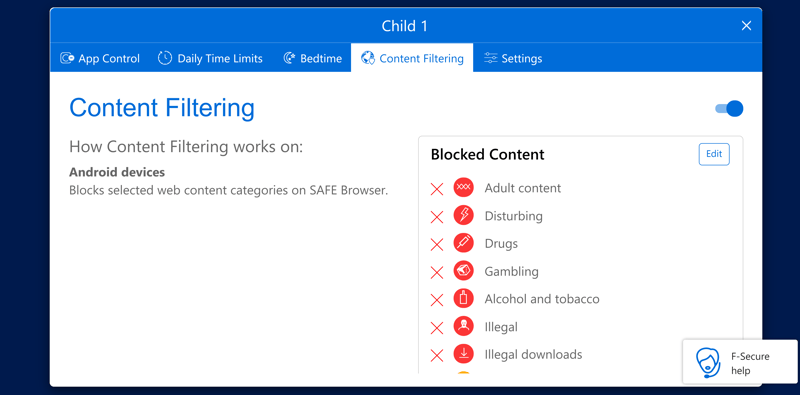
Parental controls allow you to specify which content and websites users of the device in question have access to.
Mobile Features
As mentioned above, other features are designed for mobile devices, including:
App-lock
With this, you can add a second layer of security, such as a PIN code or fingerprint scan, to specific apps.Anti-theft tools
Smartphones are much easier to steal than laptops or PCs. With anti-theft tools, anti-malware programs limit the damage resulting from the loss of your mobile device. You can set an alarm to activate whenever a new SIM card is input, GPS locate your device, remotely delete files, or lock it. Some programs even include a camera trap, with which you can (secretly) take a picture of the person holding your phone.
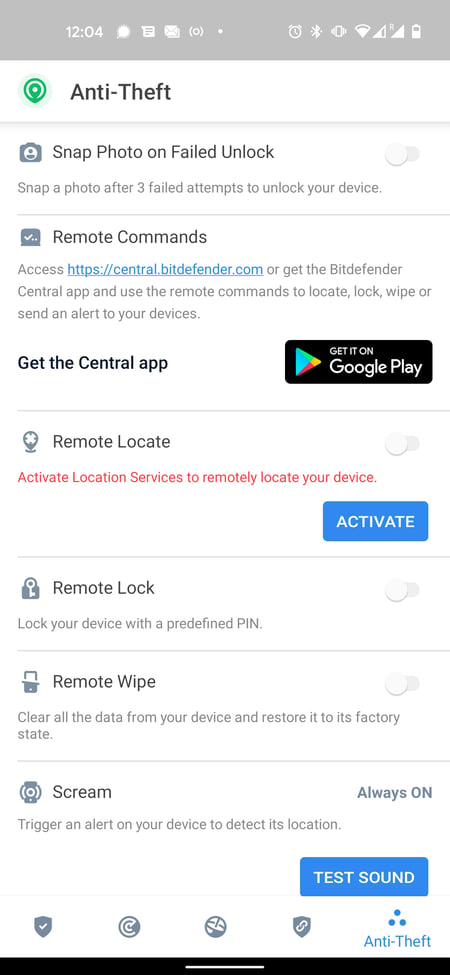
With Bitdefender's smartphone app you can remotely locate, lock, or even delete files from stolen or lost devices.
Security & Performance
Even the most user-friendly app with a huge list of features will mean little if the software's anti-malware engine isn't able to identify and neutralize complicated threats. Thankfully, there exist independent testing labs that regularly assess how reliable most of the programs featured in our sample are at protecting users against malware.
Specifically, we rely on the testing results from AV-Test and AV-Comparatives, each of which regularly awards scores in the areas of security and performance. Security is measured largely on the number of false positives and the general identification rate for threats that a program demonstrates.
For performance, we also add our own two cents by detailing how our computer performed while a full scan was running in the background. Should we have noticed lag or been otherwise hampered while performing routine tasks (such as opening a browser, copying and pasting text, etc.), we'll deduct points and let you know in this part of our assessment.
Generally speaking, the two testing labs awarded all of the anti-malware programs from our sample good-very good scores in terms of both security and performance. During our most recent evaluation, Bitdefender scored highest in both categories.
Support
If a user has questions or issues with their anti-malware software, they typically have two options: Find an answer on their own or contact the developer's support staff. To help with the first, developers should make sure that they offer comprehensive handbooks, guides, and FAQs in an easy-to-navigate help center. Forums are also a nice touch.
For the second option, the developer should offer a contact form, email, or support ticket system. Beyond that, we also like to see a live chat or hotline, ideally staffed as often as possible. In a perfect world, the developer offers everything, like Norton:
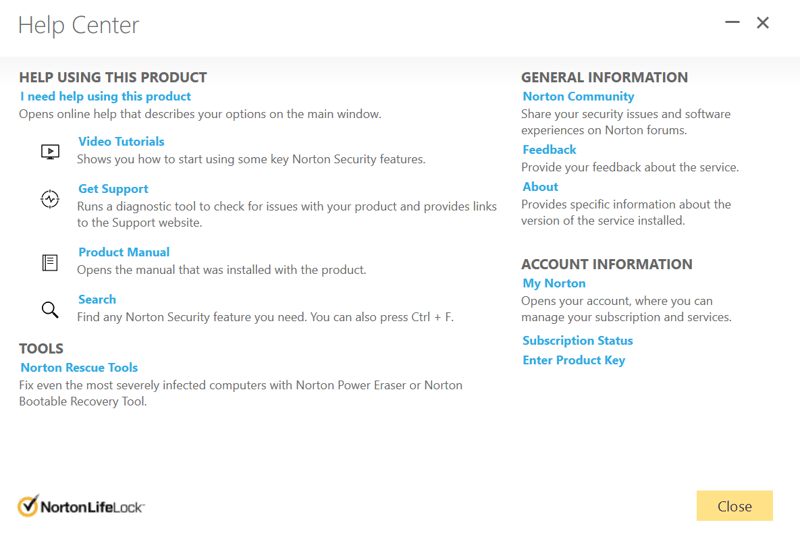
Norton scored high in terms of support thanks to its excellent help center and multiple live support channels.
Conclusion
Malware is faster, more clever, and sneakier than ever before, all of which make having effective protection against it essential for anyone using the Internet. If you opt for third-party software, you can't go wrong with any of the programs above: Each offers excellent protection, a wide variety of features, and reliable support.
Although not nearly as expensive as buying a car or a house, selecting an anti-malware program is also more than just a question of maximizing what you want: Find a practical solution that doesn't break the bank. Choosing the right program is easy with the help of our comparison calculator, which allows you to sort through providers on the basis of their price, features, and other conditions.
FAQs
Anti-malware or malware removal software protects your computer, laptop, and/or smartphone against malicious software of any kind, including viruses, Trojans, ransomware, spyware, and adware. With it, you can scan your device or computer for existing threats, while real-time protection monitors your system in the background, responding to any dangers which may arise.
Every system should have some sort of malware protection. Whether pre-installed software, like Windows Defender, is adequate, depends on your requirements and needs. Premium, third-party programs offer additional security features and often provide extras like a VPN, parental controls, or a password manager, making them a one-stop shop for constructing a digital defense.
All viruses are malware, but not all types of malware are viruses. Both terms have grown increasingly synonymous with one another as digital threats have diversified.
During EXPERTE.com's evaluation of 15 of the most popular anti-malware programs, Bitdefender secured first place owing to its impressive security, performance, intuitive interface, and huge selection of features. Kaspersky and Avast's anti-malware software took second and third place, respectively. Deciding which software is the best depends largely on your budget and which features you need.













