Free Android Antivirus: The 5 Best Free Virus Scanners for Android
Do you use an Android smartphone? If so, its built-in virus protection already keeps you fairly safe. Still, there's always the option of adding an extra layer of protection with a dedicated antivirus app. But what are your options, and how effective are they?
In this guide, we'll explore the best antivirus tools for Android users, including free apps that offer robust protection
Antivirus for Android: Is It Necessary?
Protection against viruses and other kinds of malware is essential for any kind of device, and Android smartphones are no exception. Fortunately, Android devices come equipped with a built-in virus scanner.
Google Play Protect: Built-In Antivirus
Google Play Protect is Android's built-in antivirus software that checks every app before you download it from the Google Play Store. Beyond just initial vetting, it continuously monitors your installed apps for any vulnerabilities and alerts you about any programs that may pose a threat to your device.
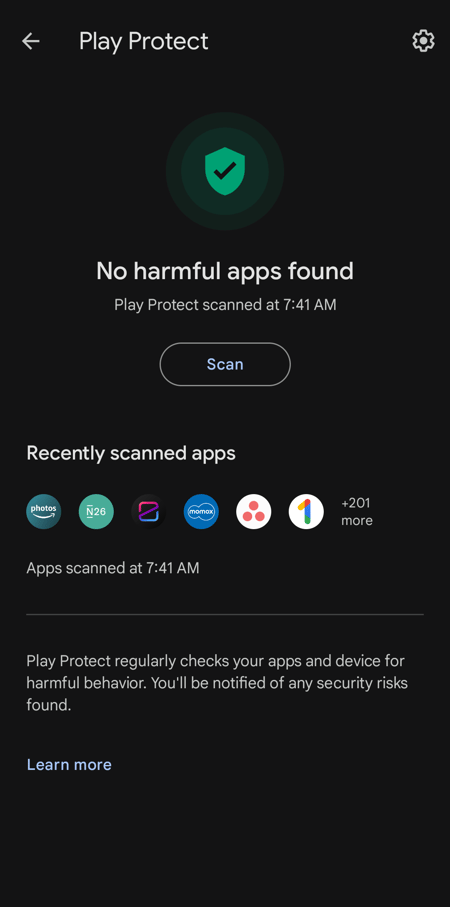
Play Protect is Android's built-in antivirus solution.
Accessing Play Protect is straightforward. Open the Play Store, tap on your profile icon in the top right corner, and then select the Play Protect icon (a shield). Here, you can check if any threats have been detected on your device (you'll receive notifications about these) and conduct manual scans.
Do You Really Need an Additional Antivirus App on Your Android Device?
Since your Android device already comes with built-in virus protection, you might be wondering whether you need an additional antivirus program or app. The answer: not really, so long as you follow a few basic rules:
Use common sense: Don't open links in emails from strangers, visit dubious websites, or download suspicious files: Be just as careful on your smartphone as you are in real life, and you'll avoid most digital threats.
Stick to the Play Store: Only download apps for your Android smartphone from the Google Play Store, as Google rigorously checks all apps there for malware and other security risks, considerably reducing the danger.
Read reviews: Even though Google does its best, malicious applications can still slip through the cracks. To minimize risk, read user reviews in the Play Store before you download an app, and be extra careful with new apps or those that have few downloads and reviews.
Update regularly: Keep your operating system and apps up to date. Software updates often include important security patches that close known gaps and weaknesses.
Back up your files and data: Regularly backing up your critical files and data ensures you have a safe restore point in case of an attack or data loss.
Be careful on public Wi-Fi: Exercise extra caution when you connect to public Wi-Fi networks. Try not to send any sensitive information like a password or credit card number when you're unsure about the security of your connection. For added safety and anonymity, consider using a VPN.
Apart from Play Protect, common sense is your best defense against viruses on Android. Nevertheless, there are a few reasons why some might want the added benefits a dedicated antivirus program offers, such as:
Android is more vulnerable than iOS
In contrast to Apple's iOS, which is a closed system, Android is open, presenting more opportunities for cybercriminals. According to Apple CEO Tim Cook, Android has 47 times more malware than iOS. Even though we're not aware of any concrete statistics to back up Cook's claim, there's no question that Android is more vulnerable than iOS.Play Protect lacks features
Google Play Protect offers basic features, but it lacks the ability to run custom scans and doesn't specifically guard against threats like phishing or network security issues.Testing labs aren't as impressed with Play Protect
Antivirus testing labs like AV-Test and AV-Comparatives regularly check the efficacy of well-known antivirus solutions, including mobile apps. Play Protect has had underwhelming results in their latest assessments.Compliance requirements for some jobs
In some lines of work, installing an additional antivirus program might be necessary to meet compliance requirements. Businesses often have strict IT security policies and mandate that their employees install additional security programs, even if it's just a formality.You install programs through external SDKs
If you install programs through external software development kits (SDKs) or from sources other than the Google Play Store, you'll be exposed to more risks. In these cases, an antivirus program can provide an extra layer of security.
Best Free Antivirus Programs for Android
Want to use an extra antivirus solution for your Android device — but not pay for it? Here are five free options that are worth a closer look:
Bitdefender Antivirus Free for Android

Bitdefender* was founded in 2001 in Romania and specializes in antivirus and security solutions for both businesses and private users. Bitdefender Total Security took first place in our comparison of 15 leading antivirus solutions. In addition to its premium app, there's also a free version for Android, Bitdefender Antivirus Free.
What Does the Free Android Version of Bitdefender Include?
Bitdefender Antivirus Free for Android is a basic virus scanner. Use it to analyze your Android device along with internal and external storage media with a single tap. It compares search results to its threat database and flags potentially dangerous or suspicious files.
However, the more advanced features found in Bitdefender Security, such as additional antivirus tools, a VPN, and a password manager, aren't included with the free version.
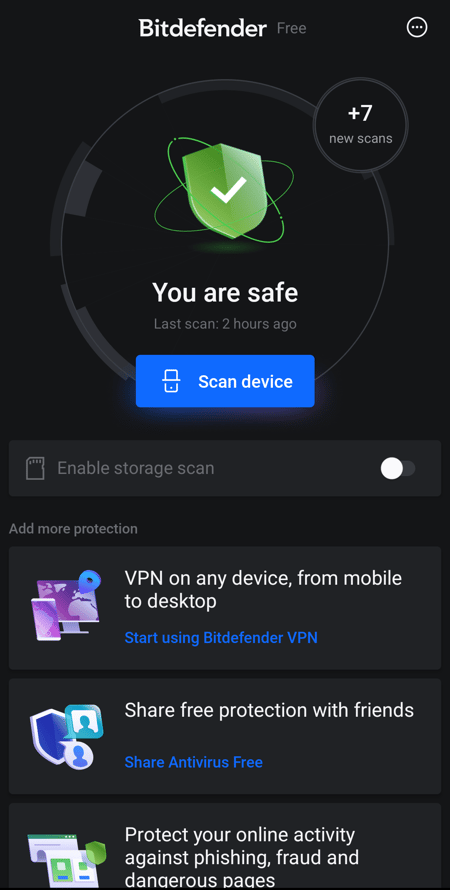
Bitdefender's Android app.
How Safe Is Bitdefender?
To determine the efficacy of antivirus solutions, we consult reports from professional testing labs like AV-Test and AV-Comparatives. Both have awarded Bitdefender excellent security scores:
In AV-Comparatives's Mobile Security Review 2023 Bitdefender detected 100% of malware with no false positives.
In AV-Test's September 2023 Android assessment, Bitdefender was awarded maximum points in all three testing categories (Protection, Performance, and Usability).
Avast Mobile Security for Android

Avast Antivirus* is an antivirus program developed by London-based Avast PLC, which joined the Gen Digital (previously Norton LifeLock) family in November 2022. There's a free basic version for Android, along with a premium version that includes more features.
What Does the Free Android Version of Avast Include?
The free Android version of Avast is mainly a virus scanner that checks your device for hidden threats and offers options for neutralizing them. It also includes a few additional features, such as junk file cleanup and web protection. With the latter, you can block specific malicious or dangerous websites.
For more comprehensive protection and access to additional features, like an email watchdog that checks emails for spam and phishing, you'll need to upgrade to Avast Premium Security.
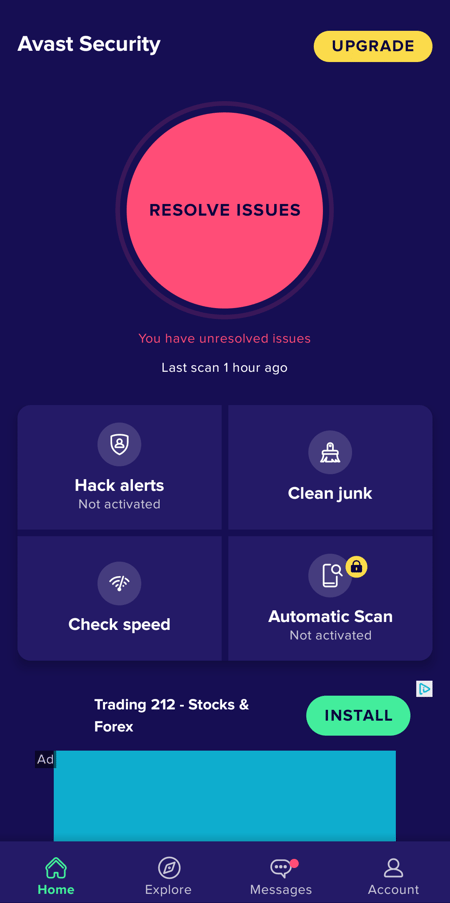
Avast's Android antivirus app.
How Secure Is Avast?
Avast also performed very well in the testing labs:
In AV-Comparatives's Mobile Security Review 2023, Avast identified 100% of malware, albeit with two false positives.
In AV-Test's September 2023 Android assessment, Avast earned full points in all three categories (Protection, Performance, and Usability) and had a 100% detection rate.
AVG Free Antivirus for Android

AVG Antivirus* is an antivirus tool from AVG Technologies, which, like Avast, belongs to the Gen Digital family. Even though the two former competitors are now under the same roof, their antivirus solutions remain separate, and AVG markets its own Android antivirus app.
What Does the Free Android Version of AVG Include?
AVG's free Android app is nearly identical to Avast's — the only difference is the color scheme. You'll get access to the same features, including junk file cleanup and web protection.
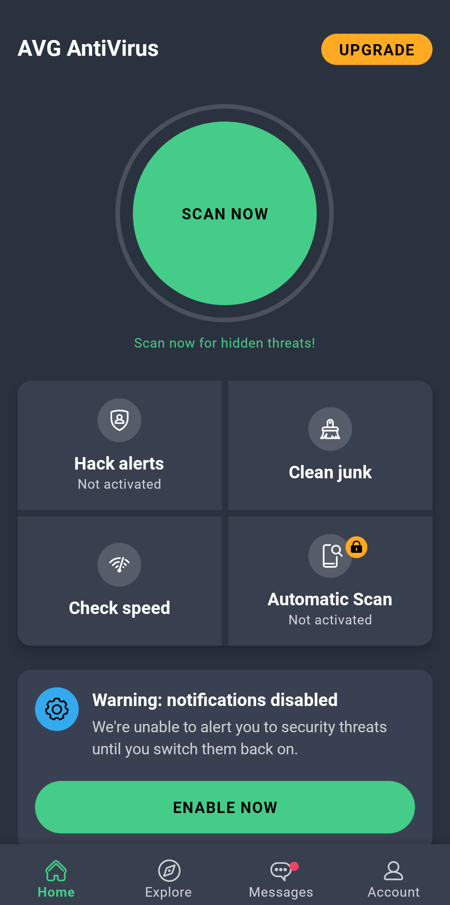
Apart from its color scheme, AVG's Android app is identical to Avast's.
How Secure Is AVG?
AVG also received top scores from both testing labs:
In AV-Comparatives's Mobile Security Review 2023, AVG identified 100% of malware. Like Avast, it also had two false positives.
In AV-Test's September 2023 Android assessment, AVG took 6/6 points in all three test categories (Protection, Performance, and Usability) and detected 100% of malware.
ESET Mobile Security for Android

ESET*, a renowned Slovakian software company, is a global leader in digital security. It offers antivirus solutions for all major operating systems, including an Android app that has a free version.
What Does the Free Android Version of ESET Include?
The free version of ESET for Android focuses on essential security. It performs thorough scans of your smartphone, identifying threats and compiling a security report that pinpoints potential risks. All advanced security features, from phishing protection to anti-theft tools and call filters, are reserved for users of the premium version of ESET Mobile Security.
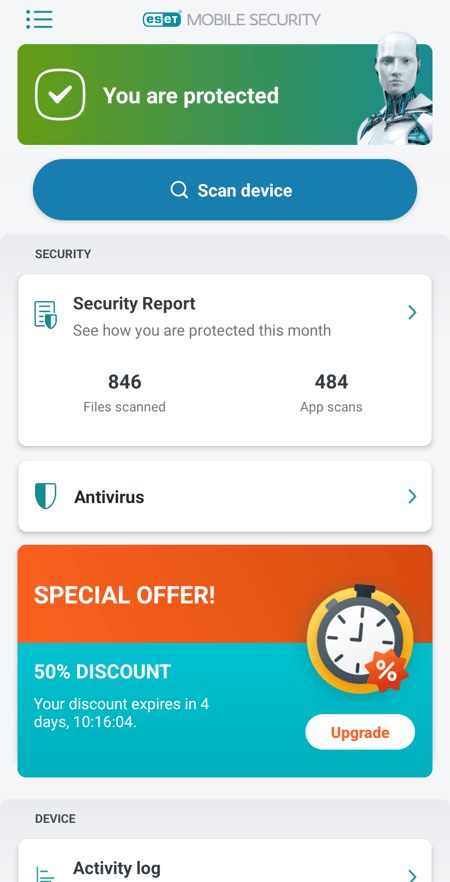
ESET scans your Android device for threats.
How Secure Is ESET?
ESET didn't perform that well in our review, owing to its mixed security scores from the testing labs at the time. Its most recent scores in Android tests, however, show quite an improvement:
In AV-Comparatives's Mobile Security Review 2023, ESET identified 100% of malware, without a single false positive.
In AV-Test's September 2023 Android assessment, ESET received full points in all test categories, however, its detection rate was "only" 99.7%.
Trend Micro Mobile Security for Android

Trend Micro*, a pioneering software company from Japan, made history in 1990 by releasing the first-ever antivirus program. These days, Trend Micro offers a wide selection of security solutions for both private users and corporate clients, including several options for Android.
What Does the Free Android Version of Trend Micro Include?
The free Android app from Trend Micro scans your Android device, alerting you to any possible threats. It even includes some bonus features, such as Wi-Fi protection.
Unfortunately, Trend Micro is a bit pushy: users of the free version are constantly bombarded with ads marketing the Premium version. The notifications about the limitations of the free protection are particularly annoying. Do yourself a favor and turn off all notifications in the app's settings.
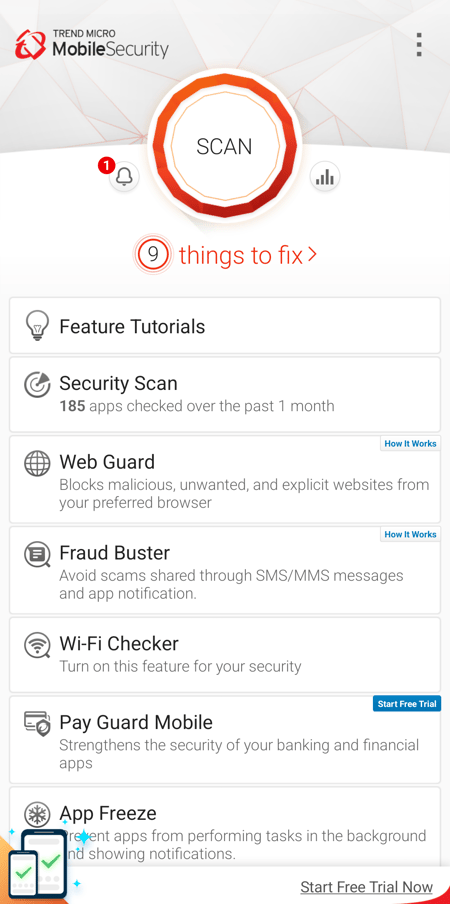
Trend Micro's Mobile Security for Android's free version includes Wi-Fi protection.
How Secure Is Trend Micro?
Trend Micro did well in both of the testing labs that we consulted:
In AV-Comparatives's Mobile Security Review 2023, Trend Micro identified 100% of all malware and didn't have any false positives.
In AV-Test's September 2023 Android assessment, Trend Micro received maximum points in all three categories and had a 100% malware detection rate.
Conclusion
Looking for a free antivirus program for your Android device? There are lots to choose from — including solutions from Bitdefender, Avast, AVG, ESET, and Trend Micro. Their Android apps are easy to use and have demonstrated strong performance in tests conducted by AV-Comparatives and AV-Test.
Keep in mind that additional malware protection isn't a must for Android devices. The built-in antivirus system protects you against many dangers, and as long as you use common sense, your device should generally remain secure. However, if you often install software from external SDKs or find that the built-in antivirus isn't sufficiently comprehensive, considering an additional antivirus program could be beneficial.
FAQs
Based on thorough evaluations by EXPERTE.com and the results from AV-Test and AV-Comparatives, the top free antivirus options for Android devices include Bitdefender Antivirus Free, Avast Mobile Security, AVG Free Antivirus, ESET Mobile Security, and Trend Micro Mobile Security.
It isn't necessary to have an additional antivirus program for Android devices so long as you use common sense and surf safely. Only download apps from the Google Play Store and regularly update your operating system and apps. Android comes with Google Play Protect, which provides protection against viruses. Nonetheless, extra security can be beneficial, particularly if you often install apps from external SDKs or need to meet specific compliance requirements.
Premium antivirus programs often provide additional security features that aren't included with free versions, such as phishing protection, anti-theft tools, or a built-in VPN. Whether these are important to you depends on your individual security needs and how you use your device.











