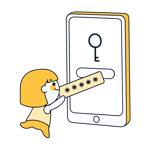Do you want maximum security and convenience when managing your online accounts? If so, you're going to need a password manager. KeePass is a popular open-source solution that can be used entirely for free. However, it does have a few drawbacks.
Below, we'll introduce you to some of the best alternatives to KeePass and let you know what we liked (and didn't like) about each of the password managers.
Why KeePass Might Not Be the Best Solution for You
KeePass offers a number of advantages: It's open-source, completely free, and thanks to its plugins, easily customizable to its users' needs.
Despite all of its benefits, KeePass isn't the right choice for everyone: In comparison to a number of premium and freemium programs, its useability isn't great, largely owing to its outdated and cluttered interface. In addition, many features that its competitors offer by default, like cross-device syncing, need to be manually integrated through plugins.
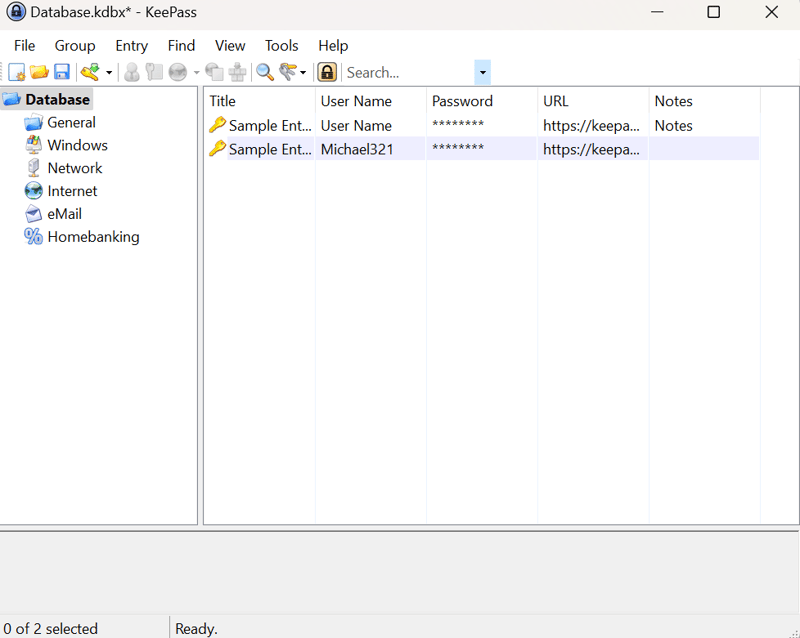
The KeePass user interface is a blast from the past.
Taken together, KeePass is neither the most user-friendly nor feature-heavy password manager available, so what are the alternatives?
Top 5 KeePass Alternatives
In our comprehensive EXPERTE.com password manager comparison we reviewed 12 popular services, assessing them in terms of their "Installation and Usage", "Features", and "Security". Below, we've listed and briefly summarized the five best alternatives to KeePass:
Dashlane: EXPERTE.com's Winner

What we like
Dashlane is the only password manager from our review series that earned a "very good" cumulative score, making it the standout service. Installation and setup are easy, plenty of features are on offer, and no compromises are made when it comes to security.
In terms of autofill, one of the most important factors for a password manager, Dashlane puts in a perfect performance. Rounding things out are its solid support (featuring a live chat) and fast response times.
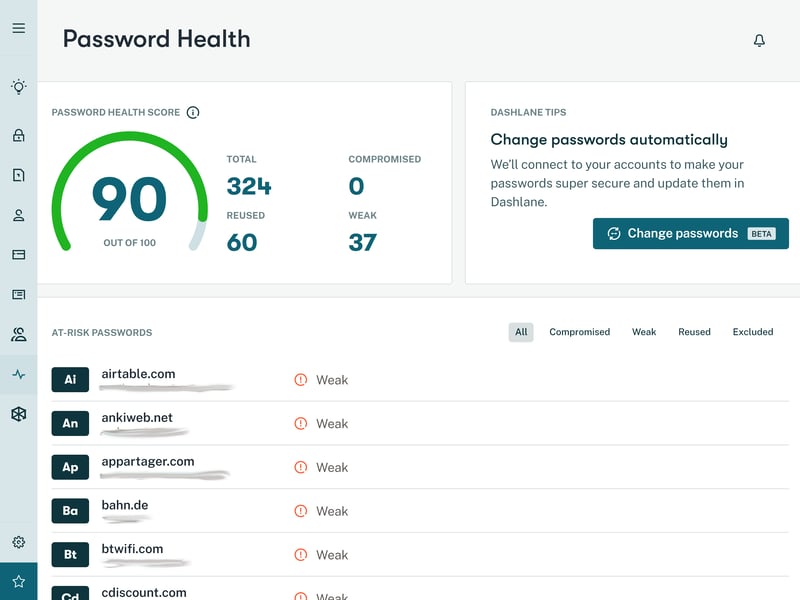
Dashlane was the best password manager in our review series.
Why is Dashlane a good alternative to KeePass?
Unlike KeePass, user-friendliness is one of Dashlane's top priorities: The tool was developed for everyday use by those without a technical background in mind. This means that you won't need to spend time configuring or adjusting the software to work how you want it to. Its elegant user interface makes password management a breeze for anyone.
Beyond that, Dashlane offers quite a few practical features out of the box. For example, you can safely share passwords and other datasets with others, and some subscriptions even include a VPN.
What we didn't like
Dashlane is less customizable than other solutions, especially KeePass. On top of that, even though there's a free version, it only allows 50 passwords to be saved and doesn't support cross-device syncing.
Very user-friendly
Lots of features, including a VPN
Fast support (with live chat)
Limited free version
Less customizable than other solutions
1Password: Huge Selection of Features

1Password is a password manager developed by AgileBits and was previously marketed only for macOS. These days, it's also offered for Windows, Android, and iOS, as well as a number of browsers thanks to its extensions. Unfortunately, there's no free version of 1Password, however, you can test it out for 14 days.
What we like
In terms of autofill, 1Password cut a very fine figure in our test, almost always automatically completing fields with the correct information. You don't just get a huge selection of dataset templates, but also the ability to create your own and add custom fields to existing ones. The price-performance ratio is good too, making 1Password one of the most feature-heavy password managers on the market.
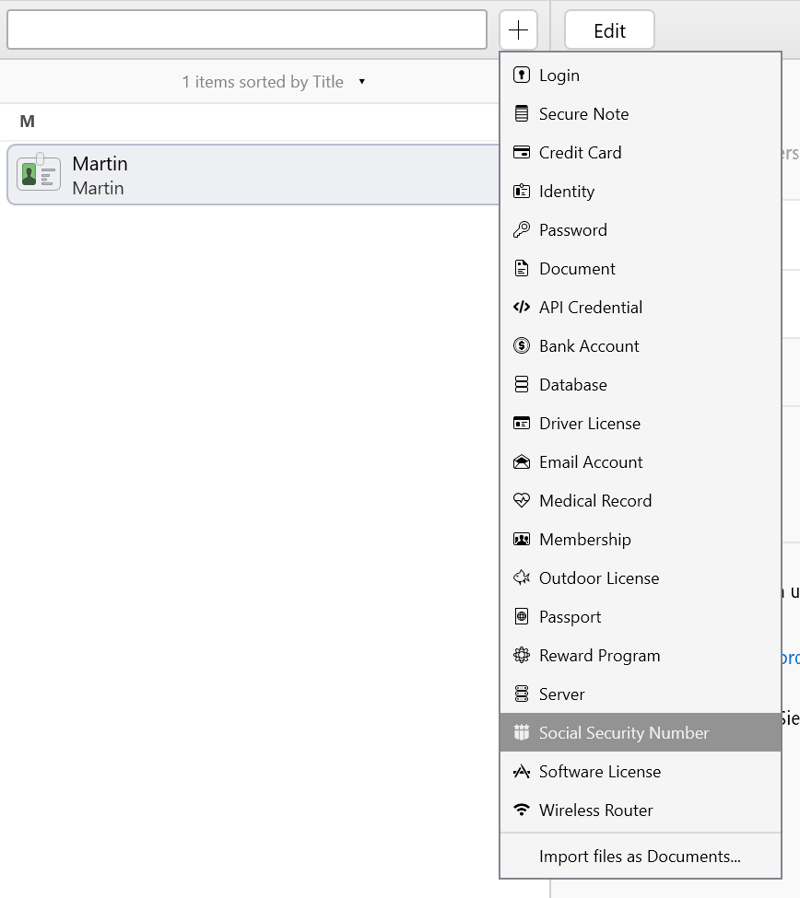
More than passwords: 1Password offers numerous pre-configured dataset categories.
Why Is 1Password a good alternative to KeePass?
1Password is more user-friendly than KeePass and offers a robust package of features. Travel Mode is worth mentioning since it allows you to specify which vaults should be available on which devices. This is important when traveling abroad, since it prevents others from accessing your data, for example, during a passport or document check.
What we don't like
It's disappointing that, unlike both KeePass and Dashlane, there's no free version of 1Password. In addition, we found its user interface to be slightly too full. We also had the impression that support prioritizes business users and those with more expensive subscriptions.
Lots of features, including Watchtower and Travel Mode
High security standards
Offers both desktop and browser apps
No free version
Chat support only for higher subscription tiers
Keeper: Versatile and Customizable Password Vault

During testing, Keeper finished on equal points with 1Password. Developed by Keeper Security (US), the password vault safely stores and encrypts your passwords, financial data, and other sensitive information.
Keeper's desktop app is available for Windows, macOS, and Linux, while mobile apps are offered for Android and iOS. Browsers are also supported by the KeeperFill extension, which is compatible with Chrome, Firefox, Safari, Opera, Edge, Internet Explorer, and Brave.
What we like
The password manager is highly versatile and impressed with its autofill capabilities. You won't need to rely on ready-made templates either, as it's possible to freely design and add custom fields.
Keeper's user interface is largely intuitive, and support is offered 24/7.
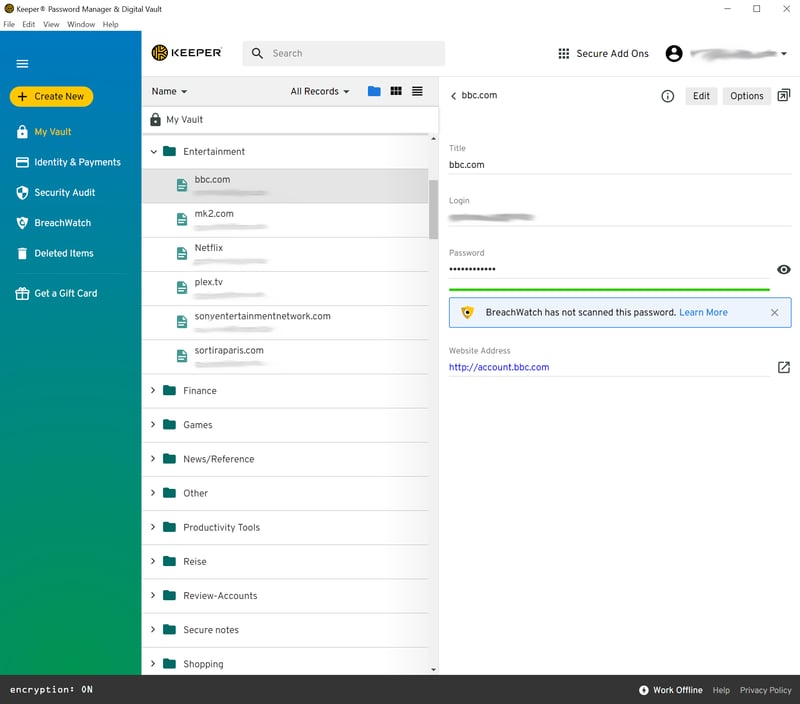
Keeper is more customizable than a number of other password managers.
Why Is Keeper a good alternative to KeePass?
Although Keeper isn't as flexible as KeePass, it's still ahead of most other premium solutions when it comes to configurability: When creating datasets, you're given quite a bit of freedom as well as the ability to secure specific information with an additional one-time password.
Its browser extension can also be customized to your preferences. Among other things, you're able to specify which notes should be displayed when in browser input fields.
Beyond that, Keeper is also more user-friendly than KeePass and a truly all-in-one solution that offers access to all of the most important features, without any need to install extras down the road.
What we don't like
Like 1Password, there's no free version of Keeper. In addition, a few extra features need to be purchased as add-ons, such as its dark web monitoring tool, BreachWatch.
Lots of configuration options for datasets and autofill
Clear folder structure with drag and drop
High security standards
No free version
Some features cost extra
NordPass: The Best Free Alternative to KeePass

Are you looking for a good free alternative to KeePass? If so, number 4 on our list, NordPass, is worth a look. It's part of the Nord family, the most well-known member of which is NordVPN, the winner of our VPN test series. NordPass is available for Windows, macOS, and Linux, while smartphone apps are offered for Android and iOS. Rounding things out are its Chrome, Firefox, Opera, Edge, Brave, and Safari browser extensions.
What we like
As we've come to expect from a Nord program, NordPass features an excellent user interface. Setup is quick and importing datasets from other software is made easy thanks to its excellent import feature. Autofill also worked reliably.
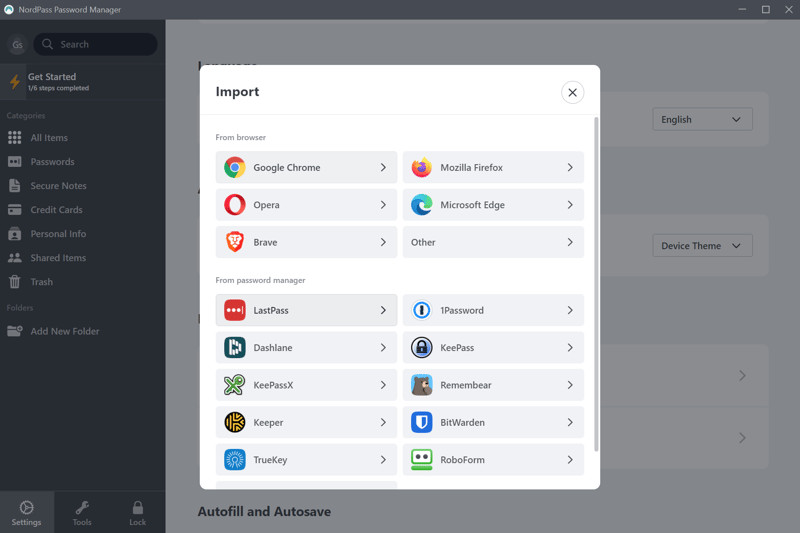
NordPass offers very straightforward password importing.
Why Is NordPass a good alternative to KeePass?
NordPass shines where KeePass doesn't, namely, in terms of user-friendliness. In addition, its free version isn't just for trying the service out (like Dashlane's, for example) but allows users to take advantage of both unlimited datasets and cross-device syncing.
What we don't like
Of course, NordPass's free version does impose some limitations: Its enhanced security tools aren't included, and you even though you can sync datasets across devices, you can only stay logged in on one device at a time.
Overall, NordPass also isn't as versatile and customizable as some of its competitors. One area where you'll likely notice this is in the relatively small number of dataset categories.
Flawless user interface
Reliable autofill
Generous free version...
...with a few limitations, such as staying logged in on one device at a time
Relatively few dataset categories
Bitwarden: The Open Source Alternative to KeePass

Bitwarden is an open-source password manager developed by 8bit Solutions LLC. Started in 2016 as a mobile app, it has only been available for desktop PCs and other devices since 2018.
These days, the password manager can be used on Windows, macOS, and Linux computers, as well as Android and iOS devices. Browser extensions aren't just offered for the usual suspects, but also Tor Browser and DuckDuckGo.
What we like
The password manager makes a good overall impression: It's easy to use, offers mostly reliable autofill, and comes with a few nifty security features. On top of that, its price-performance ratio is excellent (for premium subscribers) and its free version is particularly generous.
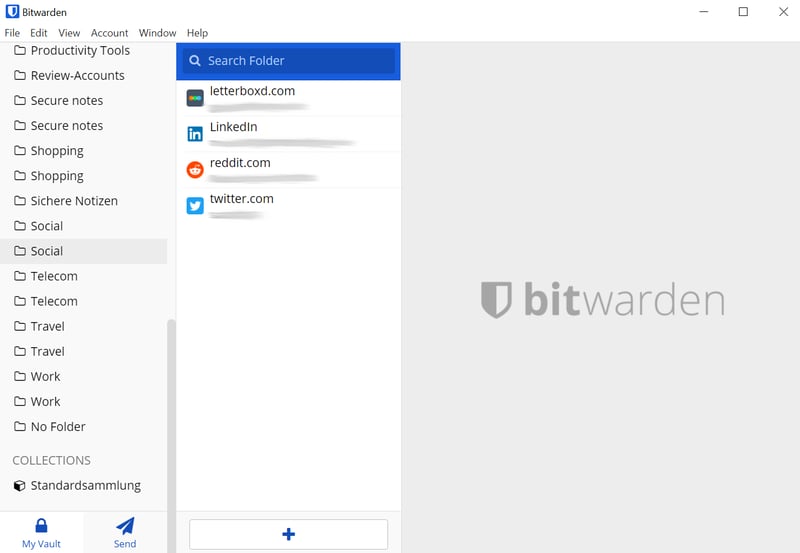
Bitwarden is the best open-source alternative to KeePass.
Why Is Bitwarden a good alternative to KeePass?
If you're looking for an open-source alternative to KeePass that places a greater emphasis on user-friendliness, Bitwarden is a good choice. Even its free version can go head-to-head with KeePass: You won't have to worry about dataset or sync limits. Should you be ready to crack open your wallet, its premium plans are very affordable.
What we don't like
Even though desktop autofill worked fine, on our smartphone, the Bitwarden app had some issues. You'll also need to pay for an extra feature or two. Support is limited (there's no live chat, for example) and even though the app is easier on the eyes than KeePass, it still won't win any beauty contests.
Open source
Generous free version
Good price-performance ratio
Limited support options
Occasional autofill problems on mobile devices
Additional Alternatives
Our Top 5 above represents only a selection of the best password managers on the market. There are many more great alternatives to KeePass that are worth taking a closer look at. Below, we've included our full ranking, along with links to our extensive reviews:
Conclusion
Is KeePass not the right program for you? No problem: There are lots of other password managers that are both more user-friendly and offer more features out of the box. Dashlane was the winner of our EXPERTE.com test, providing what we feel is the best overall combination of user-friendliness, security, and features.
Should you be in the market for a free alternative to KeePass, NordPass and Bitwarden's freemium options are worth checking out since they don't impose any device syncing or dataset limits. In our password manager comparison series, you'll find comprehensive reviews of all 12 services we assessed.