Best Kaspersky Antivirus Alternatives: Governments Warn Against Kaspersky
Kaspersky Lab's antivirus software has long offered reliable malware protection. Recently, however, many governments have issued warnings against using any of the Russian company's products, owing to its closeness to the Kremlin and accusations of participation in cyber warfare. What are the alternatives?
In this guide, we prepared a list of the best antivirus alternatives to Kaspersky.
Current Situation: Is Kaspersky Safe to Use?
If you currently use Kaspersky Lab's products and are concerned that you might be exposed to digital dangers, take a deep breath: There's no concrete proof of the allegations against Kaspersky in the most recent reports from testing labs like AV-Test and AV-Comparatives, both of which we use to evaluate how secure antivirus software is. In fact, Kaspersky's ability to detect malware and protect systems remains high.
The US Federal Communications Commission blacklisted Kaspersky in March 2022, citing it as a threat to "the national security of the United States or the security and safety of United States persons." In Germany, the Federal Office for Information Security warns that Russian IT companies, like Kaspersky, can "perform offensive operations or be forced to attack specific systems against their will."
For these reasons, numerous government agencies recommend replacing Kaspersky's antivirus software, and below, we'll let you know the best alternatives.
Top 5 Alternatives to Kaspersky Antivirus
In our comprehensive EXPERTE.com antivirus comparison, we carefully reviewed 15 programs from around the world. Our Top 5, which also happen to be our five best alternatives to Kaspersky, are introduced below:
Bitdefender Antivirus: EXPERTE.com's Winner

Bitdefender is an antivirus program from Romania, whose creators launched their company in 2001. It offers a range of private and enterprise security solutions, including a comprehensive antivirus suite. Bitdefender's antivirus software is included in packages for Windows, macOS, Android, and iOS.
What we like
Bitdefender combines first-class, testing-lab-confirmed protection with a variety of intuitive features, offering what we think is the best antivirus package on the market.
Nifty: Bitdefender's dashboard is customizable, allowing you to choose which Quick Action modules are pinned to it. We were also very satisfied with Bitdefender's support, which offers 24/7 live chat.
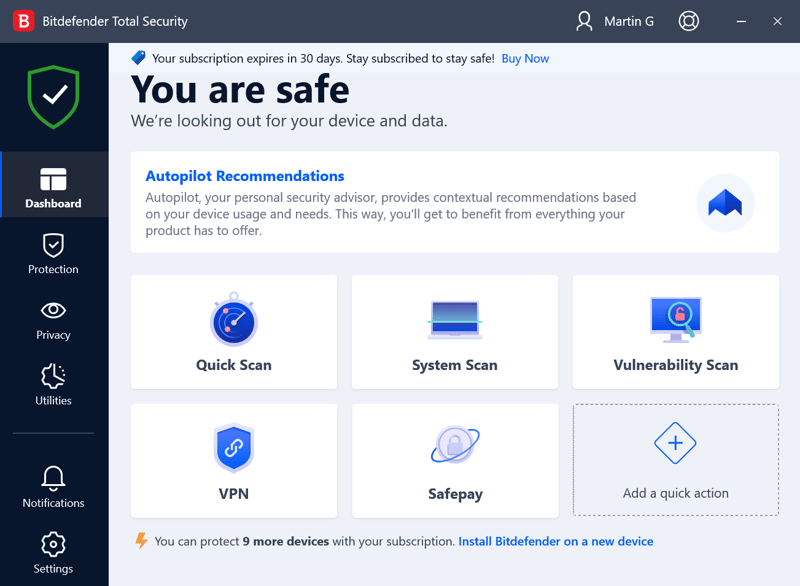
Customize your Bitdefender dashboard with Quick Action modules.
What sets Bitdefender apart from its competitors?
Bitdefender does everything slightly better than its competitors, including Kaspersky. Its user interface is more intuitive, protection is more robust, and support is more comprehensive. Said differently: Bitdefender's lack of weaknesses elevates it above other antivirus solutions.
Who is Bitdefender for?
The software is a good choice if you're looking for an affordable all-purpose weapon against malware and other digital threats. In addition to its proven antivirus capabilities, including everything from manual scans to real-time protection, you'll also get special security features, such as webcam protection, a VPN, and parental controls.
What we don't like
Bitdefender's pricing is not exactly straightforward. And while nice, bonus features, such as its VPN and password manager, aren't as good as dedicated programs.
Intuitive, customizable user interface
First-class testing lab results
Fast support with 24/7 live chat
Confusing pricing
Only solid VPN and password manager
Avast Antivirus: Free Virus Protection With Lots of Features

Avast Antivirus is a freemium antivirus program for Windows, macOS, Android, and iOS. Its basic version is free, however, a premium subscription includes lots of additional antivirus tools and features. You can test Avast Premium for 30 days for free, and all premium subscriptions include a 30-day, money-back guarantee.
What we like
Avast serves up a very user-friendly antivirus package, which is made particularly appealing owing to its free version and variety of security features. Among the testing labs that we consult, the software has received good-very good scores, indicating that it offers reliable protection. Even though plenty of features are packed in, its well-conceptualized user interface makes it simple to find whatever you're looking for.
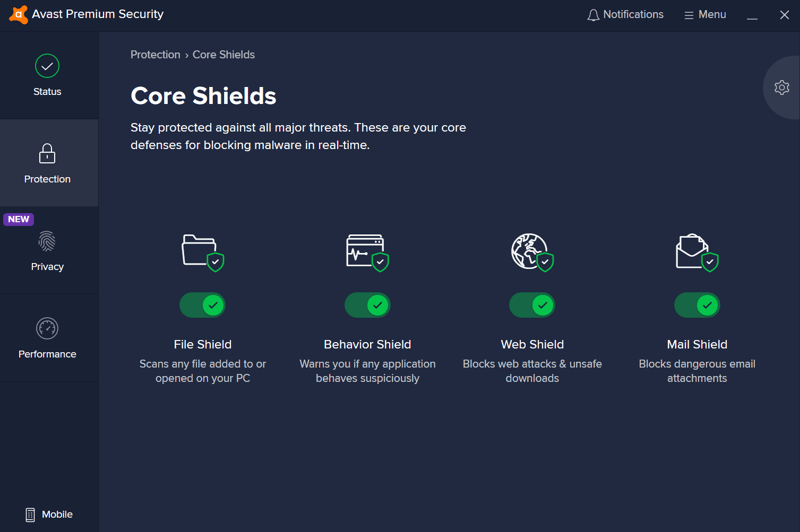
Avast's antivirus solution is user-friendly and secure.
What sets Avast Antivirus apart from its competitors?
Avast's premium packages include a few features that you won't find everywhere. One of these, Sandbox, allows you to open suspicious apps in a secure environment, without putting your system at risk. Another, Wi-Fi Inspector, alerts you to potential dangers arising from your network connection making it a highly useful tool.
Who is Avast Antivirus for?
Thanks to its generous free version, Avast Antivirus is a good choice if you're not willing to pay for enhanced virus protection. Even without a premium subscription, you'll be able to manually perform scans and take advantage of real-time email or web protection, both of which usually cost extra.
What we don't like
Unfortunately, our computer's performance dipped when performing a manual scan, with our system becoming noticeably slower. We were also disappointed with the provider's support: Free users don't have any direct contact options, and even premium subscribers can only send emails.
Lots of features
Generous free version
Intuitive apps
Performance issues while scanning
Limited contact options
Norton Antivirus: The Best Antivirus for Families

Norton is one of the most well-known names in antivirus. The developer's antivirus suite, Norton 360, is a comprehensive solution and like Avira and Avast, is also part of Gen Digital Inc. (earlier, NortonLifeLock).
Norton 360 is available for Windows, macOS, Android, and iOS devices. Unlike Avast, no free version is offered, however, you can try out its premium software for 30 days, and request a refund up to 60 days after beginning a subscription.
What we like
Norton Antivirus provides solid protection and a big selection of features, housed in a sleek and easy-to-use app. Support is excellent too: Norton offers a range of contact options and during testing, we quickly received competent through all of them.
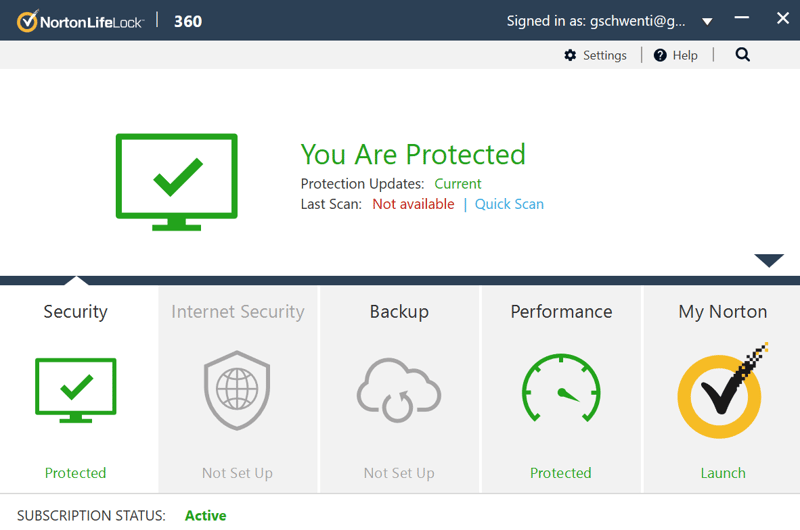
Norton provides a well-rounded range of features along with comprehensive protection.
What sets Norton Antivirus apart from its competitors?
For starters, there's the developer's 100% antivirus guarantee: Should Norton be unable to remove malware from your system, you can request a refund. Norton truly stands behind its product's ability to protect against viruses.
In terms of features, Norton does particularly well when it comes to parental controls: With Norton Family, you're able to specify which content and apps your children should have access to and for how long.
Who is Norton Antivirus for?
Norton Antivirus is a good antivirus all-arounder and a solid choice for families. This is not only because of its potent parental controls, but reasonable family subscription plans.
What we don't like
There isn't a consensus among the testing labs that we consult as to Norton's degree of protection. In the most recent AV-Comparatives assessment (as of the time of writing), its malware protection rate wasn't ideal and it detected a number of false positives. On the other hand, AV-Test awarded Norton maximum points.
Unfortunately, the software lacks a few features that its competitors include by default. For example, you won't find anti-theft protection or a file shredder.
100% antivirus guarantee
Versatile and customizable parental controls
User-friendly app
Missing some features, such as a file shredder and anti-theft protection
Different testing lab scores
Trend Micro Antivirus: Affordable Virus Scanner With Social Media Protection

Trend Micro might not enjoy as much name recognition as Kaspersky or Norton, however, the Japanese company has been developing cybersecurity solutions for more than 35 years. Its antivirus suite is available for Windows, macOS, Android, iOS, and Chromebooks.
What we like
If we had to describe Trend Micro in one word, it would be 'solid': Even though the software isn't leading the pack, it does well across the board. This applies to its robust and comprehensive features, performance (once again, the testing labs weren't in agreement, but more on that below), and support. As such, Trend Micro left a very good impression.
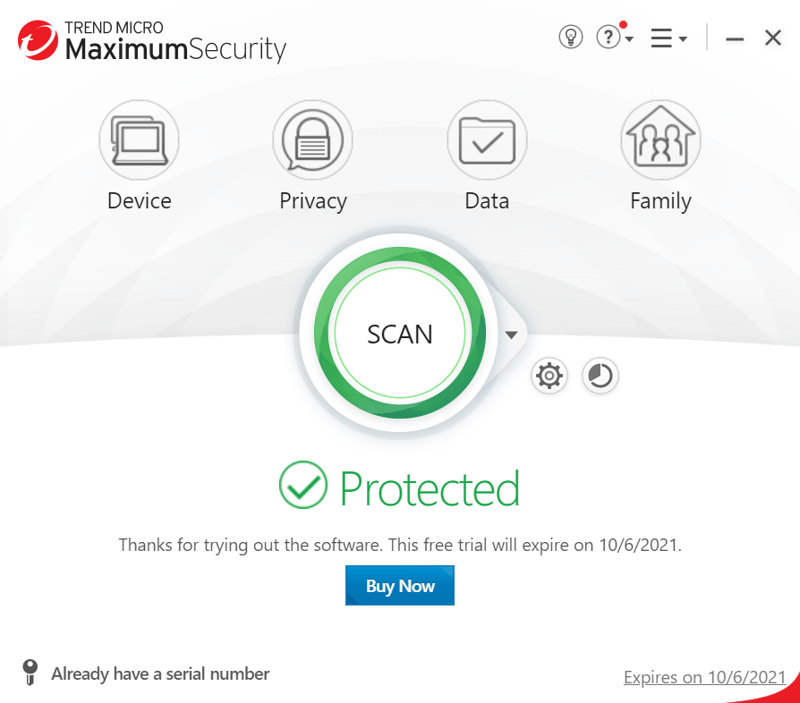
Trend Micro is a particularly affordable antivirus solution.
What sets Trend Micro Antivirus apart from its competitors?
Trend Micro costs less: In our price comparison, which ranks each provider from our sample on the basis of the same conditions, Trend Micro came in the first place.
Beyond that, the Japanese antivirus software also includes a few features that its competitors lack. Social Media Protection, for example, warns you against dangerous links on Facebook or Twitter. And its Privacy Scanner allows you to check your privacy settings online.
Who is Trend Micro Antivirus for?
Trend Micro is a good choice if you're looking for an affordable antivirus program and willing to do without a feature or two. If you're an active social media user, the program could also be worth exploring owing to its capabilities in this area.
What we don't like
Trend Micro isn't as versatile as a number of its rivals: For example, you'll need to make do without webcam protection, a firewall, and a VPN.
The testing labs we consult also couldn't make up their minds about Trend Micro: AV-Test scored the program highly, however, AV-Comparatives reported a large number of false positives.
Top scores from some testing labs
Social Media Protection and other extras
User-friendly app
Lacks features, such as a firewall, webcam protection, or VPN
Different testing lab scores
F-Secure Antivirus: Reliable at Identifying Brand New Dangers

F-Secure Corporation mostly caters to the enterprise market segment, however, it does provide user-friendly antivirus solutions for private users as well. These are available for Windows, macOS, Android, and iOS devices. A free version isn't offered, however, you can try out F-Secure for 30 days at no cost (you also don't need to supply payment information).
What we like
F-Secure impresses where it matters most: Protection. Beyond that, the provider focuses on the basics, making all important security features available in a user-friendly interface. Its support also made a positive impression, with short (hotline) waiting times and a live chat.
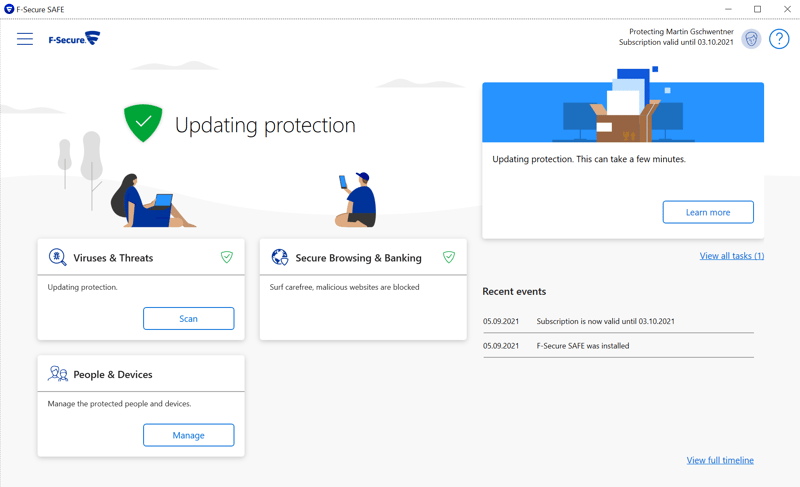
F-Secure identifies brand new threats using AI.
What sets F-Secure apart from its competitors?
The service also offers up a few features that its rivals don't. We liked Banking Protection, which doesn't open in a separate security browser, but in your default one. Once activated, a green security barrier appears around your browser whenever you navigate to an online banking page, with certain websites and apps temporarily disabled to boost your security.
DeepGuard is also worth mentioning: The AI-controlled identification system sniffs out new types of undefined malware by monitoring system changes.
Who is F-Secure for?
F-Secure is a good choice if you're looking for a lightweight antivirus tool that focuses on what matters and offers proven protection. Keep in mind that you will have to make do without a feature or two, however.
What we don't like
The software comes with a number of useful features, however, not as many as some services higher up this ranking. For example, you won't get a file shredder, firewall, or webcam protection. Extras, such as a password manager and VPN are available as add-ons, however, these aren't worth the price, at least in comparison to dedicated programs.
Good testing lab scores
Identifies new malware using DeepGuard
Lacks features such as webcam protection, or a file shredder
VPN and password manager could be better
Other Alternatives
The above is only a selection of the programs from our sample that most impressed us. Putting together such a list is always somewhat subjective, especially when it comes to aspects like user-friendliness and the importance of certain features. Perhaps your ideal alternative to Kaspersky is a different solution that didn't make the cut. To find out, here's a full ranking of all antivirus software from our sample:
Conclusion
In the aftermath of Russia's invasion of Ukraine, many governments have advised their citizens to stop using Kaspersky software. This has a few reasons, but one of the biggest is that Russian IT companies can and likely have been weaponized to political ends. Users should steer clear and look for alternatives. Five of the best from our EXPERTE.com test are Bitdefender, Avast, Norton, Trend Micro, and F-Secure.
Do you have the feeling that your system has a malware infection and want to know the best free way to get rid of it? Find out in our guide to removing malware for free.
FAQs
There isn't any concrete proof that Kaspersky has acted incorrectly, and it continues to receive top protection scores from independent testing labs like AV-Test and AV-Comparatives. At the same time, some governments fear that Russian IT companies like Kaspersky can be weaponized by the Kremlin, even against their will. This is dangerous since antivirus services collect sensitive data about their uses.
The best alternative to Kaspersky from our EXPERTE.com review series is Bitdefender Antivirus. It offers the best overall package excelling in terms of protection, user-friendliness, and features. Hot on its heels are the antivirus solutions from Avast, Norton, Trend Micro, and F-Secure.
No, Kaspersky is not illegal in the US. You can still download and use it. However, the FCC has blacklisted Kaspersky Labs, meaning that all of its software poses an "unacceptable risk to the national security of the United States or the security and safety of United States persons."




























