
Since they protect you from the Internet's dangers, antivirus programs are a must-have these days. However, just because something is a necessity doesn't mean that it's well-designed, user-friendly, or intuitive.
AVG refers to its antivirus software as "refreshingly simple", and capable of providing anyone with solid cybersecurity. In the free antivirus market segment, AVG's software is one of the most popular options. Our review below shows if it's deserving of such a good reputation.
What Is AVG Antivirus?
AVG Antivirus* is an antivirus program produced by AVG Technologies, which has been owned by Avast since 2016. Yes, the same Avast that offers its own antivirus program. Even though both one-time competitors have now joined forces, they continue to offer different antivirus solutions. AVG Antivirus is available for Windows, macOS, Android, and iOS.
Protection against viruses is offered free of charge through AVG Antivirus Free, whereas premium subscribers receive it through AVG Internet Security.
AVG Antivirus Review
Easy to install and use
Free version that provides basic protection
Highly secure
Poor support
Minor performance issues during full system scans
Installation & Usage
Installing AVG Antivirus only takes a few minutes. During installation, the program can be customized to a greater extent than those of its competitors. For example, whether or not to install AVG's Secure Browser and set it as your default browser is entirely up to you.
You're also able to choose whether you want to install additional features like the "Web and Email" shield or "Data Shredder". Should other services or programs you've installed already provide these features, you can save space on your hard drive by deselecting them.
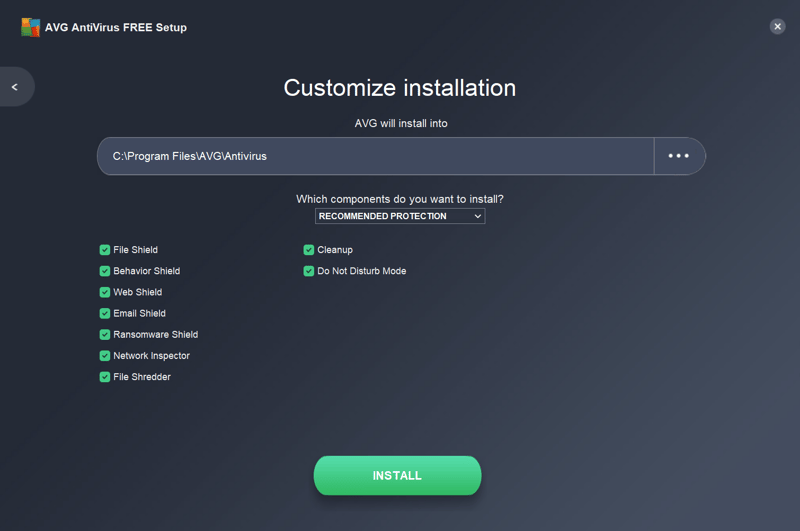
Which features to install? AVG Antivirus leaves this choice almost entirely up to you.
Installation wraps up with your first "Smart Scan", checking your system for threats and malware. In the freeware version, an effort is also made to upsell you a paid subscription: A pop-up window opens and invites you to sign up for AVG TuneUp, which claims to be able to make your PC faster, while in the program's dashboard, you'll be told that your firewall is inadequate. This is the "price" of the otherwise free software.
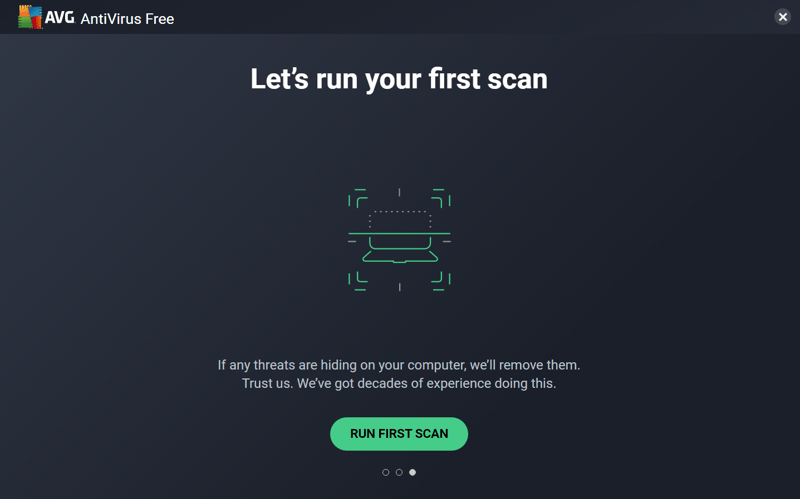
Once you've installed AVG, the program will performs its first scan.
Is the software really so "refreshingly simple" as promised? AVG Antivirus definitely isn't difficult or complicated to use. On the home screen, you'll notice five shields in two groups, "Basic Protection" ("Computer" and "Web and Email") as well as "Full Protection" ("Hacker Attacks", "Privacy", and "Payments").
Your system's relative security is indicated by red or green checkmarks, as well as whether real-time protection is on or off. Below the modules, you'll see a green button, which you can click on to begin a scan. In the dashboard, you can review when your last virus scan was performed, as well as when the program's virus definitions were updated.
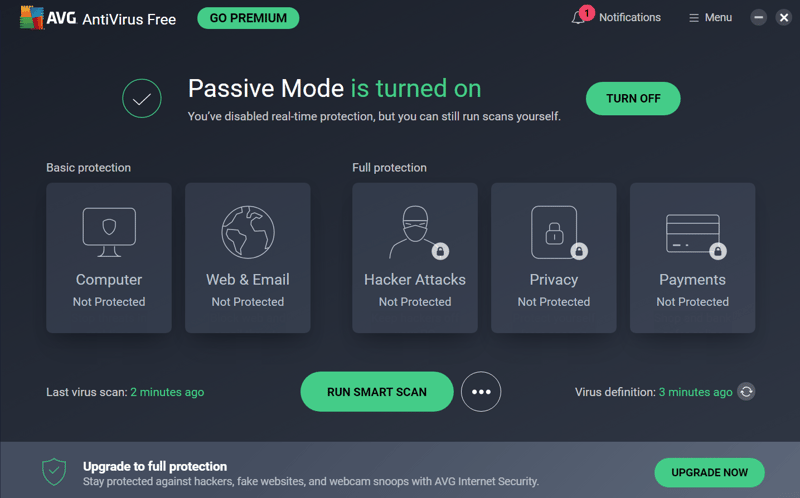
AVG Antivirus is as easy to use as advertised.
Settings and additional features, like "Date Shredder", or "Do Not Disturb" mode can be accessed by clicking on the hamburger menu in the upper-right of the screen. Here, it's also possible to contact support, check your subscription status, and review other AVG products, like its VPN.
AVG Antivirus keeps its promise of being easy to use, while also giving users the freedom to tailor the installation process to their needs and preferences. All the same, users of the free versions will have to put up with in-app marketing of the premium subscription.
Features
AVG automatically or manually scans your system or device for threats. To choose and start a scan, click on the gear icon next to "Scan". For finding malware, select "Deep Scan", for system optimization, choose "Performance Scan", and for checking your computer during start-up, go with "Boot-Time Scan". There are also options to scan external (connected) USB storage devices, as well as individual files or folders.
Scans can be scheduled ahead of time, with options provided for selecting what type of scan should be performed, how often it should be repeated (never, once, daily, weekly, or monthly), and most importantly, what is to be checked.
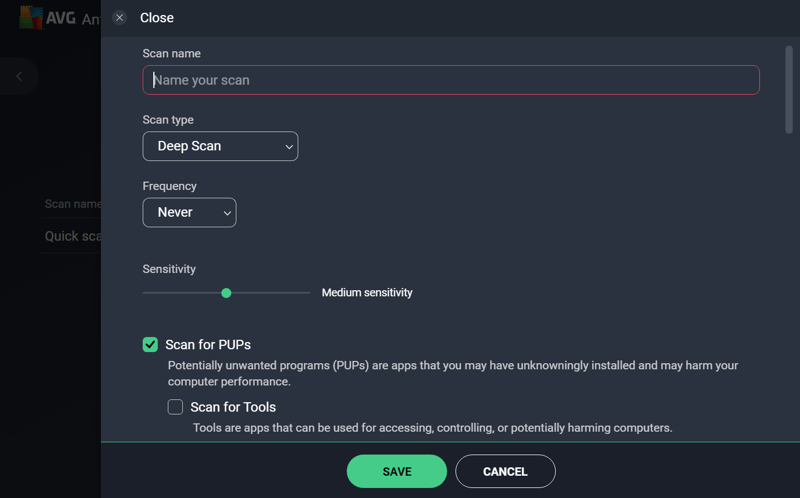
Scans can be scheduled and automated.
Customizable real-time protection
In addition to manual and automatic scans, AVG Antivirus also offers real-time protection against all sorts of virtual threats. Basic protection, as provided to free users, includes the "Computer" and "Web and Email" modules.
"Computer" scans actively for viruses, spyware, ransomware, Trojans, malware, as well as network threats, and neutralizes or removes them. "Web and Email" evaluates links while surfing, warns against unsafe WiFi connections, and probes incoming and outgoing email attachments for threats. An email leak checker is also included. Each module can be configured independently of one another and is made up of different features and tools.
"Data Shredder" (previously "File Shredder"), allows you to permanently delete files and can be accessed both in the AVG client and by right-clicking on the file or folder in question and selecting "Shred using AVG".
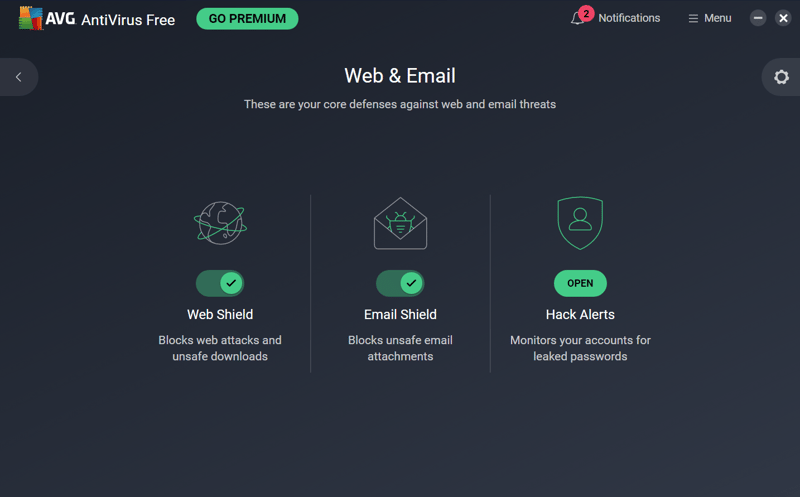
You can switch the service's shields and real-time protection features on or off.
More protection for paying subscribers
AVG Antivirus users are protected both locally and online. Additional defensive tools are offered to paying subscribers. A firewall protects against hackers and can be fine-tuned to your individual preferences. These include defining friendly network profiles or even networks, in order to minimize risky connections. You can also specify guidelines for trustworthy connections that will apply to every installed app or program on your system.
"Password Protection" ensures that passwords you've saved or used in your browser are kept away from the prying eyes of attackers.
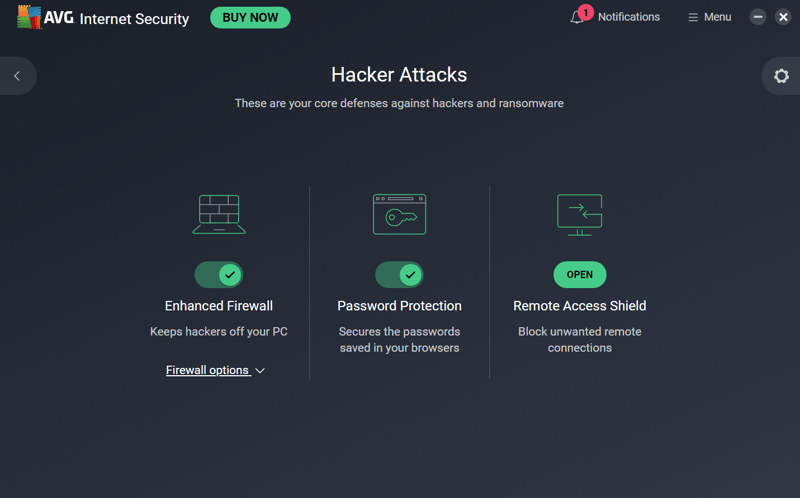
Paying subscribers get access to even more protection.
"Webcam Protection", which bars unauthorized access to your webcam, is also offered to premium subscribers. The same goes for "Sensitive Data Shield", which adds an extra layer of security to important or sensitive files.
Finally, AVG equips its premium users with digital payment protection through its "Fake Website Shield", which identifies unreliable sites and makes online shopping more secure.
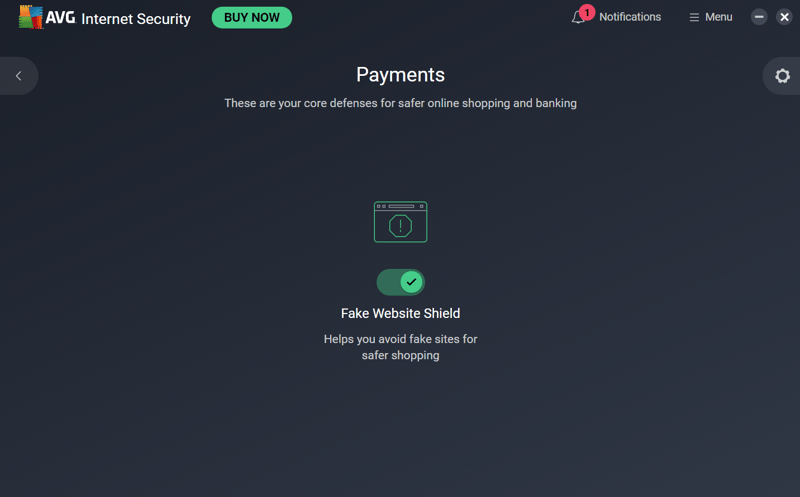
"Fake Website Shield" blocks untrustworthy websites when shopping online.
Fancy extras like a VPN, password manager, or performance tuning aren't included, even for premium subscribers. This is most likely because AVG has paid programs in its portfolio that offer these capabilities, like TuneUp, Password Protection, and Secure VPN.
AVG Secure Browser is free of charge though and offered as an add-on to AVG Antivirus when installing the software. This is identical to the Avast browser and based on Chromium, which also makes it similar to Chrome. It comes pre-installed with extensions like an ad blocker and anti-tracking, which only need to be activated to start working.
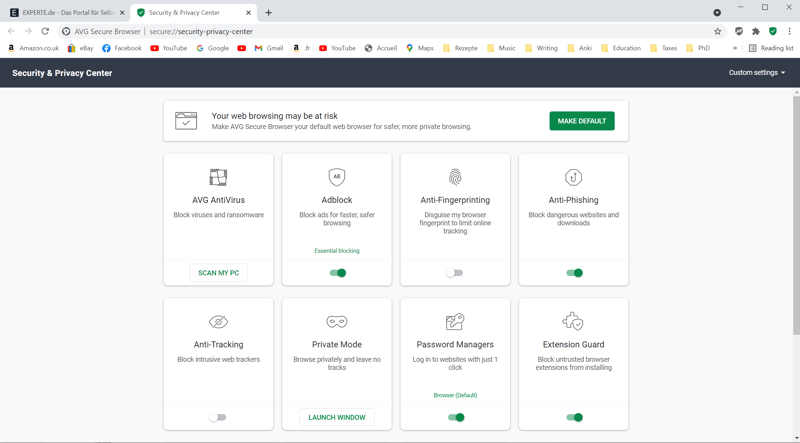
Safely navigate the web withAVG Secure Browser.
Mobile features
AVG also offers free (with ads) and premium (no ads) antivirus mobile apps. In addition to manual scans and real-time protection, these include a file scanner and "Photo Vault", for safely storing pictures. You can also use the app to measure the speed and security of your Wi-Fi connection.
Anti-theft tools are important to many smartphone users. With AVG, you can specify when your device should be marked as "lost" and what happens when those conditions are met. For example, the device can be locked or a siren can be triggered to draw attention to the thief. You can also remotely locate the phone using GPS.
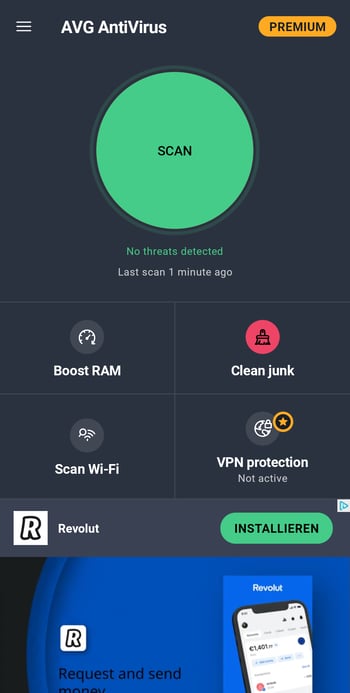
AVG Antivirus's mobile app combines antivirus and anti-theft tools.
Some anti-theft features are limited to premium users. These include one that automatically marks your device as lost if an unknown SIM card is detected, or "Camera Trap", which secretly snaps a picture of the person holding your phone.
In sum, AVG Antivirus gives users of its free version a solid package of antivirus and cybersecurity tools, with its premium subscription offering any and all remaining features one might be after.
Security & Performance
To create a representative picture of how AVG Antivirus performs, we consulted AV-Test and AV-Comparatives. Both regularly award a range of antivirus programs performance and security scores.
Security | Performance | |
|---|---|---|
AV-Test | 100% (6 / 6) | 92% (5.5 / 6) |
AV-Comparatives | 66% (2 / 3) | 90% |
OVERALL | 83% | 91% |
AVG Antivirus made a good impression on AV-Test, taking maximum points in both security and performance. With that said, the software only received 2 out of 3 stars in AV-Comparatives's real-world protection test, owing to too many false positives. All the same, the program blocks 99.9% of malware.
AVG Antivirus completed a full system scan very quickly (within 26 minutes), however, we were notified that it didn't catch all malicious files and recommended a follow-up scan. Even though the software received excellent performance scores from the two testing labs we consulted, we did notice some lag while the deep scan was running.
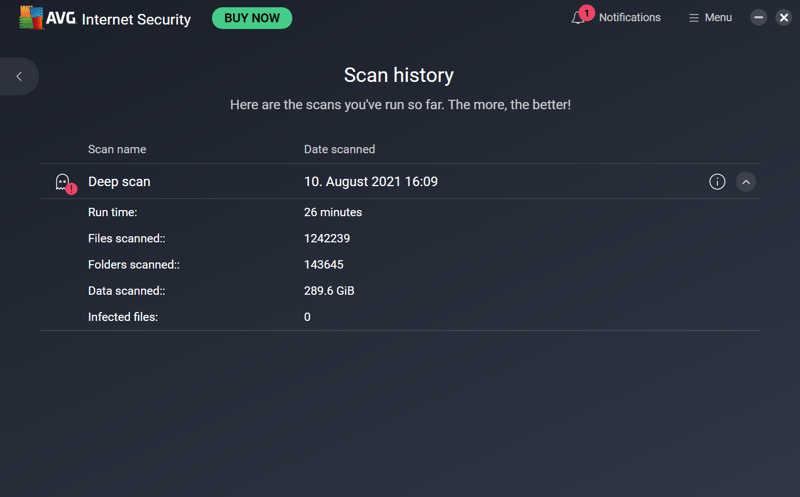
Review scan results in the "Scan History" section.
AVG Antivirus performed well with both the independent testing labs we consulted, as well as in our own assessment, even if the deep scan did somewhat impact our computer's performance.
An investigative report by Motherboard (Vice) and PCmag in January 2020 revealed that Avast's subsidiary, Jumpshot, had sold lots of data to third parties including Google, Microsoft, McKinsey, Pepsi, and Yelp. This relates to "Google searches, GPS coordinates used in Google Maps, LinkedIn site history, YouTube videos, and porn browsing history, including the entered search terms and the videos watched."
Even though no personal data was sold, the buyers could easily identify individual users on the basis of movement data and device IDs. Avast's CEO Ondrej Vlcek apologized for the incident and closed Jumpshot.
Support
As mentioned above, you can access AVG's support center directly through the software's client. However, this has a relatively superficial FAQ area and forum, only offering the ability to file a support ticket. There is a hotline, but it's limited to premium subscribers. Even then, we expect more, especially for paying customers.
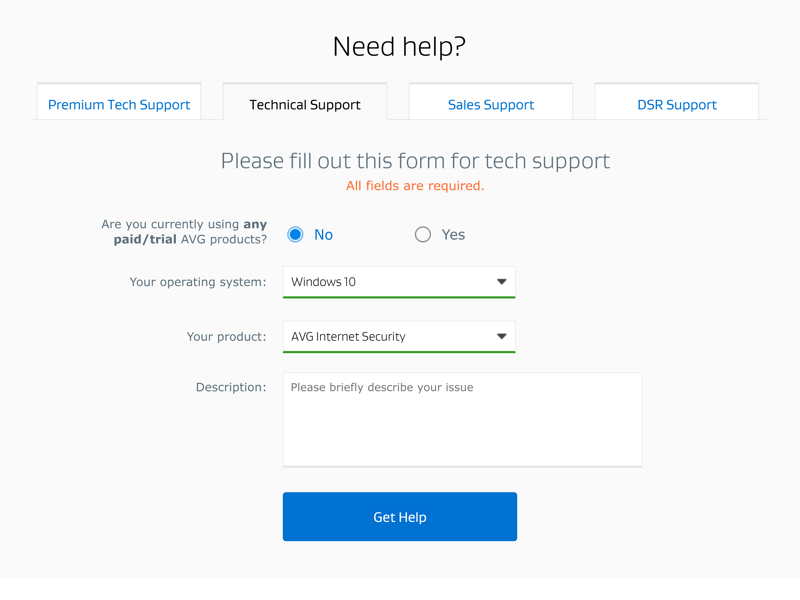
Get in touch with AVG's support team via support tickets.
In our last assessment, we waited two weeks for an answer, long after we had resolved the issue we were having. This time we were warned that owing to the prevailing public health situation, the support center was not operating and answers to our queries would be delayed. One week later, and there still wasn't an answer. When posing a question about canceling our subscription, we did receive a reply within a day.
AVG simply doesn't do enough in terms of support.
Pricing
In addition to the free version of AVG Antivirus, there's also AVG Internet Security, a yearly subscription for either one or up to 10 devices. If you want full access to a variety of AVG's software, there's also AVG Ultimate, which includes TuneUp and its VPN, albeit, at nearly twice the price of Internet Security. For corporate users, there's also a business version that is charged per device.
AVG Internet Security can be tested for free for 60 days, however, you will have to input a payment method to start the trial. All paid subscriptions come with a 30-day, money-back guarantee.
Below, you can find an overview of the service's rates:
| Free | Internet Security | Ultimate | |
|---|---|---|---|
| Price per Year | $0.00 | $31.08 | $51.48 |
| Contract Period (Months) | 0 | 12 | 12 |
| Geräte | |||
| Max. Number of Devices | unlimited | 10 | 10 |
| Special Protection Features | |||
| Real Time Protection | ✓ | ✓ | ✓ |
| Internet Security | ✗ | ✓ | ✓ |
| Email Protection | ✓ | ✓ | ✓ |
| Ransomware Protection | ✓ | ✓ | ✓ |
| Webcam Protection | ✗ | ✓ | ✓ |
| Premium Features | |||
| Firewall | ✗ | ✓ | ✓ |
| Password Manager | ✗ | ✗ | ✗ |
| VPN Access | ✗ | ✗ | ✗ |
| Adblocker | ✗ | ✗ | ✗ |
| Cloud Backup | ✗ | ✗ | ✗ |
| File Shredder | ✗ | ✓ | ✓ |
| Parental Control | ✗ | ✗ | ✗ |
| Performance Tuning | ✗ | ✗ | ✓ |
| Mobile Features | |||
| App Lock | ✗ | ✓ | ✓ |
| Location Tracking | ✓ | ✓ | ✓ |
| Remote Lock | ✓ | ✓ | ✓ |
| Camera Trap | ✗ | ✓ | ✓ |
AVG Antivirus's premium packages are on the upper end of the price spectrum among the services in our sample. Since comparing prices between providers is difficult owing to the different features they offer, we created a template and selected the package from each service that comes closest to it. You can check the results of this in the table below:
















Conclusion
AVG promises simplicity in terms of antivirus protection and keeps its word. We were impressed with its intuitive design since it makes navigating between the variety of features relatively easy. These features don't only stand out for their simplicity though: Users of the free version get fully adequate protection, whereas paying subscribers get a full and comprehensive assortment of antivirus tools.
In terms of support, AVG lost the plot. This is confusing because its parent, Avast Antivirus, offers an excellent support center. Perhaps, AVG's developers think their program is so easy to use that there shouldn't be any support issues, but that isn't enough for us. There will always be customers who require personalized assistance, and software developers need to provide a channel for supplying this.

Customer Ratings
In the customer reviews for AVG Antivirus that we evaluated, the software has scored very highly, with its accessibility and simplicity constantly praised. On Trustpilot, like Avast, AVG Antivirus is criticized for billing irregularities and non-transparent renewal and subscription practices.
Alternatives to AVG Antivirus
If you want to "stay in the family", Avast is a good option since it's based on the same engine as AVG. Should support be important to you, we recommend Bitdefender, which was the top performer from our sample and costs the same as AVG. A list of more popular alternatives to AVG Antivirus is offered below:
















