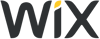Create a Blog for Free 2025: These Free Options Are Available
Got lots to say but working with a tight budget? You might be looking for a free blogging platform - and luckily, there are quite a few options out there.
We've put together some of the best solutions so you can start your blog right away without any costs or hassle.
When you choose to blog for free, you'll need to accept certain limitations compared to paid options (more on this later).
Still, free services work perfectly fine for many projects. We'll introduce nine of the best solutions. We'll look at website builders, content management systems (CMS), dedicated blogging platforms, and social networks.
Website Builders
Website builders are cloud-based design tools that let users create their own website without any coding or web design skills. With ready-made templates and visual editors, you can add and customize new sections and elements with just a few clicks, making personalization pretty straightforward.
You'll find blogging features in pretty much every website builder. And since many of them offer free plans, you can start blogging without spending a dime.
Here are some options and the limitations of their free plans:
Wix: Top Website Builder with Free Plan and Solid Blogging Features

Our top-rated website builder Wix offers what we think is the best mix of features, ease of use, and design flexibility.
With the drag-and-drop editor, you can create custom, working websites – and of course add a blog to them. Some templates come with a blog already built in, while others need you to add it manually, which only takes a few clicks.
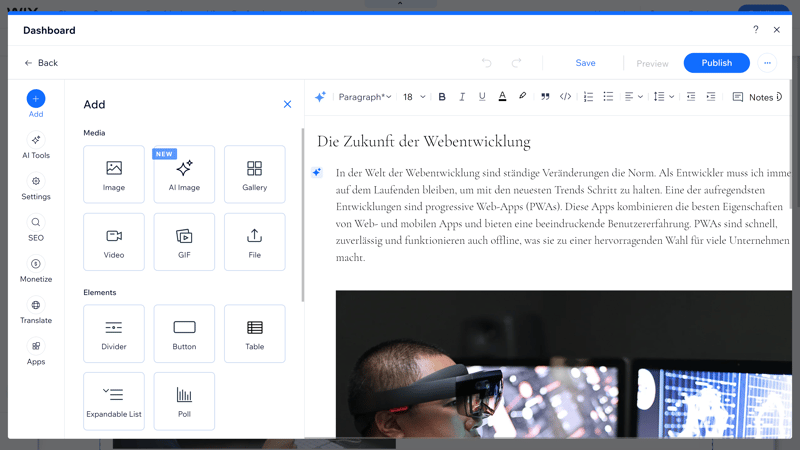
While Wix doesn't offer the most comprehensive blogging platform out there, it provides all the basics completely free.
The built-in blogging platform is really solid for a website builder. The blog editor is a simpler version of the website editor. It has plenty of formatting options and supports key elements like images and GIFs, tables, polls, and custom HTML code.
You can publish posts right away or schedule them for later, and organize them with tags and categories. You can even make money from your blog with subscription plans and paywalls for posts.
Domain: https://username.wixsite.com/webaddress
Ads: Wix banner at the top of the page
Resources: 500 MB storage and 1 GB bandwidth per month
Strikingly: Simple Website Builder for Basic Blogs

Strikingly isn't nearly as powerful and flexible as Wix, but it's much easier for beginners to use. This website builder focuses on creating simple websites and one-pagers. It limits design options: instead of manually designing websites, you combine pre-made sections that you can only customize slightly.
The same goes for Strikingly's blogging platform. The basic blog editor offers only essential formatting options and select elements (images, videos, buttons, dividers, HTML).
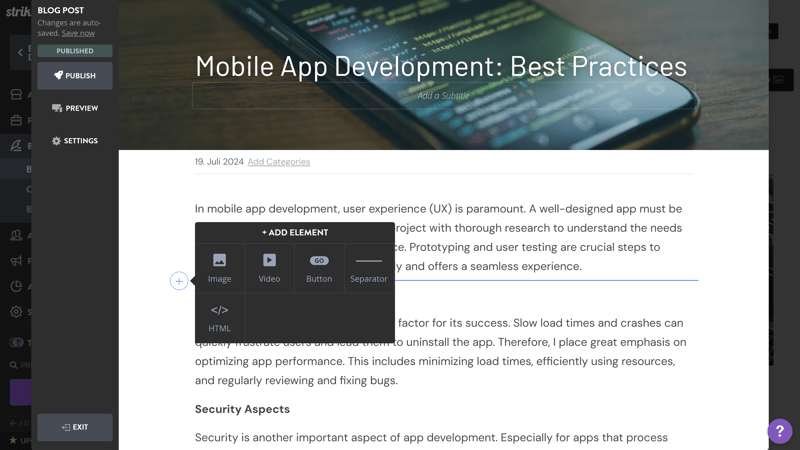
Strikingly's blog editor is very basic and only supports essential elements.
You can assign categories to your posts, use RSS feeds, and add comments.
Domain: https://websitename.strikingly.com
Ads: Strikingly logo in the website footer
Resources: 500 MB storage, 5 GB monthly bandwidth, maximum 5 pages per website
SITE123: Beginner-Friendly Website Builder With Solid Blogging Platform

SITE123 targets the same audience as Strikingly: beginners who are happy to trade design freedom and advanced features for ease of use. Unlike Wix and similar builders, it doesn't use drag-and-drop. Instead, the designs are mostly preset and you arrange content like puzzle pieces.
The blogging features are quite solid. The simple blog editor offers basic formatting options and lets you add images, text, headings, videos, dividers, lists, and tables. It also supports custom HTML.
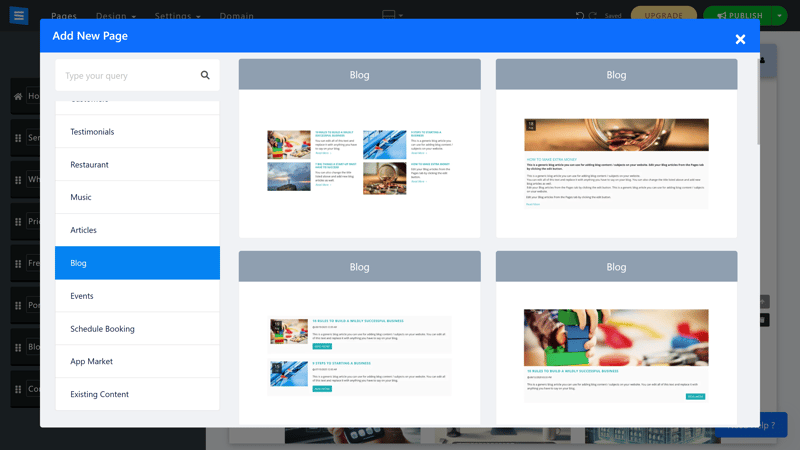
SITE123 offers solid blogging features even in its free plan.
You can organize your articles with categories and tags, and create author profiles with short bios to assign to your posts. The platform supports comments through internal systems, Facebook, or Disqus. There's also an AI tool to help with writing, but you'll need to buy credits to use it.
Domain: https://random-id.site123.me
Advertising: SITE123 branding at the bottom of the page
Data Limits: 250 MB storage and 250 MB bandwidth
Blogging Platforms
Website builders might be overkill for some blogging projects. If you just want a home for your writing and don't need a full website, you can use a simple blogging platform instead.
Medium: Good Enough for Obama
Medium is a blogging platform with a homepage that looks more like a news site - except all the content comes from users. And some of these users are pretty big names: former US President Barack Obama has his own Medium blog, and so does Tim Berners-Lee, the creator of the World Wide Web.
But Medium isn't just for famous people - anyone can publish posts here completely free. You just need to create an account and you can start writing right away on their web-based platform.
Medium's simple editor lets you format your text and add images or videos. Your published blog posts appear in Medium's content library where readers can leave comments.
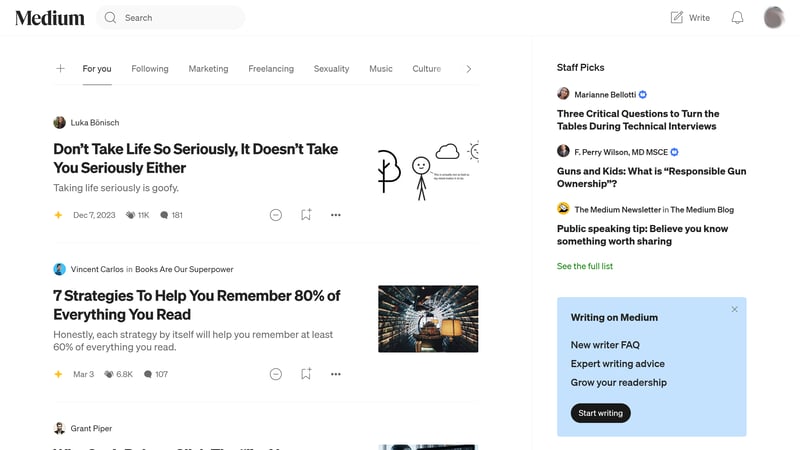
Anyone can start their own blog on Medium.
If you want to make money with your Medium blog, you can join the Medium Partner Program. You just need to have published at least one story in recent months to qualify.
As a partner, you can put your blog posts behind a paywall, so only paying Medium users can access them (they pay a monthly or yearly fee to access all premium blogs on Medium). You'll get a share of the subscription revenue based on how many people read your blog posts.
Substack: Profitable for Niche Blogs
On Substack, you don't actually write blogs - you write newsletters. Yes, newsletters - they've made a real comeback thanks to this US platform. Substack is a platform where you can host and manage your newsletter.
Unlike Medium, there's no flashy front page with blog posts. You're responsible for marketing your own content.
This makes Substack better for people who already have an audience or social media followers and want to deliver regular content straight to their email inbox. Readers can subscribe to your newsletter for free or pay for it. Unlike Medium, readers only pay for your content, not all premium newsletters on Substack.
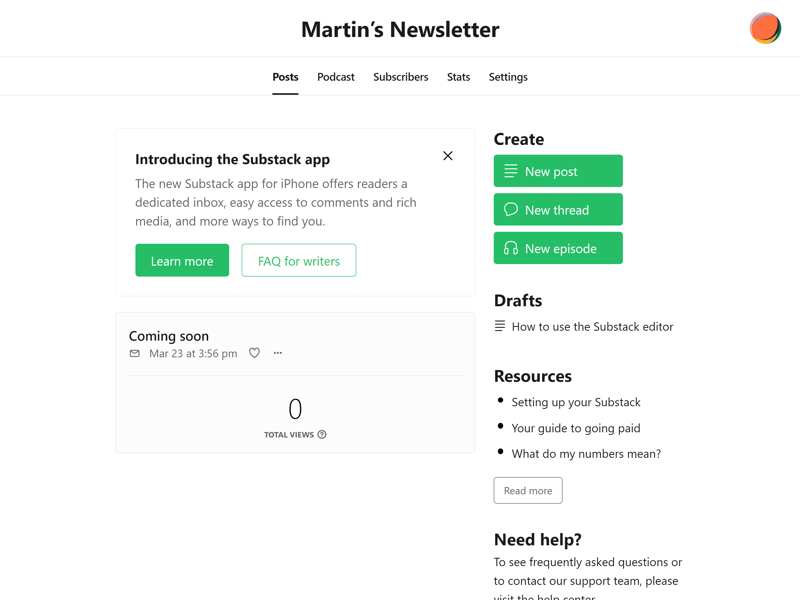
A Substack newsletter works best for bloggers who already have an audience or enjoy marketing themselves.
To attract paying readers, you need to offer real value with your content. Substack has become a money-making platform for established journalists. Some have even left positions at publications like the New York Times or Washington Post to bring their readers to Substack.
Substack works especially well for niche topics that appeal to specific audiences willing to pay for quality content. If you just want to write freely, Medium is probably your better choice.
Content Management Systems
Website builders and blogging platforms not flexible enough? Content Management Systems (CMS) are a good option for blogs and websites with custom needs.
The advantage: You get much more flexibility in designing your blog and website. However, you'll need to put in more work for setup and design – and you're responsible for things like hosting.
Here's where we start stretching the definition of "free" a bit. While the content management systems we're about to show you are free to use, running a blog isn't. To publish your blog, you'll need to pay for web hosting and a domain to make your blog available online.
WordPress: The World's Most Popular Blogging Platform
WordPress offers almost endless customization options because it's open-source and, unlike website builders, isn't limited by pre-made templates or technical restrictions. It gives you full access to the code, offering maximum flexibility.
You'll also find many plugins and add-ons to add more features to your blog.
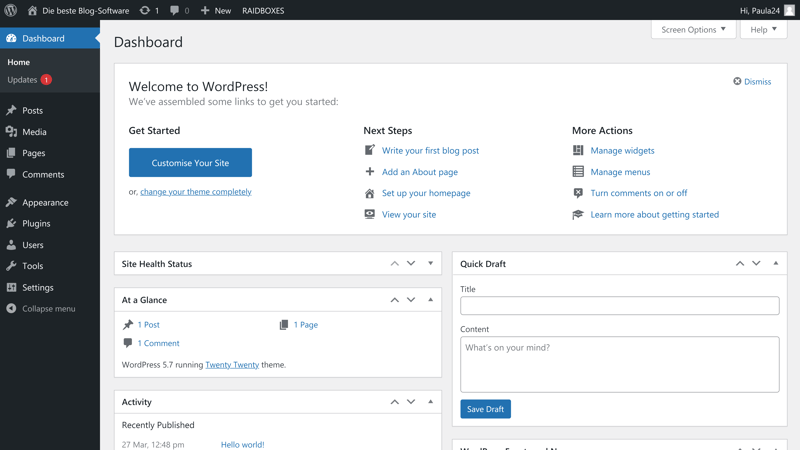
WordPress is the most popular CMS today, but it started as a blogging platform.
While WordPress itself is open-source and free, you need to handle hosting and domain on your own. But there's a free option: WordPress.com.
The real WordPress is found at WordPress.org. WordPress.com is a website builder service owned by Automattic, a company belonging to WordPress co-founder Matt Mullenweg.
The name is the same, but the main difference is that WordPress.com includes web hosting and domain, just like a website builder.
WordPress.com has a free plan, but you'll miss out on many premium features. You're stuck with a provider subdomain, storage is limited to 3 GB, monetization options are very limited, and you'll have to live with WordPress ads.
Joomla: CMS for Pros
Like Joomla is a full-featured content management system that lets you create a blog and customize its look and features however you want.
To make the most of this CMS, you should have some programming experience. While there are many templates and extensions available, you'll need custom code to really unlock the platform's full potential.
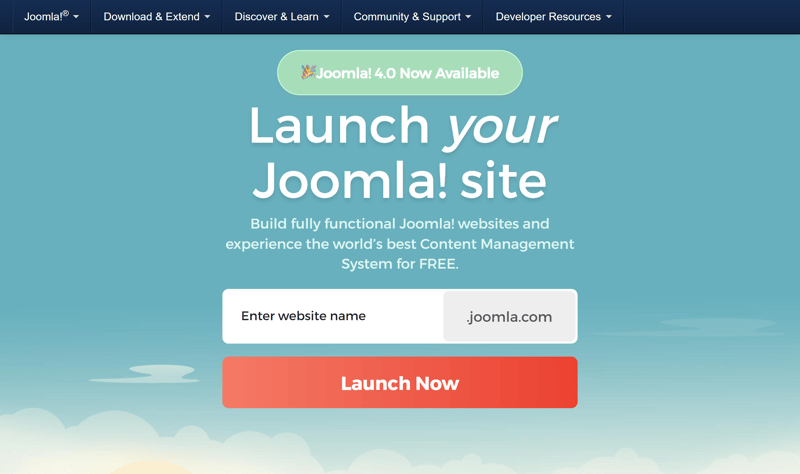
You can set up your Joomla blog for free, with some limitations.
Just like WordPress, Joomla is open source and free to use, but you'll need to pay for hosting, domain, and related services.
Joomla also offers a free option: The Launch.Joomla service gives you free web hosting with a Joomla subdomain.
The free plan comes with some limits: For example, storage space is capped at 500 MB. But you can always upgrade if your blog grows.
Social Media
Social media can work as a blog alternative. Not every platform works well for blog posts though - Twitter's character limit prevents longer posts, while Instagram is best for photos and videos.
However, some social media platforms are great for bloggers:
Tumblr: Microblogging Service for Visual Blogs
Tumblr is a microblogging service that, like Instagram, focuses on visual content. But Tumblr also lets you write longer blog posts since it has no strict character limits and offers basic formatting options.
Its strengths lie in social features: You can directly connect with readers and subscribers like on Facebook, like and comment on other posts, and make your blog posts discoverable with tags.
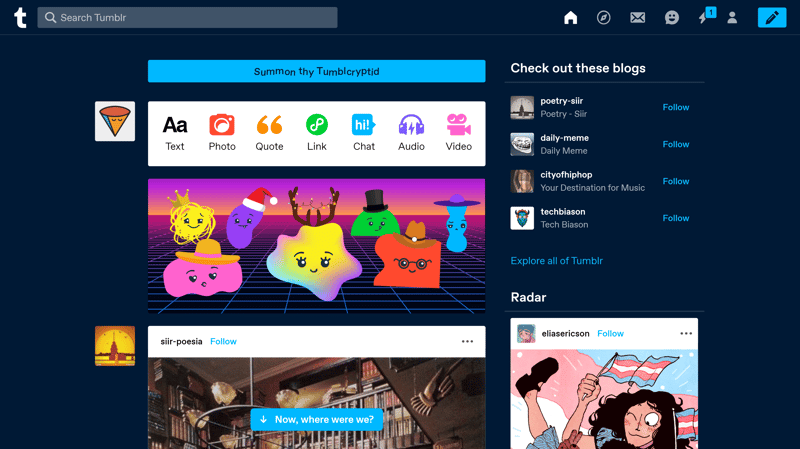
Tumblr is both a blogging platform and social network.
While Tumblr isn't as popular today as it was a few years ago, it remains a user-friendly blogging platform with great social features.
LinkedIn: Business Network for Niche Blogs
The business network LinkedIn has its own blogging platform where you can publish articles for free. After logging in, just click "Write article" on the LinkedIn homepage to open the simple editor. You can upload a cover image and enhance your text with pictures, videos, or presentations.
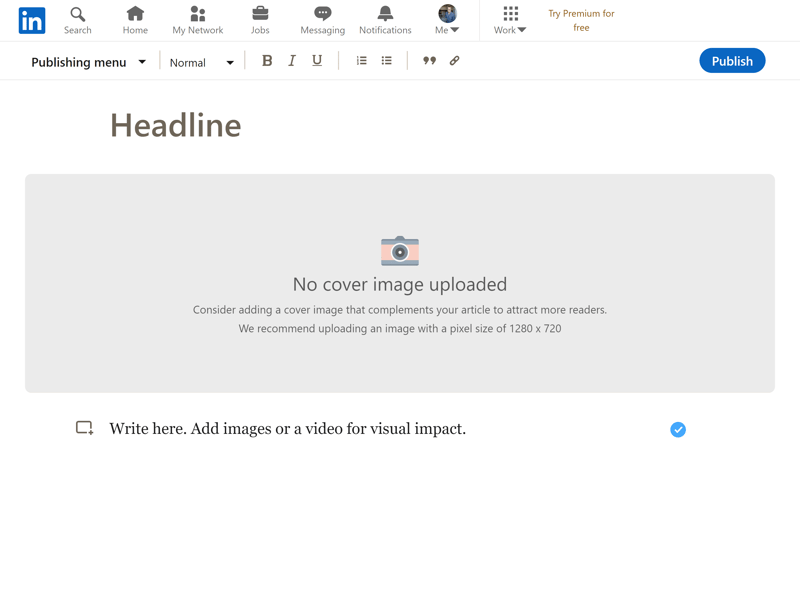
On LinkedIn, you can write and publish blog articles on your profile.
Your blog lives on your LinkedIn profile and gets shared in your LinkedIn feed. This makes it perfect for topics related to your professional persona. However, it's not the best fit for hobby projects or topics unrelated to your job.
Directly searching for your blog posts can be tricky. While you can share your posts on LinkedIn and elsewhere, who sees them mostly depends on chance and LinkedIn's algorithms.
Potential Drawbacks of Free Blogs
As with everything in life, free comes with a price. Free blogging platforms often have certain limitations compared to premium options, including:
No Custom Domain
A domain is your address on the internet. If you want to register your own domain and publish your blog under a custom address, you'll need to pay for it. With free providers, you'll have to use their subdomains (for example, https://username.wixsite.com/webaddress).Limited Features
Free platforms and plans usually come with limited features - after all, they need people to upgrade to premium versions. You might also face restrictions on bandwidth and storage space.Limited Money-Making Options
If you want to make money from your blog, paid services are your best bet. They're more professional and offer better monetization options. That said, some free blogging platforms can still help you earn good money - as long as you build a large readership.You Don't Own Your Blog
Losing your personal diaries would be awful - the same goes for your blog. With free blogging platforms, there's a bigger risk of your content getting deleted, like if you break their terms of service. This risk is lower with paid services.SEO Disadvantages
Getting found online is already tough. With a free website builder and no custom domain, it's almost impossible to rank well in search engines.
Not every platform mentioned here has all these downsides, but free blogging platforms generally offer fewer options than paid ones.
Bottom Line
If you want to start a free blog, you have several options:
- 1.
Website builders: Want your own website for your blog without much hassle? Free plans from website builders might work for you. You'll have to accept a provided domain and other limitations, but you can blog for free on your own little corner of the internet.
- 2.
CMS: Content management systems like WordPress offer more flexibility and control, but while the software is free, you'll still need to pay for hosting and a domain.
- 3.
Blogging platforms: If you don't need your own website, platforms like Medium or Substack are good options. You can make money there, but to earn real money, you'll need a large and loyal audience.
- 4.
Social media: You can also blog for free on LinkedIn or Tumblr. These platforms make it easy to share content, but they're pretty inflexible and aren't designed for making money.
Wondering what blogging software others use? Check out our CMS comparison where we analyze usage stats for the most popular blogging platforms.