Logo Maker


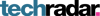

Logo Maker: Free & No Registration Required
There's no denying that every business needs a unique logo, however, when starting up, most owners lack the financial means to contract a skilled designer capable of making these. With the EXPERTE.com Logo Maker, you can easily create a professional logo with little more than a few clicks, at no cost, and without registering.
To get started, follow the three simple steps below:
Input Your Text & Slogan
In this first step, input your brand's name and optionally, a slogan, to feature on your logo.
Logo Text
"Logo Text" refers to your brand's name.
Example: NikeSlogan
If your brand has a slogan, you can enter it here.
Example: Just do it
Select a Logo Template
In this second step, you'll be able to choose from 50 templates, all of which feature a variety of color, font, and symbol options. Simply select the logo that appeals to you the most - in the next step, you'll be able to adjust each aspect further.
Customize Your Logo
You can customize the logo according to four different aspects. These are:
Logo
This aspect relates to the symbol and its size.Font
Here, specify the font and size of your brand's name and slogan.Layout
In this category, you can place symbols above, to the right, or to the left of your text.Colors
Finally, you'll be able to adjust the colors of the background, symbol, text, or slogan.
Download Your Logo
In the last step, you'll have three options for downloading your logo:
PNG
You can download your logo as a .png, which is ideal if you want to have a quick preview of it.Bundle (recommended)
Should you opt for the bundle, you'll receive the logo in a selection of different formats (.png, .svg), sizes (e.g as a Facebook banner), and with a transparent background.SVG
If you opt for the .svg download, you'll be able to scale your logo without having to worry about any loss in quality.
FAQs
You can use any logo you create using our Logo Maker without restrictions for private or commercial purposes. It isn't necessary to cite EXPERTE.com.
We recommend the bundle since it provides you with your logo in a range of different formats and sizes, all of which can be used for most purposes you might have in mind. If only planning to use the logo on a website, we suggest downloading the .svg version.
None! You can create as many logos as you like with our Logo Maker.






