
IONOS Website Builder Review: A Good Choice 2025?
IONOS doesn't just offer web space and domains, but also its own website builder. Powered by AI, it helps beginners without web design skills to quickly and almost automatically create an attractive website. So, how good is IONOS's AI builder?
We took a closer look at IONOS' MyWebsite builder to let you know how it compares to other platforms.
Its MyWebsite builder is intended for beginners without programming and design experience. This is especially true for the "MyWebsite Now" builder launched in 2023, which features a simplified drag-and-drop editor. These days, users can automatically create a website with the platform's AI assistant.
We thoroughly tested the MyWebsite builder and let you know what it's capable of.
We create a demo page with the same content for every website builder that features in our comparison. You can check out our IONOS demo page here: IONOS Demo Page
IONOS MyWebsite Review
Perfect for beginners
IONOS' MyWebsite editor is designed for total beginners and is one of the easiest platforms to use.Automatic AI-assisted web design
IONOS creates a draft of your website based on the input you provide, which you can then manually adjust to your preferences.Powerful ecommerce platform
IONOS offers a versatile, integrated store builder with extensive product, sales, and marketing features.
Limited design options
Websites made with IONOS MyWebsite are built of relatively rigid sections. It's hard to break out of the provided layouts.AI tools are more of a gimmick
The heavily advertised AI features are nice, but not game-changing. Automatically created websites can't compete with beautiful, handcrafted design templates.Few templates
IONOS MyWebsite's template selection is very limited compared to other website builders.Missing SEO options
You can edit titles and URLs, but there aren't advanced SEO features for improving your website's search engine ranking.
Ease of Use
| Registration and setup |
| 3/5 |
| Quality of user interface |
| 12/15 |
| Performance | Very fast and responsive, hardly any problems. However, image uploads always take long | 2.5/3 |
| Mobile App | Smartphone app only for store management | 0.5/2 |
IONOS has greatly simplified its website builder in recent years. With a stronger focus on beginners, MyWebsite is primarily for those who prefer ease over advanced features and customization. With that said, IONOS' account management and registration processes are outdated and a bit cumbersome.
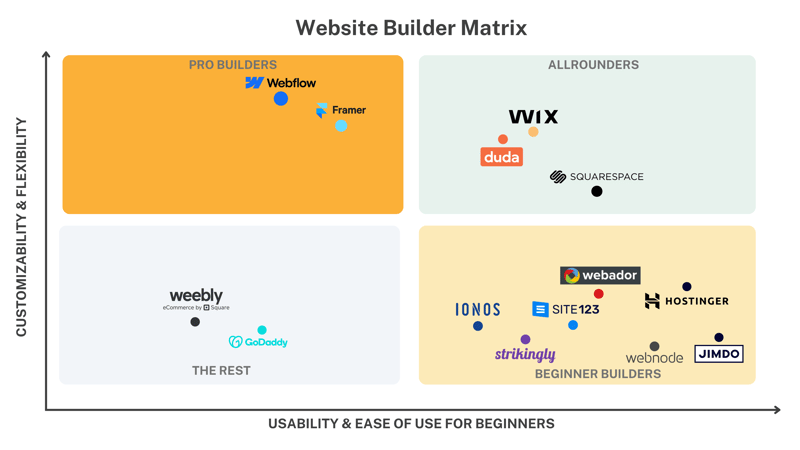
IONOS' website builder is easy to use but mainly for beginners.
Creating an Account and Getting Started
The first thing you need is an IONOS account with a MyWebsite subscription. Unfortunately, there's no way around paying since IONOS doesn't offer a free trial or demo version.
Even though you need to sign up for a paid subscription, you can get your money back thanks to the provider's 30-day cancellation policy. Just pick a plan and follow the instructions. Then click “Start Now” to begin creating your website.
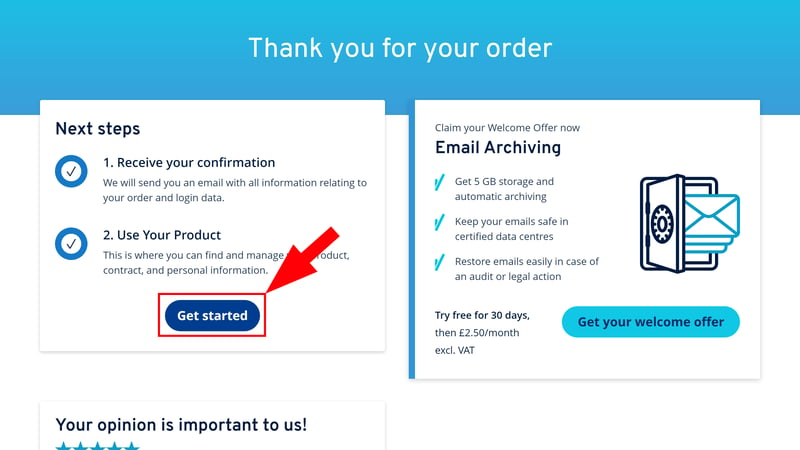
First, you need to create an IONOS account and choose a MyWebsite plan.
Overall, registering with IONOS takes too long, is outdated, and focuses too much on upselling. Other builders make this process much faster and not as pushy.
Creating Your First Website: AI vs. Template
You now have two options: You can use the built-in AI generator, which creates a website based on your answers to selected questions, or go the traditional route with pre-designed templates.
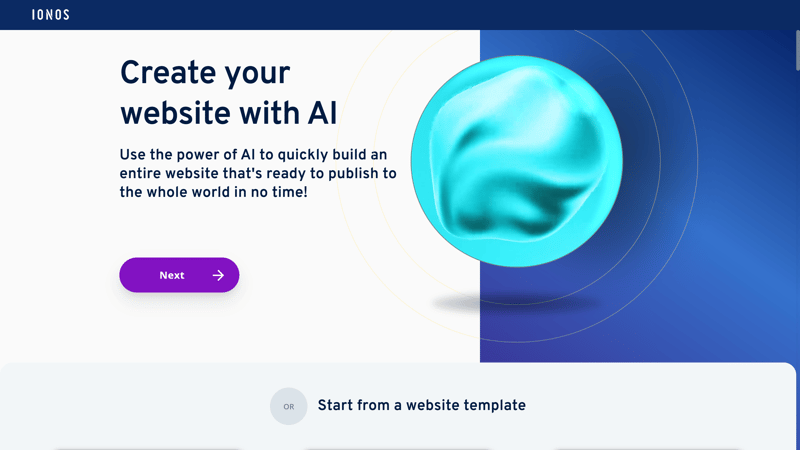
AI or template: IONOS lets you decide.
Don't worry: You can return to this step anytime, so feel free to try both options first.
- 1.
If you create your website with AI, you'll need to name it and categorize your business into one of the options. The AI then generates four website templates based on a brief description of your business, as well as your tone and design preferences.
- 2.
If you create your website using a template, you can choose from 29 different options, each of which can be customized in the next step.
We weren't too thrilled with the selection and quality of the available designs—more on that in the next chapter—but the user experience is top-notch: In minutes, you can create a first draft of your website with either method and then customize it further in IONOS' editor.
The IONOS Dashboard: Everything a Click Away
Once you've generated your website with AI or selected a template, you'll be taken to the IONOS management dashboard. This is where you handle all of your website's operational and technical aspects.
The dashboard is divided into several sections:
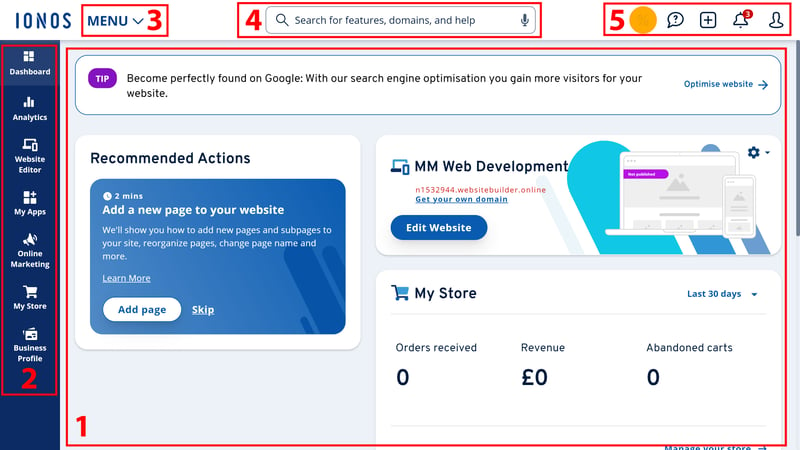
The IONOS management dashboard.
- 1.
Main area: The dashboard's center displays some modules with links to website-building tools. Clicking "Edit Website" takes you directly to the editor, while IONOS also makes helpful suggestions for your next steps.
- 2.
Navigation menu: Use the main menu on the left to navigate to the website editor, shop builder, marketing features, app store, and statistics.
- 3.
IONOS menu: Click the menu button to access other IONOS features and services, such as its email and security solutions.
- 4.
Search bar: The central search function helps you quickly find features, as well as review your subscriptions and products.
- 5.
Top bar: Here you'll find your profile, contracts, invoices, notifications, and the support area. Click on the plus button to quickly add a new IONOS product.
All management features are logically arranged in the dashboard, which should help new users quickly find their way around. The first thing you'll probably want to do is jump into the editor and work on your website, so let's take a closer look at that.
The IONOS MyWebsite Editor: A No-Brainer
IONOS doesn't offer a tutorial that introduces its editor and features. We don't hold it against them: The interface is almost self-explanatory.
It's divided into five areas:
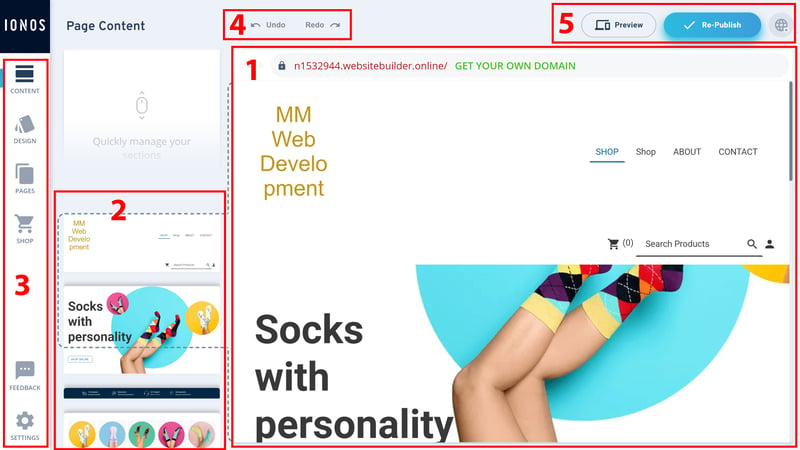
The MyWebsite editor is intuitive and accessible for beginners.
- 1.
Website preview: A live preview of your website is shown here, in the center of the screen. Use it to visit different pages and make changes.
- 2.
Sections: Each page consists of sections that you can scroll through and manage in the sidebar.
- 3.
Navigation menu: This is where you'll switch between the editor's features: content, design, pages, and shop. Your website's settings can be adjusted under this.
- 4.
Undo and redo buttons: Use these to undo or redo a certain action.
- 5.
Top Bar: Here you can see your website's status, toggle between previews, and publish it.
It's very easy to make adjustments to your website's visual design or content with IONOS' editor. But that's mainly because the options are quite limited.
Duplo Instead of Lego: IONOS Isn't for Tinkerers
IONOS' editor is primarily section-based. You won't place individual content elements like text or images but add entire sections to your website that include them. These can then be slightly adjusted in terms of layout and design.
While other website builders let you build with Legos, IONOS uses the bigger and chunkier Duplo blocks. Arranging them—and creating a functional website—is easy and doesn't require much finesse. However, it's difficult to make a truly unique page or design that shows off your personal touch.
IONOS emphasizes simplicity over flexibility, which makes its website builder ideal for beginners. However, it doesn't offer much for tinkerers and designers who want to create a unique website.
IONOS MyWebsite is ideal for beginners who want to quickly and easily create a functional website. It's so user-friendly that even web design novices can create an attractive website in minutes. The platform's editor is fast and doesn't lag.
The downside of all this simplicity is limited freedom, as the editor is frustratingly inflexible in many areas. The provider's much-hyped AI website generator is more of a gimmick than truly useful.
It's disappointing that you need to purchase a subscription to try MyWebsite. Additionally, all of IONOS' administration, from registration to order management, is outdated.
Templates & Design
| Number and variety of templates | 29 templates, little variety | 1/4 |
| Quality of the templates | Functional, but somewhat plain and boring | 1.5/3 |
| Number of elements | Elements can only be placed in flexible mode - and here the selection is even more limited. There are 13 elements, with only 4 covered from the elements in our comparison. | 1/4 |
| Quality of the elements | Very basic because the editor isn't designed for placing individual elements. | 1/3 |
| Number of page and section templates | 5/12 templates | 1.25/3 |
| Quality of page and section templates | Decent quality with multiple layouts for each design. However, they could be more diverse. Generally, the designs are - as usual - uninspiring. | 1.5/3 |
| Design customization options |
| 1/3 |
| Responsive design | Designs are generally responsive, but content isn't optimized for other devices. It isn't possible to make adjustments only for smartphone or tablet users. | 0.5/2 |
| Navigation |
| 1.5/2 |
| Real drag-and-drop | Limited drag-and-drop in flexible mode | 0.5/1 |
| Edit HTML and CSS | No | 0/1 |
| Template change possible | No | 0/1 |
IONOS' design and customization options are very limited. This includes its template selection, as well as the editor's features and settings.
Design Templates and AI Generator: All Half-Baked
The first glimpse of your website is either AI-generated or determined by the template you selected. Unfortunately, neither option currently offered by IONOS seems fully developed:
AI-generated websites are plain and not particularly impressive—the WOW factor that generative AI delivers in many other areas is nowhere to be found. In our trials, the results looked outdated too:
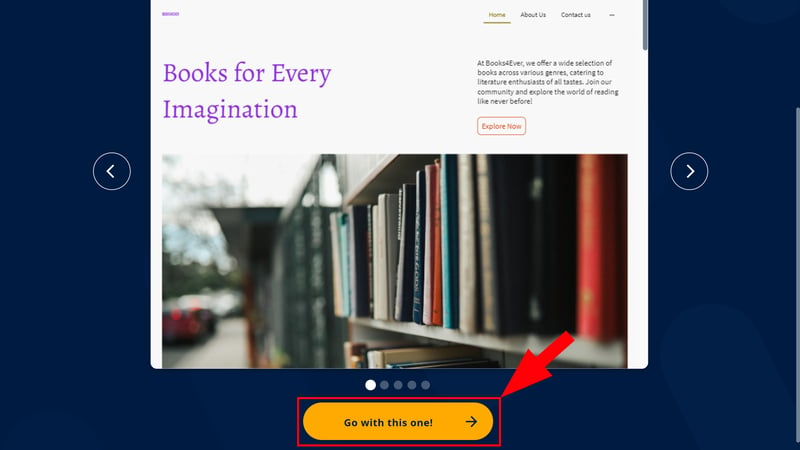
IONOS' AI templates didn't blow us away.
For now, we prefer to stick with templates, but the selection of these is tiny compared to IONOS' competitors: At the time of testing, IONOS MyWebsite only offered 29 design templates. Other providers often provide hundreds of options that can be filtered by industry or features.
IONOS' templates are nice, but that's about it. There aren't any eye-catchers like on Squarespace. The small number also means that there isn't much variety: If you're creating a website for a café and don't like the café template, you'll have to repurpose a less fitting option.
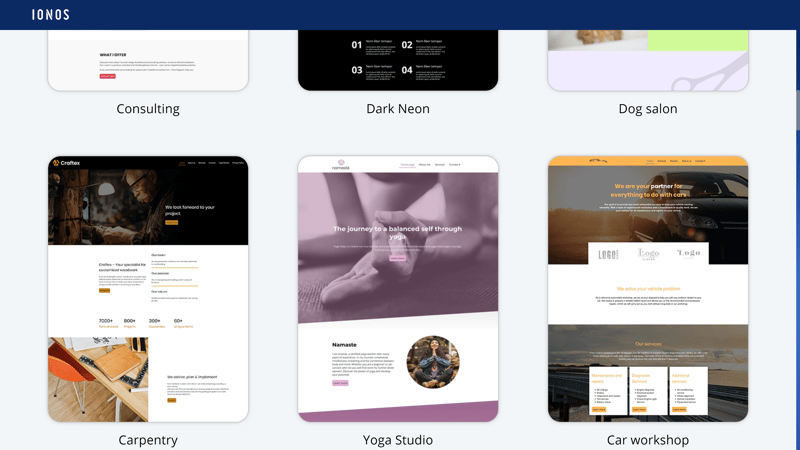
IONOS only offers a limited selection of templates.
You also can't switch templates later and keep any content you've added. This means you'll need to start from scratch if you want your website to have a different template.
All IONOS templates are responsive, which makes them suitable for display on mobile devices and tablets. You can use the preview tool to see how the current design looks on different screen sizes.
Limited Customization Options
Of course, you can edit the design of your template or AI-generated website. There are two places for doing this:
- 1.
Design menu: In the design area, you set global settings for your website, which are then automatically applied to every page. This includes colors, fonts and sizes, shapes, spacing, and hyphenation.
- 2.
Content level: You can further customize your website's look and design in the content area. For example, you can specify style and layout options for each section or override global settings for certain content, like a text's font.
Let's take a closer look at IONOS' design options:
Global Design Settings
You can access global design settings through the design menu in the sidebar:
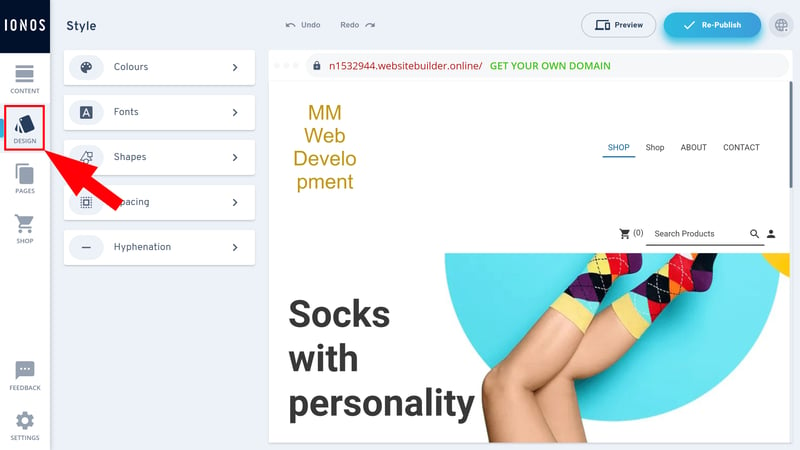
Global design settings are applied across your entire website.
Here, you can change these settings:
Colors
IONOS offers predefined color palettes. Within each palette, you can adjust settings like contrast and brightness.You can also create color palettes or use an AI feature to generate a palette with a prompt – but this is more of a gimmick.
Fonts
Font customization options are limited. You can only choose from suggested font pairs and adjust the approximate font size (small, medium, large).Texts can be more granularly adjusted later in the content area, but you can't add your own or use those not suggested by IONOS.
Shapes
This refers to transitions between sections on your page. There are several options, but they are all somewhat basic: “Rectangle,” “Zigzag,” “Clouds,” “Wavy,” “Dripping,” or “Perspectives.”
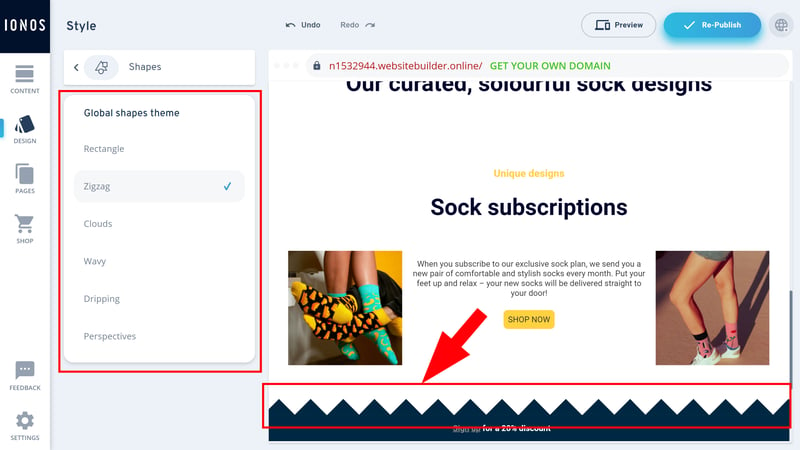
Shapes are the transitions between sections.
Spacing and hyphenation
Here, you can specify spacing within your sections (small, medium, large) and enable or disable hyphenation.
As you can see, IONOS' global customization options are limited. Everything is designed to achieve a cohesive result with just a few clicks. This means that you'll often have to compromise on individual choices, such as fonts.
For many other elements – like images – IONOS doesn't offer global design settings. As a result, you'll need to make adjustments on a local level.
Customizing Sections and Elements
You can also adjust some design settings directly in the content area. When you click on an element like text or an image, a toolbar opens where you can adjust its color or font (global settings are used by default).
We got occasionally frustrated when our changes weren't applied: IONOS didn't accept some of our color adjustments for texts, or let us know why. So, even the limited customization options that it offers aren't always easy to implement.
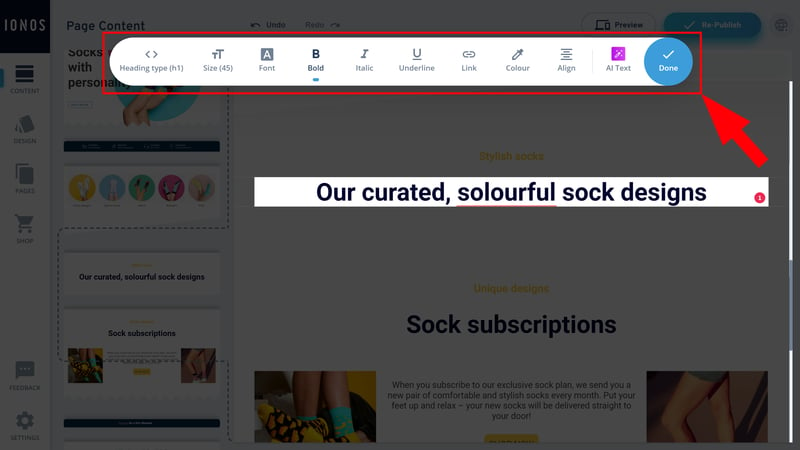
You can adjust the design of individual elements directly in the section area.
Design settings can also be changed at the section level. In the design tab, you can adjust the color and width of a section, as well as the shape of images. There are also predefined layouts for each section.
Again, IONOS' customization options are limited and only make it possible to slightly change how the preset design looks.
It isn't possible to adjust the HTML or CSS code (except to a limited extent in the head). Personalizing your website can only be done with the few design tools IONOS' editor provides, making it nearly impossible to break out of the template's scheme.
Pages and Subpages in MyWebsite
You manage your website's pages in the menu area of the same name. Here, you can adjust page order by dragging and dropping them. It's also possible to create subpages: Simply drag one page onto another.
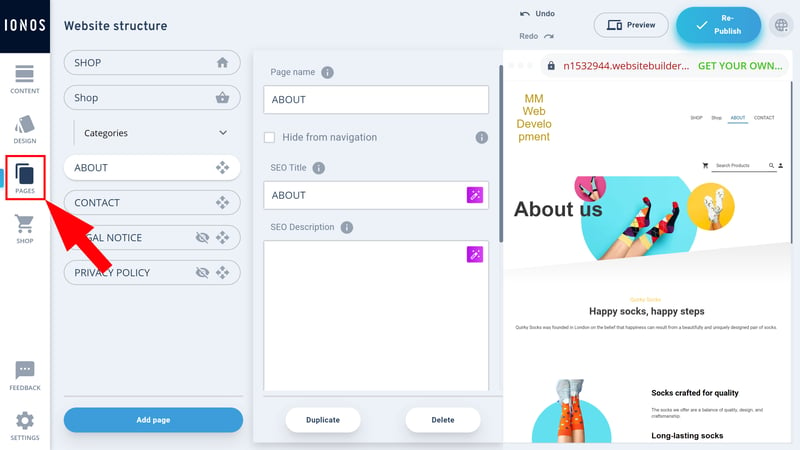
Page management in IONOS MyWebsite.
Click "Add Page" to create a new page. Unfortunately, you have to make do without page templates: New pages are always empty and must be built with sections.
IONOS' page options are limited: Apart from the ability to hide pages, you can adjust some SEO settings (more on that later), and add an image for social media.
Limited Section Selection
MyWebsite approaches website design a bit differently than other platforms. Instead of arranging individual content elements like text, images, or buttons by dragging and dropping them around a page, you'll add entire sections to your website that only need slight tweaking.
Sections are divided into categories like "Gallery," "Contact," or "Text." Most categories have multiple section templates, many of which have different layout options.
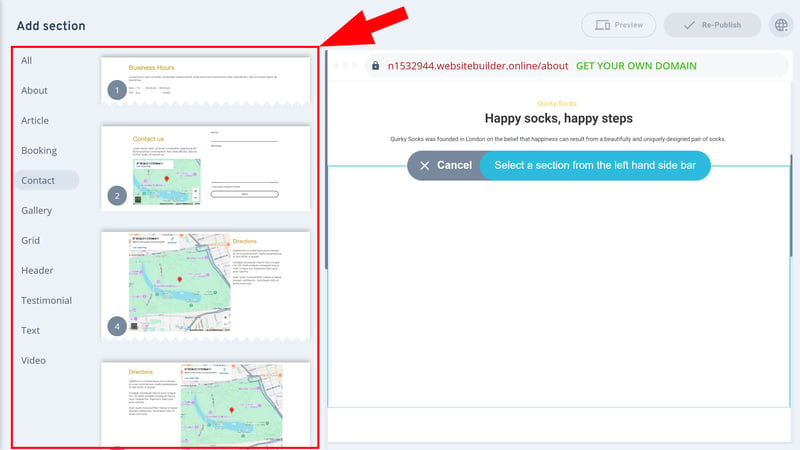
Build your website section-by-section.
Once again, your choices are limited: IONOS only covers the most basic website elements, supplemented by a booking form from the third-party provider BookingPress, which can be used for things like restaurant reservations.
There are no additional industry-specific sections, and many standard sections—like feature lists, events, social media feeds, promotions, or audio integrations—are missing.
Even the existing elements often offer little flexibility. For testimonials, there's only one section template with six different layouts. Unfortunately, even these look very similar to one another.
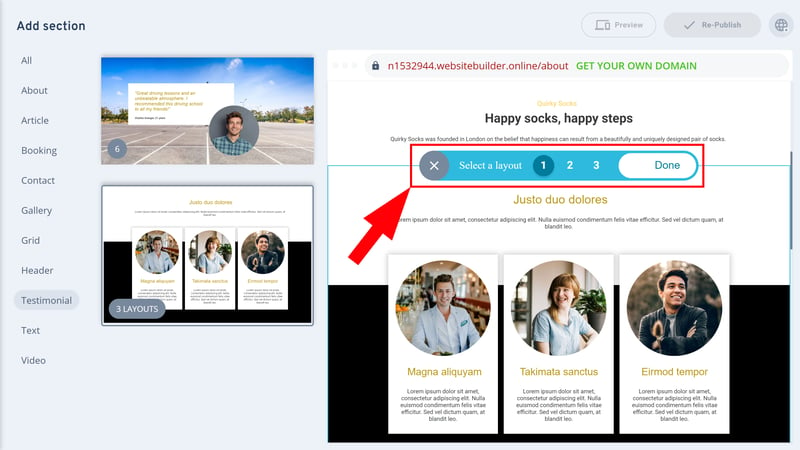
Different layouts are available for most sections.
Since you're limited to predefined sections, how much customization you can achieve is closely tied to their selection and variety. There's plenty of room for IONOS to improve here.
The following table shows the section templates IONOS offers:
| IONOS | SITE123 | Duda.co | Wix | Squarespace | Framer | Webnode | Webador | Strikingly | Hostinger | Webflow | Jimdo | GoDaddy | STRATO | Weebly | |
|---|---|---|---|---|---|---|---|---|---|---|---|---|---|---|---|
| Intro | ✓ | ✓ | ✓ | ✓ | ✓ | ✓ | ✓ | ✓ | ✓ | ✓ | ✓ | ✓ | ✓ | ✓ | ✓ |
| About us | ✓ | ✓ | ✓ | ✓ | ✓ | ✓ | ✓ | ✓ | ✓ | ✓ | ✓ | ✓ | ✓ | ✓ | ✗ |
| Features | ✗ | ✓ | ✓ | ✓ | ✓ | ✓ | ✓ | ✓ | ✓ | ✓ | ✓ | ✓ | ✗ | ✗ | ✗ |
| Pricing | ✗ | ✓ | ✓ | ✓ | ✓ | ✓ | ✓ | ✓ | ✓ | ✗ | ✓ | ✓ | ✗ | ✗ | ✗ |
| Testimonials | ✓ | ✓ | ✓ | ✓ | ✓ | ✓ | ✓ | ✓ | ✓ | ✓ | ✓ | ✗ | ✓ | ✓ | ✗ |
| Logos | ✗ | ✓ | ✓ | ✗ | ✗ | ✓ | ✗ | ✗ | ✗ | ✗ | ✓ | ✗ | ✓ | ✗ | ✗ |
| Promotion | ✗ | ✓ | ✓ | ✓ | ✗ | ✗ | ✗ | ✓ | ✗ | ✗ | ✗ | ✗ | ✗ | ✗ | ✗ |
| Newsletter | ✗ | ✓ | ✗ | ✓ | ✓ | ✓ | ✓ | ✗ | ✓ | ✓ | ✗ | ✗ | ✓ | ✗ | ✓ |
| FAQ | ✗ | ✓ | ✓ | ✗ | ✓ | ✓ | ✓ | ✓ | ✗ | ✓ | ✗ | ✓ | ✓ | ✗ | ✗ |
| Team | ✓ | ✓ | ✓ | ✓ | ✓ | ✗ | ✗ | ✓ | ✗ | ✓ | ✓ | ✗ | ✗ | ✓ | ✓ |
| Portfolio | ✗ | ✓ | ✓ | ✓ | ✓ | ✓ | ✓ | ✗ | ✓ | ✗ | ✗ | ✓ | ✗ | ✗ | ✗ |
| Contact | ✓ | ✓ | ✓ | ✓ | ✓ | ✓ | ✓ | ✓ | ✓ | ✓ | ✗ | ✓ | ✓ | ✓ | ✓ |
| Total | 5 | 12 | 11 | 10 | 10 | 10 | 9 | 9 | 8 | 8 | 7 | 7 | 7 | 5 | 4 |
Flexible Mode: Drag-and-Drop Elements
IONOS has added a flexible mode to its builder, which allows users to move some elements around within sections. You'll find it (slightly hidden) in the Elements tab under section options.
Here, you can add selected content elements like headings, images, buttons, and social media widgets to your section and move them around in a grid. Right-click on individual elements to bring them forward or backward, or quickly copy and paste them.
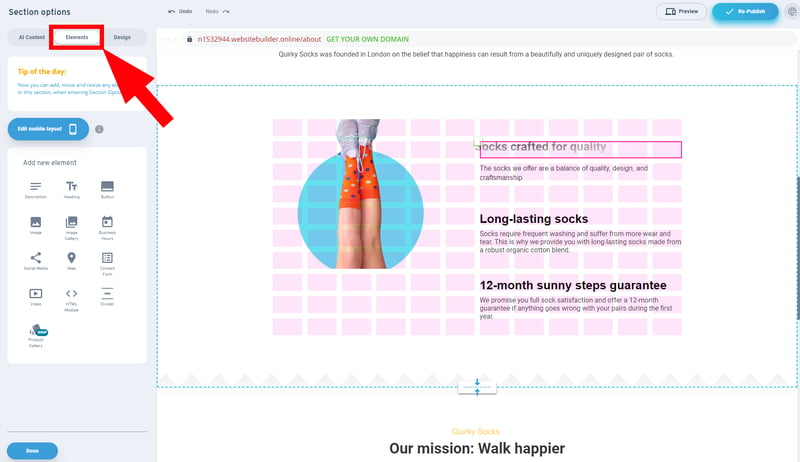
In flexible mode, you can place selected elements in a grid.
More customization is possible in flexible mode, but the selection of elements and editing options remains limited.
Here you can see a comparison of the available elements:
| IONOS | Duda.co | Wix | Squarespace | Webflow | Webador | Framer | Weebly | SITE123 | GoDaddy | Webnode | Hostinger | Strikingly | Jimdo | STRATO | |
|---|---|---|---|---|---|---|---|---|---|---|---|---|---|---|---|
| Layout | |||||||||||||||
| List | ✗ | ✓ | ✓ | ✓ | ✓ | ✗ | ✗ | ✗ | ✗ | ✗ | ✗ | ✗ | ✗ | ✗ | ✗ |
| Table | ✗ | ✓ | ✓ | ✗ | ✓ | ✓ | ✗ | ✗ | ✗ | ✗ | ✗ | ✗ | ✗ | ✗ | ✗ |
| Tabs | ✗ | ✓ | ✓ | ✗ | ✓ | ✗ | ✗ | ✗ | ✗ | ✗ | ✗ | ✗ | ✗ | ✗ | ✗ |
| Accordion | ✗ | ✓ | ✗ | ✓ | ✗ | ✓ | ✓ | ✗ | ✗ | ✗ | ✗ | ✗ | ✗ | ✗ | ✗ |
| Modal / Lightbox | ✗ | ✓ | ✓ | ✓ | ✓ | ✓ | ✗ | ✓ | ✗ | ✗ | ✗ | ✓ | ✗ | ✗ | ✗ |
| Medien | |||||||||||||||
| Audio player | ✗ | ✓ | ✓ | ✓ | ✓ | ✓ | ✓ | ✓ | ✓ | ✓ | ✗ | ✗ | ✗ | ✓ | ✗ |
| Video player | ✓ | ✓ | ✓ | ✓ | ✓ | ✓ | ✓ | ✓ | ✓ | ✓ | ✓ | ✓ | ✓ | ✓ | ✓ |
| Gallery | ✓ | ✓ | ✓ | ✓ | ✓ | ✓ | ✓ | ✓ | ✓ | ✓ | ✓ | ✓ | ✓ | ✓ | ✓ |
| Slider | ✗ | ✓ | ✓ | ✓ | ✓ | ✓ | ✓ | ✓ | ✗ | ✗ | ✗ | ✗ | ✗ | ✓ | ✗ |
| Before/After | ✗ | ✓ | ✗ | ✗ | ✗ | ✗ | ✗ | ✗ | ✓ | ✗ | ✗ | ✗ | ✗ | ✗ | ✗ |
| Interactive | |||||||||||||||
| Form | ✗ | ✓ | ✓ | ✓ | ✓ | ✓ | ✓ | ✓ | ✗ | ✓ | ✓ | ✗ | ✓ | ✗ | ✗ |
| Map | ✓ | ✓ | ✓ | ✓ | ✓ | ✓ | ✓ | ✓ | ✓ | ✓ | ✓ | ✓ | ✓ | ✓ | ✓ |
| Calendar | ✗ | ✓ | ✓ | ✓ | ✗ | ✗ | ✓ | ✗ | ✗ | ✓ | ✗ | ✗ | ✗ | ✗ | ✗ |
| Chart | ✗ | ✗ | ✗ | ✓ | ✗ | ✗ | ✗ | ✗ | ✓ | ✗ | ✗ | ✗ | ✗ | ✗ | ✗ |
| Search | ✗ | ✗ | ✓ | ✓ | ✓ | ✓ | ✓ | ✓ | ✗ | ✗ | ✓ | ✓ | ✗ | ✗ | ✗ |
| Custom code | ✓ | ✓ | ✓ | ✓ | ✓ | ✓ | ✓ | ✓ | ✓ | ✓ | ✓ | ✓ | ✓ | ✗ | ✓ |
| Total | 4 | 14 | 13 | 13 | 12 | 11 | 10 | 9 | 7 | 7 | 6 | 6 | 5 | 5 | 4 |
Images and Photos on IONOS MyWebsite
IONOS MyWebsite includes an image gallery with some stock photos. However, neither their quality nor variety is impressive, and there's no integration with stock photo providers like Shutterstock.
On the plus side, there is an integrated AI image generator from OpenAI that you can use to create images from prompts.
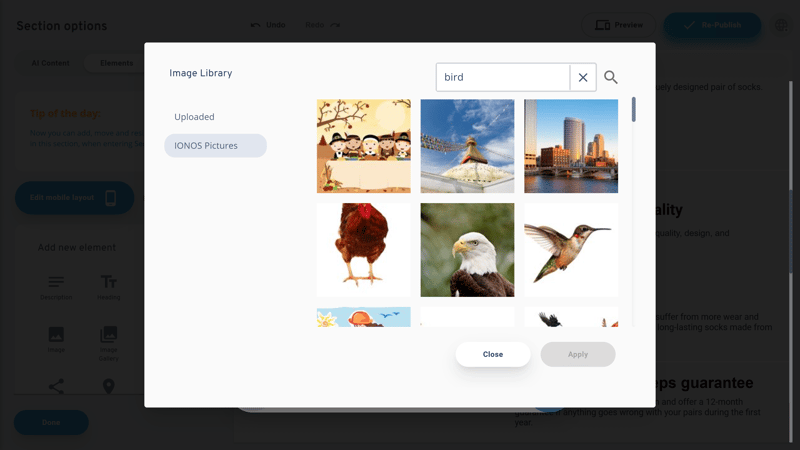
Image management with IONOS.
You can crop and resize photos afterward, but there aren't any advanced editing options (like effects, transparency, and frames). The AI integration is a nice extra, but other builders offer much more when it comes to image management.
If you're looking for a website builder that gives you a free hand in designing your website, MyWebsite from IONOS shouldn't be your first choice: Templates cannot be significantly adjusted, and since so few are offered, (and the AI generator isn't impressive), the results look very similar.
Advanced Features
| Number of advanced features | 4/10 features | 2/5 |
| Blog features | None | 0/3 |
| Ecommerce features | 10/12 features, generally good ecommerce features. | 4.5/5 |
| SEO features | 4/8 features | 2/4 |
| Marketing features |
| 1/3 |
| Multilingual websites | Yes, but only automatic translations, no manual adjustments | 0.5/1 |
| App store with extensions | Only for ecommerce | 1/3 |
| User management and roles | No | 0/1 |
IONOS limits its website builder's features to the essentials in almost every way and currently doesn't even support blogging. The exception is its powerful ecommerce system, which seems to be a leftover from the earlier IONOS website builder.
Let's start with its store-building features:
Flexible Ecommerce Platform With Many Options
Every IONOS MyWebsite plan can be booked with or without a shop. The shop builder's features are extensive compared to the rest of the MyWebsite platform. This is because the ecommerce platform hasn't (yet) been overhauled like the regular website builder.
When you choose an ecommerce plan, an online store is automatically added to your website. You then manage it in the "Shop" menu, either directly in the editor or in the IONOS dashboard.
Manage Products, Variants, and Categories
The main menu includes an overview of your products and sales channels, along with payment and delivery details. Initially, some placeholder products are included which you can edit or delete.
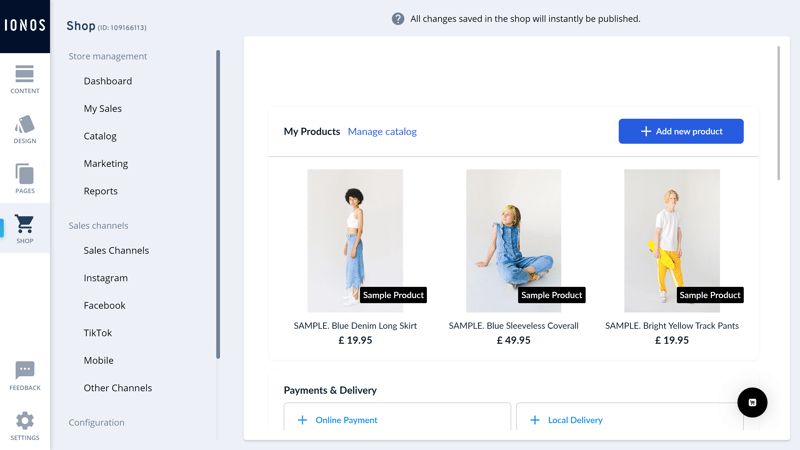
IONOS' MyWebsite ecommerce platform.
Product management is intuitive. On each product's page, you'll find different tabs where you can adjust all important settings. In the "General" tab, you'll add images, descriptions, and details about availability, stock, and weight. In the "Files" tab, you can upload files to sell digital products.
Don't overlook the "Options" tab: There, you can create variants of the same product (e.g., different sizes or colors). These are then managed in the Variants tab, where you can assign them unique images, prices, item numbers, etc. Keep in mind that this feature is only offered in the Pro plan.
It's possible to import products from CSV files or other ecommerce systems.
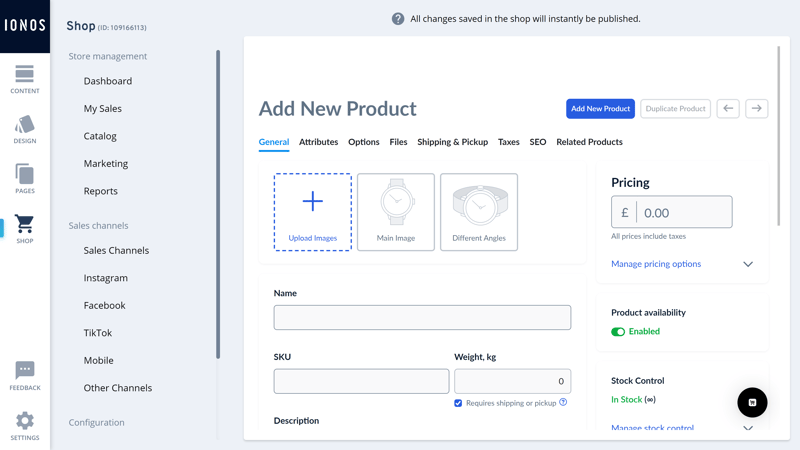
Product management is intuitive and flexible.
You can group products into categories and subcategories (and even sub-subcategories) and include an image and description for each category. This helps organize larger product catalogs and makes it easier for visitors to browse your store.
However, the amount of shop content displayed on your website is limited: Shop sections can be customized even less than regular sections. You have to stick with the preset layout options and can only present your products and categories in the way that IONOS allows.
We also missed some tools, like a search feature that helps guests quickly find the right products.
Payment and Shipping Options & Taxes
Manage payment and shipping in the "Configuration" section. All major payment providers, like Stripe and PayPal, are supported. You can also set up manual payment methods, along with phone orders, checks, cash on delivery, and cash payments.
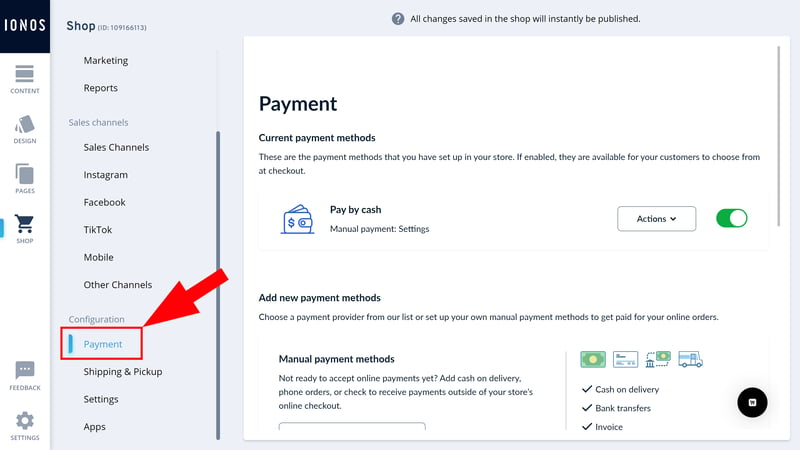
All major payment methods are supported.
IONOS is also well-equipped for shipping. You can manually set local deliveries or easily integrate carriers like FedEx, UPS, and DHL. Shipping can be limited by country, state, region, and even zip code, or custom shipping zones you specify in Google Maps.
There are many options for shipping costs too: you can offer free shipping under certain conditions, charge a flat fee, or link costs to weight or order price.
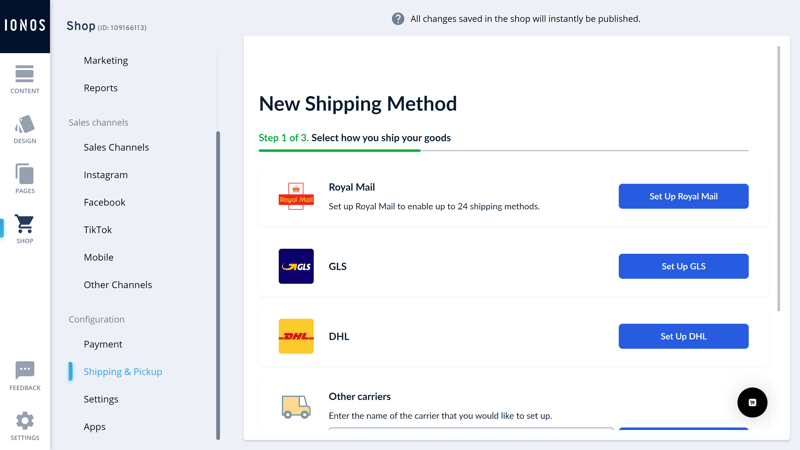
IONOS offers extensive shipping settings.
It's possible to have IONOS automatically calculate taxes based on your shop's location and that of your customers, or configure them manually. These options are found under "Settings".
Many Marketing and Discount Features
IONOS is proactive when it comes to marketing. You can launch ad campaigns on Google, Facebook, or TikTok directly from the platform's dashboard to promote your products there.
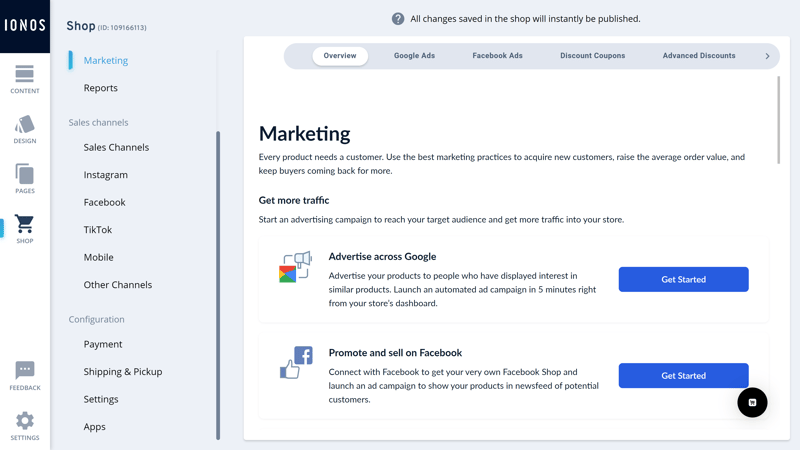
IONOS' marketing dashboard.
Ad campaigns work especially well with discounts, and IONOS has covered all the important aspects here. You can use both discount codes and automatic discounts.
Discount codes are for customers to enter at checkout. The discount can be a percentage, a fixed amount, free shipping, or a combination of all the above. You can also set a minimum order value, limit the number of uses, and restrict the discount to certain customer groups, products, or categories.
Automatic discounts are applied automatically at checkout without a code. They can be linked to an order's value, customer group, or a combination of these factors.
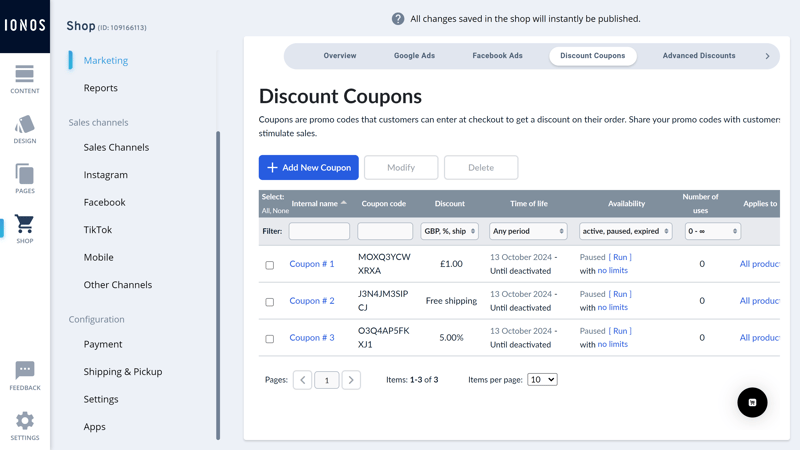
Reward your customers with discounts.
Other Ecommerce Features
IONOS offers many more ecommerce features:
Bookings: Starting with the Plus subscription, you'll have access to a booking tool from BookingPress that allows you to accept appointments and reservations.
Multiple sales channels: Link your IONOS store with Facebook and Instagram Shopping and integrate Facebook Messenger to chat with customers. POS sales are also supported.
Reports: Use built-in analytics tools to gain insights into visitors, conversions, orders, and the effectiveness of your marketing.
Applications: Unlike the regular website builder, IONOS' ecommerce solution includes an app store. Use it to add missing features to your store, implement sales options like dropshipping, or integrate accounting tools.
IONOS provides a powerful ecommerce solution that surpasses its website builder's capabilities: Product management is intuitive, payment, shipping, and tax settings are comprehensive, and marketing options are diverse.
Here's a comparison of IONOS MyWebsite's ecommerce features:
| IONOS | Wix | Squarespace | STRATO | GoDaddy | Weebly | Webflow | Strikingly | Duda.co | SITE123 | Hostinger | Webador | Webnode | Jimdo | Framer | |
|---|---|---|---|---|---|---|---|---|---|---|---|---|---|---|---|
| Selling options | |||||||||||||||
| Physical products | ✓ | ✓ | ✓ | ✓ | ✓ | ✓ | ✓ | ✓ | ✓ | ✓ | ✓ | ✓ | ✓ | ✓ | ✗ |
| Digital products | ✓ | ✓ | ✓ | ✓ | ✓ | ✓ | ✓ | ✓ | ✓ | ✓ | ✓ | ✓ | ✗ | ✗ | ✗ |
| Product subscriptions | ✓ | ✓ | ✓ | ✓ | ✓ | ✗ | ✓ | ✗ | ✓ | ✗ | ✗ | ✗ | ✗ | ✗ | ✗ |
| Courses | ✗ | ✓ | ✓ | ✗ | ✓ | ✗ | ✗ | ✗ | ✗ | ✗ | ✗ | ✗ | ✗ | ✗ | ✗ |
| Services | ✓ | ✓ | ✓ | ✓ | ✓ | ✓ | ✓ | ✓ | ✗ | ✗ | ✓ | ✗ | ✗ | ✗ | ✗ |
| Membership | ✗ | ✓ | ✓ | ✗ | ✓ | ✓ | ✓ | ✓ | ✓ | ✗ | ✗ | ✗ | ✗ | ✗ | ✗ |
| Product Management | |||||||||||||||
| Product categories | ✓ | ✓ | ✓ | ✓ | ✓ | ✓ | ✓ | ✓ | ✓ | ✓ | ✓ | ✗ | ✓ | ✓ | ✗ |
| Product variants | ✓ | ✓ | ✓ | ✓ | ✓ | ✓ | ✓ | ✓ | ✓ | ✓ | ✓ | ✓ | ✓ | ✓ | ✗ |
| Product filter | ✓ | ✓ | ✓ | ✓ | ✗ | ✓ | ✓ | ✓ | ✓ | ✓ | ✗ | ✓ | ✗ | ✗ | ✗ |
| other | |||||||||||||||
| Product reviews | ✓ | ✓ | ✓ | ✓ | ✓ | ✓ | ✗ | ✓ | ✓ | ✓ | ✗ | ✗ | ✗ | ✗ | ✗ |
| Discount codes | ✓ | ✓ | ✓ | ✓ | ✓ | ✓ | ✓ | ✓ | ✗ | ✓ | ✓ | ✓ | ✓ | ✗ | ✗ |
| Discount rules | ✓ | ✓ | ✓ | ✓ | ✗ | ✗ | ✗ | ✗ | ✗ | ✗ | ✗ | ✗ | ✗ | ✗ | ✗ |
| Total | 10 | 12 | 12 | 10 | 10 | 9 | 9 | 9 | 8 | 7 | 6 | 5 | 4 | 3 | 0 |
SEO Settings in IONOS MyWebsite
IONOS MyWebsite supports some basic SEO settings. You can specify page titles and SEO descriptions and either automatically generate URLs or adjust them manually.
You can also connect the Search Console by HTML code, by adjusting the "Head Code" in settings. Additionally, IONOS automatically creates a sitemap for your website.
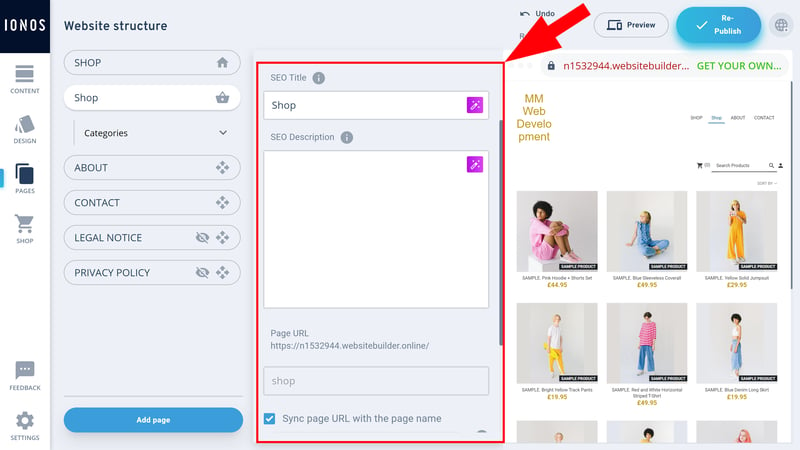
IONOS' SEO overview highlights potential issues and their priority.
Unfortunately, many advanced settings are missing. For example, you can't block pages from being included in Google's search index using "noindex." Editing the robots.txt and 301 redirects is also not possible.
Here's an overview of IONOS MyWebsite's SEO features:
| IONOS | Wix | Webflow | Framer | Squarespace | Duda.co | Strikingly | Hostinger | Weebly | Webnode | Webador | SITE123 | STRATO | Jimdo | GoDaddy | |
|---|---|---|---|---|---|---|---|---|---|---|---|---|---|---|---|
| Set URL per page | ✓ | ✓ | ✓ | ✓ | ✓ | ✓ | ✓ | ✓ | ✓ | ✓ | ✗ | ✗ | ✓ | ✗ | ✗ |
| Set title per page | ✓ | ✓ | ✓ | ✓ | ✓ | ✓ | ✓ | ✓ | ✓ | ✓ | ✓ | ✓ | ✓ | ✓ | ✗ |
| Noindex for single pages | ✗ | ✓ | ✓ | ✓ | ✓ | ✗ | ✗ | ✓ | ✓ | ✓ | ✓ | ✓ | ✗ | ✗ | ✗ |
| Insert structured data | ✗ | ✓ | ✓ | ✓ | ✓ | ✓ | ✗ | ✗ | ✗ | ✗ | ✗ | ✗ | ✗ | ✗ | ✗ |
| Edit robots.txt | ✗ | ✓ | ✓ | ✓ | ✗ | ✓ | ✓ | ✗ | ✗ | ✗ | ✗ | ✗ | ✗ | ✗ | ✗ |
| Automatic sitemap | ✓ | ✓ | ✓ | ✓ | ✓ | ✓ | ✓ | ✓ | ✓ | ✓ | ✓ | ✓ | ✓ | ✓ | ✓ |
| Create 301 redirects | ✗ | ✓ | ✓ | ✓ | ✓ | ✓ | ✓ | ✓ | ✗ | ✗ | ✓ | ✓ | ✗ | ✗ | ✗ |
| Connect Search Console | ✓ | ✓ | ✓ | ✓ | ✓ | ✓ | ✓ | ✓ | ✓ | ✓ | ✓ | ✓ | ✓ | ✓ | ✗ |
| Total | 4 | 8 | 8 | 8 | 7 | 7 | 6 | 6 | 5 | 5 | 5 | 5 | 4 | 3 | 1 |
Multiple Languages: Automatic, Not Manual
IONOS supports multilingual websites with its "Website Translator" widget, which you can find in the settings menu. Simply select the languages you want to translate your website into and customize the widget's appearance.
The catch: Content is always automatically translated in real-time. It isn't possible to manually adjust translations and perform thorough localizations.
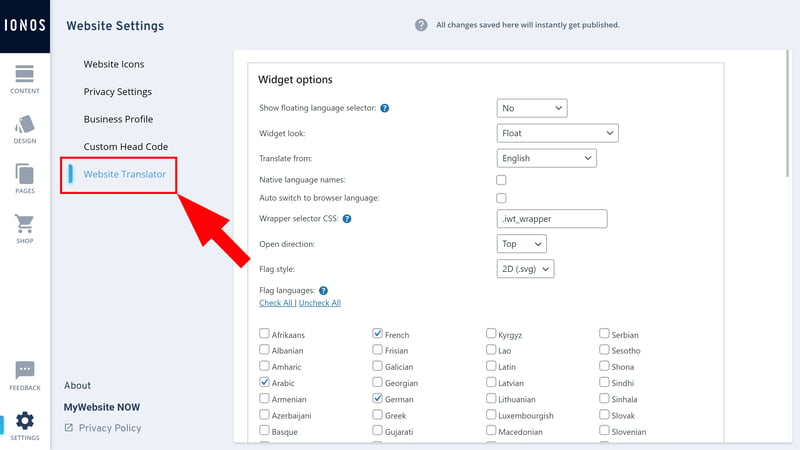
Make your website multilingual.
AI Features and Missing Blogging
MyWebsite doesn't offer much more. In the dashboard, you'll find some marketing tools, including "Competitor Analysis", for researching your rivalss. IONOS also offers an email marketing solution, but it costs extra.
There's no real app store. Under "My Apps" in the IONOS dashboard, you'll only find links to a few third-party integrations, like the BookingPress app and the website translator.
IONOS has integrated its AI assistant in some areas, allowing you to automatically generate text. However, it uses the somewhat outdated GPT Turbo 3.5 API. While you shouldn't expect great text, the AI can help with basic text and SEO descriptions.
What's completely missing is a blogging feature, making IONOS MyWebsite a non-starter for bloggers.
Here's an overview of IONOS' advanced features:
| IONOS | Wix | Squarespace | Webflow | SITE123 | Duda.co | Weebly | Strikingly | STRATO | Jimdo | Hostinger | Webnode | GoDaddy | Framer | Webador | |
|---|---|---|---|---|---|---|---|---|---|---|---|---|---|---|---|
| Create a blog | ✗ | ✓ | ✓ | ✓ | ✓ | ✓ | ✓ | ✓ | ✗ | ✗ | ✓ | ✓ | ✓ | ✓ | ✓ |
| Manage content (CMS) | ✗ | ✓ | ✓ | ✓ | ✗ | ✗ | ✗ | ✗ | ✗ | ✗ | ✗ | ✗ | ✗ | ✓ | ✗ |
| Sell products | ✓ | ✓ | ✓ | ✓ | ✓ | ✓ | ✓ | ✓ | ✓ | ✓ | ✓ | ✓ | ✓ | ✗ | ✓ |
| Offer services | ✓ | ✓ | ✓ | ✓ | ✓ | ✗ | ✓ | ✓ | ✓ | ✓ | ✓ | ✗ | ✗ | ✗ | ✗ |
| Create courses | ✗ | ✓ | ✓ | ✗ | ✗ | ✓ | ✗ | ✗ | ✗ | ✗ | ✗ | ✗ | ✗ | ✗ | ✗ |
| Organize events | ✓ | ✓ | ✓ | ✓ | ✓ | ✗ | ✓ | ✓ | ✓ | ✓ | ✗ | ✗ | ✗ | ✗ | ✗ |
| Create menu | ✗ | ✓ | ✓ | ✓ | ✓ | ✓ | ✗ | ✗ | ✗ | ✓ | ✗ | ✗ | ✗ | ✓ | ✗ |
| Take bookings | ✓ | ✓ | ✓ | ✗ | ✓ | ✓ | ✗ | ✗ | ✓ | ✗ | ✓ | ✗ | ✓ | ✗ | ✗ |
| Create membership area | ✗ | ✓ | ✓ | ✓ | ✗ | ✓ | ✓ | ✓ | ✗ | ✗ | ✗ | ✓ | ✗ | ✗ | ✗ |
| Create forum | ✗ | ✓ | ✗ | ✗ | ✗ | ✗ | ✗ | ✗ | ✗ | ✗ | ✗ | ✗ | ✗ | ✗ | ✗ |
| Total | 4 | 10 | 9 | 7 | 6 | 6 | 5 | 5 | 4 | 4 | 4 | 3 | 3 | 3 | 2 |
SEO options are limited and blogging isn't supported yet, but IONOS MyWebsite surprises with a well-equipped ecommerce platform. It offers extensive product settings and versatile sales and marketing features in an intuitive shop dashboard.
The problem is that IONOS' shop system and website builder contradict one another. The former seems almost wasted in the latter, and the powerful ecommerce platform is held back by the website builder's few design options. A simpler shop system might be more suitable for IONOS' target audience.
Support
| Documentation | Good content and logically arranged, but more would be better | 1.5/2 |
| Support channels | Chat, phone | 2/2 |
| Availability | Very fast in chat and on the phone, but chat isn't always available even during business hours | 1.5/2 |
| Quality of the responses | Generally good, but (especially in chat) staff couldn't answer every question | 1.5/2 |
| Customer opinions on review platforms | Lots of praise, but also some criticism | 1.5/2 |
Clicking the question mark icon at the top right of the IONOS dashboard takes you to the support area. Here, you'll find an AI assistant that can answer questions about IONOS features. It works pretty well, and we got some answers from the AI assistant that we couldn't find on our own.
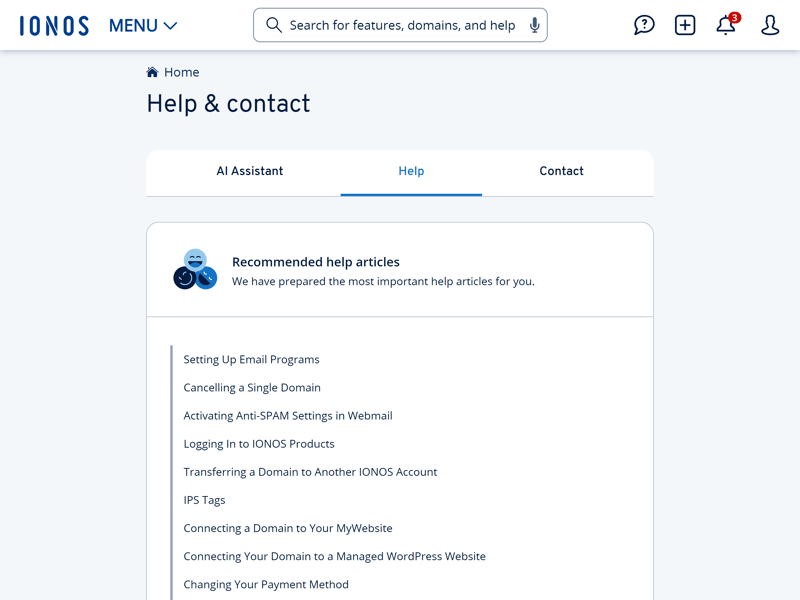
Ask the AI assistant for advice.
Of course, there's also a traditional help section with support articles for various IONOS products. The new MyWebsite editor has a category with explanations and step-by-step guides.
More articles would be better, as would a greater focus on the editor's features and limitations compared to previous versions. However, the existing articles are good and include screenshots and hyperlinks. A search feature is also integrated.
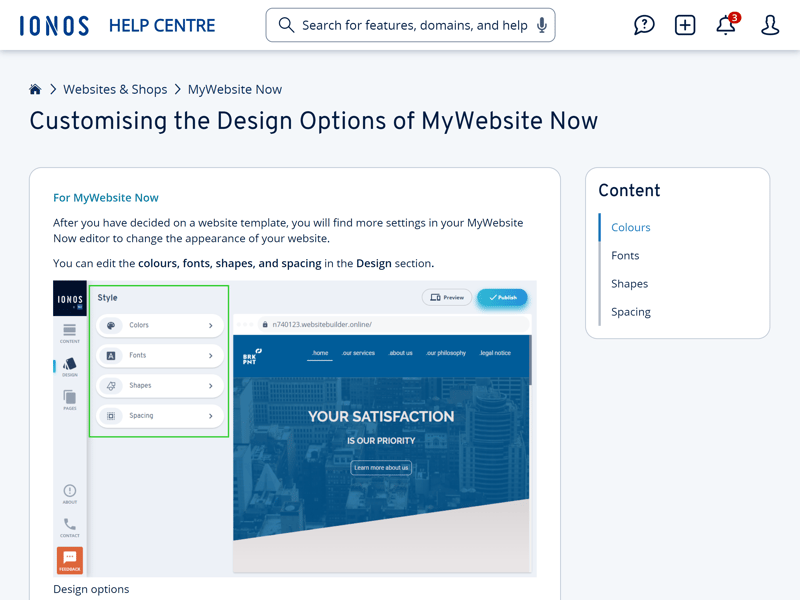
The IONOS support area.
Direct Contact: Chat and Hotline
IONOS offers direct contact via chat and phone. In the chat, IONOS staff usually got in touch within less than a minute and answered most of our questions. However, the chat option wasn't always available, likely because the support team had a heavier workload.
On the phone, we were also connected to a friendly representative fairly quickly (in less than 5 minutes), who patiently answered our questions.
Overall, we were satisfied with IONOS' support. The help articles in the support area are of good quality, even though there could be a few more, and the AI assistant provided helpful answers.
Our experiences with direct support were also good: The staff we interacted with were friendly and knowledgeable and able to answer most of our questions.
Pricing
| Free version | No | 0/2 |
| Price for simple website | $126 | 2/3 |
| Price for website with shop | $234 | 2/3 |
| Domain included in price | Yes | 1/1 |
| Email inbox included in price | Yes | 1/1 |
IONOS offers seven MyWebsite plans, divided between options for regular websites and online stores. All subscriptions include a free domain for the first year.
The Starter plan provides access to everything you need to design a basic website. It includes 10 GB of web space and allows you to make up to ten subpages.
The Starter Plan (with Online Store) supports the creation of a simple online store with up to 500 products.
The Plus plan offers advanced design options, 50 GB of web space, and the ability to create up to 200 subpages. An AI SEO assistant is also included.
The Plus Plan (with Online Store) supports up to 5,000 products and offers advanced shipping and payment options, as well as SiteAnalytics and access to the smartphone app for store management on the go.
The Pro plan provides unlimited web space and subpages. A 50 GB email inbox is also included.
The Pro Plan (with Online Store) lets you add up to 10,000 products and use additional features like favorites, wish lists, product filters, and SEO tools.
The Expert Plan (Online Store Only) supports unlimited products and offers all Pro plan features, including professional volume discounts and B2B functions.
Here's an overview of all IONOS plans:
| Starter | Plus | Starter (+ Store) | |
|---|---|---|---|
| Monthly Price | from $10.50 | from $13.75 | from $19.50 |
| Contract Period (Months) | 1 - 12 | 1 - 12 | 1 - 12 |
| Included | |||
| Space (GB) | 10 | 50 | 10 |
| Pages | 10 | 200 | 10 |
| Traffic (GB) | unlimited | unlimited | unlimited |
| Custom Domain | ✓ | ✓ | ✓ |
| Domains Included | 1 | 1 | 1 |
| Features | |||
| Ad-Free | ✓ | ✓ | ✓ |
| Blog | ✗ | ✗ | ✗ |
| Ecommerce | ✗ | ✗ | ✓ |
| Products | 0 | 0 | 500 |
IONOS MyWebsite Price Comparison
How does IONOS' website builder compare in price to other options? Since plans vary from provider to provider, it's difficult to put them side by side. That's why we assess annual costs for two scenarios:
Price comparison 1: Basic website, ad-free, own domain
An IONOS Starter plan runs near our provider average with costs that are comparable to Squarespace or Webador. There are much cheaper website builders (e.g., from GoDaddy), but also much more expensive ones (e.g., Duda):














Price comparison 2: Online store, ad-free, own domain
Even when comparing ecommerce plans, IONOS is neither the cheapest nor the most expensive builder:













All IONOS products, including MyWebsite, come with a 30-day money-back guarantee. Unfortunately, IONOS does not offer a free trial version.
Review Result
Website builders try to make creating professional websites as easy as possible, and by this standard, IONOS MyWebsite is a complete success. Users can piece together a website section by section in its beginner-friendly design and content editor. Compared to the competition, it makes designing a website much easier.
The downside of this focus on beginners is that IONOS MyWebsite limits design options more than its rivals. It's hard to break away from the templates and AI-generated sites, which is even more problematic due to the lack of templates. Additionally, some standard features, like blogging, are missing.
IONOS MyWebsite is really only for beginners who want to spend as little time as possible designing their website. With it, they'll be able to make a cohesive website that covers basic features.

Demo Page
We created a simple demo page using the IONOS MyWebsite builder, which you can view here: IONOS Demo Page
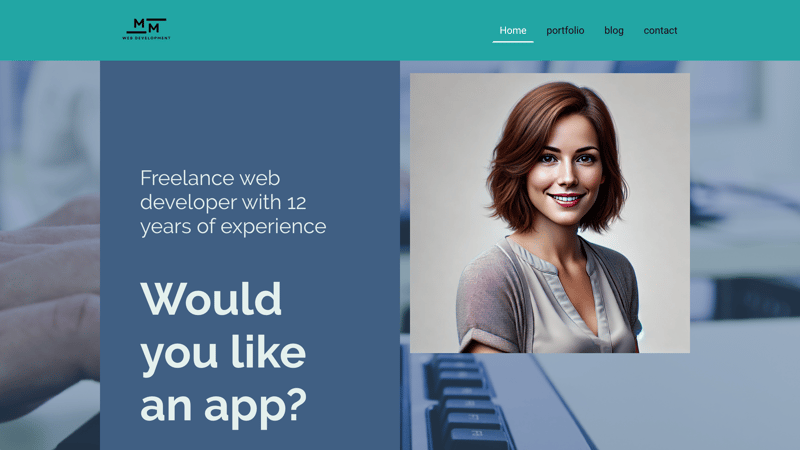
Our demo page, created with IONOS MyWebsite's builder.
For all builders in our comparison, we create a demo page with the same content: A homepage with Hero, About Me, Services, Testimonial, Price, and FAQ sections, a portfolio page, a blog, and a contact page.
Unfortunately, not all of these content sections had suitable templates. For example, IONOS doesn't support blogs, and we had to repurpose other standard text templates to make FAQ or pricing pages. The result isn't as harmonious as those we achieved with other builders.
Experiences
What do IONOS customers say about it and MyWebsite Builder? We checked review sites and compiled recurring feedback for you.
Strong customer service
Many customers highlight its quick, friendly, and knowledgeable customer support.Easy to use
Some users praise the builder's easy-to-use and intuitive interface. Even beginners can comfortably design and manage websites and online stores with it.Versatile features
The integrated marketing features and the ability to sell products directly on social media platforms like Facebook and Instagram are positively highlighted.Good value for money
Many users are satisfied with the value for money of IONOS plans.
Poor customer service
Some reviews report negative experiences with customer service, such as frequently changing staff members and poor communication.Missing backend access
Another criticism is the lack of backend access, which limits flexibility and the degree of customization.Limited customization options
Some users criticize the limited customization options and lack of design freedom in the editor itself. IONOS MyWebsite is geared towards complete beginners.Unhappy with contract terms
Some customers complain about non-transparent contract renewals and a lack of leniency with late cancellations.
Alternatives
Is IONOS MyWebsite not versatile enough or the right choice for you? Maybe one of these alternatives will work:
More flexible than IONOS MyWebsite: Looking for a builder that's easy to use but gives you a freer hand? Check out all-rounders like Wix, Squarespace, or Duda. While the broader feature set makes them slightly more complex, they're still intuitive.
Better designs than IONOS MyWebsite: Looking for a website builder with sleek, modern designs? Squarespace might be a good alternative. Its design templates are among the best on the market.
Find more great alternatives to IONOS MyWebsite here:




















