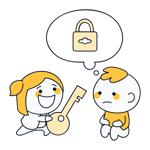Browser Fingerprinting: What Is It and How Can I Protect Myself?
You're not the same as everyone else: You're unique. The somewhat cliche motivational saying can have some dark and serious consequences when it comes to online data protection and privacy. This is because online, the uniqueness of your identity makes you vulnerable to advertisers, data traders, and abuse - all from a digital fingerprint.
What Is a Browser Fingerprint?
You might think that you're surfing the Internet anonymously, however, each click leaves traces of personal information.
Whenever you're online, your device provides whatever websites you're visiting with specific data, relating to your operating system, settings, or even hardware.
The act of using that data in order to identify an individual is known as 'browser fingerprinting'. Websites do this, for example, in order to detect which browser, plugins, and screen resolution you're using, what language you speak, and even which timezone you're in, amongst a variety of other factors.
In this way, it becomes possible to not only digitally identify individual visitors but also to track their activity.
International marketing services are after your data. This is because it enables websites to display ads that are relevant and might result in users purchasing products or services. However, that same data can also be manipulated by digital miscreants, such as data thieves or malware developers.
With that said, there are good reasons why platforms collect your data. Banks, for example, can use your online fingerprint to prevent fraud.
As a result, in and of itself, browser fingerprinting isn't good or bad, however, something that should be kept in mind.
How Accurate Is Fingerprinting?
There's a reason why the process is referred to as fingerprinting. As soon as a digital fingerprint is created, it becomes possible to ascertain someone's identity. According to Mozilla, the method is "capable of successfully identifying users 99% of the time."
Even if you block cookies, use a VPN, or adhere to any other recommended security protocols for surfing the Web, your digital fingerprint can still give you away.
How Can I Find Out My Personal Browser Fingerprint?
On sites like Cover Your Tracks and Am I Unique, it's possible to gain insight into what your browser fingerprint looks like. Test your browser and find out whether you can be easily identified online and if you need to act. EXPERTE.com also offers a Browser Privacy Check for doing this which tells you what kind of traces you leave behind when surfing.
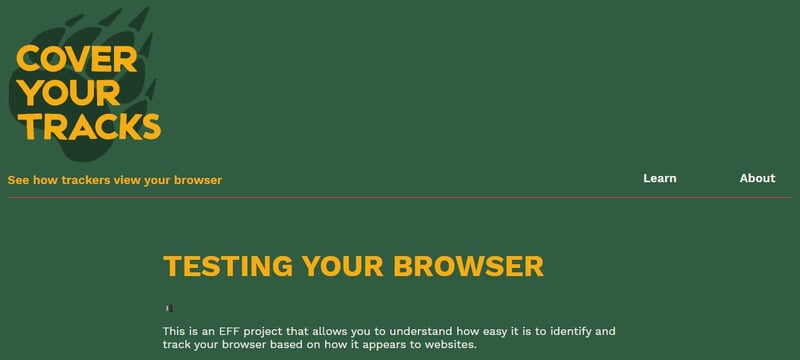
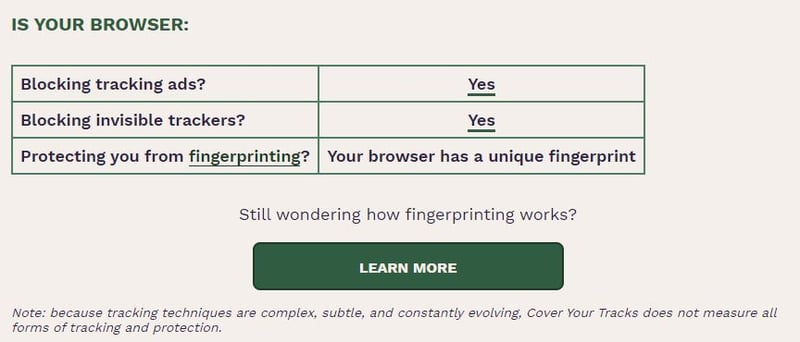
Why Should I Protect My Browser Fingerprint?
Whenever personal data is collected, there's a risk that it will be misused. Unlike other means of identification, such as your IP address, your digital fingerprint is invisible, making it much more difficult to protect. In most cases, users don't even know that they're giving away such data.
Some of the risks include companies selling the data to third parties, or its use in increasing the efficacy of malware attacks.
How Can I Protect Myself From Browser Fingerprinting?
First, the bad news: It's almost impossible to entirely protect yourself from digital fingerprinting. With that said, you can mitigate how much fingerprinting occurs by employing a few simple methods.
Use Your Browser in Incognito Mode
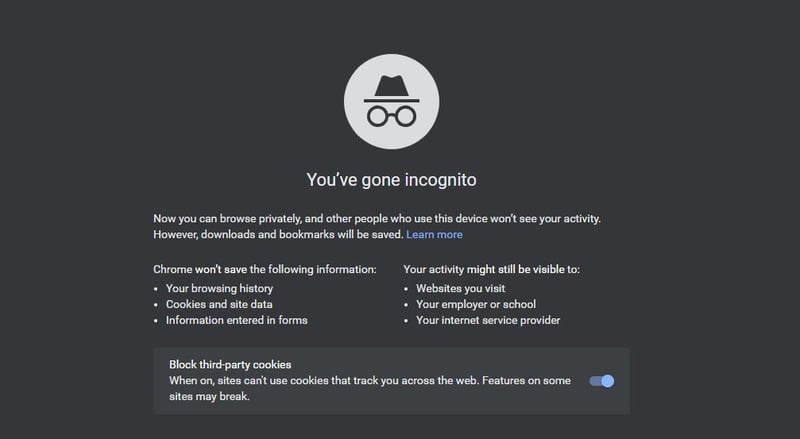
Surfing in incognito or private mode, a feature common to nearly all browsers, is the simplest method to reduce your fingerprint.
When surfing in this manner, your browser doesn't save browsing history. Your browser profile is set to a certain standard which is the same for every user surfing privately. As a result, all users' digital fingerprints appear very similar, making their individual profiles less unique.
This method isn't particularly effective though, since a multitude of other data remains unaffected or unaltered which contributes to your browser fingerprint.
Surfing With Tor
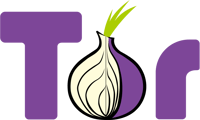
Should you be serious about reducing your browser fingerprint, you shouldn't just switch your browser's mode, but also your browser. The Tor browser is configured so that every user's fingerprint is identical. In addition, the browser does a very good job of blocking JavaScript.
Depending on which features you've activated in your Tor browser, your identity only remains hidden to a certain degree though. In addition, the Tor browser isn't particularly user-friendly for beginners or those without some knowledge of computing.
Deactivate JavaScript
Websites use JavaScript to detect plugins and collect information, which in turn helps to define the contours of your digital fingerprint. It's possible to manually deactivate JavaScript in your browser or neutralize it through tools like NoScript or AdBlock Plus.
However, as some websites rely on JavaScript, deactivating it can severely impair your browsing experience.
Mask Your IP Address With a VPN

A virtual private network (VPN) grants users access to a secure and self-contained network through a protected tunnel, allowing them to conceal their IP addresses. In this article, we explain how this works in greater detail as well as which providers can be chosen from.
VPNs serve as intermediaries for your data, preventing web servers from coming into direct contact with your IP address.
However, your IP address is only one aspect of your digital identity, and VPNs don't mask browser settings. As such, a VPN alone doesn't offer much protection and is only effective in combination with other measures such as deactivating JavaScript.
Use Special Privacy Software and Extensions
Software developers pay a significant amount of attention to privacy and data protection, with the result that many offer effective applications and extensions. Privacy Badger, for instance, blocks certain domains that use fingerprinting technology, and Disconnect works similarly. In combination with a powerful ad blocker, these extensions should protect your online identity from malicious domains.
Browser Fingerprinting: Perfect Protection Doesn't Exist
As we've shown, no foolproof way of protecting yourself from browser fingerprinting exists, with each measure having both advantages and disadvantages.
To ensure the highest degree of protection, it's advisable to combine several different methods, however, this could be too much hassle for the average Internet user.
Whatever you decide to do, we suggest keeping your digital fingerprint as generic or obscure as possible. Software that you've probably heard of before, or might even have already, such as ad blockers or anti-malware, can help quite a bit.
We recommend checking your current settings with Cover Yout Tracks or Am I Unique, taking the measures that seem most prudent to you, and then checking again with the two services to make a before and after comparison. This will show if you've successfully reduced your browser fingerprint.