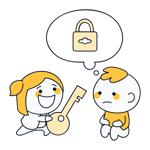Do Not Track - What It Is and How It Can Protect You
Have you ever felt that you're being followed? You turn around, but there's no one there? Not only unpleasant in real life, it's something you should feel with each click that you make online.
You might think that you're invisible and anonymous on the Internet, the big equalizer. However, the reality is that every second you spend online you are being tracked. Those following you digitally might not be after your wallet, but they're certainly after your data since that can be easily turned into money. Entire business models are based on collecting and analyzing your digital data and creating user profiles. The good news: You don't have to put up with any of this.
Do Not Track: What Is It?
Do Not Track (DNT) is a web technology that allows users to decide for themselves whether or not they want to be monitored by tracking software such as Google Analytics. To be precise: It's an HTTP header field that prevents websites from analyzing personal data. Almost every browser comes with the option, but users need to activate DNT for it to start working.
How Effectively Does Do Not Track Protect My Data?
Do Not Track was born out of the desire of consumer advocates to make the Internet safer for its users and for things like targeted advertising and annoying data collection to be optional rather than mandatory. While the idea is simple and its goal commendable, a wide gulf exists between the consumer advocates on one side and the Internet on the other.
This is mainly because the usage of Do Not Track is not legally enforceable. Websites and advertisers can decide for themselves whether or not they want to adhere to DNT requirements. Two of the more popular sites that support DNT are Reddit and Pinterest. In fact, a dedicated website, All About Do Not Track has compiled a list of such websites.
Few Adhere to the Rules
AADNT's list is by no means exhaustive, however, the websites that aren't featured on it speak volumes. Microsoft, for example, doesn't support DNT, because there's "no concise understanding on how to interpret the DNT signal." Yahoo and Twitter both initially committed themselves to DNT, only to walk their promise back shortly thereafter.
The effectiveness of DNT depends on the cooperation of the website in question. Gizmodo compares the feature to spray-on sunscreen which makes "you feel safe while actually doing little to protect you."
Why You Should Still Activate DNT
Nearly every browser comes with DNT functionality
Activation is simple and requires only a few clicks
The technology even works on websites that don't accept the DNT header
Greater popularity among users can cause more websites to accept DNT
Do Not Track's Effectiveness Remains Limited
Not required by law
Websites accept it on a voluntary basis, and most don't at all
Creates a false sense of security
Taking the above into consideration, it's advisable not to rely on idealistic technology to protect your data and privacy, especially when there are plenty of other options available. Start by taking a look at our Browser Privacy Check to find out what data your browser provides to websites - and what you can do to stop it.
How Do I Activate Do Not Track?
Almost every browser offers DNT functionality among its privacy settings. Below, we'll show you how to activate this feature in Chrome:
1. Click on the three dots in the top right corner of your browser and select "Settings".
2. On the left-hand side of the screen, click on "Privacy and Security".
3. Click on "Cookies and other site data".
4. Scroll down and toggle "Send a 'Do Not Track' request with your browsing traffic" on.
5. An info pop-up will appear. Click "Confirm". DNT is now activated.
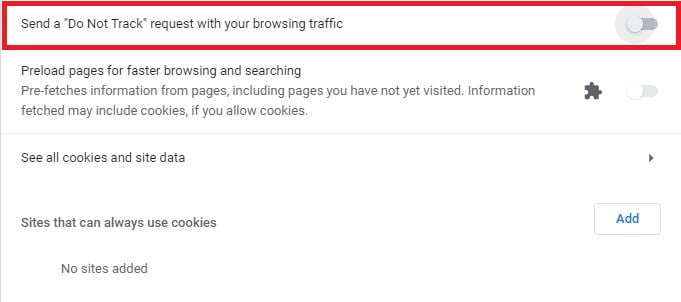
Going Beyond DNT
As mentioned above, it isn't wise to rely on DNT to protect your privacy and data online, particularly as a range of more effective options exist for doing this. Browser extensions like Privacy Badger and Disconnect, for example, excel at blocking invisible trackers. You can also use special browsers like Tor, the entire aim of which is to promote data protection. Ad blockers can also effectively prevent tracking.
Do Not Track is a great idea that one day might protect consumers on the Internet. Until then, you should consider other options to protect your privacy online, allowing you to surf with few worries or the need to constantly look over your digital shoulder.