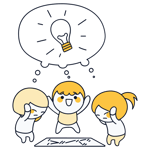Project Management: Methods, Planning and Monitoring
A project that is completed successfully, on time, and within budget doesn't happen by chance. It's the result of hard work, careful planning, and consistent execution. Good project management is essential for this. However, there's a lot to consider.
Project Management Methodologies
The first step is to find the right methodology. There are many different approaches to planning and implementing projects, each of which has its own strengths, weaknesses and areas of application. We have compiled the basics of the most important project management methodologies for you:
Project Planning
Good planning is half the battle. A large part of the work begins before the actual project phase starts. Project planning lays the foundation for its success and involves several critical steps that need to be carefully thought through and implemented. Here are some tools you can use to help you:
Project Monitoring
Managing projects also means keeping a constant eye on their progress and reacting quickly to changes, new challenges or unexpected events. There are also many methods, techniques and tools that make project managers' work easier:
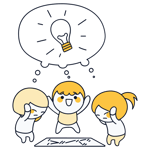
Project Management Software
You are not on your own when it comes to project management. There are numerous software tools, both free and paid-for, that support you in planning and managing projects. The most important aspect is that you choose the best platform for your team's needs. Our comparison of the best project management software will help you do this:
Project Management Training
Project managers never stop learning: There are countless certifications, training courses and qualifications that you can use to expand your skills and take your career to the next level. Here are some of them: